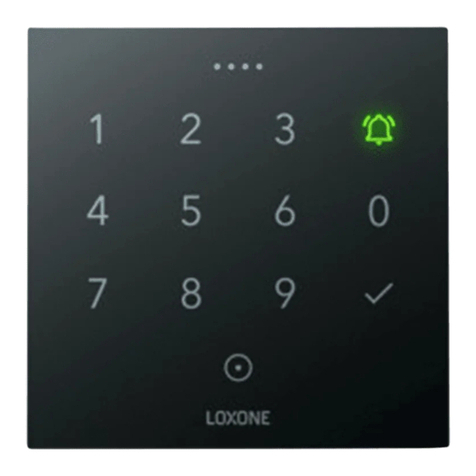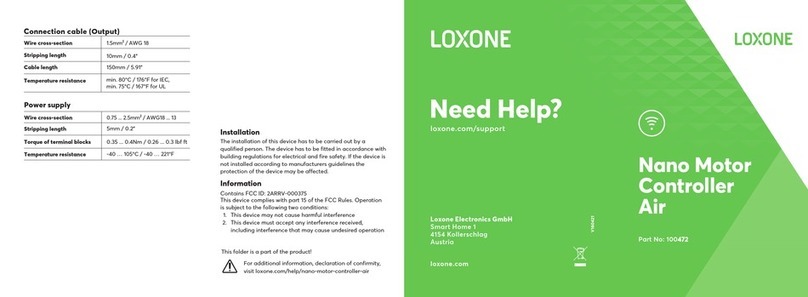About the product
The Loxone Touch has five touch zones, which can be
configured according to your needs. The large central touch
zone is ideal for controlling lighting, whilst the corner zones
are handy for controlling music and blinds.
Features
• 5 touch buttons
• Temperature & humidity sensor
• Optional click feedback
Installation
Install the mounting frame on the desired installation place.
Power up the device with the provided battery and pair it with
your Miniserver in Loxone Config. To finish the installation
attach the Loxone Touch on the mounting frame.
For additional information, declaration of confirmity,
visit www.loxone.com/help/touch-air
Status
LED
Pairing
Button
Battery
+
Touch
button
1
2
3
4
5
This folder is a part of the product!
Information
Contains FCC ID: COR-ZWIR4512AC1
This device complies with part 15 of the FCC rules.
Operation is subject to the following two conditions:
1.
2.
This device may not cause harmful interference.
This device must accept any interference received,
including interference that may cause undesired operation.