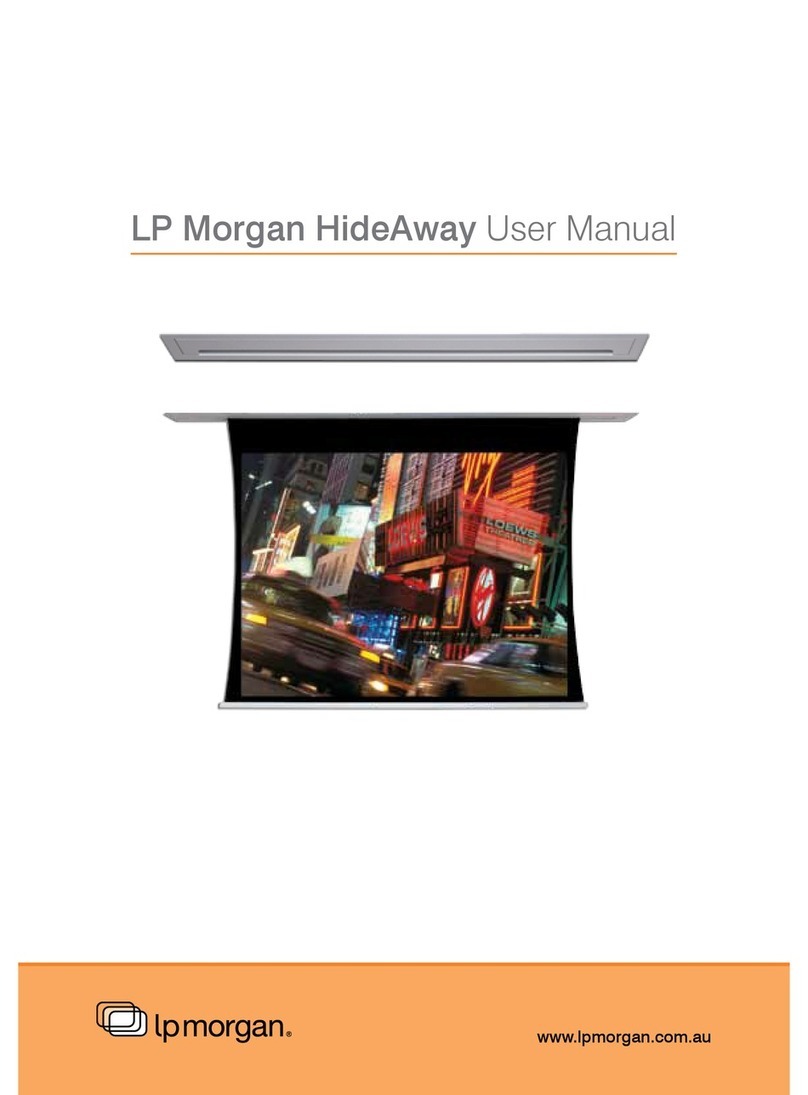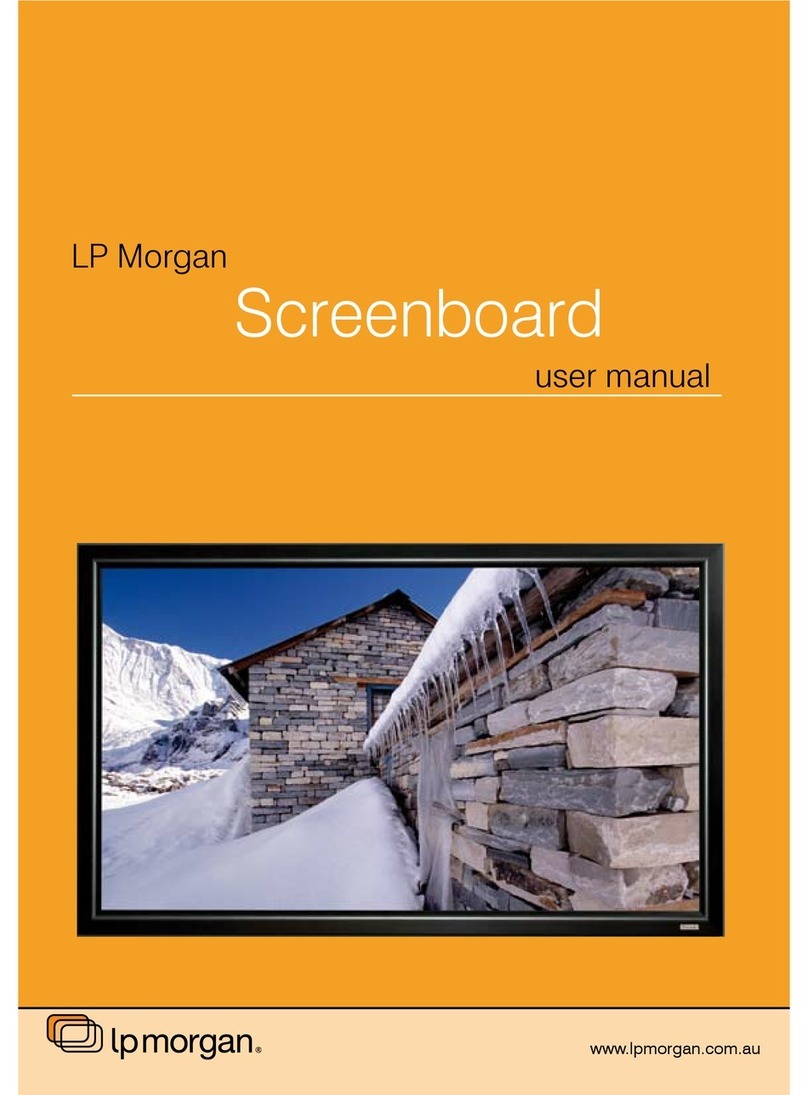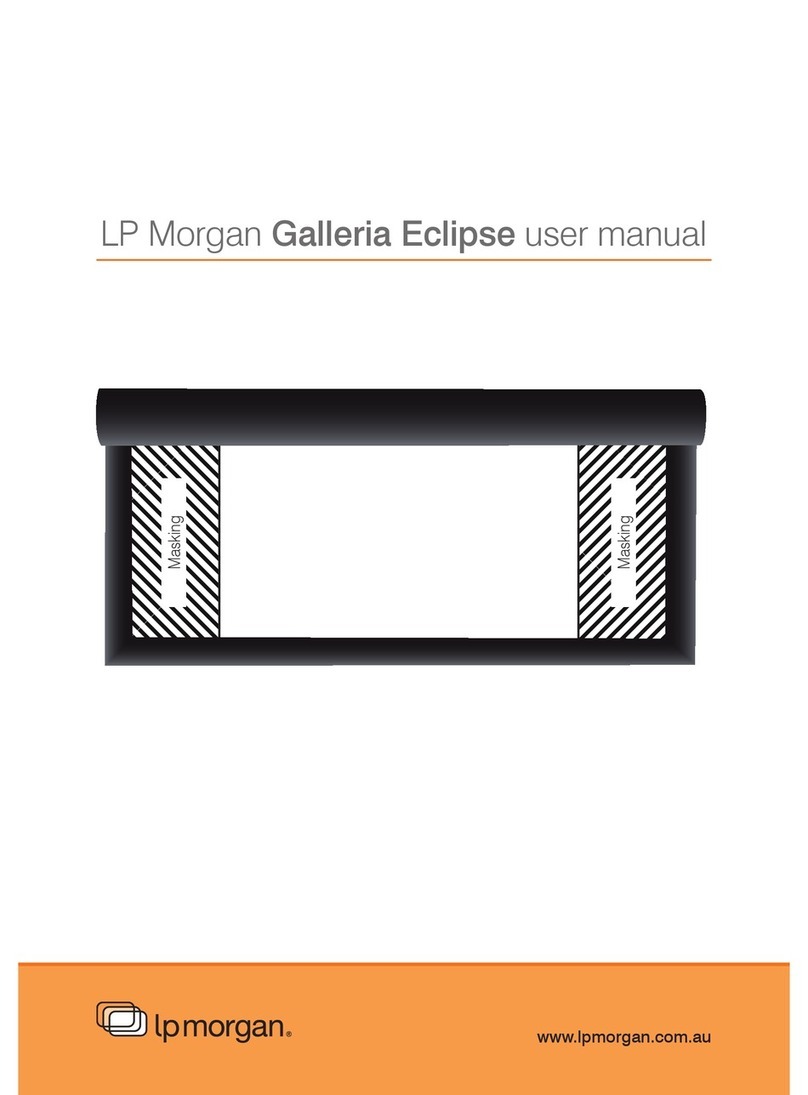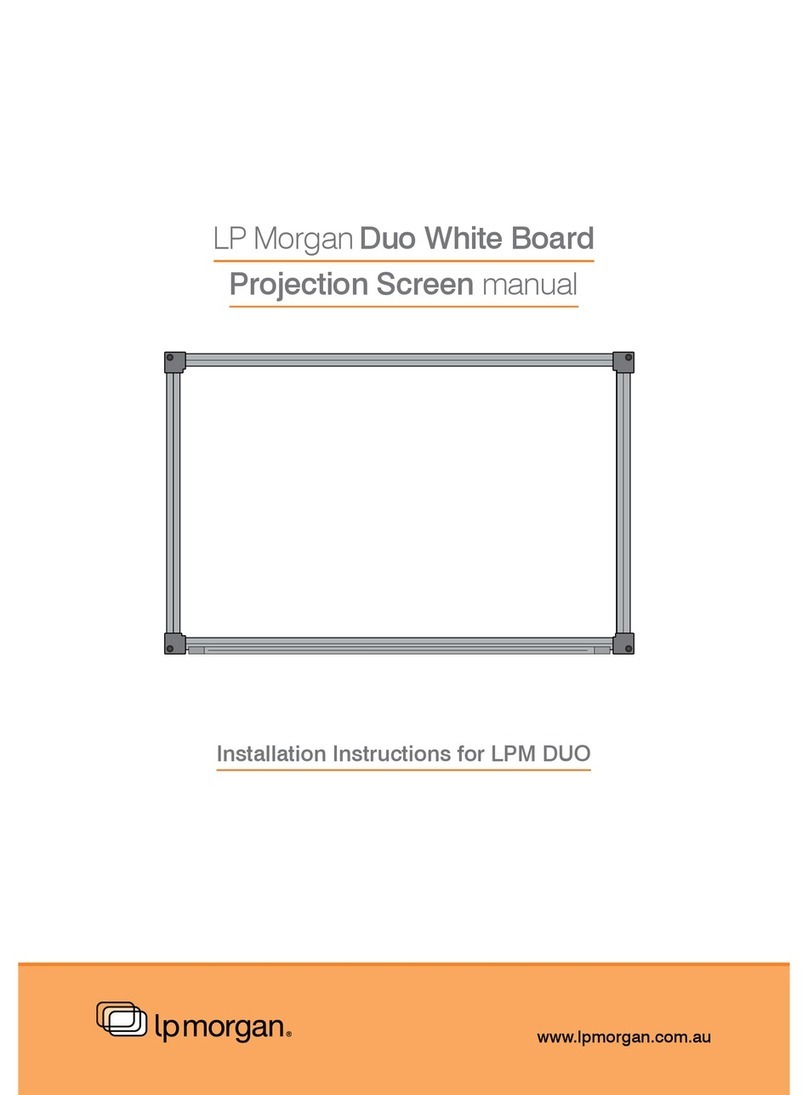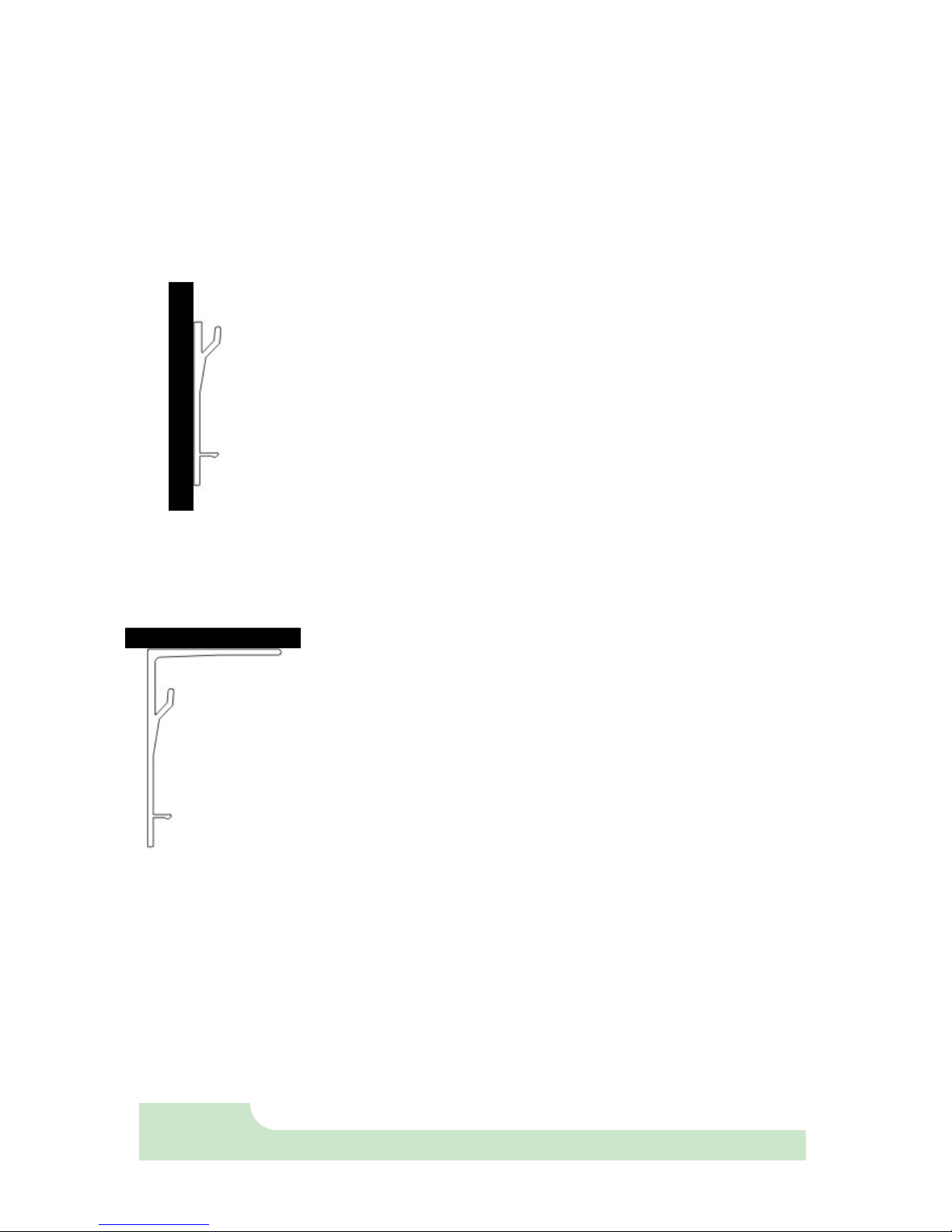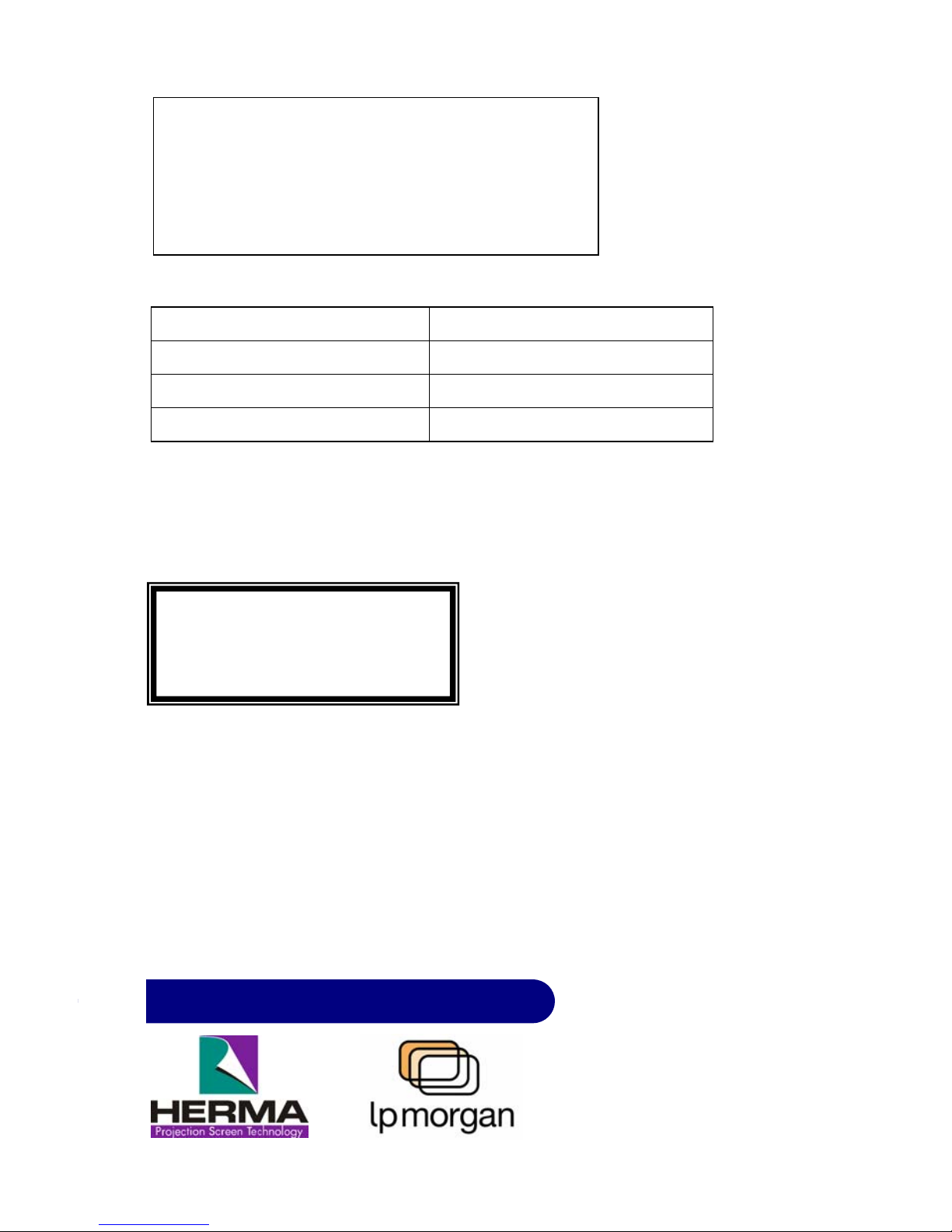Warranty Information
Herma Projection Screen Technology
Page 5
All LP Morgan products are warranted by Herma.
Customers must fill out the online warranty form, or the warranty card included
with the product and post it back to Herma at the reply paid address shown on the
back cover in order to qualify for the manufacturer’s warranty.
www.herma.com.au/warranty
The warranty covers defects in workmanship and materials, provided this product has been
installed in a normal environment and maintained according to the written instructions.
Herma warrants the product against loss of usefulness, discolouration or deterioration of
optical quality within the warranty period as a result of manufacturing or material defects.
This warranty applies only within Australia.
CONDITIONS –
•
Herma will repair or replace, with the least possible delay, any defective equipment.
Any equipment replaced pursuant to the terms of this warranty shall be retained by
Herma
•
All costs related to installation and re-installation of the Herma Projection Screen
equipment covered by this warranty are not the responsibility of Herma Projection
Screen Technology. Herma will not be responsible for any consequential damages
during or following installation procedures.
•
The user is responsible for any freight costs relating to repair or replacement. Equip-
ment must be returned to Herma in suitable packing to prevent damage in tran-
sit. Herma will not accept any responsibility for damage to the equipment caused by
inadequate or unsuitable packing, or for any damage howsoever caused whilst the
goods are in transit.
Herma Projection Screen Technology shall not be liable for any injury, loss or damage, direct
or consequential, arising out of the use of, misuse of, or inability to use, the equipment.
This Warranty does not cover any equipment which has been subjected to misuse, abuse,
neglect, accidental or intentional damage, improper voltage or any alteration which affects the
reliability or performance of the equipment not attributable to faulty manufacture, parts or
labour and without limiting the generality of the foregoing shall not apply where the defect
arose as the result of the following circumstances:
This Warranty does not cover any equipment where usage, adaptation or installation
(including wiring of electrical connections) are not in accordance with our written installation
and operating instructions.
Warranty Period: Rondo Casing and Roller: 2 years from date of installation not to exceed
27 months from date of invoice.
Screen Surface: 1 year from date of installation not to exceed 15 months
from date of invoice.