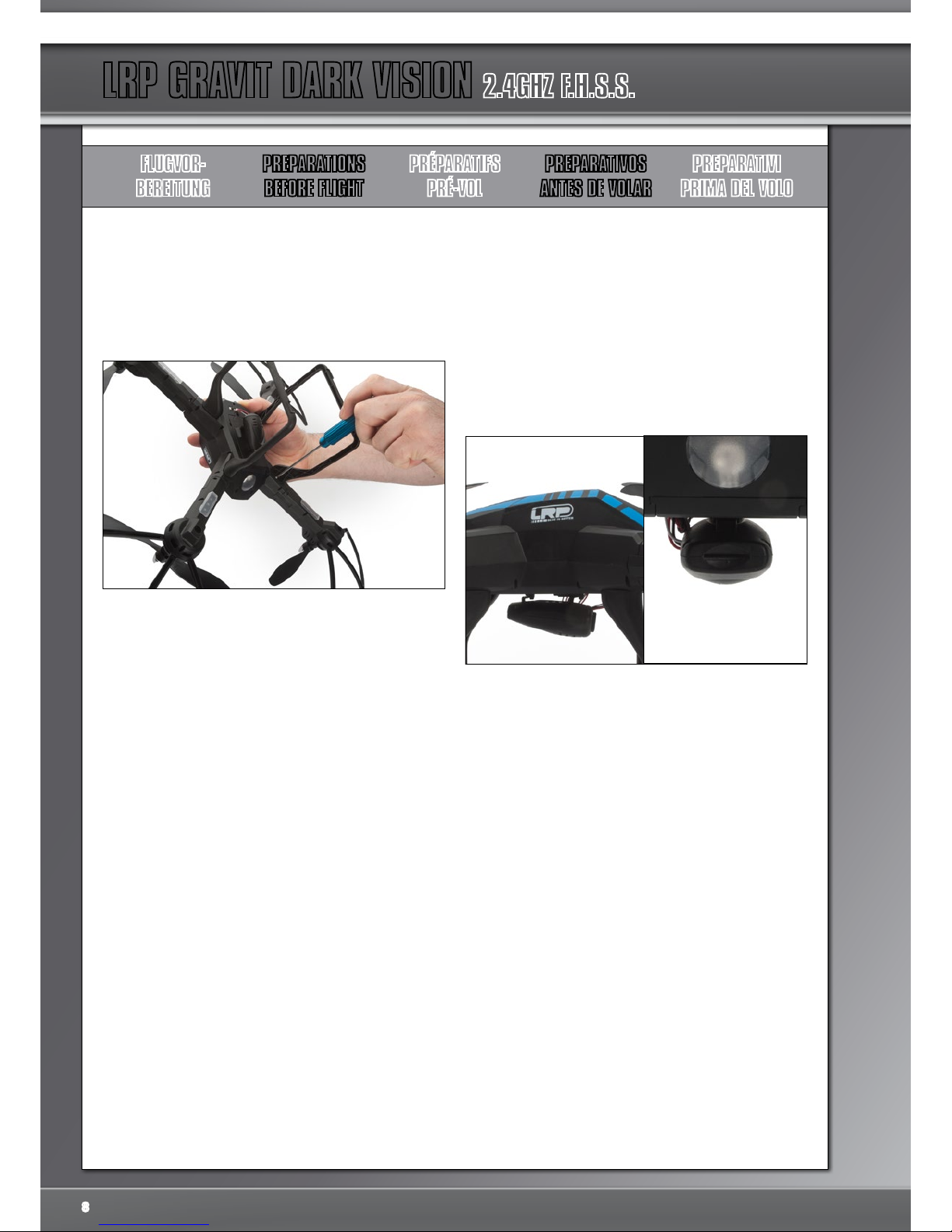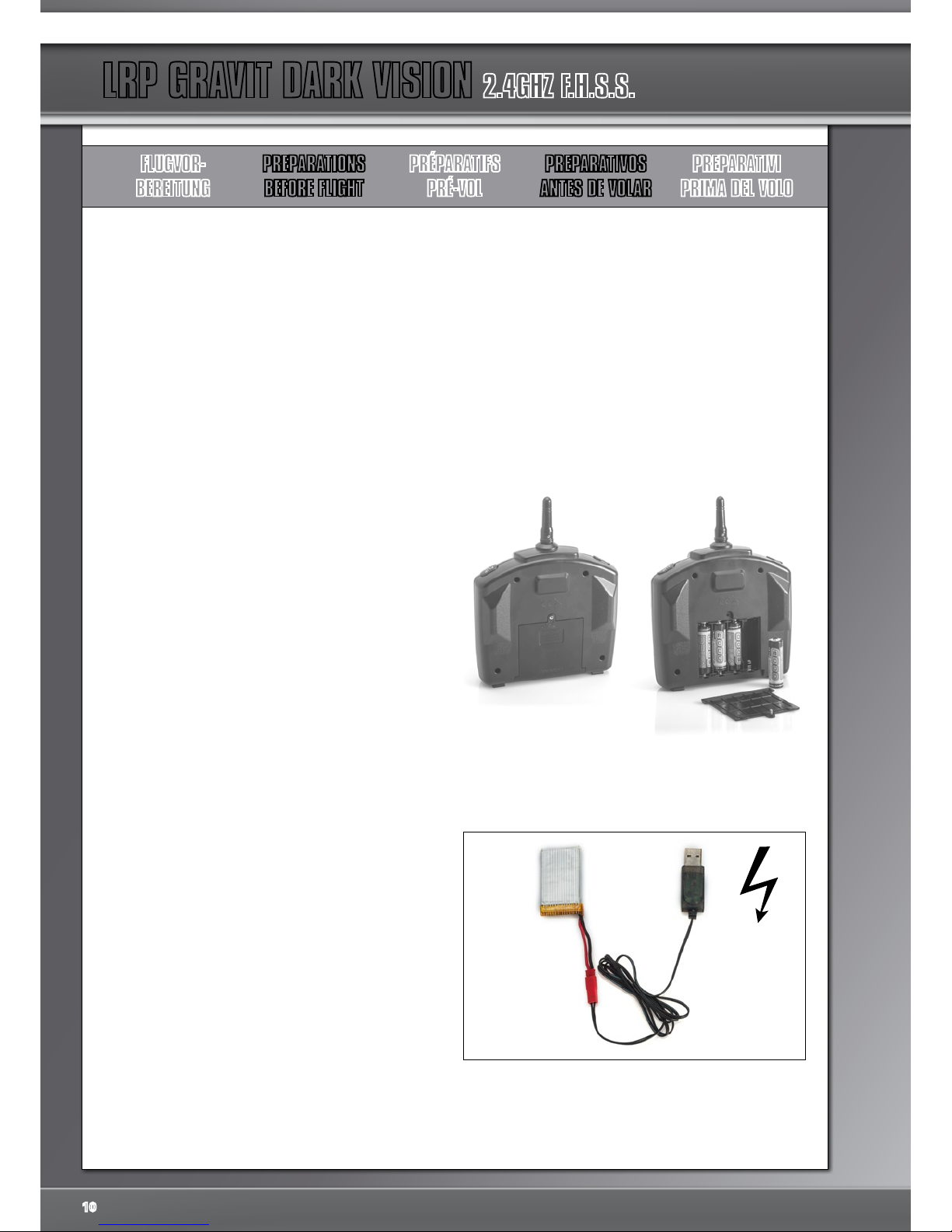FLUGVOR-
BEREITUNG
PREPARATIONS
BEFORE FLIGHT
PRÉPARATIFS
PRÉ-VOL
PREPARATIVOS
ANTES DE VOLAR
PREPARATIVI
PRIMA DEL VOLO
supporto di montaggio come illustrato nell‘immagine. Dopodichè inserisci il jack
nel suo alloggiamento.
Ora si prega di inserire la Micro-SD-card nel suo alloggiamento presente
nella parte posteriore della camera. La card è necessaria per registrare
video e foto dalla camera del tuo Gravit.
Puoi utilizzare qualsiasi Micro SD-card con classe di velocità almeno di 6 e
di dimensioni da 1 a 32GB.“
Den Propeller-Schutz montieren
Sie können auch die 4 mitgelieferten Rotor-Protektoren montieren. Dies schützt
die Propeller besser gegen Schaden und erhöht die Flug-Sicherheit. Andererseits
wird die Gesamt-Flugleistung des Modells mit montierten Prop-Guards schlechter
sein also ohne.
LRP empfiehlt, die Protektoren aus Sicherheitsgründen dennoch zu montieren.
Natürlich bleibt es Ihnen freigestellt dies zugunsten einer besseren Flugleistung
nicht zu tun.
Schieben Sie die 4 Protektoren in die dafür vorgesehenen Schlitze an den
äußeren Seiten der Arme und sichern Sie sie mit 2 Schrauben wie im Bild
gezeigt. BENUTZEN SIE DIE GRÖSSEREN, LÄNGEREN SCHRAUBEN FÜR DEN
PROPELLER-SCHUTZ.
Mounting the prop-guards
You can also mount the 4 provided prop-guards to your Gravit Monster. Adding
the guards will result in better protected propellers and increased safety on one
side, but will also lower the overall flight performance of your model. LRP recom-
mends installing the propeller guards for the added safety, both of course you
can choose not to do so and enjoy the better performance of flying without them.
Slide the prop-guards into the designated slits on the outer side of the arms and
secure them with 2 screws like shown in the picture. USE THE BIGGER, LONGER
SCREWS FOR THE PROP-GUARDS.
Montage de la protection de l‘hélice
Vous pouvez également monter les 4 protecteurs de rotor fournis. Cela permet de
mieux protéger l‘hélice contre les dommages et d‘augmenter la sécurité en vol.
Parallèlement, les performances globales de vol du modèle dotés de Prop-Guards
seront moins bonnes qu‘en l‘absence de ces derniers.
LRP recommande quand même de monter les protections, pour des raisons de
sécurité. Bien sûr, vous restez libre de ne pas le faire, si vous préférez effectuer
un vol plus performant.
Faites glisser les 4 protecteurs dans les fentes prévues à cet effet sur les côtés
extérieurs des bras et fixez-les avec 2 vis, comme indiqué sur l‘image. UTILISER
LES BOULONS LES PLUS LONGS ET GROS POUR LA PROTECTION DE L‘HELICE.
Montaje de los protectores de hélices
Opcionalmente usted puede montar los 4 protectores de hélices suministrados.
Estos protegen la hélice contra daños e incrementan la seguridad de vuelo, pero
a su vez también disminuyen el rendimiento de vuelo general de su modelo.
LRP recomienda la instalación de los protectores de hélice, por supuesto puede
optar por no hacerlo y disfrutar de un mejor rendimiento de vuelo sin ellos.
Monte los 4 protectores de hélices en las ranuras designadas, situadas en el
lado exterior de los brazos, y asegurelos con 2 tornillos como se muestra en la
imagen. PARA ELLO UTILICE LOS TORNILLOS, LARGOS Y GRANDES, SUMI-
NISTRADOS.
Montaggio protezioni delle eliche
Puoi decidere di montare le 4 protezioni delle eliche fornite sul tuo Gravit
Monster. L‘aggiunta delle protezioni porterà da un lato un incremento della
protezione delle eliche stesse e della sicurezza, ma dall‘altro ad un performance
di volo leggermente inferiore. LRP raccomanda il montaggio delle protezioni per
questioni di sicurezza, ma puoi decidere di non montarle per goderti una miglior
performance di volo.
Inserisci le protezioni eliche facendole scorrere nelle apposite guide situate nella
parte esterna dei bracci ed assicurale con le 2 viti come illustrato nell‘immagine.
UTILIZZA LE VITI PIU‘ GRANDI E LUNGHE PER LE PROTEZIONI DELLE ELICHE.
Reichweite
Die Reichweite Ihrer Gravit beträgt ca. 60 Meter. Die genaue Reichweite hängt
von vielen Faktoren ab, z.B. Gebäuden oder anderen Hindernissen, sowie
diversen Störfaktoren, z.B. Handys.
Sollte die Gravit zu irgendeiner Zeit die Verbindung zum Sender verlieren, so
schaltet sie die Motoren SOFORT selbstständing aus und wird zu Boden fallen.
Die ist eine Schutzfunktion, die verhindert, daß die Gravit unkontrolliert davon-
fliegt. Bitte behalten Sie dies im Kopf wenn Sie fliegen.
Range
The flight range of the Gravit Dark Vision is approximately 60 meters. The
specific range may vary dependent on many factors influencing the transmission
range, like buildings, electrical interference caused by handys or other device
and so on. If at any time the Gravit looses its connection to the transmitter, the
motors of the Gravit will IMMEDIATELY shut off, which will result in a drop to the
ground. This is done to prevent the Gravit from flying uncontrollably away. Please
keep these facts in mind when flying your Gravit.
Portée
La portée de la radiocommande du Gravit Dark Vision est d‘environ 60 mètres.
La portée peut varier et être influencée par de nombreux facteurs comme les bâ-
timents ou les inteférences électriques générées par les téléphones portable ou
tout autre appareil. Si le Gravit perd le signal de la radiocommande, les moteurs
de ce derniers‘arrêteront IMMEDIATEMENT de tourner, ce qui provoquera une
chute vers le sol. Cela empêche le Gravit de voler sans contrôle et d‘être perdu.
Souvenez-vous de ces informations lorsque vous utilisez le Gravit.
Alcance
El alcance del Gravit Dark Vision es de aproximadamente 60 metros. El alcance
específico puede variar dependiendo de muchos factores que afecten al alcance
de la transmisión, como edificios, interferencias eléctricas provocadas por teléfo-
nos móviles u otros dispositivos, etc. Si en algún momento el Gravit pierde cone-
xión con la emisora, los motores del Gravit se detendrán INMEDIATAMENTE, lo
que provocará su caída. Esto se hace para prevenir que el Gravit siga volando de
forma incontrolable. Tenga esto siempre en mente cuando vaya a volar su Gravit.
Campo di volo
Il campo di volo del Gravit Dark Vision è di circa 60 metri. Questa specifica può
variare a seconda di molti fattori che influenzano la portata di trasmissione, come
gli edifici, le interferenze elettriche causate da cellulari o altri dispositivi e così
via. Se in un qualsiasi momento il Gravit perde la sua connessione dal trasmetti-
9