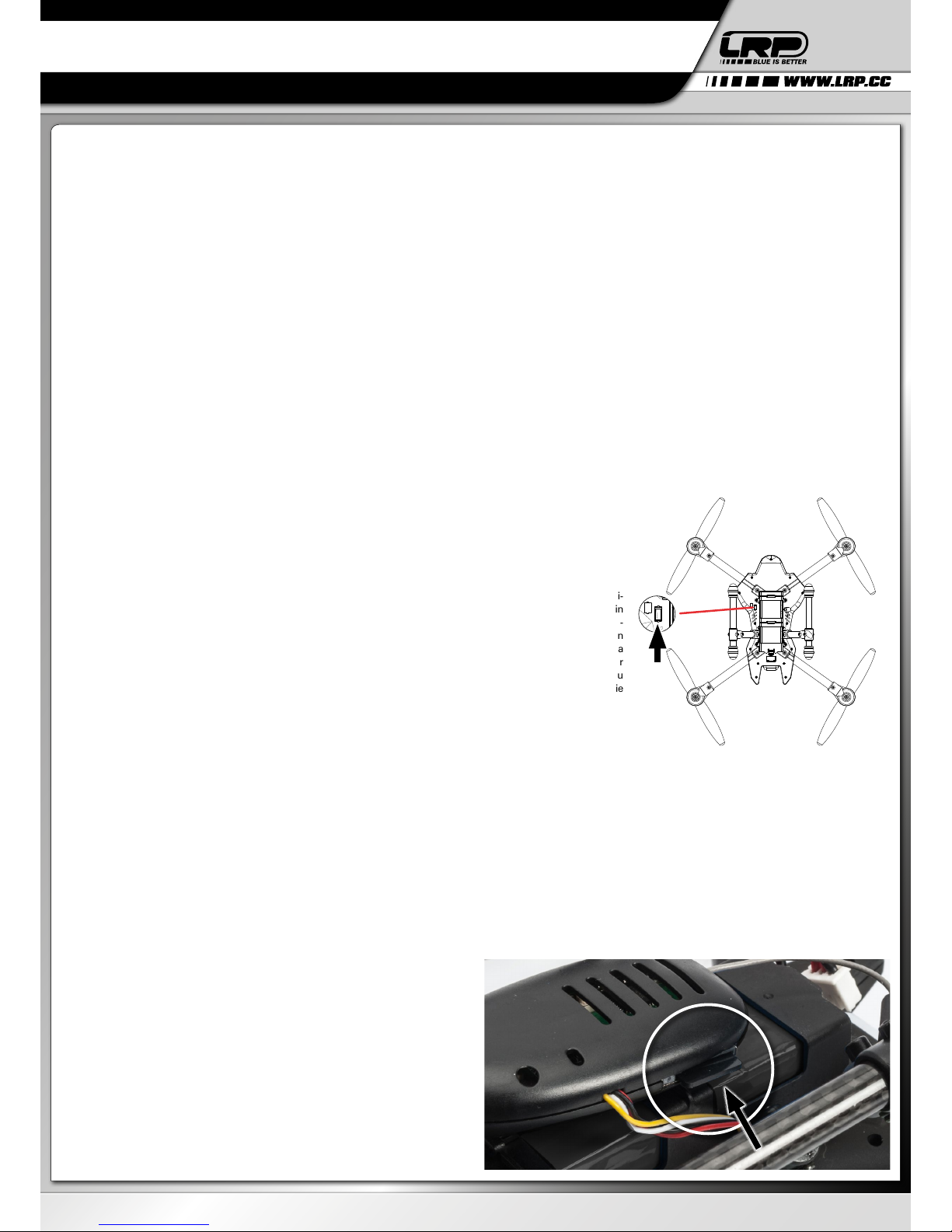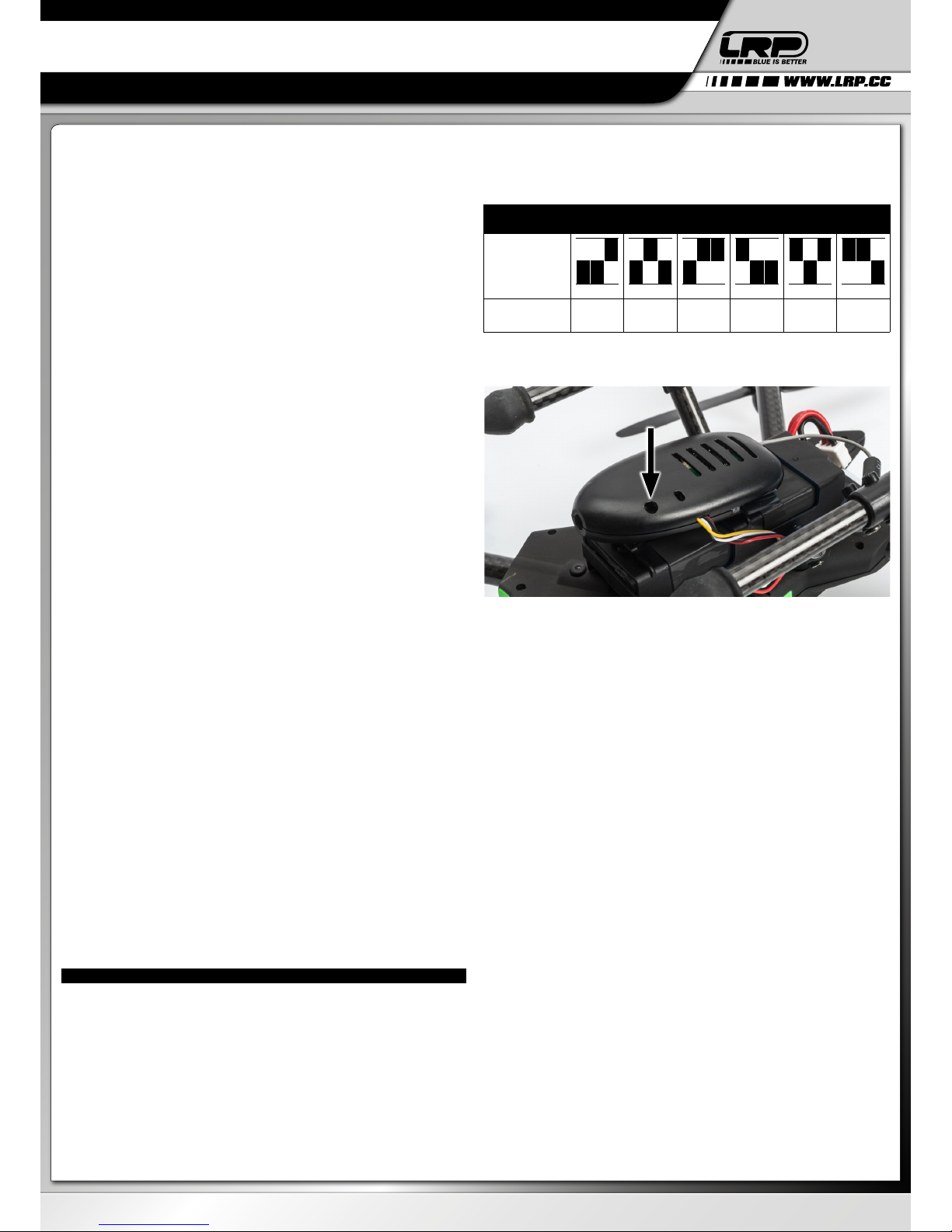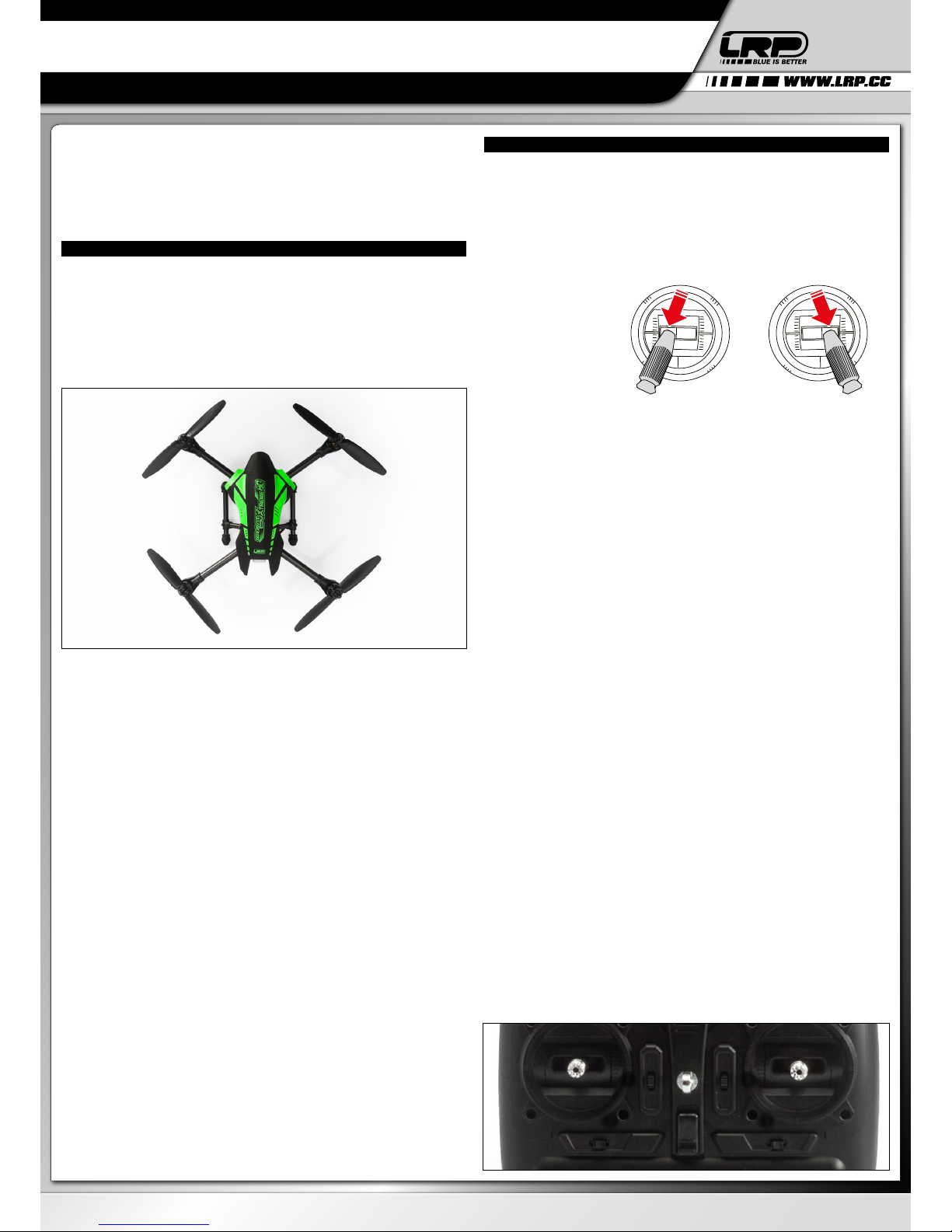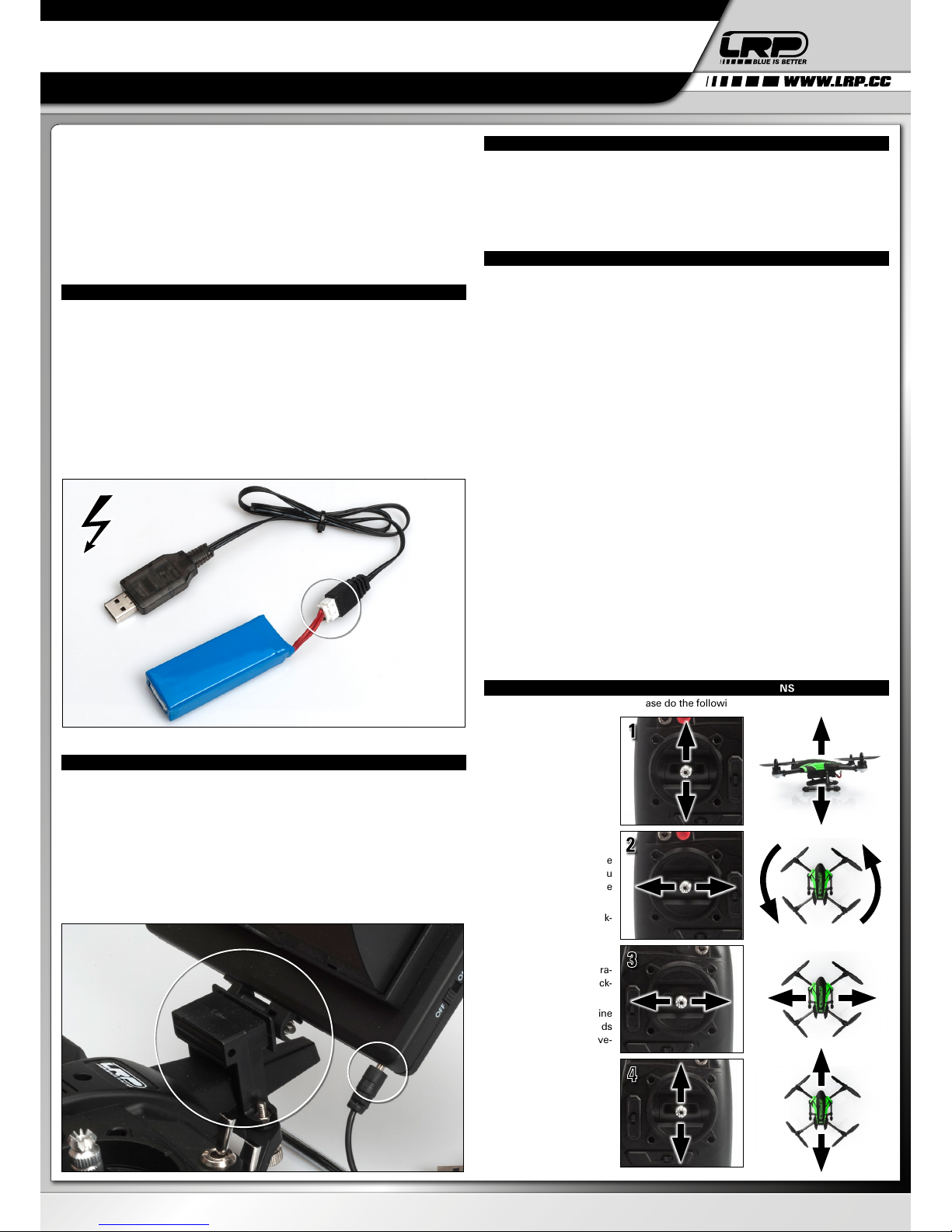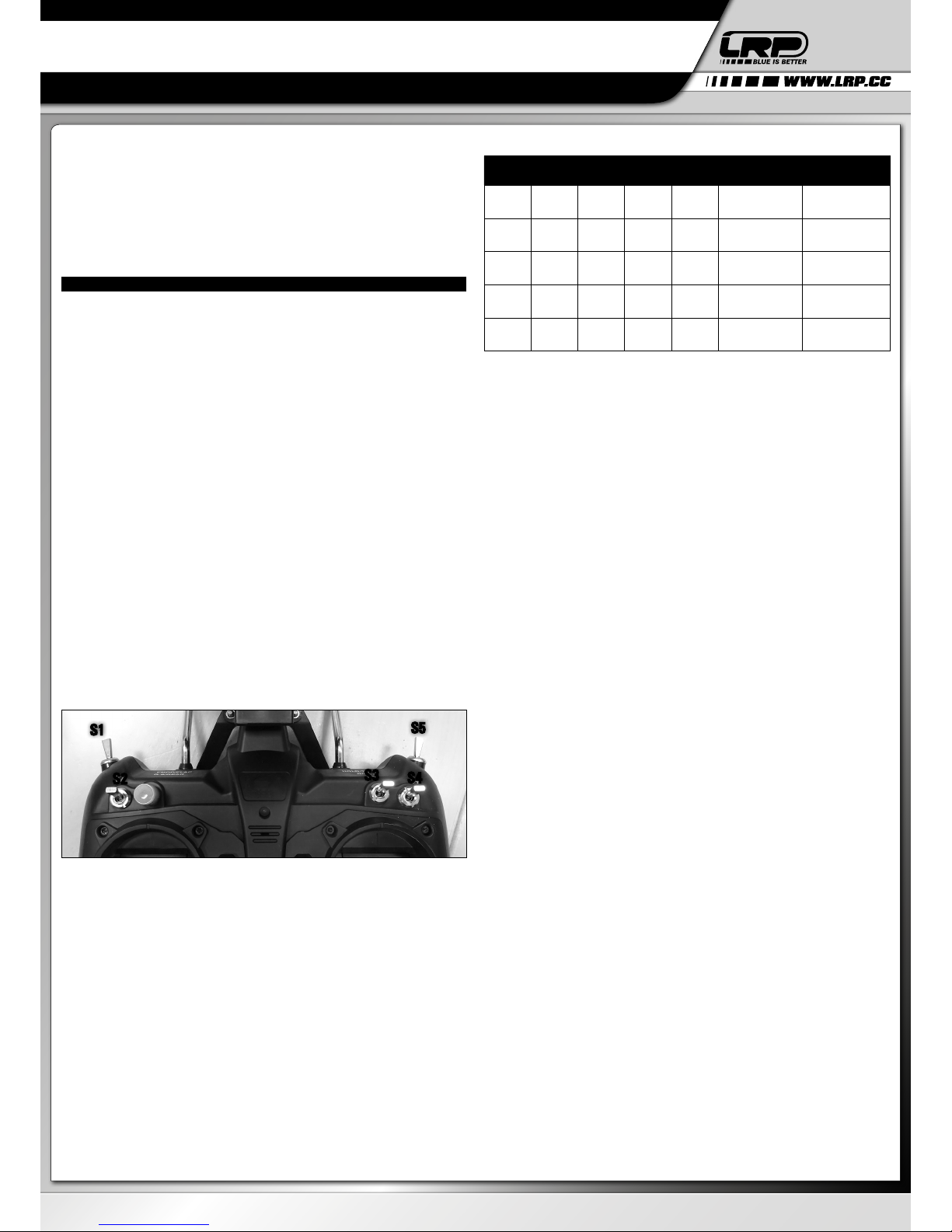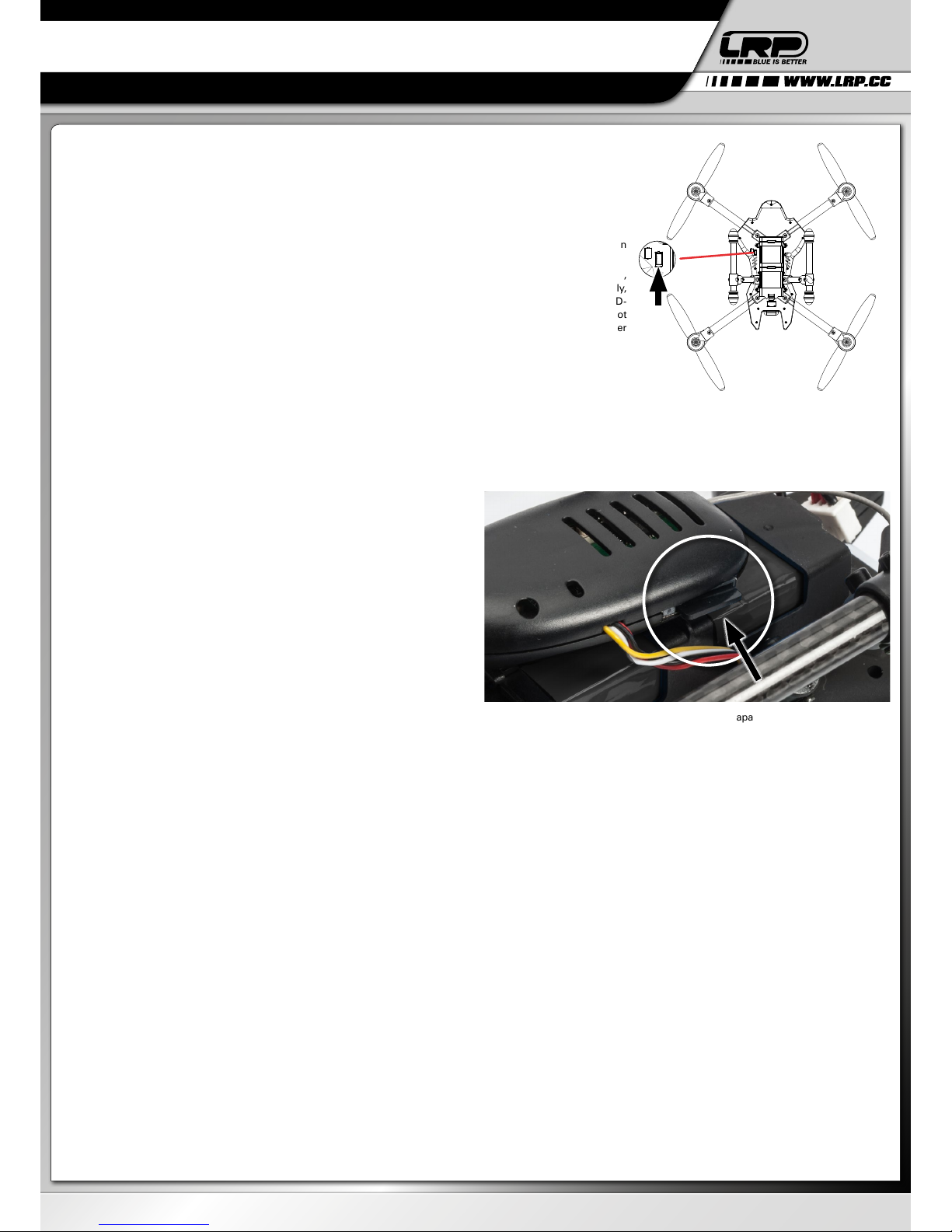Das bedeutet, daß sich die Gravit wieder selbst „aufrichtet“ und stabilisiert und sich wie-
der wie gehabt fliegen läßt. Dies ist ein toller Flug-Modus, um coole und atemberaubend
aussehende Flug-Manöver zu machen, ohne dabei das Können eines Profi-Piloten haben
zu müssen.
BITTE BEACHTEN: Sobald Sie das Gefühl haben, im FLIPPING-MODE die Kontrolle über
Ihre Gravit zu verlieren, LASSEN SIE EINFACH DEN RECHTEN STEUERKNÜPPEL los und
Ihre Gravit wird sich automatisch in der Luft wieder stabilisieren. Anschließen können Sie
wie gewohnt weiter fliegen.
In diesem Flug-Modus deaktiviert sich also die „Selbst-Stabilisierung“ und die Limitierung
des maximalen Flug-Winkels SOBALD (und solange) Sie mit dem RECHTEN Steuerknüp-
pel eine gewisse Grenze (= ein gewisses Maß an Auslenkung) überschreiten. Solange Sie
INNERHALB dieser Grenze bleiben (= den rechten Steuerknüppel also nur geringfügiger
bewegen), fliegt die Gravit ganz normal. Dieser Flug-Modus ist perfekt zum „Angeben“ und
läßt einen Anfänger aussehen wie einen Profi. Versuchen Sie es!
ACRO-MODE (MANUAL MODE)
Sobald Sie den Schalter S3 nach UNTEN schieben, ist der ACRO-MODE aktiviert.
WICHTIG! BITTE BEACHTEN: Es spielt KEINE ROLLE, in welcher Position sich ALLE ANDE-
REN Schalter befinden, SOBALD Sie den S3 Schalter nach unten legen, ist der ACRO-MODE
aktiv. Dies bedeutet, daß der Schalter S3 allen anderen Schaltern ÜBERGEORDNET ist. Be-
achten Sie dies wenn Sie fliegen.
Sobald der ACRO-MODE aktiviert ist, zeigt die Xtreme 80 ihr wahres Potential. Die Funkti-
on der beiden Steuerknüppel bleibt dabei erhalten und ist wie im „normalen“ Flug-Modus,
ABER das „Self-Leveling“ und die Limitierung des maximalen Anstellwinkels werden BEIDE
deaktivert. Dies erlaubt Ihnen, die volle manuelle Kontrolle über Ihre Gravit auszuüben und
zieht folgendes nach sich:
1) KEIN „SELF-LEVELING“: Das bedeutet wenn Sie mit Ihrer Gravit in irgendeine Richtung
fliegen und dann den rechten Steuerknüppel loslassen, wird sich die Gravit NICHT selbst-
ständig „aufrichten“ und automatisch in die horizontale Position zurückkehren.
Hier ist ein Beispiel:
Nehmen wir einmal an, daß Sie Ihre Gravit nach vorne geradeaus steuern, indem Sie den
rechten Steuerknüppel nach oben drücken. Die Gravit wird in diese Richtung kippen und
dorthin fliegen. Allerdings wird die Gravit NICHT in eine horizontale Ausrichtung zurück-
kehren, wenn Sie den rechten Steuerknüppel loslassen, sondern sie wird weiterhin ihren
Anstellwinkel beibehalten und vorwärts fliegen. Wenn Sie die Gravit zum Stoppen bringen
wollen (= wenn Sie wollen, daß die Gravit wieder eine „neutrale“, horizontale Ausrichtung
einnimmt), dann müssen die den augenblicklichen Anstellwinkel KONTERN, indem Sie
den rechten Steuerknüppel ENTGEGEN der augenblicklichen Ausrichtung der Gravit über
die Neutralstellung hinaus nach unten bewegen. In unserem Beispiel heisst das, daß Sie
den Steuerknüppel nach unten über die neutrale Stellung hinaus bewegen müssen, um
den Anstellwinkel der Gravit zu reduzieren und die Gravit schließlich wieder in eine hori-
zontale Lage zu bekommen. ABER BEDENKEN SIE: Wenn Sie den rechten Steuerknüppel
zu weit und/oder zu lang nach unten drücken, so kippt die Gravit in die Rückwärtsrichtung
und das Spiel beginnt von vorne. Die Gravit im ACRO-MODE zu fliegen erfordert ständige,
schnelle Steuerbefehle und sollte NUR VON VERSIERTEN PILOTEN PROBIERT WERDEN!
2) KEIN MAXIMALER ANSTELLWINKEL (FLUGWINKEL) MEHR:
Das bedeutet, daß der Flugkontroller KEINEN maximalen Anstellwinkel mehr vorgibt, den
die Gravit einnehmen kann, wenn Sie den rechten Steuerknüppel VOLLSTÄNDIG in ir-
gendeine Richtung auslenken. In den anderen Flug-Modi ist es zum Beispiel nicht möglich,
einen Looping zu fliegen. Der Grund hierfür ist, wenn Sie einen Looping fliegen wollen,
so muss die Gravit in der Lage sein, ohne Limitierung zu fliegen und zu drehen, auch
kopfüber für einen kurzen Moment. In den anderen Flug-Modi ist das nicht möglich. Der
Flugkontroller limitiert den maximalen Flugwinkel Ihrer Gravit und macht somit das Flie-
gen von Loopings unmöglich (nur Flips sind möglich im FLIPPING-MODE). Die Gravit wird
z.B. in einem bestimmten maximalen Winkel nach oben fliegen, aber ihr Anstellwinkel
wird nicht immer größer werden sodaß sie irgendwann einen Looping machen würde.
Ob Sie im ACRO-MODE „echte“ Loopings fliegen oder nur „Flips“ machen, hängt von der
Kombination aus bereitgestelltem Schub und Anstellwinkel der Gravit ab. ZUM BEISPIEL:
- Moderater Schub und moderate Auslenkung des rechten Steuerknüppel werden in
einem Looping mit größerem Durchmesser enden
- Vollgas und maximale Auslenkung des rechten Steuerknüppels hingegen haben eine
schnelle Serie von enggeflogenen Flips in die entsprechende Richtung zur Folge.
-> Das bedeutet, daß Durchmesser und Geschwindigkeit der Flips/Loopings aus der Kom-
bination von Gas und dem Ausmaß der Knüppelauslenkung resultieren.
Der ACRO-MODE läßt Sie die lustigsten, coolsten und schwierigsten Flug-Manöver flie-
gen, aber WIR EMPFEHLEN DRINGLICHST, DEN ACRO-MODE NUR DANN ZU BENUT-
ZEN, WENN ÜBER DIE NÖTIGE FLUGERFAHRUNG VERFÜGEN.
WICHTIG: Sollten Sie während des Fliegens im ACRO-MODE einmal die Kontrolle über
Ihre Gravit verlieren, so bewegen Sie den Schalter S3 einfach wieder nach oben. Sie
befinden sich SOFORT wieder in einem der stabilisierten Flug-Modi. LASSEN SIE DEN
RECHTEN STEUERKNÜPPEL KURZ LOS und die Gravit wird sich fangen und in Ihre hori-
zontal ausgerichtete Position zurückkehren. Obwohl die Gravit Xtreme in der Lage ist, sich
sehr schnell wieder zu fangen wenn Sie sie aus dem ACRO-MODE zurückschalten, so
sollten Sie dennoch UNBEDINGT darauf achten, daß Sie riskantere Flugmanöver in einer
Mindesthöhe von über 30 Metern ausführen. So geben Sie der Gravit Xtreme ggf die Zeit,
sich wieder „neu zu orientieren“ und horizontal auszurichten. Seien Sie sich auch bewußt,
daß das Fliegen im ACRO-MODE einen Absturz sehr viel wahrscheinlicher macht und Sie
Ihre Gravit ggf. beschädigen könnten.
Das 5.8Ghz-FPV-System Ihres Gravit Xteme 80 (5.8GHz-Kamera und -Monitor)
Ihre Gravit Extreme ist ab Werk mit einen HD-5.8GHz-FPV-System ausgestattet. Die-
ses System gestattet es Ihnen nicht nur, Ihre Gravit mithilfe des LCD-Empfängers FPV
(=First Person View) zu fliegen, sondern Sie können über den in der Kamera integrierten
Micro-SD-Kartenschacht auch Videos aufnehmen.
Die Reichweite des Systems beträgt um die 100 Meter. Nichts desto trotz kann die Reichwei-
te aber bedingt durch externe Faktoren (wie Hochstrommasten, andere Funksignale oder
Hindernisse wie Bäume, etc.) drastisch reduziert werden. Beobachten Sie die Reichweite in
Ihrem Fluggebiet also sorgfältig.
Dieses Kapitel wird all die Funktionen und Features Ihres FPV-Systems im Detail erklären.
1) Die 5.8GHz-Kamera
Die Kamera ist bereits vor-
montiert und fertig verkabelt.
Sollten Sie die Kamera nicht
nutzen wollen, so können Sie
sie ausstecken und komplett
vom Chassis entfernen. Ein
Grund dies zu tun mag sein,
daß Sie die Performance und
Flugdauer Ihrer Gravit maxi-
mieren wollen und Sie kein
Kamerabild für den Flug brau-
chen. In diesem Fall wird Ihnen
das Demontieren der Kamera
helfen. Die Gravit ist leichter
ohne die Kamera und Ihr Akku
wird länger halten, da er die
Kamera nicht mit Spannung
versorgen muss. Diese beiden
Tatsachen werden in einer hö-
heren Geschwindigkeit, einer
besseren Gesamt-Flugleistung
und einer längeren Flugzeit resultieren.
Wenn Sie sie wieder anbringen wollen, stellen Sie einfach sicher, daß Sie die Kamera wieder
korrekt auf ihrer Halterung anbringen und die Anschlusskabel wieder richtig am Chassis
angesteckt werden (siehe Bild).Stellen Sie auch sicher, daß die Antenne, welche aus dem
hinteren Ende der Kamera kommt, sich frei bewegen kann und nicht eingeklemmt oder
direkt verdeckt wird.
Bitte beachten Sie: Wenn Sie die Kamera verpolt ans Chassis der Gravit anschließen, so
wird das zu einem Defekt der Kamera und vermutlich auch der Elektronik-Platine Ihrer Gravit
führen. Passen Sie also immer auf, daß Sie die Kabel richtig herum einstecken.
Bevor Sie die Kamera benutzen, stecken Sie bitte die mitgelieferte Micro-SD-Karte so wie
im Bild gezeigt in den Karten-Schacht Ihrer Kamera. Sie können auch eine eigene Micro-SD-
Karte benutzen, aber LRP gibt KEINE Kombatibilitätsgarantie, probieren Sie dies also bitte
auf eigenes Risiko aus.
DEUTSCH