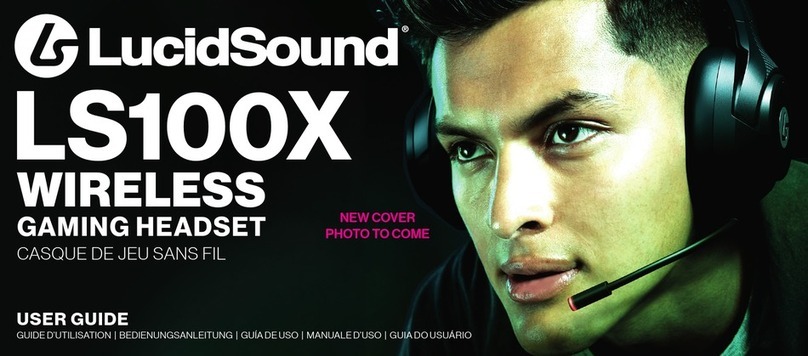Controllerswithout 3.5mmport
With the headset powered on, press and
hold the power/mode button until the LED
changes to Purple.
Connect one end of the Xbox One chat
cable to the 3.5mm port on the headset
and the other end to the 3.5mm port on
the Controller.
On the Xbox One, go into All settings >
Kinect & devices > Devices & accesso-
ries and choose the Xbox One Wireless
Controller in use.
Select ‘Volume’ and set ‘Headset volume’
to maximum and ‘Mic monitoring’ to
minimum. Make sure that ‘Headset mic”
is turned to ‘On.’
Set ‘Headset chat mixer’ for the desired
level of chat and game audio balance
(default is 50%). You can now use the
controls on the headset to adjust volume
and mute.
If the Xbox One Controller does not have a
3.5mm port, an Xbox One Stereo Headset
adapter is required (not included).
With the headset powered on, press
and hold the power/mode button until
the LED changes to Purple.
Connect one end of the Xbox One chat
cable to the 3.5mm port on the headset
and the other end to the 3.5mm port on
the Stereo Headset Adapter.
Adjust the game/chat balance on the
Stereo Headset Adapter for the desired
level of chat and game audio balance.
Adjust the volume on the Stereo Head-
set Adapter to Maximum. You can now
use the controls on the headset to
adjust volume and mute.
1
1
2
2
3
3
4
4
5
Controllerswith3.5mmport
PLAYSTATION 4 SETUP MOBILE|PC SETUP
With the headset powered on, press and hold the power/mode button
until the LED changes to Blue.
Go into Settings > Devices > Audio Devices set the ‘Output to Head-
phone’ to ‘All Audio’.
Set the ‘Volume Control (Headphones)’ to maximum. You can now use
the controls on the headset to adjust volume and mute.
With the headset powered on, press and hold the power/mode
button until the LED changes to Red.
Connect one end of the mobile cable to the 3.5mm input on the
headset and the other end to the 3.5mm output on the mobile
device. The headset will work in both active (ON) and passive
(OFF) modes.
Note that the volume, Bass Boost, and mute buttons will not
function in passive mode, but the mobile phone control button on
the left earcup will still work.
1
2
3
1
2
PS4
SUPPORT
United States
Lucid Sound, Inc. warrants this product to be free from defects in materials and workmanship
for the warranty period. This non-transferable, 1-year limited warranty is only to you, the
rst end-user purchaser. If a defect covered by this warranty occurs AND you provide proof
of purchase, Lucid Sound, Inc., at its option, will repair or replace the product at no charge
(excluding shipping to Lucid Sound).
The Lucid Sound, Inc., 1-year limited warranty is available to customers in the United States.
Your sole and exclusive remedy is repair or replacement of your Lucid Sound product. In no
event shall Lucid Sound’s liability exceed the original purchase price of the product. This war-
ranty does not apply to: (a) normal wear and tear or abusive use; (b) industrial, professional or
commercial use; (c) if the product has been tampered with or modied.
To receive warranty service, please contact us at:
lucidsound.com
(toll free) 888-661-4469
1-760-579-6969
Australia
Our goods come with guarantees that cannot be excluded under the Australian Consumer
Law. You are entitled to a 1 year replacement warranty in which you are entitled to have the
goods repaired or replaced if the goods fail to be of acceptable quality and the failure does
not amount to a major failure.
What you must do:
If a defect has appeared within 30 days from the date of purchase, the product may be
returned to the retailer for a replacement.
If a defect has appeared after 30 day from the date of purchase, you must initiate a repair
by following the online repair process at www.lucidsound.com.au/support.
Once all details are completed, you will receive a return authorisation number.
Then label and ship your LucidSound headset – including the return authorisation (RA)
number, freight prepaid, to Lucid Sound’s authorised repair centre.
LucidSound
C/o Tecworks International Pty Ltd
Unit 1 / 12 Tollis Place
Seven Hills NSW 2141
Please ensure the return authorisation (RA) number is prominently displayed on the outside
of your packaging.
The cost incurred to return the product to the retailer or to the authorised repair centre as
part of a Warranty claim are your responsibility.
What we will do:
During the Warranty Period, we will, at our option, repair or replace the product or any
defective parts. We will also bear the reasonable costs of standard return shipping. If this
cannot be done, then we will refund the purchase price to you.
AU wholesale distributor:
Bluemouth Interactive Pty Ltd, Level 2, 2 Darling Street, South Yarra, Victoria, 3141
?#!*
lucidsound.com