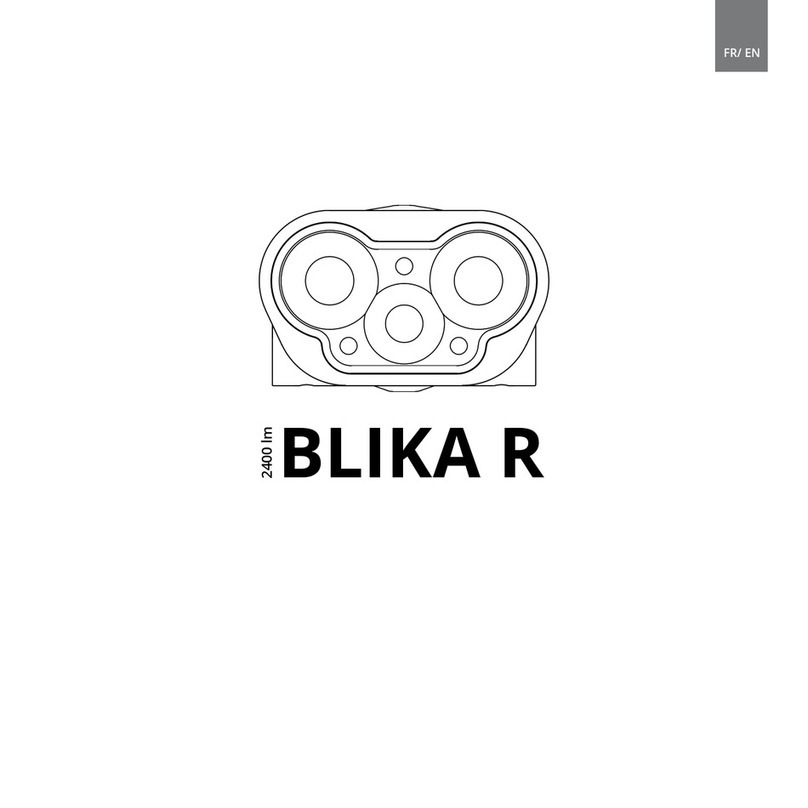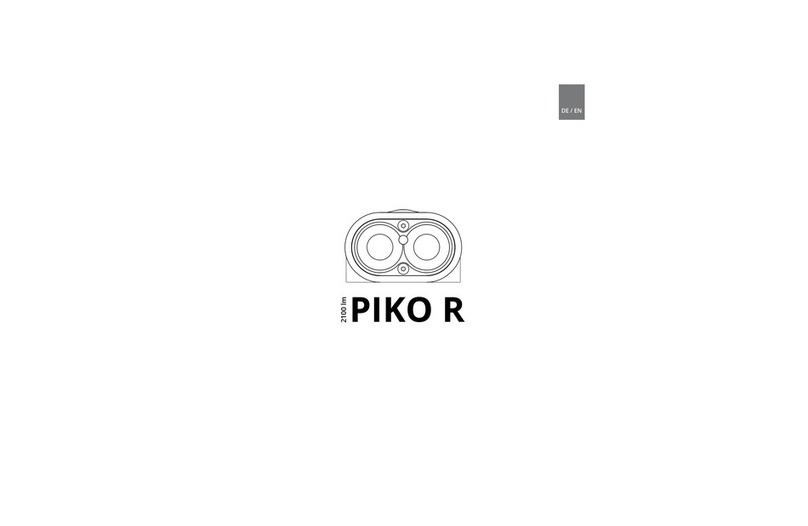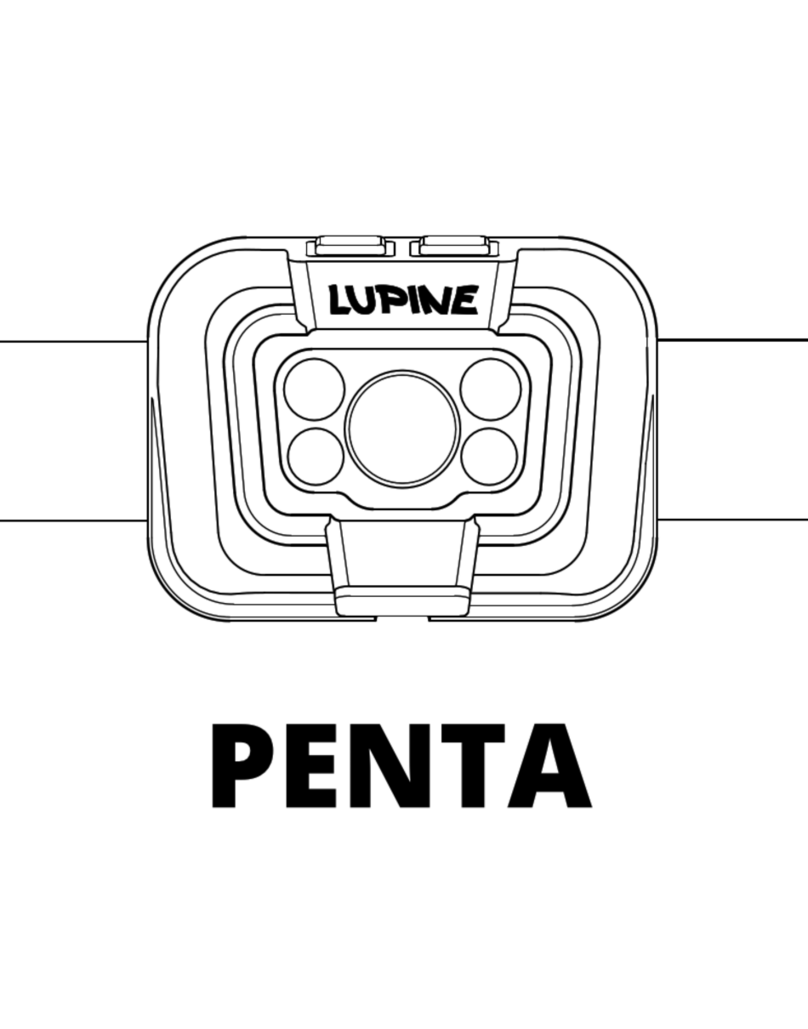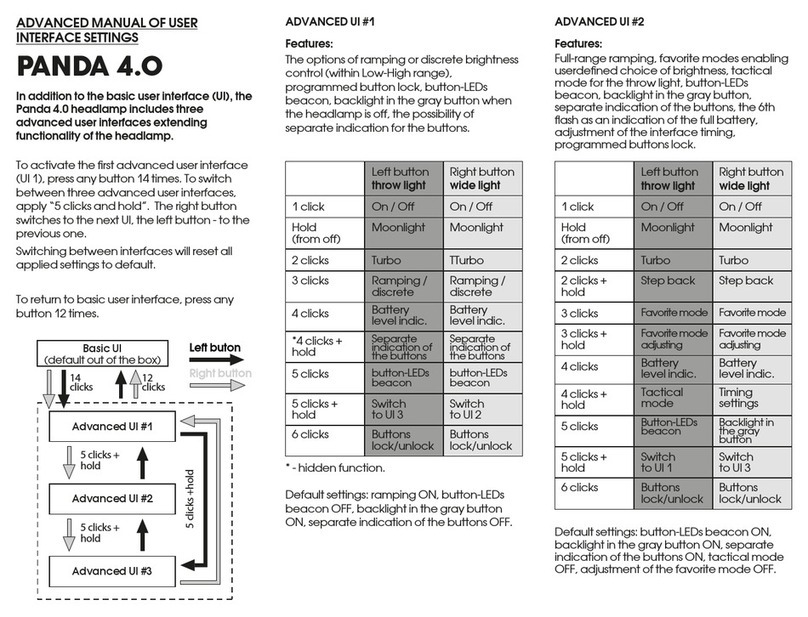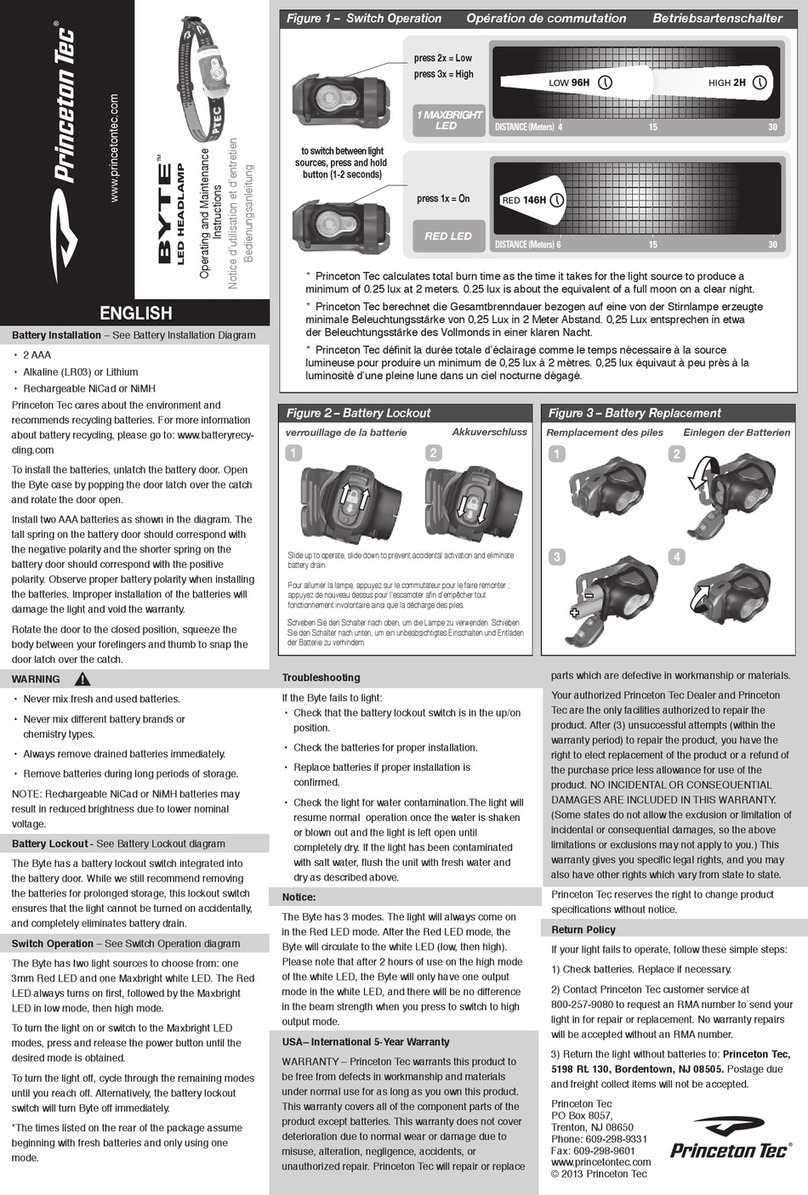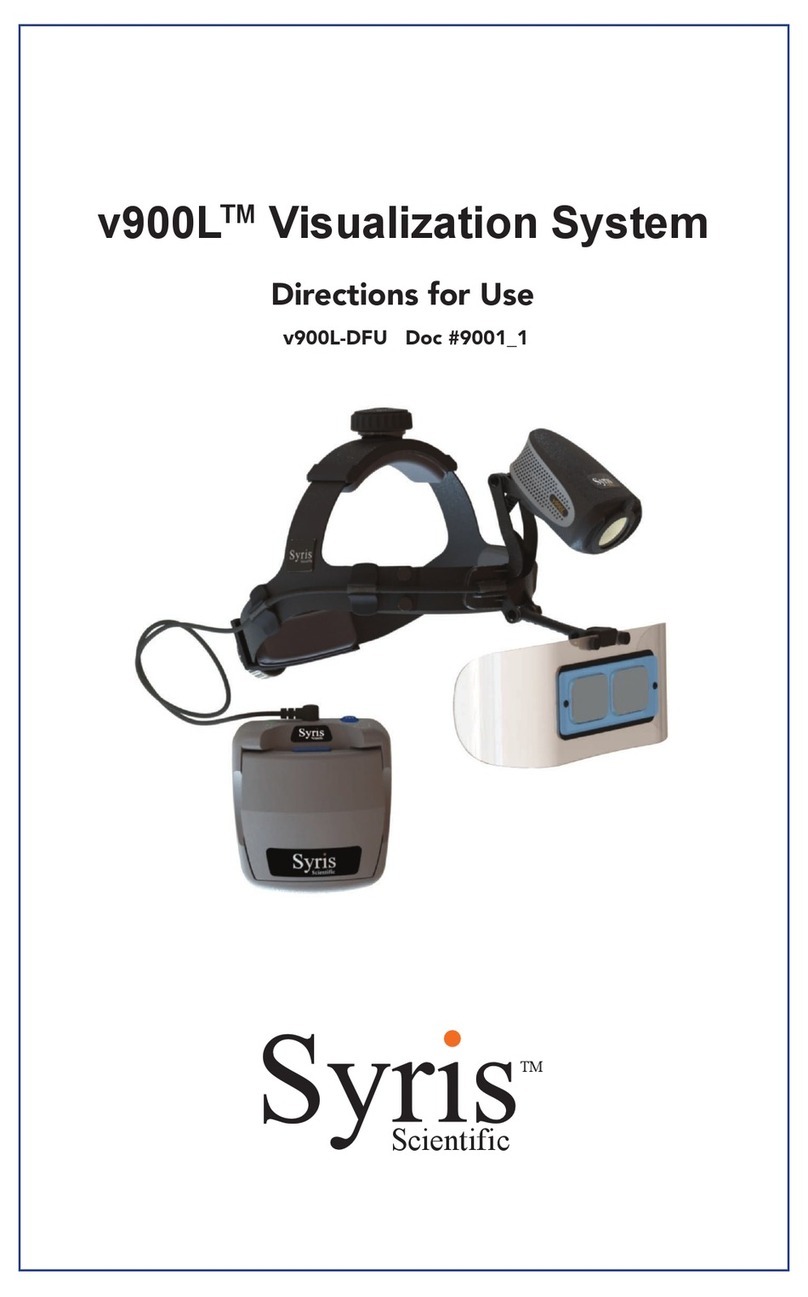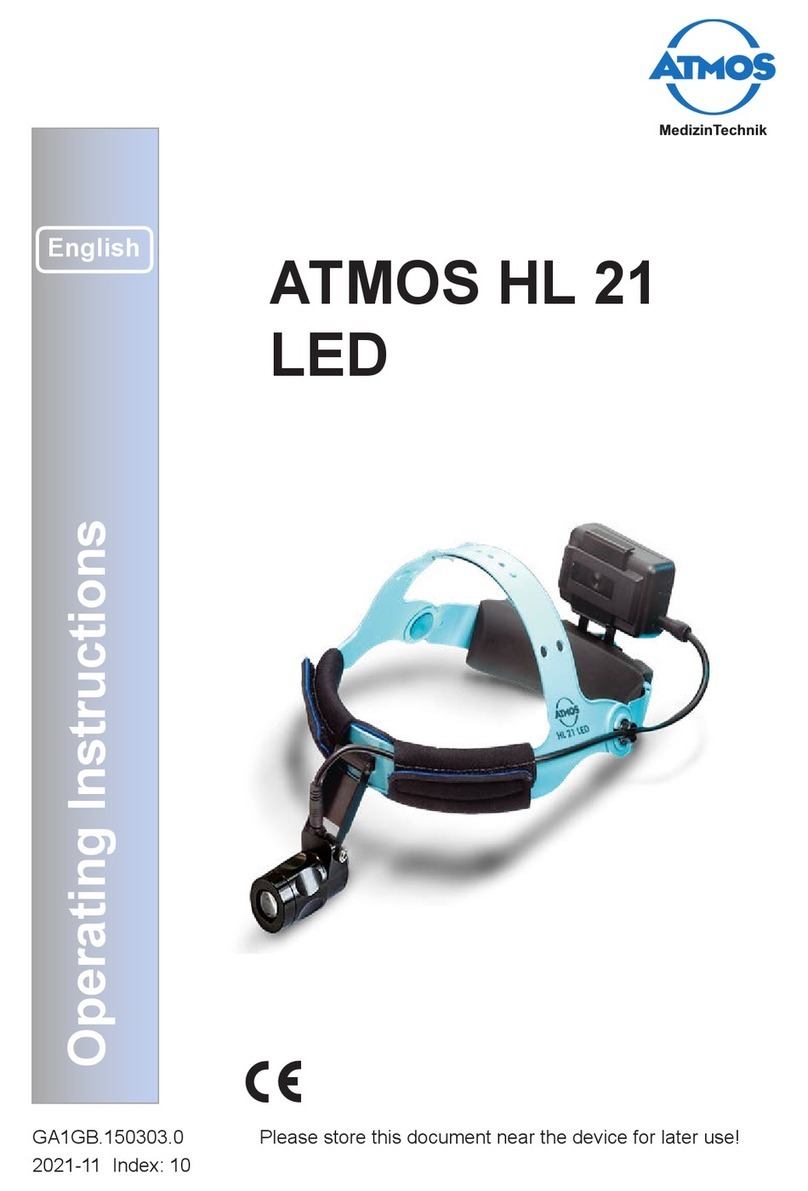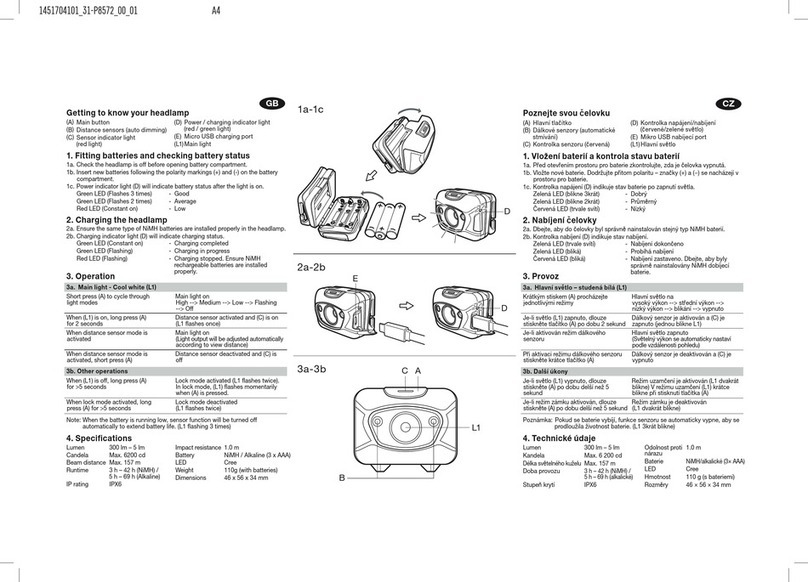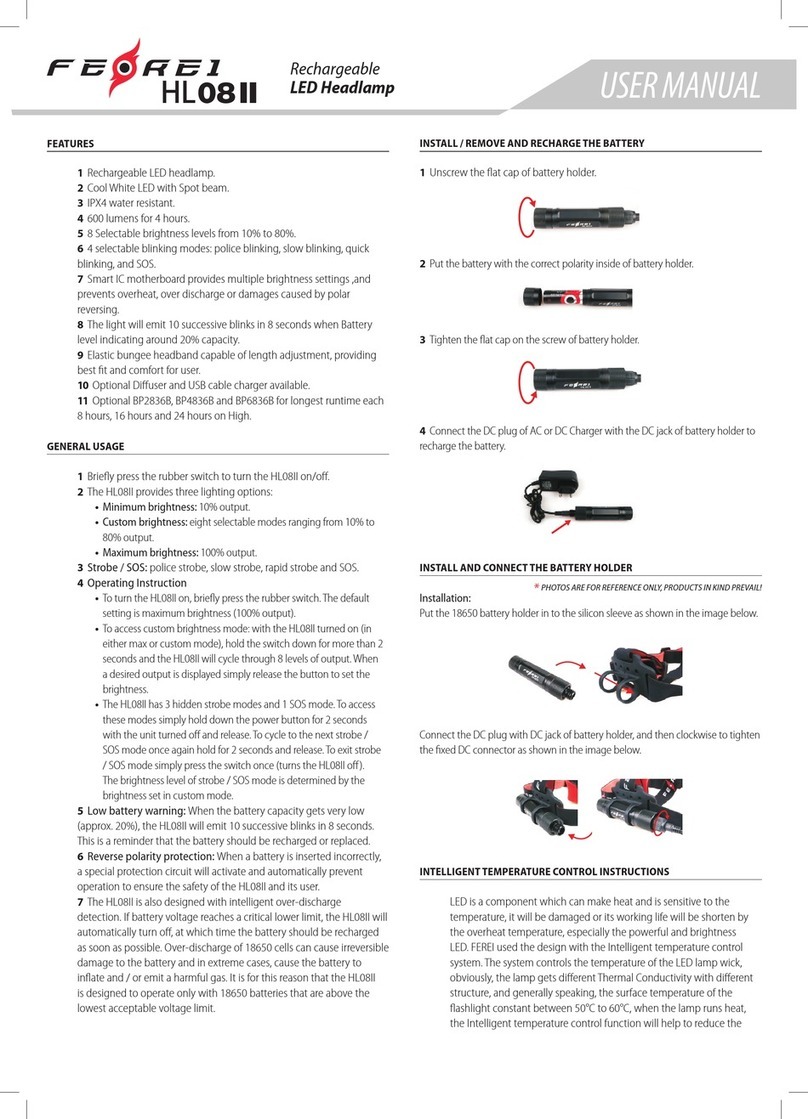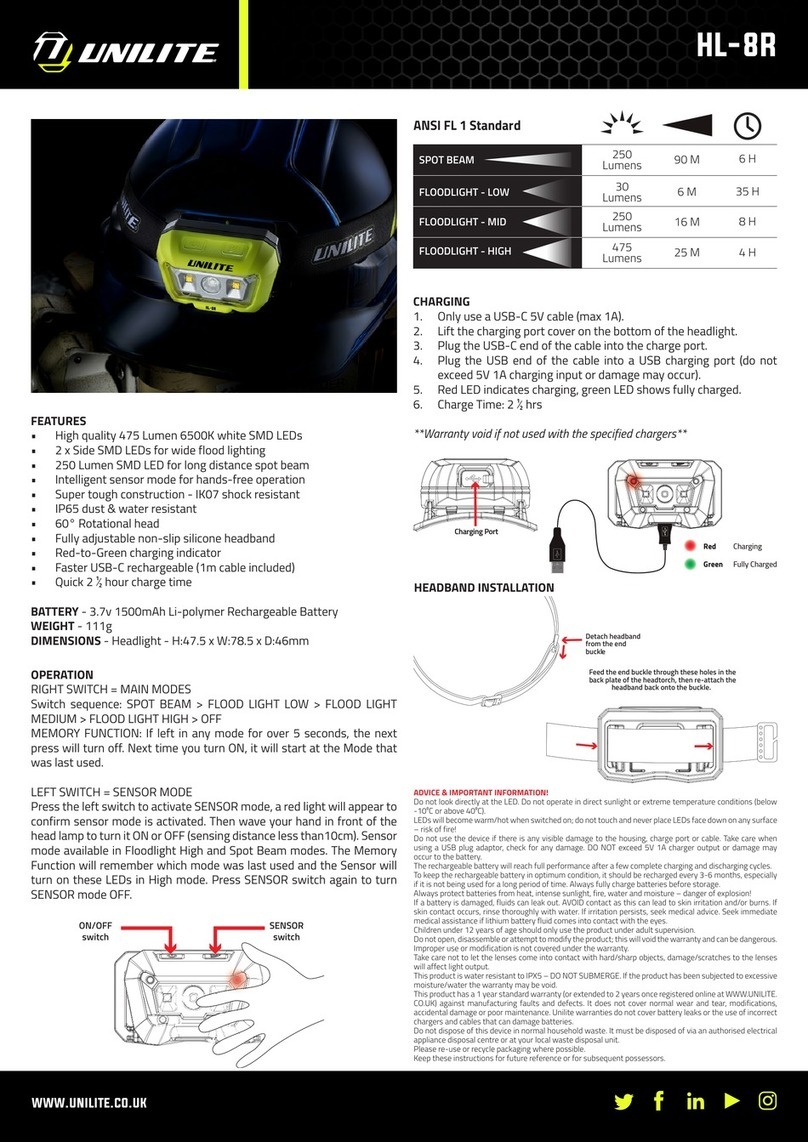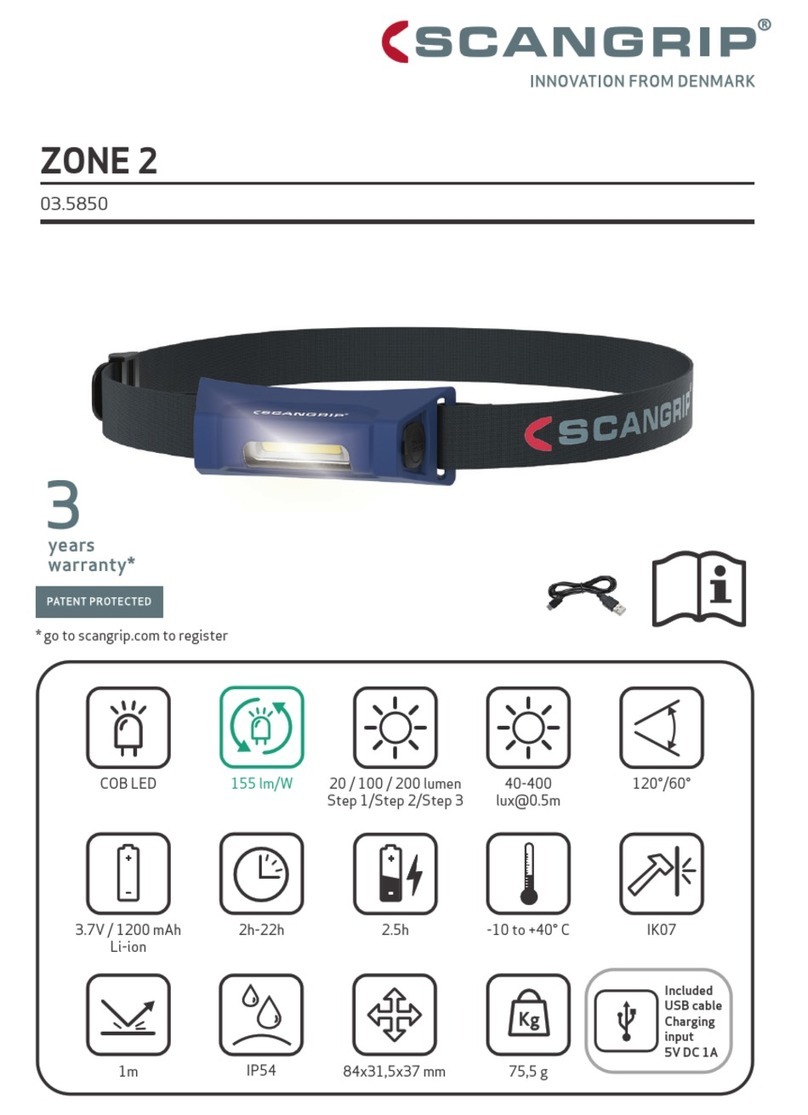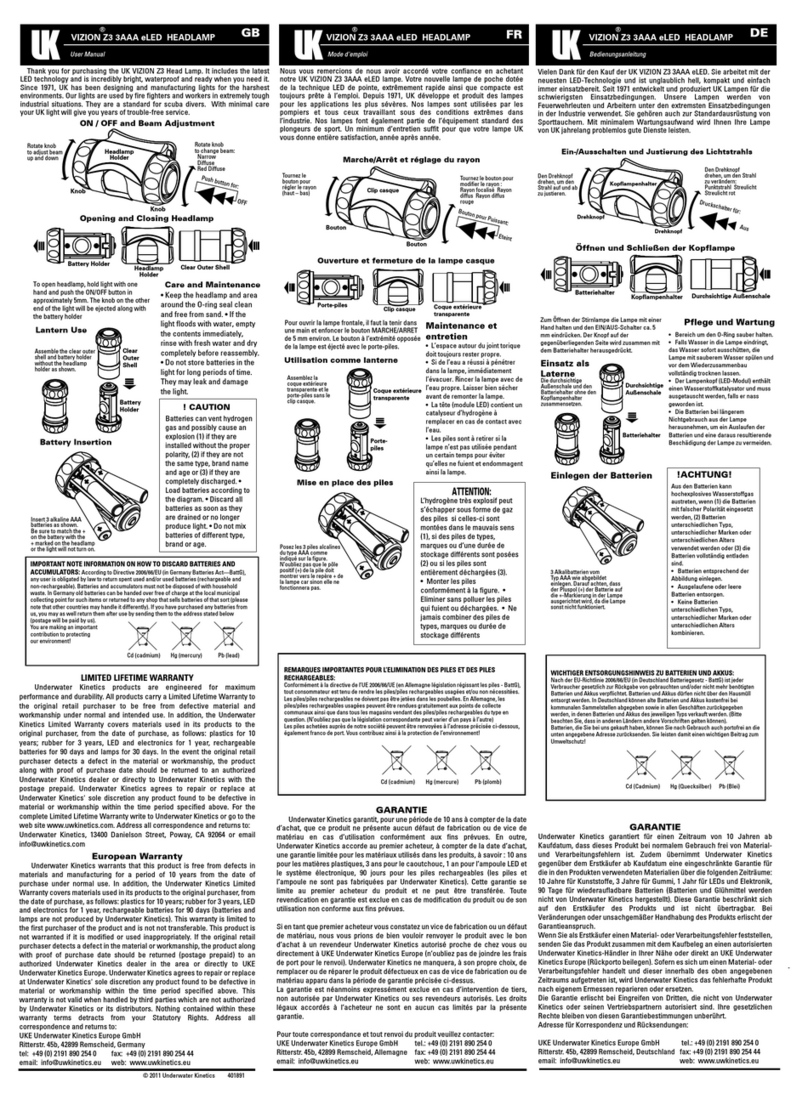Fehlerbehebung
18 Blika
Poides:
Fiche technique
Deutsch
English
19Blika
Read this manual before using
Safety instructions:
Warning!
Avoid looking directly into the light emitted by the light or shining the light into your own eyes or the eyes
of another person. If the light accidentally shines into your eyes, close your eyes and move your head out
of the light beam. Do not use any strongly focusing optical device to look at the light beam.
In cases where the light is used in a public or commercial setting, users should be provided with training
concerning the safety measures for laser light.
Re-charge you battery before you using the light.
Carry a spare light with you at all times, as the product can potentially fail unexpectedly at any
time.
In the event of any physical or internal battery failure, do not attempt to repair.
No user-servicable parts!
Heat generation:
The housing of Blika may heat up; so make sure that you always keep the light at a safe distance to any
combustible or ammable materials. Could cause re or death!
However, quiescent operation (without cooling the light housing via airow or the like) is possible at any
time and will not damage the product.
When the light is being used in a stationary state, the light will be dimmed after a few minutes to redu-
ce the light's temperature. Continuous operation at 22 watts is only possible with air owing over the
housing!
Important! Always disconnect the battery from the light at transport or storage!
Otherwise the small amount of power used by the electronics will discharge the battery, and the lamp
may be switched on accidentally.
Water resistance:
All Blika components are waterproof and can of course be used under extremely severe conditions. The
lamp complies with IP protection class 68 but is NOT a diving lamp and is NOT suitable for use under
water.
22 W 2100 Lumen
10 W 1100 Lumen
6 W 690 Lumen
3 W 350 Lumen
1.5 W 180 Lumen
0.3 W 55 Lumen
Blika 7 / X 7:
2 heures 10 min
4 heures 30 min
8 heures
16 heures
32 heures
160 heures
Blika 4 / X 4:
1 heure 05 min
2 heures 15 min
4 heures
8 heures
15 heures
80 heures
Puissance lumineuse :
(LED principales + spot) Durées d’éclairage :
Tête de lampe Blika: 85 g
Lampe Blika 4 complète avec piles: 220 g
Lampe Blika 7 complète avec piles: 335 g
Lampe Blika X4 complète avec piles: 250 g
Lampe Blika X7 complète avec piles: 370 g
Blika 4/X 4: 3 heures
Blika 7/X 7: 5 heure 30 min
Durées de charge:
Blika 4/X 4: 3.3 Ah / 7.2 V li-ion
Blika 7/X 7: 6.6 Ah / 7.2 V li-ion
Capacité des piles/tension nominale:
Angle de rayonnement de l’insert de
la lentille: 22 ° / 12° / 180°
Plage d’utilisation:
-25 °C bis +70 °C
Tension d’entrée: 100 – 240 V~, 50 – 60 Hz
Courant de charge: 1.2 A max.
Piles adaptées: li-ion 7.2 V
Chargeur Wiesel:
IP68
Classe de protection:
Pour plus d’informations, allez sur : www.lupine.de
Déclaration de conformité CE : www.lupine.de/ce/