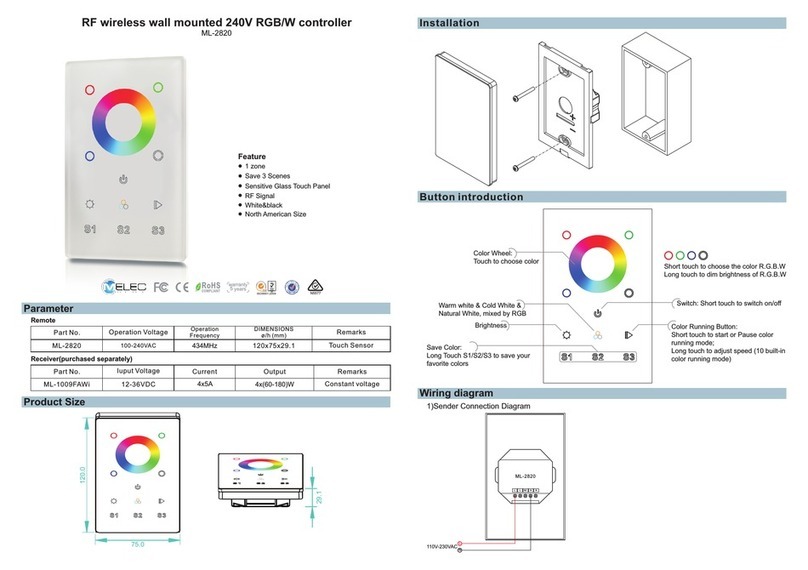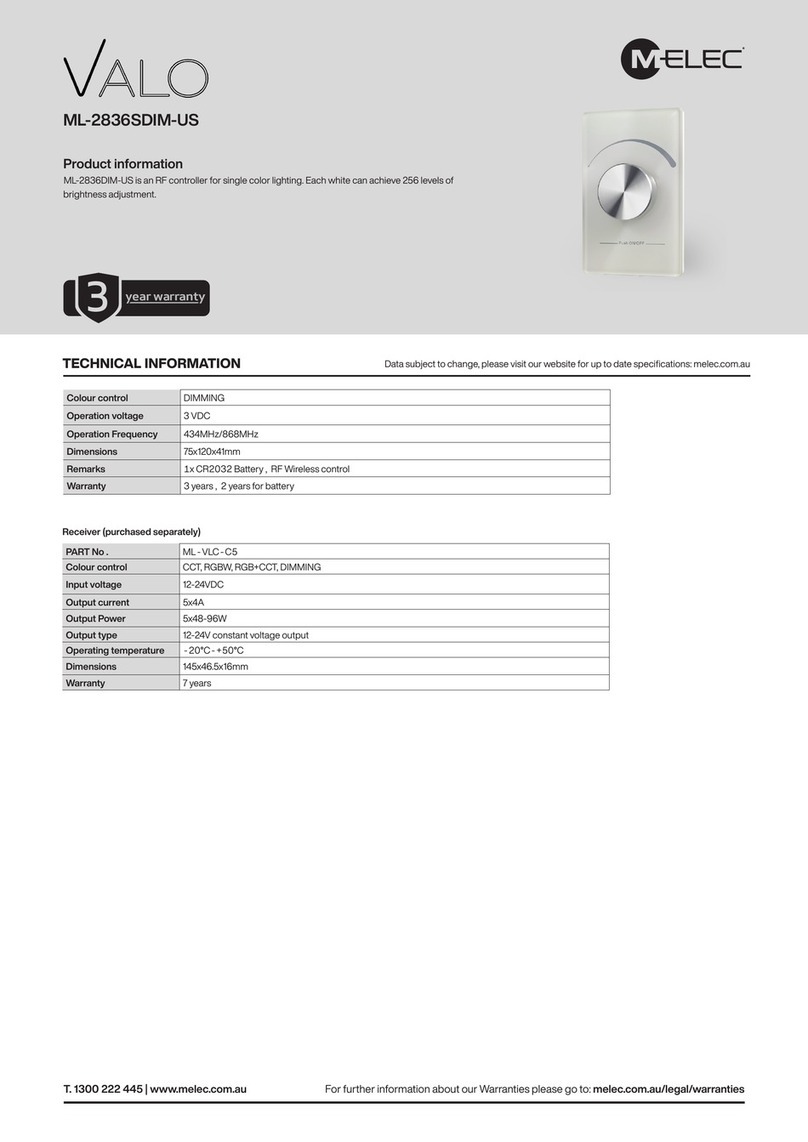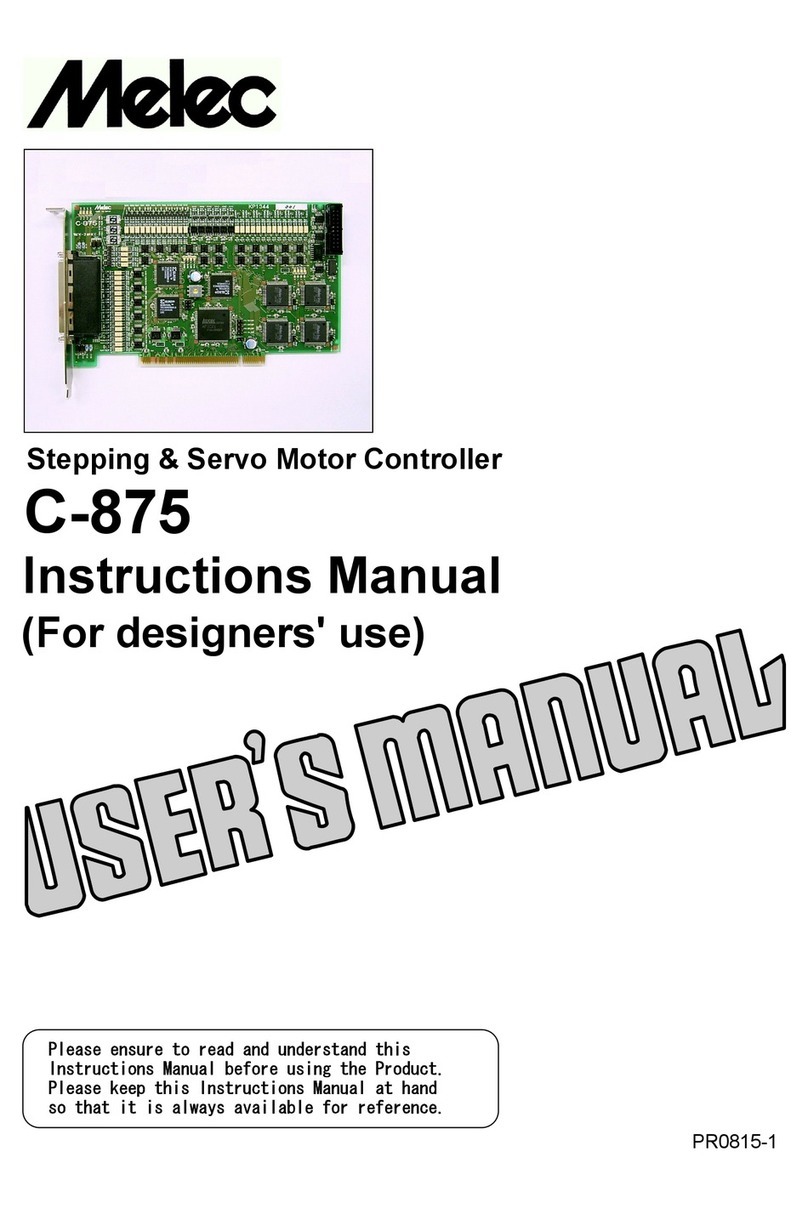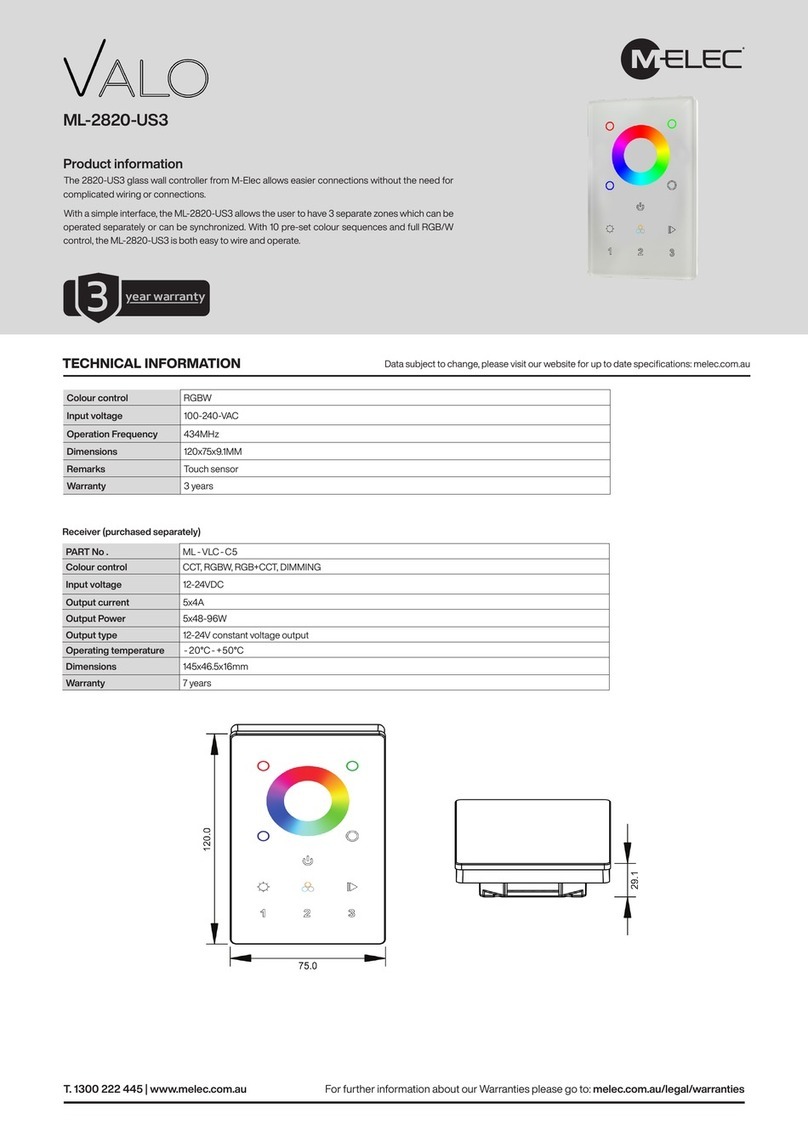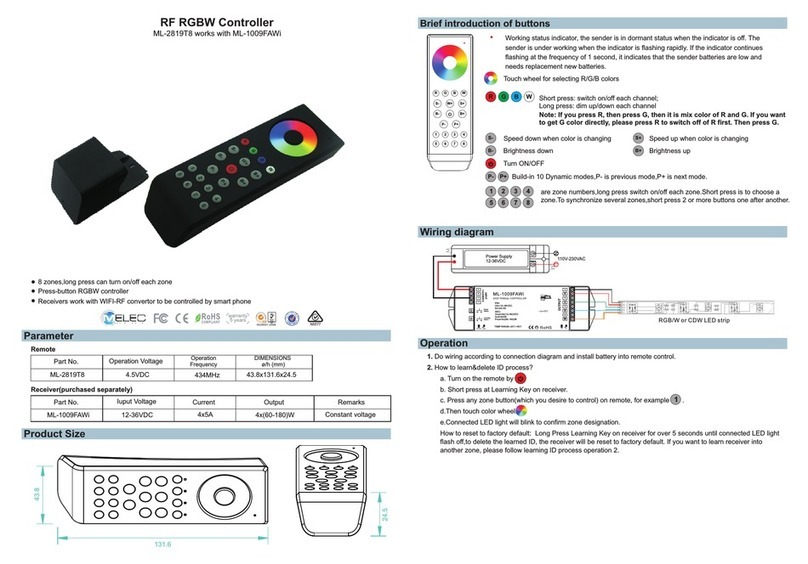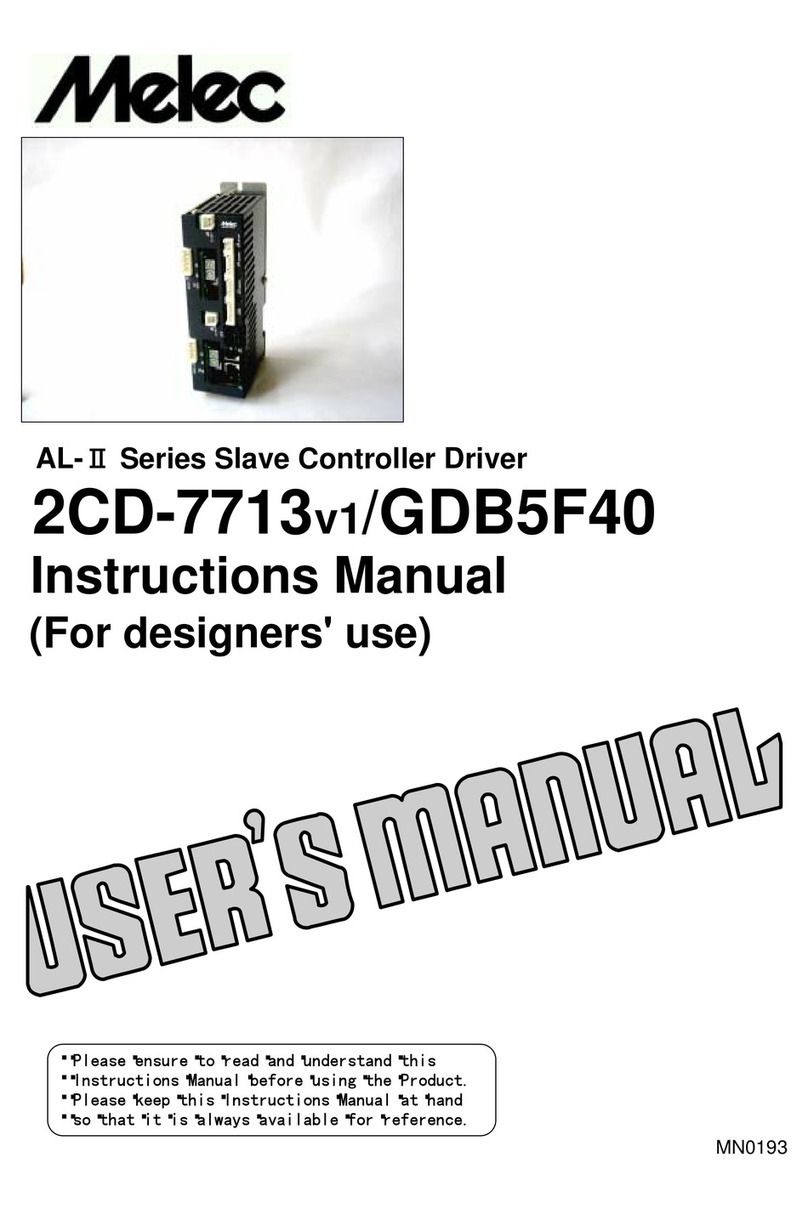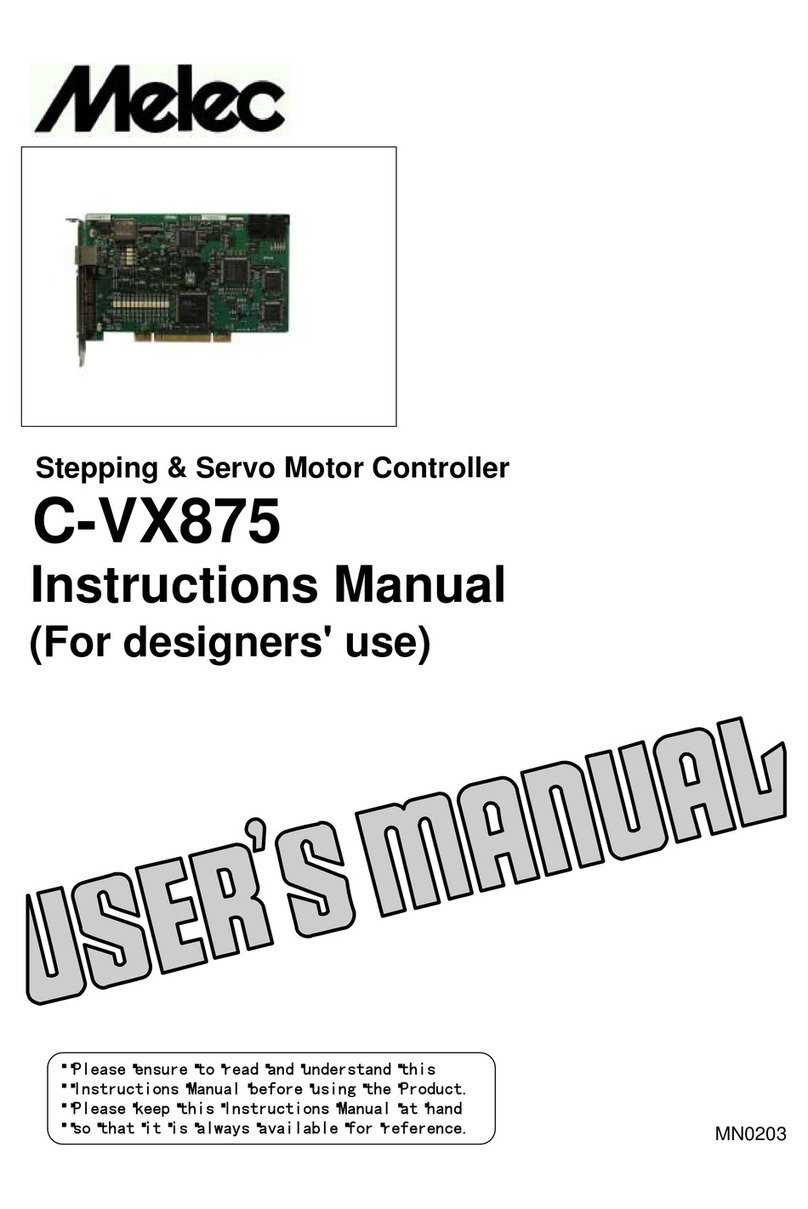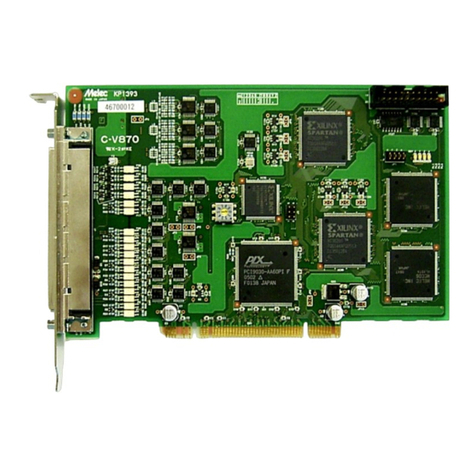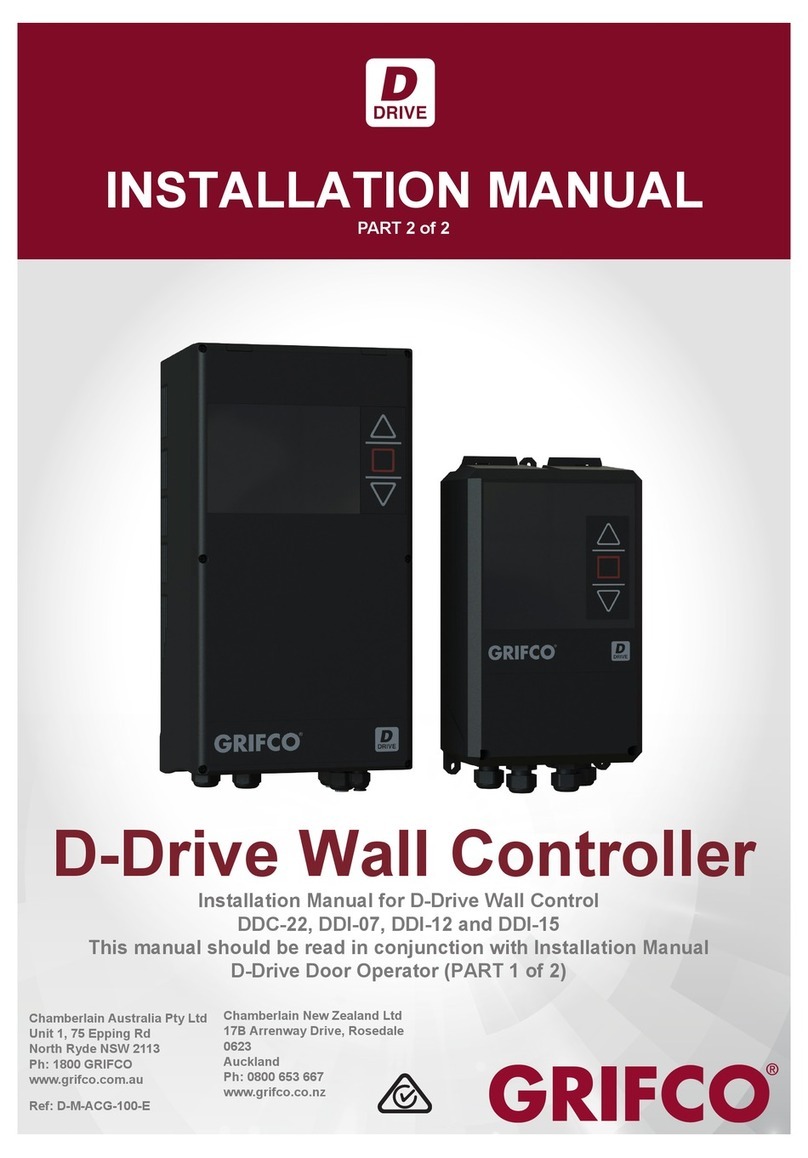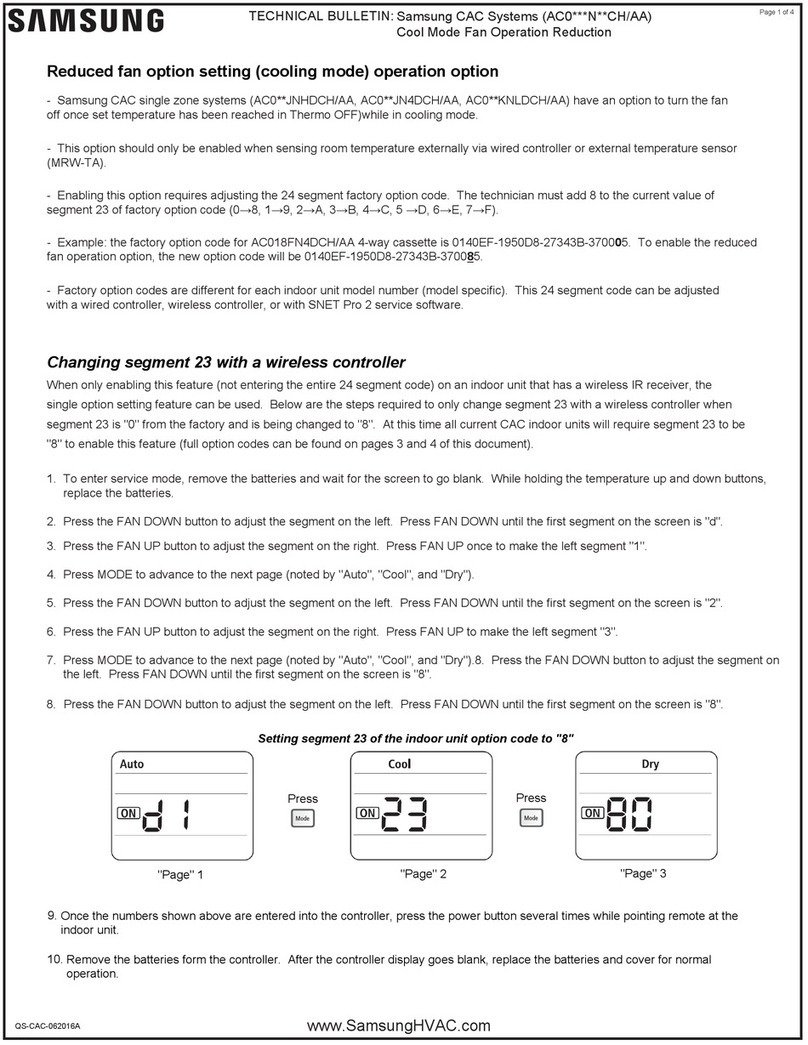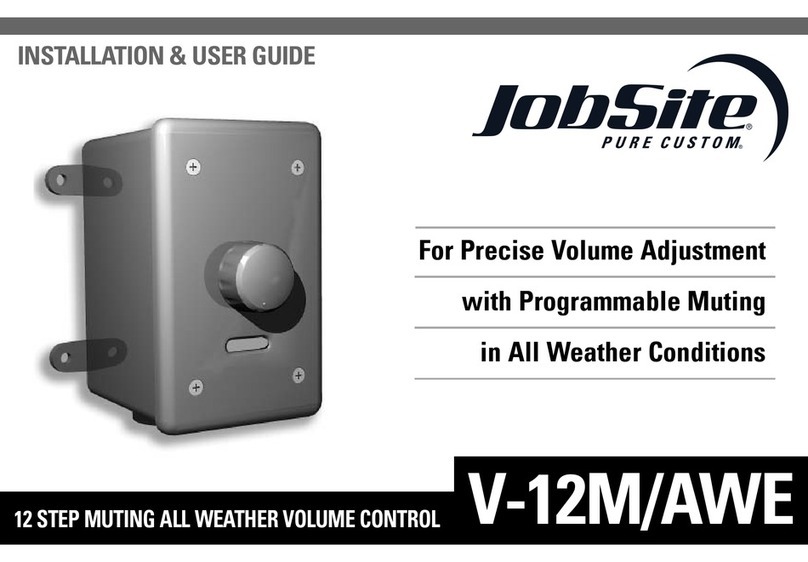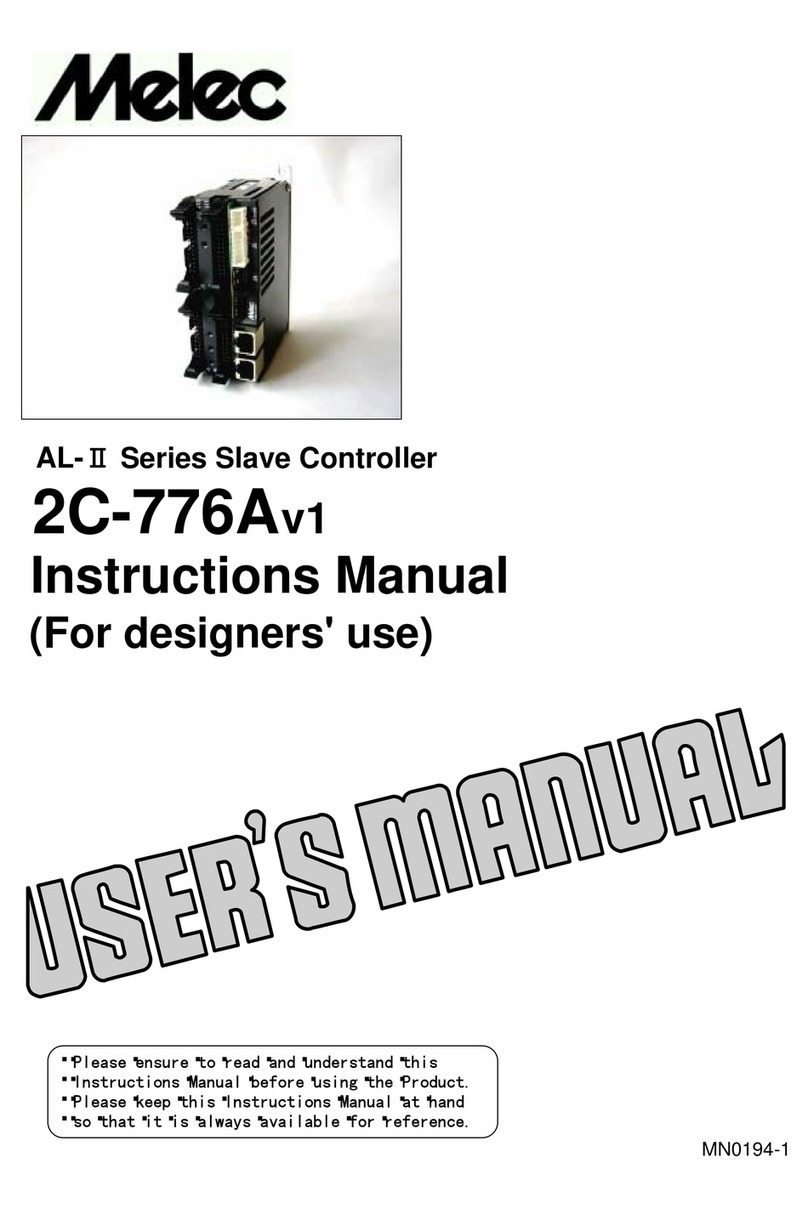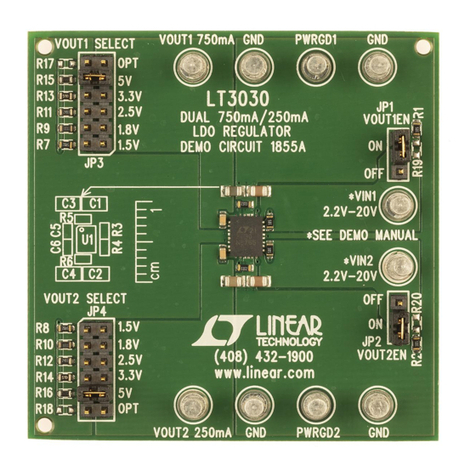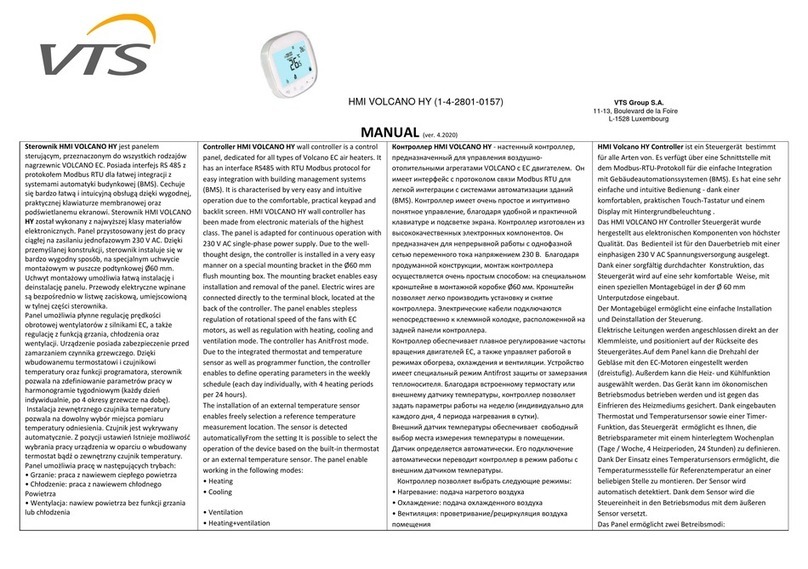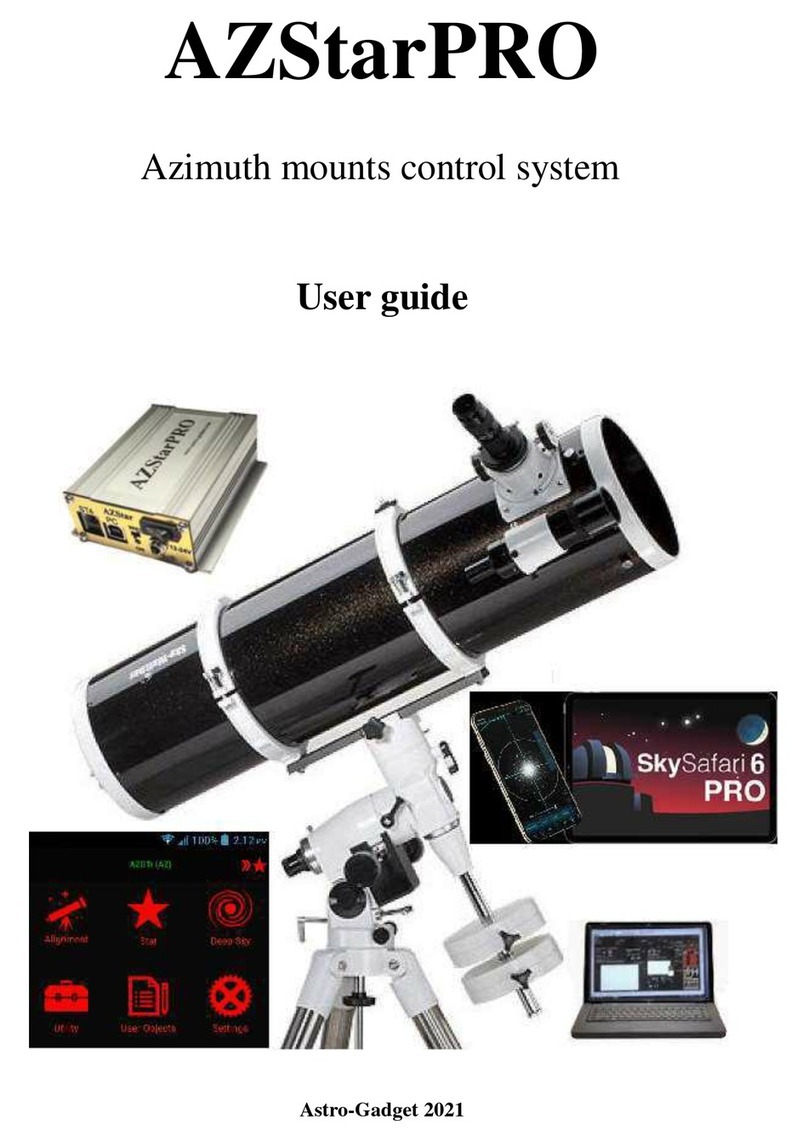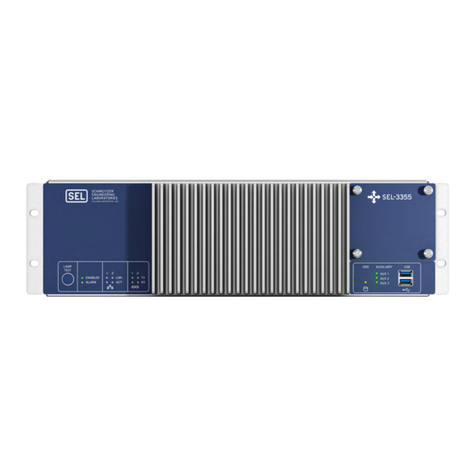Operation
1.Connecting and Learning Operation
A: Connect the LED device to the assigned colour outputs, matching the LED wiring.
B: Connect Input DC Voltage required for LED device 12 – 36VDC.
C: Power on the RF controller by touching ON/OFF button.
D: Single press the learning button on the receiver.
E: Select & Press the zone button on the controller.
F: Touch the colour wheel.
G: The connected LED device will flash to confirm learning operation.
Note 1: To delete all previous learned remotes, press and hold the learning button down for
approximately 5 seconds until the LED device connectedwill flash to confirm all learned
controllers have been removed.
Note 2: Each ML-2820-US3 controller can control unlimited receivers within the Radio Frequency range.
Note 3: Master/ Slave option is set via the jumper pin, closed is Master with an open jumper is set to
Slave, set on the receiver ML-1009FAWI.
Only one Master can be assigned to each zone. After short periods of time approx. 15seconds,
the master will do a synchronization operationto keep the colour or mode operation across the
slaves connected in the zone.
2.Using the Colour wheel
Changing each zones colour is done by first selecting the desired zone then by touching the colour wheel, If
you would like to control all3 zones simultaneously press buttons 1 & 2 &, then touch the colour wheel.
3.Colour changing mode
Select the required zone by pressing 1, 2 or 3 then press the button for start, pressing the again will
stop the colour change to the current colour.
4.Brightness adjustment
Adjusting the brightness can be done by either a fixed colour or under colour changing mode by pressing
2)Receiver Connection Diagram for Single Unit
Power Supply
12-36VDC
LN
110V-230VAC
RGB/W or CDW LED strip
ML-1009FAWi
Mad e in Chin a
PRI:
Uin=1 2-36V DC
Iin=2 0.5A
SEC:
Uout= 4x(12 -36)V DC
Iout= 4x5A
Pout= 4x(60 -180) W
TEM P RANGE :-2 0℃-+5 0℃
12-36 VD C
W
Safety & Warnings
1) The product shall be installed and serviced by a qualified person.
2) IP20. Please avoid the sun and rain. When installed outdoors, please ensure it is mounted in a water proof
enclosure.
3) Always be sure to mount this unit in an area with proper ventilation to avoid overheating.
4) Please check if the output voltage of any LED power supplies used complies with the working voltage of the
product.
5) Never connect any cables while power is on and always assure correct connections to avoid short circuits
before switching on.
6) Please ensure that the cable is secured tightly to the connector.
7) For latest information please visit our website www.melec.com.au.
Warranty Agreement
1) We provide lifelong technical assistance with this product:
5 year warranty. Every product has printed date on, for example: 1125 means year 2011, week 25.The warranty
is for free repair or replacement and covers manufacturing faults only. For faults beyond the 5-year warranty we
reserve the right to charge for time and parts.
2) Warranty is void if:
Any defects are caused by wrong operation.
Any damages are caused by unauthorized removal, maintenance, modifying, incorrect connection and
replacement of components.
Any damages are due to transportation, vibration etc. after purchase.
Any damages are caused by earthquake, fire, lightning, pollution and abnormal voltage.
Any damages are caused by negligence, inappropriate storing at high temperatures and humidity or near
harmful chemicals.
Product has been updated or changed.
3) Repair or replacement as provided under this warranty is the exclusive remedy to the customer.