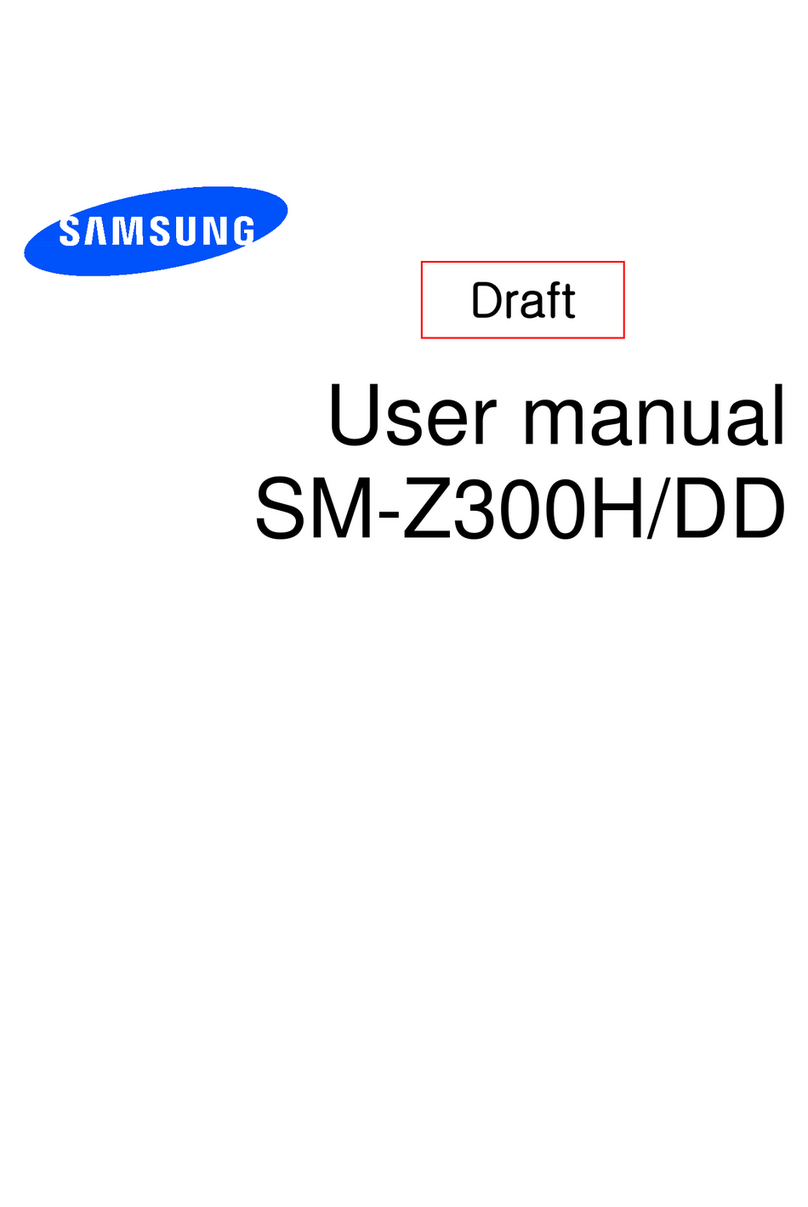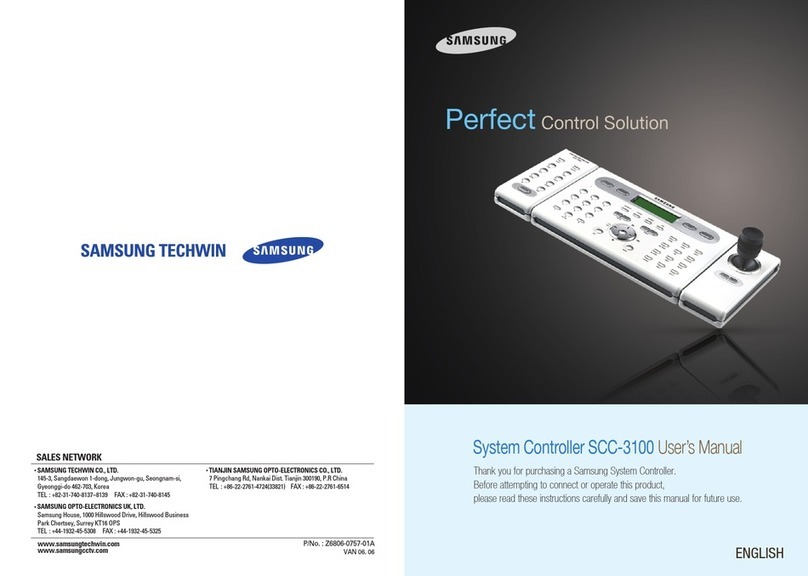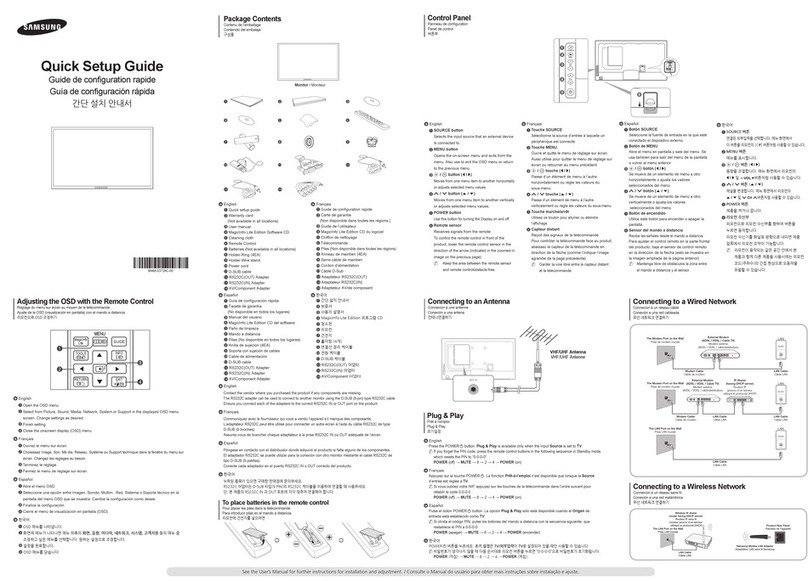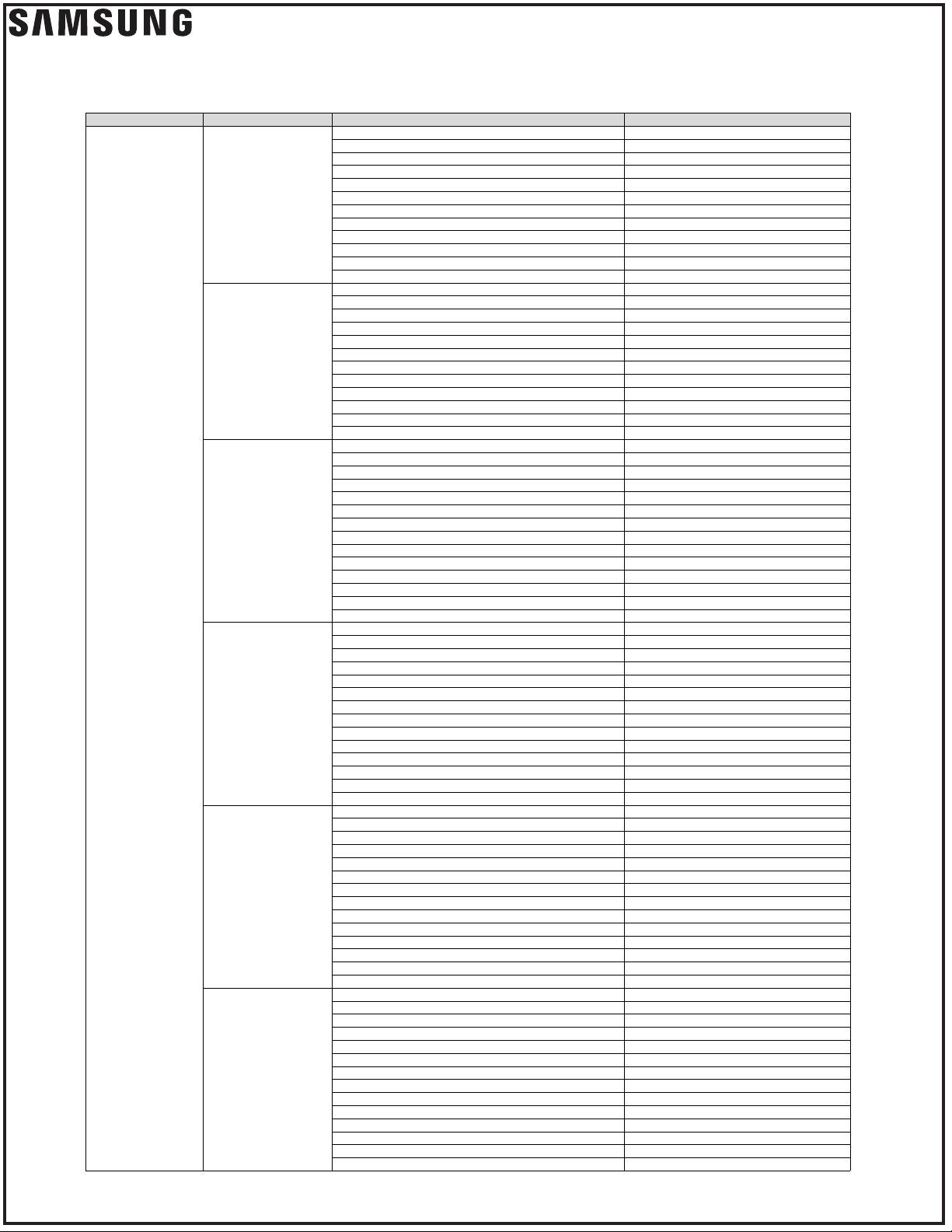TECHNICAL BULLETIN:
www.SamsungHVAC.com
Samsung CAC Systems (AC0***N**CH/AA)
Cool Mode Fan Operation Reduction
Page 3 of 4
System Type Model Number Code Description Option Code
0" - 0.11" ESP (DEFAULT) 01C0EC-1C8424-27343B-370005
0" - 0.11" ESP, reduced fan in cooling mode 01C0EC-1C8424-27343B-370085
0.12" - 0.19" ESP 01C0EC-1C5468-27343B-370005
0.12" - 0.19" ESP, reduced fan in cooling mode 01C0EC-1C5468-27343B-370085
0.20" - 0.29" ESP 01C0EC-1C54CE-27343B-370005
0.20" - 0.29" ESP, reduced fan in cooling mode 01C0EC-1C54CE-27343B-370085
0.30" - 0.39" ESP 01C0EC-1C5924-27343B-370005
0.30" - 0.39" ESP, reduced fan in cooling mode 01C0EC-1C5924-27343B-370085
0.40" - 0.49" ESP 01C0EC-1C596A-27343B-370005
0.40" - 0.49" ESP, reduced fan in cooling mode 01C0EC-1C596A-27343B-370085
0.50" - 0.59" ESP 01C0EC-1C59CE-27343B-370005
0.50" - 0.59" ESP, reduced fan in cooling mode 01C0EC-1C59CE-27343B-370085
0.50" - 0.59" ESP 01C0EC-1C5AE3-274750-370005
0.50" - 0.59" ESP, reduced fan in cooling mode 01C0EC-1C5AE3-274750-370085
0" - 0.11" ESP (DEFAULT) 01C0EC-1C747C-274750-370005
0" - 0.11" ESP, reduced fan in cooling mode 01C0EC-1C747C-274750-370085
0.12" - 0.19" ESP 01C0EC-1C54AF-274750-370005
0.12" - 0.19" ESP, reduced fan in cooling mode 01C0EC-1C54AF-274750-370085
0.20" - 0.29" ESP 01C0EC-1C55E6-274750-370005
0.20" - 0.29" ESP, reduced fan in cooling mode 01C0EC-1C55E6-274750-370085
0.30" - 0.39" ESP 01C0EC-1C595A-274750-370005
0.30" - 0.39" ESP, reduced fan in cooling mode 01C0EC-1C595A-274750-370085
0.40" - 0.49" ESP 01C0EC-1C5AB0-274750-370005
0.40" - 0.49" ESP, reduced fan in cooling mode 01C0EC-1C5AB0-274750-370085
0.12" - 0.18" ESP (DEFAULT) 0100EC-1A55D4-275A64-370005
0.12" - 0.18" ESP, reduced fan in cooling mode 0100EC-1A55D4-275A64-370085
0.18" - 0.27" ESP 0100EC-1A5927-275A64-370005
0.18" - 0.27" ESP, reduced fan in cooling mode 0100EC-1A5927-275A64-370085
0.27" - 0.39" ESP 0100EC-1A594A-275A64-370005
0.27" - 0.39" ESP, reduced fan in cooling mode 0100EC-1A594A-275A64-370085
0.39" - 0.49" ESP 0100EC-1A598C-275A64-370005
0.39" - 0.49" ESP, reduced fan in cooling mode 0100EC-1A598C-275A64-370085
0.49" - 0.59" ESP 0100EC-1A59BE-275A64-370005
0.49" - 0.59" ESP, reduced fan in cooling mode 0100EC-1A59BE-275A64-370085
0.59" - 0.69" ESP 0100EC-1A5AE0-275A64-370005
0.59" - 0.69" ESP, reduced fan in cooling mode 0100EC-1A5AE0-275A64-370085
0.69" - 0.79" ESP 0100EC-1A5E02-275A64-370005
0.69" - 0.79" ESP, reduced fan in cooling mode 0100EC-1A5E02-275A64-370085
0.12" - 0.18" ESP (DEFAULT) 0100EC-1A5902-276470-370005
0.12" - 0.18" ESP, reduced fan in cooling mode 0100EC-1A5902-276470-370085
0.18" - 0.27" ESP 0100EC-1A595A-276470-370005
0.18" - 0.27" ESP, reduced fan in cooling mode 0100EC-1A595A-276470-370085
0.27" - 0.39" ESP 0100EC-1A598C-276470-370005
0.27" - 0.39" ESP, reduced fan in cooling mode 0100EC-1A598C-276470-370085
0.39" - 0.49" ESP 0100EC-1A59BE-276470-370005
0.39" - 0.49" ESP, reduced fan in cooling mode 0100EC-1A59BE-276470-370085
0.49" - 0.59" ESP 0100EC-1A5AE0-276470-370005
0.49" - 0.59" ESP, reduced fan in cooling mode 0100EC-1A5AE0-276470-370085
0.59" - 0.69" ESP 0100EC-1A5E12-276470-370005
0.59" - 0.69" ESP, reduced fan in cooling mode 0100EC-1A5E12-276470-370085
0.69" - 0.79" ESP 0100EC-1A5E34-276470-370005
0.69" - 0.79" ESP, reduced fan in cooling mode 0100EC-1A5E34-276470-370085
0.19" - 0.20" ESP (DEFAULT) 0100EC-1A194D-277D8C-370005
0.19" - 0.20" ESP, reduced fan in cooling mode 0100EC-1A194D-277D8C-370085
0.20" - 0.29" ESP 0100EC-1A597E-277D8C-370005
0.20" - 0.29" ESP, reduced fan in cooling mode 0100EC-1A597E-277D8C-370085
0.29" - 0.39" ESP 0100EC-1A5AA1-277D8C-370005
0.29" - 0.39" ESP, reduced fan in cooling mode 0100EC-1A5AA1-277D8C-370085
0.39" - 0.49" ESP 0100EC-1A5AD3-277D8C-370005
0.39" - 0.49" ESP, reduced fan in cooling mode 0100EC-1A5AD3-277D8C-370085
0.49" - 0.59" ESP 0100EC-1A5E06-277D8C-370005
0.49" - 0.59" ESP, reduced fan in cooling mode 0100EC-1A5E06-277D8C-370085
0.59" - 0.69" ESP 0100EC-1A5E38-277D8C-370005
0.59" - 0.69" ESP, reduced fan in cooling mode 0100EC-1A5E38-277D8C-370085
0.69" - 0.79" ESP 0100EC-1A5E5A-277D8C-370005
0.69" - 0.79" ESP, reduced fan in cooling mode 0100EC-1A5E5A-277D8C-370085
0.19" - 0.20" ESP (DEFAULT) 0100EC-1A1A81-278CA0-370005
0.19" - 0.20" ESP, reduced fan in cooling mode 0100EC-1A1A81-278CA0-370085
0.20" - 0.29" ESP 0100EC-1A5AA2-278CA0-370005
0.20" - 0.29" ESP, reduced fan in cooling mode 0100EC-1A5AA2-278CA0-370085
0.29" - 0.39" ESP 0100EC-1A5AD4-278CA0-370005
0.29" - 0.39" ESP, reduced fan in cooling mode 0100EC-1A5AD4-278CA0-370085
0.39" - 0.49" ESP 0100EC-1A5E06-278CA0-370005
0.39" - 0.49" ESP, reduced fan in cooling mode 0100EC-1A5E06-278CA0-370085
0.49" - 0.59" ESP 0100EC-1A5E38-278CA0-370005
0.49" - 0.59" ESP, reduced fan in cooling mode 0100EC-1A5E38-278CA0-370085
0.59" - 0.69" ESP 0100EC-1A5E6A-278CA0-370005
0.59" - 0.69" ESP, reduced fan in cooling mode 0100EC-1A5E6A-278CA0-370085
0.69" - 0.79" ESP 0100EC-1A5E7D-278CA0-370005
0.69" - 0.79" ESP, reduced fan in cooling mode 0100EC-1A5E7D-278CA0-370085
CAC MSP Duct
AC018JNHDCH/AA
AC024JNHDCH/AA
AC030JNHDCH/AA
AC036JNHDCH/AA
AC042JNHDCH/AA
AC048JNHDCH/AA
Indoor Unit Option Codes