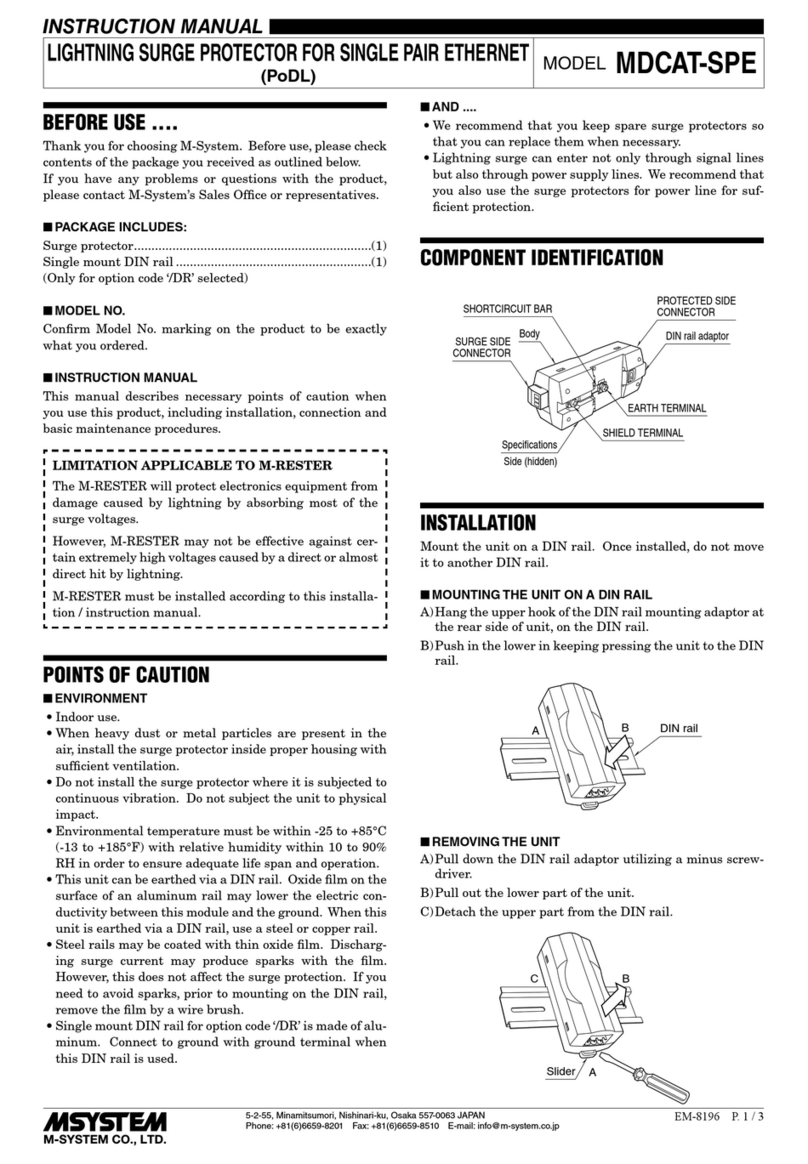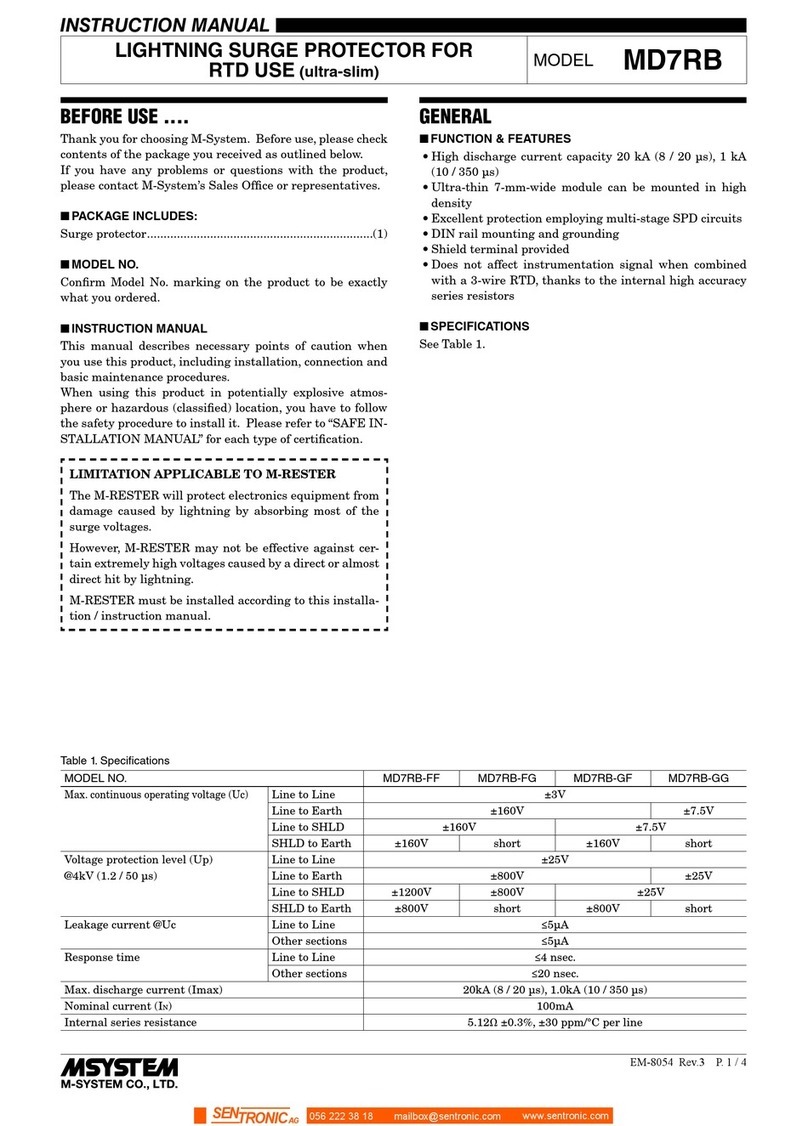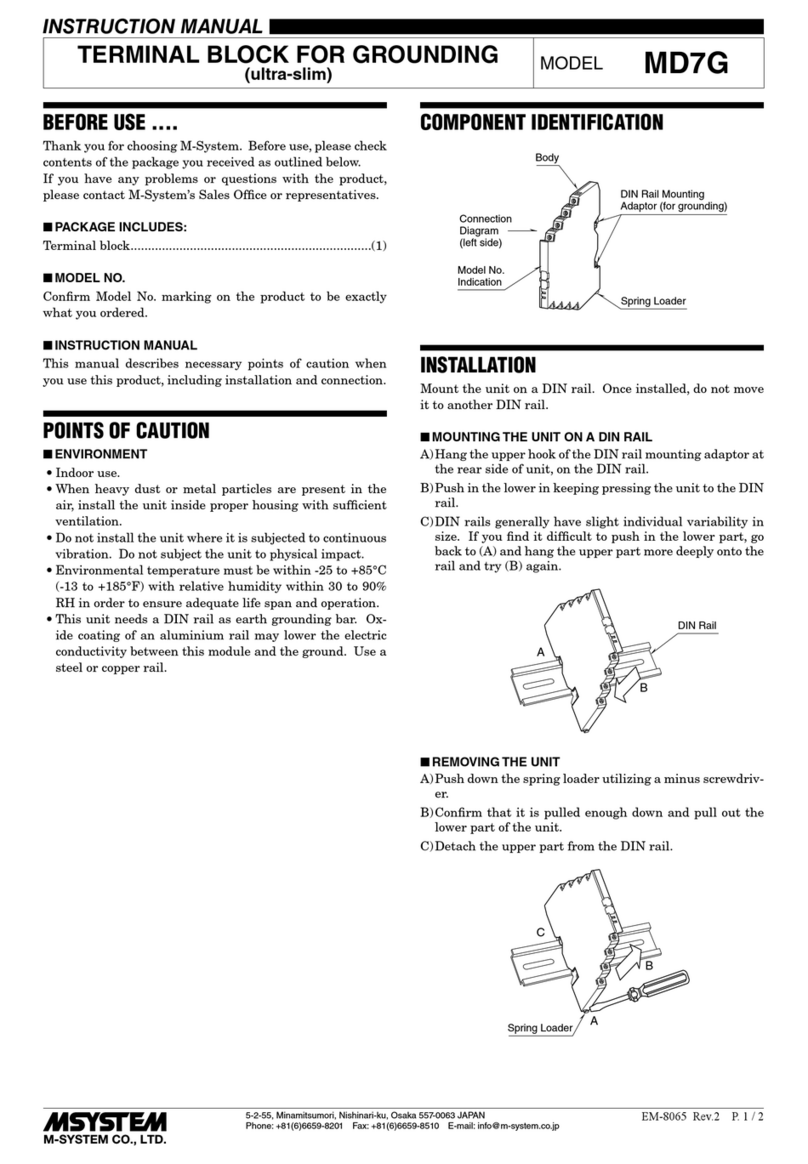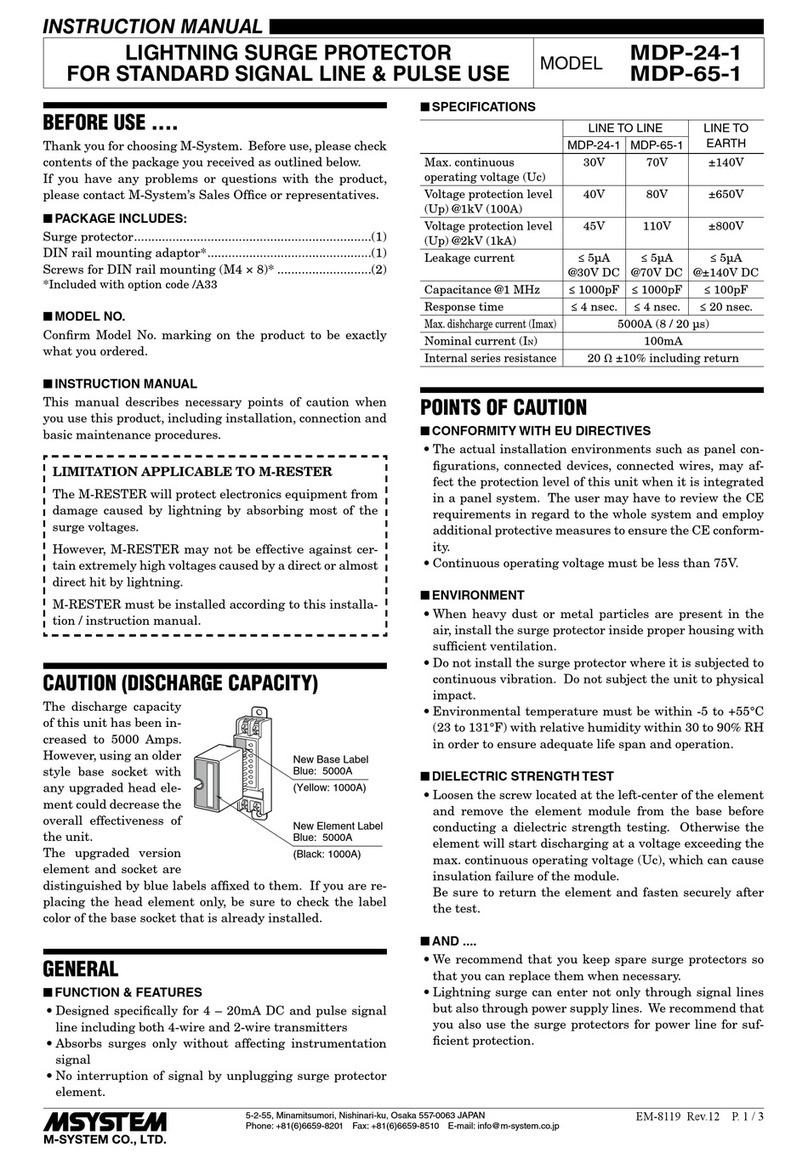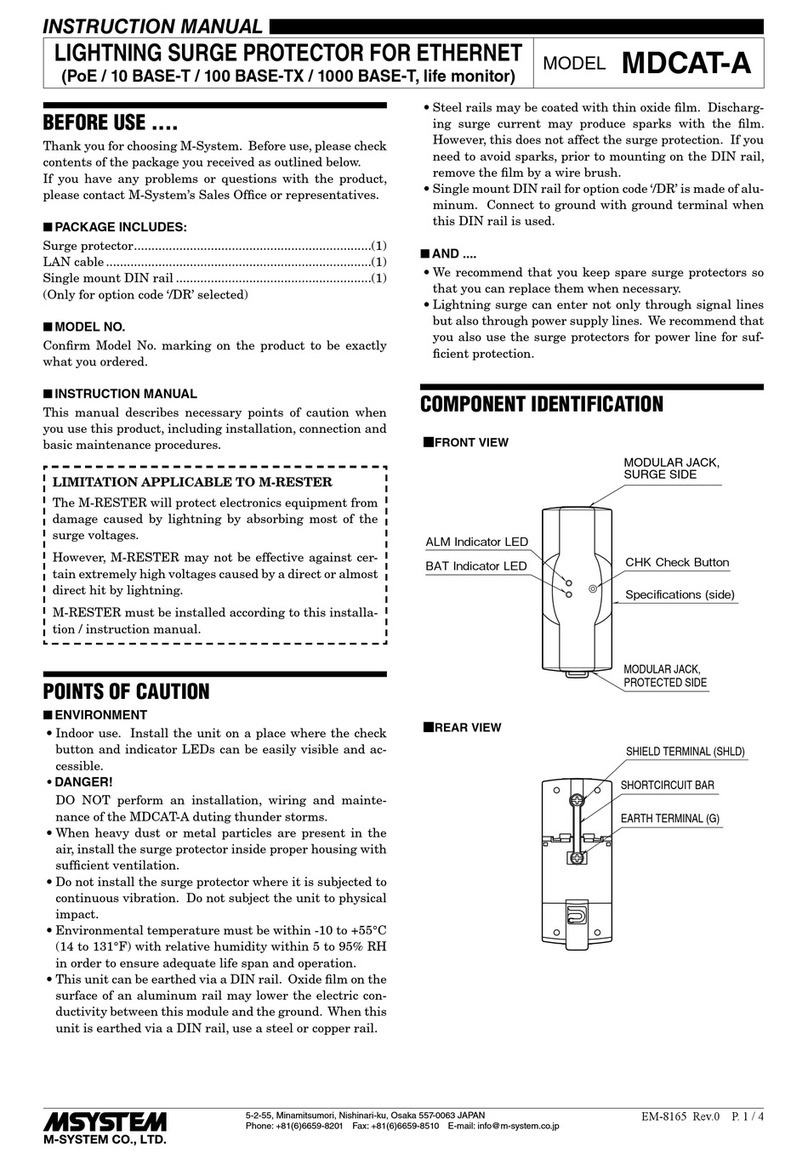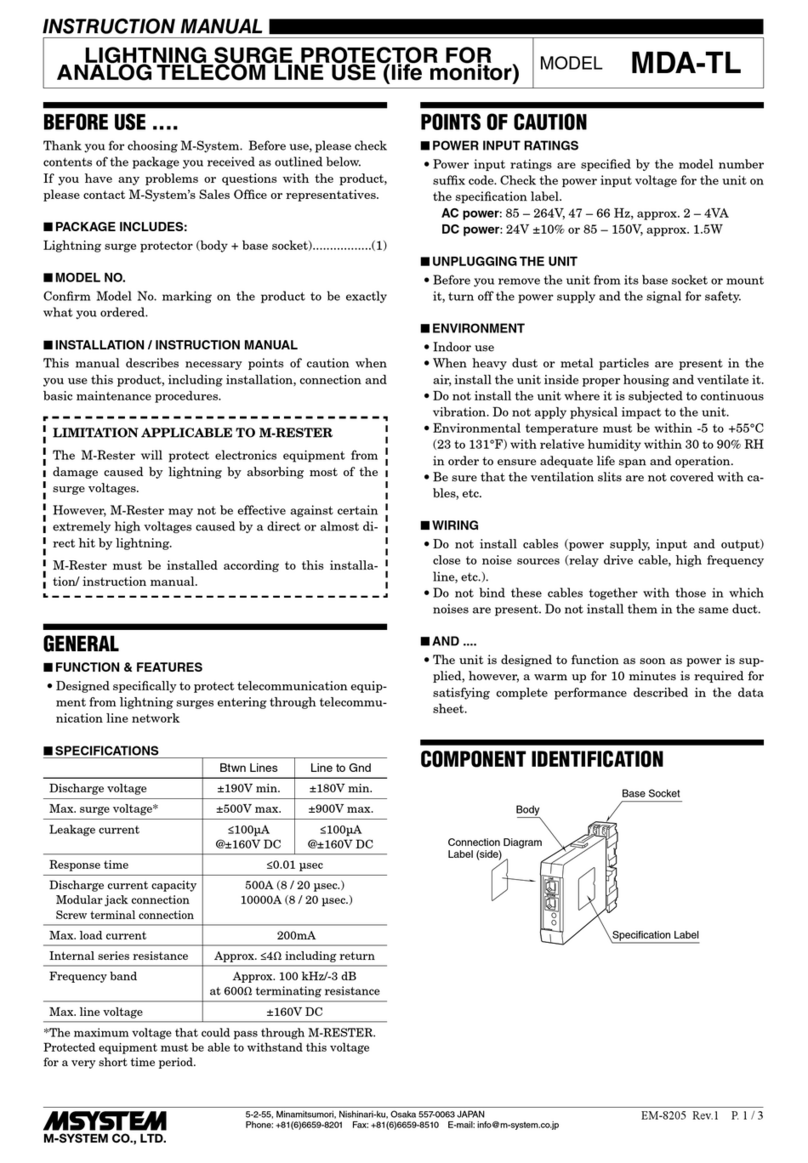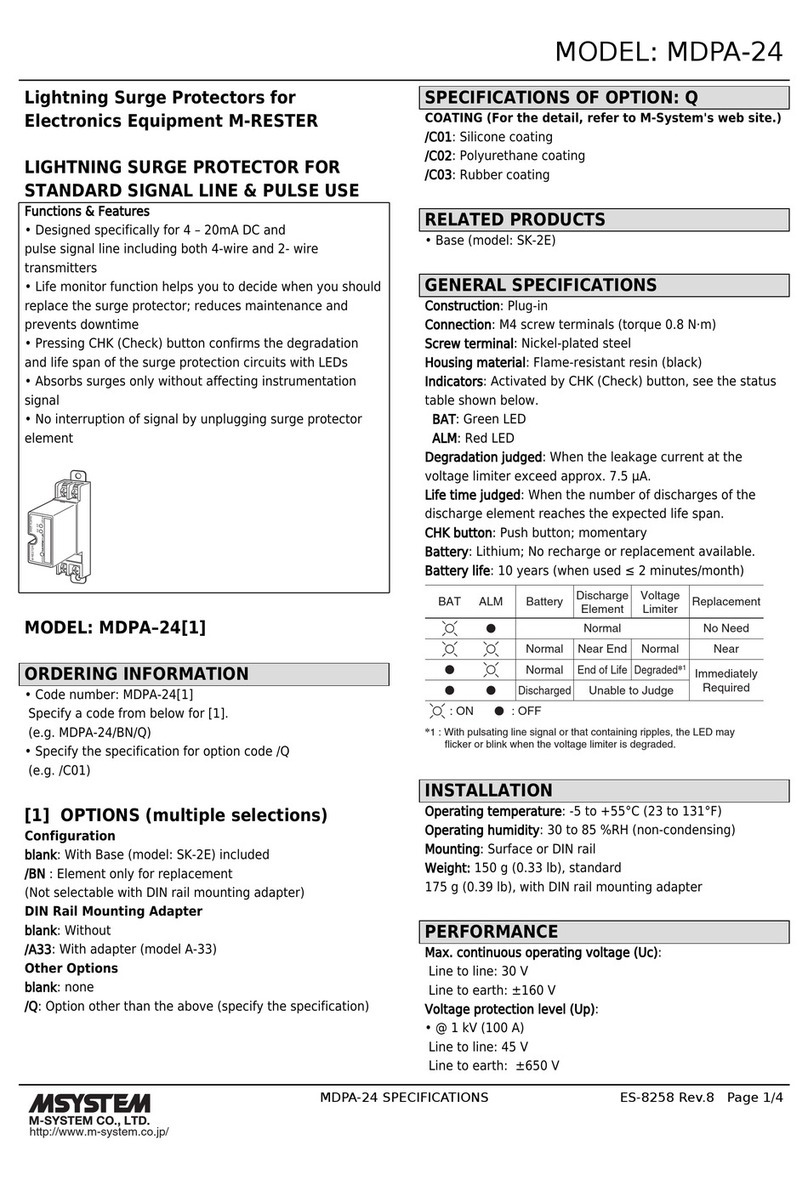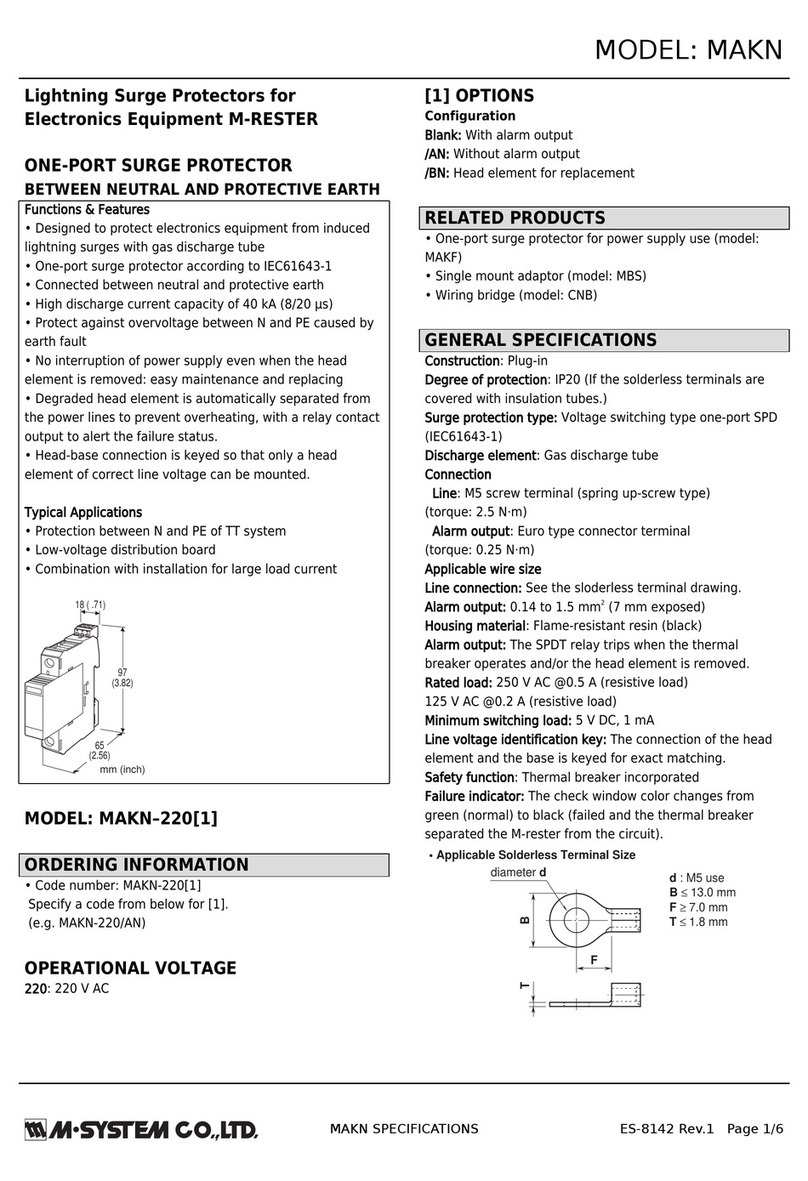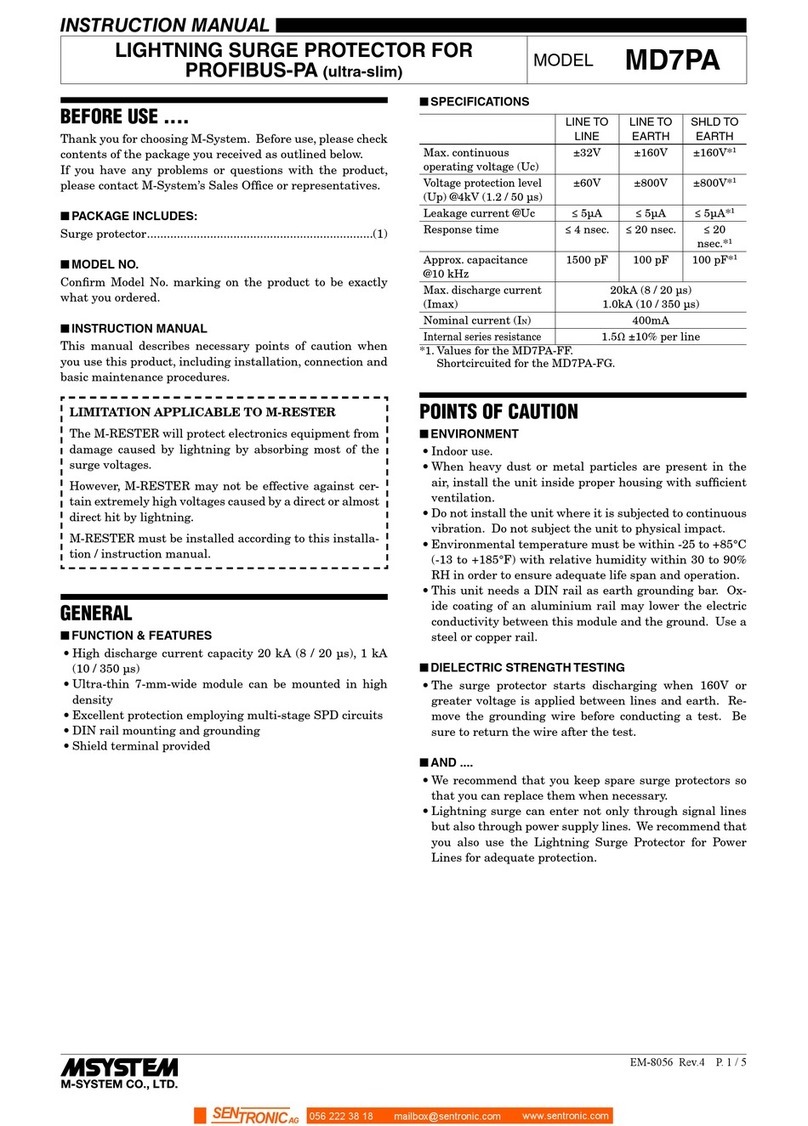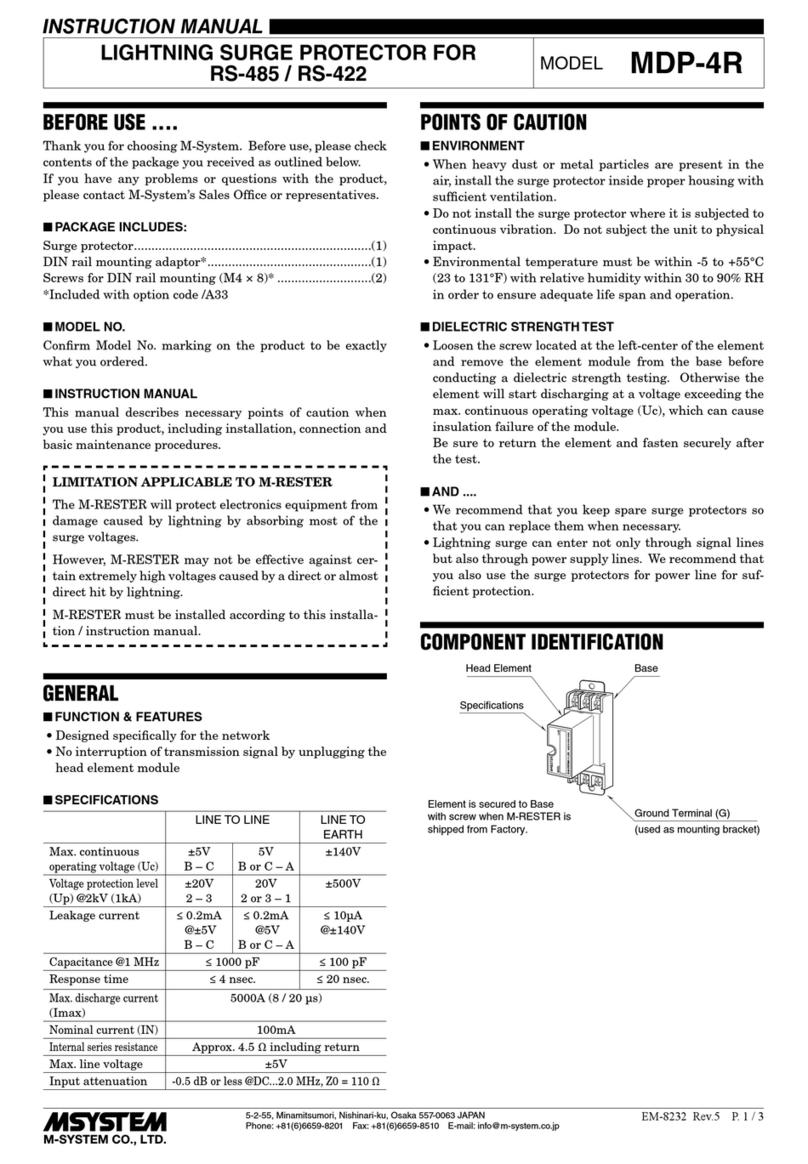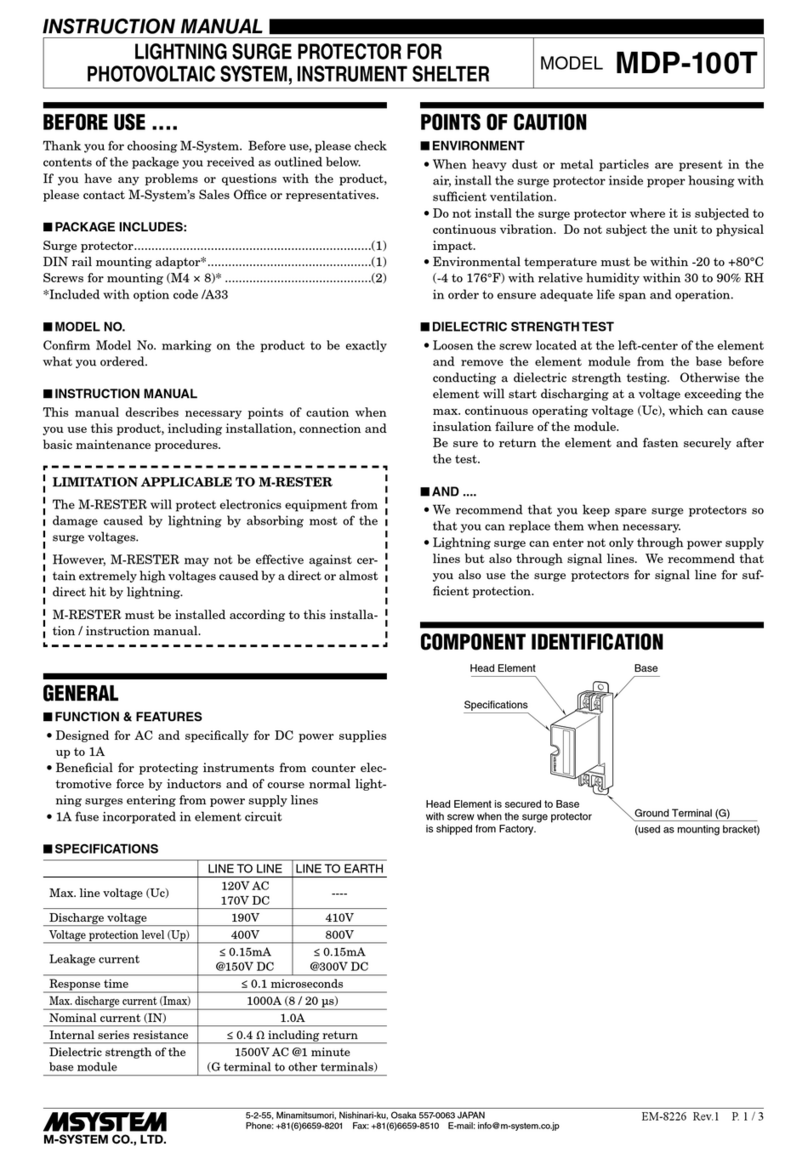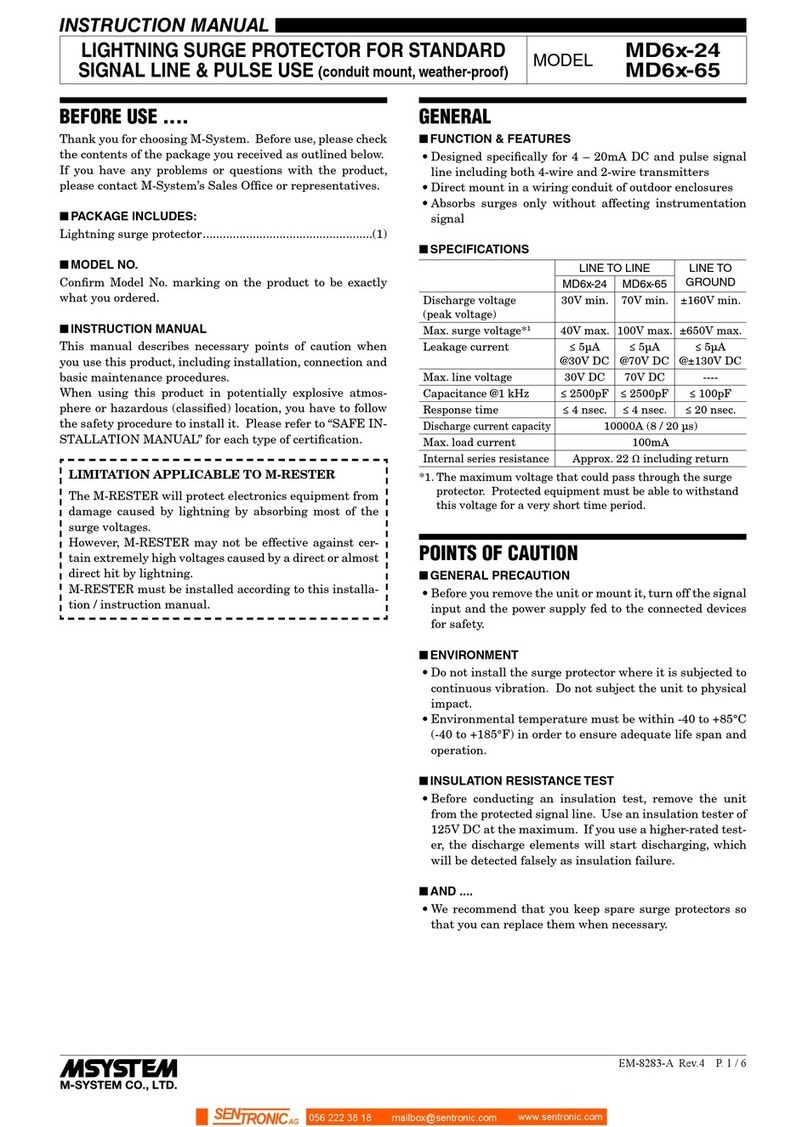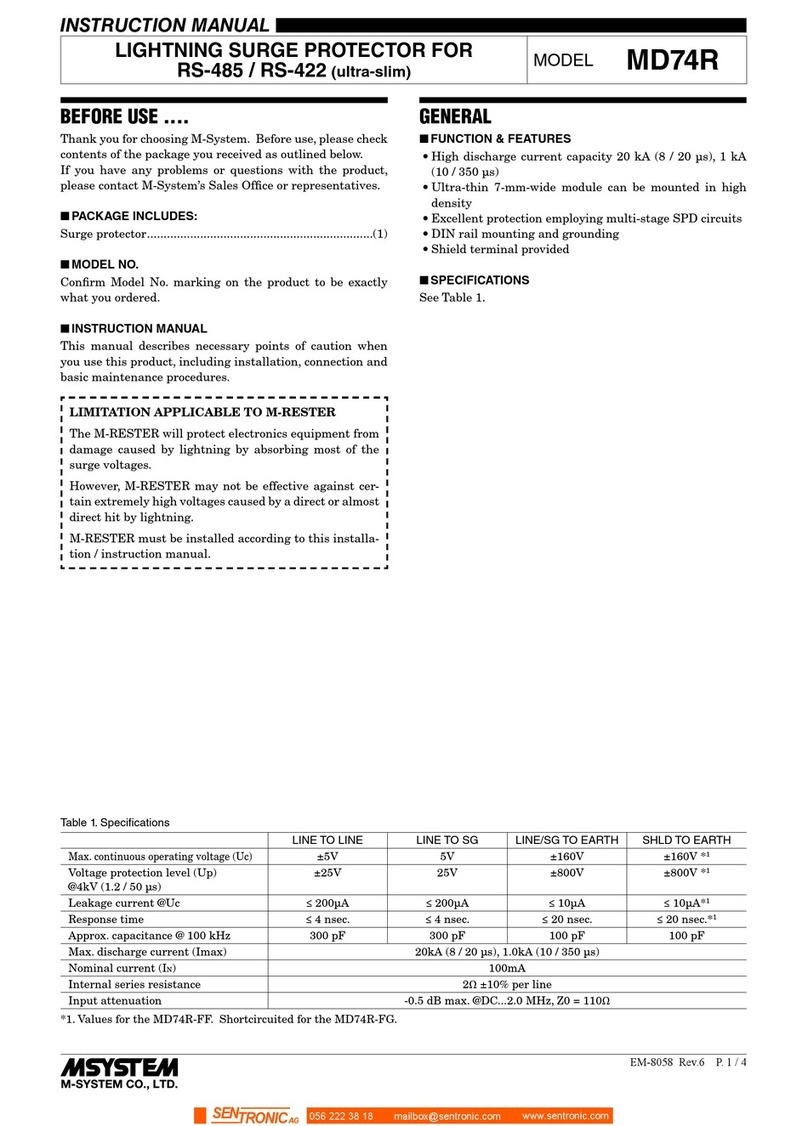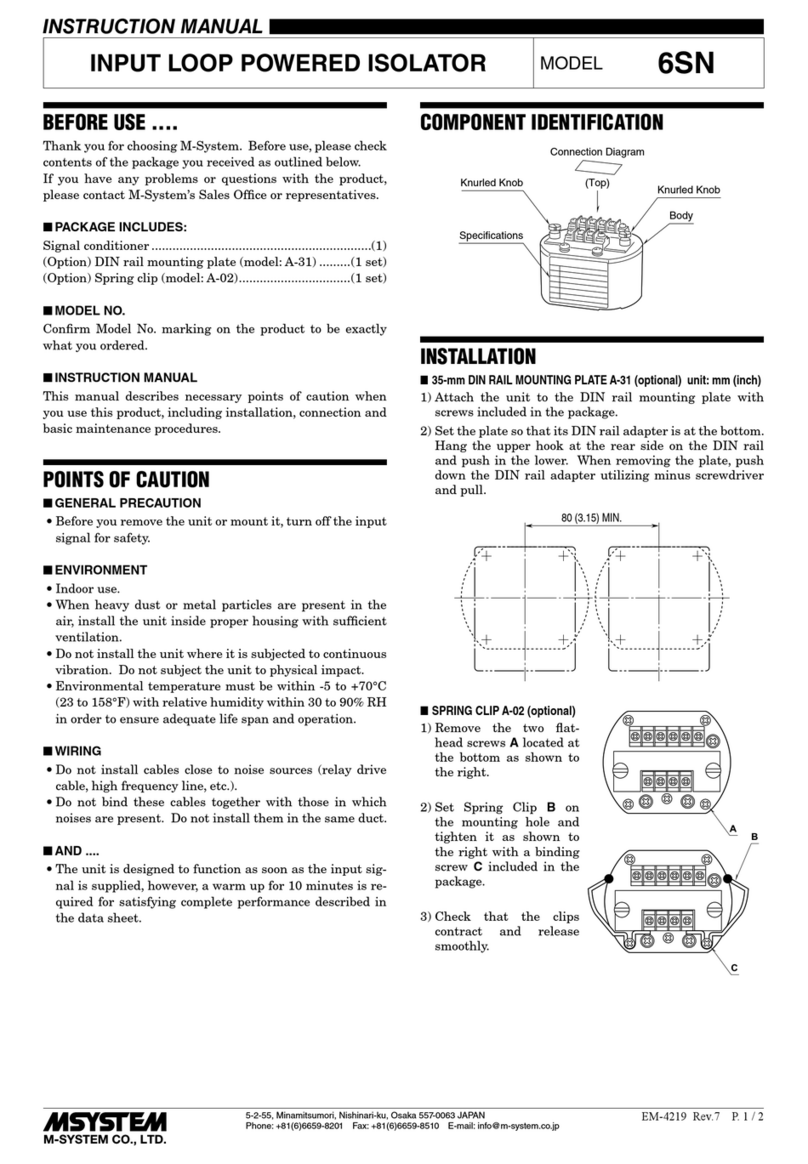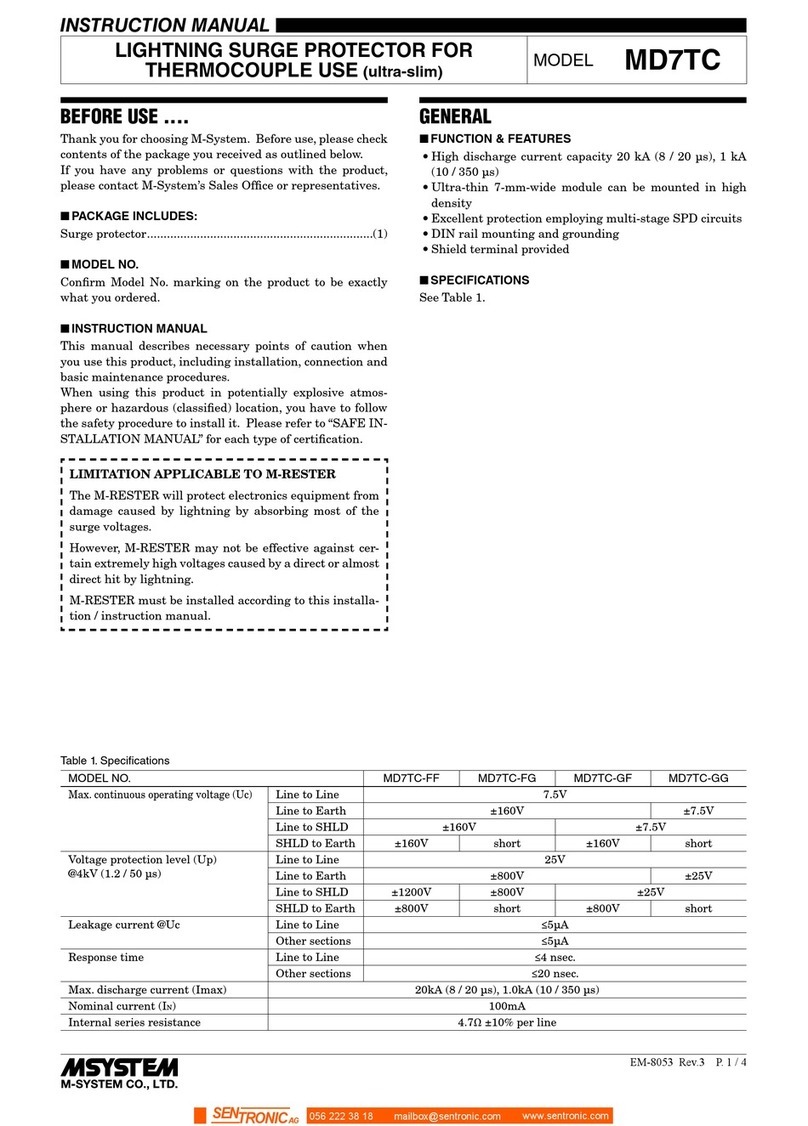BEFORE USE ....
Thank you for choosing M-System. Before use, please check
contents of the package you received as outlined below.
If you have any problems or questions with the product,
please contact M-System’s Sales Office or representatives.
■PACKAGE INCLUDES:
Lightning surge protector
(body + arrester module + power relay) .........................(1)
■MODEL NO.
Confirm Model No. marking on the product to be exactly
what you ordered.
■INSTALLATION / INSTRUCTION MANUAL
This manual describes necessary points of caution when
you use this product, including installation, and basic main-
tenance procedure.
LIMITATION APPLICABLE TO M-RESTER
The M-RESTER will protect electronics equipment from
damage caused by lightning by absorbing most of the
surge voltages.
However, M-RESTER may not be effective against cer-
tain extremely high voltages caused by a direct or almost
direct hit by lightning.
M-RESTER must be installed according to this installa-
tion / instruction manual.
GENERAL
■FUNCTION & FEATURES
The model MMH, designed specifically for power require-
ments of medium capacities (10 or 30 amps), protects elec-
tronic equipment from lightning surges induced through
power cables.
Conventional lightning arrester utilizes a fuse to prevent
fire when it is damaged by surges far more exceeding its
capacity. It shuts the power supply line off, and eventually
affects overall plant operations.
The MMH, on the other hand, only separates the damaged
arrester module model MEH from the line by driving the
power relay.
When a leakage current detected inside the MEH exceeds
approx. 100mA, the MMH drives and latches the power
relay, which is indicated by closed alarm contact and red
ALARM LED on the front.
The alarm contact is reset when the MEH is removed from
its socket or when the power is turned off.
When the alarm is indicated, the surge voltage between
lines is increased up to 800V. Replace the MEH with a new
one as soon as possible.
■SPECIFICATIONS
BETWEEN LINES LINE TO
GND
MMH-1 MMH-2
Discharge voltage
130V AC min. 285V AC min. 285V AC min.
Max. surge volt. (p-p)* 350V max. 700V max. 800V max.
Leakage current ≤50mA
@110V AC
≤30mA
@220V AC
≤1mA
@220V AC
Response time ≤0.01 µsec.
Discharge current 10000A (8 / 20 µsec.)
Max. load current 10A (MMH-x10) or 30A (MMH-x30)
Voltage drop ≤1V (50/60 Hz)
*The maximum voltage that could pass through M-RESTER.
Protected equipment must be able to withstand this voltage
for a very short time period.
POINTS OF CAUTION
■ENVIRONMENT
• When heavy dust or metal particles are present in the at-
mosphere, install M-RESTER inside proper housing and
ventilate it.
• Do not install the M-RESTER where it is subjected to
continuous vibration. Do not apply physical impact to the
M-RESTER.
• Environmental temperature must be within -5 to +55°C
and humidity within 30 – 90% RH in order to ensure ad-
equate life span and operation.
■DIELECTRIC STRENGTH TEST
• DO NOT perform dielectric strength tests for the MMH.
The arrester module is grounded to the metallic hous-
ing inside the unit. The discharge element will start
discharging between line and ground when a dielectric
strength test is performed.
■RATED CURRENT
• Be sure that the rated current of protected equipment
does not exceed the maximum load current specification
of the M-RESTER.
• Be sure to install a breaker which matches the current
rating at the power supply side of the M-RESTER.
■ALARM CONTACT
• During NORMAL operation, it is possible for the ALARM
LED to remain OFF and the ALARM contact to turn ON
momentarily when experiencing lightning surges. Please
continue use of the unit as this is standard operation.
LIGHTNING SURGE PROTECTOR FOR POWER SUPPLY USE
(10 – 30A; replaceable arrester module) MODEL MMH
5-2-55, Minamitsumori, Nishinari-ku, Osaka 557-0063 JAPAN
Phone: +81(6)6659-8201 Fax: +81(6)6659-8510 E-mail: info@m-system.co.jp
EM-8179 Rev.4 P. 1 / 4
INSTRUCTION MANUAL