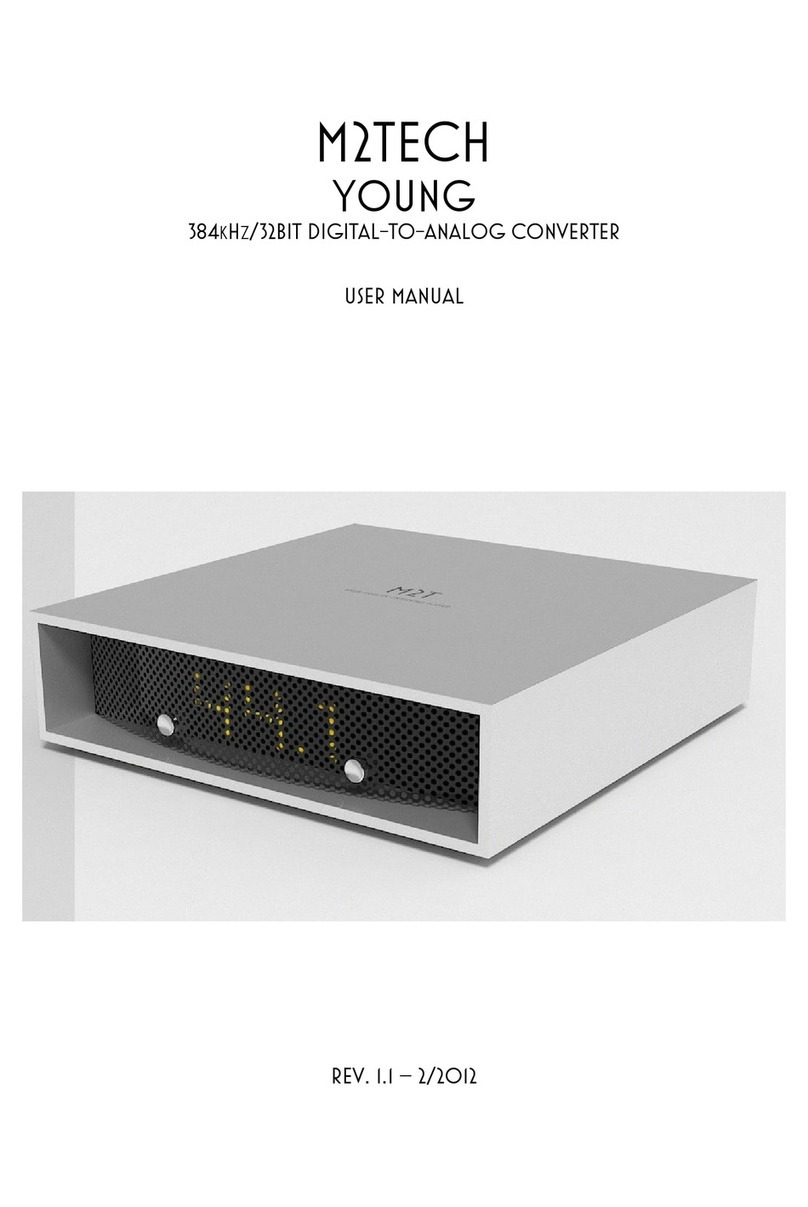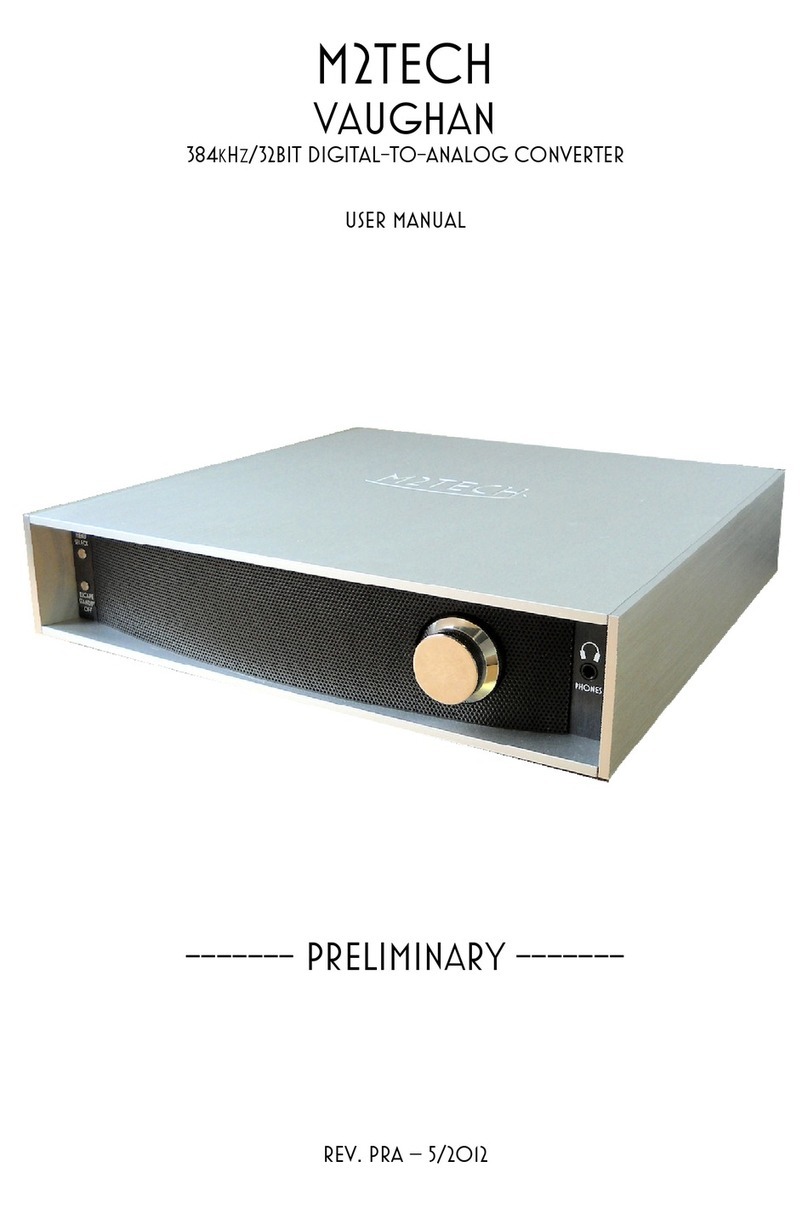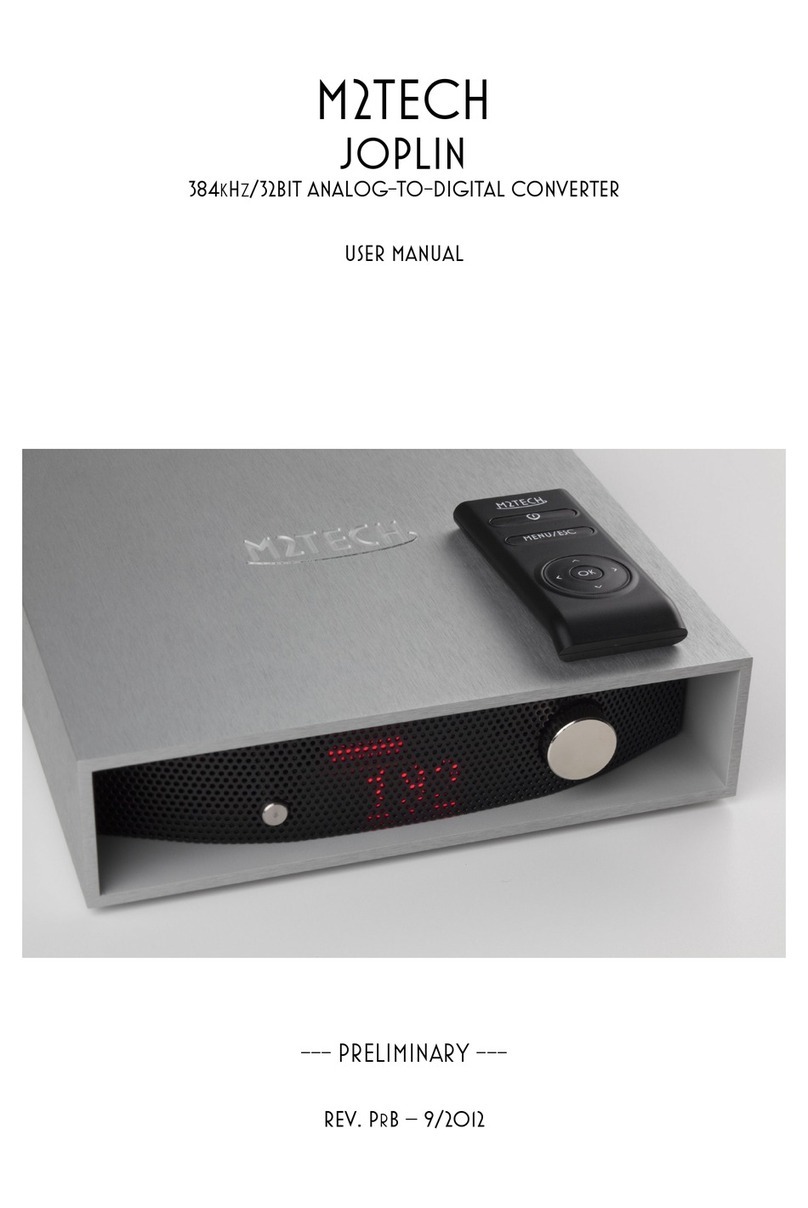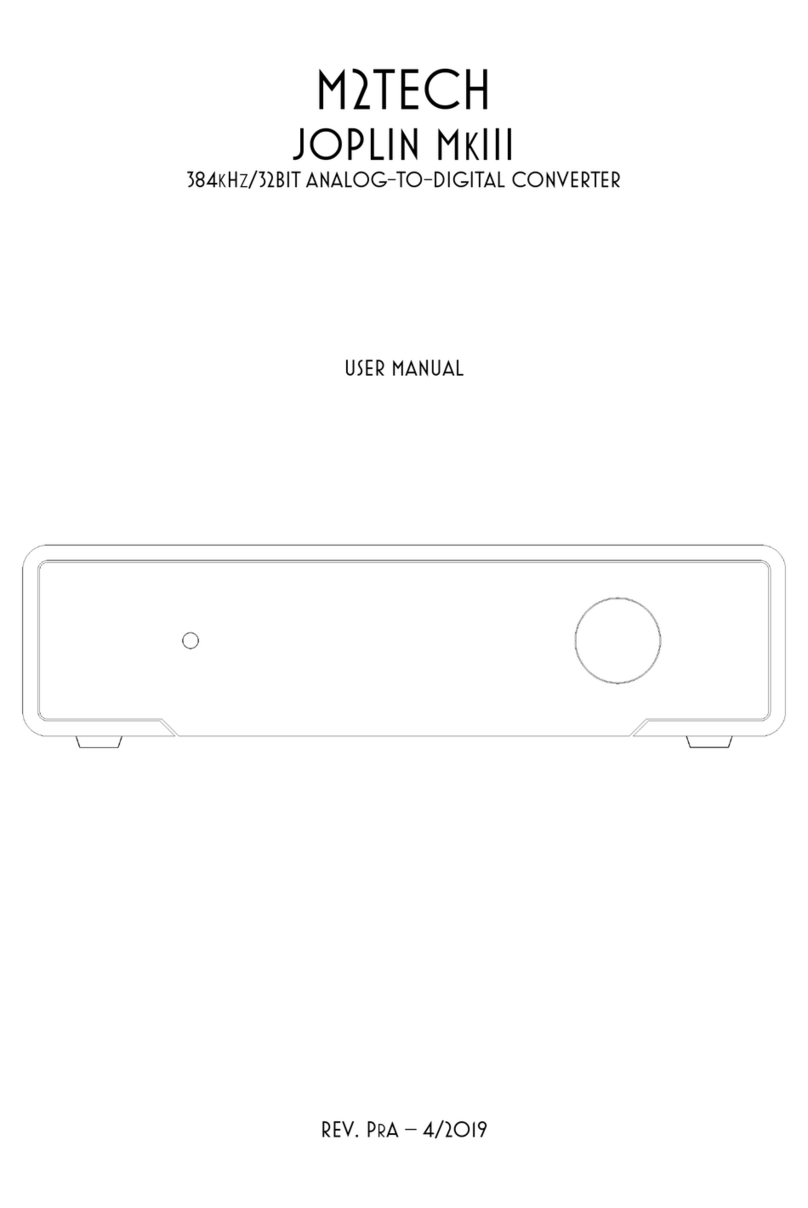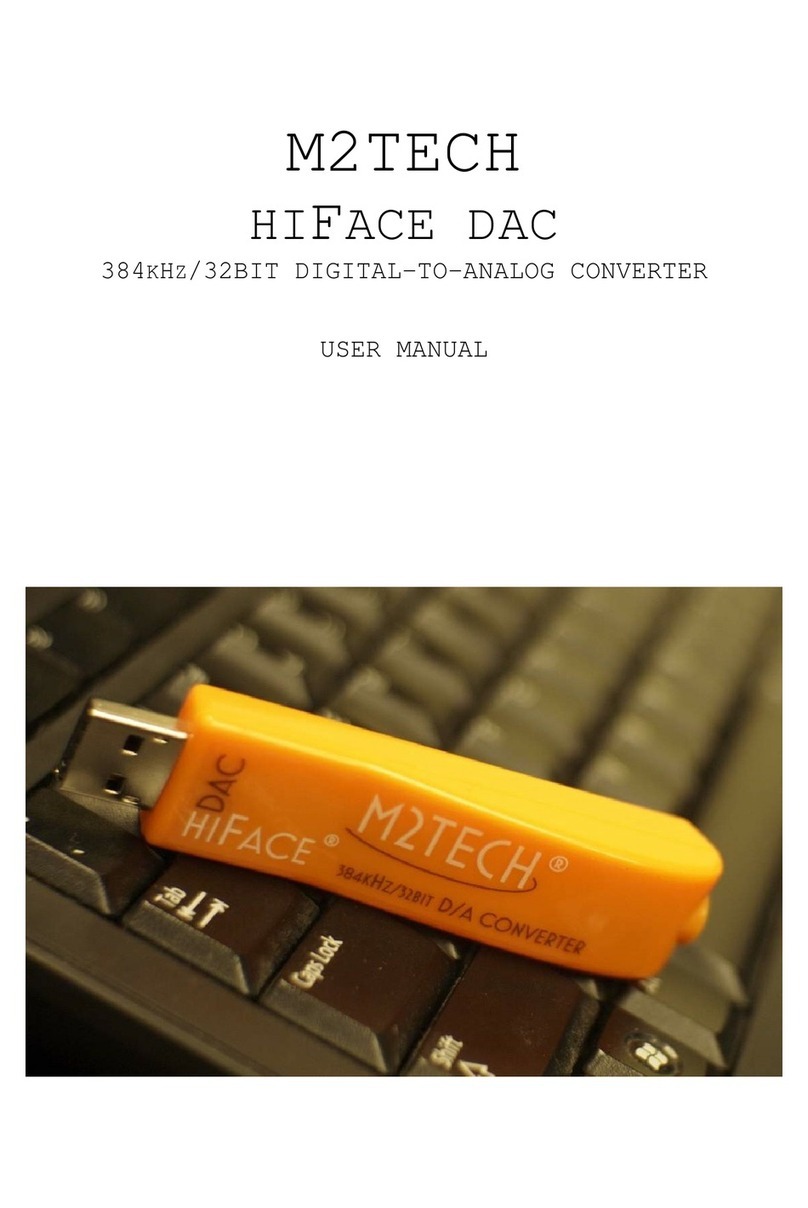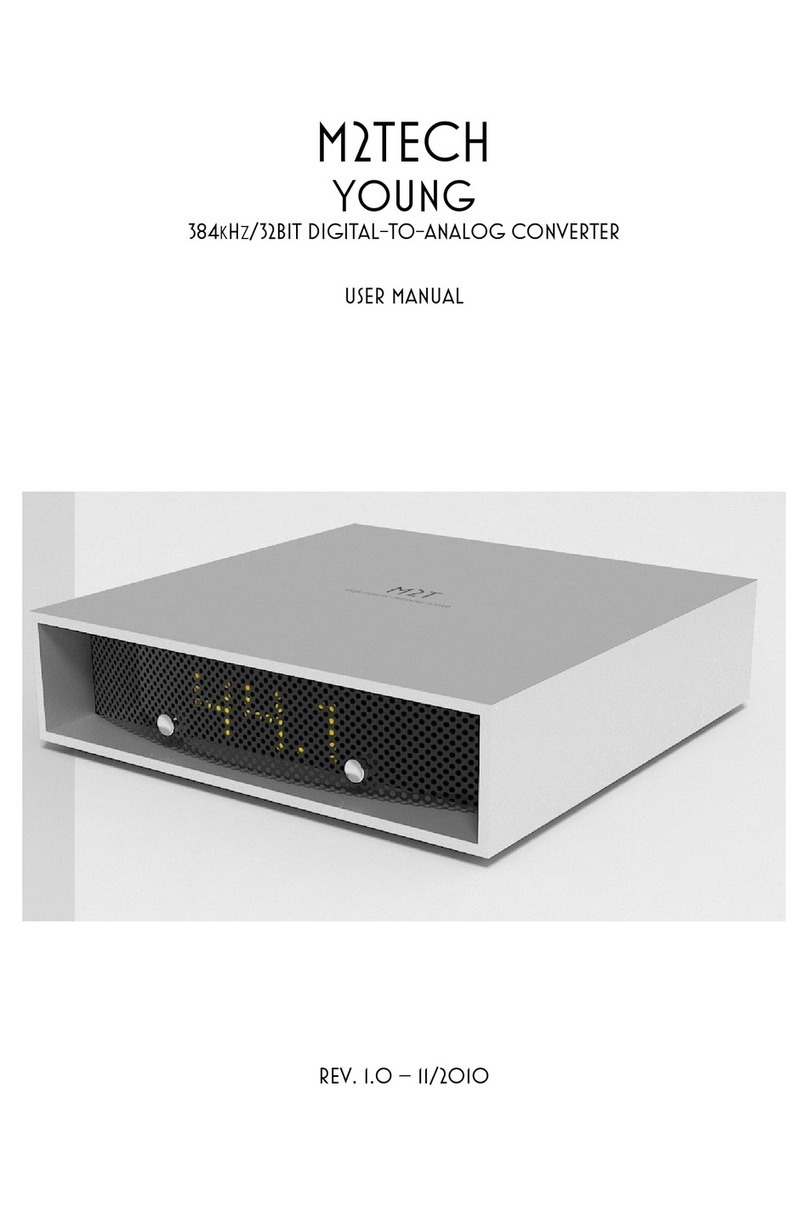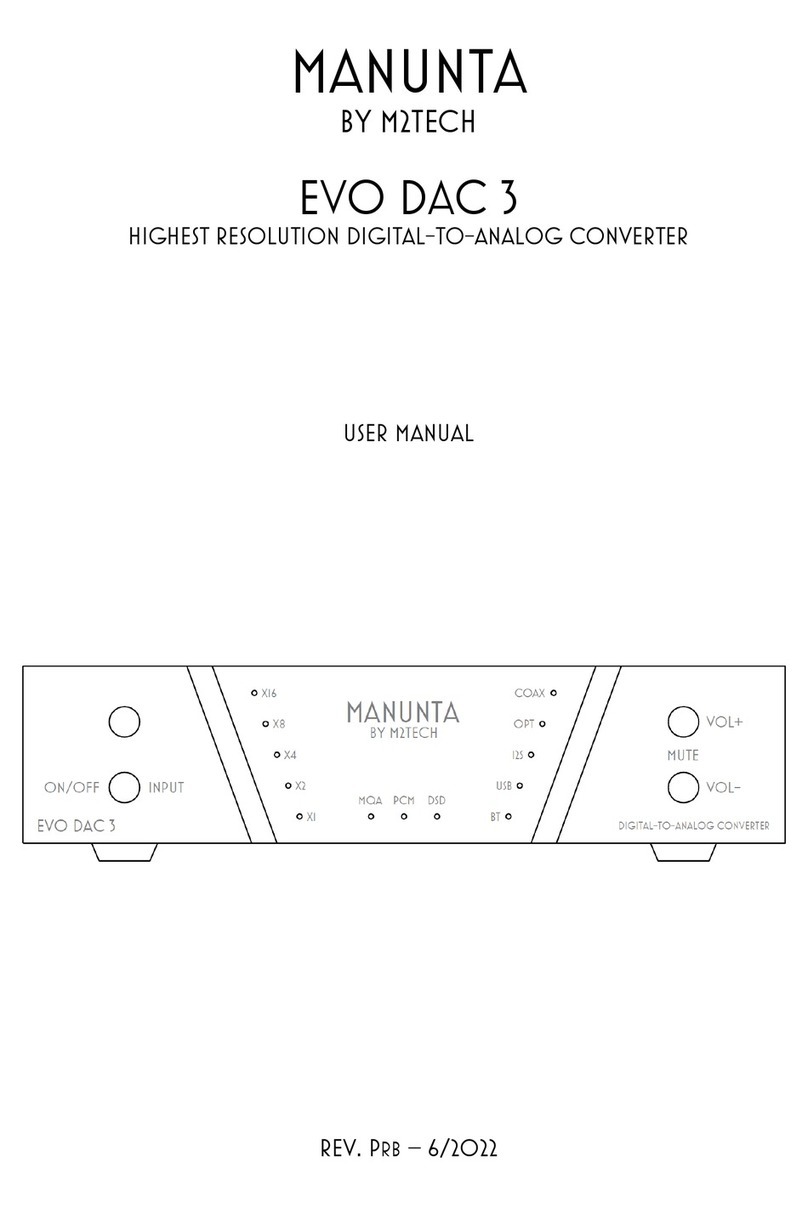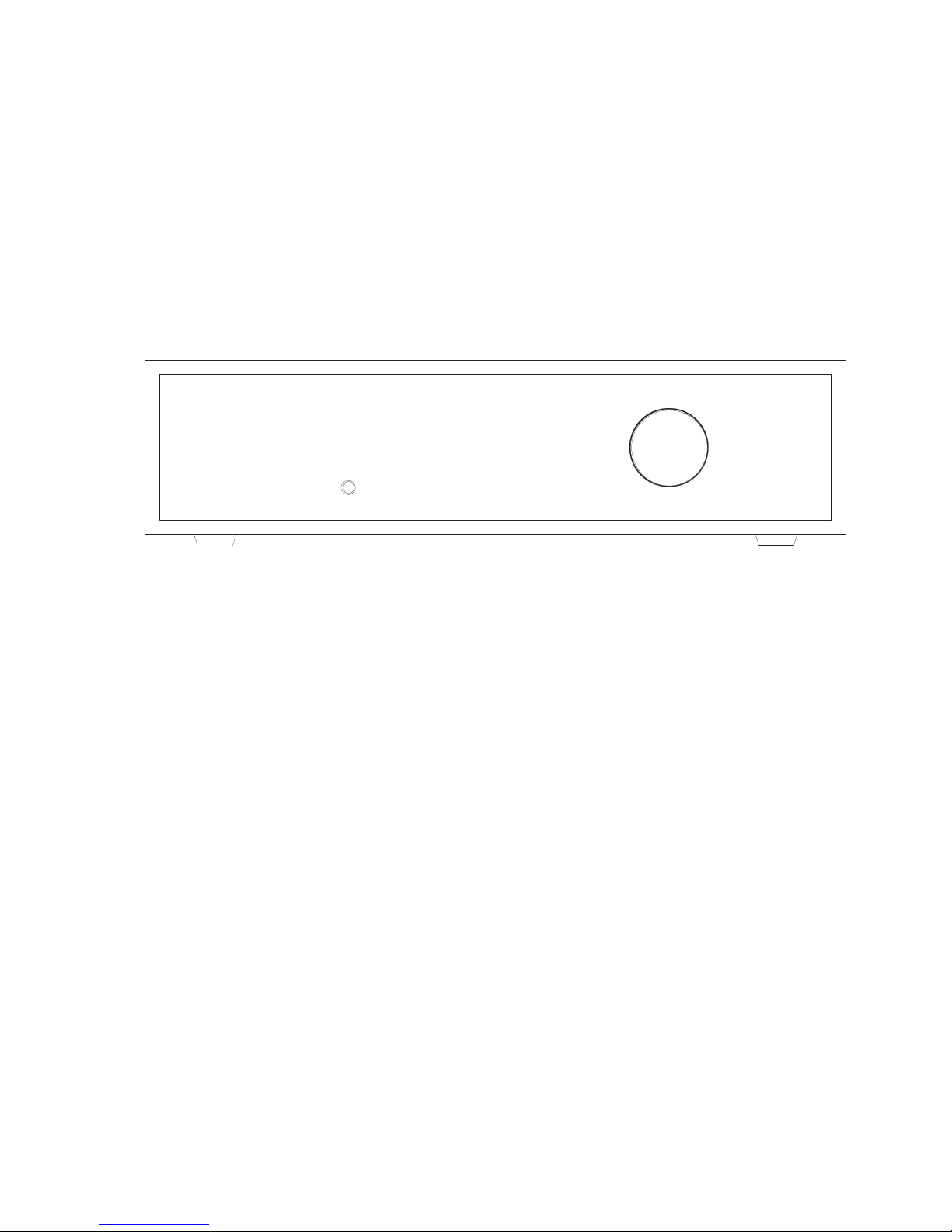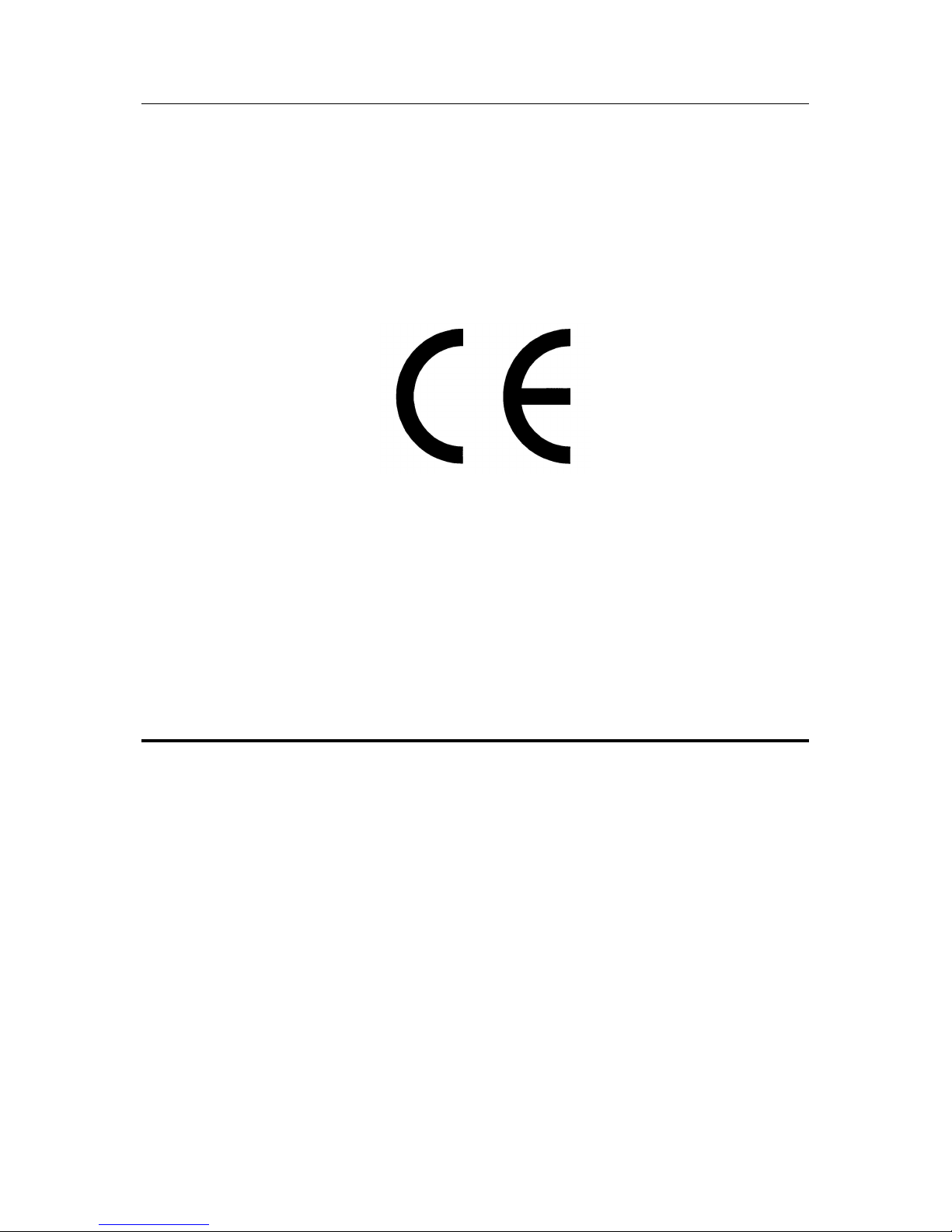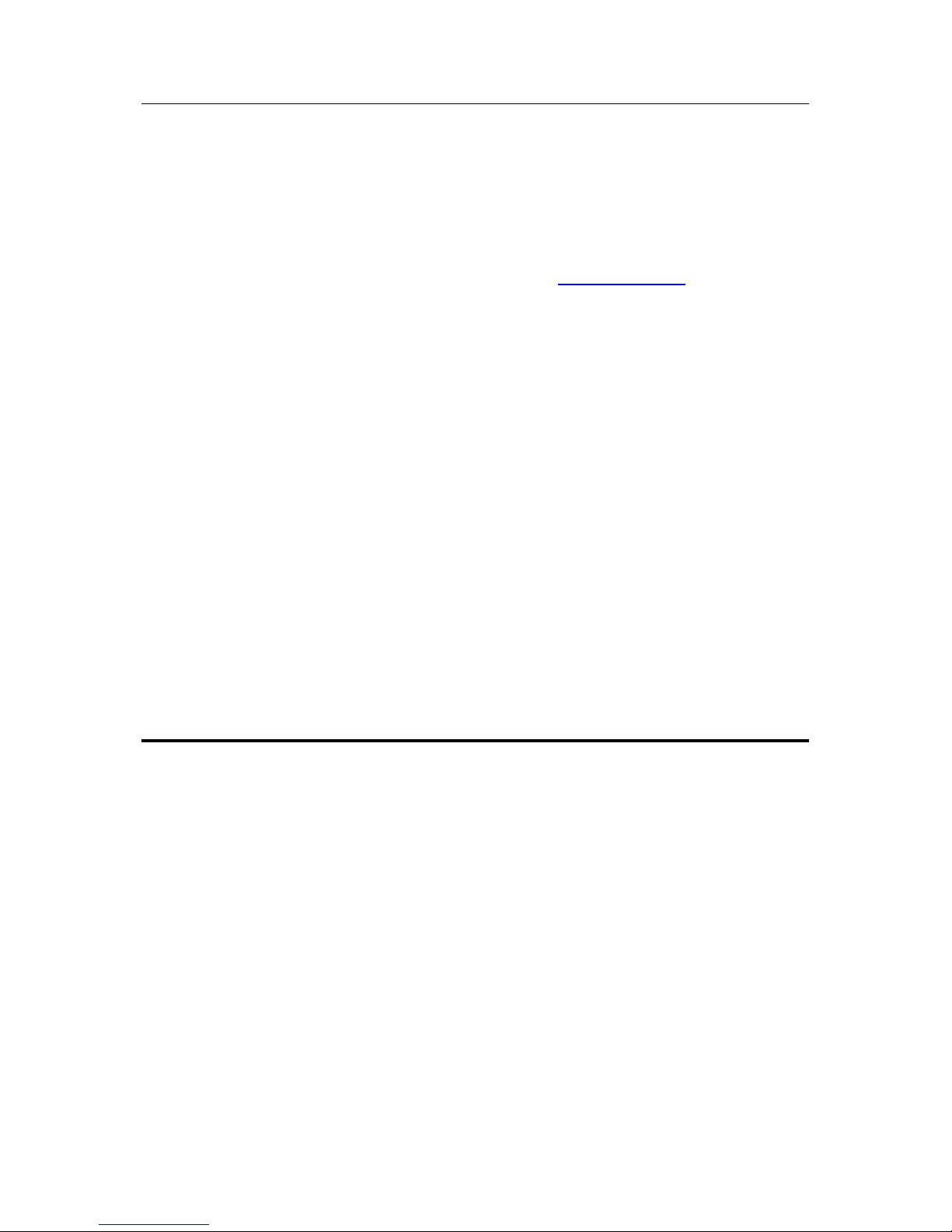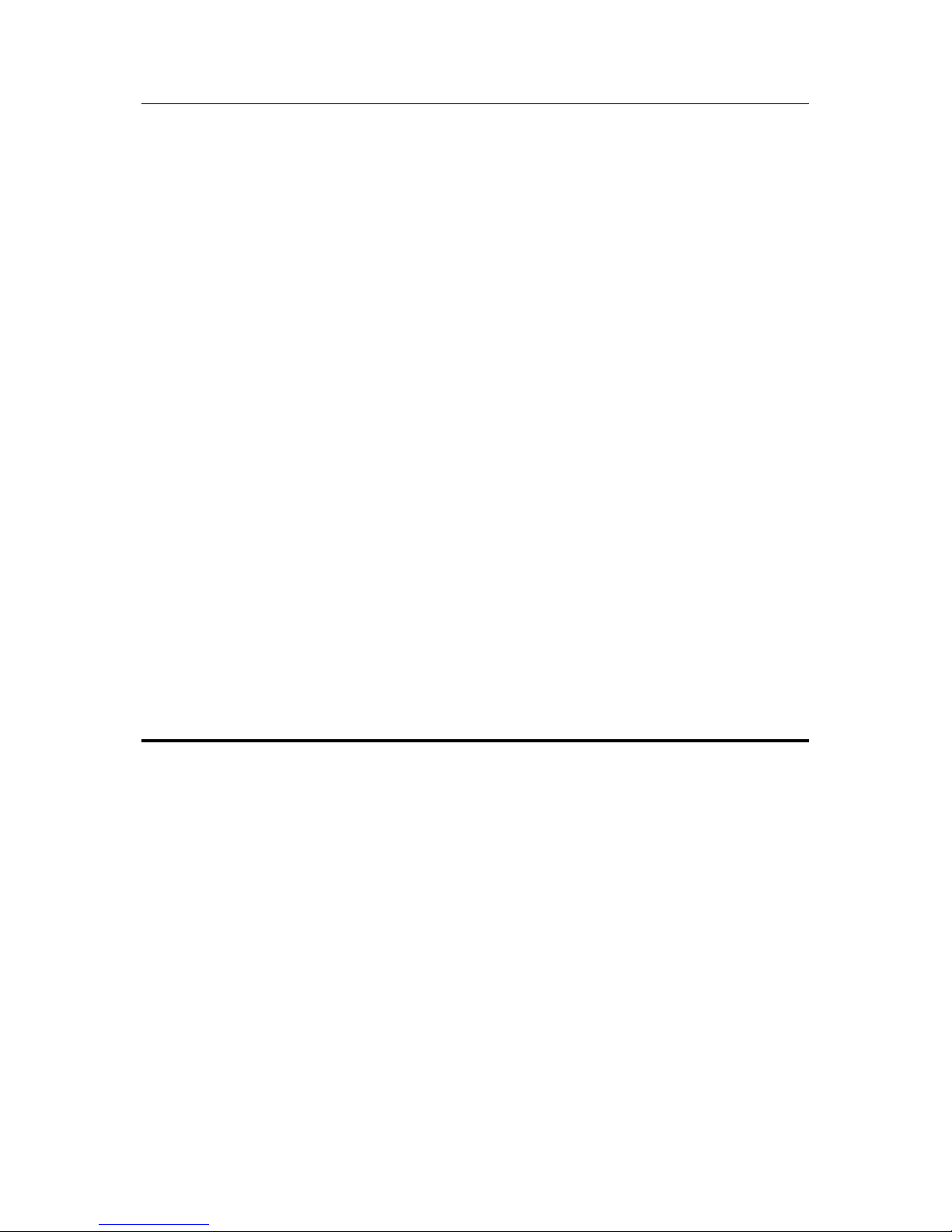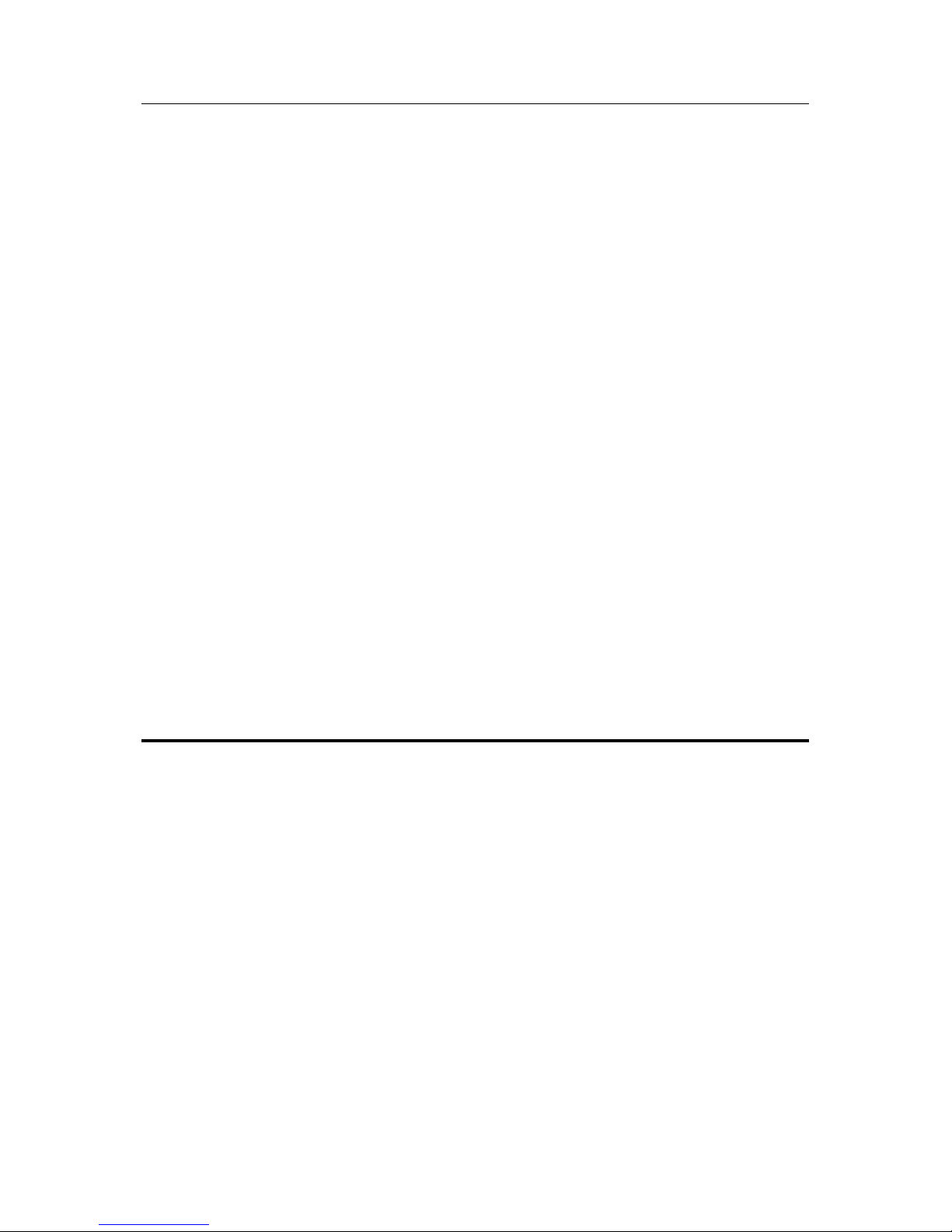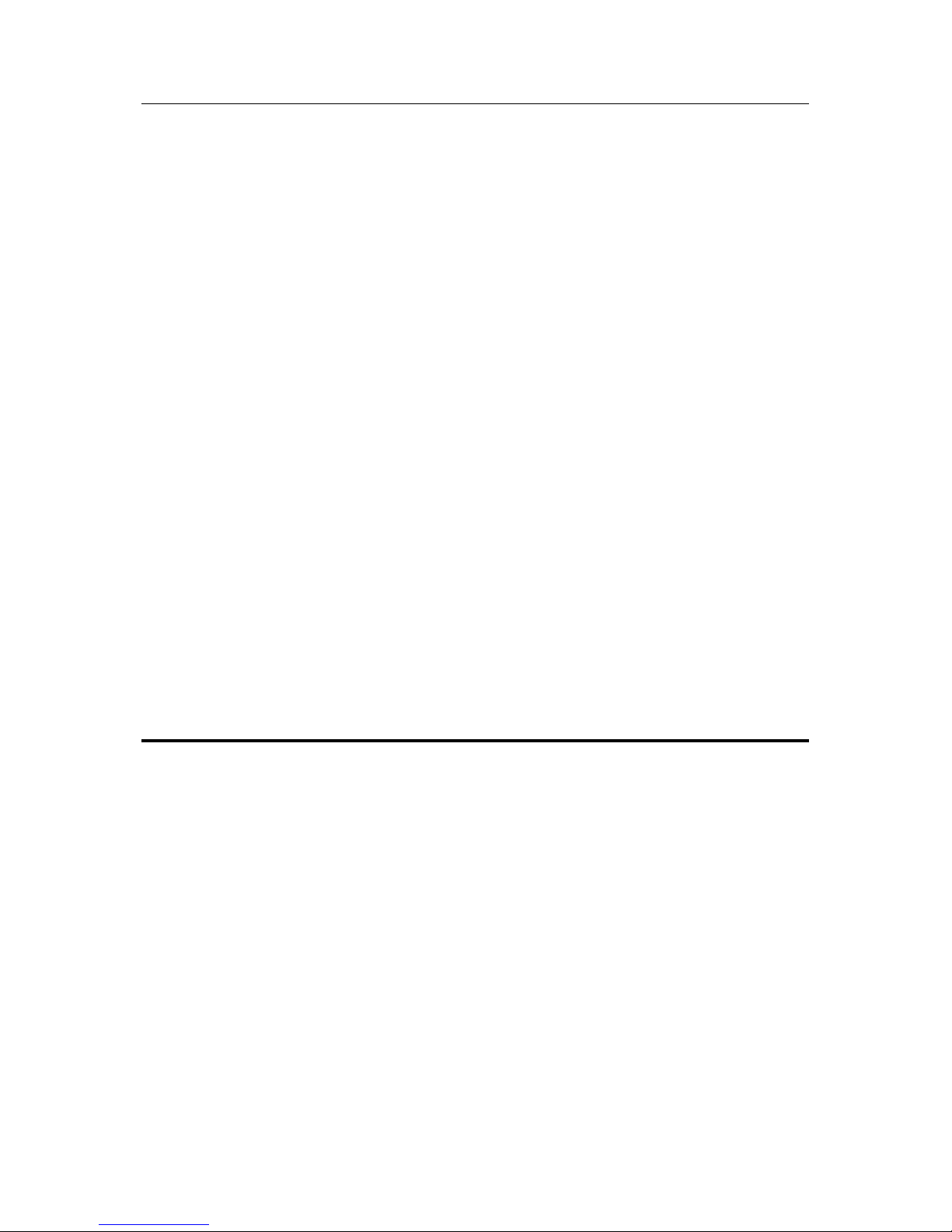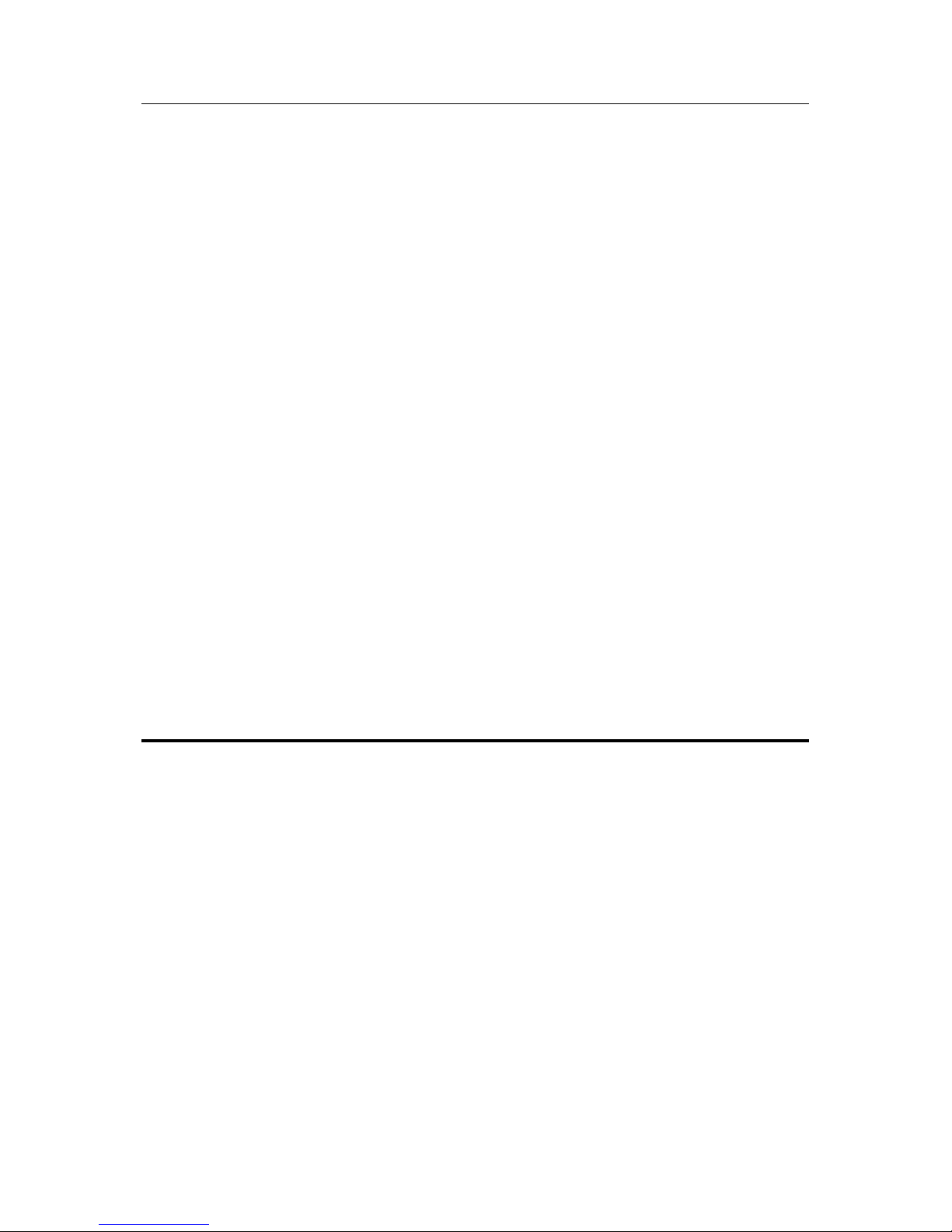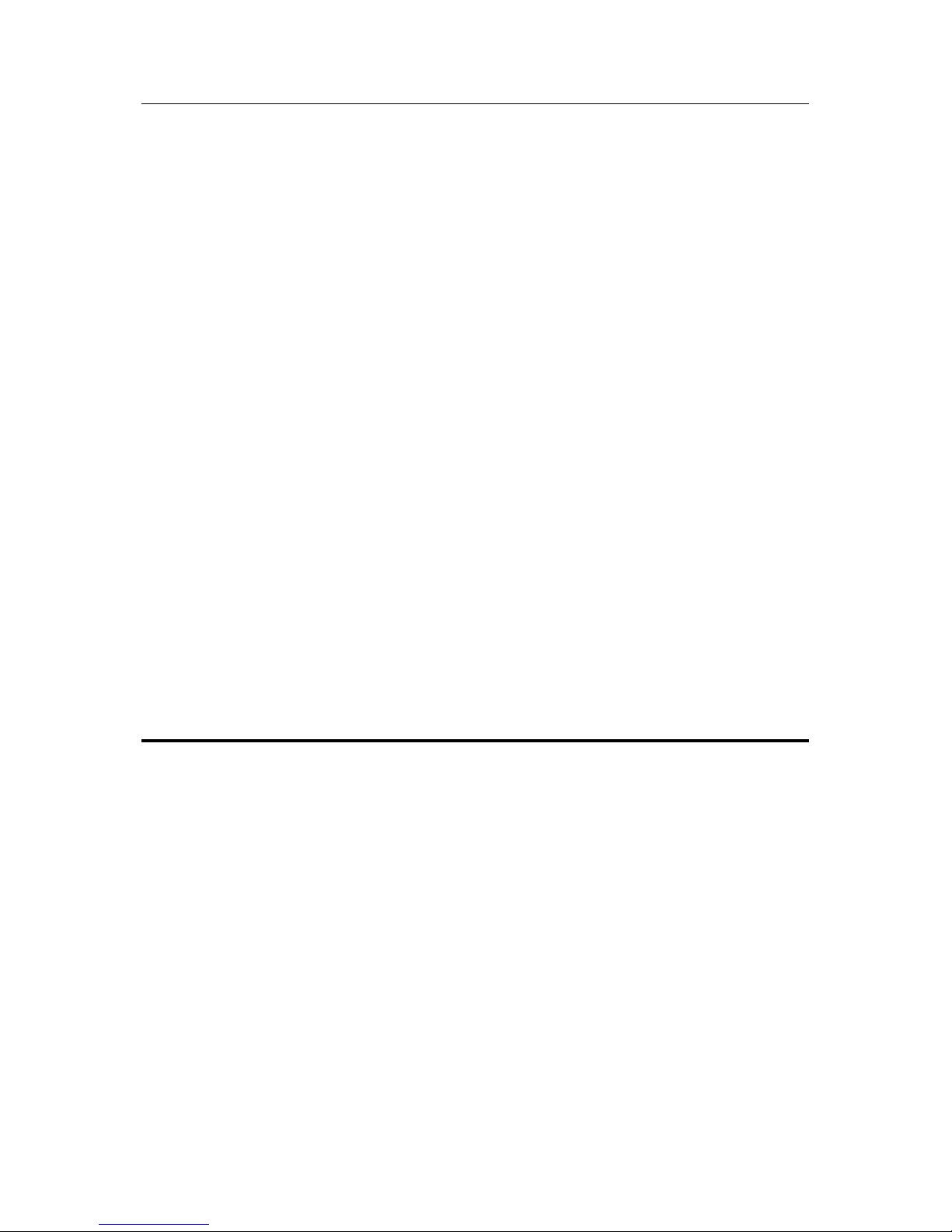www.m2tech.biz
8.3.2. Input impedance ...................................................................................... 46
8.3.3. Sampling frequency ................................................................................. 46
8.3.4. Resolution................................................................................................ 47
8.3.5. Equalization curve ................................................................................... 48
8.3.6. Display dimming ...................................................................................... 49
8.3.7. High pass (anti-rumble) filter.................................................................... 49
8.3.8. Low pass (anti-hiss) filter ......................................................................... 49
8.3.9. MPX filter ................................................................................................. 51
9. Notes on equalization ........................................................................................... 53
9.1. Why is equalization needed for records? ....................................................... 53
9.2. List of phono equalization curves available on the JOPLIN MKII and notes on
their usage ............................................................................................................ 58
9.2.1. RIAA ........................................................................................................ 58
9.2.2. AES ......................................................................................................... 59
9.2.3. Angel (ANG) ............................................................................................ 59
9.2.4. Audiophile (AUDP)................................................................................... 59
9.2.5. Capitol (CAP)........................................................................................... 60
9.2.6. Columbia (COL)....................................................................................... 60
9.2.7. HMV......................................................................................................... 60
9.2.8. Decca/London FFRR ............................................................................... 60
9.2.9. MGM........................................................................................................ 61
9.2.10. NA ....................................................................................................... 61
9.2.11. Oiseau-Lyre (OYLR) .............................................................................. 61
9.2.12. Pacific Jazz (PACJ) ............................................................................... 62
9.2.13. Philips .................................................................................................... 62
9.2.14. RCA (RCA1, RCA2 and RCAO) ............................................................ 62
9.2.15. runswick .............................................................................................. 62
9.2.16. Columbia 1925, Columbia 1938 and Columbia England (CO25, CO38
and COLE)......................................................................................................... 63
9.2.17. Decca FFRR 78rpm (DEC).................................................................... 63