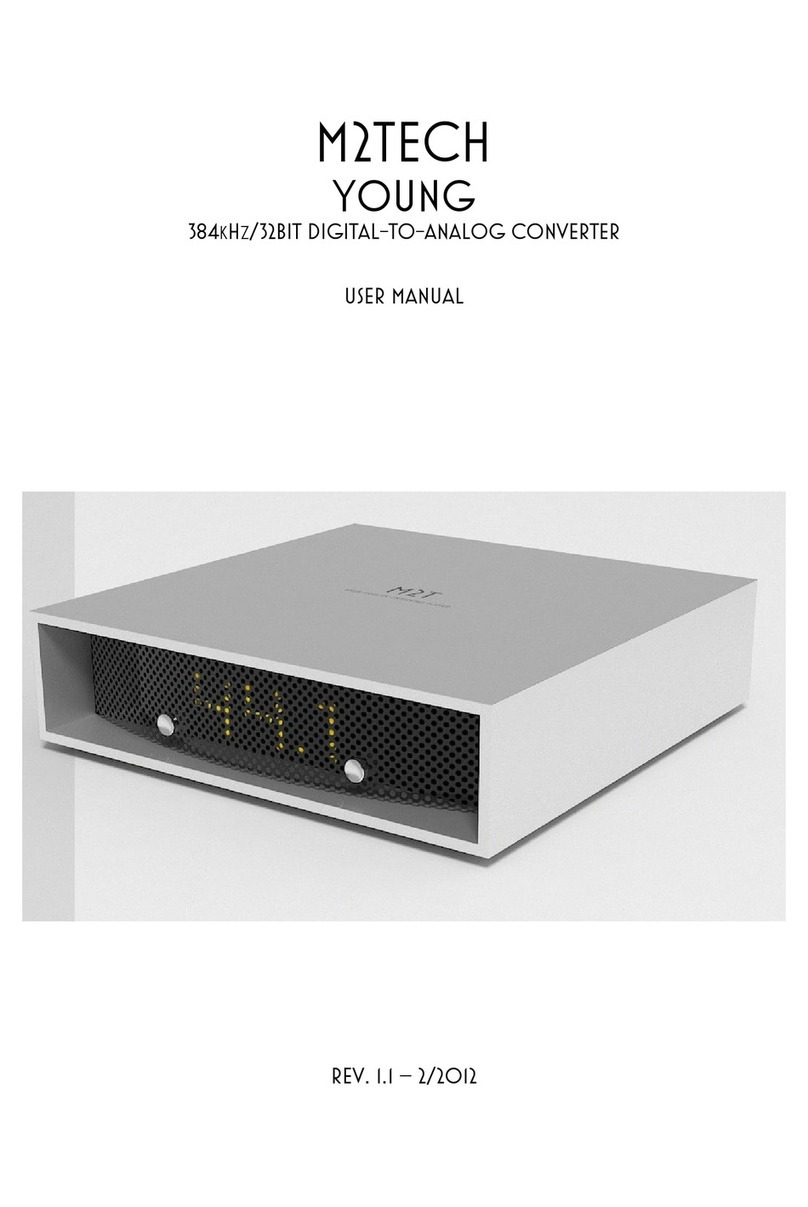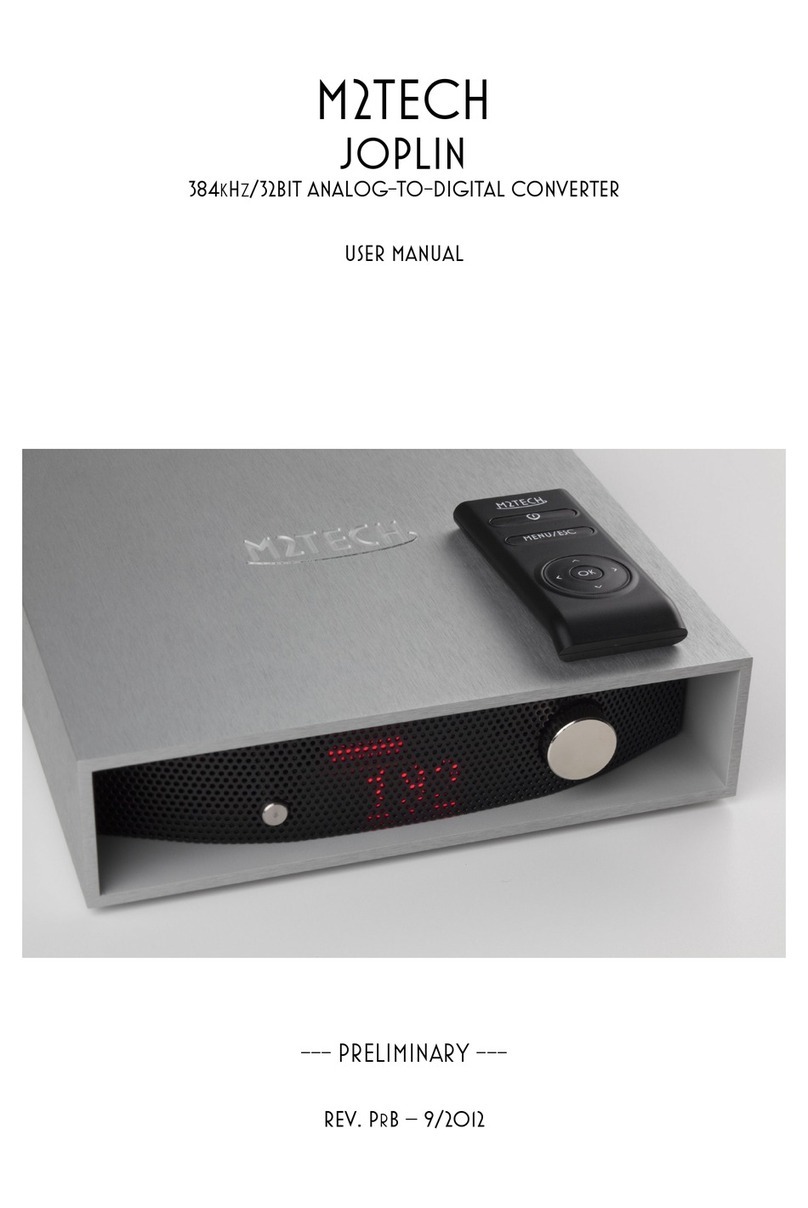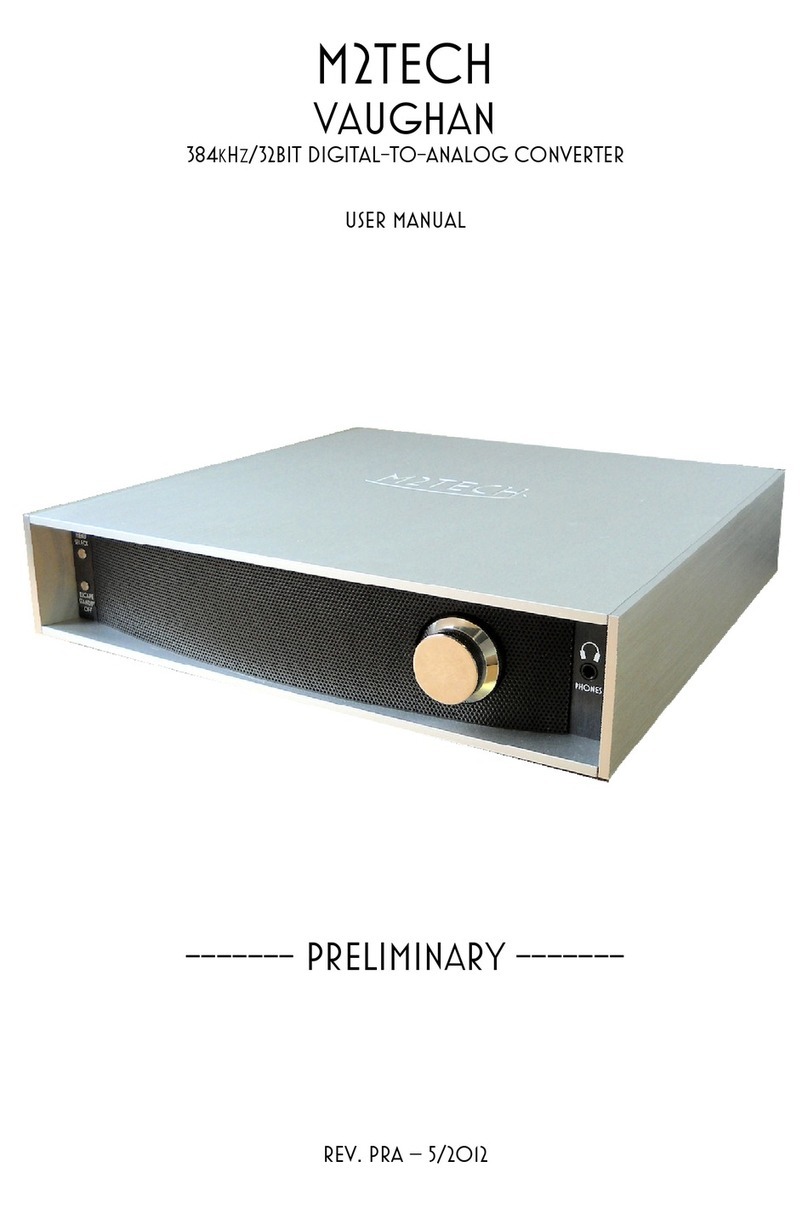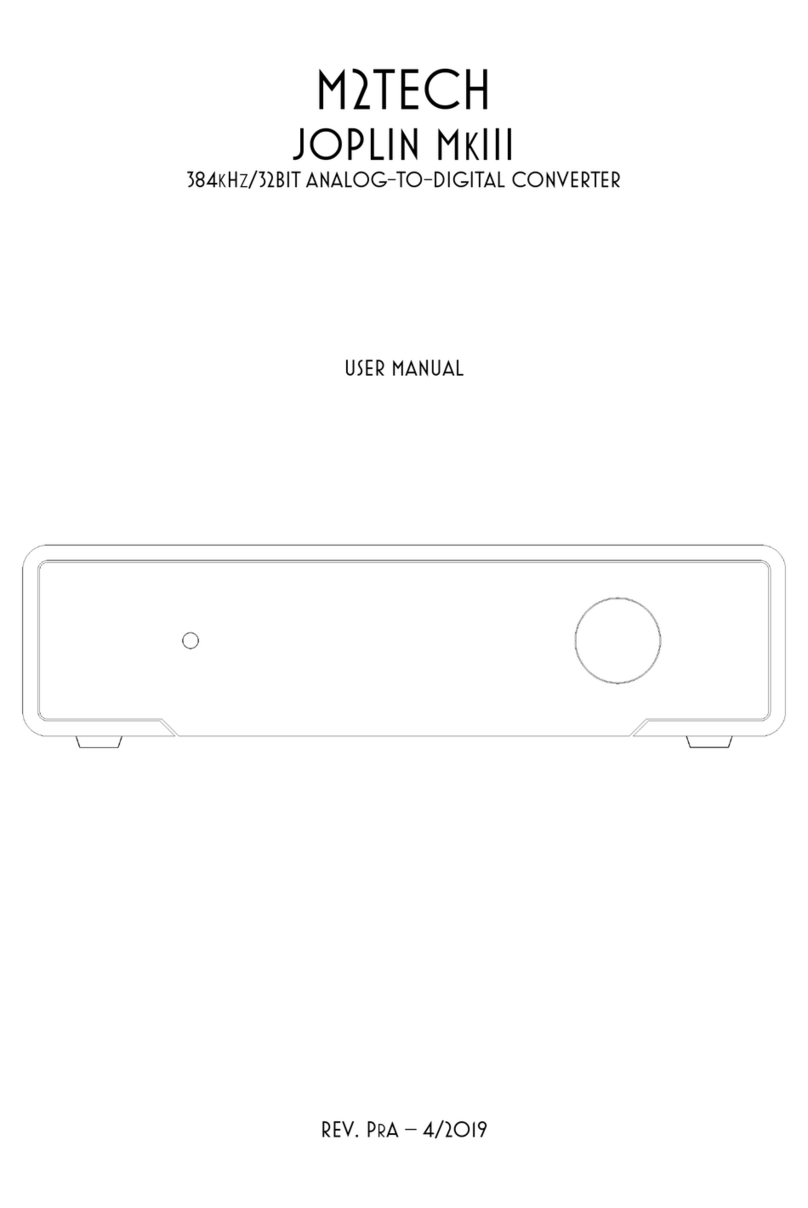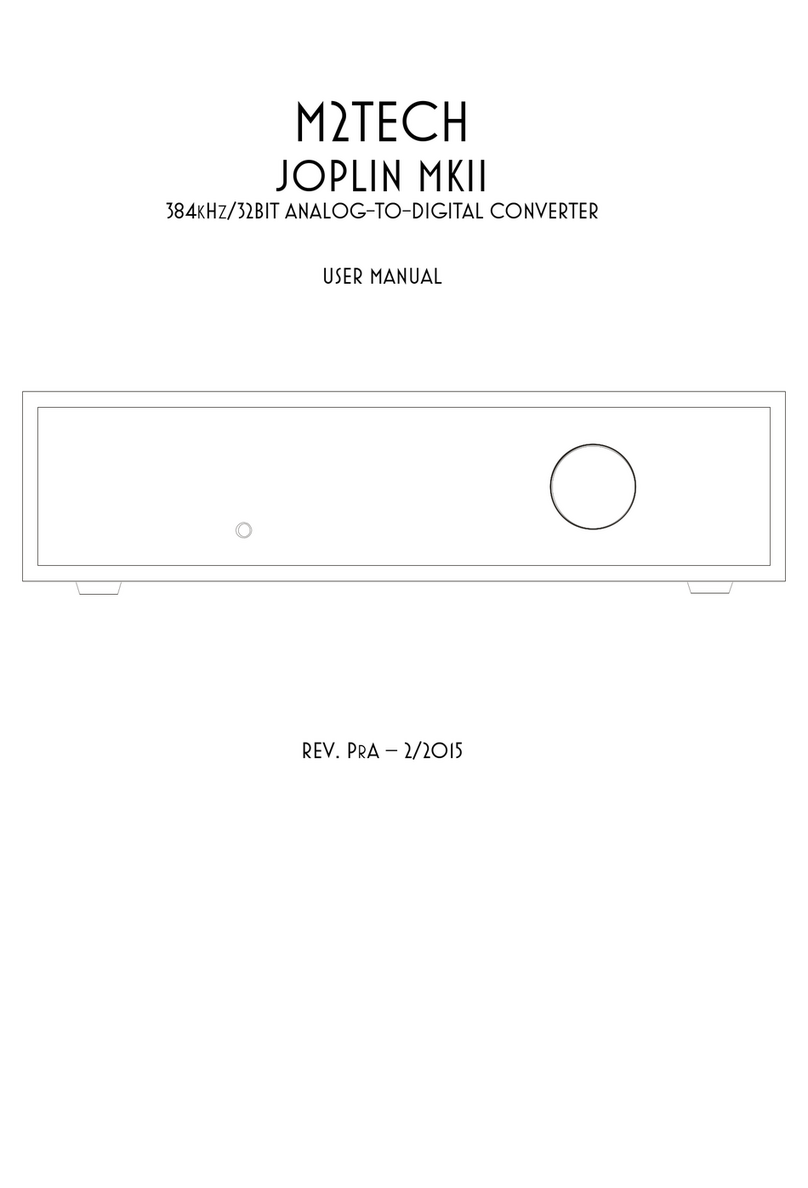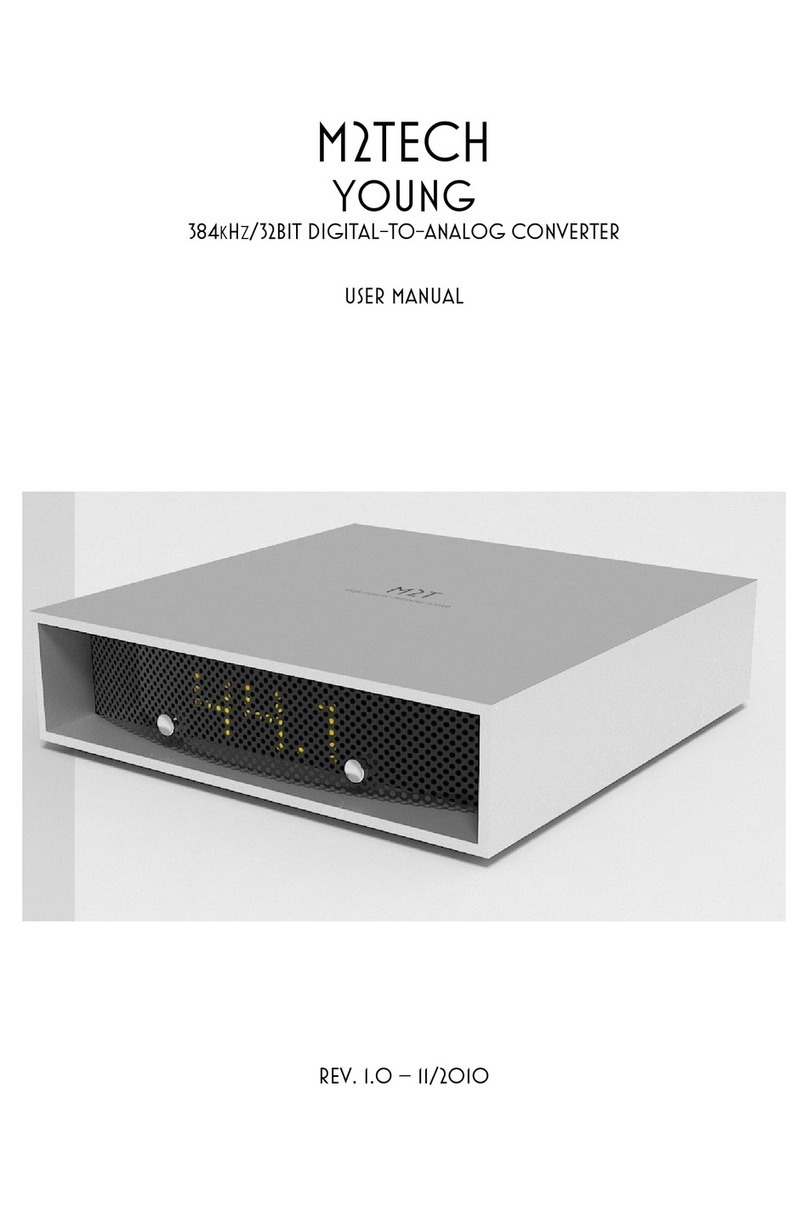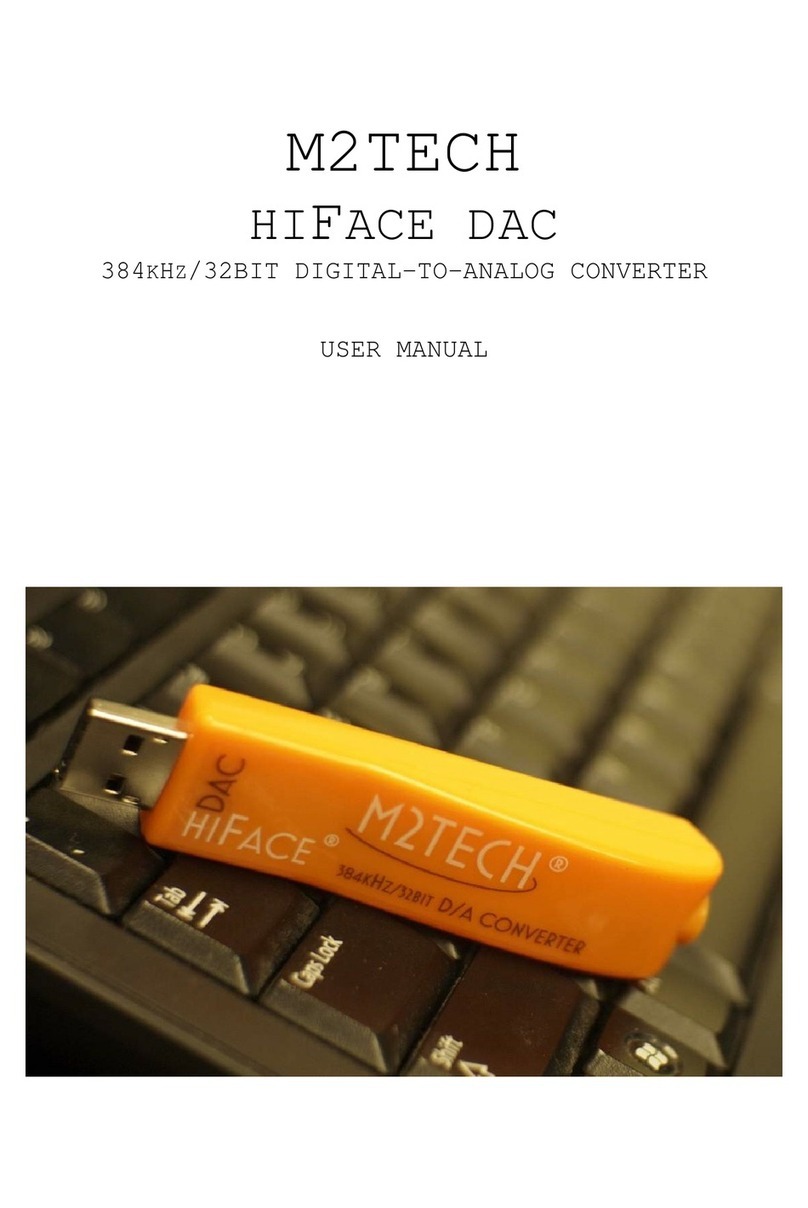EVO DAC 3
DIGITAL-TO-ANALOG CONVERTER
REVISION PRB – UNE 2022
Dear customer,
Thank you for purchasing Evo DAC 3. You are the owner of a very high quality digital-to-
analog converter with many unique features designed to obtain the best performance in
every hi-fi system.
Evo DAC 3 implements a specific set of technological and functional solutions, from the
asynchronous USB interface, to the MQA® decoder on all inputs, to a discrete-
components, balanced output stage, ease of use and reliability.
Evo DAC 3 is provided with a complete set of digital inputs, to allow for using every kind of
source. The Bluetooth® receiver with aptX® decoder makes high-quality music streaming
from your smartphone or tablet straightforward.
The balanced and single-ended outputs allow for driving every kind of amplifier.
The fully-loaded remote control allows for total control of both Evo DAC 3 and most audio
players running on the computer attached to its USB input, as well as other Manunta by
M2Tech products.
We’re sure that your expectations will be fulfilled by purchasing Evo DAC 3: you’ll hear your
favourite music as never before, so you can now prepare for a whole new listening
experience!
Marco Manunta, CEO
MQA® and the Sound Wave Device are trade marks of MQA Limited © 2016.
MQA is an a ard- inning British technology that delivers the sound of the original master
recording. M2Tech has adopted MQA technology, hich enables you to play back fully
authenticated MQA audio files and streams, delivering the sound of the original master
recording.
The product MQA dedicated LED glo s green or blue to indicate that the unit is decoding
and playing an MQA stream or file, and denotes provenance to ensure that the sound is
identical to that of the source material. It glo s blue to indicate it is playing an MQA Studio
file, hich has either been approved in the studio by the artist/producer or has been
verified by the copyright o ner. It glo s magenta to indicate that the unit is rendering an
MQA stream or file. This delivers the final unfold of the MQA file.
The Bluetooth® ord mark and logos are registered trademarks o ned by the Bluetooth
SIG, Inc. and any use of such marks by M2Tech Srl is under license. Other trademarks
and trade names are those of their respective o ners.
Qualcomm aptX® is a product of Qualcomm Technologies International, Ltd.
Please note here your Evo DAC 3 serial number and purchase info for future reference:
S/N: _______________________ Date of Purchase: _________________________
Place of Purchase__________________________
Note: Proof of retail purchase, such as your purchase receipt, will be required in the unlikely event
that any warranty service will be required.
Copyright © 2022, M2Tech Srl