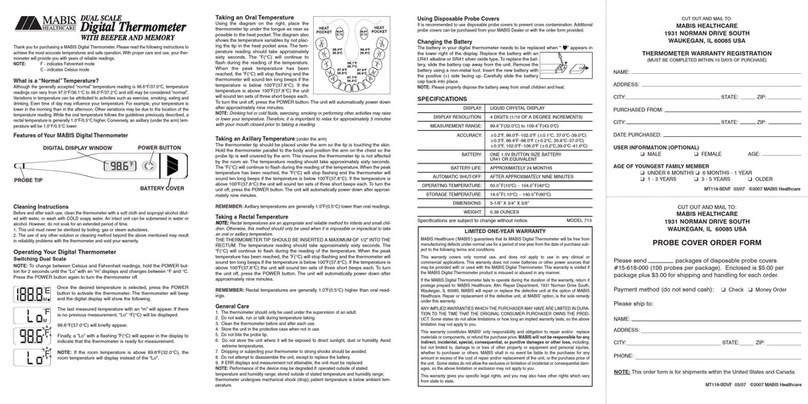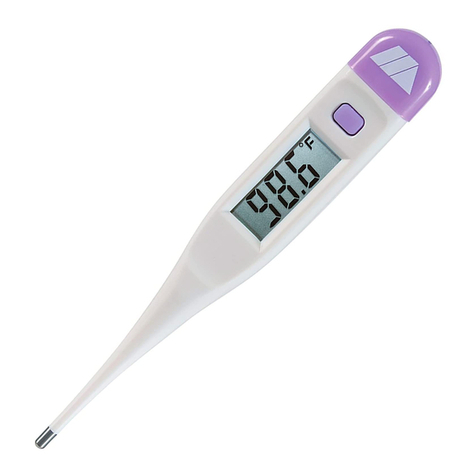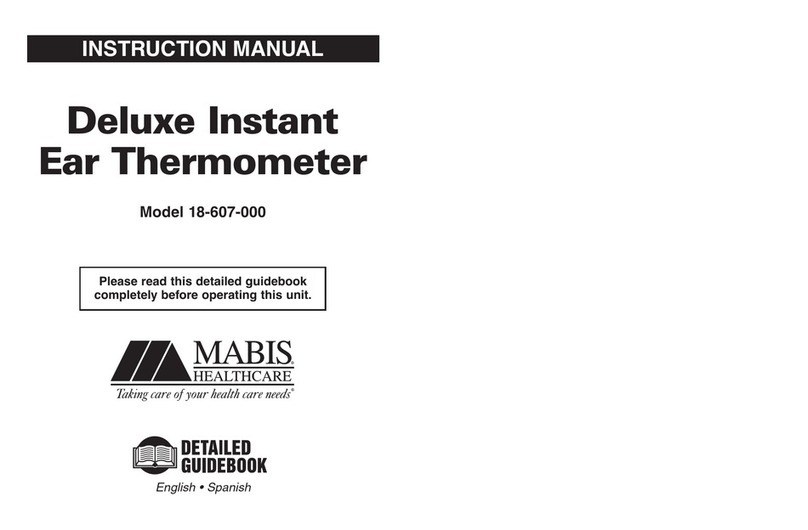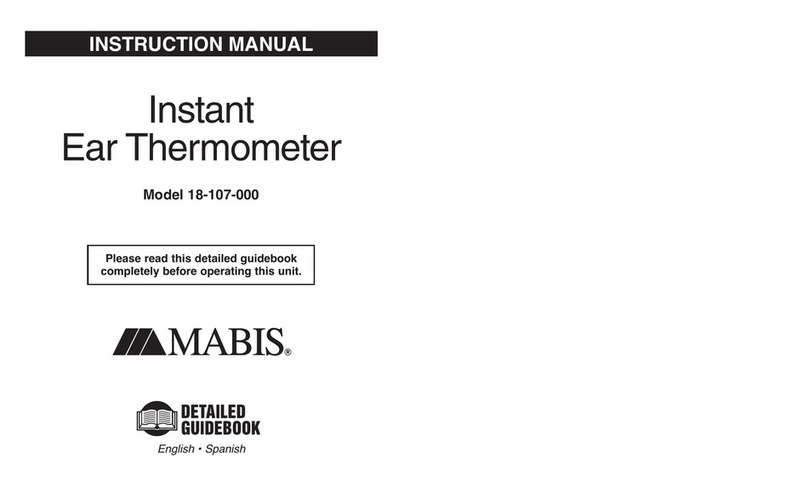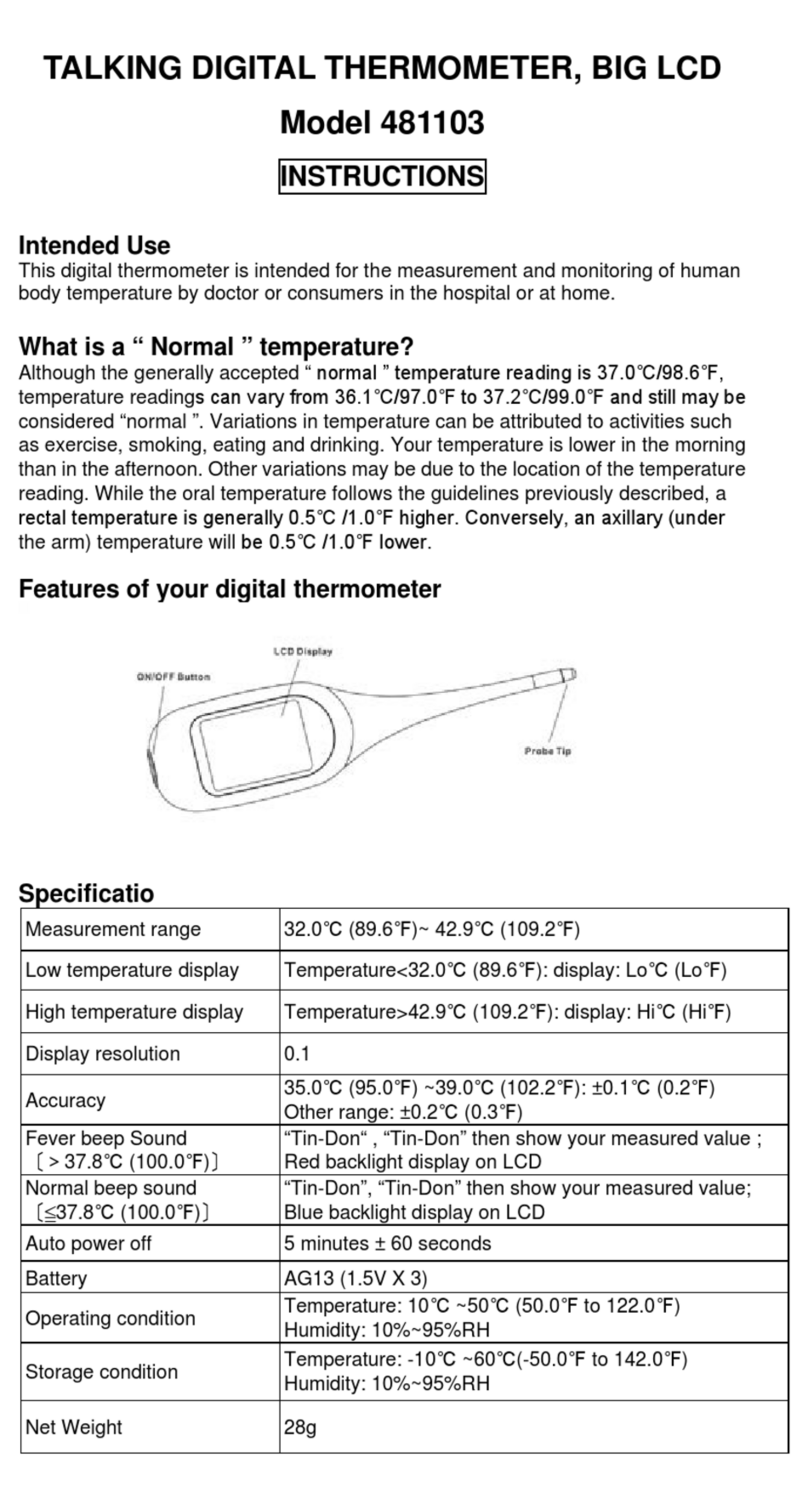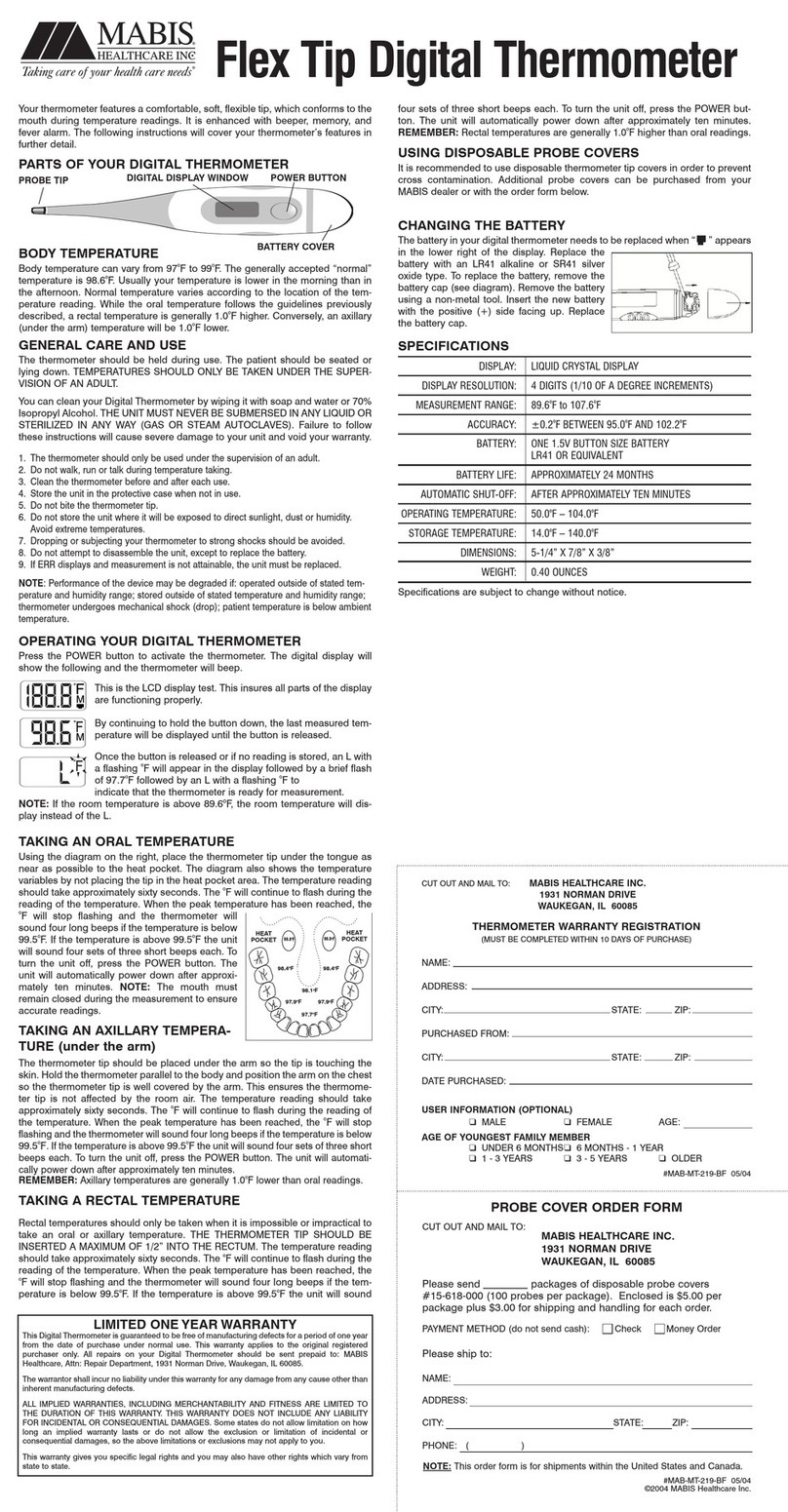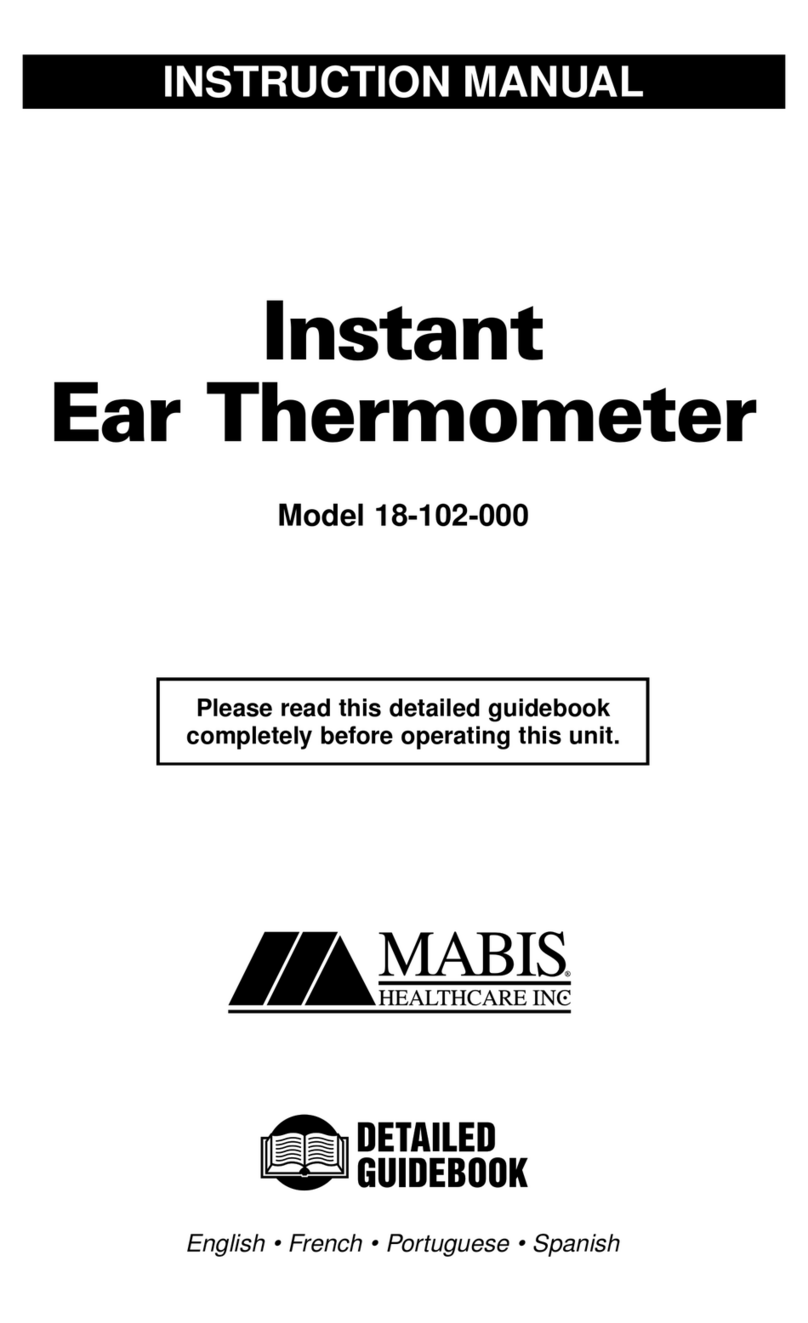Taking care of your health care needsTM
– 2 –
Limited Lifetime Warranty
This MABIS Digital Thermometer is guaranteed to be free from manufacturing
defects for the life of the original registered purchaser under normal use.This
limited warranty does not apply to use in any clinical or commercial applications.
If the unit fails to operate during the lifetime of the original registered purchaser,
return it postage prepaid along with $5.00 for return shipping and insurance to:
MABIS Healthcare Inc., Attn: Repair Department, 28690 N. Ballard Drive, Lake
Forest, IL 60045. If MABIS Healthcare determines that the unit failed to operate
due to a manufacturing defect, the unit will be repaired or replaced at the option
of MABIS Healthcare. Repair or replacement of the unit is the sole remedy
under this limited warranty.This warranty gives you specific legal rights, which
vary from state to state. As a condition of this warranty, the enclosed warranty
registration card must be completed and sent to us within 10 days of the pur-
chase date.
This Limited Warranty constitutes MABIS Healthcare’s only responsibility and
obligation to repair and/or replace materials or components.We make no other
express or implied warranties, arising by operation of law or otherwise, or any
warranty of merchantability or fitness for a particular use or purpose whether or
not the use or purpose has been disclosed to MABIS Healthcare in specifica-
tions, drawings or otherwise, and whether or not MABIS Healthcare’s products
are specifically designed and/or manufactured by MABIS Healthcare for the
buyer’s use or purposes, except for the limited warranty stated above. MABIS
will not be responsible for any indirect, incidental, special, consequential, or
punitive damages or other loss, including, but not limited to, damage to or loss of
other property or equipment and personal injuries, whether to purchaser or oth-
ers. MABIS shall in no event be liable to the purchaser for any amount in excess
of the cost of repair and/or replacement of the unit.
28690 N. Ballard Drive, Lake Forest, IL 60045
FAX 847-680-9646
www.mabis.net
TOLL-FREE CUSTOMER CARE HELPLINE 1-800-622-4714