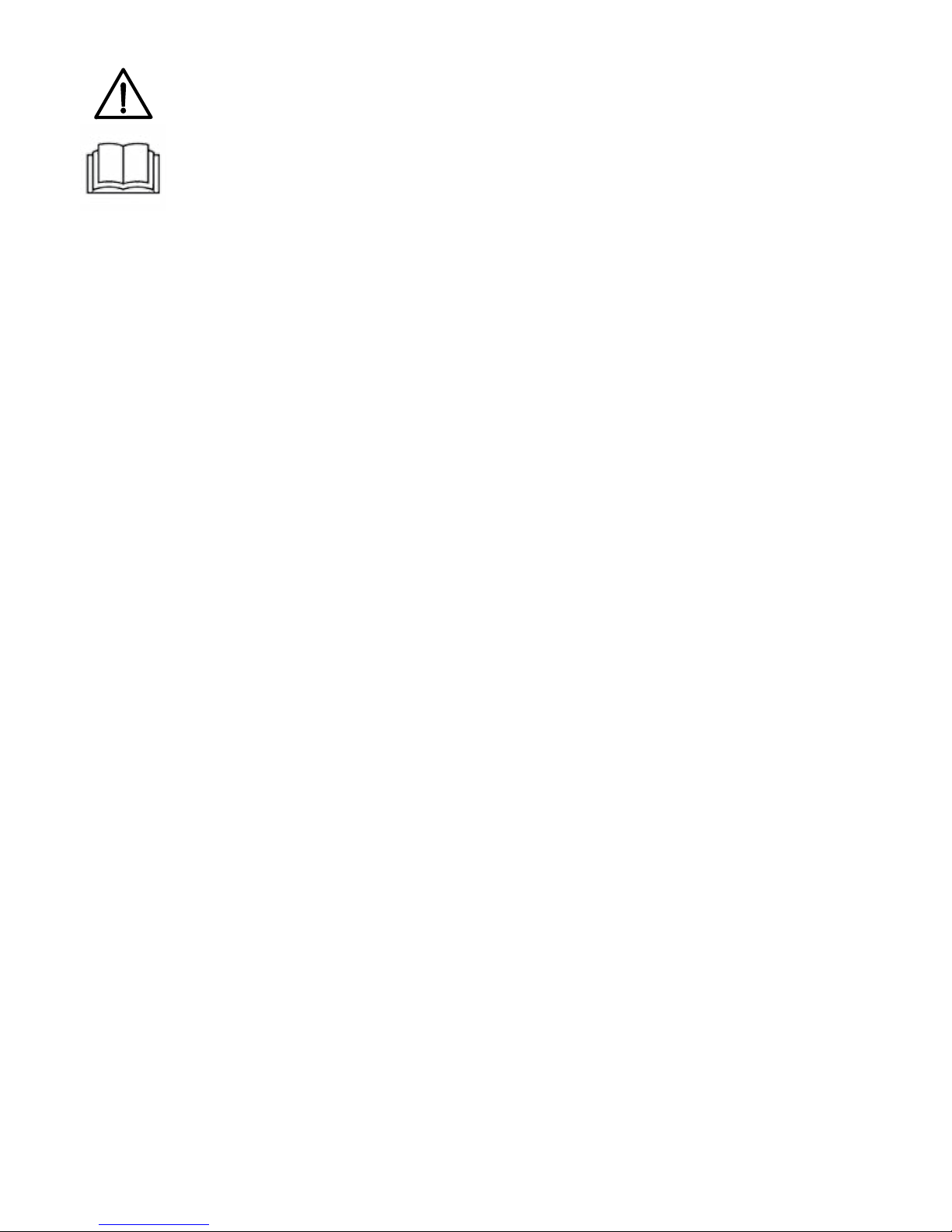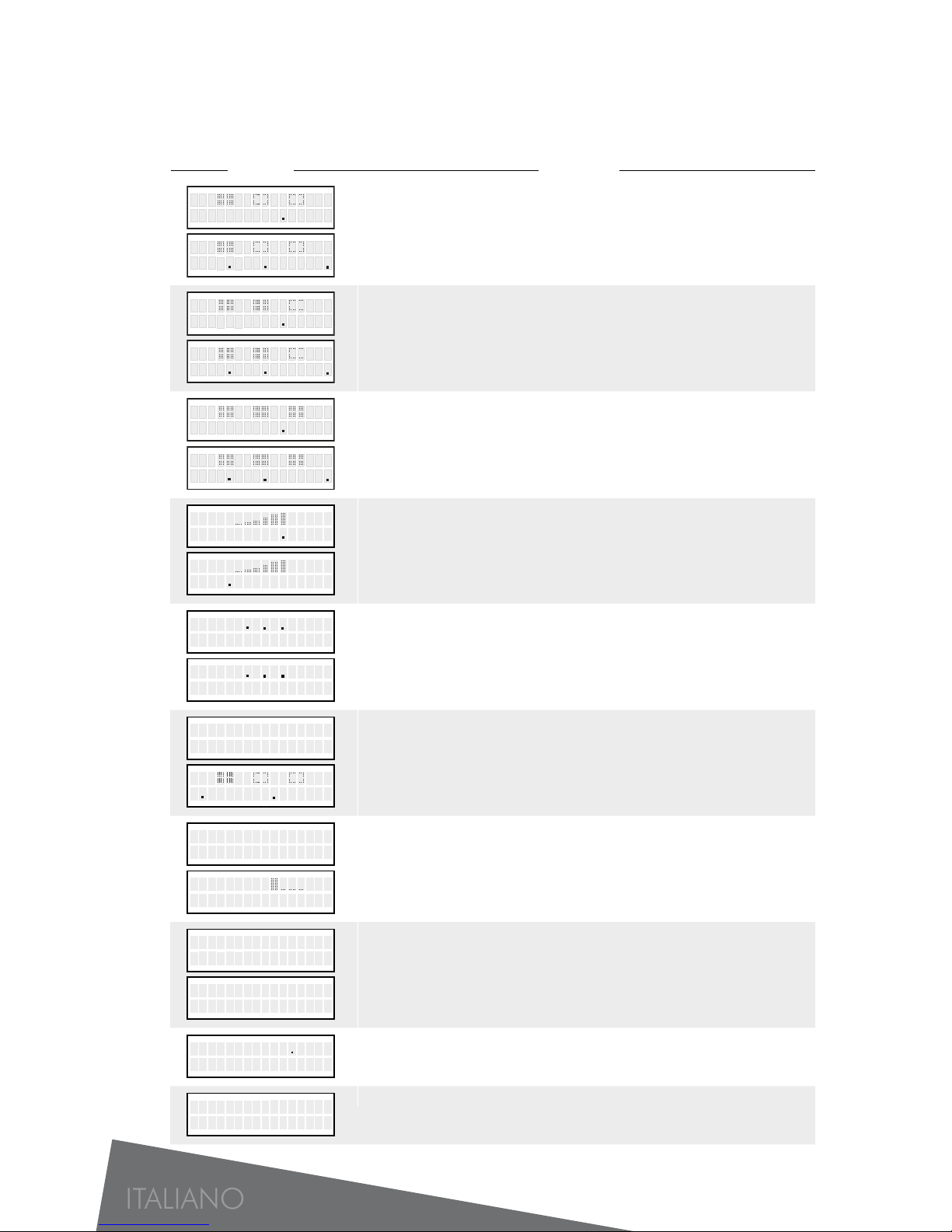7
6 INFORMAZIONI SULLA SICUREZZA
Quest’apparecchio è concepito esclusivamente per macinare caffè in grani, pertanto l’azienda produttrice non sarà ritenuta
responsabile di eventuali danni o incidenti nel caso in cui vengano macinati alimenti diversi dal caffè.
Ogni utilizzo improprio fa decadere la garanzia.
Soltanto personale qualificato può installare o eseguire interventi di assistenza tecnica su questo apparecchio. L’apparecchio
non è impermeabile, quindi posizionarlo lontanodagetti d’acquaoluoghiparticolarmente umidi. Si ricordachel’apparecchio
è destinato all’uso professionale e non domestico pertanto solo persone qualificate ne possono fare uso.
Il presente apparecchio non deve essere utilizzato da bambini oppure da persone con ridotte capacità fisiche, mentali o
motorie oppure da persone che non abbiano esperienza o conoscenza, salvo nel caso in cui esse abbiano ricevuto formazione
o siano oggetto di supervisione.
Tenere lontano dalla portata dei bambini. Non permettere ai bambini di giocare con l’apparecchio.
La macchina è dotata di protezione termica del motore, nel caso in cui questa intervenga con conseguente blocco della
macinatura, staccare la spina dalla rete di alimentazione ed attendere almeno un’ora prima di riutilizzarla.
Se il cavo di alimentazione è danneggiato, esso deve essere sostituito dal costruttore o dal suo servizio assistenza tecnica o
comunque da una persona con qualifica similare, in modo da prevenire ogni rischio.
TOGLIETE LA SPINA DALLA PRESA DI ALIMENTAZIONE PRIMA DI EFFETTUARE QUALSIASI TIPO DI OPERAZIONE DI
MANUTENZIONE O PULIZIA.
7 INSTALLAZIONE ED ALLACCIAMENTO ALLA RETE ELETTRICA
L’installazione deve essere effettuata da personale tecnico qualificato.
L’installazione deve essere eseguita in conformità alle norme di sicurezza vigenti nel Paese di utilizzo. Sono da osservare in
modo particolare le disposizioni in merito a: prescrizioni di legge, antinfortunistiche, antincendio regolamentazioni dell’ente
erogante l’energia elettrica.
Posizionare l’apparecchiosuunasuperficiepianainmodotaledagarantirne
un’ottima stabilità. Prima di allacciare l’apparecchio alla rete elettrica:
- allineate il foro della campana con uno dei fori della ghiera di regolazione
(vedi figura F1). Verificate che la ventola non impedisca di abbassare il
perno di arresto del disco regolazione, altrimenti cambiate foro.
Fissate il tutto con la vite apposita.
- verificare che l’interruttore sia spento (posizione 0) ed assicurarsi che i
dati di tensione e frequenza riportati sulla targa tecnica, corrispondano
con quelli dell’impianto.
E’ fondamentale che la presa di corrente sia allacciata all’impianto di
messa a terra funzionante e conforme con le attuali norme di sicurezza.
8 FUNZIONAMENTO DELL’APPARECCHIO
Posizionata la campana correttamente e stabilmente sul porta macine superiore, introdurre il caffè in grani.
Chiudere la campana caffè con il coperchio in dotazione e procedere con l’apertura della ventola campana caffè, consentendo
l’entrata dei chicchi di caffè all’interno della camera di macinatura.
Non operare mai senza la campana o con la campana senza il suo coperchio.
Per attivare l’apparecchio premere l’interruttore principale (posizione 1). Di notte o in assenza di operatori nel locale,
spegnete l’interruttore.
F1