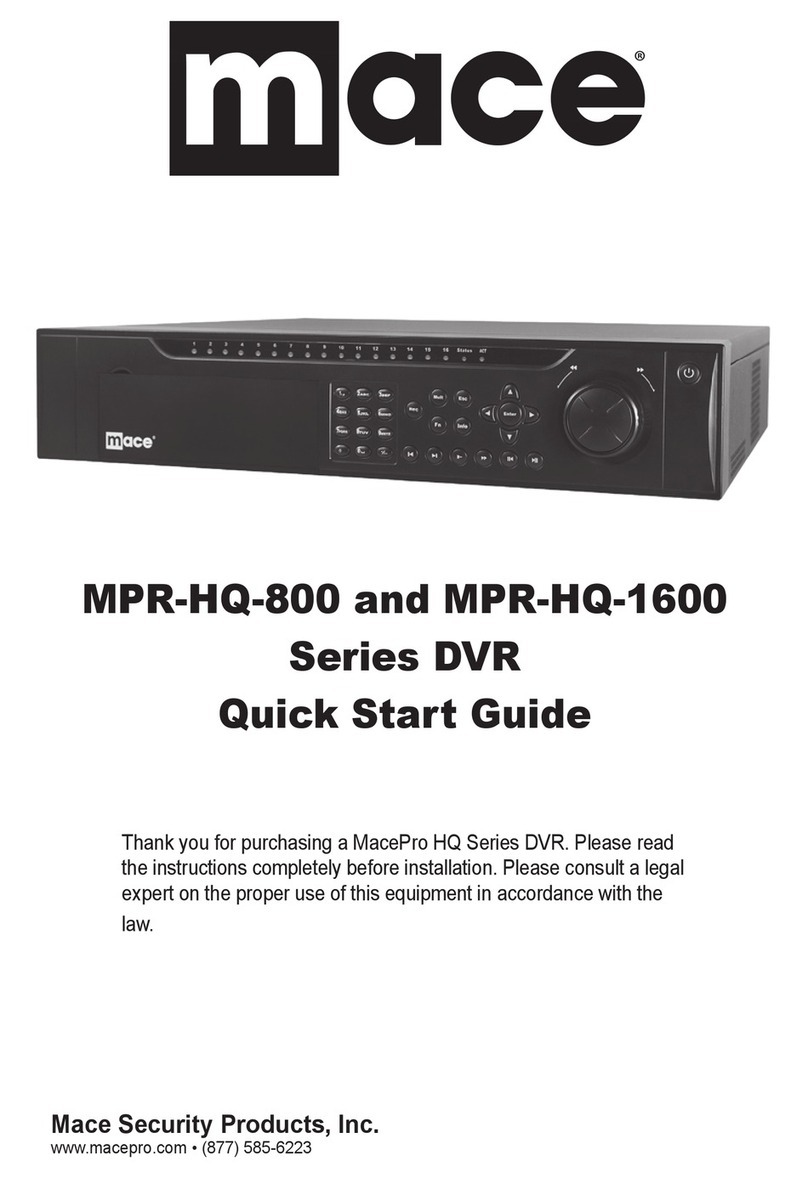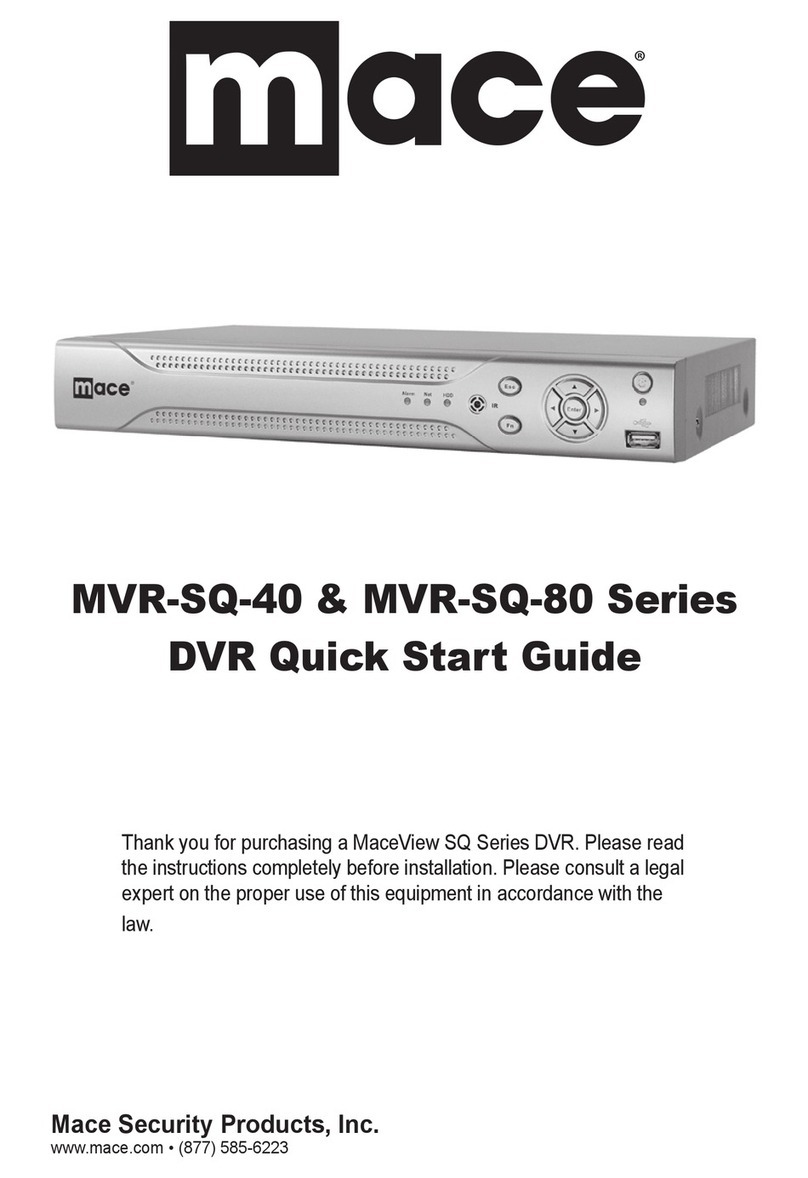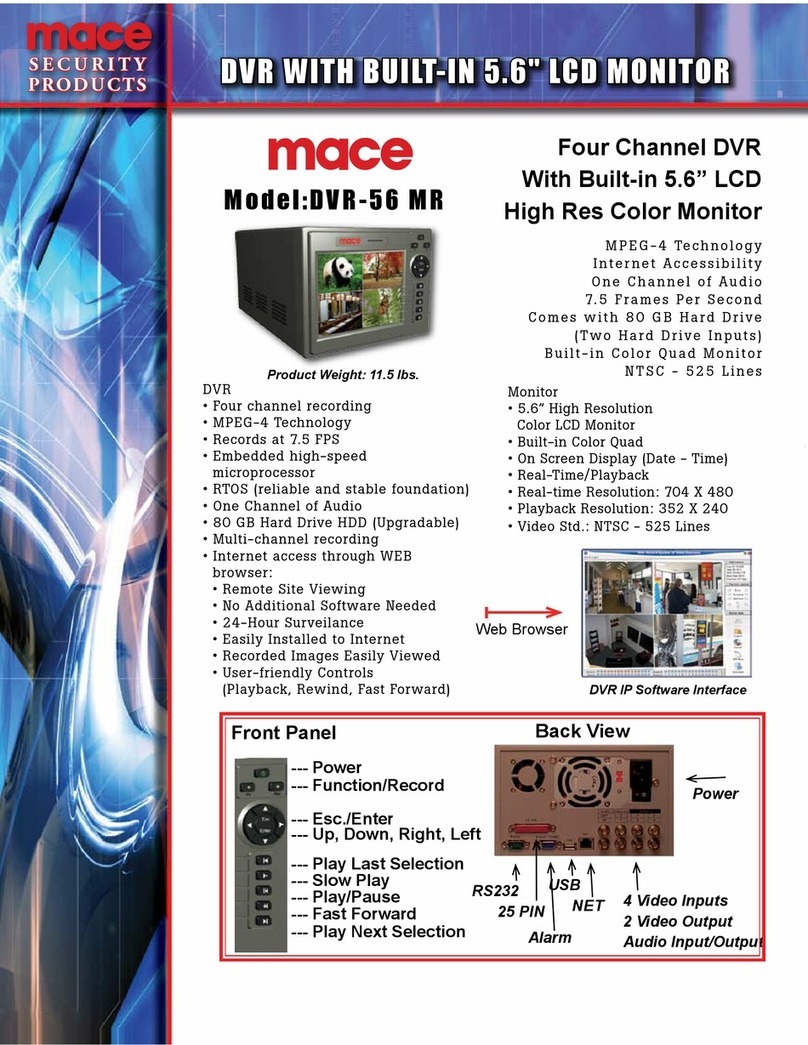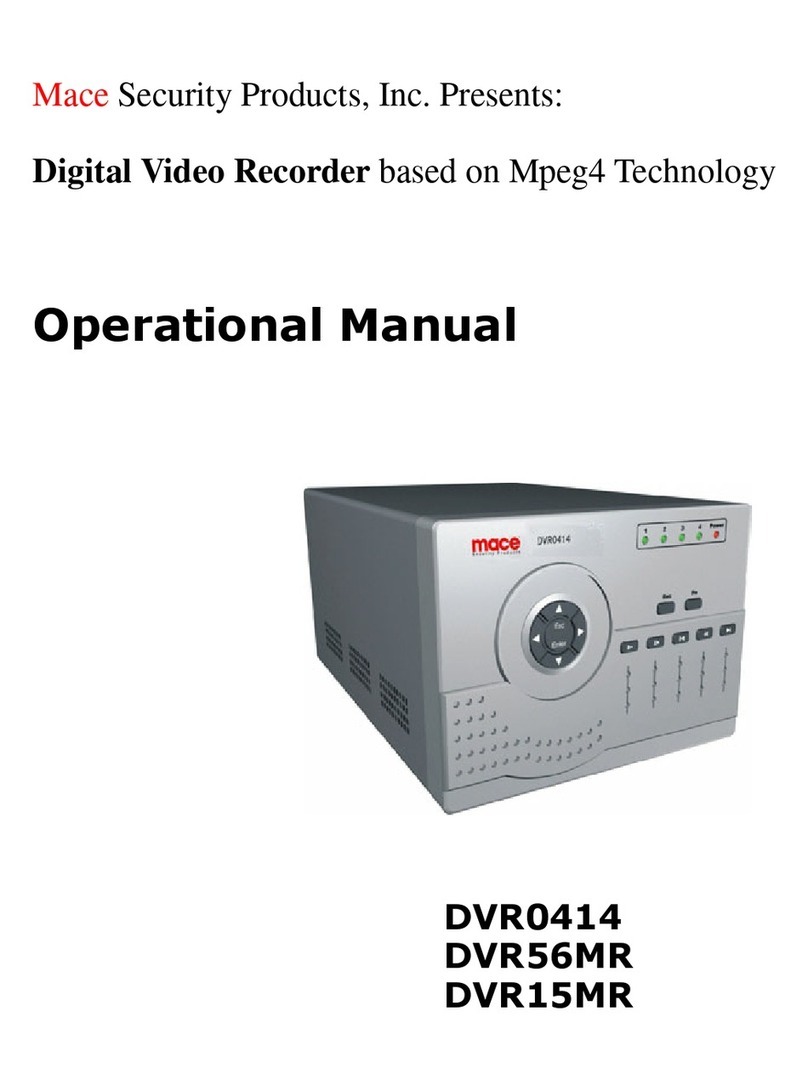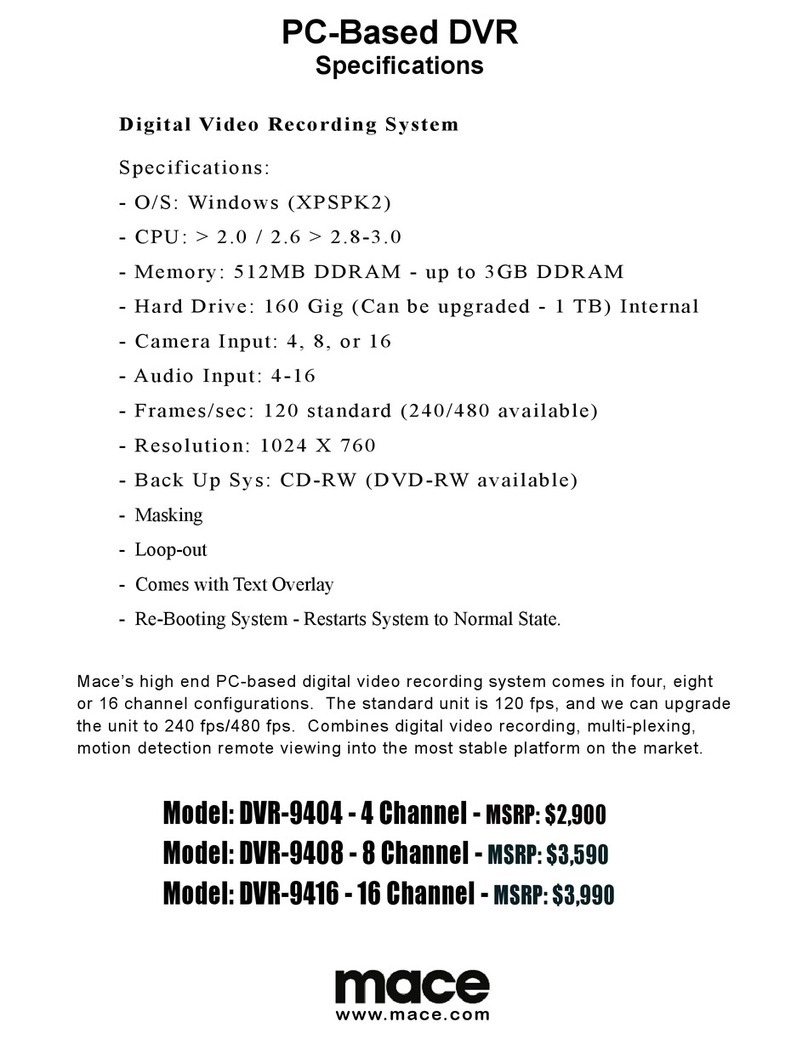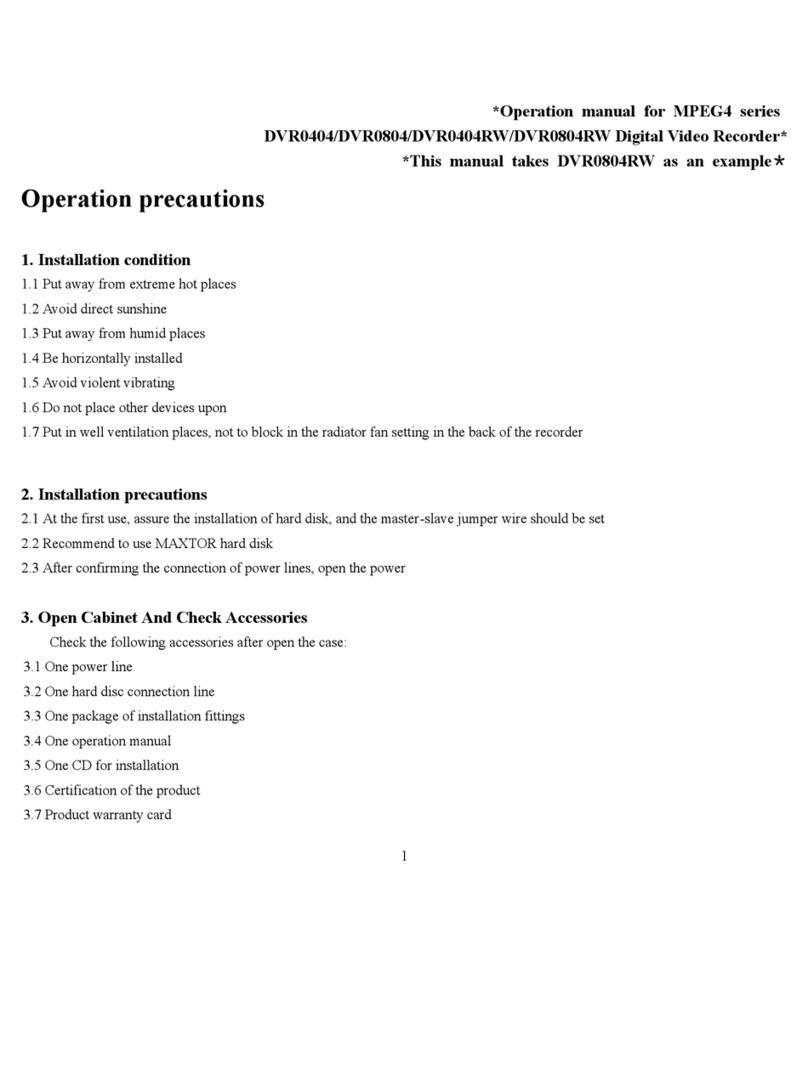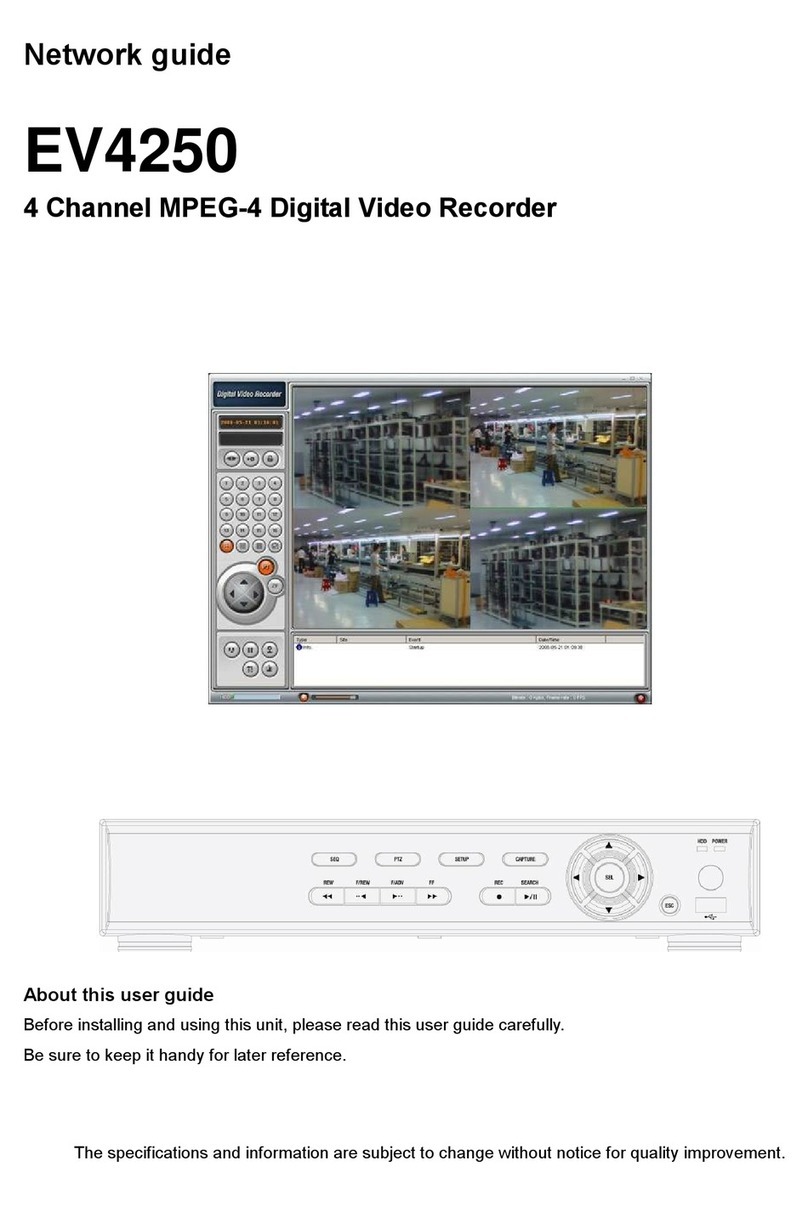5 2 - Backup Menu………………………………………………………………………………………………………39
5 2 1 - RT3 Style Menu………………………………………………………………………………… 39
5 2 2 - HP/RT2 Style Menu…………………………………………………………………………… 43
5 3 - Mace Player……………………………………………………………………………………………………… 45
5 3 1 - Player Installation……………………………………………………………………… …… 45
5 3 2 - Using the Mace Player……………………………………………………………………… 48
5 4 - Advanced Player Features………………………………………………………………………………… 50
Chapter 6 - Networking……………………………………………………………………..51
6 1 - Network Menu…………………………………………………………………………………………………… 51
6 2 - Networking 101………………………………………………………………………………………………… 54
6 3 - Port Forwarding/NAT………………………………………………………………………………………… 60
6 4 - Pro Surveillance System………………………………………………………………………………………63
6 4 1 - Pro Surveillance System Installation………………………………………………… 64
6 4 2 - Using the Pro Surveillance System………………………………………………………66
6 5 - Remote Client…………………………………………………………………………………………………… 70
6 5 1 - Remote Client Installation………………………………………………………………… 71
6 5 2 - Using the Remote Client…………………………………………………………………… 73
6 6 - Troubleshooting………………………………………………………………………………………………… 76
Chapter 7 - PTZ Installation……………………………………………………………….78
7 1 - Connections……………………………………………………………………………………………………… 78
7 2 - PTZ Menu…………………………………………………………………………………………………………… 81
7 3 - Control……………………………………………………………………………………………………………… 83
7 3 1 - Using the DVR’s GUI……………………………………………………………………………83
7 3 2 - Using Internet Explorer………………………………………………………………………88
7 3 3 - Using Pro Surveillance System…………………………………………………………… 90
7 4 - Troubleshooting………………………………………………………………………………………………… 91
Chapter 8 - Other Settings…………………………………………………………………93
8 1 - Display……………………………………………………………………………………………………………… 93
8 2 - Motion Detection……………………………………………………………………………………………… 95
8 3 - Alarm I/O…………………………………………………………………………………………………………… 98
8 4 - RS-232…………………………………………………………………………………………………………………99
DVR Manual Table of Contents
iv