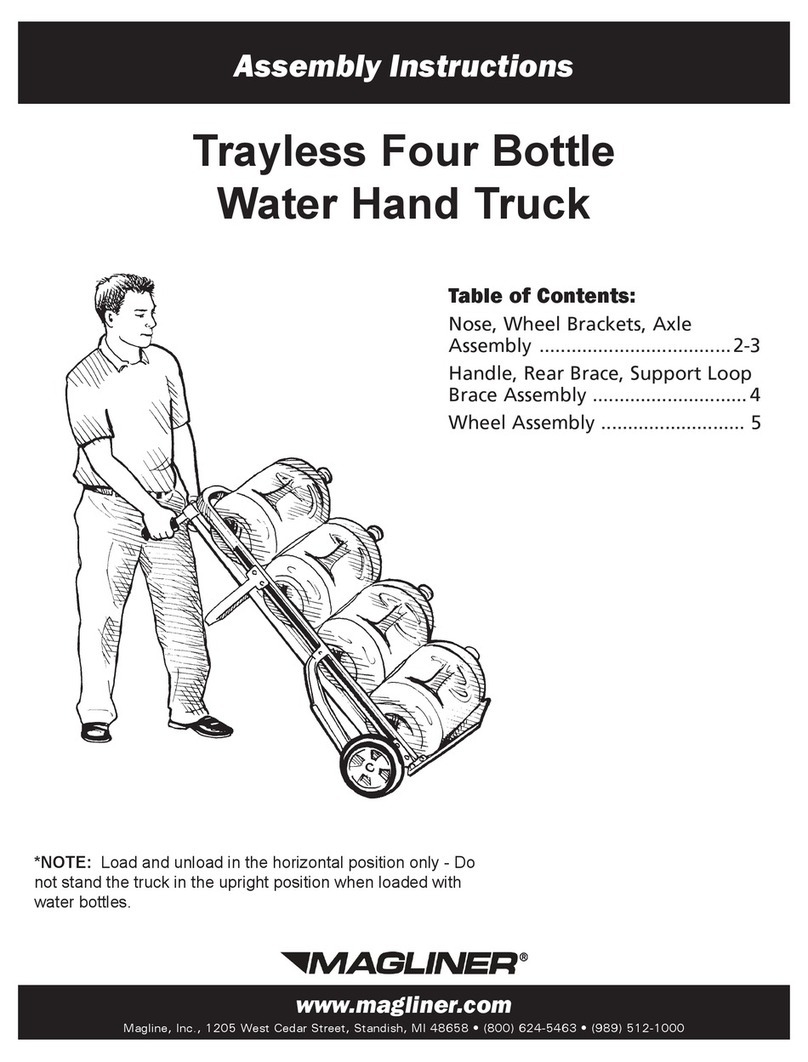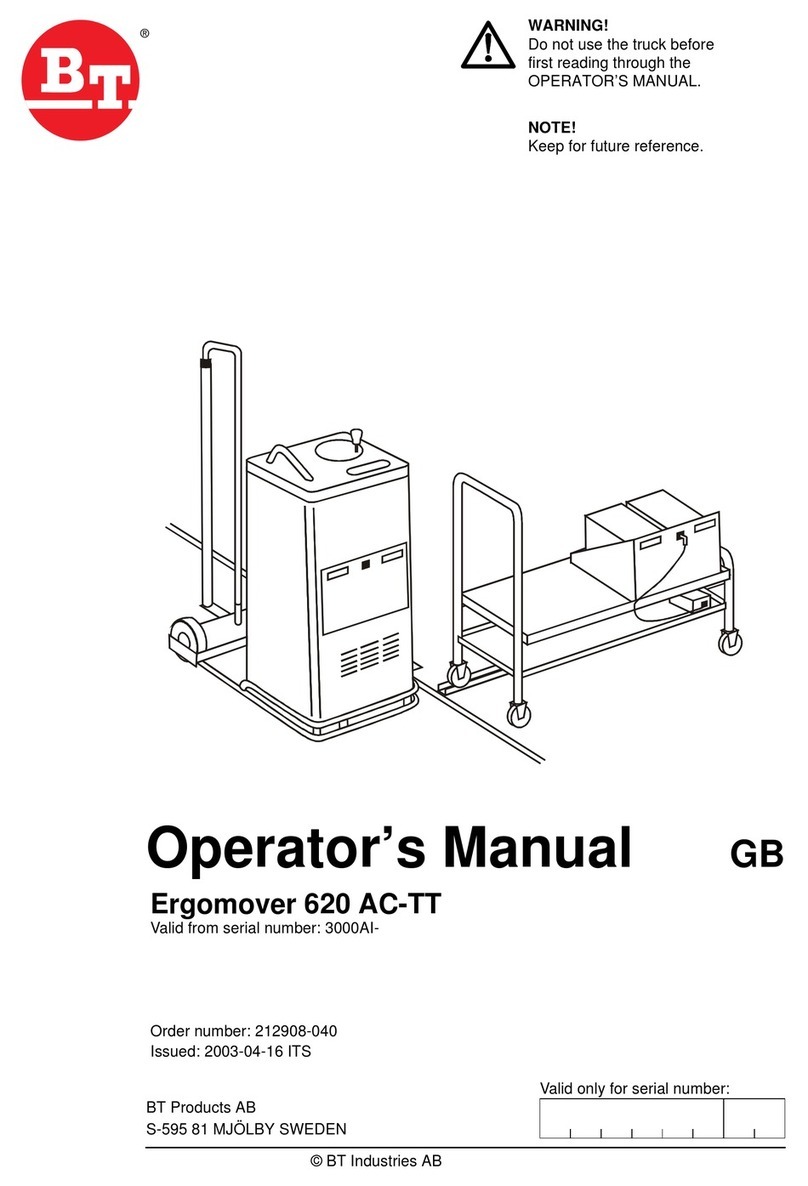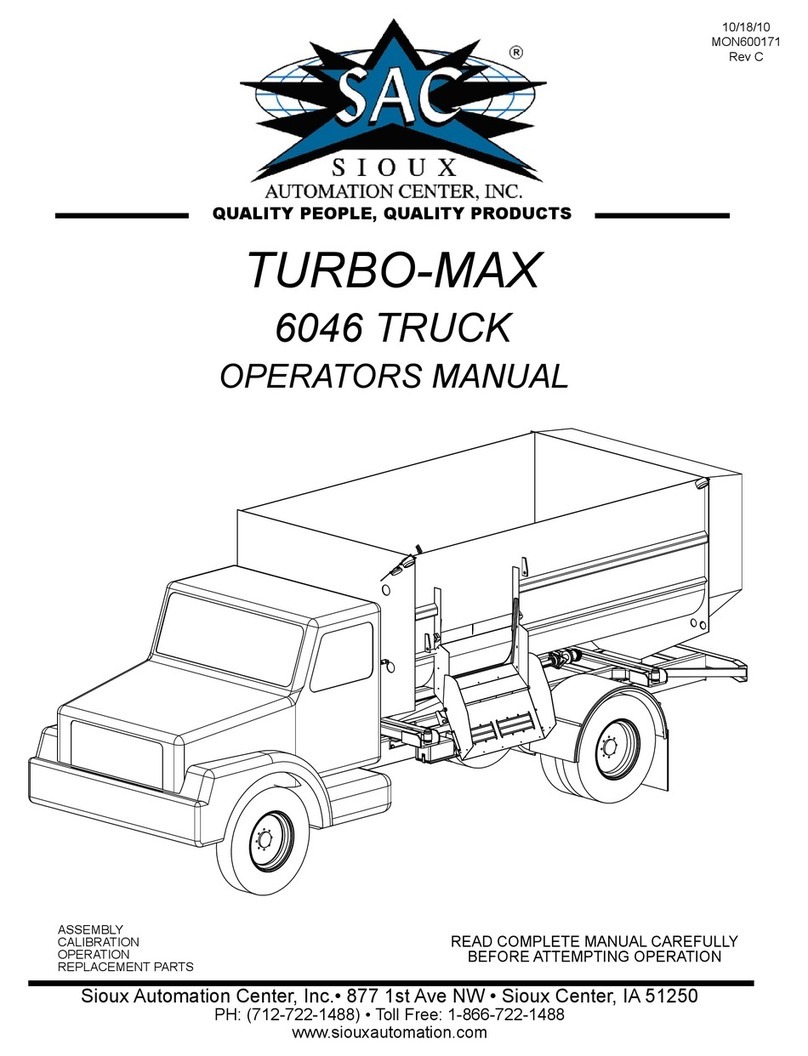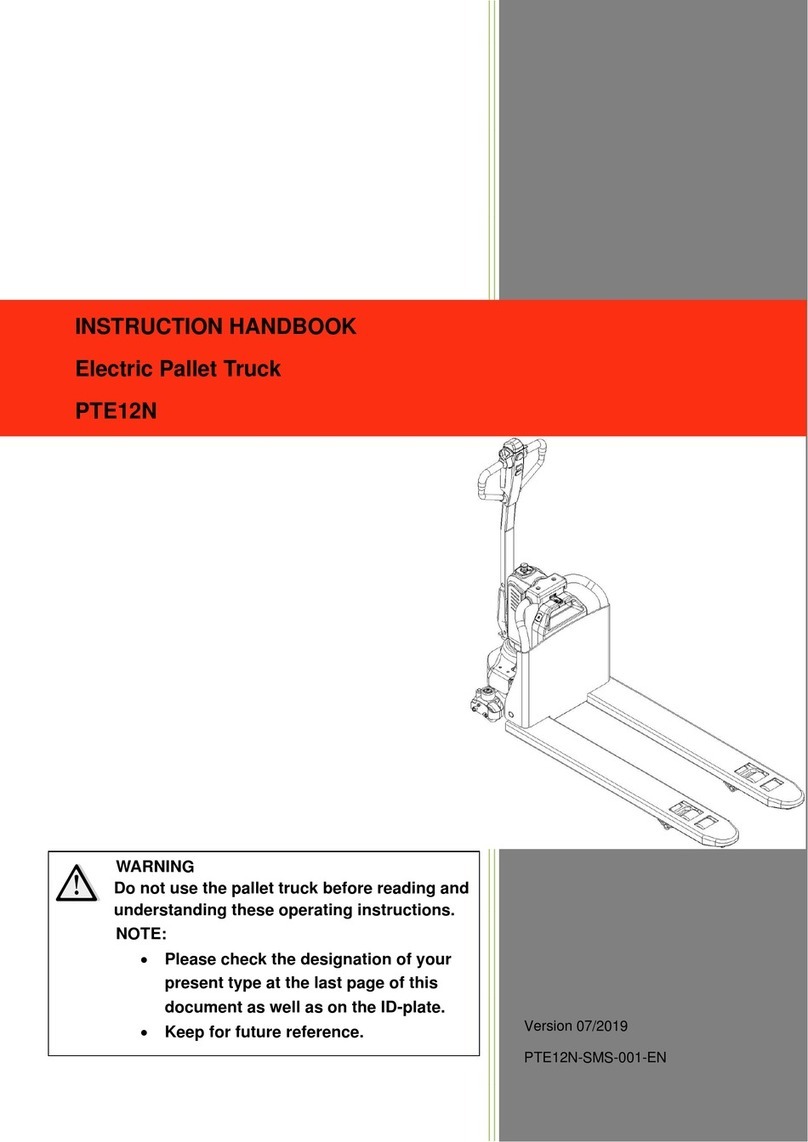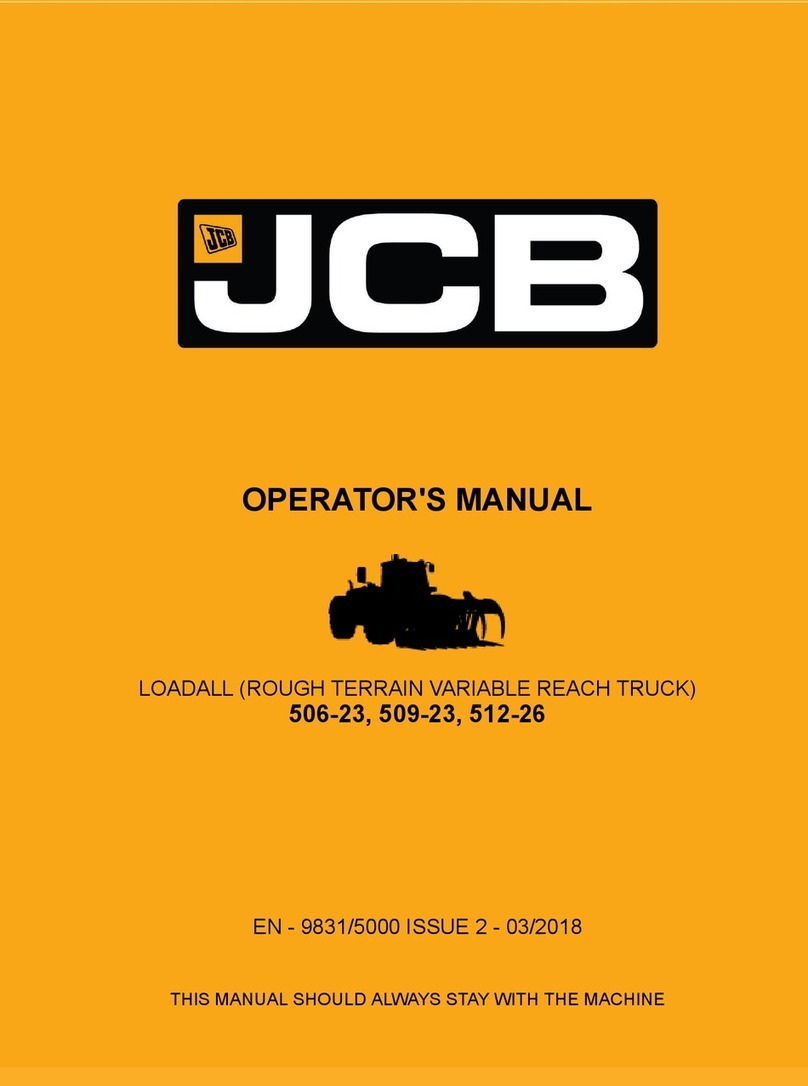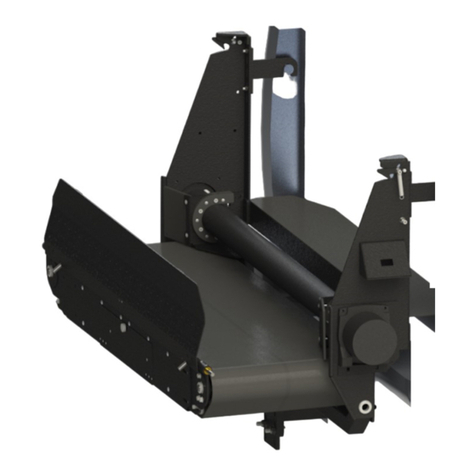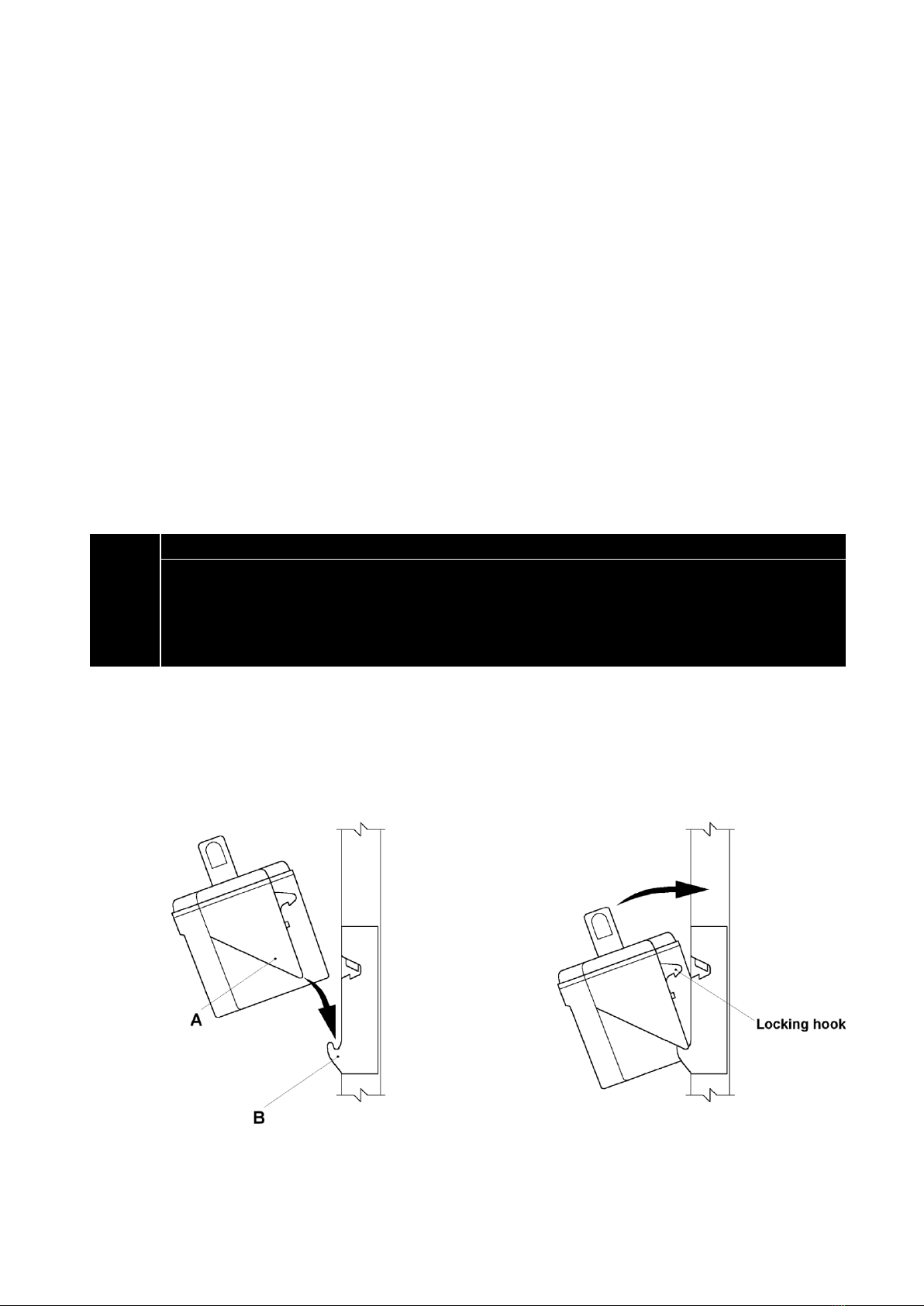1 Installation of Nose
To install the nose, place the Powered Stair Climber on its back-side. Locate the
three bolts included in packaging and secure the nose to the fixed nose plate
mounting bracket with a T-40 Torx wrench. The longer bolt goes in the middle.
2 Introduction
Weighing only 35 pounds, the Powered Stair Climber efficiently climbs at a rate of
up to 48 steps per minute. With capacities up to 375 pounds, we promise the
Powered Stair Climber will be faster than you are! The heavy duty battery handles
220 steps at full load and over 300 steps with a half load on a single charge. The
Powered Stair Climber is able to go up and down stairs depending on your delivery
demands. Many options are available to customize your Powered Stair Climber to
meet your specific needs. Several noses, various handles, and puncture proof tires
are a few of the options offered.
The Powered Stair Climber has a mechanical clutch that prevents damage if the
unit is used to descend stairs with the controls in the ascend position. The
Powered Stair Climber features electronic overload protection preventing operation
with a load over the weight limit. The Powered Stair Climber has a slow and fast
ascending speed and one descending speed.
2.1 General Safety Instructions
Always make sure no one is beneath the Powered Stair Climber on the stairs
Always secure the load with the appropriate accessories
Always wear skid-proof, steel-toed shoes
Never reach anything into the lifting mechanism when the battery is inserted
Always remove the battery when unit is not in use, during transit, and prior to
any maintenance procedures to prevent accidental operation.
Always use a Magliner Powered Stair Climber Battery Charger to charge your
Powered Stair Climber battery
2.2 Before Using Your Powered Stair Climber
Read the entire Operator’s Manual
Fully charge battery
Install nose following directions above
Familiarize yourself with Powered Stair Climber controls and buttons
Install fully charged battery
Practice using your Powered Stair Climber on a stairway with no load at first,
then with approximately 60 pounds