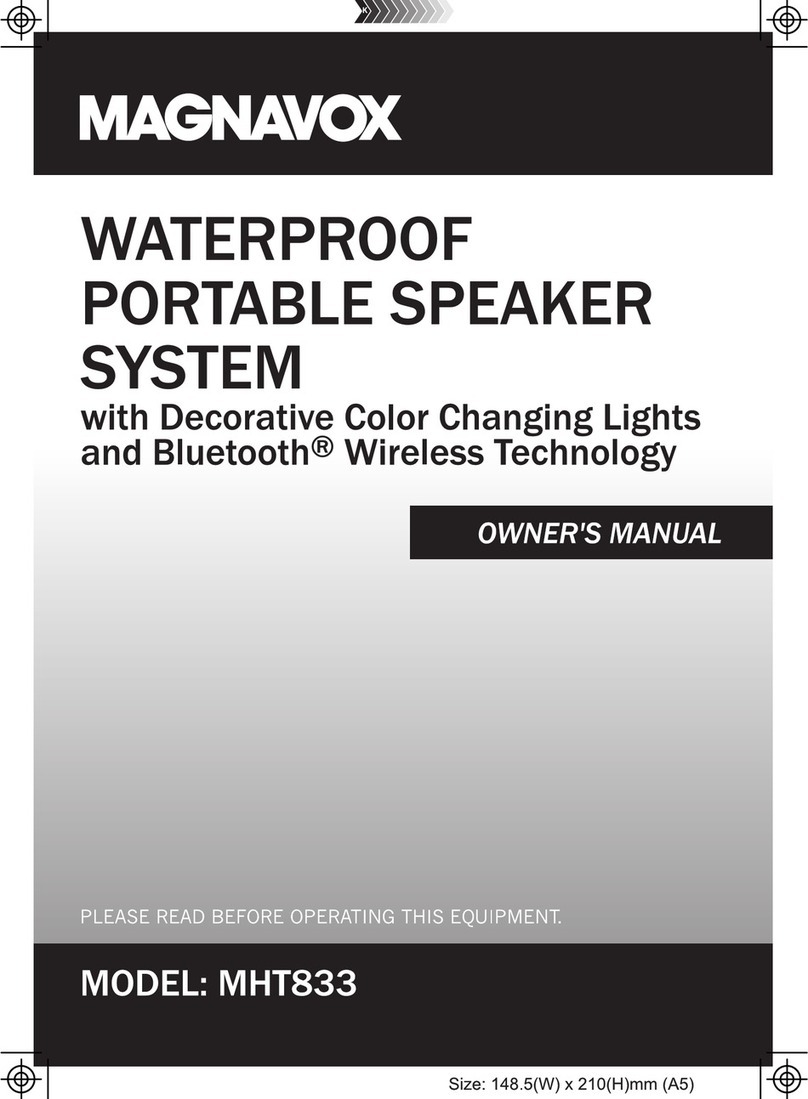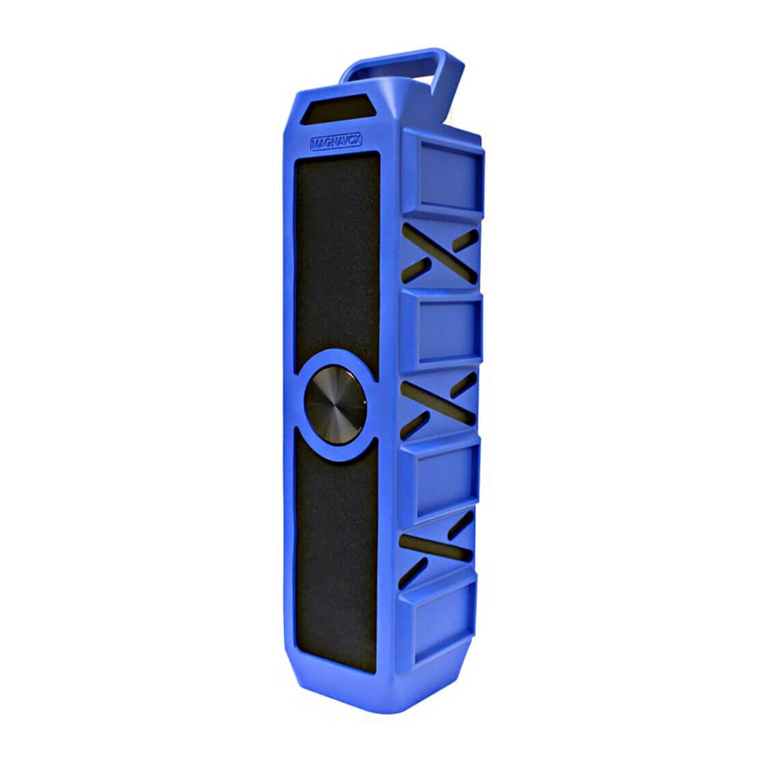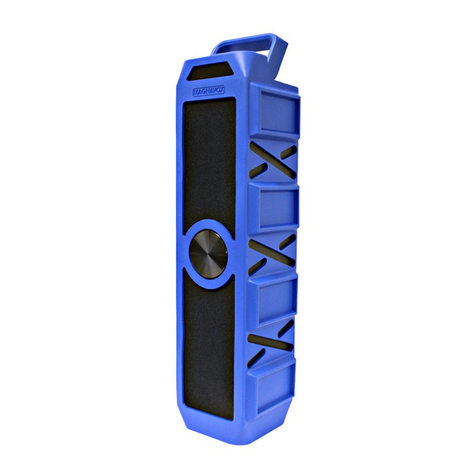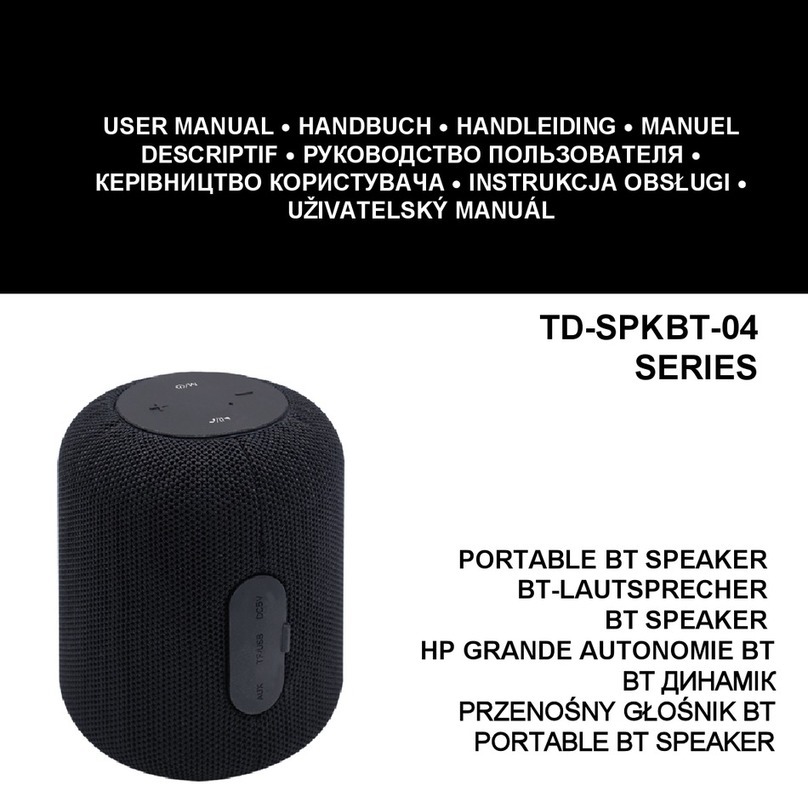PORTABLE AUDIO
90 Days Free Exchange
This product must be carried in for an exchange.
EL6516T001 / 5-02
Magnavox, P.O. Box 520890, Miami, FL 33152, USA, (402) 536-4171
WHO IS COVERED?
You must have proof of purchase to exchange the product.
A sales receipt or other document showing that you
purchased the product is considered proof of purchase.
Attach it to this owner’s manual and keep both nearby.
WHAT IS COVERED?
Warranty coverage begins the day you buy your product.
For 90 days thereafter, a defective or inoperative product
will be replaced with a new, renewed or comparable
product at no charge to you.A replacement product is
covered only for the original warranty period.When the
warranty on the original product expires, the warranty on
the replacement product also expires.
WHAT IS EXCLUDED?
Your warranty does not cover:
• labor charges for installation or setup of the product,
adjustment of customer controls on the product, and
installation or repair of antenna systems outside of the
product.
• product repair and/or part replacement because of
misuse, accident, unauthorized repair or other cause
not within the control of Magnavox.
• reception problems caused by signal conditions or
cable or antenna systems outside the unit.
• a product that requires modification or adaptation to
enable it to operate in any country other than the
country for which it was designed, manufactured,
approved and/or authorized, or repair of products
damaged by these modifications.
• incidental or consequential damages resulting from the
product. (Some states do not allow the exclusion of
incidental or consequential damages, so the above
exclusion may not apply to you.This includes, but is
not limited to, prerecorded material, whether
copyrighted or not copyrighted.)
• a product used for commercial or institutional
purposes.
WHERE IS EXCHANGE AVAILABLE?
You may exchange the product in all countries where the
product is officially distributed by Magnavox. In countries
where Magnavox does not distribute the product, the local
Magnavox service organization will attempt to provide a
replacement product (although there may be a delay if the
appropriate product is not readily available).
BEFORE REQUESTING EXCHANGE…
Please check your owner’s manual before requesting an
exchange. Adjustments of the controls discussed there
may save you a trip.
EXCHANGING A PRODUCT IN U.S.A.,
PUERTO RICO, OR U.S.VIRGIN ISLANDS…
Contact 1-800-705-2000 to arrange an exchange. Or, ship
the product, insured and freight prepaid, and with proof of
purchase enclosed, to the address listed below.
Magnavox Exchange Program
Suite A
406 North Irish Street
Greeneville TN 37745
(In U.S.A., Puerto Rico, and U.S.Virgin Islands, all implied
warranties, including implied warranties of merchantability
and fitness for a particular purpose, are limited in duration
to the duration of this express warranty. But, because
some states do not allow limitations on how long an
implied warranty may last, this limitation may not apply to
you.)
EXCHANGING A PRODUCT IN CANADA…
Please contact Magnavox at:
1-800-661-6162 (French Speaking)
1-800-705-2000 (English or Spanish Speaking)
(In Canada, this warranty is given in lieu of all other
warranties. No other warranties are expressed or implied,
including any implied warranties of merchantability or
fitness for a particular purpose. Magnavox is not liable
under any circumstances for any direct, indirect, special,
incidental or consequential damages, howsoever incurred,
even if notified of the possibility of such damages.)
REMEMBER…
Please record below the model and serial numbers found
on the product.Also, please fill out and mail your warranty
registration card promptly. It will be easier for us to notify
you if necessary.
MODEL # __________________________________
SERIAL # __________________________________
LIMITED WARRANTY
English Controls Power supply Clock Radio CD player CD player Alarm
Alarm Sleep Maintenance Troubleshooting
Controls (see figure 1)
1 SET TIME – adjusts clock time
2 ALARM 1
– ON – switches on ALARM 1
– SET – adjusts alarm time of ALARM 1
– OFF – switches ALARM 1 off
3 REPEAT ALARM – switches off alarm for
a 6 minute period
4 Display – shows the clock or alarm time or
CD tracks
5 ALARM 2
– ON – switches on ALARM 2
– SET – adjusts alarm time of ALARM 2
– OFF – switches ALARM 2 off completely
6 CD Door – lift here to open / close
CD door
7 TUNING – tunes to a radio station
8STOP9– stops CD playback
9 PLAY / PAUSE ); – starts / pauses
CD playback
10 MIN ∞/ HOUR §
– adjusts clock / alarm time
– skips CD tracks / searches for a particular
passage
11 FM•AM•BUZ•CD
– selects FM, AM or CD sound source
– selects radio, buzzer or CD alarm mode
12 POWER/ ALARM RESET
– switch the set ON / OFF
– stops the active buzzer, radio or CD alarm
for 24 hours
– switch off the sleep timer
13 SLEEP
– switches on radio, CD for timer mode
– adjusts timer options for
radio / CD playback
14 VOLUME – adjusts sound level
15 Power cord – connects to wall outlet
16 Battery compartment – insert a 9 volt
battery, type 6F22 (not supplied) for clock
memory backup
17 RESET – use ballpointpen to press button if
the set/display does not react on any of the
controls
Power supply
1Check if the power voltage as shown on the
type plate on the base of the set
corresponds to your local power supply.
2Connect the power plug to the wall outlet.
The power supply is now switched on and
the numbers on the display shows 12:00.
You will need to set the correct time.
3To disconnect the set from the power supply
completely, unplug from the wall outlet.
Clock memory backup
When a power failure occurs, the complete
clock radio will be switched off. When the
power supply returns, the time display shows
12:00 and you will need to reset the correct
time on the clock.
To retain the clock time and the set alarm
time(s) in the event of an AC power failure
or disconnection, insert a 9 volt battery, type
6F22 (not supplied) into the battery
compartment: this will act as a clock memory
backup. However, the time will not be
illuminated on the clock display.
Operation of the alarms, FM/ AM radio and
CD are also excluded. As soon as the power
supply returns, the display will indicate the
correct time.
1Connect the power plug to the wall outlet.
2Insert the battery into the battery
compartment.
• Replace the battery once a year, or as often
as necessary.
Setting the clock
Clock display
The time is shown and the display also
indicates whether you have switched on the
alarm(s), and these indicators will light up
respectively next to ALARM 1 and ALARM 2
on the display.
The time is displayed using 12 hours clock
(PM indicator lights up = PM, off = AM)
1Press and hold down the SET TIME button.
2Simultaneously press and hold down
HOUR §or MIN ∞to adjust the hours
or minutes.
3Release HOUR §or MIN ∞when you
have reached the desired setting.
Standby power consumption
(clock mode) . . . . . . . . . . . . . . . . . . . . 4.5W
Radio
1Press POWER to switch ON.
➜ POWER button lights up.
2Use FM•AM•BUZ•CD to select FM or AM
waveband.
3Use TUNING (on the side panel) to find
your station.
4Adjust the sound with the VOLUME
control.
To improve reception:
FM: Extend and adjust power cord for
optimum reception.
AM: Uses a built-in antenna. Direct the
antenna by adjusting the position of your
unit.
5Press POWER to switch OFF.
➜POWER button light will turn off.
CD playback
This CD clock radio can play only audio discs
including CD-recordables.
Do not try to play a CD-ROM, CD-RW,
CDI,VCD, DVD or computer CD.
1Open the CD door.
2Insert a CD with printed side facing up, and
close the CD door.
3Press POWER to switch ON.
➜ POWER button lights up.
4Select CD by using the FM•AM•BUZ•CD
selector.
5Press PLAY/PAUSE 2; to start playback.
6Adjust the sound with the VOLUME
control.
7To interrupt, press 2;.
8Press 2; again to resume playback.
9Press STOP 9to stop playback.
10 Press POWER to switch off.
➜POWER button light will turn off.
Note: Press POWER will also stop CD playback.
Selecting a different track
during playback
• Press §once or more to skip to the next
track(s).
• Press ∞once and playback will return to the
beginning of the current track.
• Press ∞more than once to skip to previous
tracks.
The track number appears briefly in the
display when you press ∞,§to skip tracks.
Finding a passage within a track
1During playback, press and hold down
∞or §.
➜The CD is played at high speed and low
volume.
2Release ∞or §when you recognize the
passage you want.
➜ Normal CD playback resumes.
Using the alarm option
General
Two different alarm times ALARM 1 and
ALARM 2 can be set in the CD, radio or
buzzer modes.
Setting the alarm time
1Push the ALARM 1 or ALARM 2 switch
to SET.
➜ Display shows Alarm 1 or Alarm 2 time
and flashes.
Note: Do not intend to push both ALARM to SET
at the same time.
2Press and hold down HOUR §or MIN ∞
to fast adjust both the hours and minutes
settings.
3Release HOUR §or MIN ∞when you
have reached the desired setting.
➜ If you need to adjust the time slowly,
minute by minute, press and release
MIN ∞/ HOUR §repeatedly.
4Push the ALARM 1 or ALARM 2 switch
to OFF.
➜The clock display goes back to clock time.
To review your set alarm time, slide the
ALARM 1 or ALARM 2 switches to
SET.
Selecting alarm mode options
1. Press POWER to switch OFF.
2. Select your choice of alarm mode: either FM,
AM, CD or buzzer by using the
FM/AM/BUZZER/CD source selector.
3. Push the ALARM 1 or ALARM 2 switch
to ON.
➜ The respective ALARM indicator lights up
on the display.
• At the set alarm time, the radio, CD or
buzzer will switch on and it will automatically
switch off around 60 minutes later.
Note:
– If CD alarm mode is selected, a CD
must be inserted. CD will play from first track.
– If you have chosen Radio or CD as
sleep mode, this will then be your alarm mode.
Switching off the alarm
There are three ways of switching off the
alarm. Unless you choose to cancel the alarm
completely, the DAILY ALARM RESET option
will be automatically selected after around
60 minutes from the time your alarm time
first goes off.
Daily alarm reset
If you want the alarm mode to be stopped
immediately but also wish to repeat the
alarm call at the same time for the following
day:
➜ Press POWER/ALARM RESET during
the alarm call.
Repeat alarm
This will repeat your alarm call at 6-minute
intervals.
1During the alarm call, press
REPEAT ALARM.
2Repeat as desired up to an hour.
Switching off the alarm
completely
Push the ALARM 1 or ALARM 2 switches
to the OFF position.
➜ The alarm indicator will disappear from
the display.
Sleep
The CD clock radio has a built-in sleep timer,
which enables the set to be automatically
switched off during radio or CD playback
after a set period of time.There are 3 sleep
times: 90, 60 or 30 minutes.
Setting the sleep time
1Set the unit to OFF.
2Set your timer by pressing on the SLEEP
button.
➜Display shows "--".
3Select your timer option by pressing SLEEP
once or more until the desired option is
shown.
➜Display shows 90 (minutes) -> 60 ->
30 -> -- -> 90…
4After a few seconds, the set turns ON.
➜For CD mode is selected, press
PLAY/PAUSE 2; to start playback.
5The set will turn off automatically after the
selected time.
6To cancel the timer function, either press the
SLEEP button one or more until "--"
appears or press POWER to switch OFF.
Note:
– The sleep function does not affect your
alarm time setting(s).
– If you have an alarm set in the radio or
CD mode, make sure you have adjusted the
volume loud enough to wake you up before you
set the sleep time.
General maintenance
• If you do not intend to use the CD clock
radio for a long time, withdraw the power
cord from the wall outlet.
• Do not expose the set or CDs to humidity,
rain, sand or excessive heat caused by
heating equipment or direct sunlight.
• To clean the set, use a soft dry cloth. Do not
use any cleaning agents containing alcohol,
ammonia, benzene or abrasives as these may
harm the housing.
CD player and CD handling
• The lens of the CD player should never be
touched!
• Sudden changes in the surrounding
temperature can cause condensation to form
and the lens of your CD player to cloud over.
Playing a CD is then not possible. Do not
attempt to clean the lens but leave the set in
a warm environment until the moisture
evaporates.
• Always shut the CD door to keep the CD
compartment dust-free.To clean, dust the
compartment with a soft dry cloth.
• To clean the CD, wipe in a straight line from
the center towards the edge using a soft, lint-
free cloth. Do not use cleaning agents as they
may damage the disc.
• Never write on a CD or attach any stickers
to it.
If a fault occurs, first check the points listed below before taking the set for repair.
If you are unable to remedy a problem by following these hints, consult your dealer or
service center.
WARNING: Do not open the set, as there is a risk of electric shock. Under no
circumstances should you try to repair the set yourself, as this will invalidate the
warranty.
Problem Solution
No sound – Volume not adjusted. Adjust the VOLUME
Buttons fail to react – Electrostatic discharge.
Press RESET button or disconnect the set from the
power supply and reconnect the set after 5 minutes.
CD playback does not work – CD badly scratched or dirty. Replace/clean CD.
– Laser lens steamed up.
Wait until lens has adjusted to room temperature.
– Laser lens dirty.
Clean lens by playing a CD lens cleaning disc.
– CD-R is non-finalized. Use a finalized CD-R.
Occasional cracking sound – Weak signal.
during FM broadcast Extend power cord fully.
Continuous cracking/hiss – Electrical interference from TVs, computers,
disturbances during AM fluorescent lamps, etc.
broadcasting Move set away from other electrical equipment.
The alarm does not function – Alarm set not set.
See section on Setting the alarm time.
– Alarm mode not selected.
See section on Selecting alarm mode options.
– No CD is inserted as CD is selected as Alarm mode.
Insert a CD.
This warranty gives you specific legal rights.You may have other rights which vary from state/province to state/province.
IMPORTANT SAFETY INSTRUCTIONS
Class II equipment symbol
This symbol indicates that the unit has a double insulation system.
1. Read these instructions.
2. Keep these instructions.
3. Heed all warnings.
4. Follow all instructions.
5. Do not use this apparatus near
water.
6. Clean only with dry cloth.
7. Do not block any ventilation
openings. Install in accordance with
the manufacturer´s instructions.
8. Do not install near any heat
sources such as radiators, heat registers,
stoves, or other apparatus (including
amplifiers) that produce heat.
9. Do not defeat the
safety purpose of
the polarized or
grounding-type plug. A polarized plug has
two blades with one wider than the other.
A grounding type plug has two blades and
a third grounding prong.The wide blade
or the third prong are provided for your
safety. If the provided plug does not fit
into your outlet, consult an electrician for
replacement of the obsolete outlet.
10.
Protect the power cord from being
walked on or pinched, particularly at plugs,
convenience receptacles, and the point
where they exit from the apparatus.
11.
Only use attachments/accessories
specified by the manufacturer.
12.
Use only with the cart,
stand, tripod, bracket, or table
specified by the manufacturer
or sold with the apparatus.
When a cart is used, use
caution when moving the
cart/apparatus combination to
avoid injury from tip-over.
13.
Unplug this apparatus during lightning
storms or when unused for long periods
of time.
14.
Refer all servicing to qualified service
personnel. Servicing is required when the
apparatus has been damaged in any way,
such as power-supply cord or plug is
damaged, liquid has been spilled or
objects have fallen into the apparatus, the
apparatus has been exposed to rain or
moisture, does not operate normally, or
has been dropped.
15.
Battery usage CAUTION –
To prevent battery leakage which may
result in bodily injury, property damage, or
damage to the unit:
●Install all batteries correctly, +and -as
marked on the unit.
●Do not mix batteries (old and new or
carbon and alkaline, etc.).
●Remove batteries when the unit is not
used for a long time.
EL 6475-E004: 02/8
AC Polarized
Plug
The set complies with the FCC-Rules, Part 15 and with 21 CFR 1040.10. Operation is
subject to the following two conditions:
1.This device may not cause harmful interference, and
2.This device must accept any interference received, including interference that may
cause undesired operation.
CAUTION
Use of controls or adjustments or performance of procedures other than
herein may result in hazardous radiation exposure or other unsafe operation.
English: This digital apparatus does not exceed the Class B limits for radio noise
emissions from digital apparatus as set out in the Radio Interference Regulations of the
Canadian Department of Communications.
Français: Cet appareil numérique n'émet pas de bruits radioélectriques dépassant les
limites applicables aux appareils numériques de Classe B prescrites dans le Règlement sur
le Brouillage Radioélectrique édicté par le Ministère des Communications du Canada.
Canada
Notes
The typeplate is located on the bottom of the set.