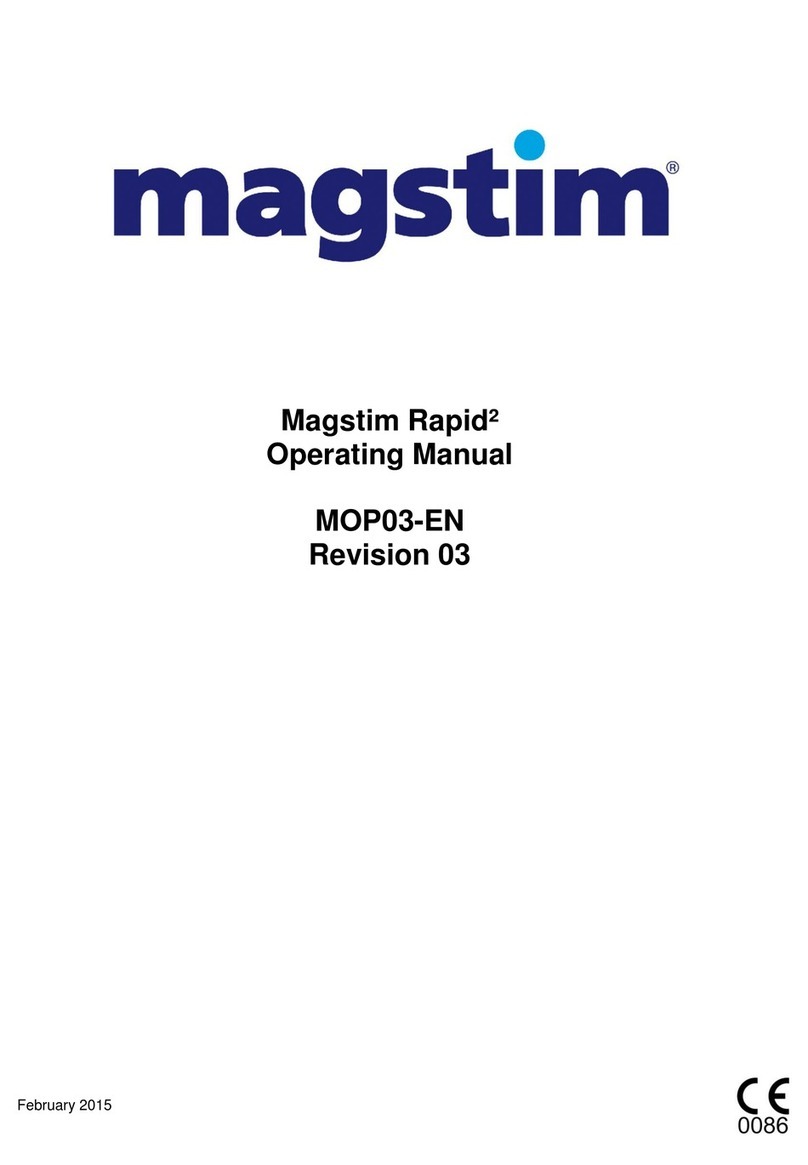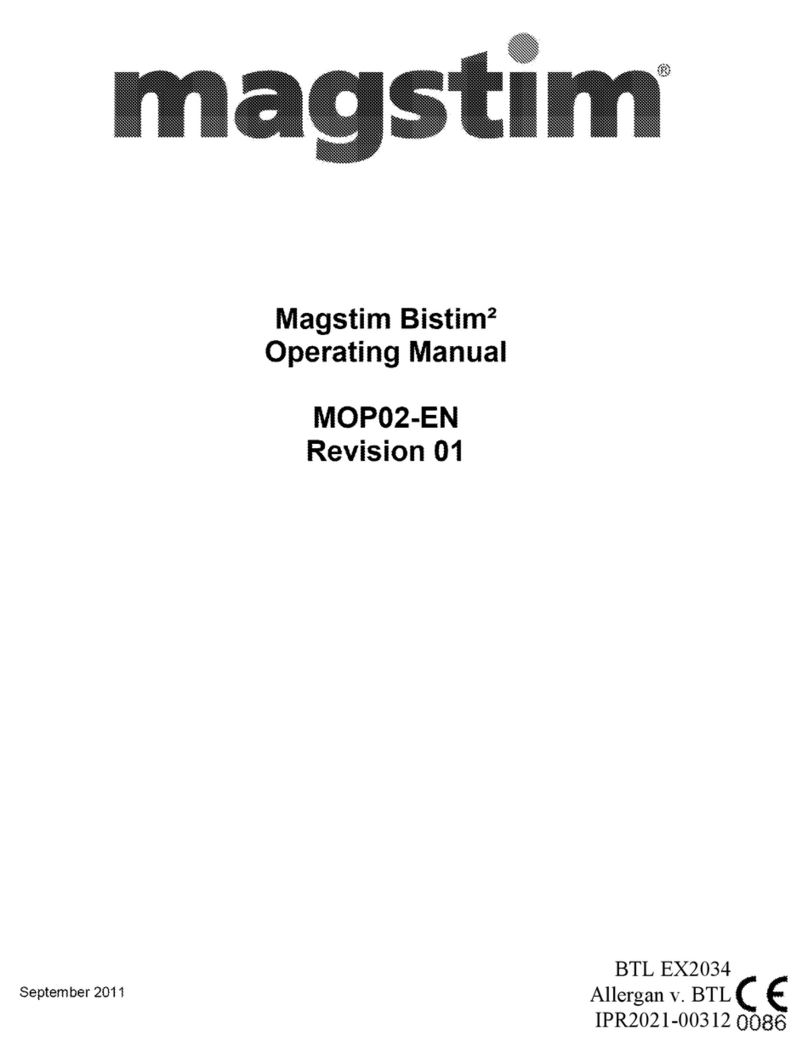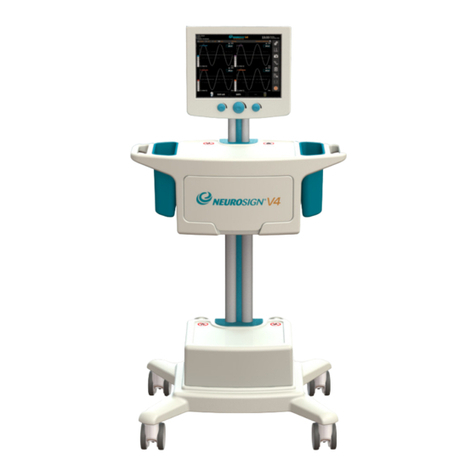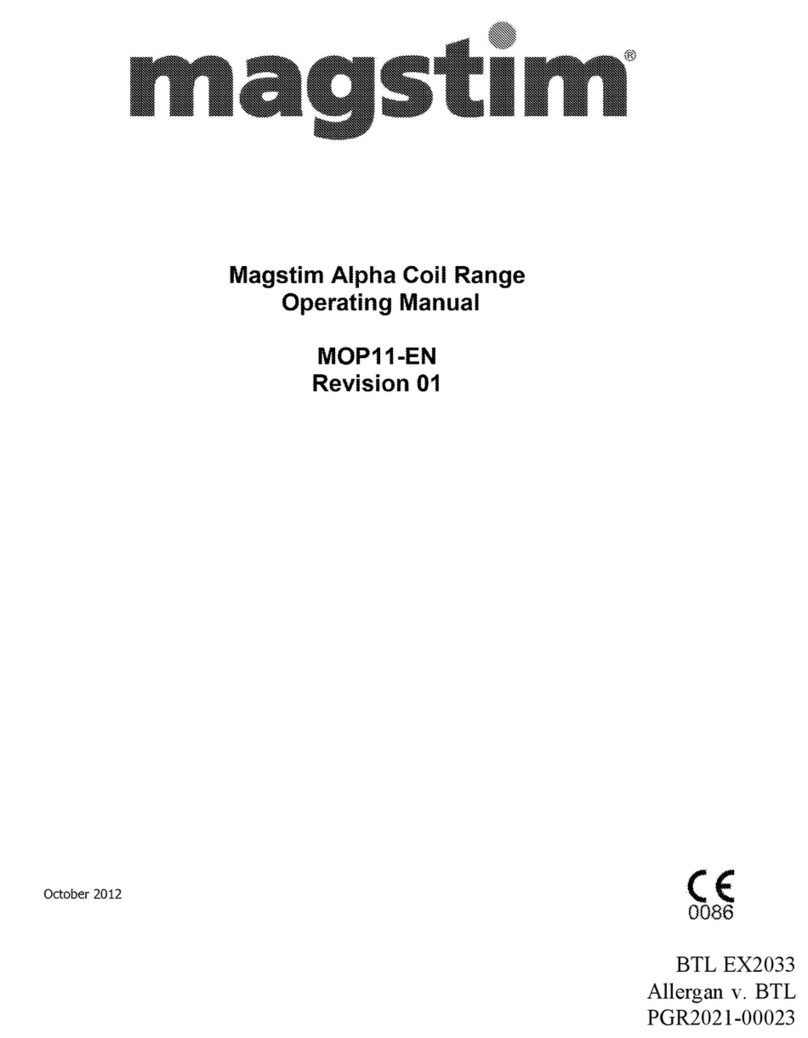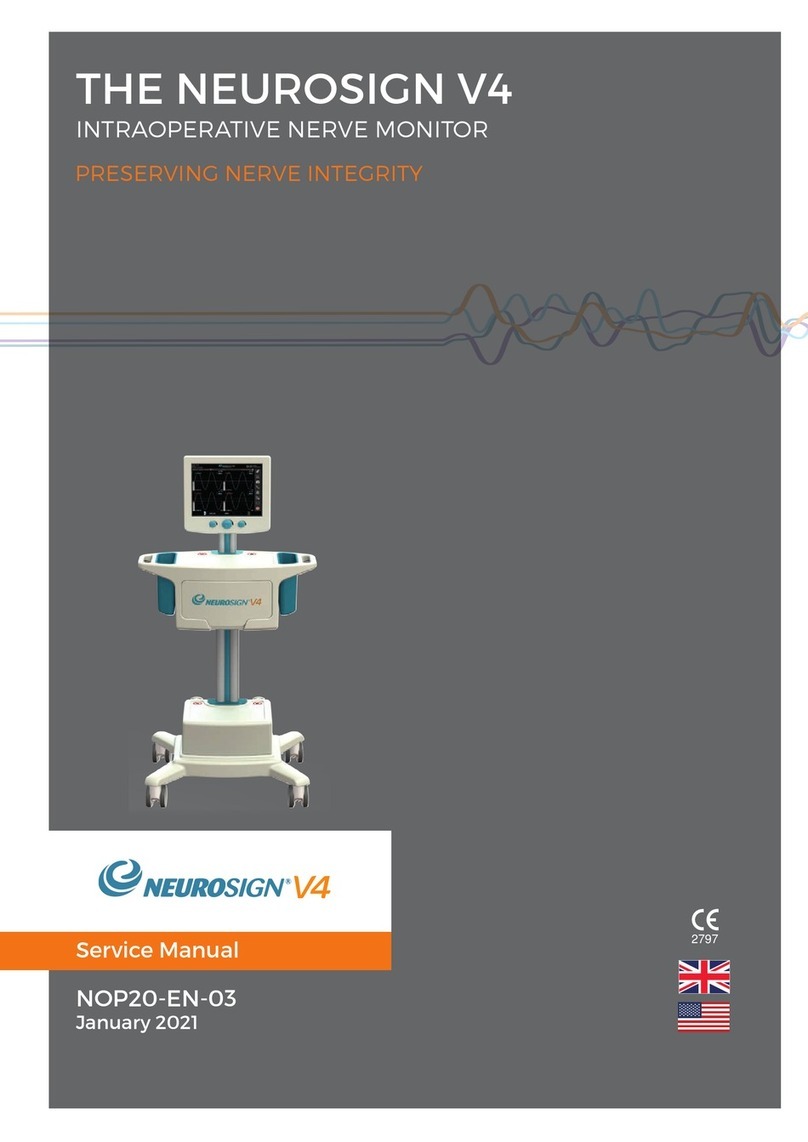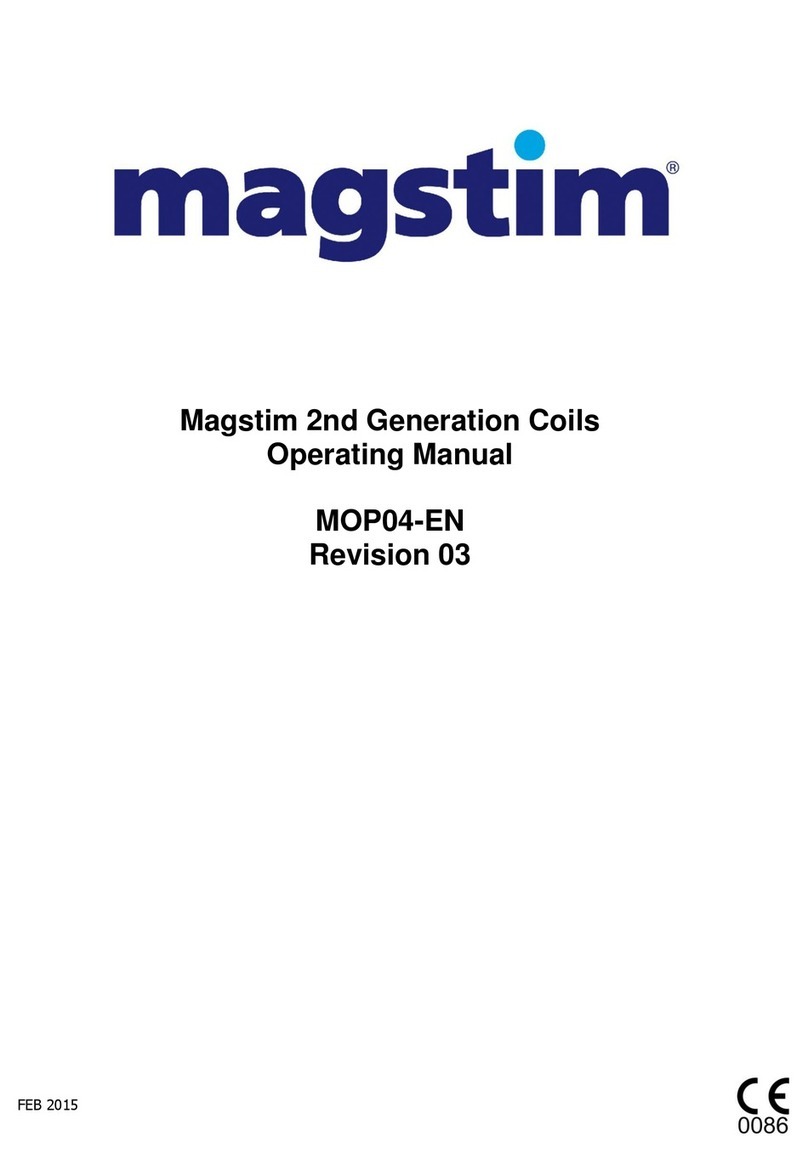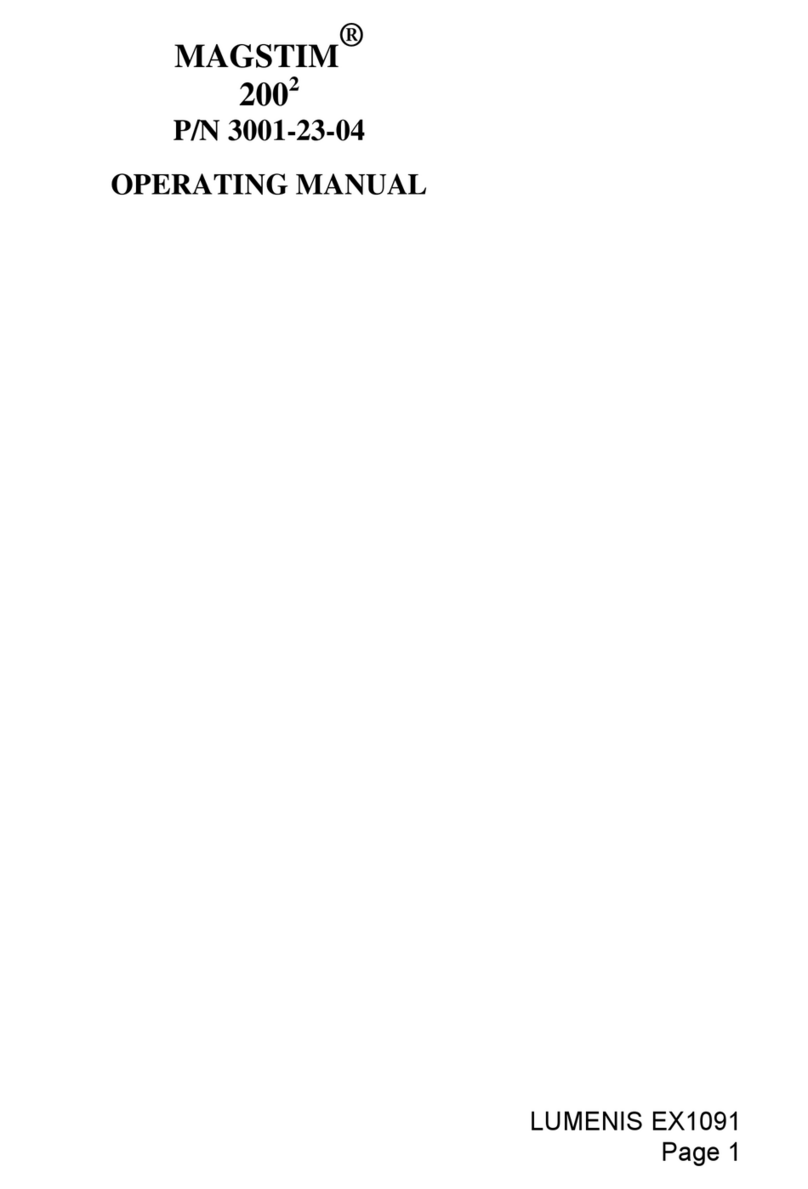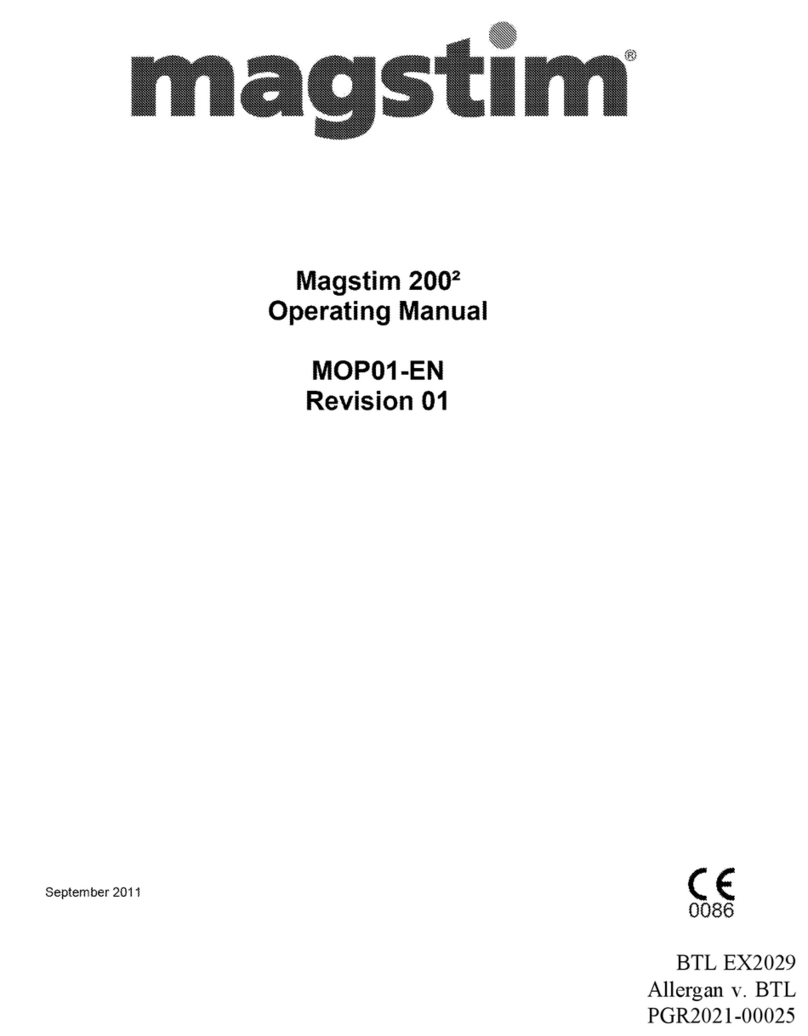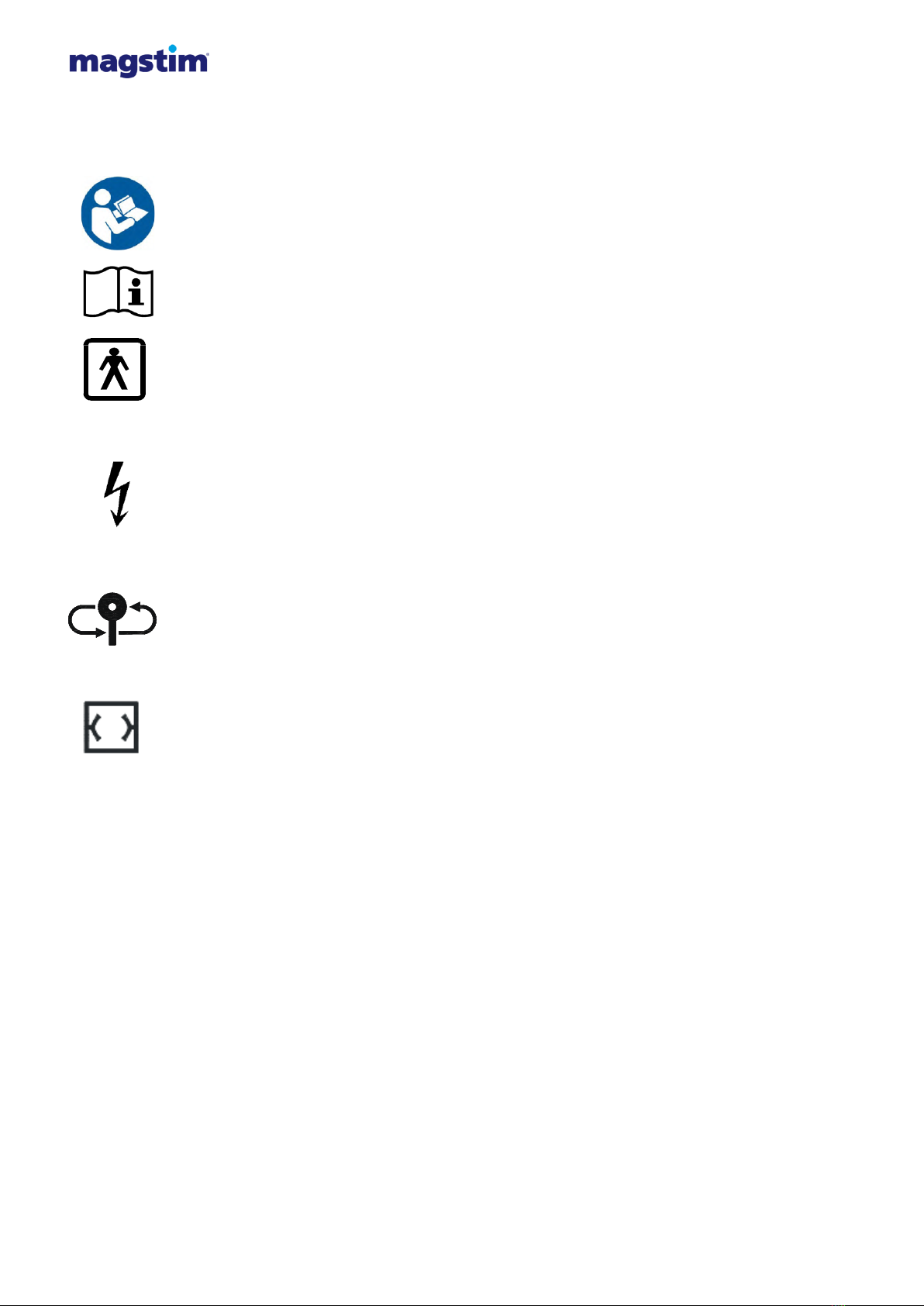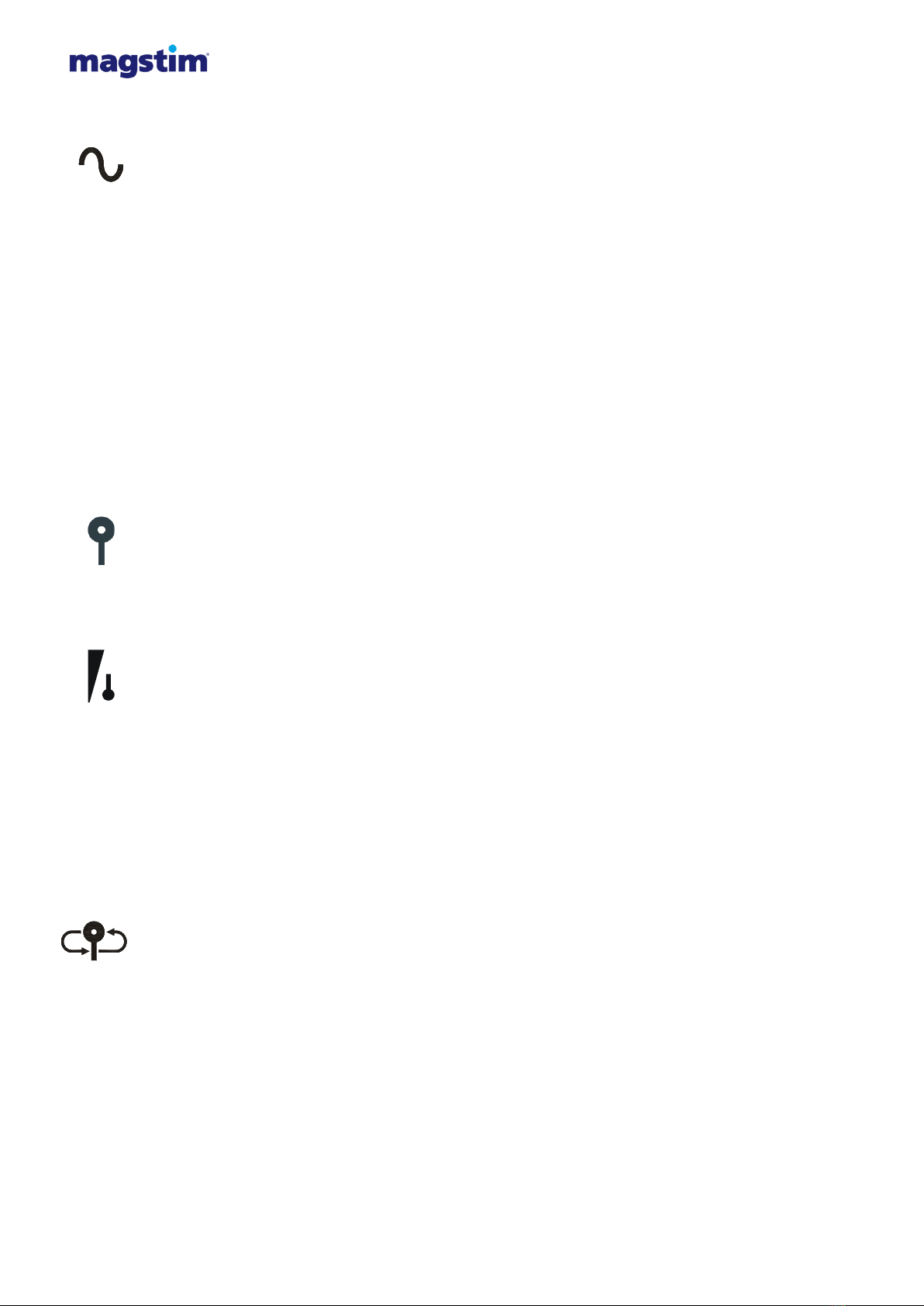Magstim BiStim²
Operating Manual
© The Magstim Company Limited i MOP02-EN-02
TABLE OF CONTENTS
Table of Contents ................................................................................................................. i
Guarantee........................................................................................................................... ii
Section 1 Introduction....................................................................................................... 1
1.1 Indications for Use................................................................................................... 1
1.2 Contraindications..................................................................................................... 1
1.3 Devices Covered..................................................................................................... 2
1.4 Frequently Used Functions....................................................................................... 2
Section 2 Warnings and Precautions ................................................................................. 3
Section 3 Product Descriptions.......................................................................................... 5
3.1 Front Panel............................................................................................................. 5
3.2 Rear Panel.............................................................................................................. 9
3.3 Accessories .......................................................................................................... 10
Section 4 Operating Instructions...................................................................................... 11
4.1 Preparation ........................................................................................................... 11
4.2 Set-up................................................................................................................... 11
4.3 Connection............................................................................................................ 13
4.4 Operation.............................................................................................................. 14
4.5 Independent BiStim² Triggering (IBT)...................................................................... 15
Section 5 Maintenance ................................................................................................... 16
5.1 User Maintenance and Calibration.......................................................................... 16
5.2 Technical Maintenance.......................................................................................... 16
5.3 Voltage Selection and Fuse Rating......................................................................... 17
5.4 Cleaning and Disinfecting....................................................................................... 17
5.5 Servicing............................................................................................................... 17
5.6 Device Lifetime...................................................................................................... 17
5.7 Disposal................................................................................................................ 18
Section 6 Specifications.................................................................................................. 19
6.1 Safety Specifications.............................................................................................. 19
6.2 Technical Specifications......................................................................................... 20
6.3 Environmental Conditions ...................................................................................... 21
6.4 Handling ............................................................................................................... 21
6.5 Packing Instructions............................................................................................... 21
Section 7 Contact Details................................................................................................ 22
7.1 Product Enquiries.................................................................................................. 22
7.2 Servicing Enquiries................................................................................................ 22
7.3 Sales Enquiries ..................................................................................................... 22
Appendix A –SYSTEM ERROR CODES ............................................................................ 23
Appendix B –Trigger Input / Output .................................................................................... 25
Appendix C –MANUFACTURER’S EMC DECLARATIONS.................................................. 26