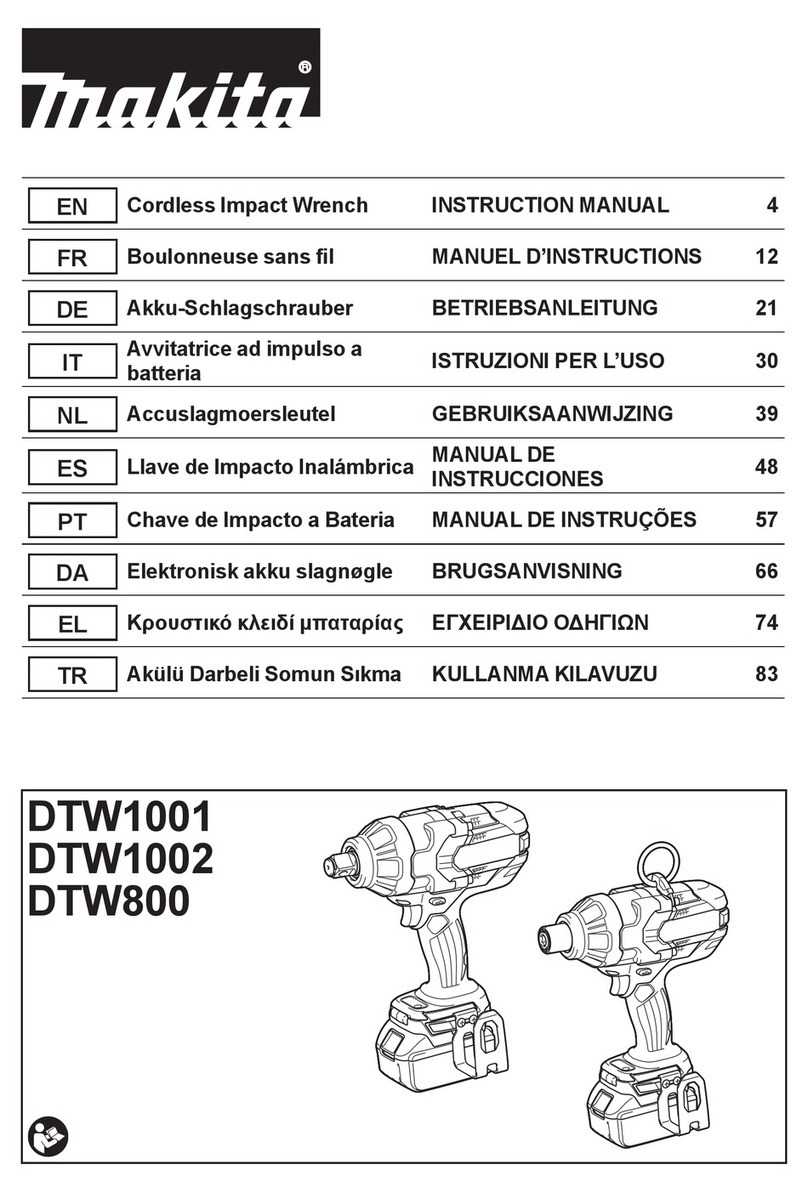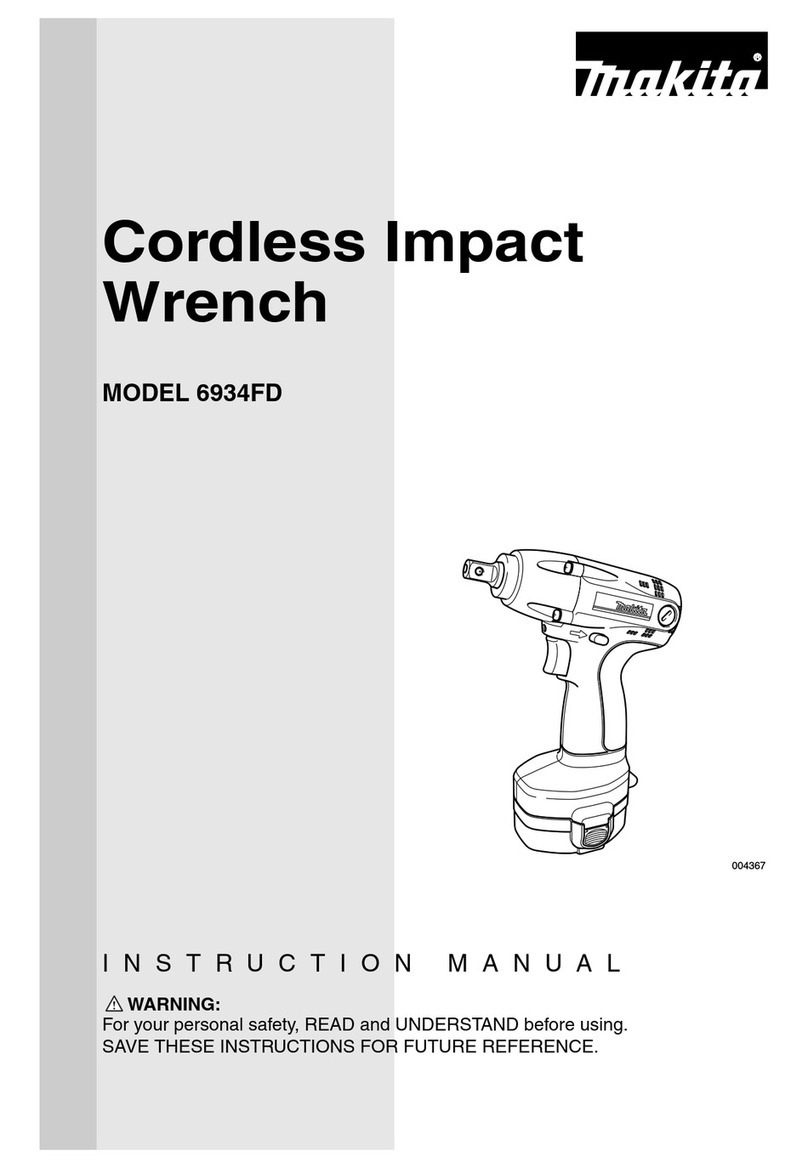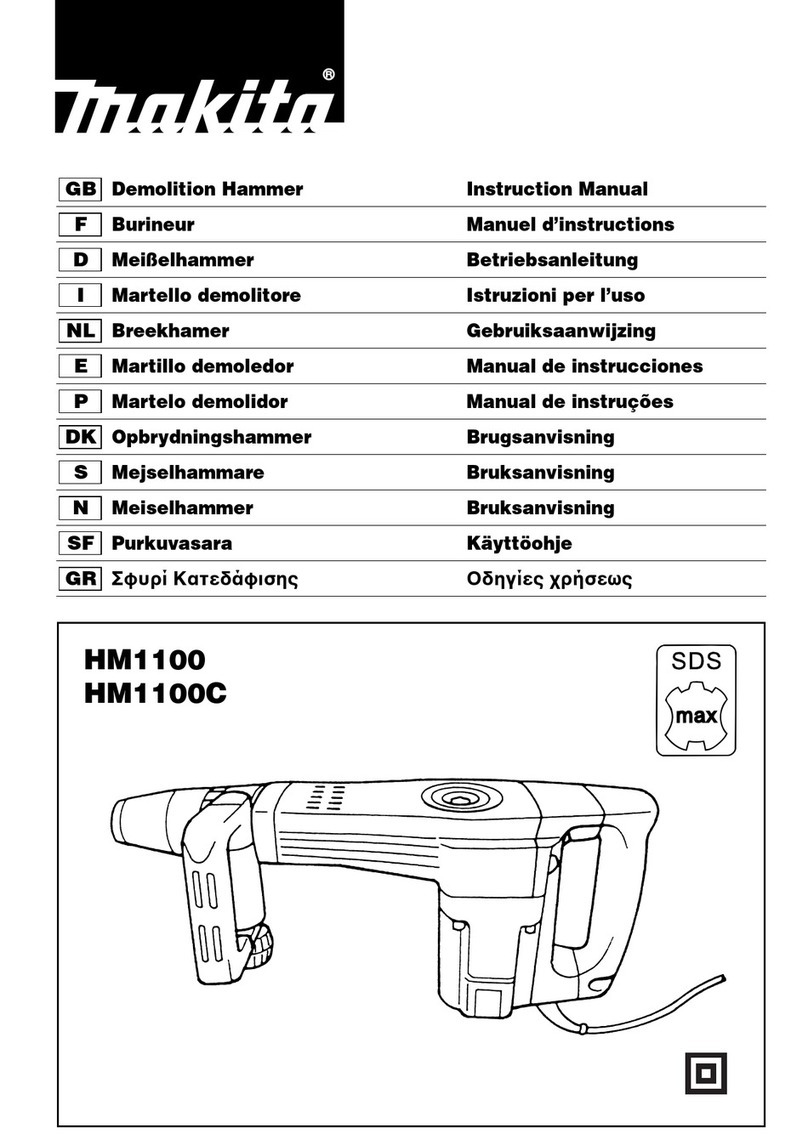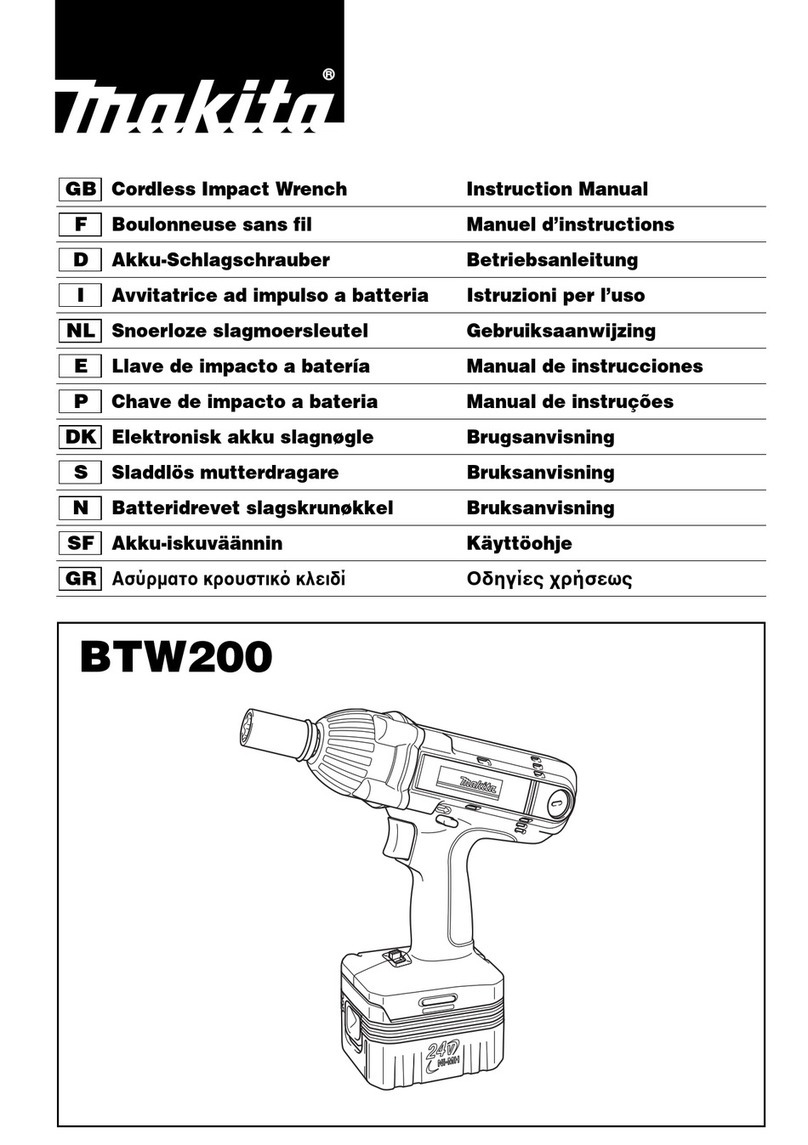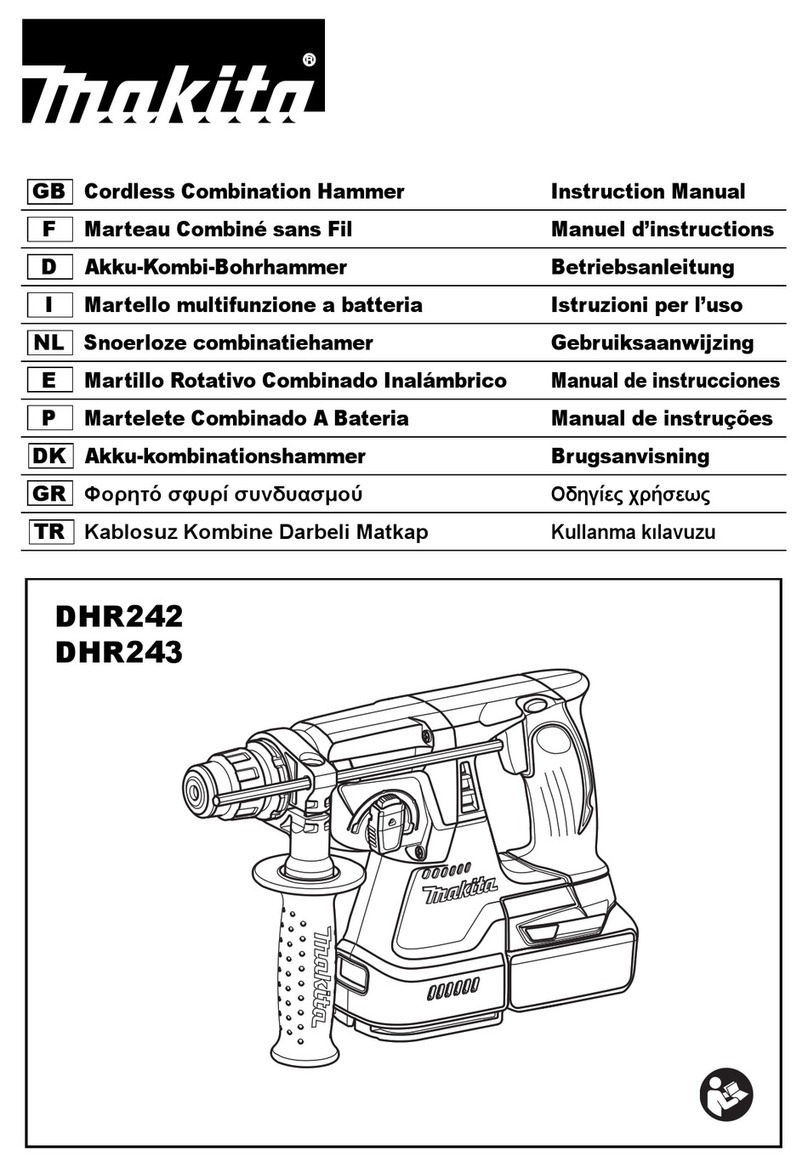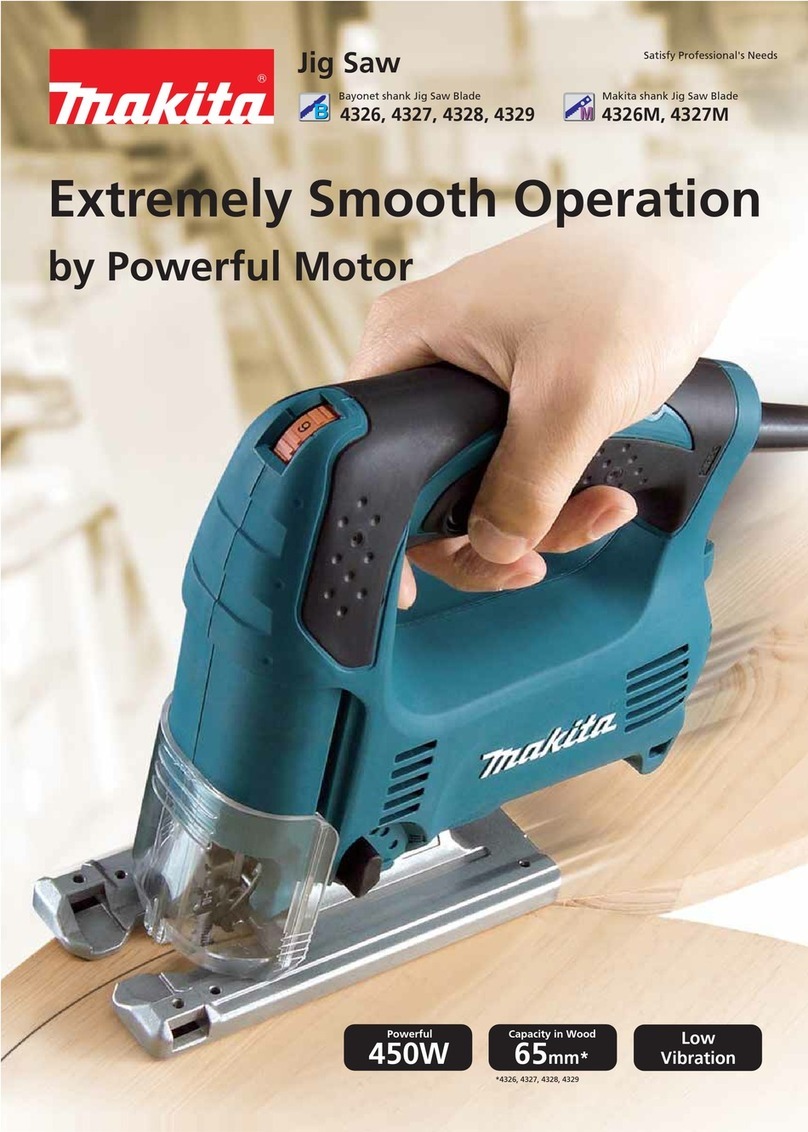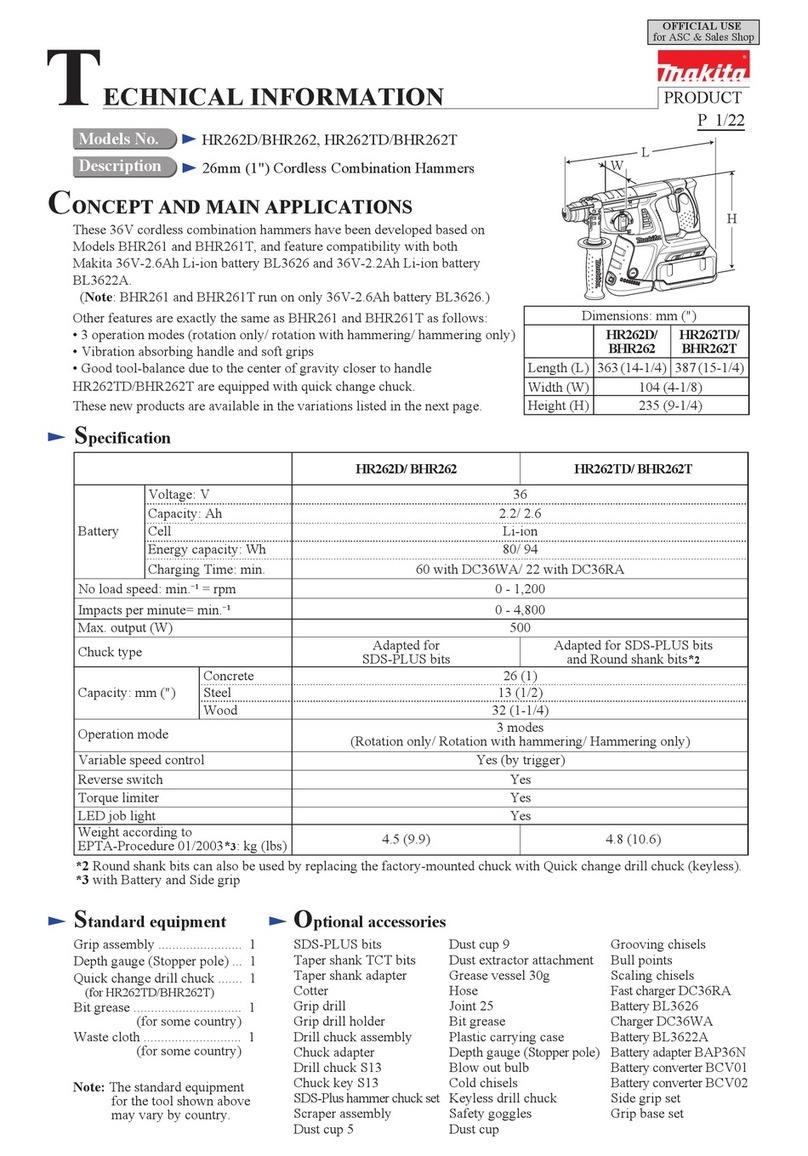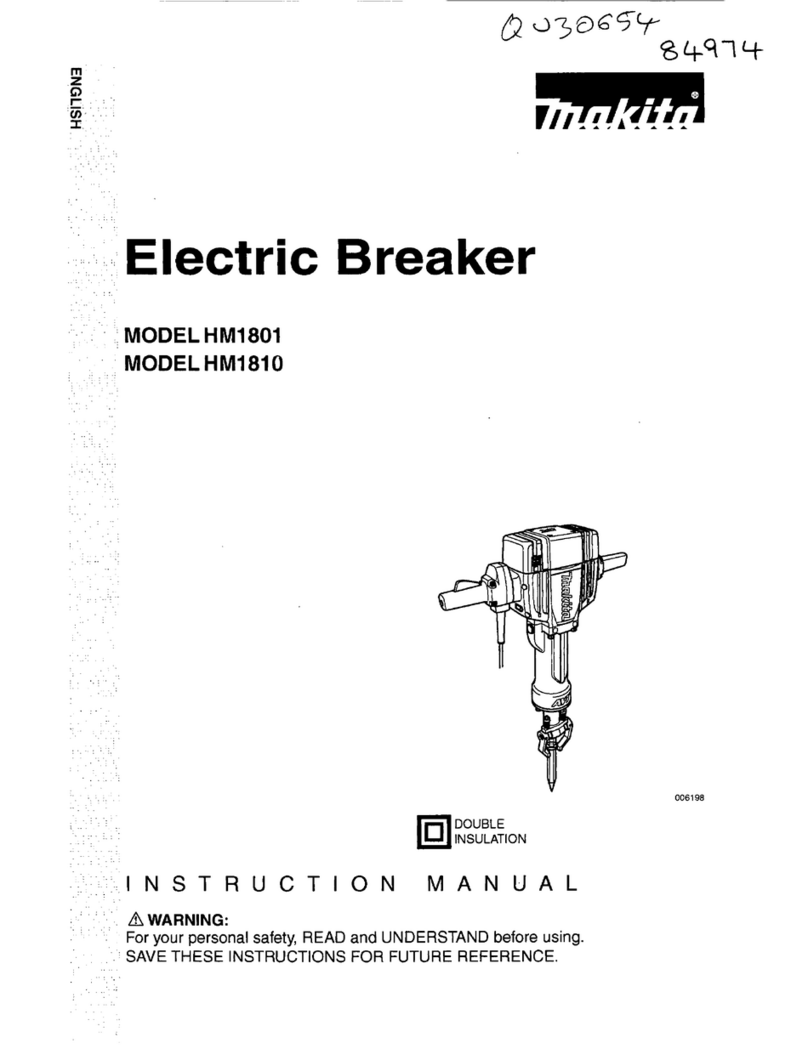9ENGLISH
Front ush cuts
►Fig.12: 1. Base 2. Bolt 3. Hex wrench
Loosentheboltonthebackofthebasewiththehex
wrenchandslidethebaseallthewayback.Then
tightenthebolttosecurethebase.
Cutouts
CutoutscanbemadewitheitheroftwomethodsAorB.
A) Boring a starting hole:
►Fig.13: 1. Starting hole
For internal cutouts without a lead-in cut from an
edge, pre-drill a starting hole 12 mm or more in diame-
ter.Insertthebladeintothisholetostartyourcut.
B) Plunge cutting:
►Fig.14
Youneednotboreastartingholeormakea
lead-in cut if you carefully do as follows.
(1) Tiltthetooluponthefrontedgeofthebase
withthebladepointpositionedjustabovethe
workpiece surface.
(2) Apply pressure to the tool so that the front
edgeofthebasewillnotmovewhenyou
switchonthetoolandgentlylowertheback
end of the tool slowly.
(3) Asthebladepiercestheworkpiece,slowly
lowerthebaseofthetooldownontothe
workpiece surface.
(4) Complete the cut in the normal manner.
Finishing edges
►Fig.15
Totrimedgesormakedimensionaladjustments,runthe
bladelightlyalongthecutedges.
Metal cutting
Alwaysuseasuitablecoolant(cuttingoil)whencutting
metal.Failuretodosowillcausesignicantbladewear.
Theundersideoftheworkpiececanbegreasedinstead
of using a coolant.
Dust extraction
►Fig.16: 1. Dust nozzle 2. Base
►Fig.17
The dust nozzle (accessory) is recommended to per-
form clean cutting operations.
To attach the dust nozzle on the tool, insert the hook of
dustnozzleintotheholeinthebase.
Thedustnozzlecanbeinstalledoneitherleftorright
sideofthebase.
Then connect a Makita vacuum cleaner to the dust
nozzle.
►Fig.18: 1. Dust nozzle 2. Hose for vacuum cleaner
CAUTION:
• Ifyoutrytoremovethedustnozzleforcibly,the
hookofthedustnozzlecanbediminishedand
removed unintentionally during operation.
Rip fence set (optional accessory)
CAUTION:
• Alwaysbesurethatthetoolisswitchedoff
andunpluggedbeforeinstallingorremoving
accessories.
1. Straight cuts
►Fig.19: 1. Rip fence
►Fig.20: 1. Hex wrench 2. Bolt 3. Fence guide
When repeatedly cutting widths of 160 mm or less, use
of the rip fence will assure fast, clean, straight cuts. To
install, insert the rip fence into the rectangular hole on
thesideofthetoolbasewiththefenceguidefacing
down. Slide the rip fence to the desired cutting width
position,thentightenthebolttosecureit.
2. Circular cuts
►Fig.21
►Fig.22: 1. Fence guide 2.Threadedknob3. Circular
guide pin
When cutting circles or arcs of 170 mm or less in
radius, install the rip fence as follows.
Insert the rip fence into the rectangular hole on the
sideofthebasewiththefenceguidefacingup.
Insert the circular guide pin through either of the
two holes on the fence guide. Screw the threaded
knobontothepintosecurethepin.
Now slide the rip fence to the desired cutting
radius,andtightenthebolttosecureitinplace.
Thenmovethebaseallthewayforward.
NOTE:
• AlwaysusebladesNo.B-17,B-18,B-26orB-27
when cutting circles or arcs.
Guide rail adapter set (accessory)
►Fig.23
When cutting parallel and uniform width or cutting
straight, the use of the guide rail and the guide rail
adapter will assure the production of fast and clean cuts.
Toinstalltheguiderailadapter,inserttherulebarinto
thesquareholeofthebaseasfarasitgoes.Securethe
boltwiththehexwrenchsecurely.
►Fig.24: 1. Bolt 2.Rulebar
Install the guide rail adapter on the rail of the guide rail.
Inserttherulebarintothesquareholeoftheguiderail
adapter.Putthebasetothesideoftheguiderail,and
securetheboltsecurely.
►Fig.25: 1. Screw 2. Guide rail adapter 3. Guide rail
CAUTION:
• AlwaysusebladesNo.B-8,B-13,B-16,B-17or
58 when using the guide rail and the guide rail
adapter.
Cover plate
►Fig.26: 1. Cover plate 2. Base
Use the cover plate when cutting decorative veneers,
plastics, etc. It protects sensitive or delicate surfaces
fromdamage.Fititonthebackofthetoolbase.