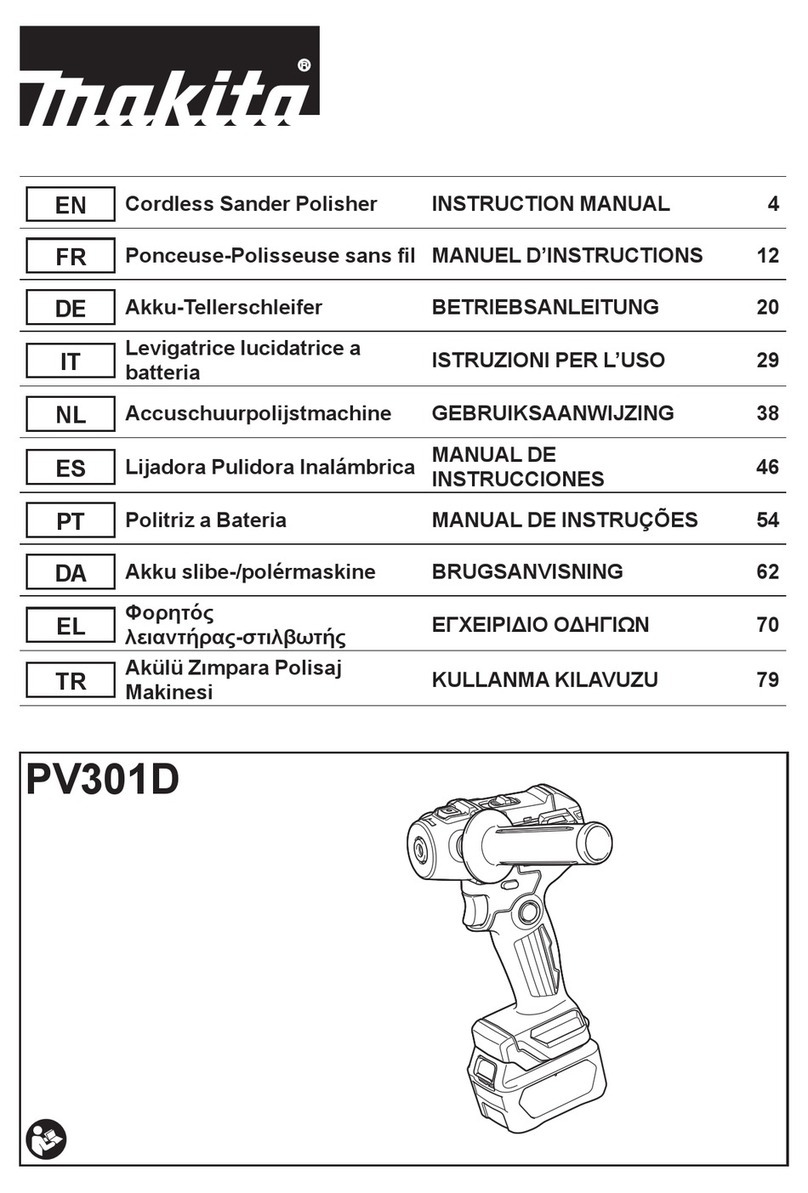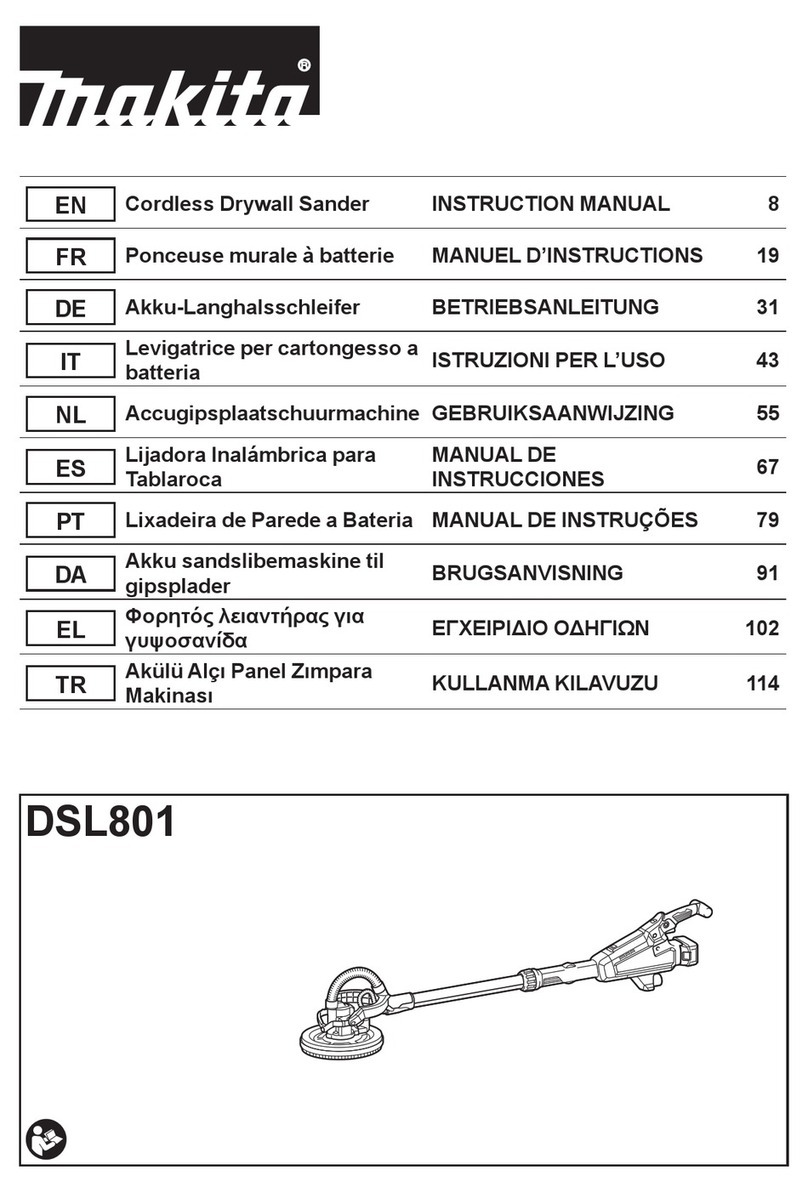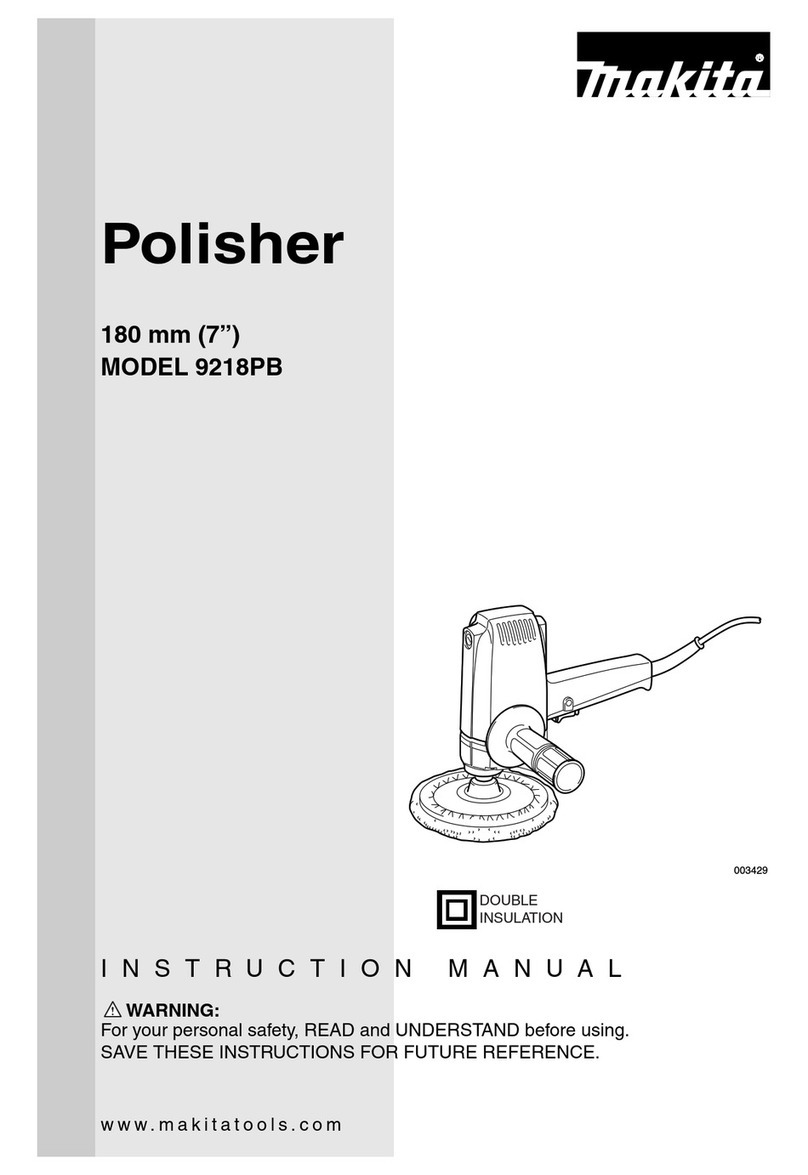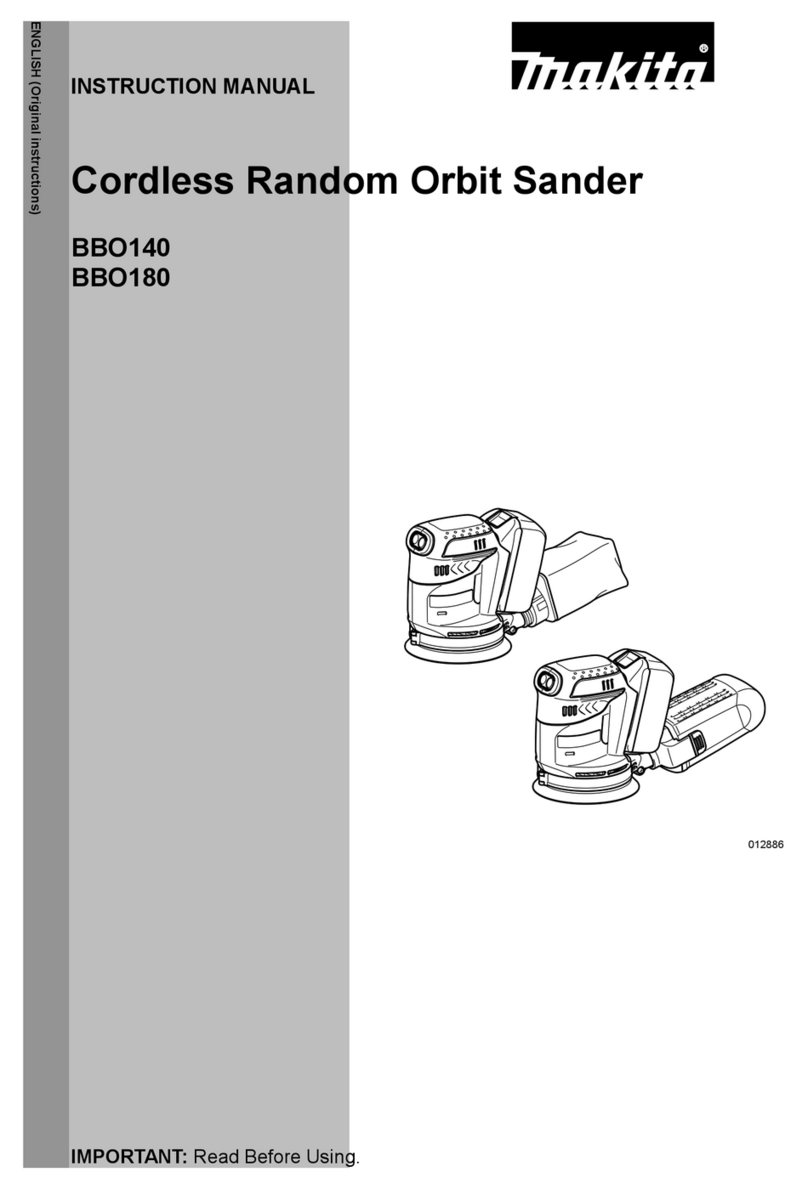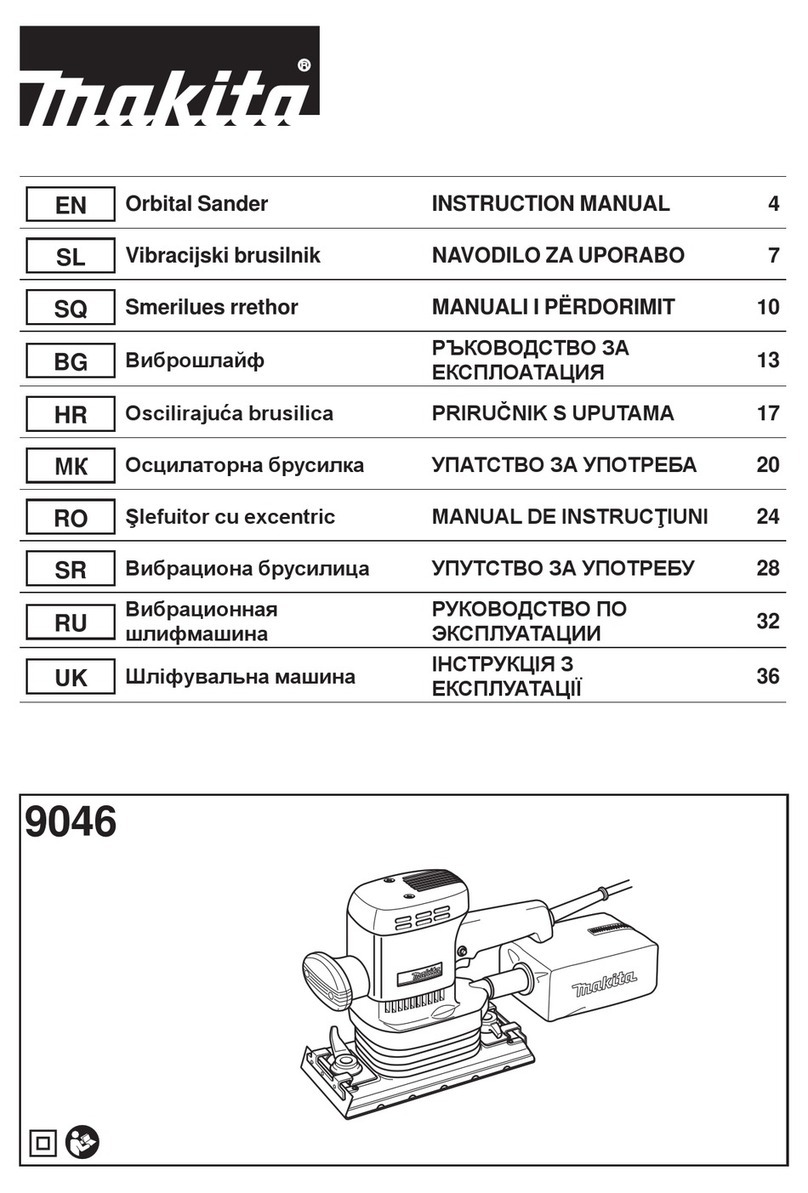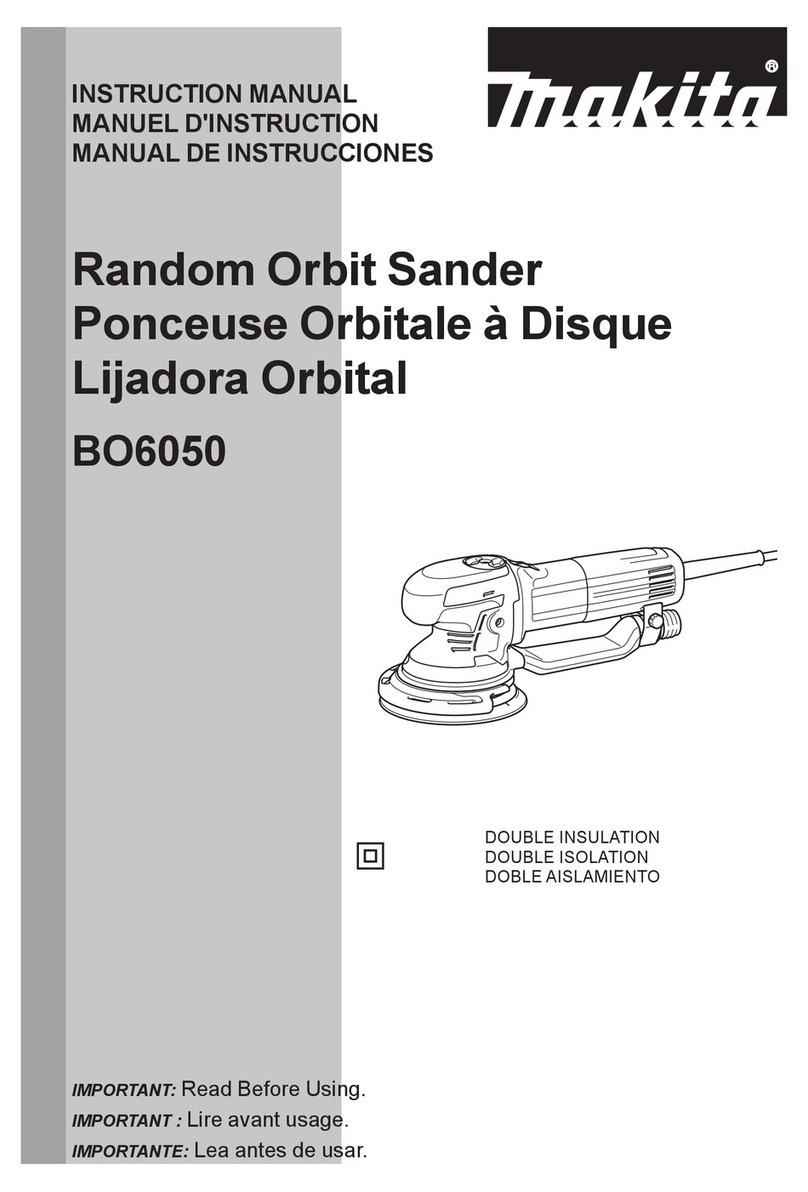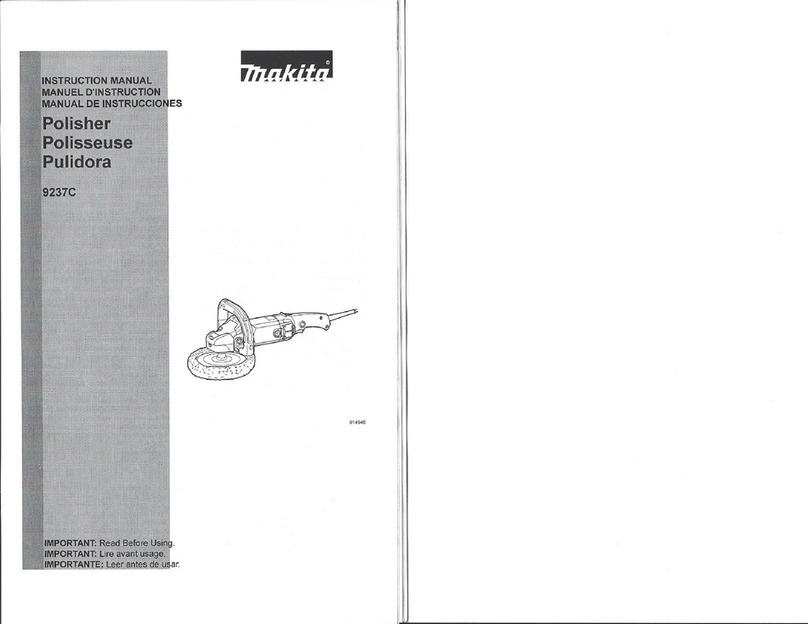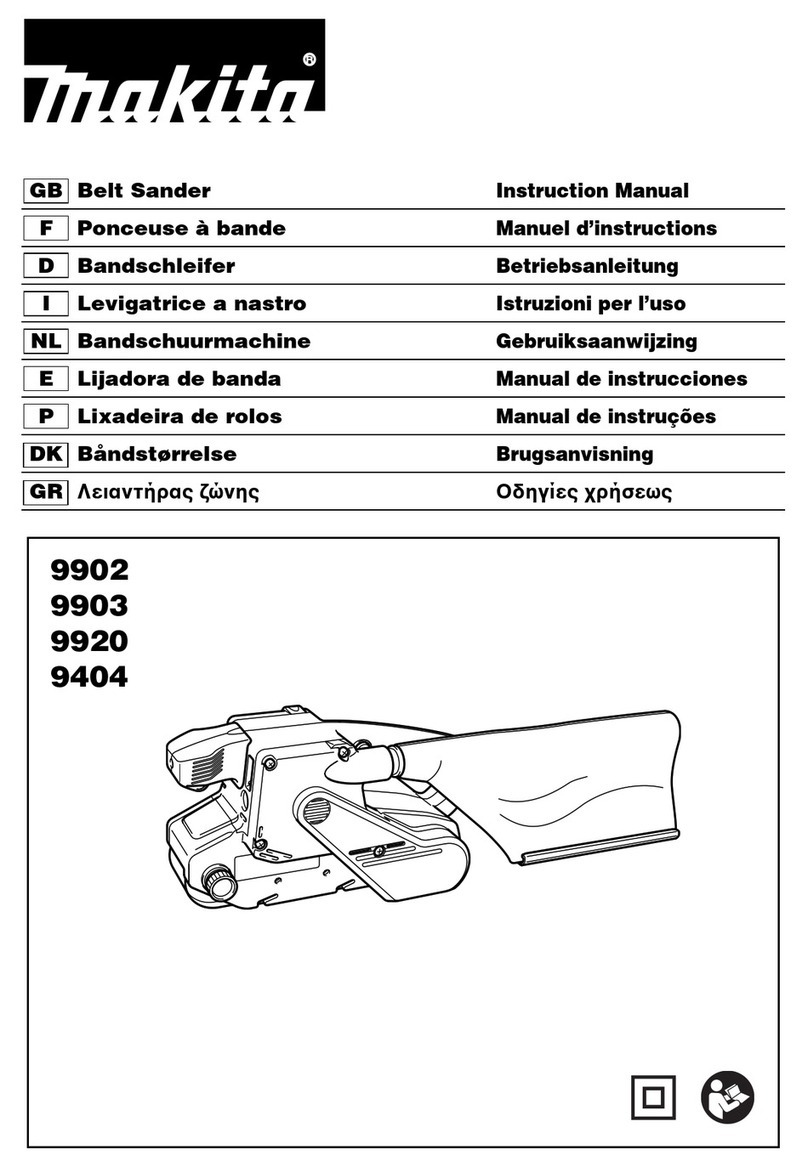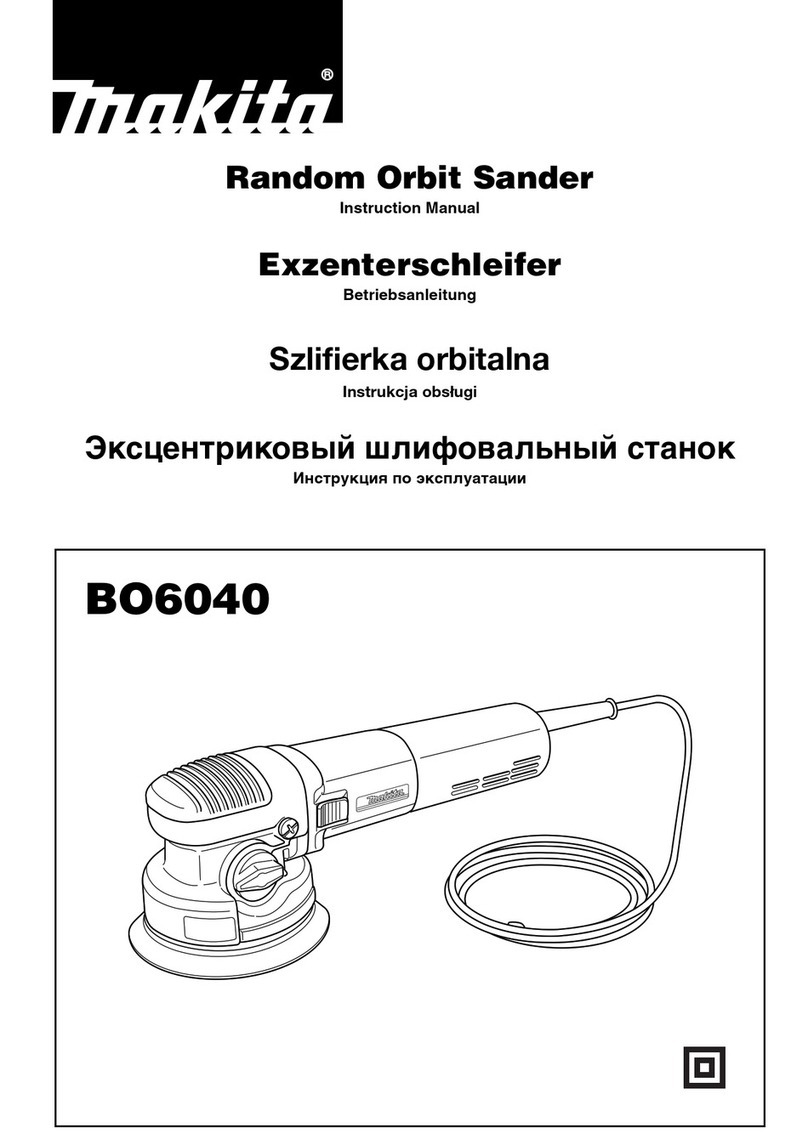Model No.
Description
PRODUCT
CONCEPT AND MAIN APPLICATIONS
P 1/ 14
Specification
Dimensions: mm (")
Width (W)
Height (H)
Length (L) 431 (17)
198 (7-3/4)
187 (7-3/8)
9237C/ 9237CB
Polisher 180mm (7")
Models 9237C/ 9237CB have been developed based on 9227C/ 9227CB.
In addition to the benefits of the current models, 9237C/ 9237CB feature
the following value-adding benefits:
• Loop handle with elastomer soft grip
• Elastomer bumper on gear housing
• Vent dust cover for protection from ingress of wool fibers
The only specification difference between 9237C and 9237CB is
the method of protection against electric shock:
9237C: Grounding
9237CB: Double insulation
W
L
110 50/6010 1,100 580 1,600
120 50/6010 --- 580 1,600
220 50/605.7 1,200 710 1,800
230 50/605.5 1,200 710 1,800
Continuous Rating (W)
Voltage (V) Cycle (Hz) Input Output Max. Output (W)Current (A)
Standard equipment
Optional accessories
Note: The standard equipment for the tool shown above may vary by country.
Loop handle or Side grip .........................................1
Hex wrench 6 . ........................................................1
M8x25 Hex socket head bolt ...................................1 (for some countries)
Sleeve 18 .................................................................1 (for some countries)
Wool pad 180 ..........................................................1 (for some countries)
Wool bonnet 180......................................................1 (for some countries)
Rubber pad 170........................................................1 (for some countries)
Sanding lock nut ......................................................1 (for some countries)
Lock nut wrench 28 .................................................1 (for some countries)
240 50/605.3 1,200 710 1,800
*1 The indication of rpm on Name plate is ‘3,200 min.ˉ¹’.
*2 with Loop handle
Specification Model No.
No load speed: min.ˉ¹=rpm
Diameter of pad: mm (")
Protection against electric shock
Power supply cord: m (ft)
Weight according to
EPTA-Procedure 01/2003*2: kg (lbs)
9237C 9237CB
180 (7)
Europe, Korea: 4.0 (13.1)
Brazil, Chile, Peru, Oceania: 2.0 (6.6)
Other countries: 2.5 (8.2)
0 - 600/3,200
*1
Double insulationGrounding
Yes
Yes
Constant speed control
Variable speed control by dial
Soft start
Electronic
control
Yes
(600 - 3,200 min.ˉ¹)
3.4 (7.5)
Grip 36 complete (for 9237C)
Grip 37 (for 9237CB)
Wool pad 180
Wool bonnet 180
Sanding lock nut
Rubber pad 170
Lock nut wrench 28
Wrench 17
TECHNICAL INFORMATION
H