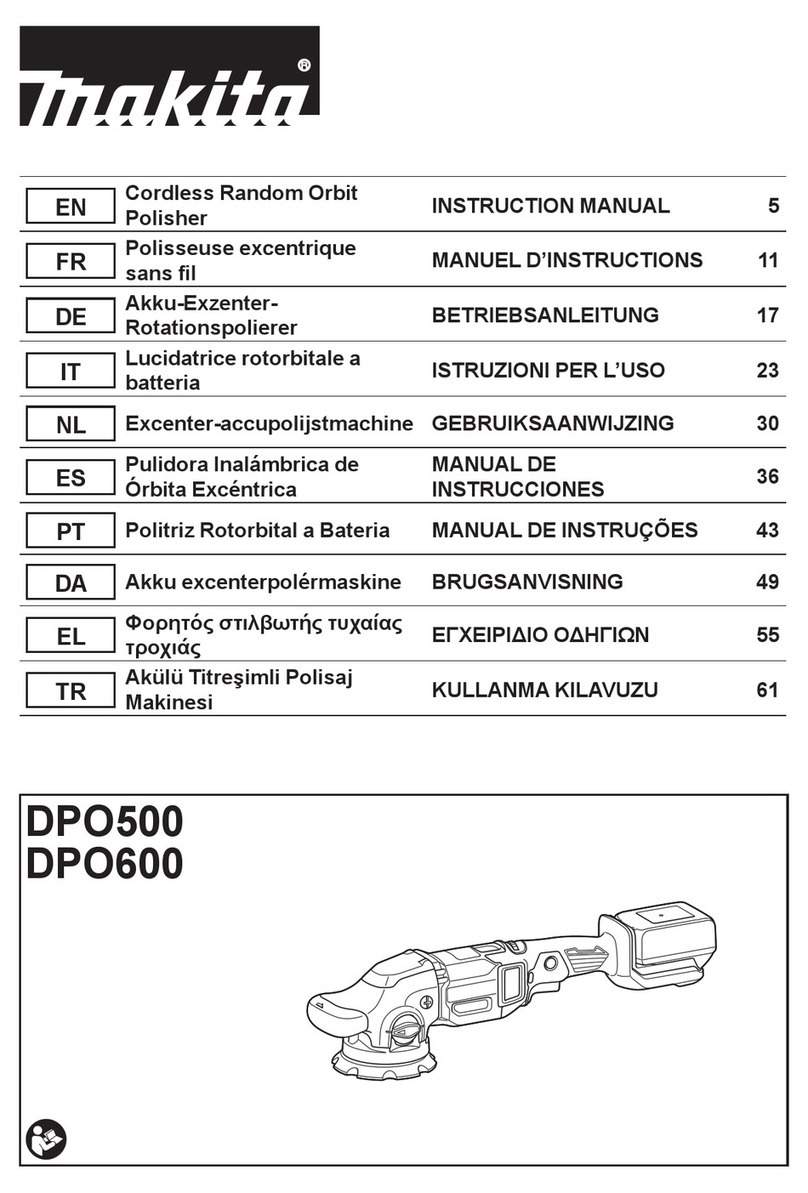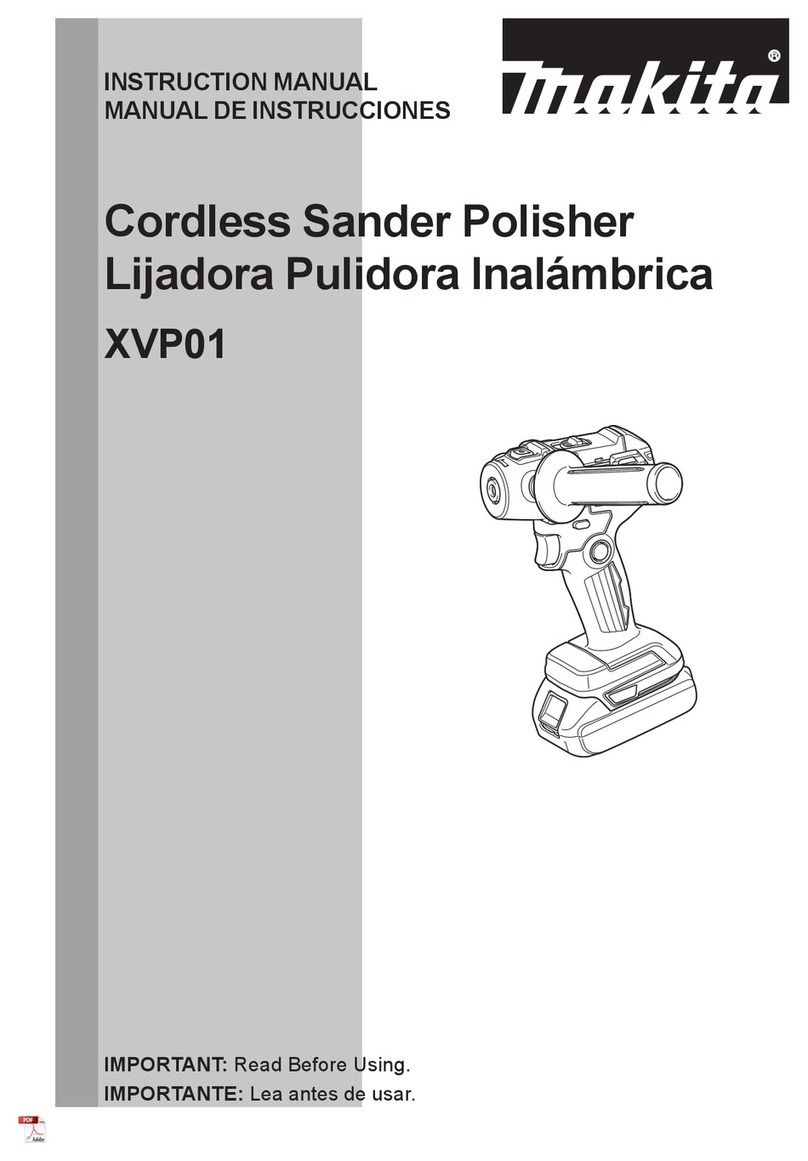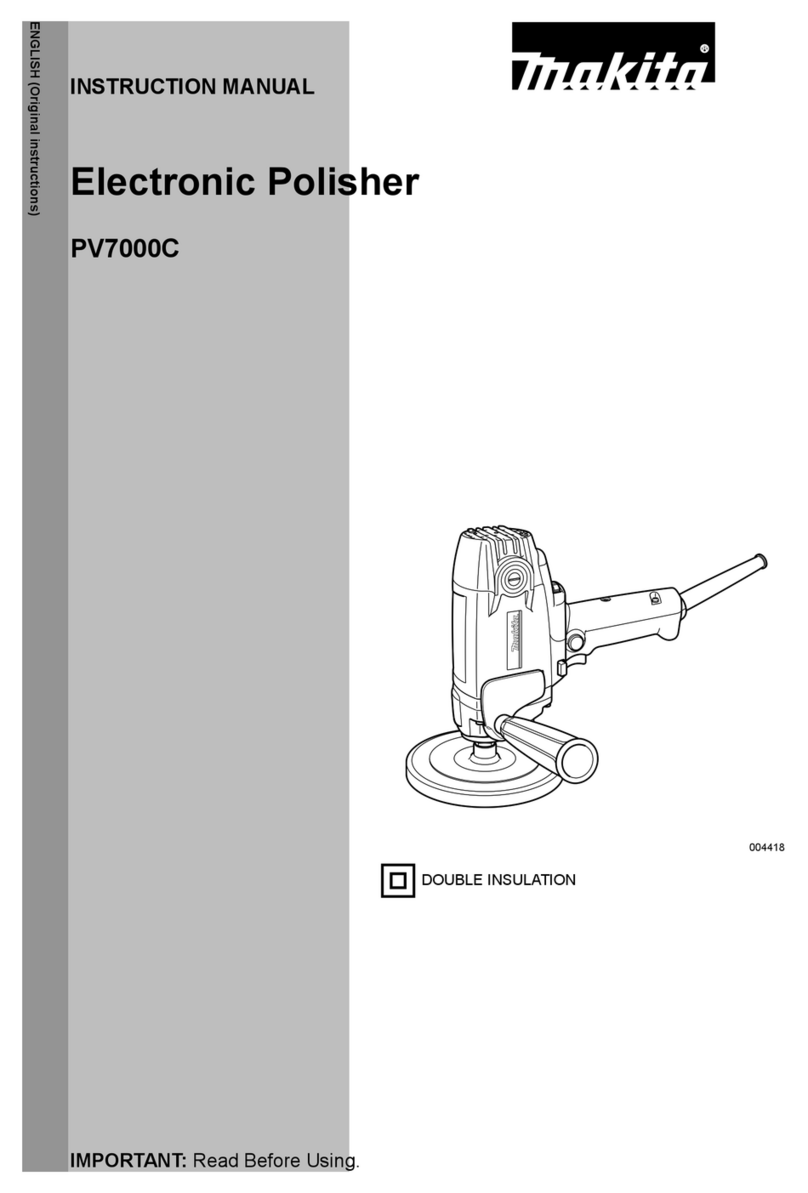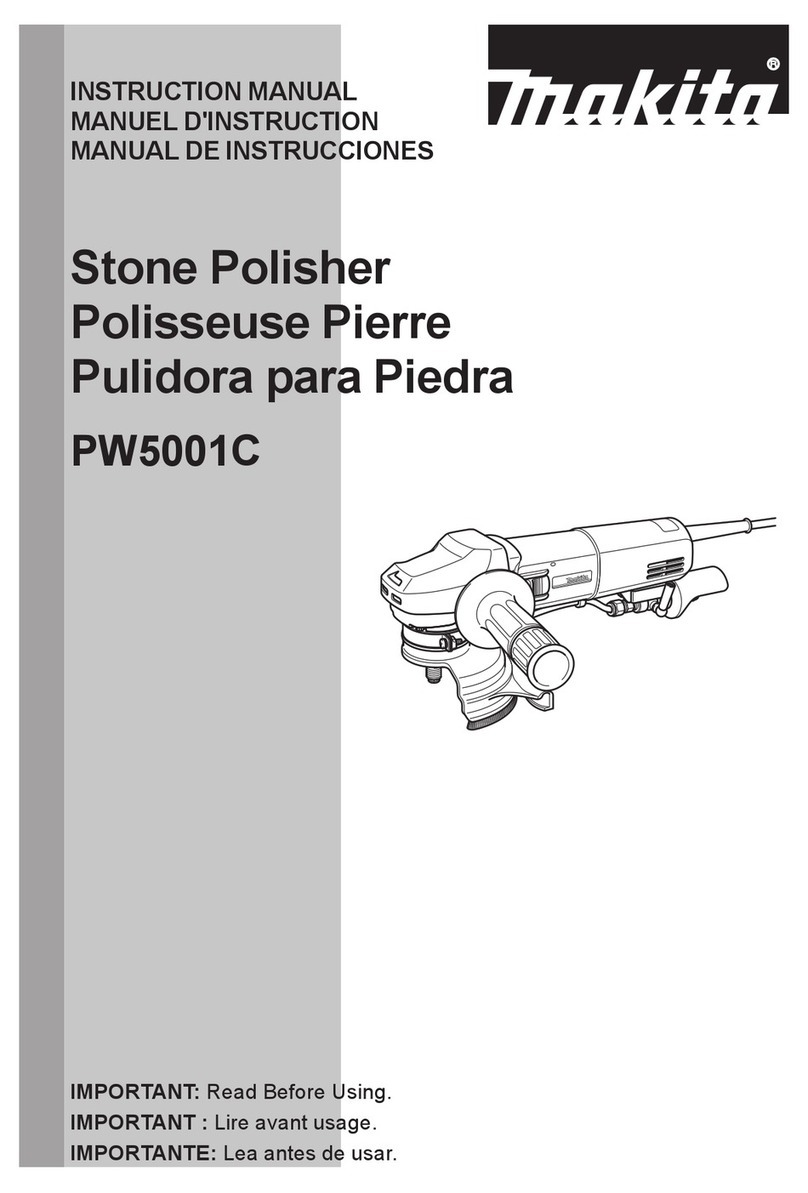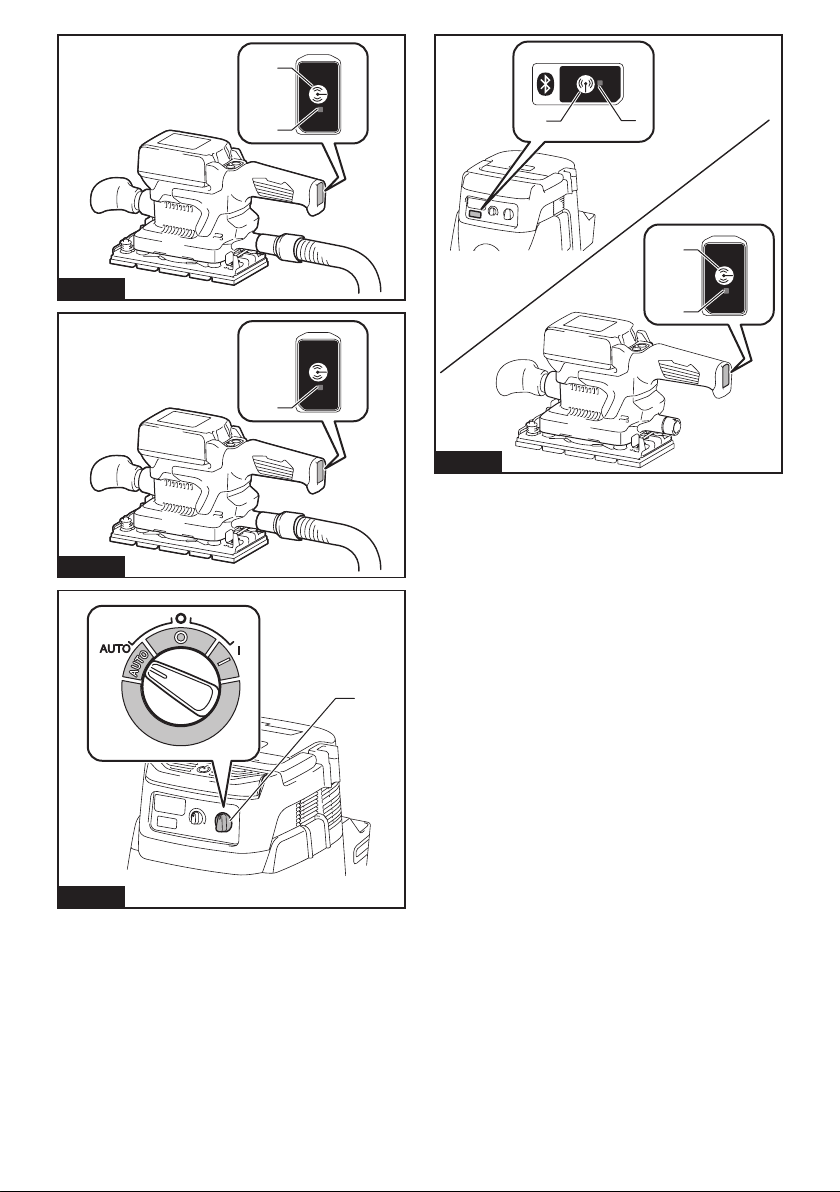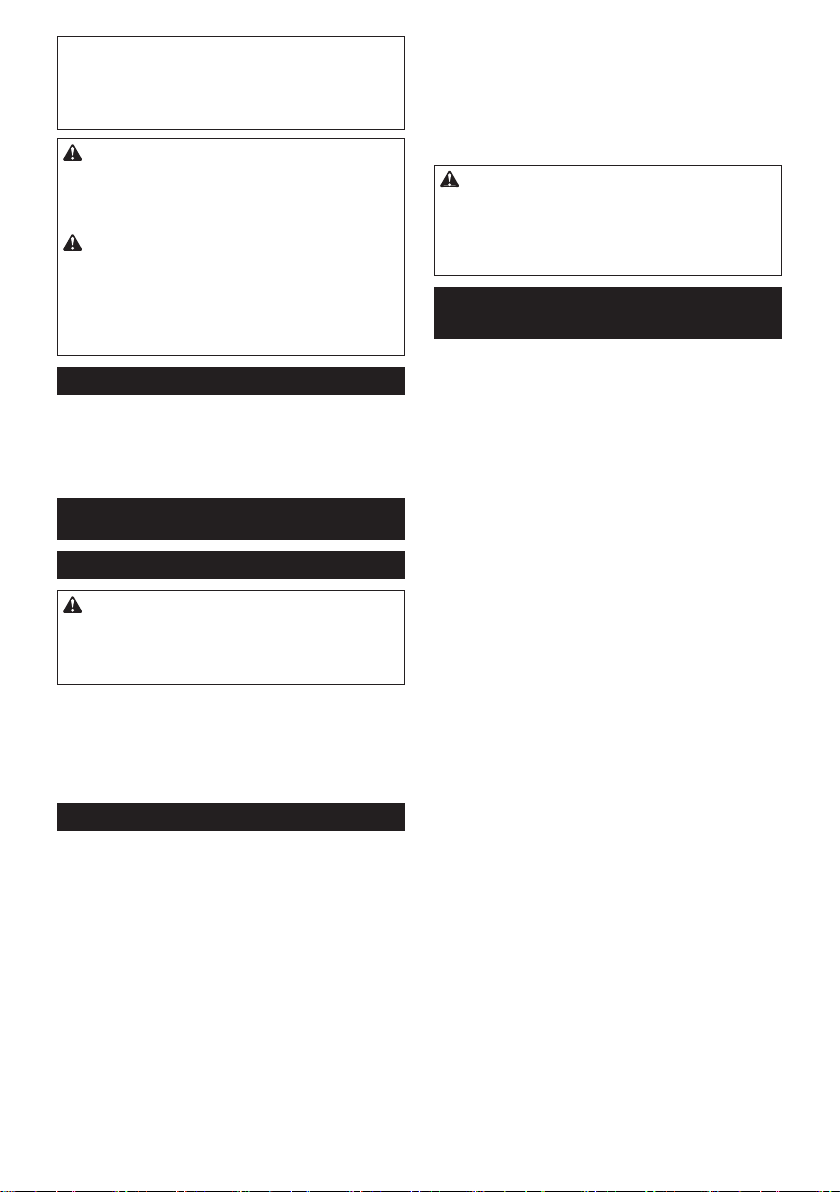10 ENGLISH
NOTE: The declared vibration total value(s) has been
measured in accordance with a standard test method
NOTE:
WARNING: The vibration emission during
WARNING: -
trigger time).
For European countries only
to this instruction manual.
SAFETY WARNINGS
WARNING: -
Failure to follow all instructions
Save all warnings and instruc-
tions for future reference.
(cordless) power tool.
1.
2.
3.
4.
5.
6.
-
7.
-
8. Be sure that there are no cracks or breakage
9.
with the tool. Make sure there is no one below
when working in high locations.
SAVE THESE INSTRUCTIONS.
WARNING:
1.
-
2.
cartridge.
or explosion.
3.
4.
with clear water and seek medical attention right
5.
(1) -
ductive material.
(2) -
tainer with other metal objects such as
(3)
or rain.
breakdown.
6. -
reach or exceed 50 °C (122 °F).
7.
8.
9.
10.
The contained lithium-ion batteries are subject to
forwarding agents, special requirement on pack-
aging and labeling must be observed.
For preparation of the item being shipped, consulting an
expert for hazardous material is required. Please also
around in the packaging.