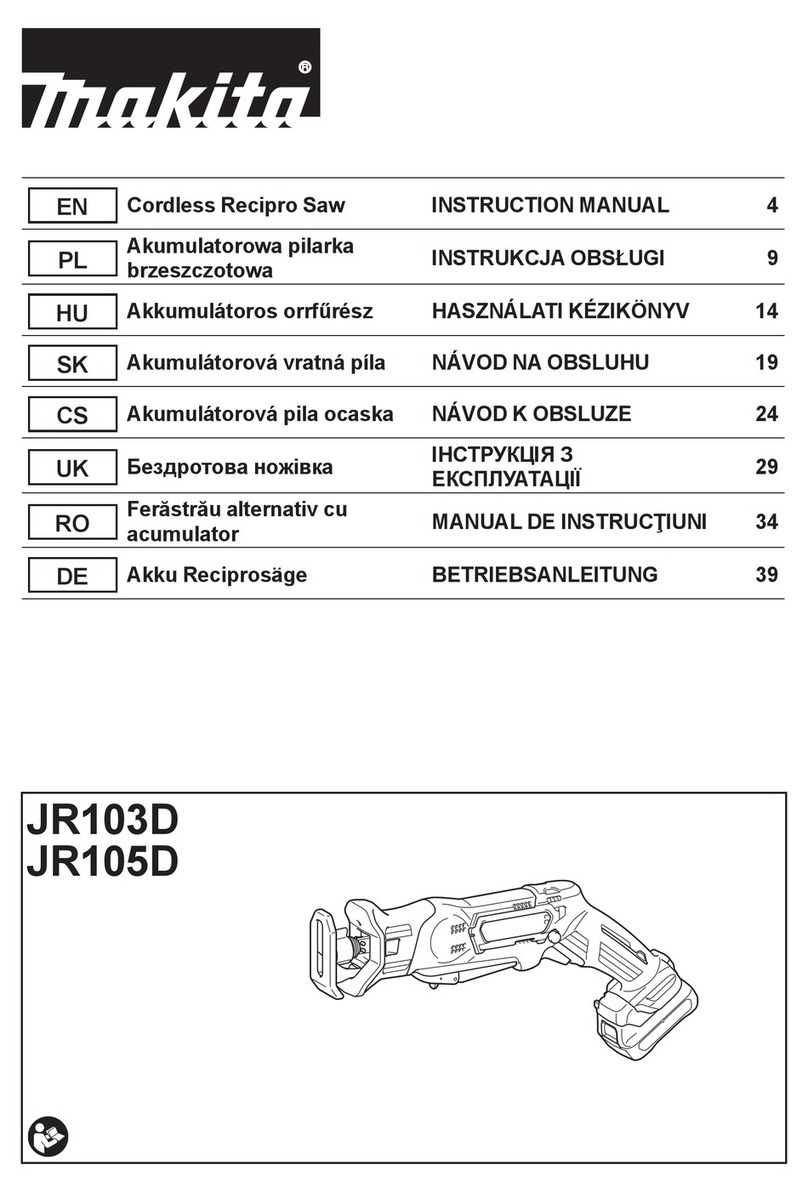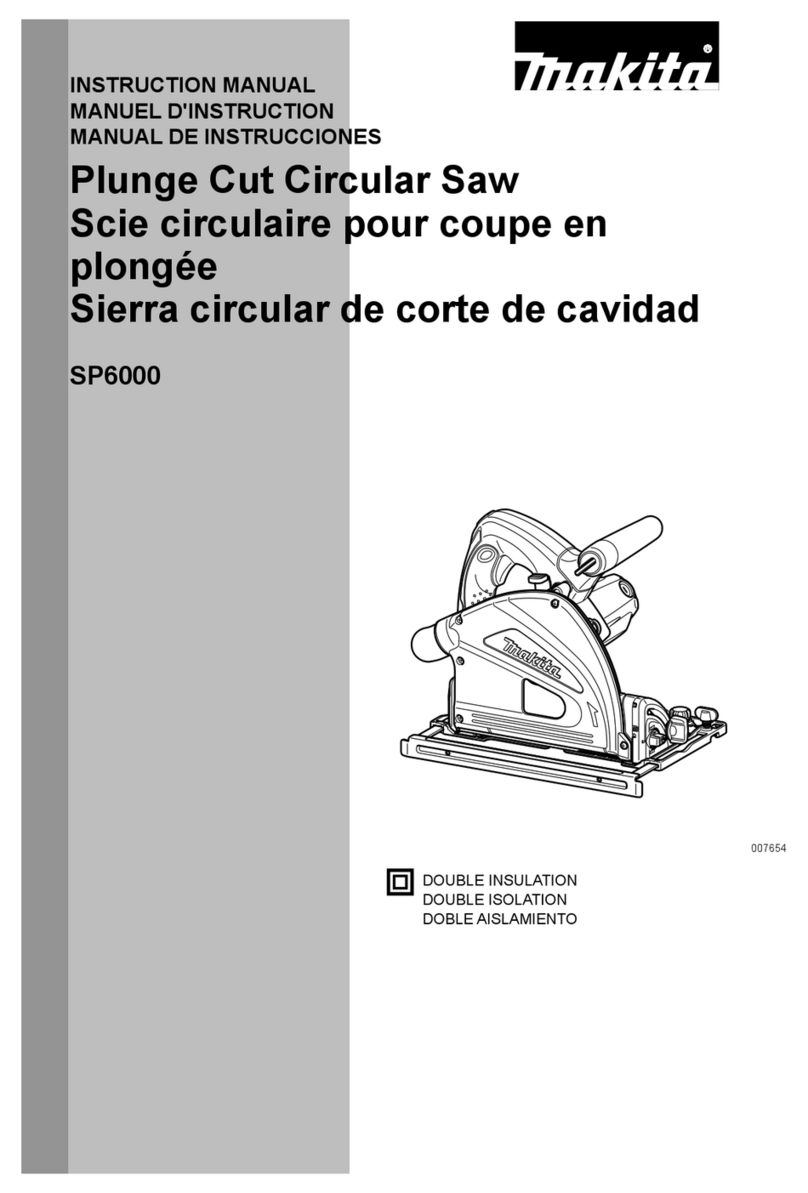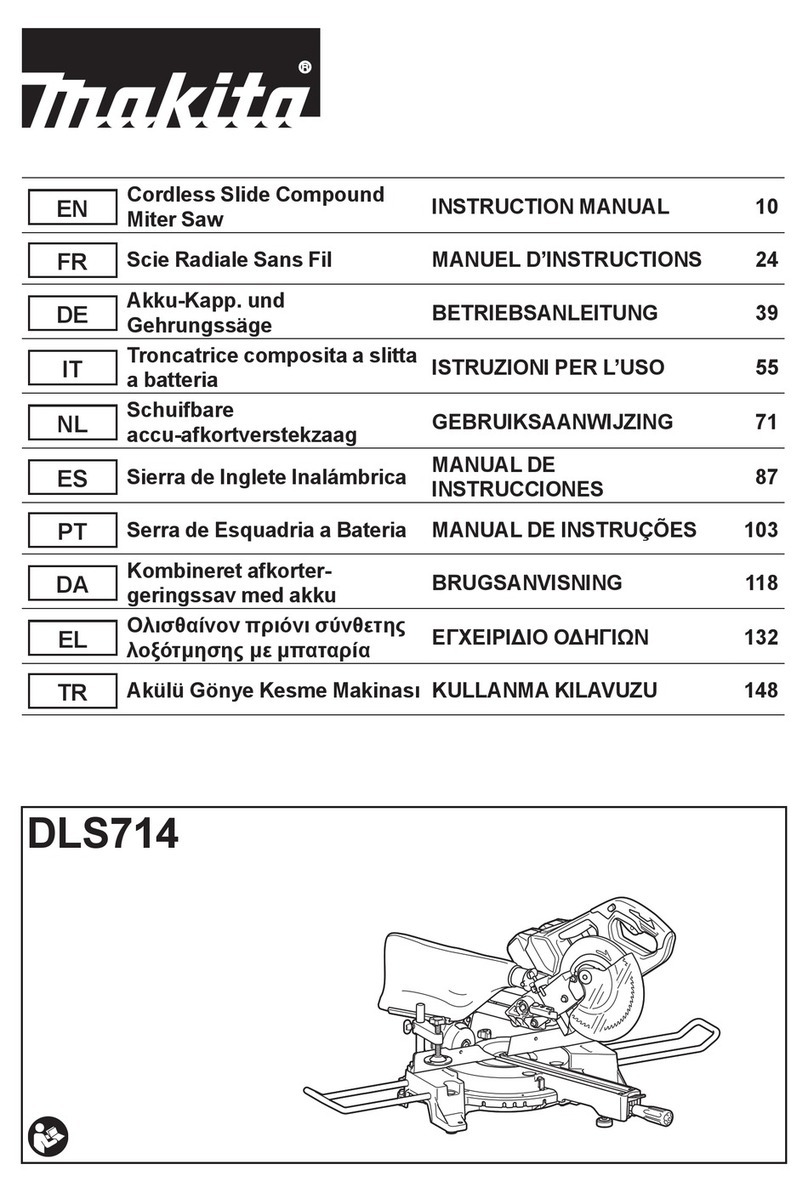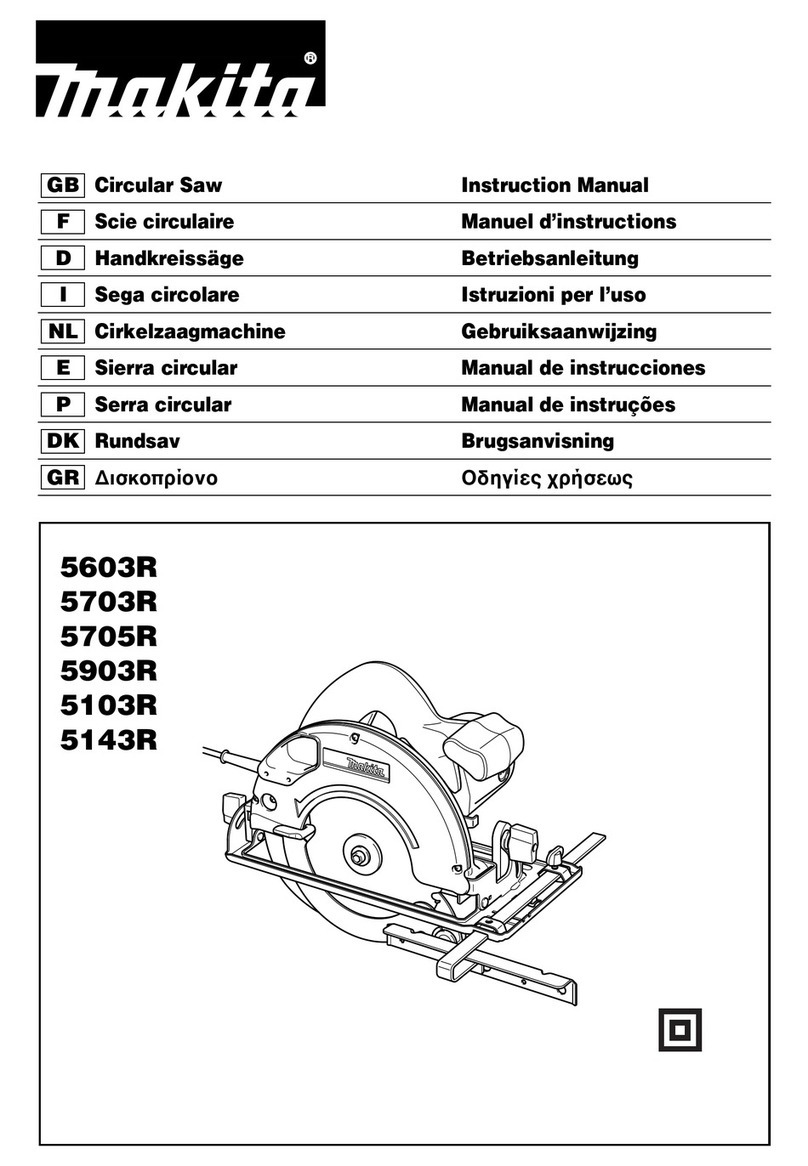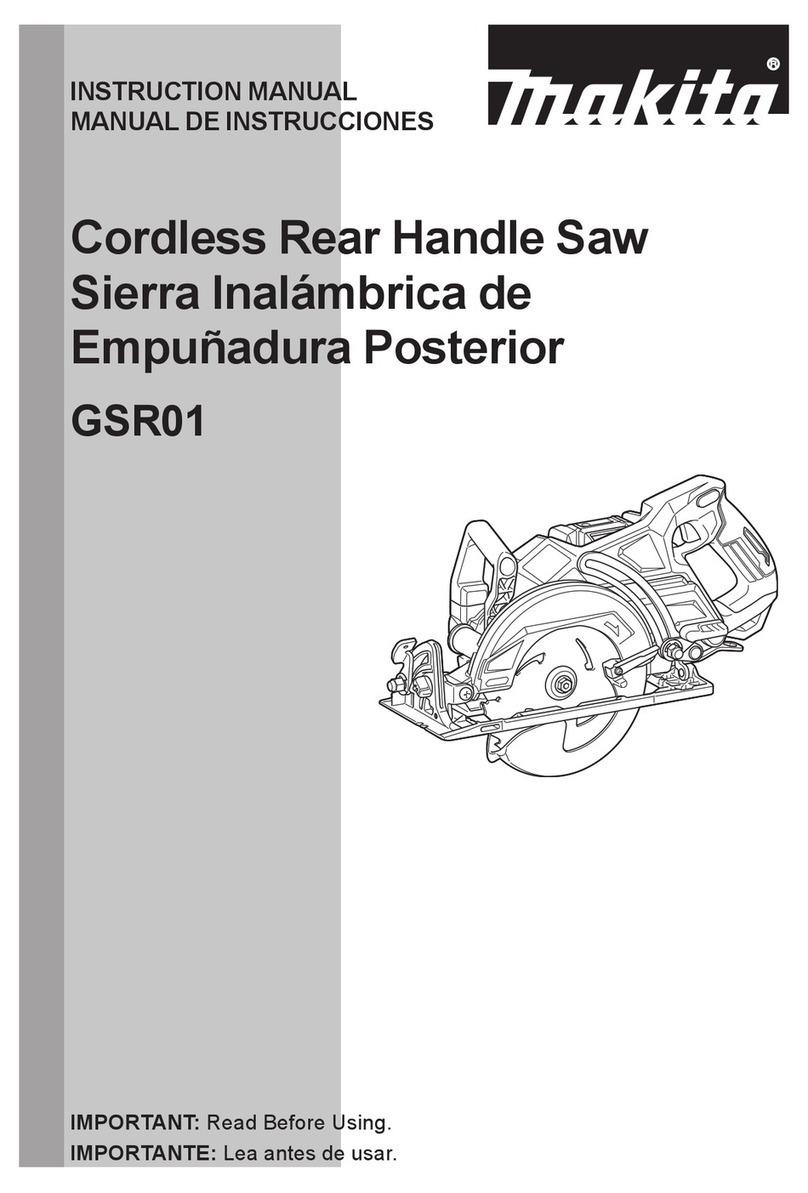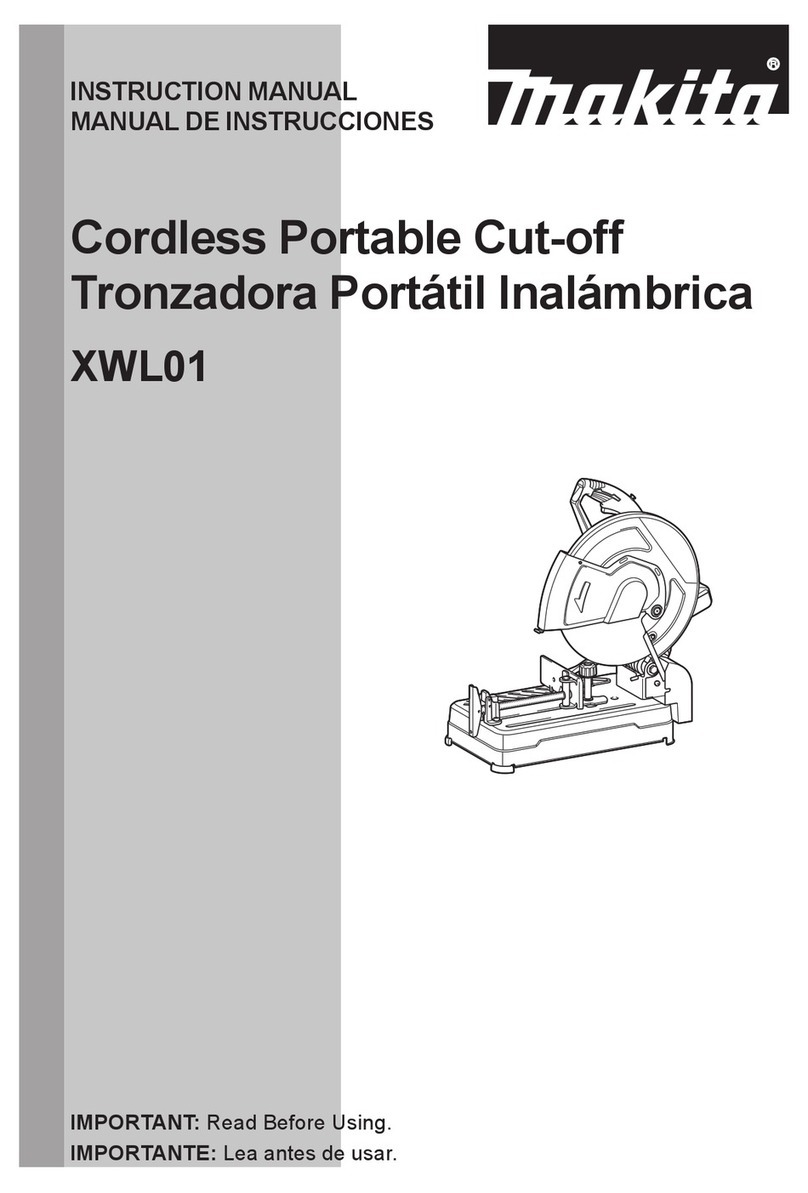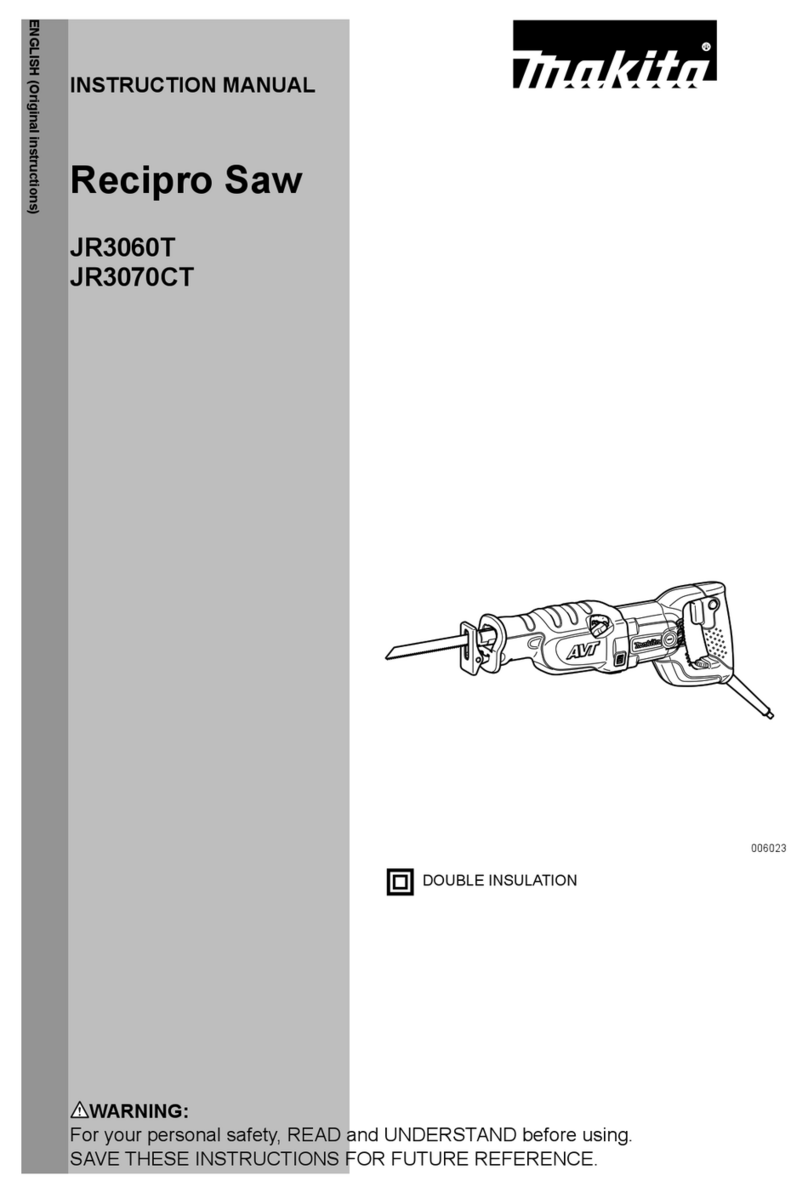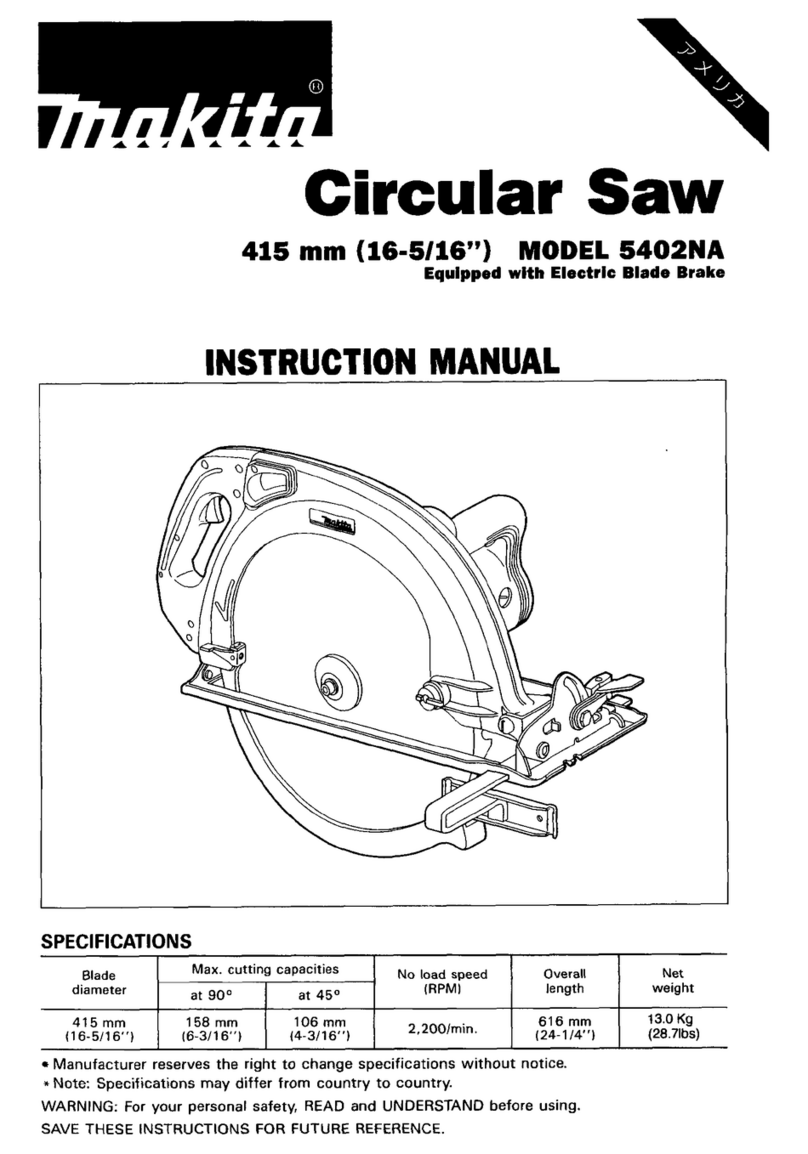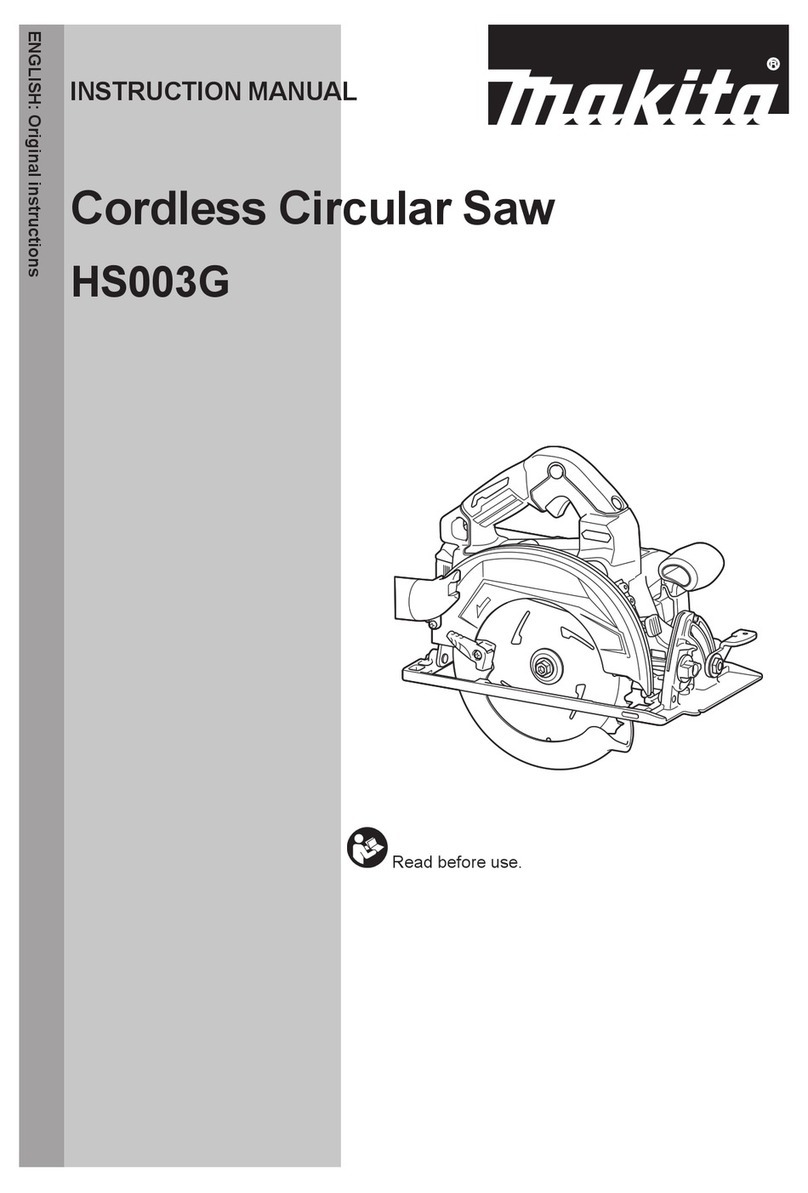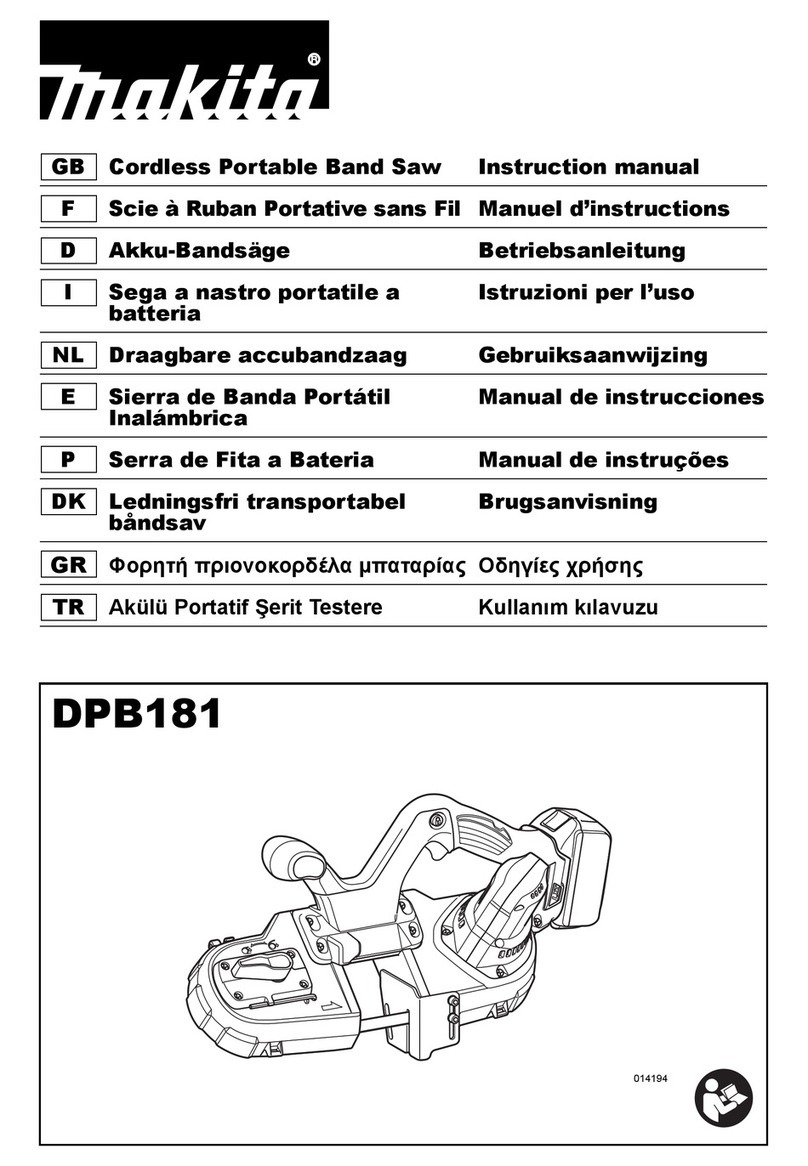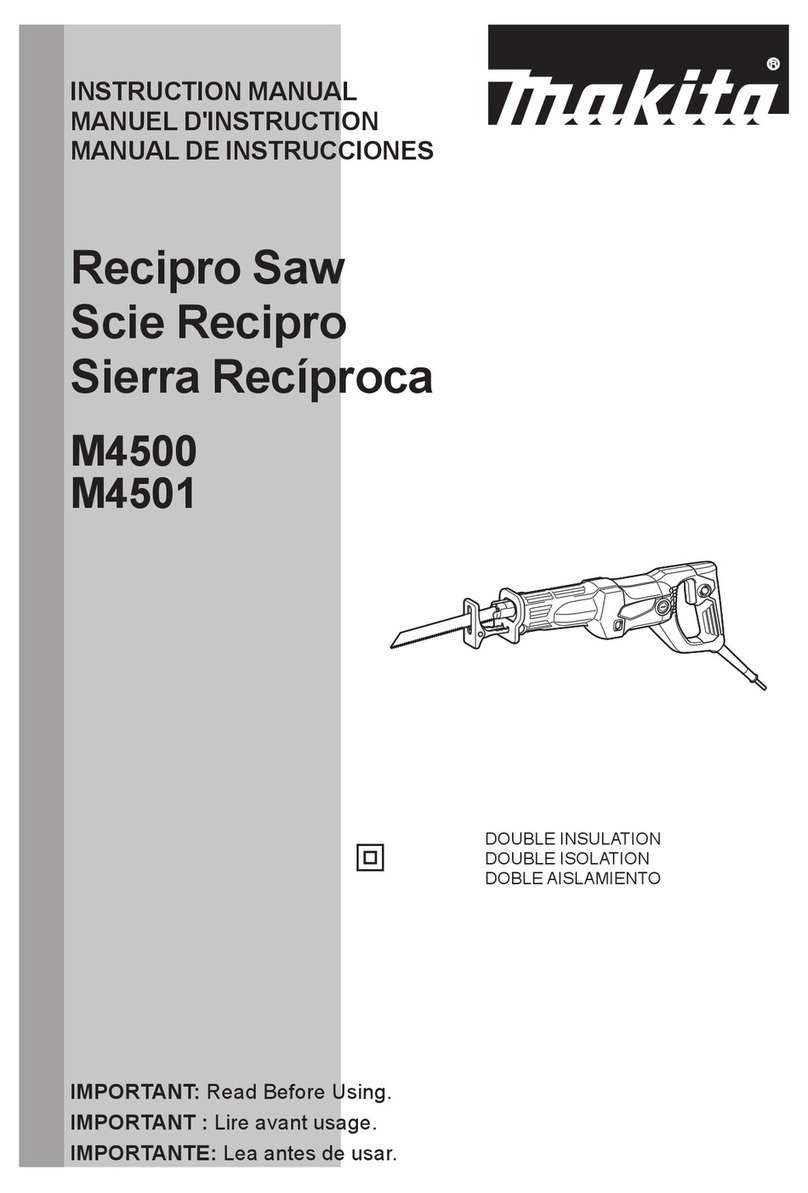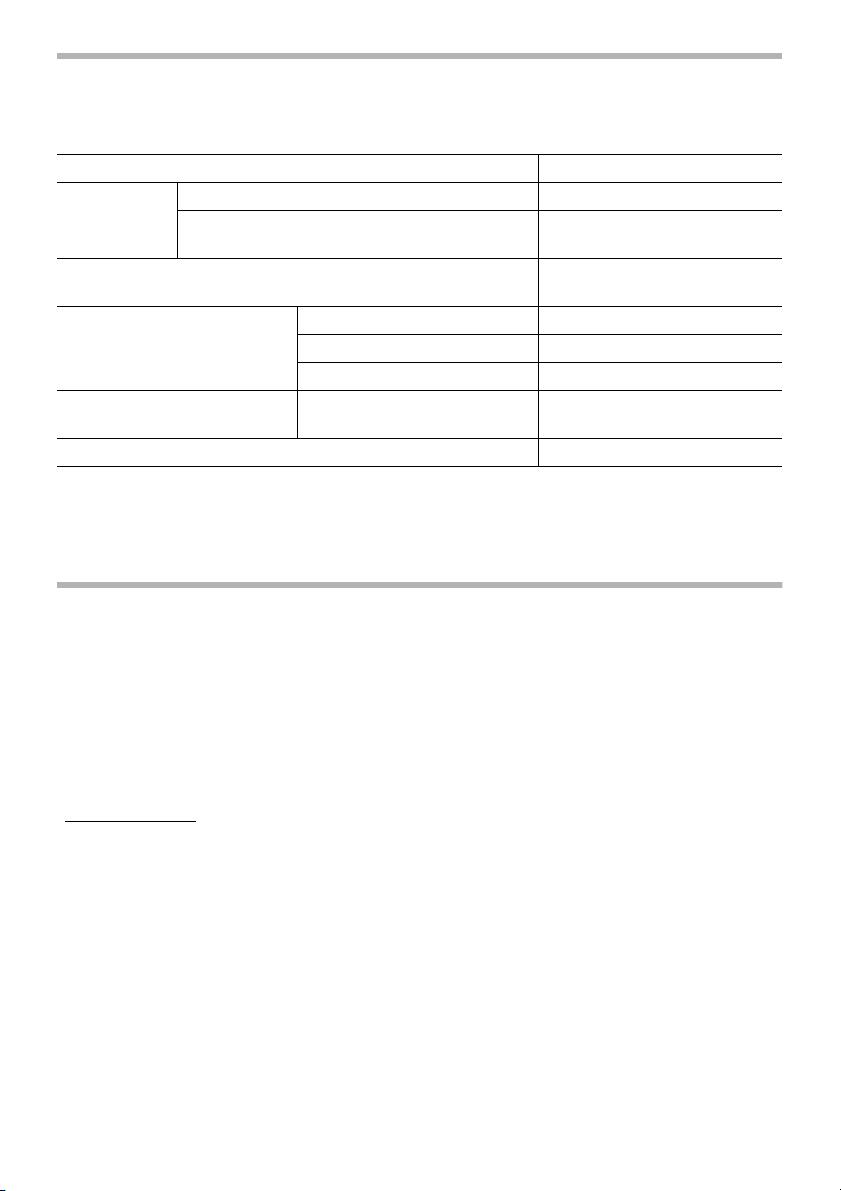3
7. MAKE WORKSHOP KID PROOF with pad-
locks, master switches, or by removing
starter keys.
8. DON’T FORCE TOOL. It will do the job bet-
ter and safer at the rate for which it was
designed.
9. USE RIGHT TOOL. Don’t force tool or
attachment to do a job for which it was not
designed.
10. WEAR PROPER APPAREL. Do not wear
loose clothing, gloves, neckties, rings,
bracelets, or other jewelry which may get
caught in moving parts. Nonslip footwear
is recommended. Wear protective hair
covering to contain long hair.
11. ALWAYS USE SAFETY GLASSES. Also
use face or dust mask if cutting operation
is dusty. Everyday eyeglasses only have
impact resistant lenses, they are NOT
safety glasses.
12. SECURE WORK. Use clamps or a vise to
hold work when practical. It’s safer than
using your hand and it frees both hands
to operate tool.
13. DON’T OVERREACH. Keep proper footing
and balance at all times.
14. MAINTAIN TOOLS WITH CARE. Keep tools
sharp and clean for best and safest perfor-
mance. Follow instructions for lubricating
and changing accessories.
15. DISCONNECT TOOLS before servicing;
when changing accessories such as
blades, bits, cutters, and the like.
16. REDUCE THE RISK OF UNINTENTIONAL
STARTING. Make sure switch is in off
position before plugging in.
17. USE RECOMMENDED ACCESSORIES.
Consult the owner’s manual for recom-
mended accessories. The use of improper
accessories may cause risk of injury to
persons.
18. NEVER STAND ON TOOL. Serious injury
could occur if the tool is tipped or if the
cutting tool is unintentionally contacted.
19. CHECK DAMAGED PARTS. Before further
use of the tool, a guard or other part that
is damaged should be carefully checked
to determine that it will operate properly
and perform its intended function - check
for alignment of moving parts, binding of
moving parts, breakage of parts, mount-
ing, and any other conditions that may
affect its operation. A guard or other part
that is damaged should be properly
repaired or replaced.
20. DIRECTION OF FEED. Feed work into a
blade or cutter against the direction of
rotation of the blade or cutter only.
21. NEVER LEAVE TOOL RUNNING UNAT-
TENDED. TURN POWER OFF. Don’t leave
tool until it comes to a complete stop.
22. REPLACEMENT PARTS. When servicing
use only identical replacement parts.
23. POLARIZED PLUGS. To reduce the risk of
electric shock, this equipment has a
polarized plug (one blade is wider than
the other). This plug will fit in a polarized
outlet only one way. If the plug does not fit
fully in the outlet, reverse the plug. If it
still does not fit, contact a qualified elec-
trician to install the proper outlet. Do not
change the plug in any way.
VOLTAGE WARNING: Before connecting the tool to a power source (receptacle, outlet,
etc.) be sure the voltage supplied is the same as that specified on the nameplate of the tool.
A power source with voltage greater than that specified for the tool can result in SERIOUS
INJURY to the user - as well as damage to the tool. If in doubt, DO NOT PLUG IN THE
TOOL. Using a power source with voltage less than the nameplate rating is harmful to the
motor.
USE PROPER EXTENSION CORD. Make sure your extension cord is in good condition.
When using an extension cord, be sure to use one heavy enough to carry the current your