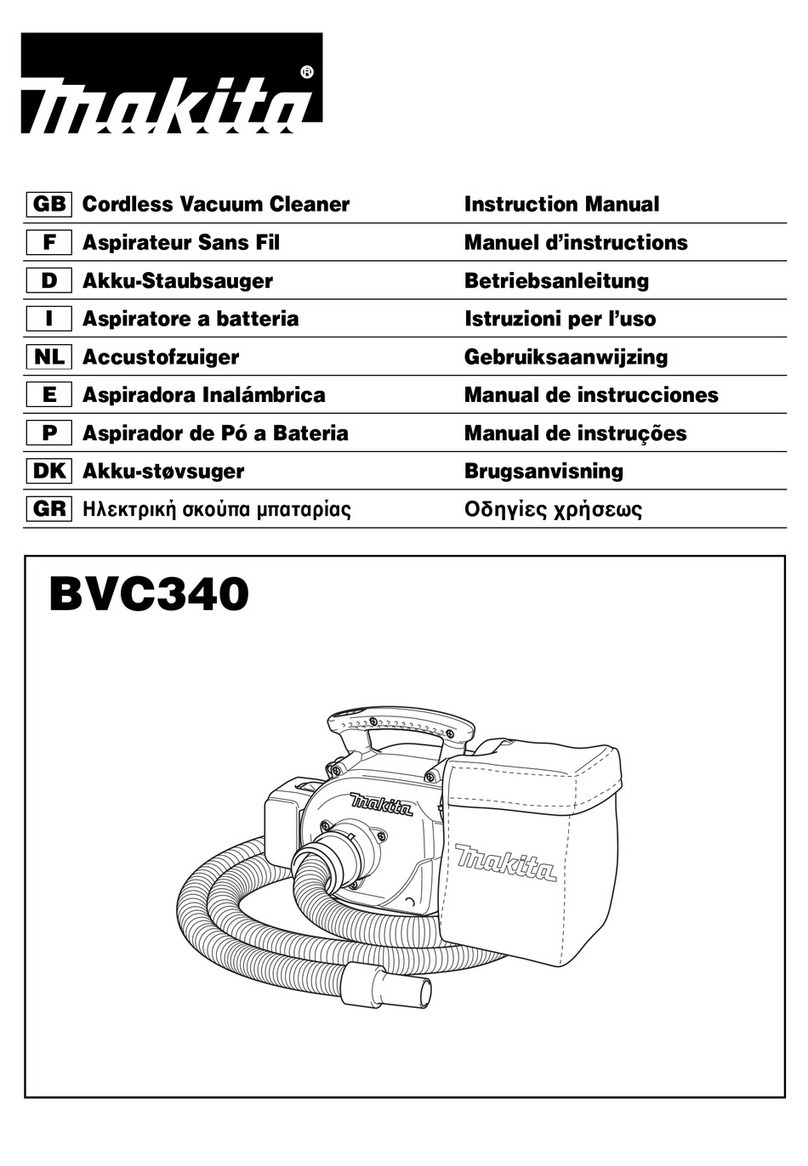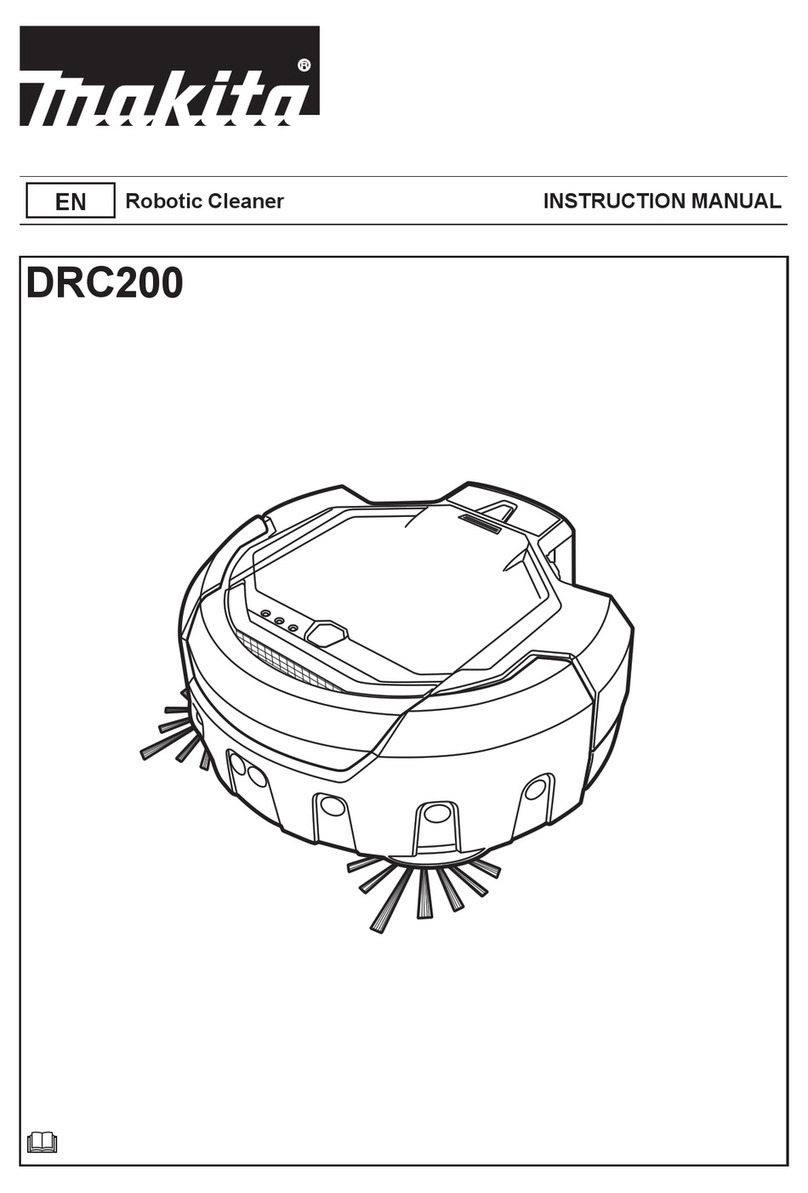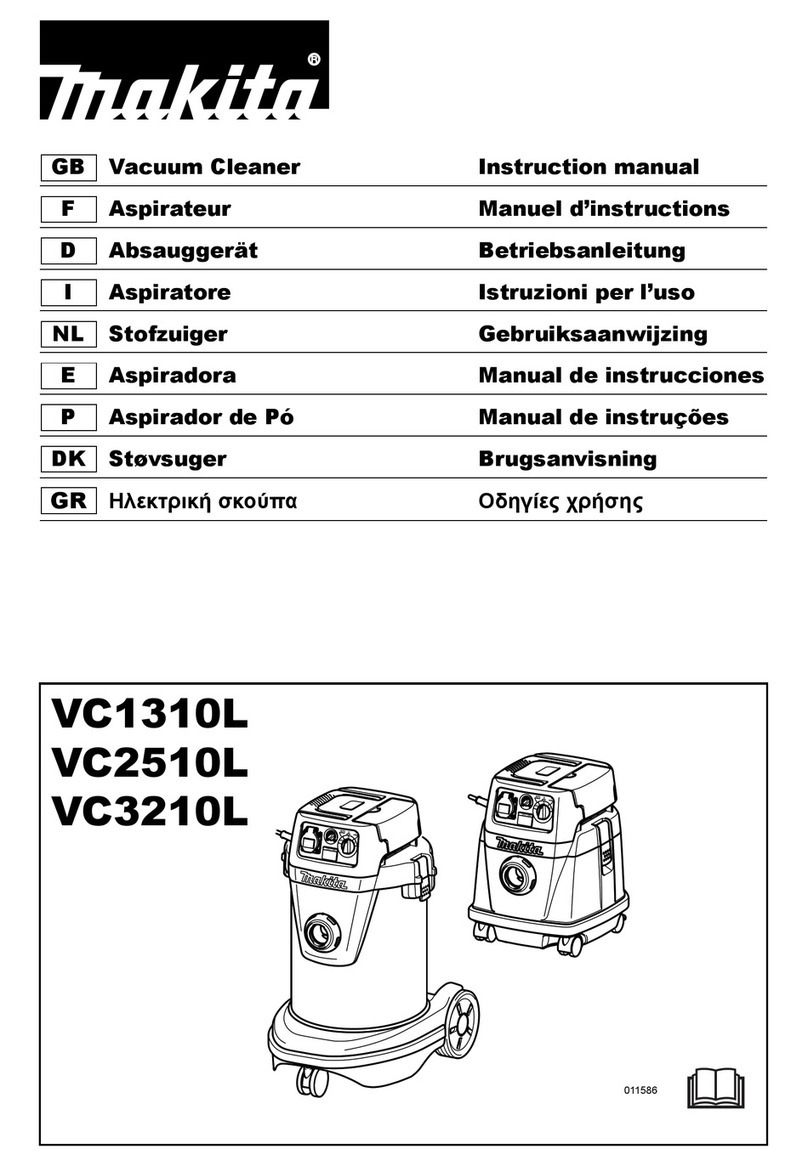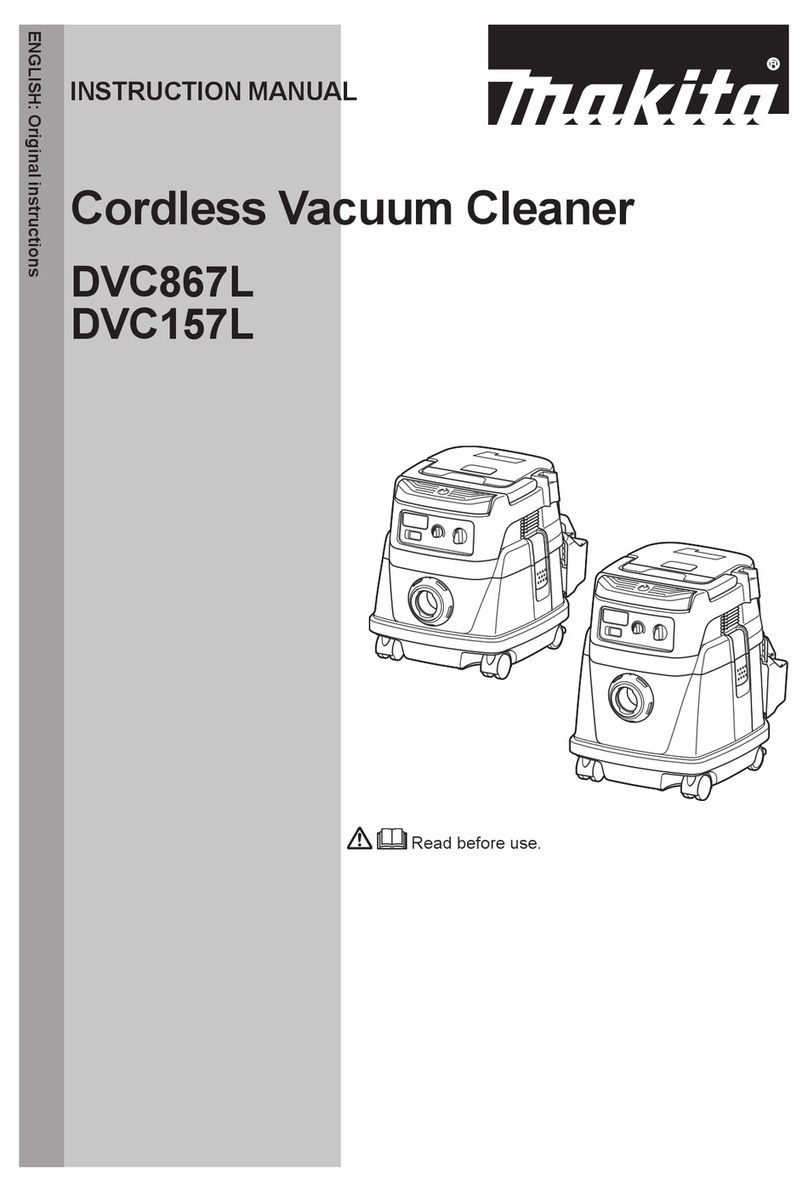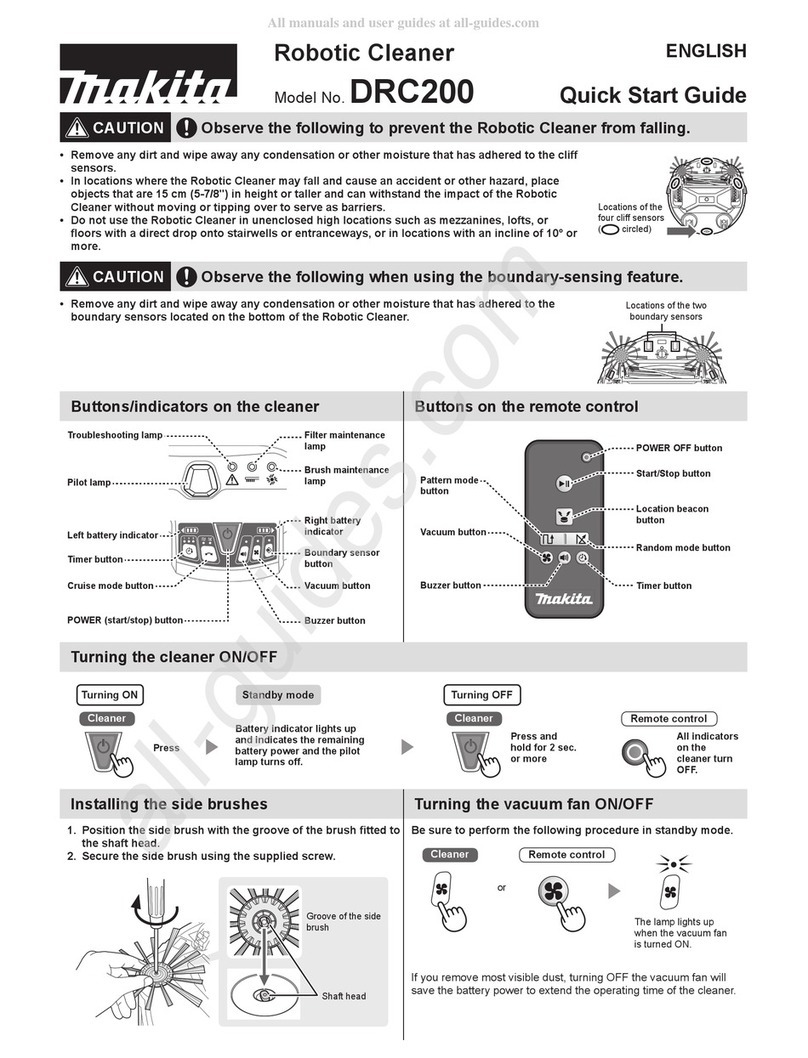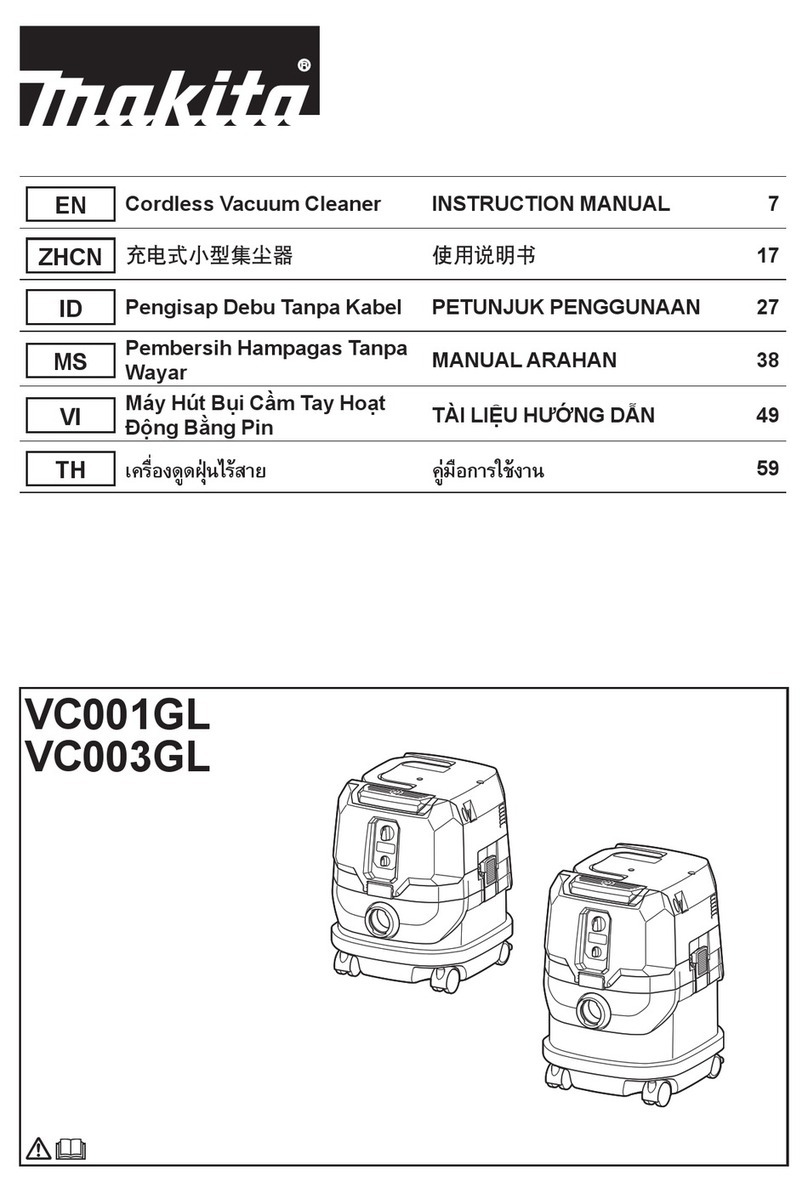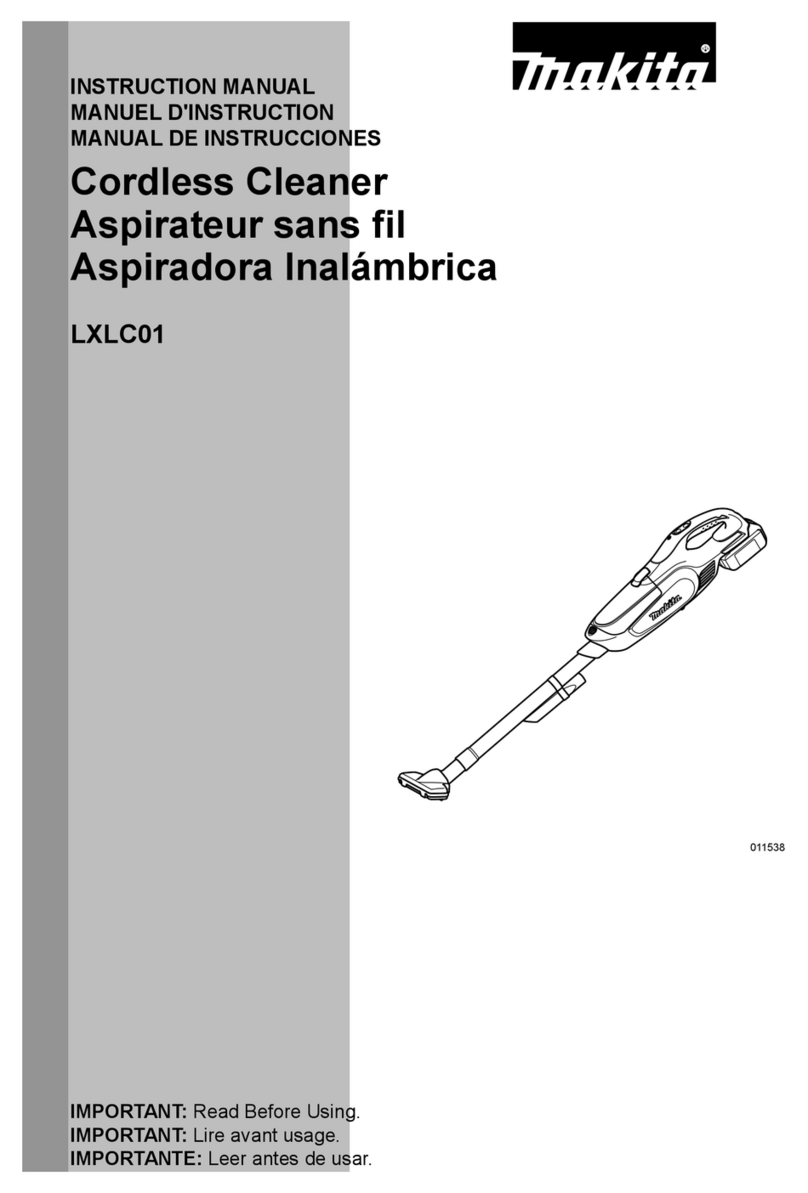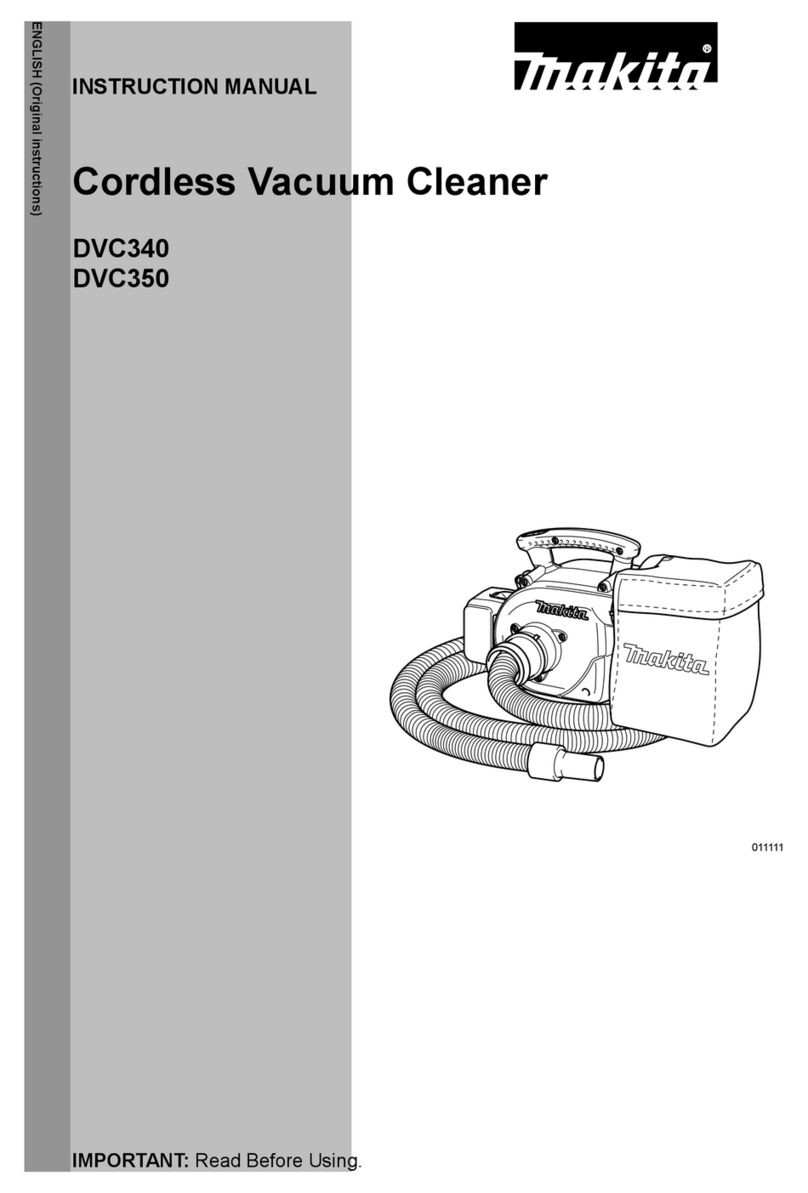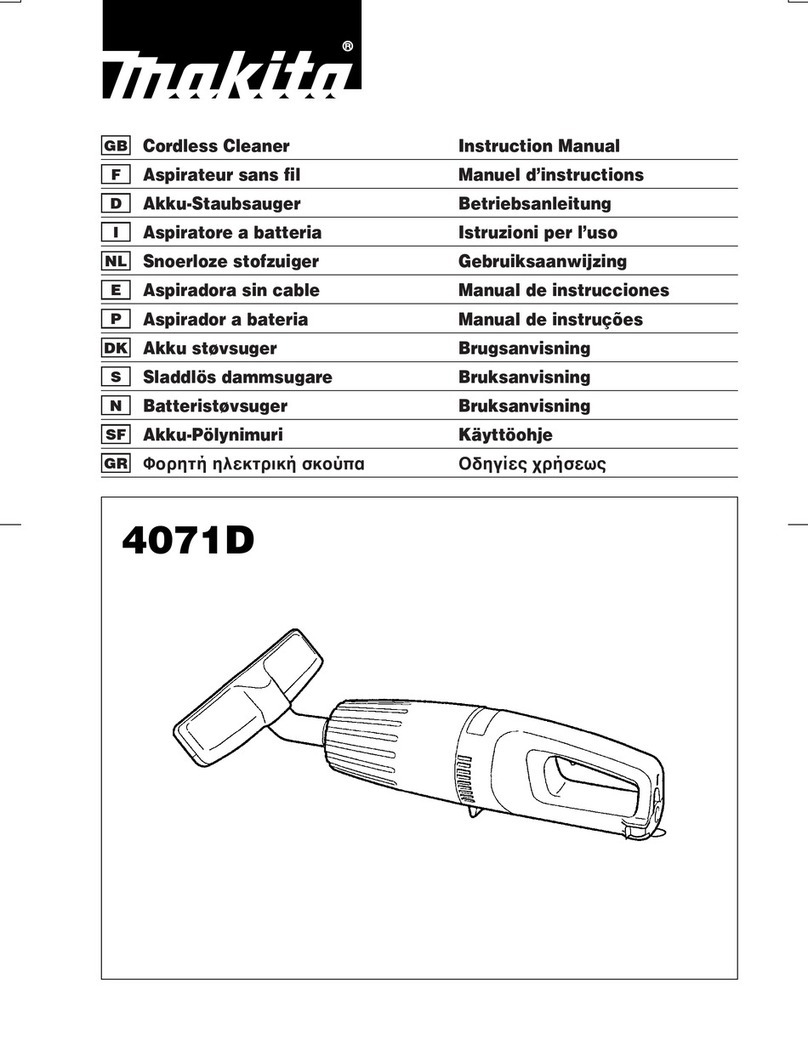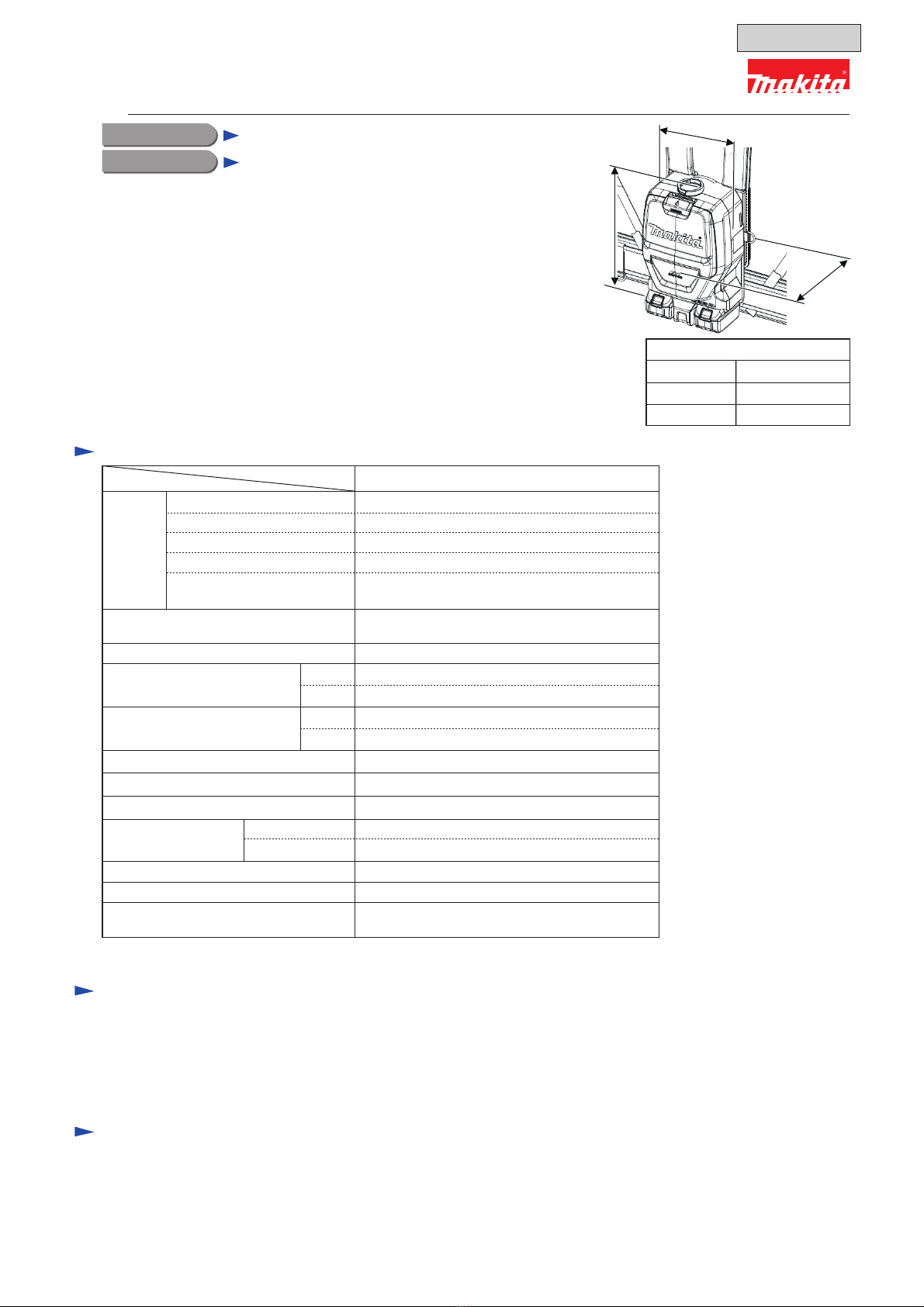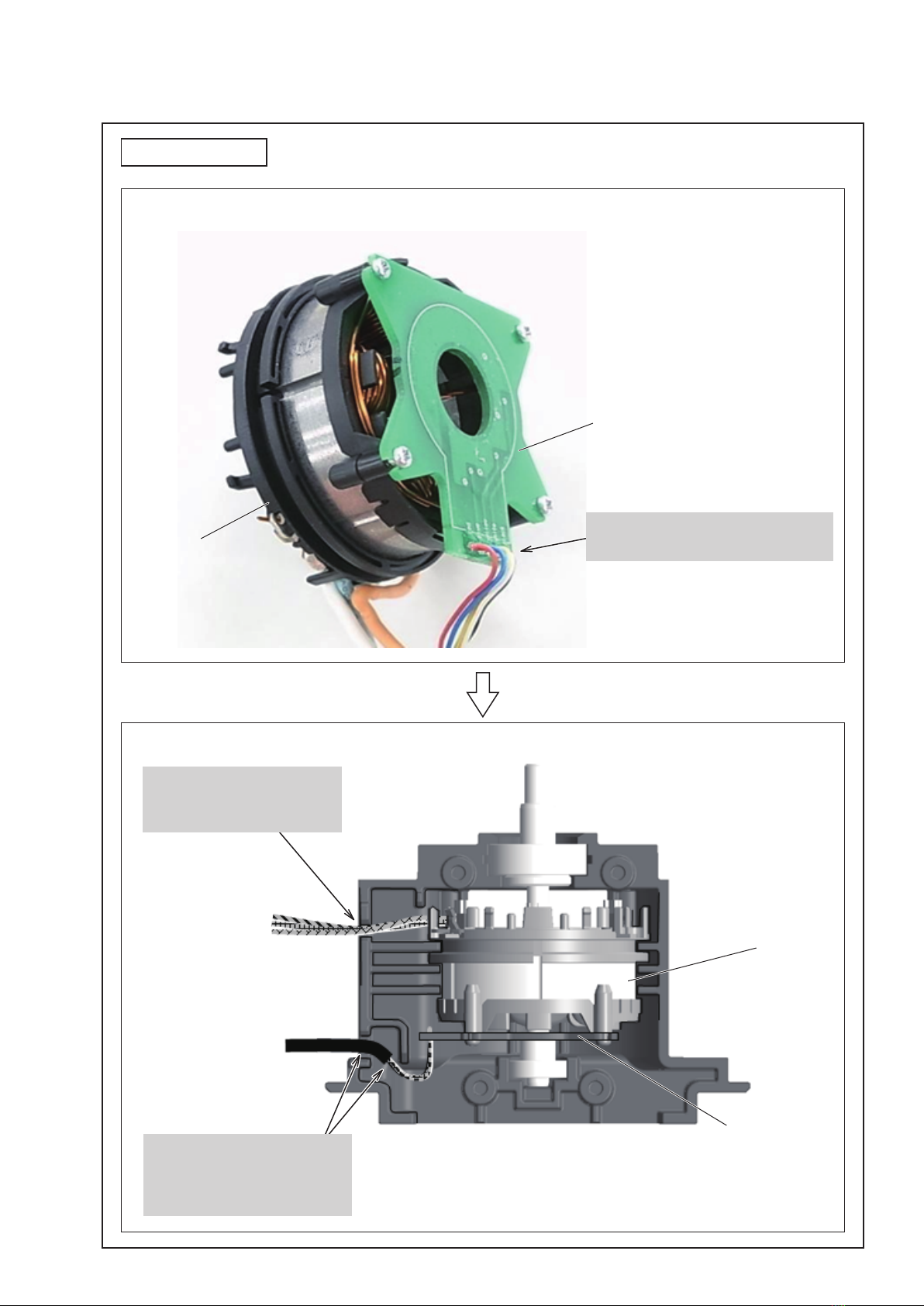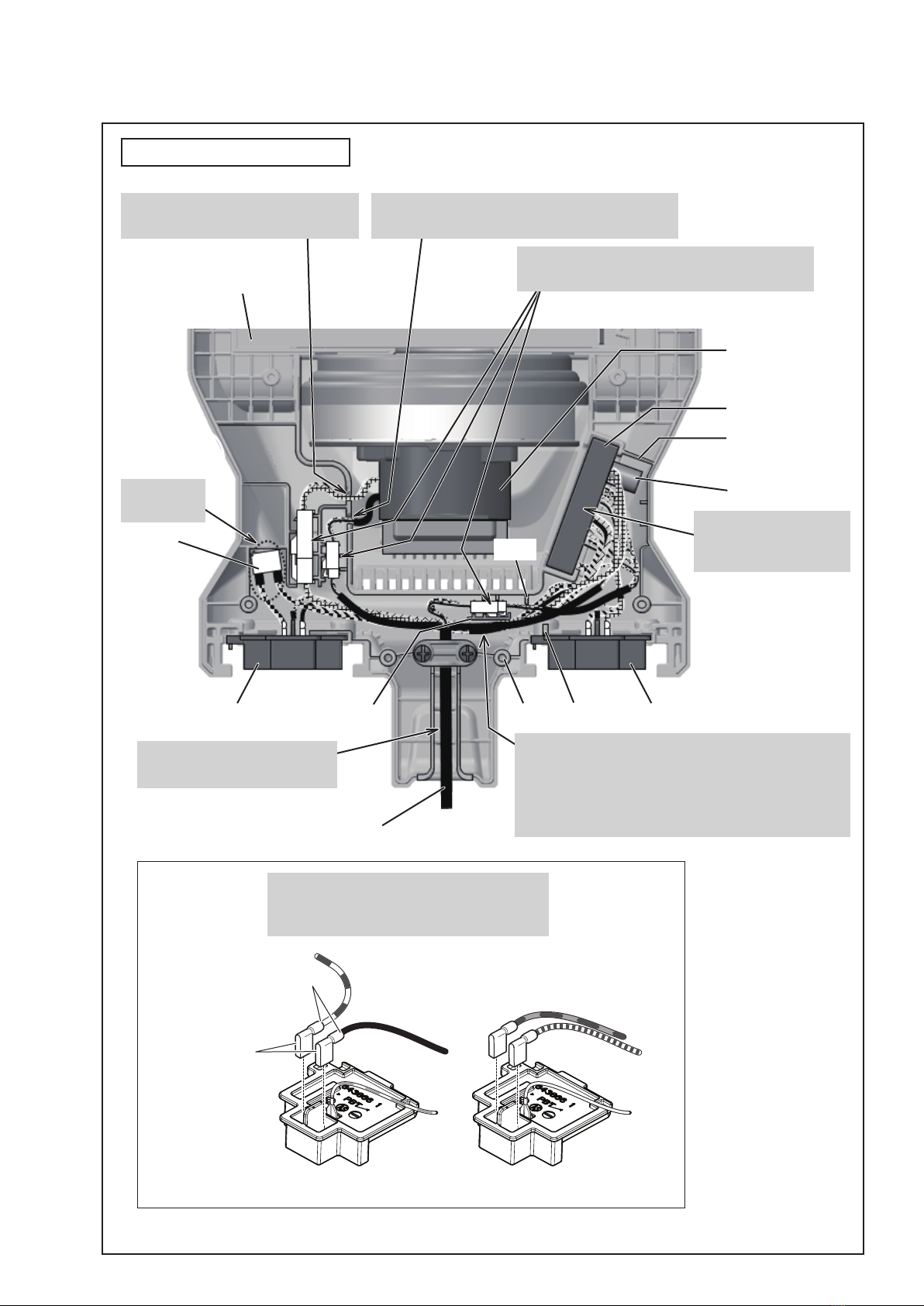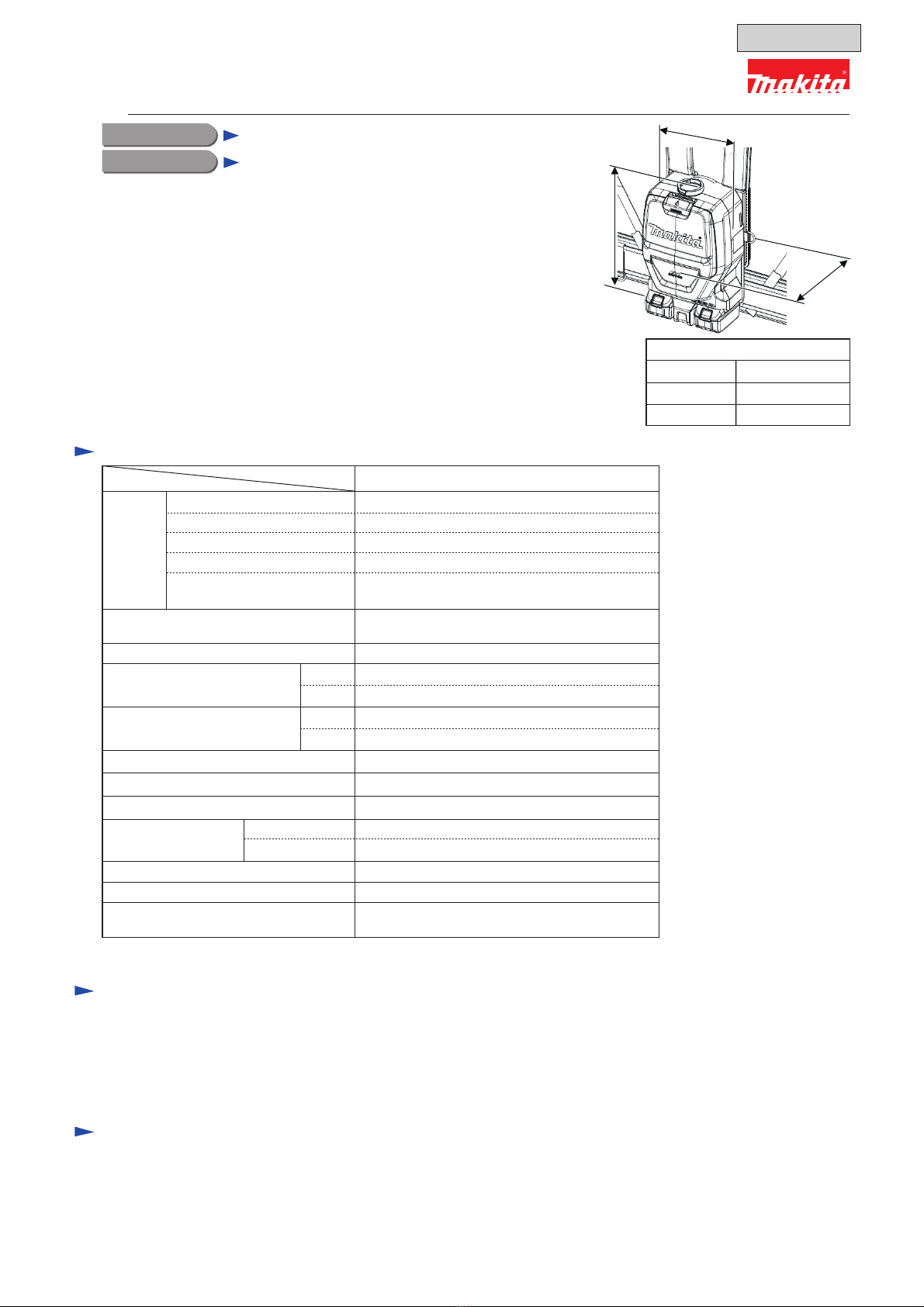
Model No.
Description
DVC260
Cordless Backpack Vacuum Cleaner
CONCEPT AND MAIN APPLICATIONS
Specification
Standard equipment
Optional accessories
Nozzle assembly (Floor nozzle)
Flexible rubber nozzle
Hose band
Filter bag set (Paper dust bag): 10pcs/set
Dust bag assembly (Cloth dust bag)
Filter assembly (HEPA filter)
Round brush
Shelf brush
Flexible hose
Carpet nozzle
Battery BL1815N
Battery BL1820
Battery BL1820B
Battery BL1830
Battery BL1830B
Battery BL1840
Battery BL1840B
Battery BL1850
Battery BL1850B
Battery BL1860B
Fast charger DC18RC
Charger DC18SD/DC24SC
Automotive charger DC18SE
Four port multi charger DC18SF
Two port multi fast charger DC18RD
Model DVC260 is a cordless backpack vacuum cleaner powered by
two 18V Li-ion batteries in series.
The main features and benefits are:
• Long run time thanks to energy-efficient brushless DC motor
• Controller operable in hand for on/off switching and
high/low power selection, with LED job light for job in the dark
• Equipped with HEPA filter.
• Telescopic straight pipe adjustable to user’s height or various applications
• Flexible rubber nozzle, ideal for cleaning corners of stairs,
is supplied as standard.
• Reusable cloth dust bag is available as option.
Note: This model is not compatible with BL1815 (1.3Ah).
Dimensions*1: mm (")
Width (W)
Height (H)
Length (L)
152 (6)
230 (9)
373 (14-3/4)
Battery*4
Battery cover*5
Charger*4
Hose complete 28-1.0
Bent pipe assembly
Hose band
Filter bag (Paper dust bag)Nozzle assembly (Floor nozzle)
Flexible rubber nozzle
Telescopic pipe assembly
*4 Battery and charger are not supplied with “Z” model.
*5 Supplied with the same quantity of extra Battery.
Note: The standard equipment may vary by country or model variation.
W
L
H
Battery
Specification Model
Energy capacity: Wh
Voltage: V
Capacity: Ah
Cell Li-ion
Charging time (approx.): min 15x2, 24x2, 22x2, 36x2, 45x2, 55x2
with DC18RC
36 (18x2)
DVC260
Yes
Max air volume: m3/min
NoBattery capacity warning function
Yes
(High/Low)
Power selection
BrushlessDC motor
LED job light
Weight according to
EPTA-Procedure 01/ver.2.1: kg (lbs) 3.9 (8.7)*2, 4.3 (9.4)*3
2.0
1.5
Paper dust bag
Cloth dust bag
Dust bag capacity: L
60
90
Continuous run time (approx)
on a single full battery*1: min
1.5
Hose (standard equipment) ø28mm x 1m
1.5, 2.0, 3.0, 4.0, 5.0, 6.0
27x2, 36x2, 54x2, 72x2, 90x2, 108x2
*1 With BL1850x2 *2 With a Paper dust bag and 2 pcs of BL1815N or BL1820(B)
*3 With a Paper dust bag and 2 pcs of BL1830(B), BL1840(B), BL1850(B) or BL1860B
Suction power: W
7.1 (710)
45
25
Max sealed suction: kPa (mmH2O)
High
Low
High
Low
*1 Without Harness
March 2016
TECHNICAL INFORMATION
1 / 11
OFFICIAL USE
for ASC & Sales Shop