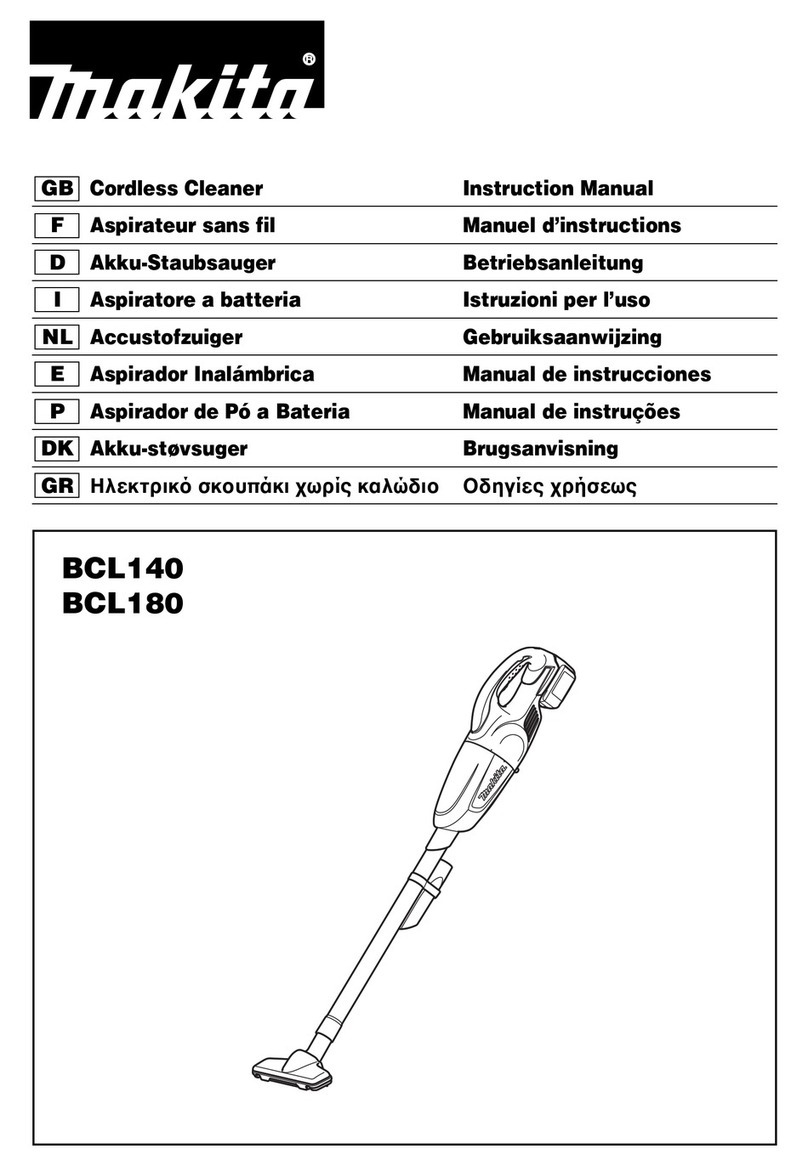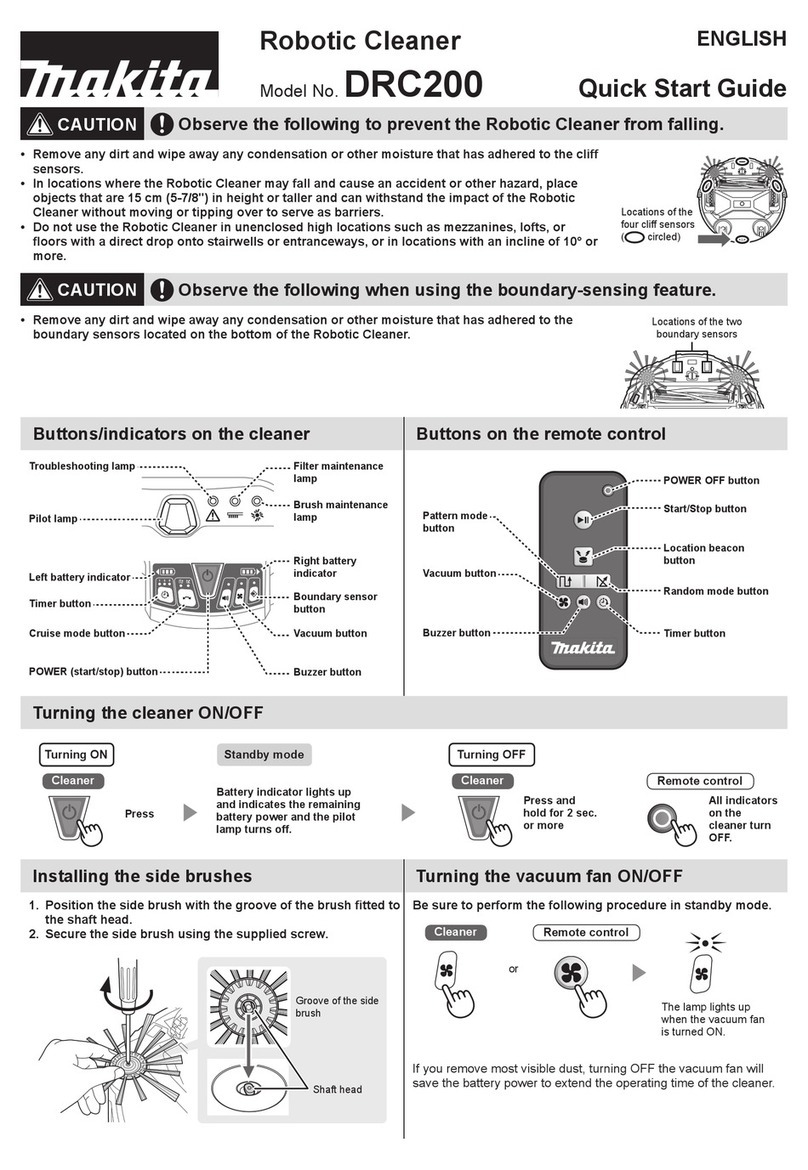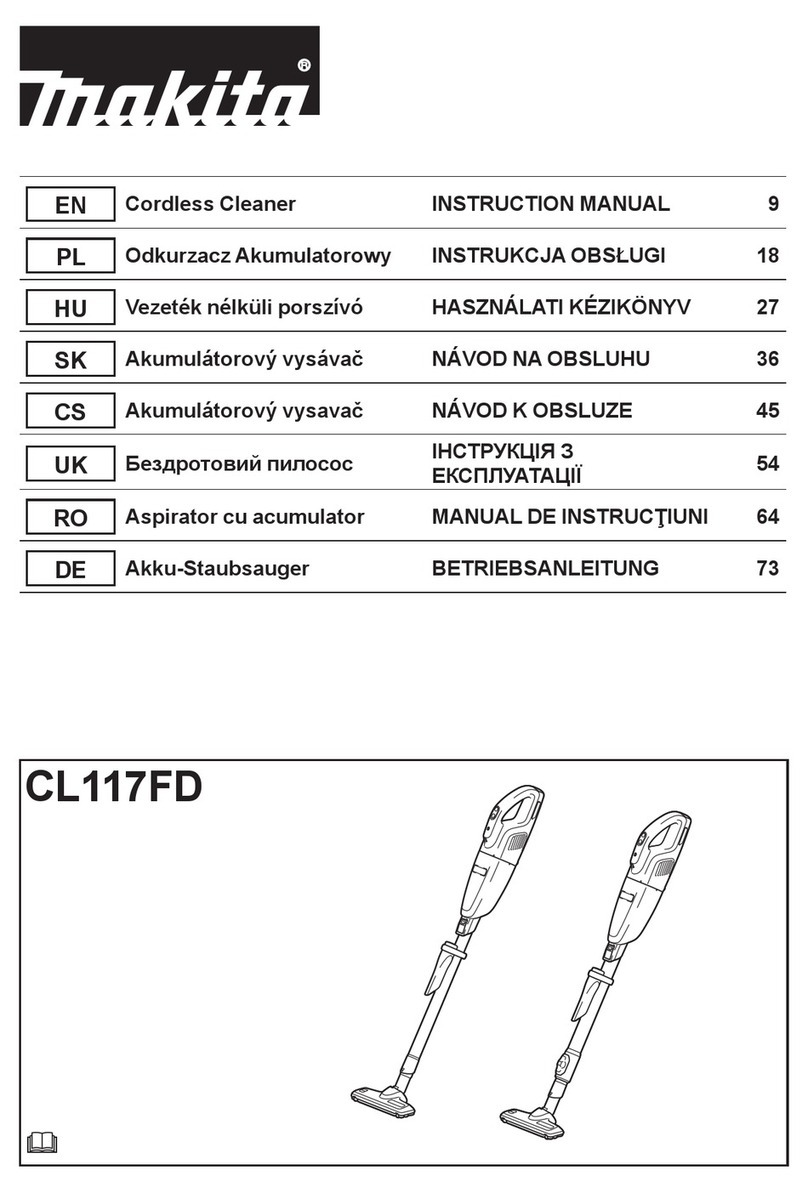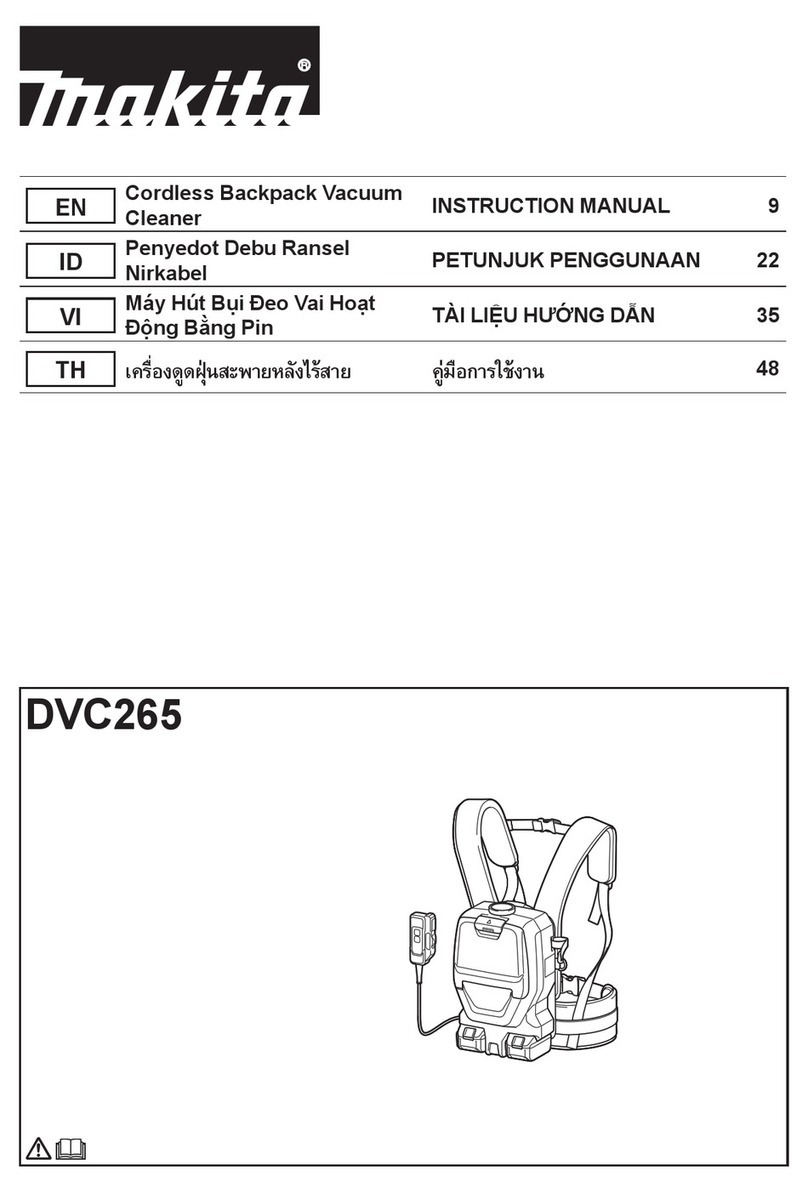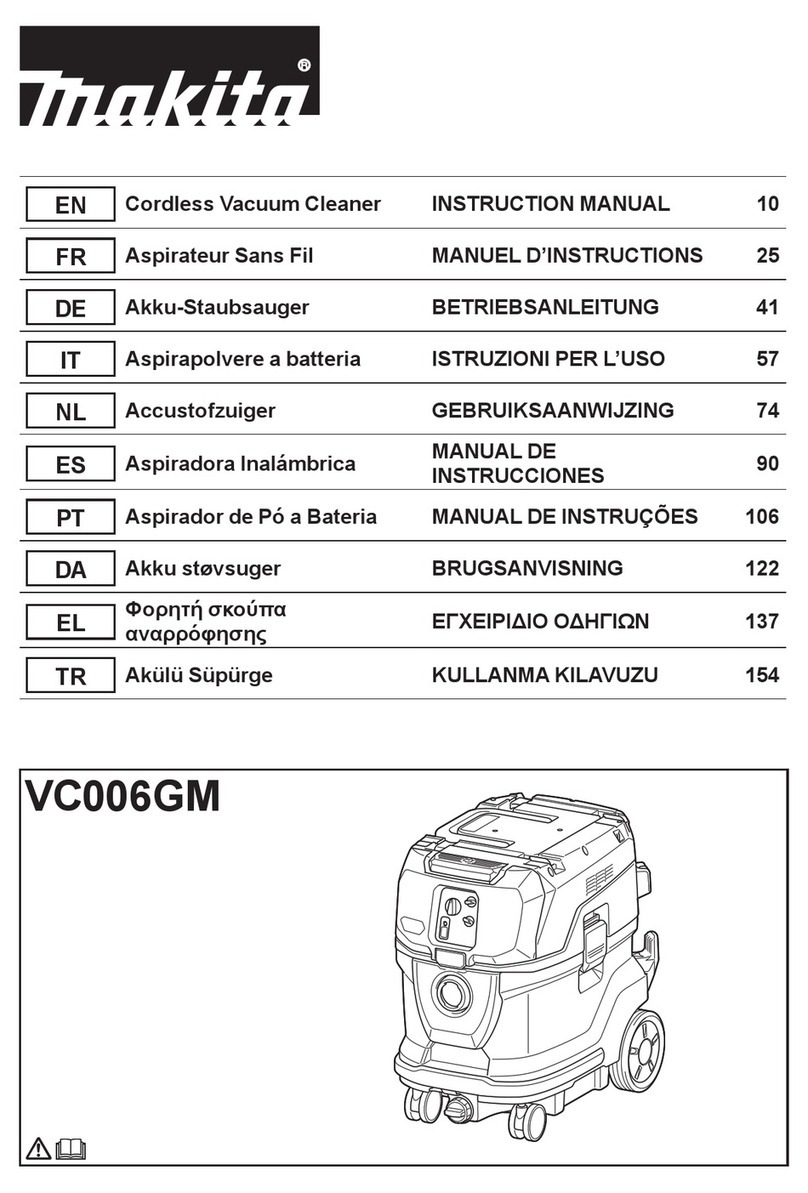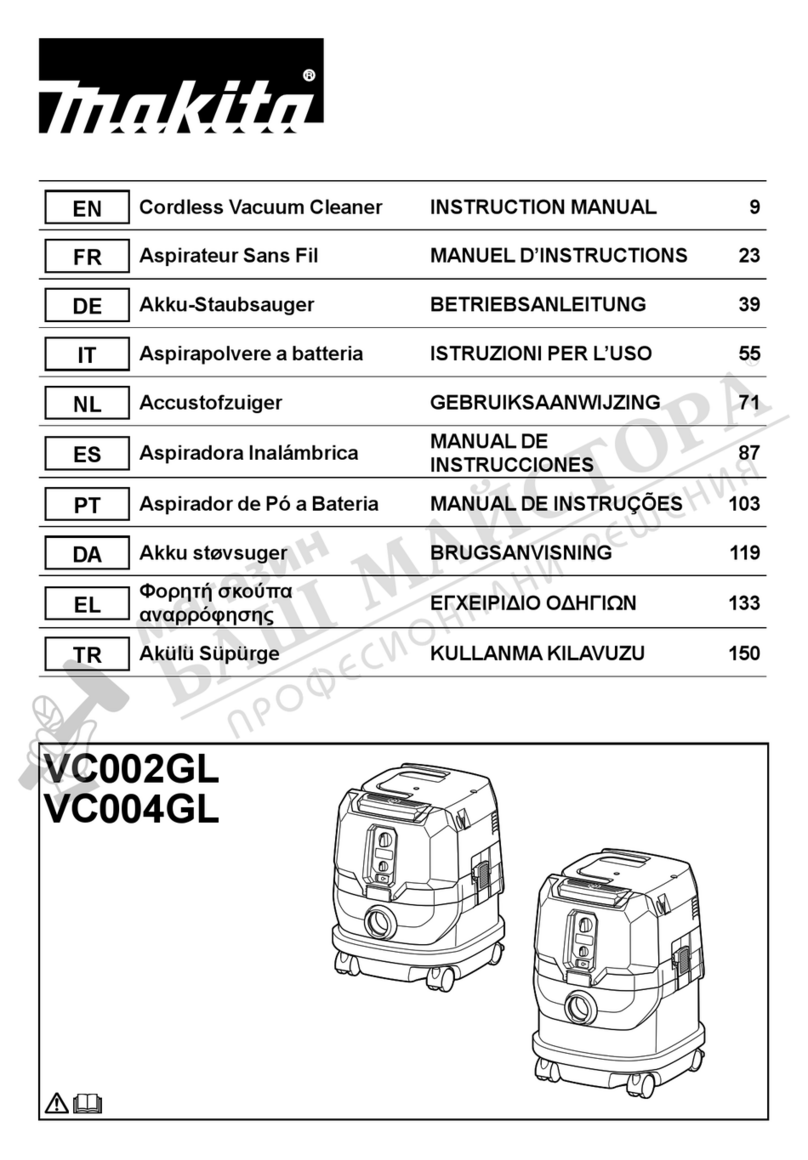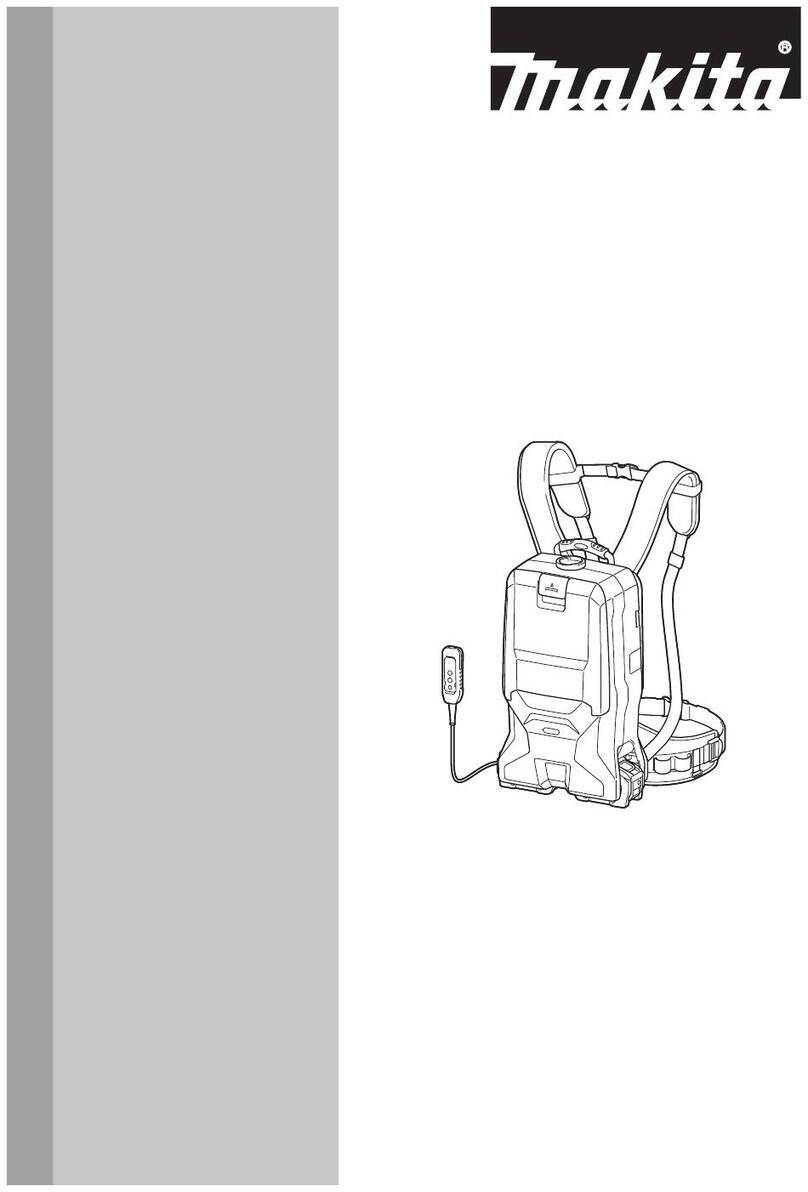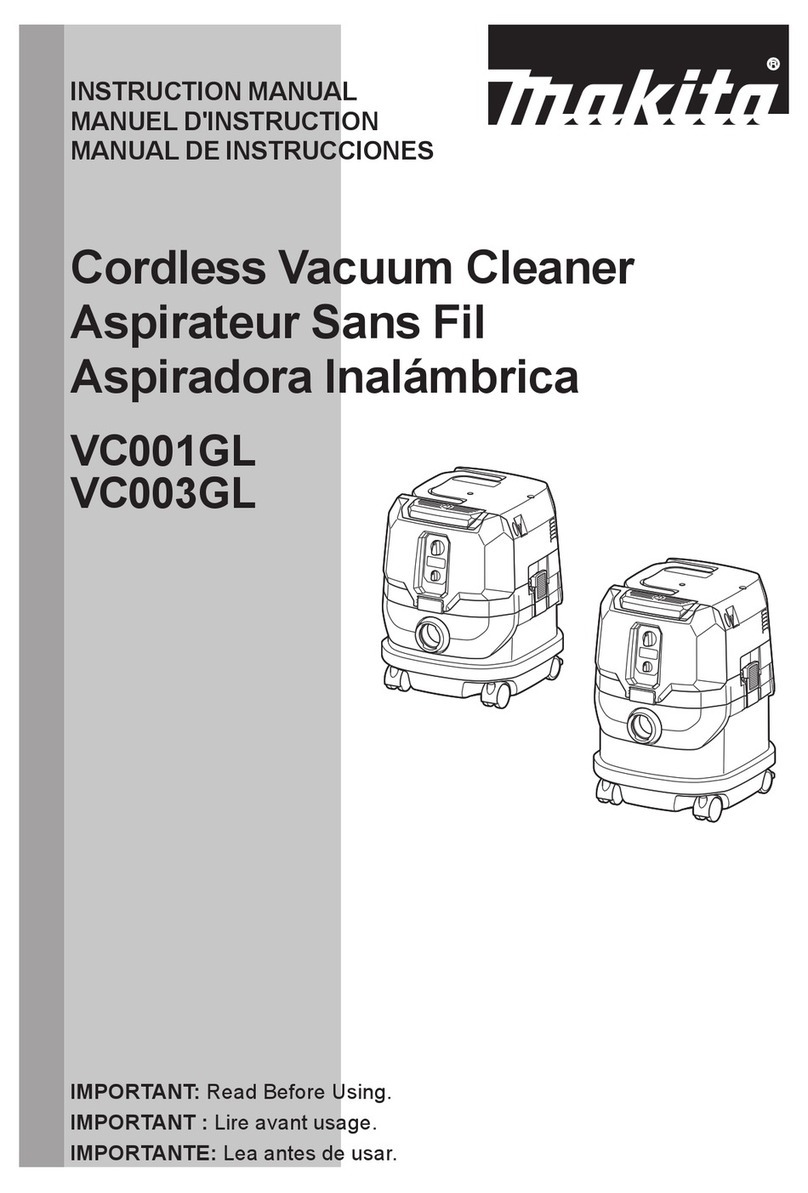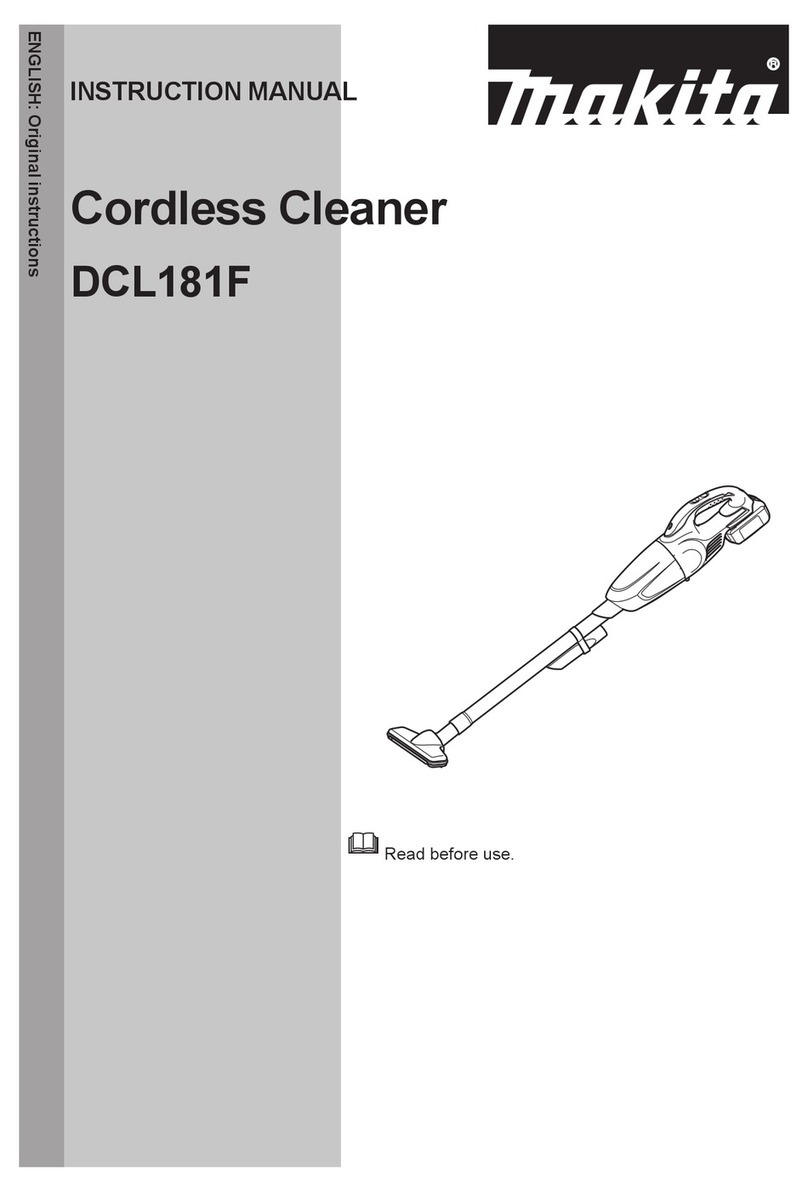CONCEPT AND MAIN APPLICATIONS
Model DVC860L is a corded and cordless vacuum cleaner powered by AC and
two 18V Li-ion batteries in series.
Its main features are as follows:
• Clothltertype;forbothWet&Dryvacuumcleaning
• Largeon-offswitch;alsoequippedwithmainpowerswitch
• Variable suction power control by dial
• Dualbatteryfuelgauge
• Removablestoragebox
• Removable power supply cord for better maneuverability
Note: Not compatible with 1.3Ah Li-ion battery BL1815.
Specication
Model
Specication DVC860L
Power unit AC/DC
Battery
Voltage:V 36(18x2)
Capacity: Ah 1.5,2.0,3.0,4.0,5.0
Energycapacity:Wh 27x2,36x2,54x2,72x2,90x2
Cell Li-ion
Chargingtime(approx):min 15,24,22,36,45withDC18RD
15x2,24x2,22x2,36x2,45x2withDC18RC
Wet/Drytype Wet&Dry
Variable suction power control Yes(bydial)
Continuousruntime(approx.)onasinglefull
batterycharge:minute 30-65withtwobatteriesBL1850;BL1850B
Suctionpower:W on DC power 70-25
on AC power 320
Maxsealedsuction:kPa on DC power 9
on AC power 24
Maxairow:m3/ minute on DC power 2.1
on AC power 3.6
Tankcapacity:L Wet 6
Dry 8
Noise: dB on DC power 64
on AC power 75
Protectionfromelectricshock Double insulation
Powersupplycord:m(ft)*1NorthAmericancountries:6.0(19.7),
Othercountries:5.0(16.4)
Weightaccordingto
EPTA-Procedure01/2003*2:kg(lbs) 8.6(19.0)*3,9.2(20.3)*4
Dimensions:mm(")
Length(L) 366(14-3/8)
Width(W) 334(13-1/8)
Height(H) 368(14-1/2)
*1 As for the shord cord, connection cord is included.
*2 WithPlasticdustbag650x650
*3 WithtwobatteriesBL1815N;BL1820
*4 WithtwobatteriesBL1830;BL1840,BL1840B;BL1850,BL1850B
Voltage(V) Current(A) Cycle(Hz) ContinuousRating(W) Max.Output(W)
Input Output
110 10 50/60 1,050 --- ---
120 9.2 50/60 --- --- ---
220 5 50/60 1,050 --- ---
230 4.8 50/60 1,050 --- ---
240 4.6 50/60 1,050 --- ---
OFFICIAL USE
forASC&SalesShop
TECHNICAL INFORMATION
Model No.
Description Corded and Cordless Vacuum Cleaner
DVC860L
L
W
H
PRODUCT
P1/29
October2015