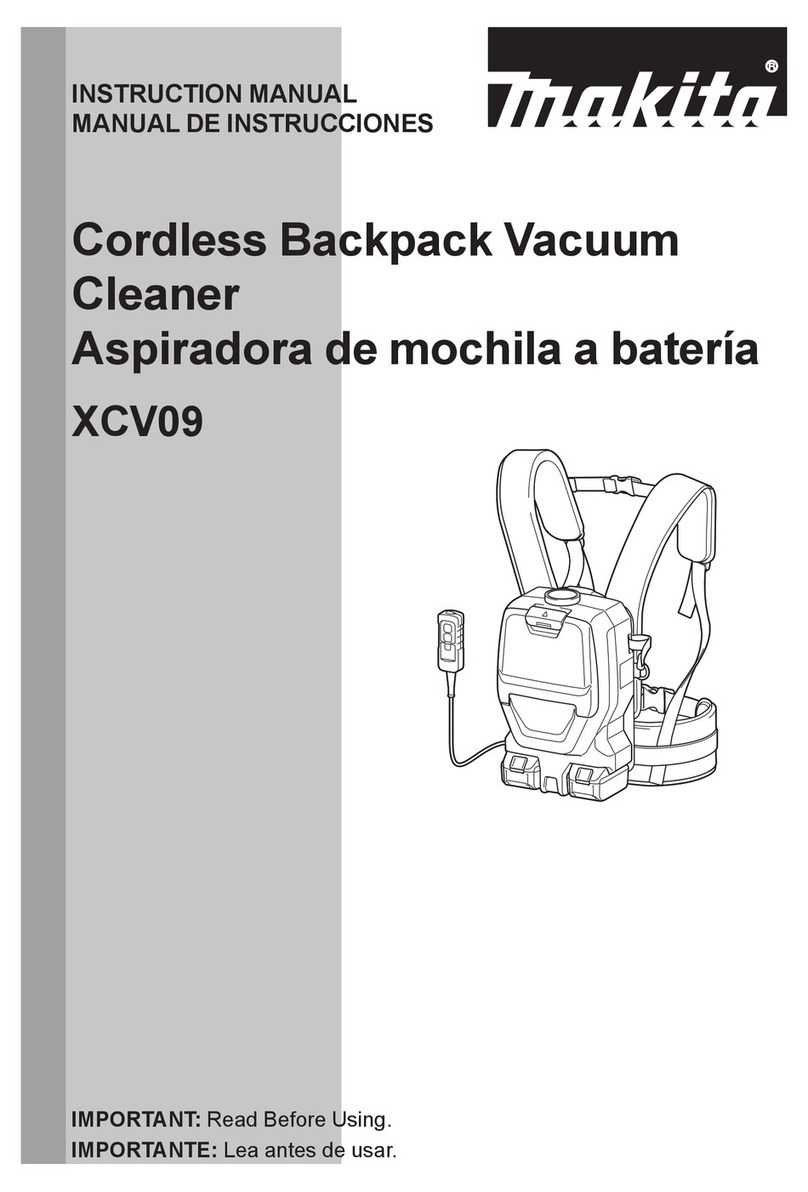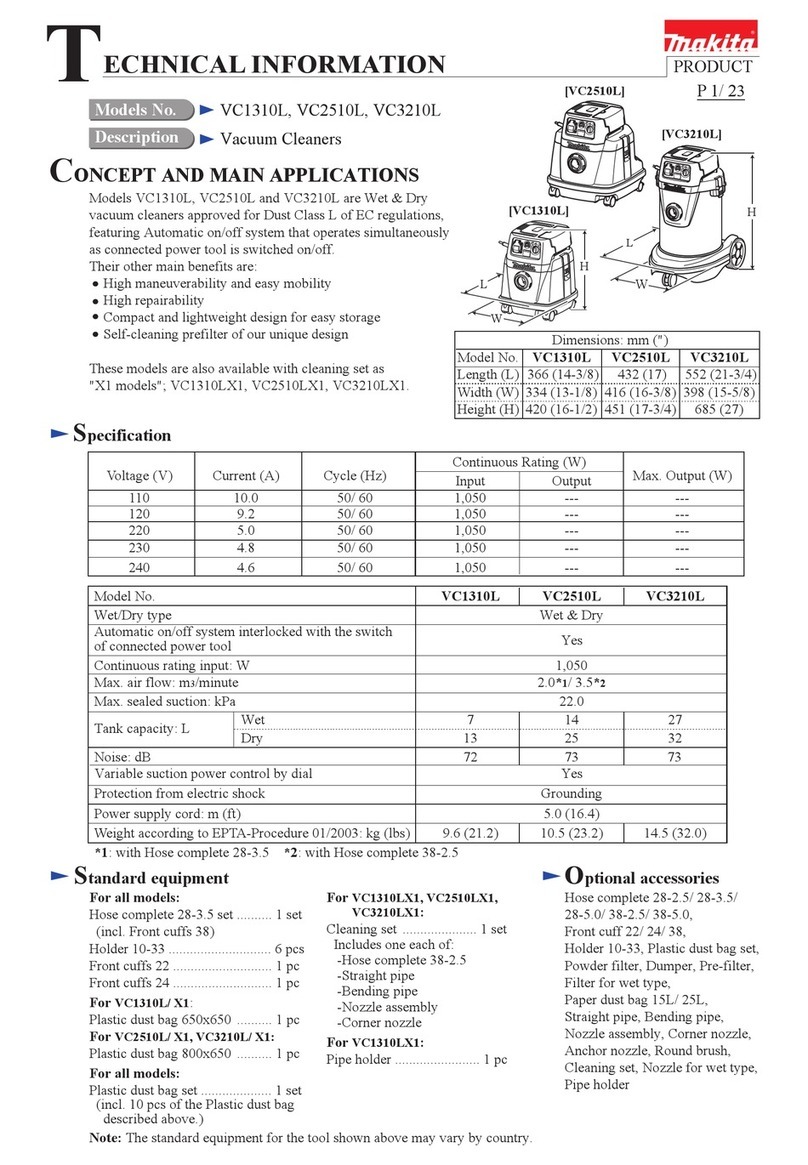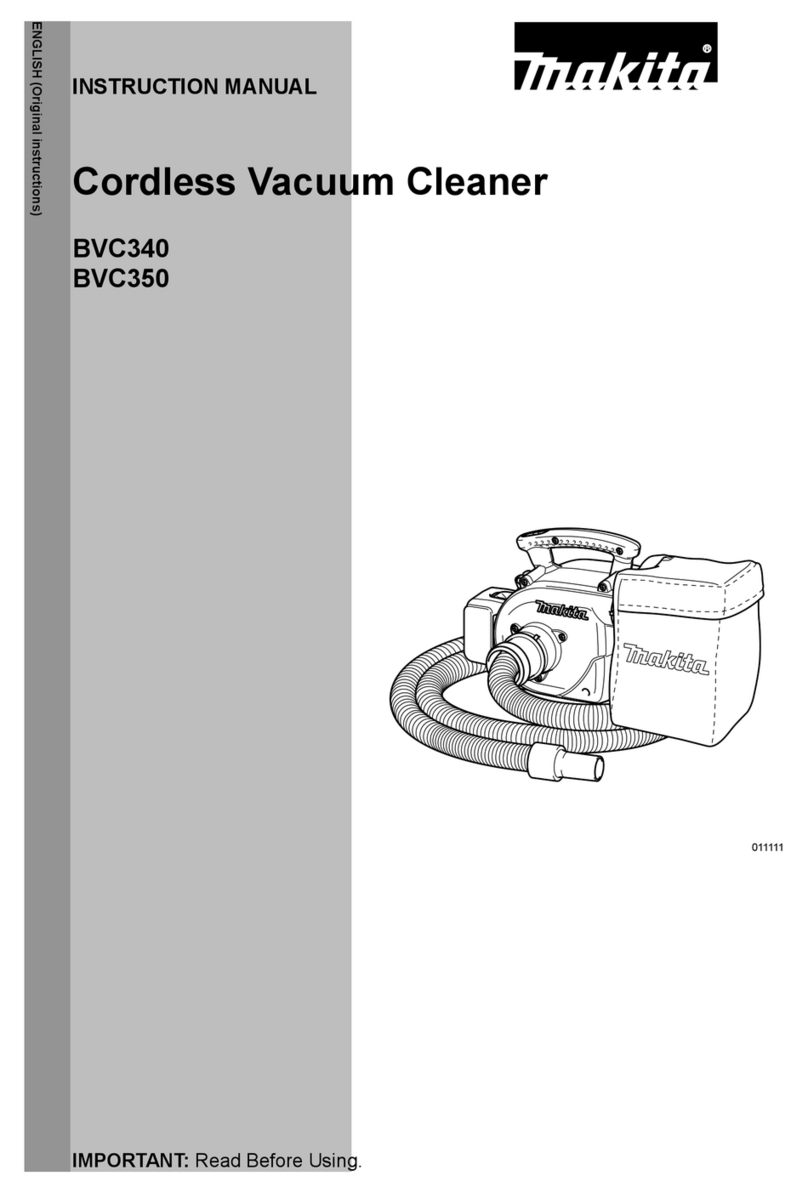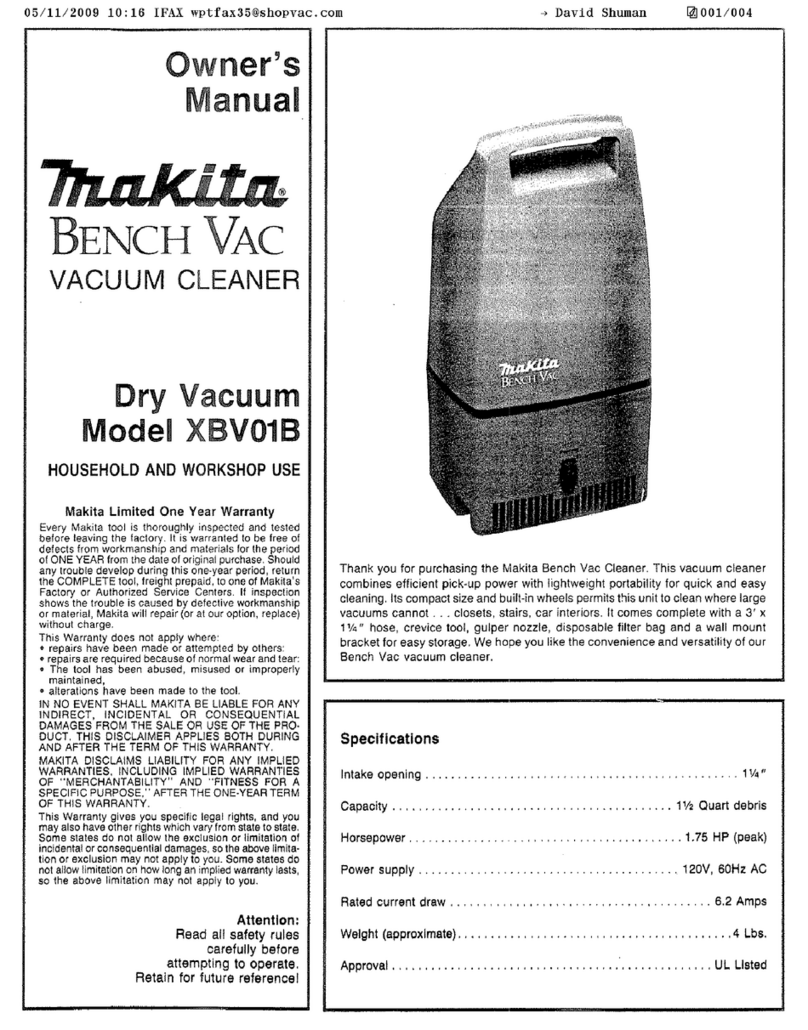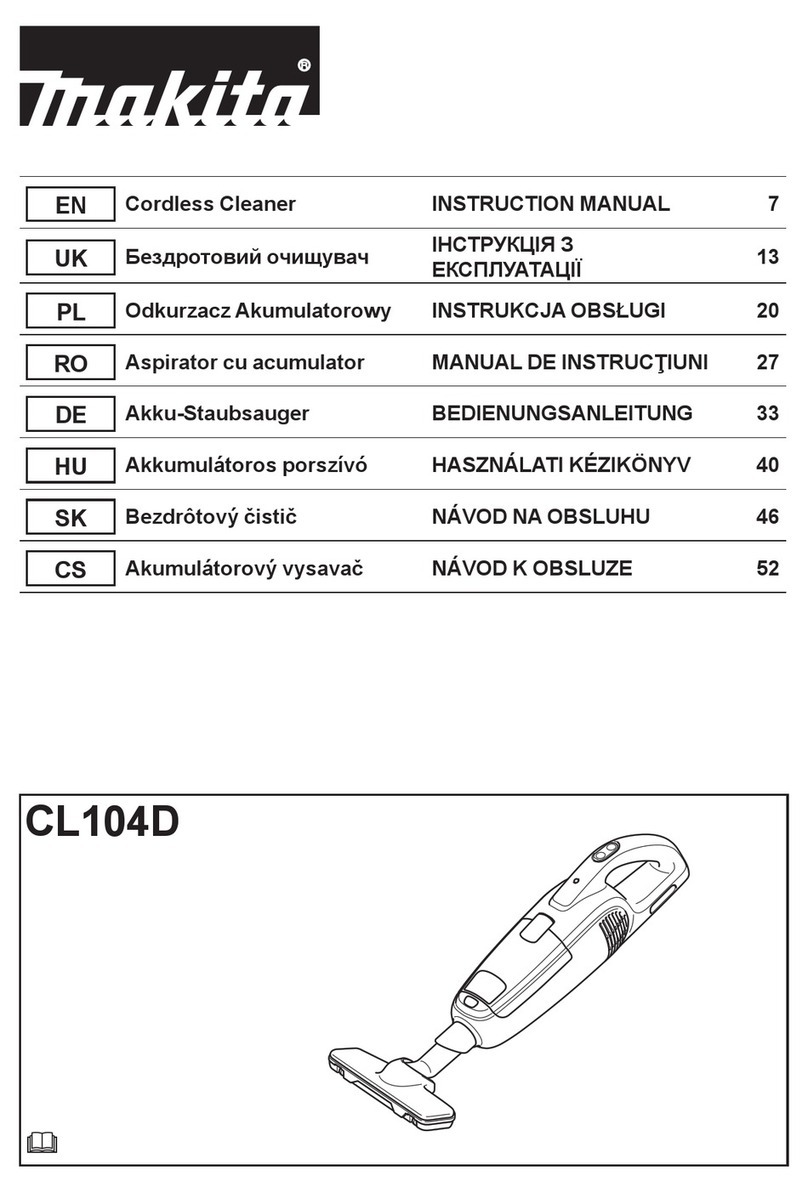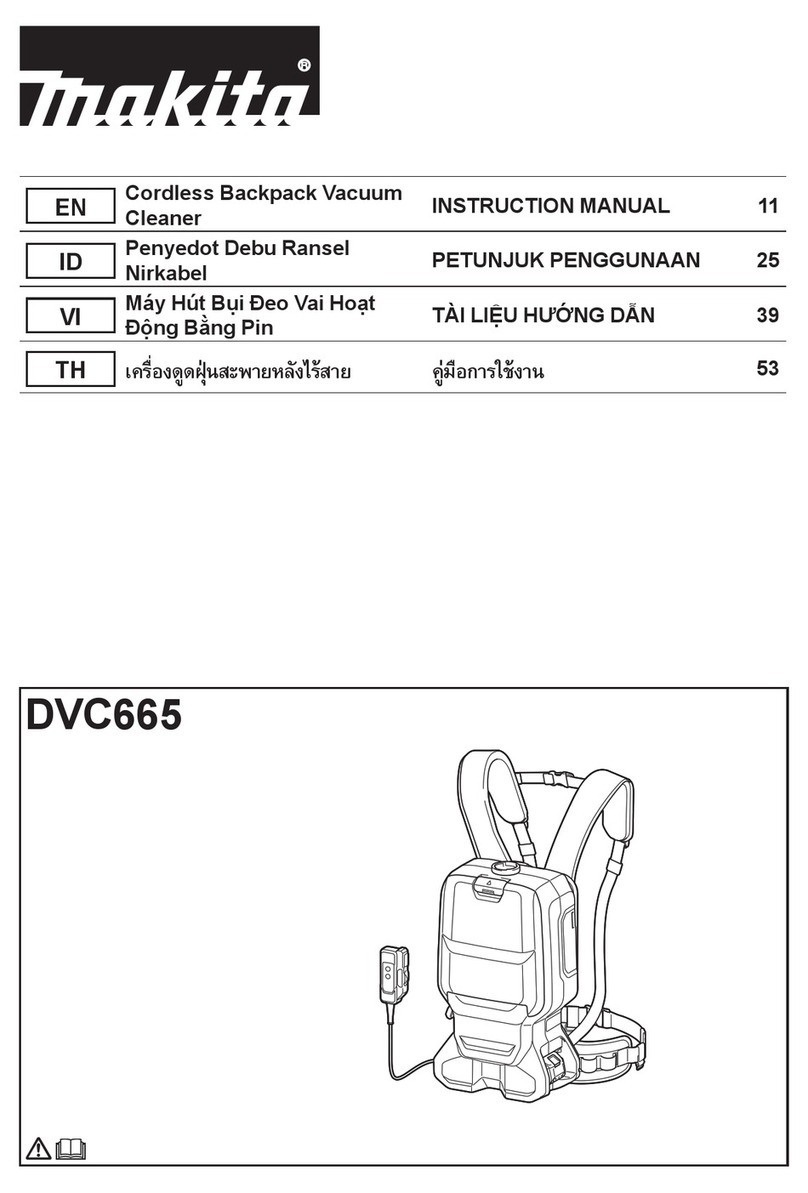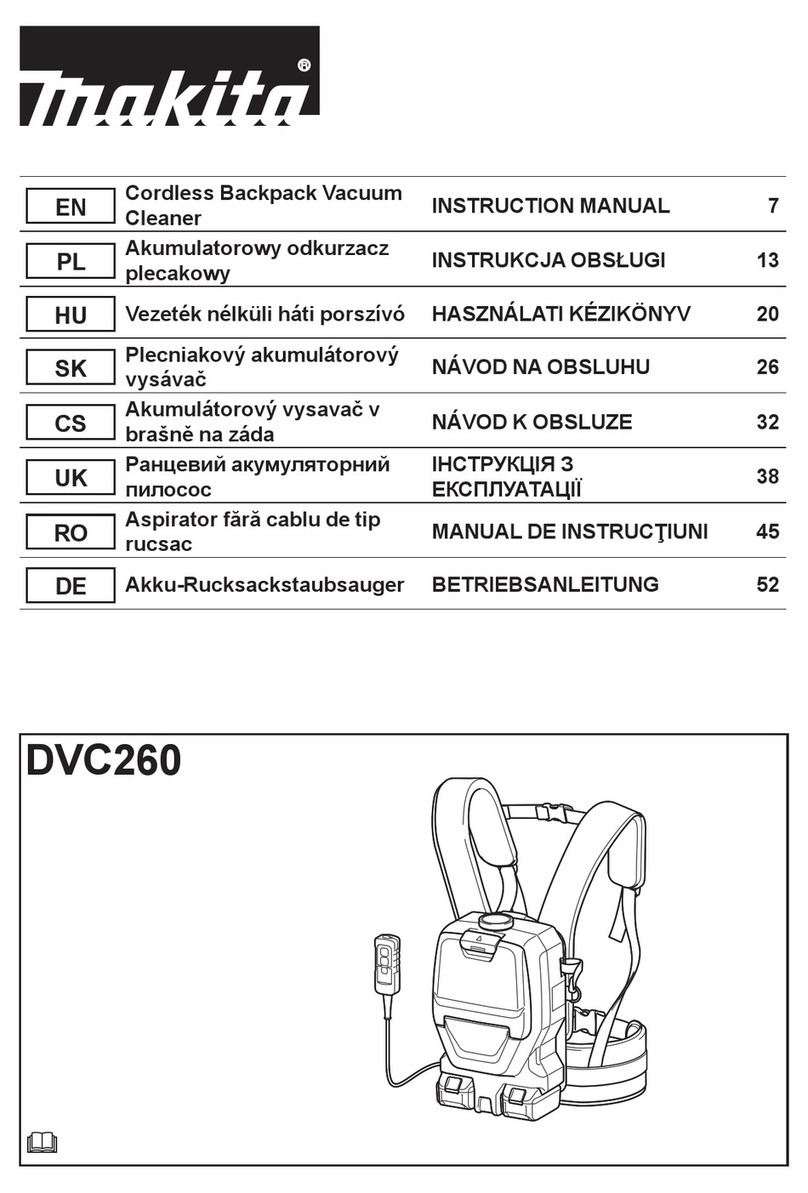3
15. Do not charge the battery outdoors.
16. Use power tools only with speci-
cally designated battery packs. Use
of any other battery packs may create
ariskofinjuryandre.
17. Recharge only with the charger
specied by the manufacturer. A
charger that is suitable for one type of
batterypackmaycreateariskofre
when used with another battery pack.
18. When battery pack is not in use,
keep it away from other metal
objects, like paper clips, coins,
keys, nails, screws or other small
metal objects, that can make a
connection from one terminal to
another. Shorting the battery terminals
togethermaycauseburnsorare.
19. Under abusive conditions, liquid
may be ejected from the battery;
avoid contact. If contact acciden-
tally occurs, ush with water. If liq-
uid contacts eyes, additionally seek
medical help. Liquidejectedfromthe
battery may cause irritation or burns.
SAVE THESE
INSTRUCTIONS.
ADDITIONAL
SAFETY RULES
This appliance is intended for house-
hold use.
1. Read this instruction manual and
the charger instruction manual care-
fully before use.
2.
Do not pick up the following materials:
•Hot materials such as lit ciga-
rettes or spark/metal dust gen-
erated by grinding/cutting metal
•Flammable materials such as
gasoline, thinner, benzine, kero-
sene or paint
•Explosive materials like
nitroglycerin
•
Ignitable materials such as
Aluminum, zinc, magnesium, tita-
nium, phosphorus or celluloid
•Wet dirt, water, oil or the like
•
Hard pieces with sharp edges, such
as wood chips, metals, stones,
glasses, nails, pins or razors
•Powder to clot such as cement
or toner
•Conductive dust such as metal
or carbon
•Fine particle like concrete dust
Such action may cause re, injury
and/or property damage.
3. Stop operation immediately if you
notice anything abnormal.
4. If you drop or strike the cleaner,
check it carefully for cracks or dam-
age before operation.
5. Do not bring close to stoves or other
heat sources.
6. Do not block the intake hole or vent
holes.
SAVE THESE
INSTRUCTIONS.
Symbols
Thefollowingsshowthesymbolsusedfor
tool.
volts
direct current
Important safety
instructions for
battery cartridge
1.
Before using battery cartridge, read
all instructions and cautionary mark-
ings on (1) battery charger, (2) bat-
tery, and (3) product using battery.
2.
Do not disassemble battery cartridge.
3. If operating time has become
excessively shorter, stop operating
immediately. It may result in a risk
of overheating, possible burns and
even an explosion.