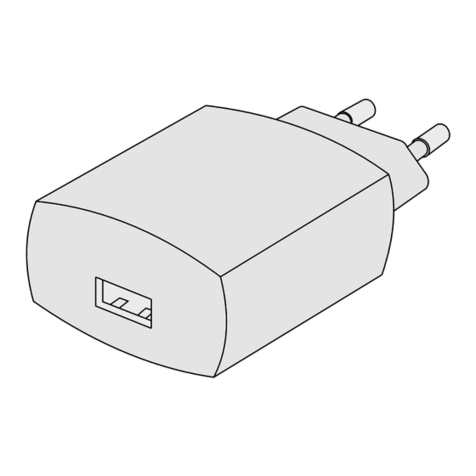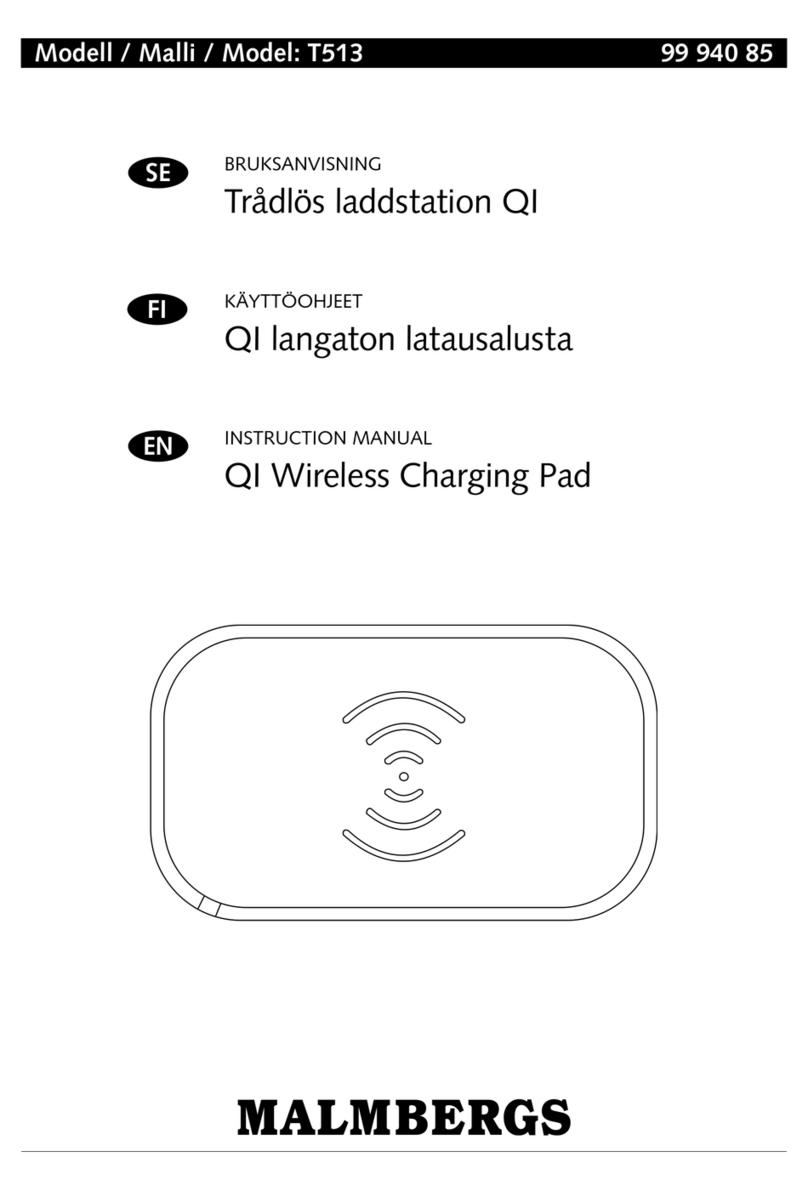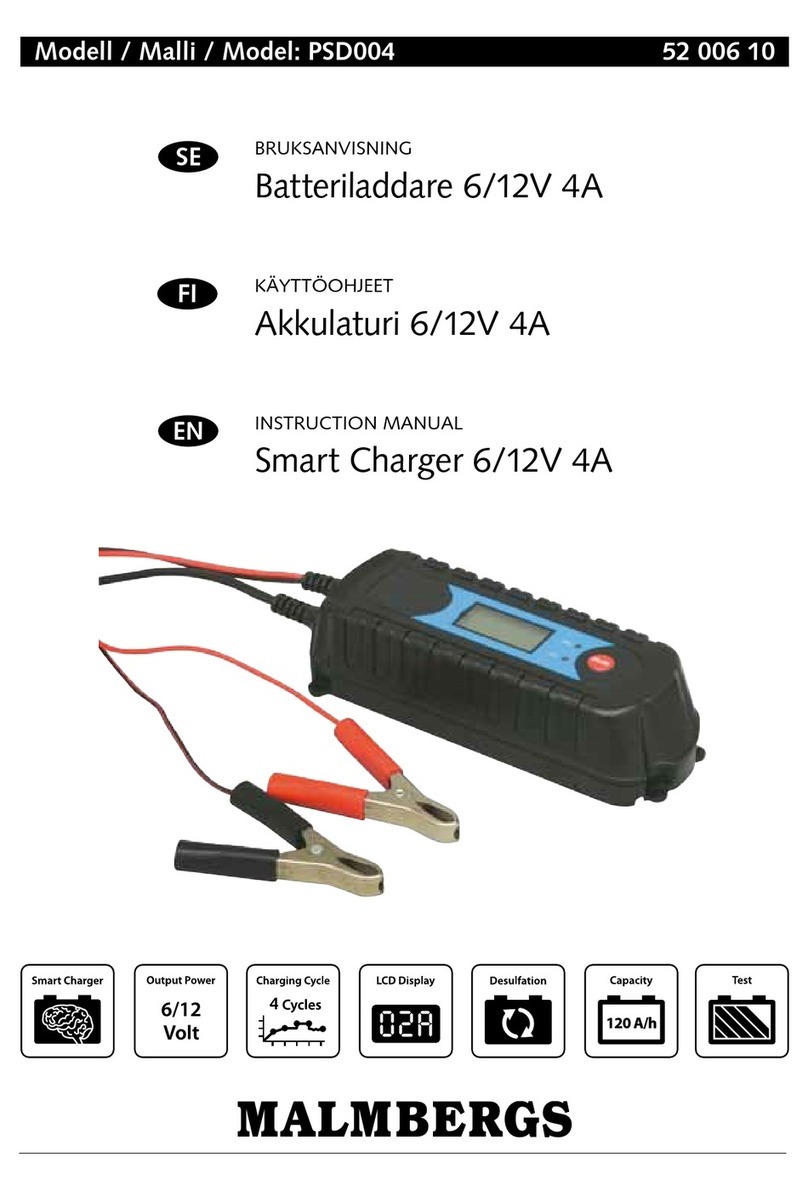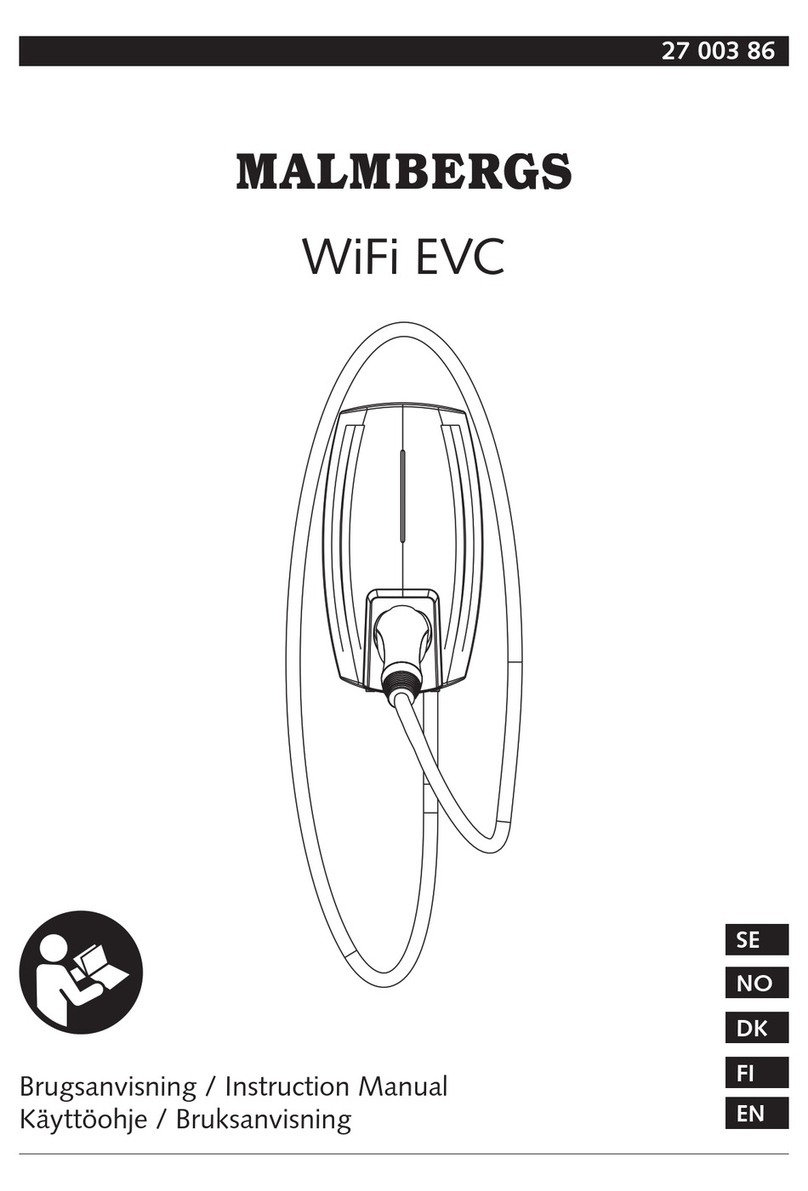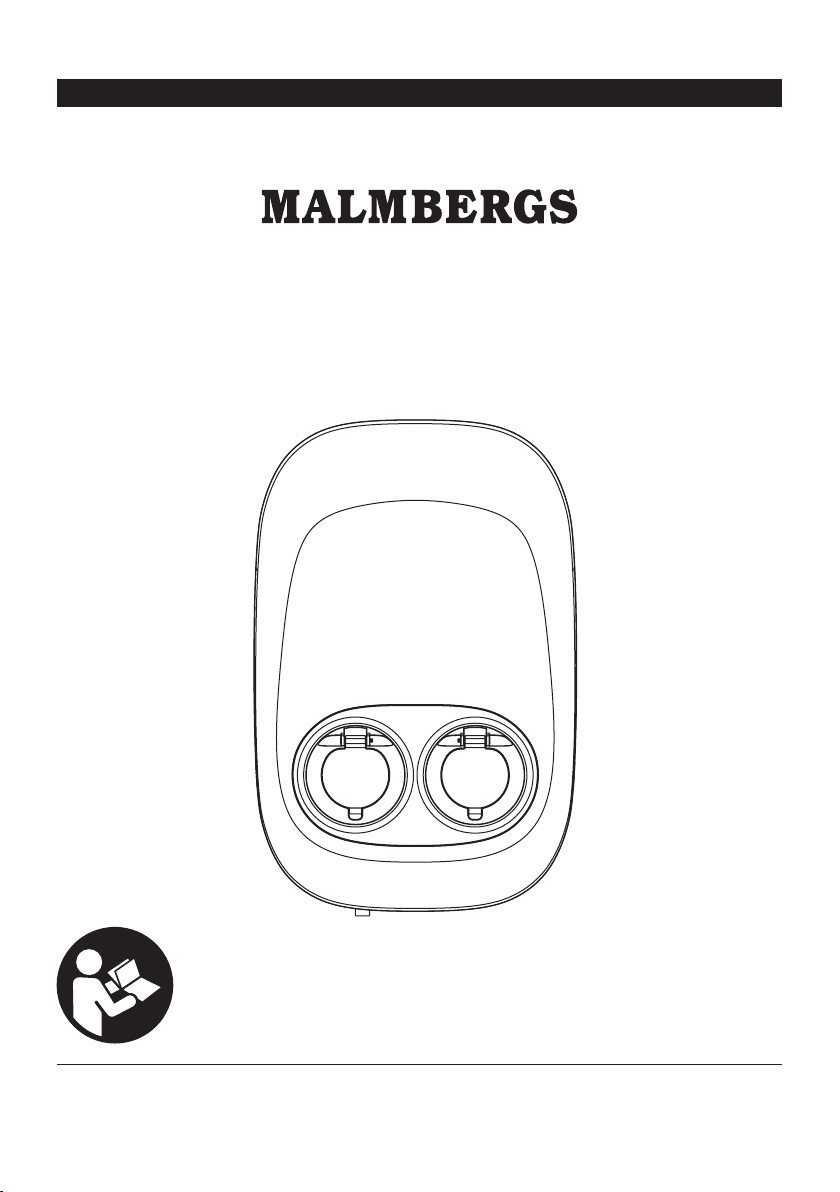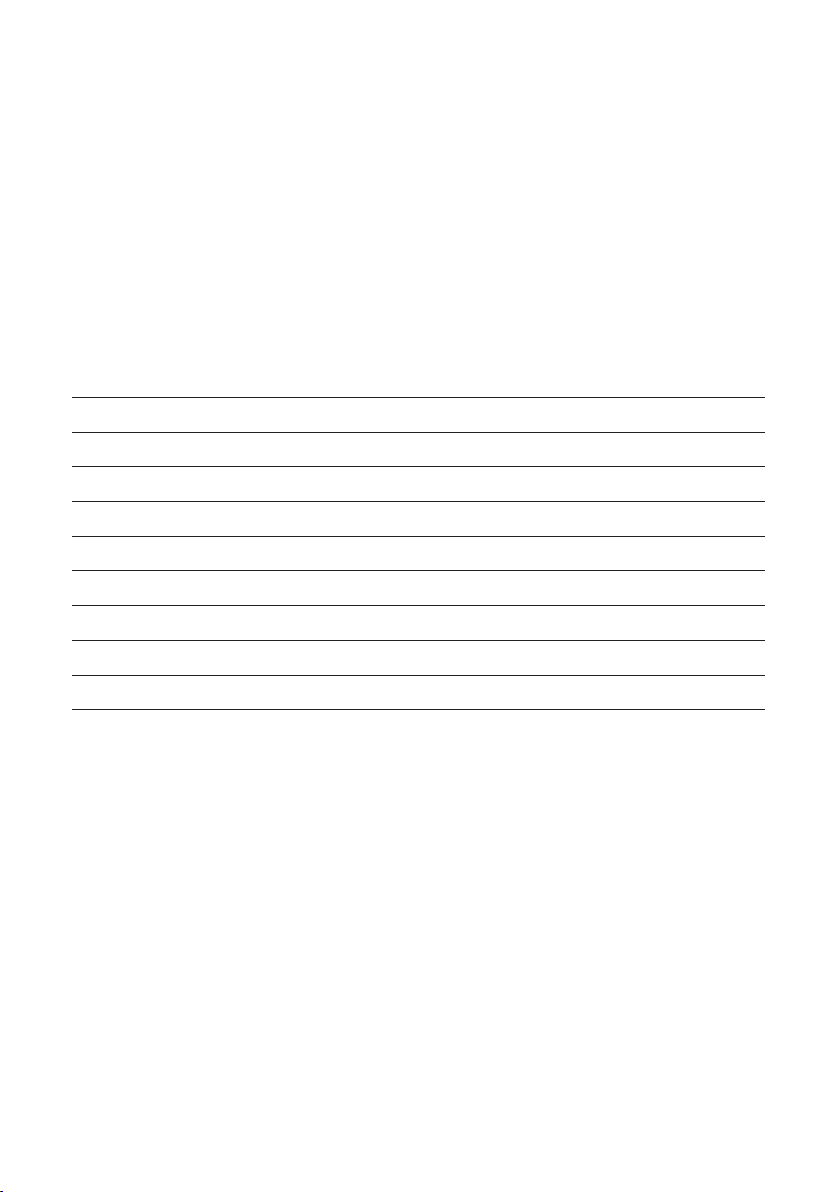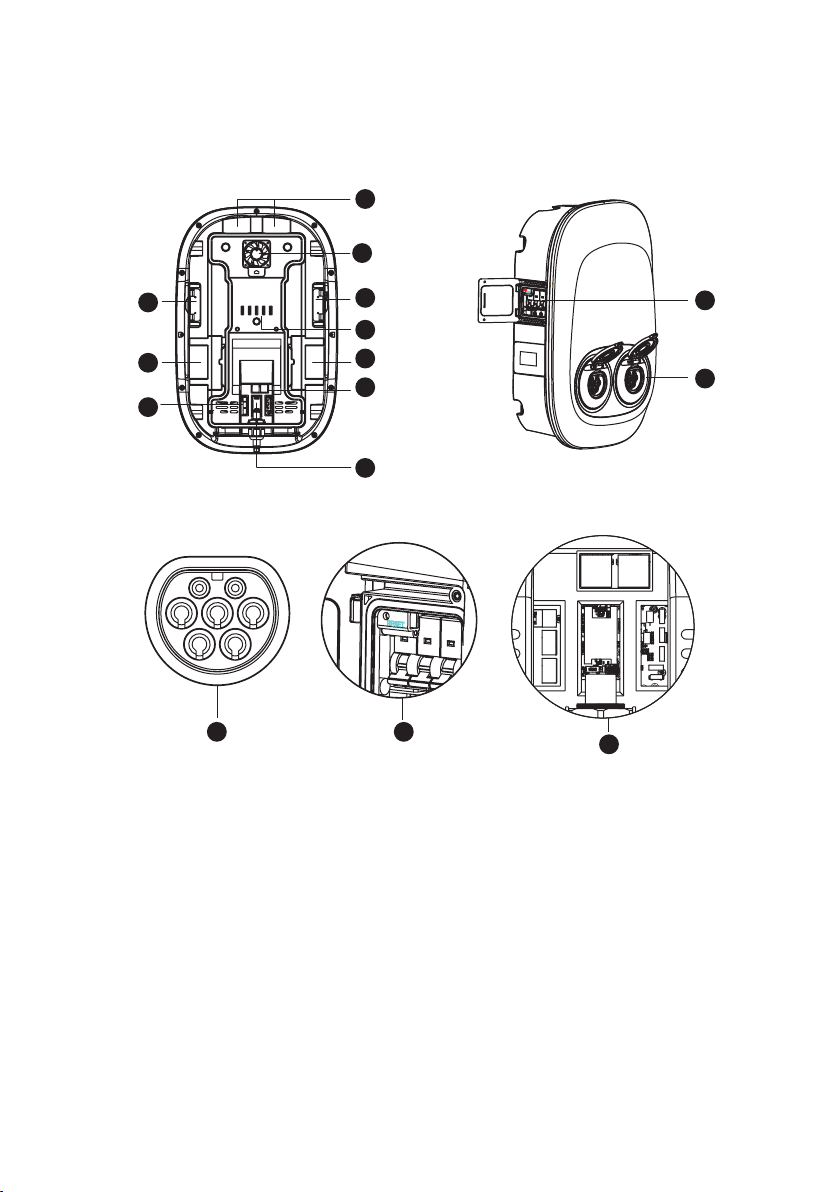4
2 SAFETY AND WARNINGS
Caution
• Failure to follow instructions may result in danger.
• Children are prohibited from touching the charging station.
• Do not disassemble the charging station while connected to the mains.
• Install the charging station away from pyrotechnics, dusty or corrosive places.
• Only use the charging station when it is operating normally and please strictly follow the instruc-
tions.
• The charging station produces high voltage output. You must pay attention to personal safety
when using it.
• If malfunction happens, it may cause electric shock or even death. Under emergency situations –
cut off the power supply.
Maintenance/Installation
• Maintenance and installation must be performed by a qualied electrician.
• The product is carefully packed in the factory. During transportation, strong impact and bumps
should be avoided to prevent damage to the outer packaging of the product.
• The product should be installed in an environment with an ambient temperature of
-30ºC – +50ºC and with a relative humidity of no more than 95%. The air should not contain
acids, alkalis or other corrosive or explosive gases.
Security Warning
Failure to follow instructions may result in danger!
• Regularly check whether the charging station has visible damage. There may be an electric shock
hazard when operating a broken charging station.
• If a ground fault occurs, it must be assumed that the cable carries voltage. Please conrm that
there’s no high-voltage power in the system before inspecting the charging.
• Persons who install and use charging stations must obey the principles and regulations mentioned
to ensure the personal safety and equipment safety.
• Before powering on the device, please conrm that the device is properly grounded to avoid un-
necessary accidents.
• Under any circumstances, do not open, modify or install the device yourself.
• To ensure the service life and stable operation of the charging station, the operating environment
should be kept as clean as possible with a relatively stable temperature and humidity. The charg-
ing station must not be used in ammable environment or environments with volatile gas.
• Please conrm that the input voltage, frequency, circuit breakers and other conditions of the
device meet the specications before the device is powered on.
• The device will stop charging automatically for safety, whenever a leakage current is detected.
You can start another charging session after the RCBO is reset.
• The charging station is equipped with a RCBO 40A 30mA+6mA DC leakage current detection.
• Test of RCBO: Press test button on the RCBO.