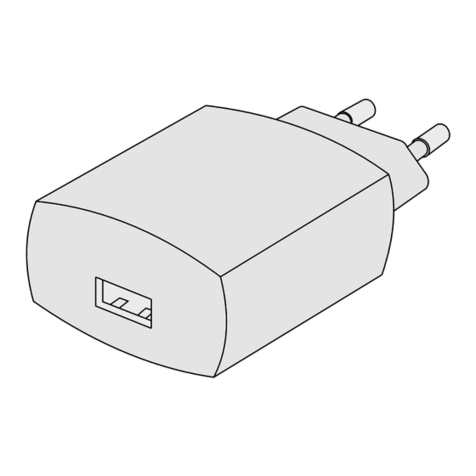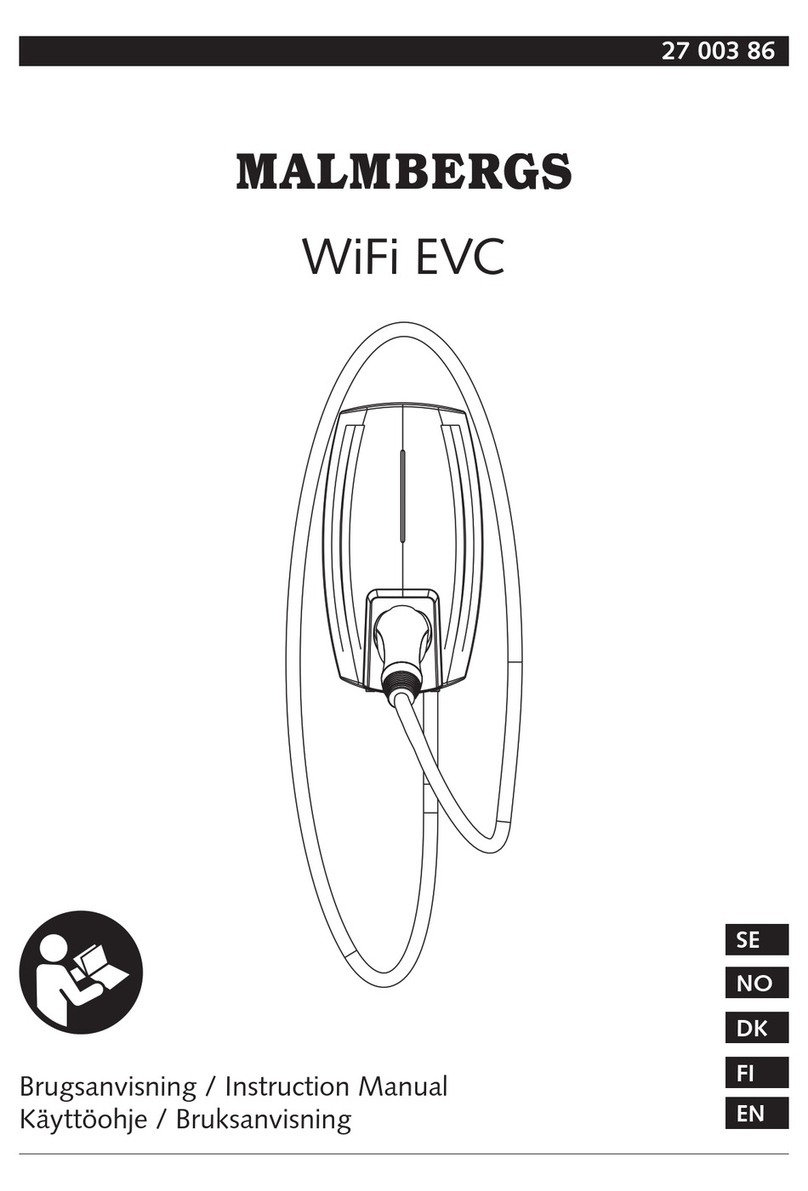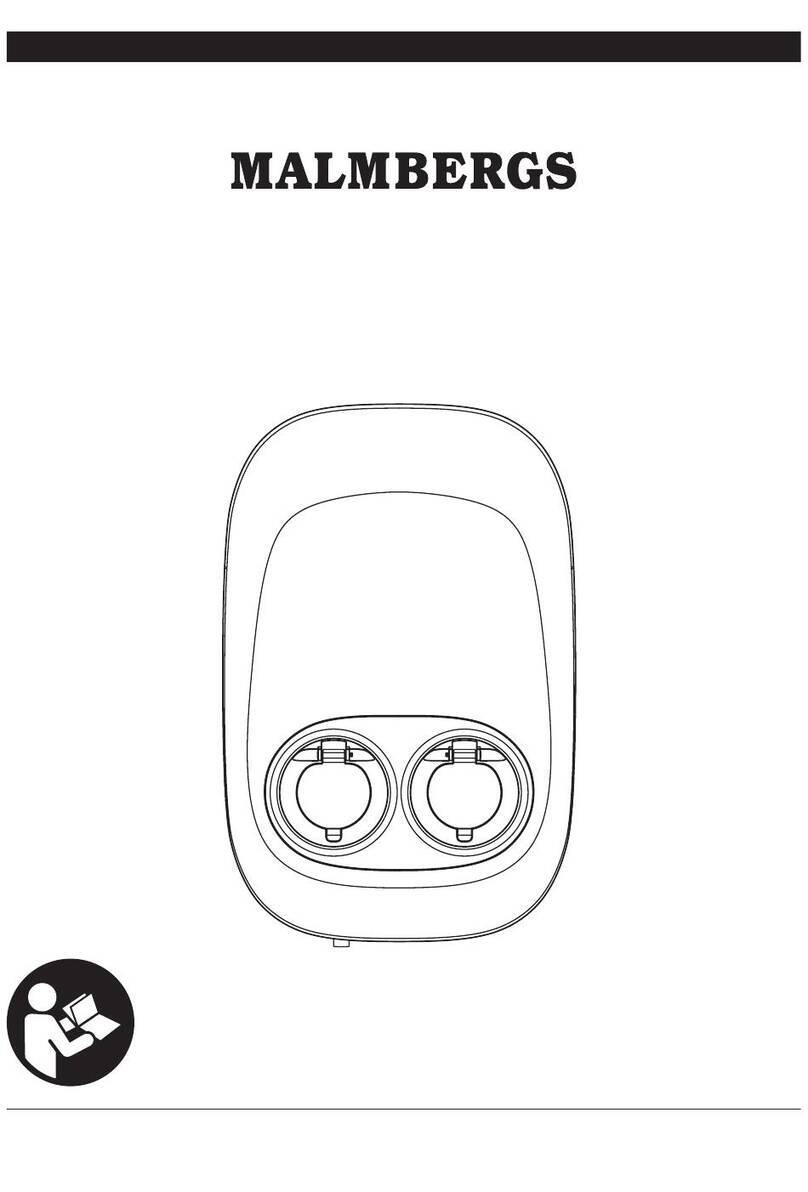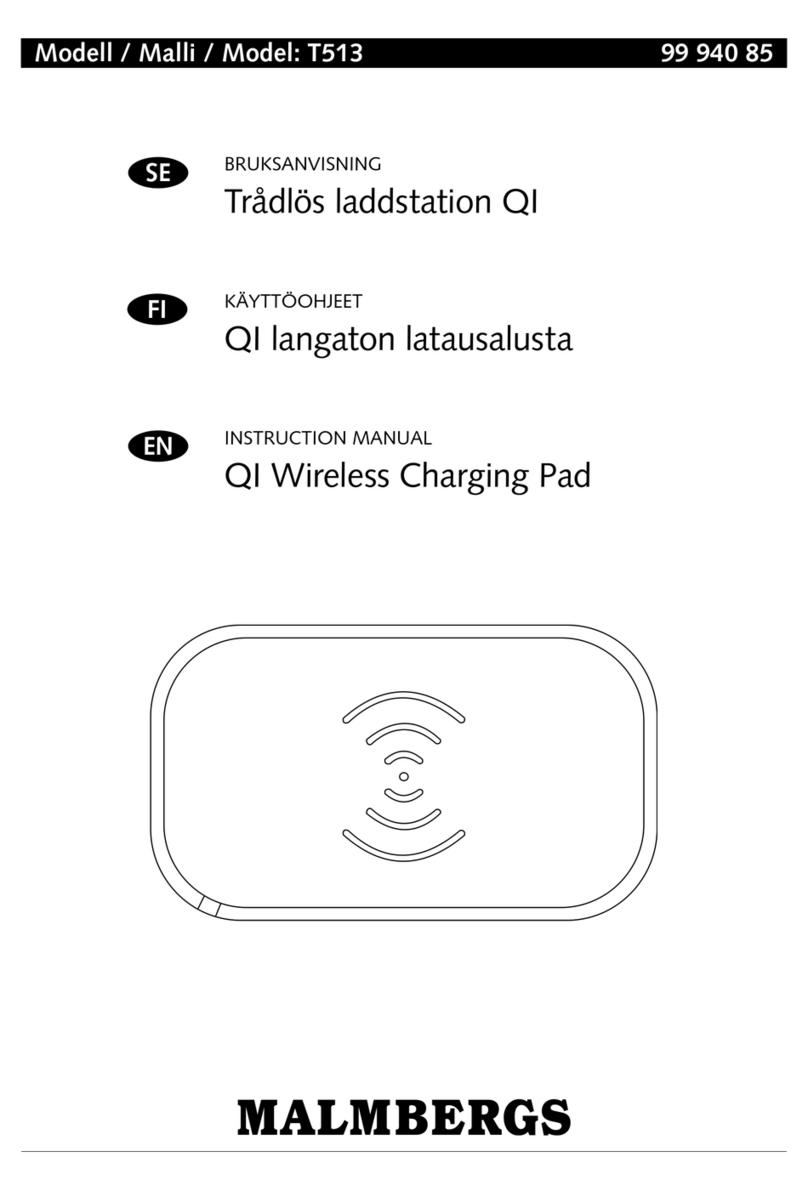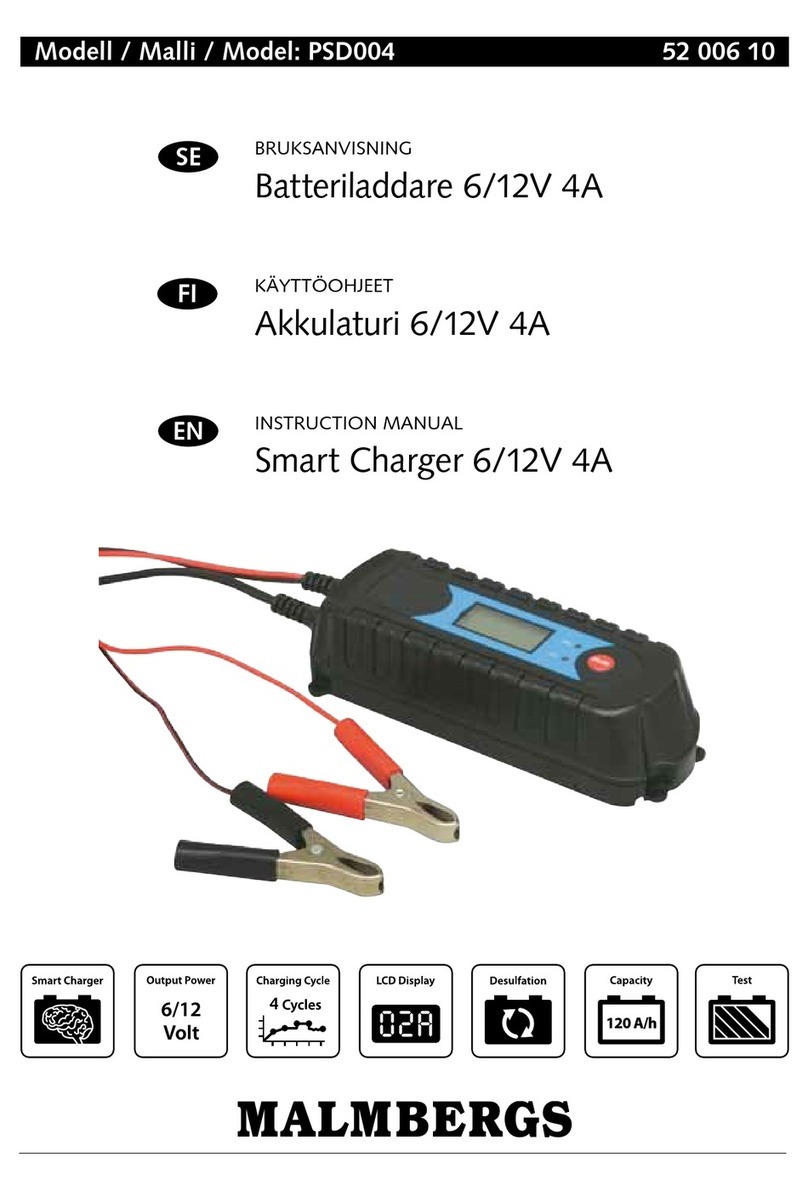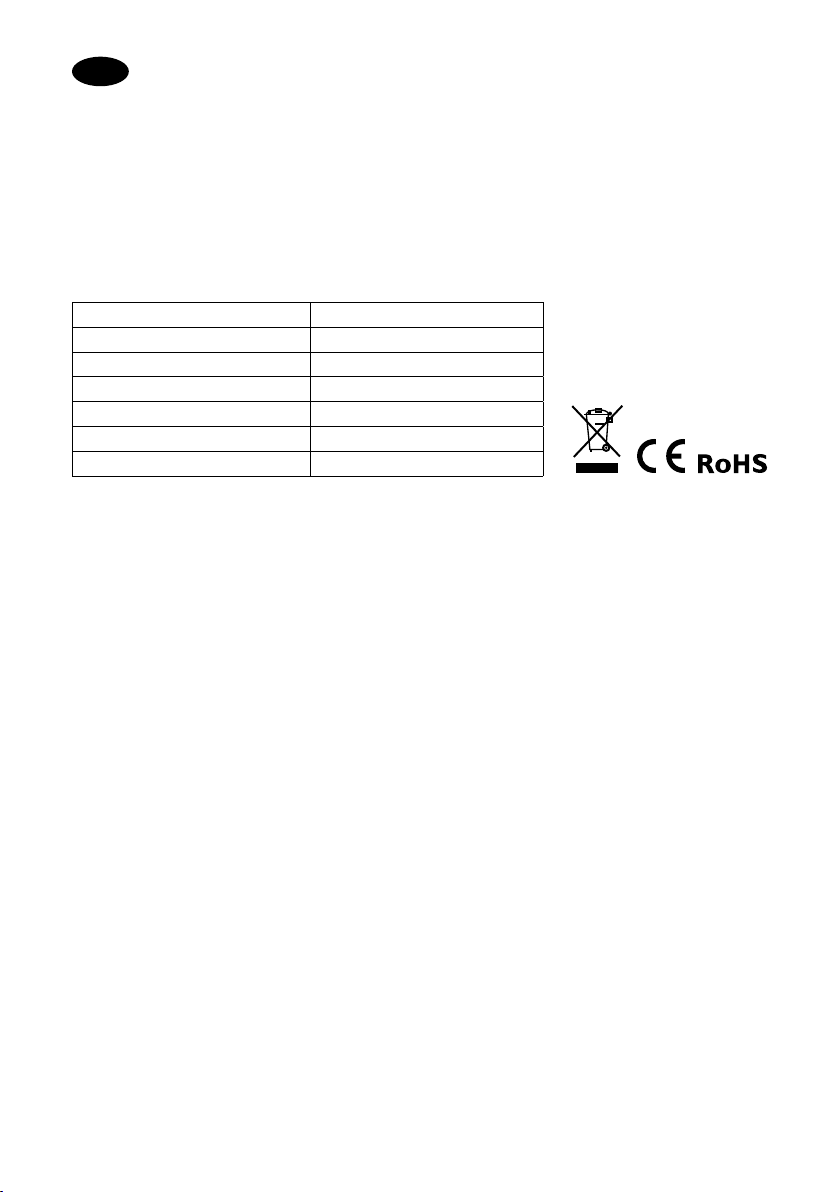6
PACKAGE CONTENTS
• Wireless charger
• USB cable
• User manual
• USB cable (Note: For charging only, not for data transmission)
TECHNICAL SPECIFICATIONS
Art. no 99 940 84
Input 5V, 2A
Output 5W (Standard), 7.5W (Max)
Transmission frequency 110-205kHz
Standby power consumption 0.05W
Working temperature -10°C to 30°C
Shell surface temperature 45°C (Max)
INSTRUCTIONS
1. Please make sure that your device is QI enabled.
2. 5V/1.5A-5V/2Amps output adapter is required to support this wireless charger.
3. Please use the USB cable that came with the wireless charger.
4. The protective case is suggested to be removed before charging.
USER MANUAL
1. The blue LED will flash a few times when the power supply is connected.
2. Charging mode: Place the QI compatible device right on the charging area of the
wireless charger, the LED indicator will turn to solid blue once it begins charging.
3. Charging completed:
a) If the QI device sends charging complete signal, the LED indicator will turn off,
and the device will stop charging (Nexus 4).
b) If the QI device do not send charging complete signal, the LED indicator will stay
blue, device charging at very low current (Nexus 5, Nexus 7).
TROUBLESHOOTING
1. Please confirm that you have followed the instructions.
2. If the charging pad flashes, but no response from your device when it is placed on
the charging pad, please reposition the device until the LED turns solid blue.
3. If the overheating or over-current protection is triggered, the blue indicator lamp will
start flashing. Please unplug the USB cable.
EN