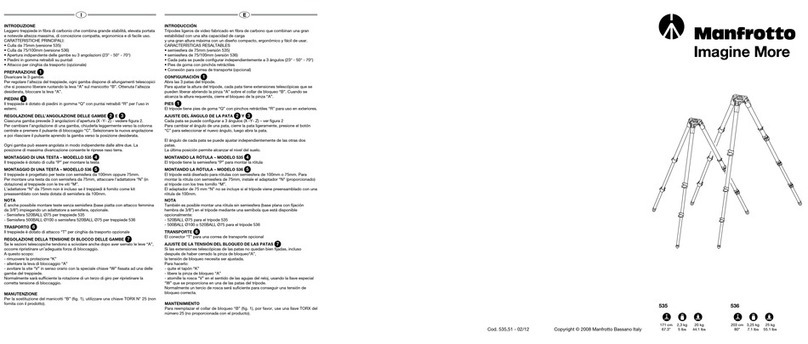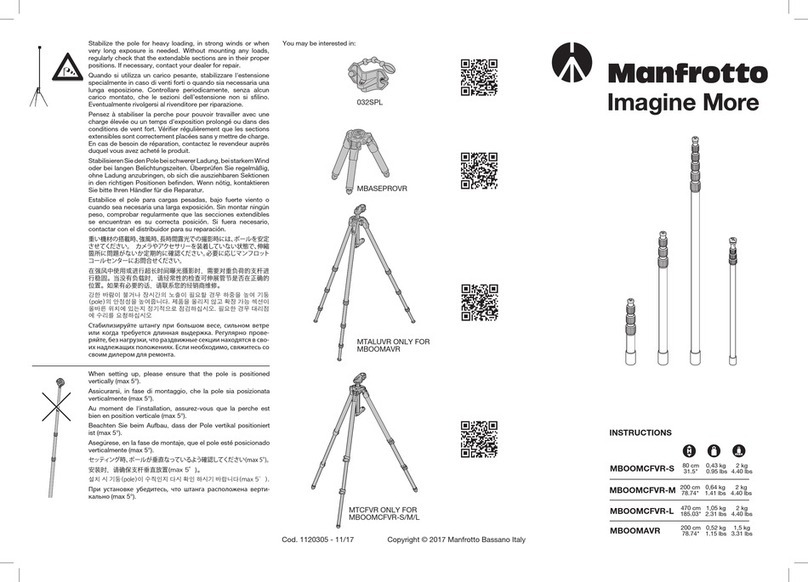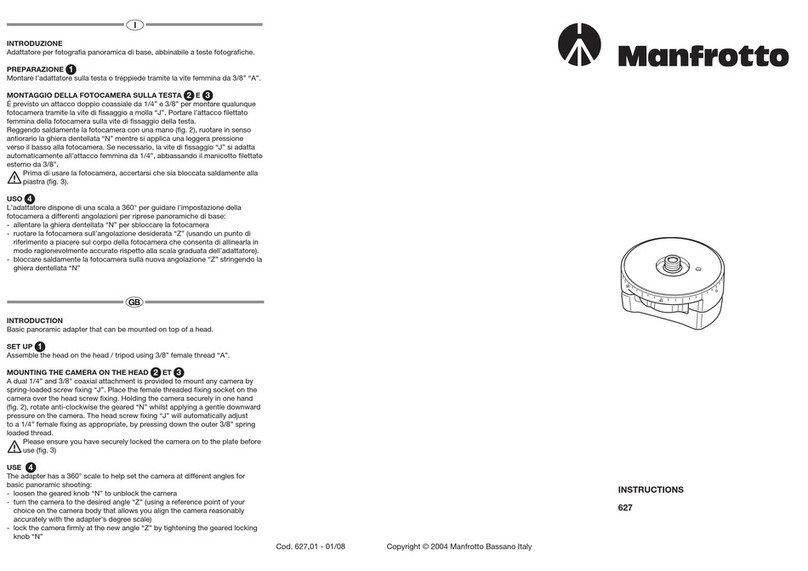INTRODUCTION
Il permet d’ajuster le centre de gravité du bôitier et de l’objectif par rapport à l’axe
d’inclinaison. Il fournit également un plateau rapide pour les appareils ou caméscopes
avec un grand encombrement.
CARACTERISTIQUES
• Vis de fixation pour trépieds/rotules : 1/4" et 3/8"
• Réglage sur une longueur de 80 mm
PREPARATION
MONTAGE DU PLATEAU
Positionnez le plateau sur la rotule (ou le trépied) en utilisant le filetage approprié (1/4"ou
3/8") situé sous la base "A".
RETIRER LE PLATEAU DE L'ADAPTATEUR
Retirer le plateau "B".
Tournez le levier "C" dans le sens inverse des aiguilles d'une montre.
Appuyez sur le bouton ressort "D" et tirez le plateau "B" en le faisant coulisser dans
n'importe quel sens.
ASSEMBLAGE DU CAMESCOPE / APPAREIL SUR LE PLATEAU ET
L'adaptateur (fig. 1) est livré avec les vis 1/4" "E" et 3/8" "F", ces vis sont placées sur le
plateau "B".
Pour retirer la vis non utilisée, procédez de la manière suivante:
- Appuyez légèrement sur la protection en caoutchouc "G" avec votre doigt.
- Retirez la vis que vous n'utilisez pas.
- Remettez la protection "G" afin d'éviter à la vis de tomber.
NOTE
Un logement pour la vis non utilisée est placé sur le côté de l'adaptateur (filetage 1/4"
"H", et 3/8" "L").
Fixez le camescope/appareil photo sur le plateau "B" (fig. 2) en vissant soit la vis 1/4" "E"
ou 3/8" "F" dans le filetage correspondant de l'appareil en N'EXERCANT AUCUNE
FORCE (en utilisant par exemple une pièce de monnaie)
Si le camescope/appareil photo est doté d'un logement anti-rotation, introduisez dans ce
logement l'ergot "M" (fig. 1) avant de serrer la vis de fixation.
Avant le blocage complet, alignez l'objectif du camescope avec le plateau "B"
MONTER LE CAMESCOPE/APPAREIL PHOTO SUR L'ADAPTATEUR
Insérez le plateau "B" supportant l'appareil comme indiqué sur la figure 3 à l'extrémité de
l'adaptateur jusqu'à ce que le bouton de sécurité "D" produise un clic.
En tenant votre équipement, recherchez son point d'équilibre.
Puis bloquez le plateau "B" dans la position requise en vissant le levier de blocage "C".
RETIRER LE CAMESCOPE/APPAREIL PHOTO DE L'ADAPTATEUR
A chaque fois que vous devez retirer le camescope/appareil photo, tenez le
fermement d'une main pendant que de l'autre vous manipulez le levier de blocage
"C" et le bouton de sécutité "D".
Note
L'angle du levier "C" est réglage, il peut être repositionné simplement en le tirant vers
l'extérieur, en le faisant tourner jusqu'à l'obtention de la position souhaitée, ensuite en le
relâchant pour qu'il se mette dans la nouvelle position.
INTRODUCTION
Designed to adjust the centre of gravity of the camera and lens over the tilt axis of the tripod
head. It also provides a large platform for bigger cameras, as well as a camera quick release
plate option.
KEY FEATURES
• 1/4” and 3/8” thread attachments for tripods/heads
• Adjustment range 80 mm
SET UP
MOUNTING THE PLATE
Mount the plate on the head (or tripod) using the appropriate female thread (1/4” or 3/8”) on
the bottom of the base "A".
REMOVE THE PLATE FROM ADAPTER
Remove the plate “B”:
- Turn lever “C” anticlockwise
- Press the spring bottom “D” and pull, either way, out the plate “B”
ASSEMBLING CAMCORDER/CAMERA ON PLATE &
The adapter (fig. 1) is supplied with 1/4” camera screws “E” and 3/8” camera screws “F” on
the plate “B”
To remove the screw not used proceed as follow:
- lightly press the rubber cap “G” with your finger
- remove the screw not used
- reposition the cap “G” to prevent the screw from being lost
NOTE
The adapter is provided with threaded housing for the screw not used (hole for 1/4” screw
“H”, hole for 3/8” screw “L”)
Fix the camcorder/camera onto plate "B" (fig. 2) by screwing camera 1/4” screw "E" or 3/8”
screw “F” into the camcorder's threaded hole WITHOUT APPLYING FORCE (using for
example a coin)
If the camcorder has a hole for anti-rotation, insert the pin "M" (fig. 1) on the hole before
screwing camera screw
Before fully locking, align the camcorder lens with the camera plate “B”
MOUNTING THE CAMCORDER/CAMERA ON THE ADAPTER
Insert the camera plate “B” as shown in figure 3 on top of the adapter until locking button
“D” clicks.
Holding the camcorder/camera, find the balance point.
Lock the plate “B” in the position reached by screwing the locking knob “C”
REMOVE THE CAMCORDER/CAMERA FROM THE ADAPTER
Whenever the camcorder/camera needs to be removed from the adapter, hold the
camera securely in one hand while operating locking lever “C” and safety button “D”
with the other hand.
Note
The angle of the lever on the ratchet lever “C” can be repositioned as required without
effecting the lock itself.
Pull the lever outwards, rotate as required and release and it will locate in the new position.
INTRODUZIONE
Concepito per poter ottimizzare il bilanciamento del corpo macchina con obiettivo
rispetto all’asse di carico offrendo inoltre il vantaggio di un’ampia superficie di appoggio
e la praticità della piastra rapida.
CARATTERISTICHE
• Fori d’attacco per testa e treppiede da 1/4” W e 3/8” W
• Corsa di scorrimento della piastra: 80 mm
PREPARAZIONE
MONTAGGIO DELL’ADATTATORE SULLA TESTA
Montare la piastra sulla testa (o sul treppiede) utilizzando, secondo il tipo di vite d’attacco
della testa, il foro filettato (da 3/8” W o 1/4” W) ricavato sul fondo del supporto di base
“A” (fig. 1)
SMONTAGGIO DELLA PIASTRA DALL’ADATTATORE
Rimuovere la piastra d’attacco scorrevole “B” (fig. 1):
- ruotare la leva “C” in senso antiorario
- premere il pulsante “D” di sicurezza e contemporaneamente estrarre la piastra “B”
sfilandola (la piastra si può rimuovere da ambo i lati)
MONTAGGIO DELLA FOTOCAMERA/VIDEOCAMERA SULLA PIASTRA E
L’adattare (fig. 1) viene fornito con le viti “E” da 1/4” e “F” da 3/8” montate nella piastra
“B”
Per togliere la vite che non serve procedere come segue:
- togliere, con una leggera pressione del dito il tappo in gomma “G”
- estrarre la vite che non serve
- reinserire il tappo “G” per evitare la perdita della vite montata nella piastra “B”
NOTA
L’adattatore è provvisto di fori filettati per il fissaggio della vite che non serve (foro “H”
per vite da 1/4”, foro “L” per vite da 3/8”)
Per fissare la fotocamera/videocamera alla piastra “B” (fig. 2) avvitare, la vite d’attacco
“E” o “F” nel foro filettato della fotocamera/videocamera fino al fondo del filetto
aiutandosi con una moneta o un cacciavite. Se la videocamera è provvista di foro
antirotazione VHS fare attenzione ad infilare il piolo retrattile “M” (fig. 1) nel foro prima di
avvitare la vite d’attacco.
Prima del bloccaggio definitivo, allineare l’obiettivo della fotocamera/videocamera alla
piastra “B”
MONTAGGIO DELLA FOTOCAMERA/VIDEOCAMERA SULL’ADATTATORE
Infilare la piastra d’attacco “B” (fig. 3) nel supporto di base “A” dell’adattatore da uno dei
due lati fino allo scatto del pulsante di sicurezza “D”.
Tenendo con una mano la fotocamera/videocamera, scegliere la posizione di bloccaggio
in modo da bilanciarne il peso. Bloccare la piastra “B” ruotando in senso antiorario la leva
“C”.
SMONTAGGIO DELLA FOTOCAMERA/VIDEOCAMERA DALL’ADATTATORE
Ogni volta che è necessario togliere la fotocamera/videocamera dall’adattatore,
tenerla saldamente con una mano e con l’altra agire sulla manopola di bloccaggio
“C” e il pulsante di sicurezza “D”.
Nota
La posizione della leva a ripresa “C” può essere variata in qualsiasi momento per maggior
comodità di presa e utilizzo: tirare la leva verso l’esterno, effettuare la rotazione voluta e
rilasciare la leva, la quale rientrerà automaticamente nella sede.
EF
L
M
C
B
D
H
A
G
E/F
B
A
D
C
B
1
1
1 2
3
1
1
1 2
3
1
1
1 2
3
1
2
3