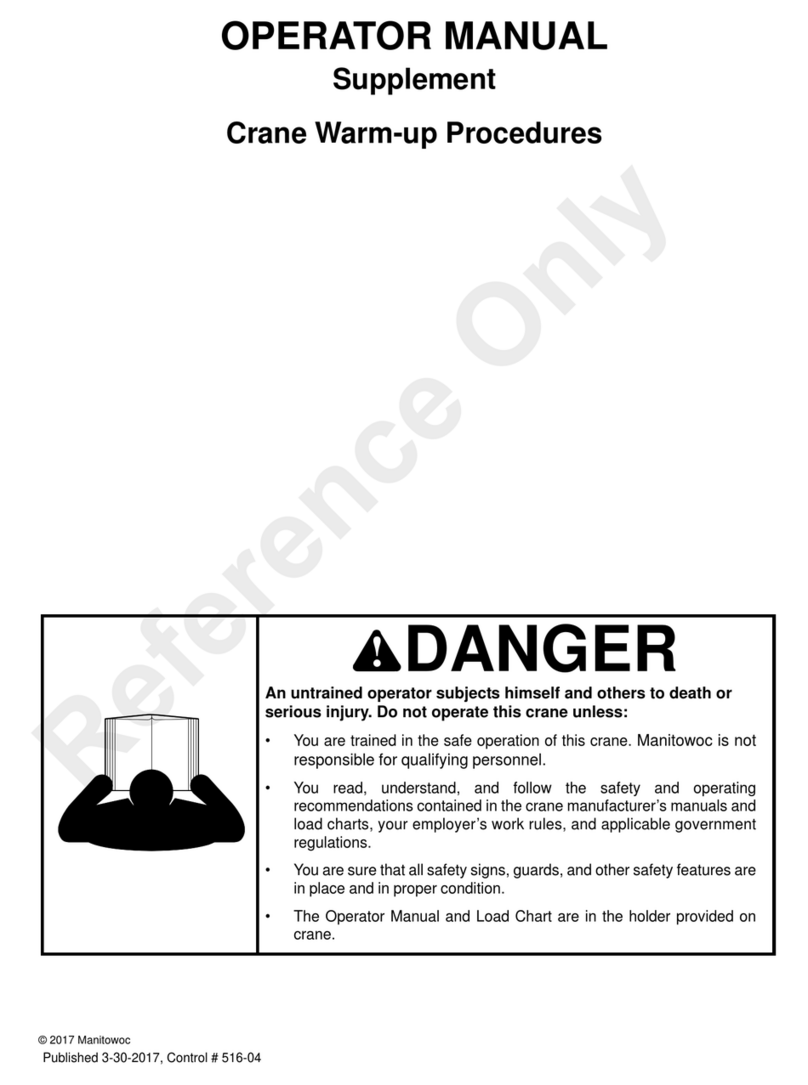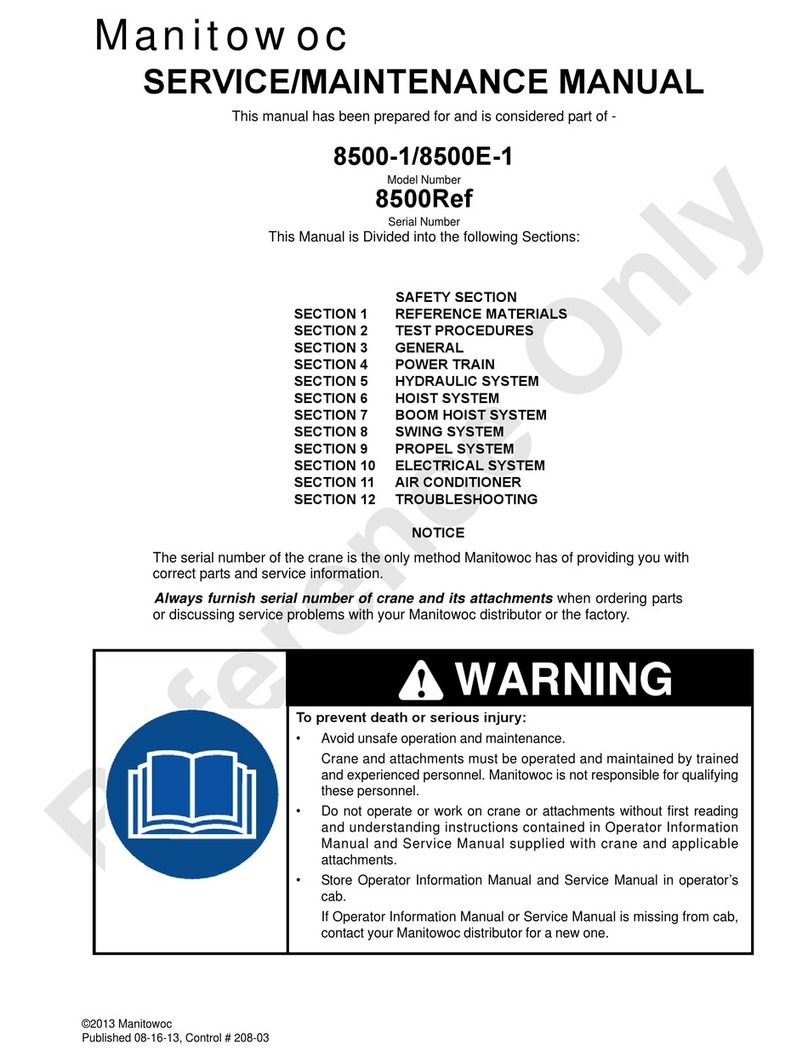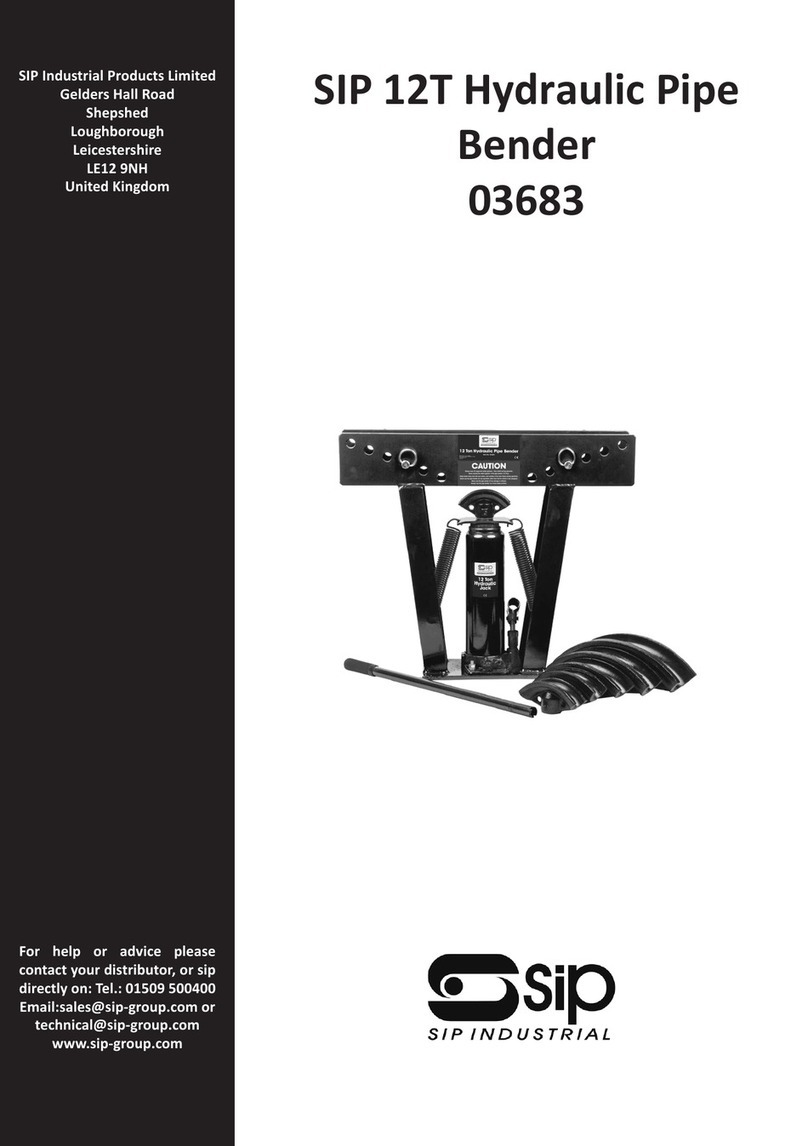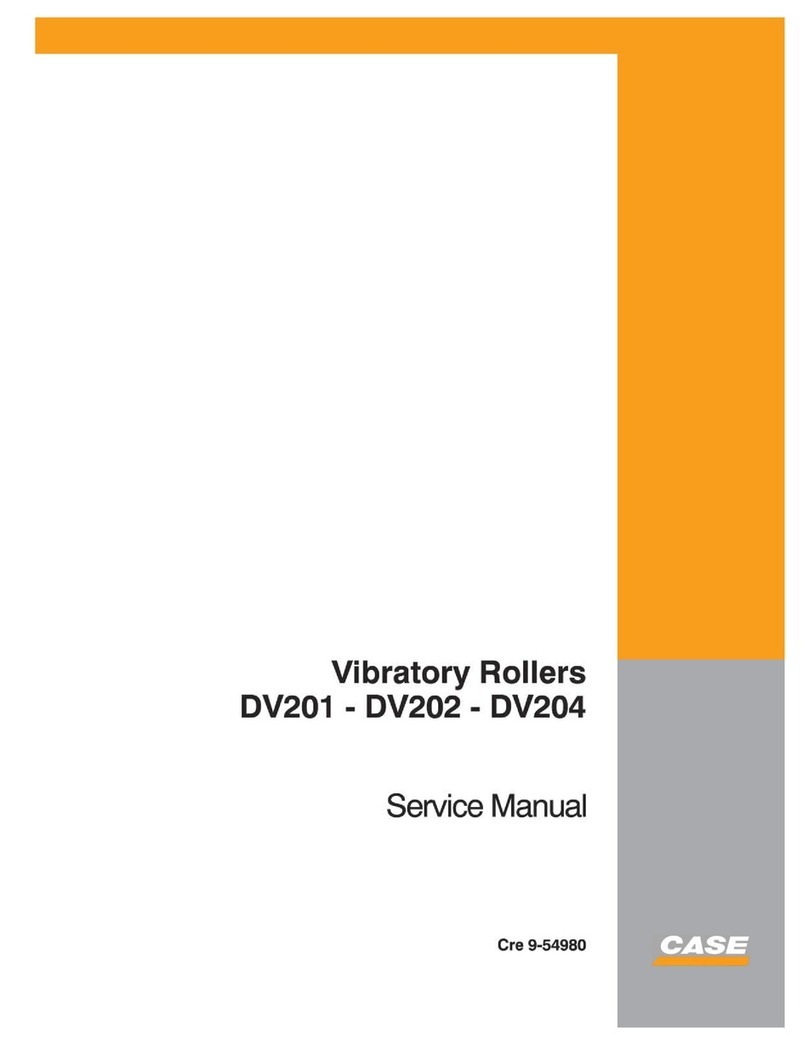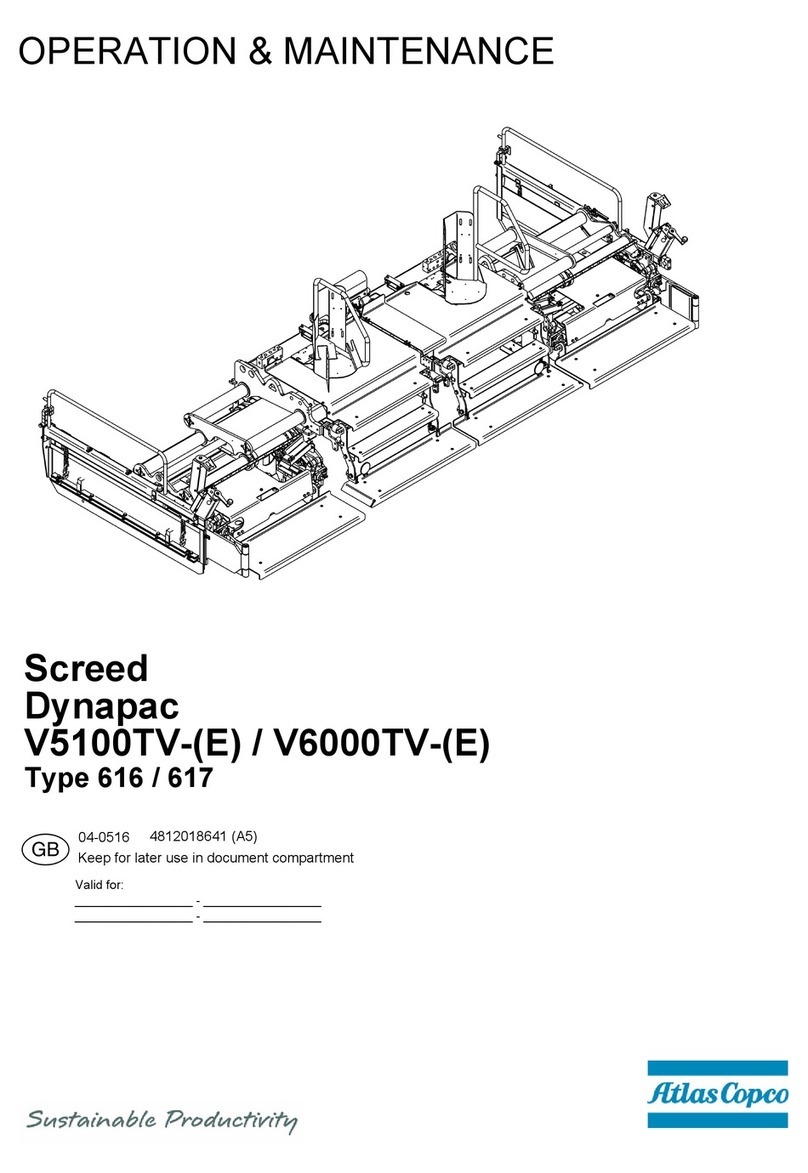5.3 SENCON diagnostics and control system - control
and display elements, display images...................... 185
5.3.1 The SENCON operating concept........................... 185
5.3.2 Colors and meaning of the symbols...................... 186
5.3.3 Control elements.................................................... 187
5.3.4 Menu icons............................................................ 189
5.3.5 Quick-select icons.................................................. 191
5.3.6 Display elements................................................... 192
5.3.7 Warning and information symbols.......................... 193
5.3.8 Main menu............................................................. 197
5.3.9 “Setup” menu........................................................ 202
5.3.10 “Device settings” menu....................................... 219
5.3.11 “General information” menu................................ 224
5.3.12 “Diagnostics” menu............................................. 227
5.4 Operating the SENCON diagnostics and control
system...................................................................... 234
5.4.1 Overview of the most important operating and dis-
play elements......................................................... 235
5.4.2 Enabling/disabling the quick-select icons.............. 235
5.4.3 Selecting a menu................................................... 236
5.4.4 Navigating between menu pages.......................... 236
5.4.5 Return to the main menu....................................... 237
5.4.6 Cancelling an action.............................................. 237
5.4.7 Setting operating parameters................................ 237
5.4.8 Confirming setup status......................................... 238
5.4.9 Setting values........................................................ 239
5.4.10 Resetting a fault message................................... 243
5.5 Operating modes...................................................... 243
5.5.1 Traveling................................................................ 243
5.5.2 Setup mode........................................................... 244
5.5.3 Work mode............................................................. 244
5.5.4 Setting an operating mode..................................... 244
6 Start-up and setup.......................................................... 248
6.1 Notices...................................................................... 248
6.2 Safety instructions regarding setup.......................... 249
6.3 Inspecting and preparing the installation location..... 250
6.3.1 Prerequisites.......................................................... 250
6.3.2 Installation location, work site................................ 250
6.4 Procedure when the maximum permissible wind
speed has been reached.......................................... 252
6.4.1 Procedure when the maximum permissible wind
speed has been reached out of operation............. 253
6.4.2 Procedure when the maximum permissible wind
speed has been reached in operation................... 253
6.5 Unloading the machine after transport...................... 254
6.6 Preparing the machine for operation........................ 255
Table of contents
27.04.2020 140.5.204 Telescopic crane 5
For
Reference
Only