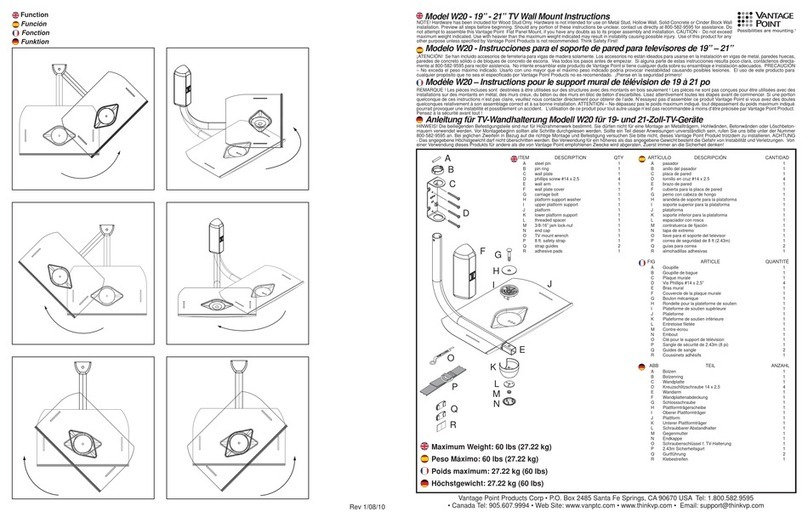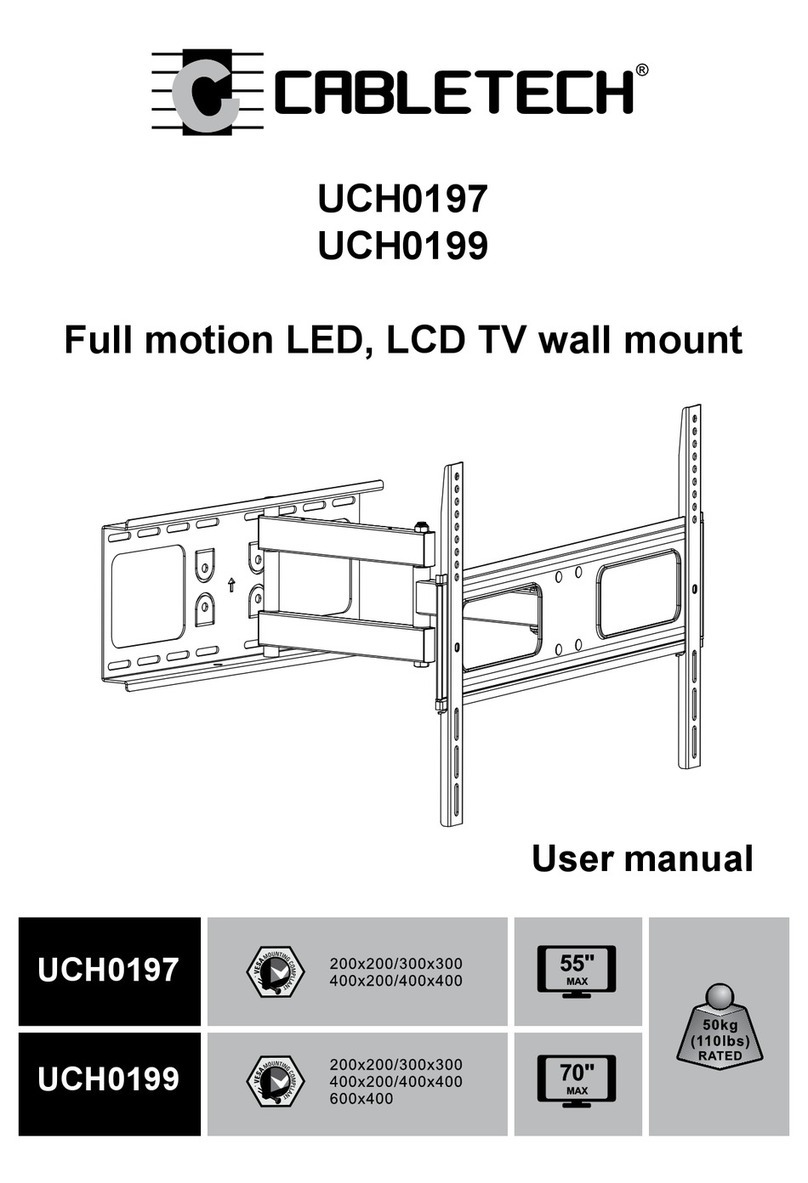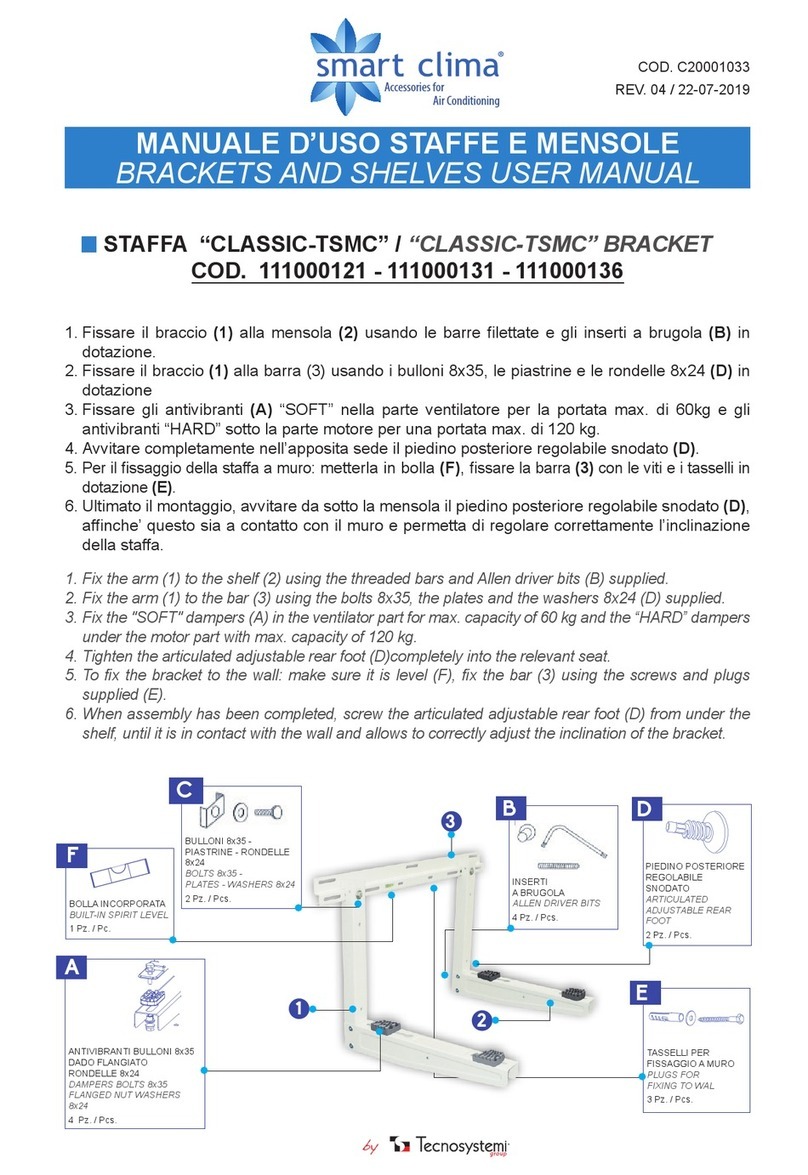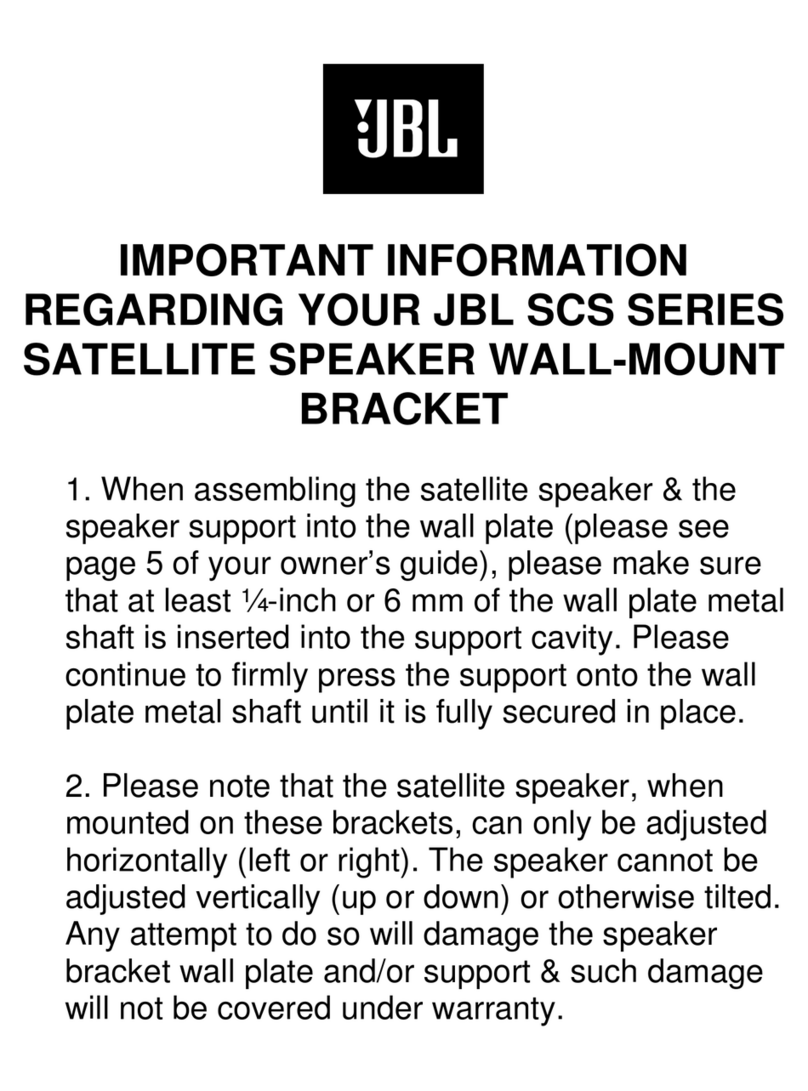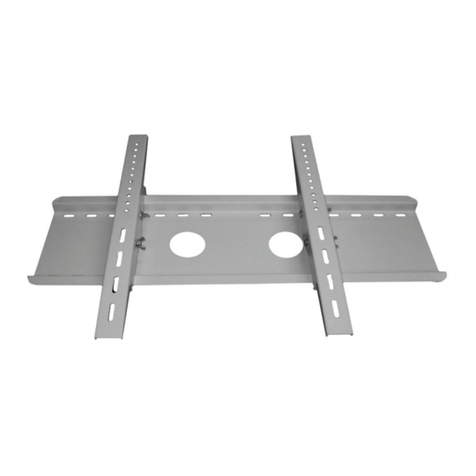MantelMount MM440 User manual

U.S. PAT. NO. 8,864,092
INSTALLATION INSTRUCTIONS
MM440
Standard
Pull Down
TV Mount
Contains important safety information – please save! www.MantelMount.com
Read this entire manual
before you begin.
Do not unpack
box contents
until verifying the
requirements listed
on page 2–3.
If you need help, call 800.897.9755 ext.1
For missing/damaged parts or questions during installation,
please contact our Customer Support team at 1.800.897.9755 ext.1
or support@mantelmount.com. Customer satisfaction is our highest priority!

BEFORE INSTALLATION
1Verify TV and mount space meet these criteria:
VESA
Width: 200-700mm
Height: 100-500mm
SCREEN SIZE
44" to 80"
(Diagonally)
2 Verify MantelMount will t the wall space.
VESA
Width: 200-700mm
Height: 100-500mm
44"– 80"
VESA COMPLIANT
Width: 200–600mm
Height: 200–600mm
WEIGHT CAPACITY
20 to 90 LBS.
(Including Sound Bar)
WOOD STUDS FOR MOUNTING
Studs Maximum 32" apart;
Wall Covering Maximum 5/8"
MANTEL DEPTH
18" MAXIMUM
VESA
Width: 200-700mm
Height: 100-500mm
MAX 90 LBS
18" MAX
WALL SPACE
HEIGHT
TV HEIGHT
MANTEL DEPTH
If Mantel Depth is: Required Vertical Space is:
Less than 9" TV height + 4"
9" – 11" TV height + 5"
11" – 14" TV height + 6"
14" – 18" TV height + 8"
A. Use the reference diagram (right) and chart (below) to write down the following
measurements (in inches):
Wall Space Height
:(Distance from mantel to ceiling/crown moulding.)
TV Height:
(Include sound bar height if placing below TV.)
Mantel Depth:
(Distance mantel extends away from the wall.)
Required Vertical Space:
(Calculation from chart below.)
B. If the Required Vertical Space is less than or equal to the Wall Space
Height, then MantelMount will t the wall space.
STUDS
MAX 32"
APART
MM440 Installation Instructions2
3 Verify you have the required tools.
4–5mm
10–14mm
AWL DRILL BIT POWER DRILL
PENCIL LEVELSTUD FINDER WRENCH SOCKET WRENCHALLEN WRENCHES TAPE MEASURER TAPE DISPENSER
OPTIONAL
PAINT
BRUSH
HOLE SAW
PHILLIPS
7/32"

{02} x4
M5x30
{01} x4
M5x12
{03} x4
M5x40
{05} x4
M6x30
{04} x4
M6x16
{06} x4
M6x40
{08} x4
M8x25
{07} x4
M8x15
{09} x4
M8x45
{10} x4
M5-M6
{11} x8
M8
{12} x12
Spacer
{10} x4
M5-M6
{11} x8
M8
{12} x12
Spacer
{10} x4
M5-M6
{11} x8
M8
{12} x12
Spacer
{17} x4
LAG BOLT
{20} x1
SAFETY
BOLT
{22}
x2
ANCHOR
{24} x4
CABLE
TIES
{17} x4
LAG BOLT
{20} x1
SAFETY
BOLT
{22}
x2
ANCHOR
{24} x4
CABLE
TIES
{17} x4
LAG BOLT
{20} x1
SAFETY
BOLT
{22}
x2
ANCHOR
{24} x4
CABLE
TIES
{17} x4
LAG BOLT
{20} x1
SAFETY
BOLT
{22} x2
ANCHOR
{24} x4
CABLE
TIES
{17} x4
LAG BOLT
{20} x1
SAFETY
BOLT
{22}
x2
ANCHOR
{24} x4
CABLE
TIES
BEFORE INSTALLATION
4 Verify all parts are included.
If any parts are missing or
damaged, contact
Customer Support at
1-800-897-9755 x1
before installing.
{10} x4
M5-M6
{11} x8
M8
{12} x12
Spacer
{15} x16
M6x10
{18} x4
M6x40
{17} x4
Lag Bolt
{20} x1
Safety Bolt
{27} x1
Safety Nut M8
{23} x8
Locknut M6
{22}
x2
Anchor
{24} x4
Cable Ties
{14} x4
HEX M8x15
{53} x1
Center
Handle
{57} x2
Wall Cover
{31} x2
Vertical
Brace
{59} x2
Sound Bar
Wing
{30} x2
Brace
Extender
{32} x2
Wall Plate
{55} x1
Horizontal
Brace
{33} x1
TV Brace
{35} x1
Lifting
Mechanism
Black Parts for Mount
Silver Screws for back of TV
{02} x4
M5x30
{01} x4
M5x12
{03} x4
M5x40
{05} x4
M6x30
{04} x4
M6x16
{06} x4
M6x40
{08} x4
M8x25
{07} x4
M8x15
{09} x4
M8x45
{10} x4
M5-M6
{11} x8
M8
{12} x12
Spacer
{15} x16
M6x10
{18} x4
M6x40
{17} x4
Lag Bolt
{20} x1
Safety Bolt
{27} x1
Safety Nut M8
{23} x8
Locknut M6
{22}
x2
Anchor
{24} x4
Cable Ties
{14} x4
HEX M8x15
{53} x1
Center
Handle
{57} x2
Wall Cover
{31} x2
Vertical
Brace
{59} x2
Sound Bar
Wing
{30} x2
Brace
Extender
{32} x2
Wall Plate
{55} x1
Horizontal
Brace
{33} x1
TV Brace
{35} x1
Lifting
Mechanism
Black Parts for Mount
Silver Screws for back of TV
{02} x4
M5x30
{01} x4
M5x12
{03} x4
M5x40
{05} x4
M6x30
{04} x4
M6x16
{06} x4
M6x40
{08} x4
M8x25
{07} x4
M8x15
{09} x4
M8x45
{10} x4
M5-M6
{11} x8
M8
{12} x12
Spacer
{15} x16
M6x10
{18} x4
M6x40
{17} x4
Lag Bolt
{20} x1
Safety Bolt
{27} x1
Safety Nut M8
{23} x8
Locknut M6
{22}
x2
Anchor
{24} x4
Cable Ties
{14} x4
HEX M8x15
{53} x1
Center
Handle
{57} x2
Wall Cover
{31} x2
Vertical
Brace
{59} x2
Sound Bar
Wing
{30} x2
Brace
Extender
{32} x2
Wall Plate
{55} x1
Horizontal
Brace
{33} x1
TV Brace
{35} x1
Lifting
Mechanism
Black Parts for Mount
Silver Screws for back of TV
{02} x4
M5x30
{01} x4
M5x12
{03} x4
M5x40
{05} x4
M6x30
{04} x4
M6x16
{06} x4
M6x40
{08} x4
M8x25
{07} x4
M8x15
{09} x4
M8x45
SILVER SCREWS FOR BACK OF TV
{10} x4
M5-M6
{11} x8
M8
{12} x12
Spacer
{15} x16
M6x10
{18} x4
M6x40
{17} x4
Lag Bolt
{20} x1
Safety Bolt
{27} x1
Safety Nut M8
{23} x8
Locknut M6
{22}
x2
Anchor
{24} x4
Cable Ties
{14} x4
HEX M8x15
{53} x1
Center
Handle
{57} x2
Wall Cover
{31} x2
Vertical
Brace
{59} x2
Sound Bar
Wing
{30} x2
Brace
Extender
{32} x2
Wall Plate
{55} x1
Horizontal
Brace
{33} x1
TV Brace
{35} x1
Lifting
Mechanism
Black Parts for Mount
Silver Screws for back of TV
{02} x4
M5x30
{01} x4
M5x12
{03} x4
M5x40
{05} x4
M6x30
{04} x4
M6x16
{06} x4
M6x40
{08} x4
M8x25
{07} x4
M8x15
{09} x4
M8x45
{10} x4
M5-M6
{11} x8
M8
{12} x12
Spacer
{15} x16
M6x10
{18} x4
M6x40
{17} x4
Lag Bolt
{20} x1
Safety Bolt
{27} x1
Safety Nut M8
{23} x8
Locknut M6
{22}
x2
Anchor
{24} x4
Cable Ties
{14} x4
HEX M8x15
{53} x1
Center
Handle
{57} x2
Wall Cover
{31} x2
Vertical
Brace
{59} x2
Sound Bar
Wing
{30} x2
Brace
Extender
{32} x2
Wall Plate
{55} x1
Horizontal
Brace
{33} x1
TV Brace
{35} x1
Lifting
Mechanism
Black Parts for Mount
Silver Screws for back of TV
{02} x4
M5x30
{01} x4
M5x12
{03} x4
M5x40
{05} x4
M6x30
{04} x4
M6x16
{06} x4
M6x40
{08} x4
M8x25
{07} x4
M8x15
{09} x4
M8x45
{10} x4
M5-M6
{11} x8
M8
{12} x12
Spacer
{15} x16
M6x10
{18} x4
M6x40
{17} x4
Lag Bolt
{20} x1
Safety Bolt
{27} x1
Safety Nut M8
{23} x8
Locknut M6
{22}
x2
Anchor
{24} x4
Cable Ties
{14} x4
HEX M8x15
{53} x1
Center
Handle
{57} x2
Wall Cover
{31} x2
Vertical
Brace
{59} x2
Sound Bar
Wing
{30} x2
Brace
Extender
{32} x2
Wall Plate
{55} x1
Horizontal
Brace
{33} x1
TV Brace
{35} x1
Lifting
Mechanism
Black Parts for Mount
Silver Screws for back of TV
{02} x4
M5x30
{01} x4
M5x12
{03} x4
M5x40
{05} x4
M6x30
{04} x4
M6x16
{06} x4
M6x40
{08} x4
M8x25
{07} x4
M8x15
{09} x4
M8x45
BLACK PARTS
FOR MOUNT
Thread patterns may vary.

MM440 Installation Instructions
4
MM440 INSTALLATION STEPS
STEP 1 Attach Braces to TV
.....................................PAGE 5
STEP 2 Determine Wall Placement
..............................PAGE 8
STEP 3 Attach Mount to Wall
....................................PAGE 11
STEP 4 Attach TV to Mount
.....................................PAGE 13
STEP 5 Make Final Adjustments
.................................PAGE 15
CAUTION / WARNING SPECIAL NOTE REQUIRES TWO PEOPLE
DO NOT
HELPFUL INFORMATION
Symbols Used in this Manual
Installation Tips & Videos: http://mantelmount.com/install-tips
Questions during installation? Contact Customer Support
Monday – Friday, 7am– 4pm PST
Two people required for parts of this installation.
This product is intended to
be installed by professional
contractors or persons
familiar with the tools and
methods required for this
installation.
If you are uncertain about
your ability to perform this
installation, please contact a
professional.
Keep children away from the
work area during installation.
This product contains small parts,
please keep out of reach from
children.
Do not let small children
pull on or hang from
MantelMount.
Only persons tall enough to
control the product all the
way to the top/raised position
should operate MantelMount.
Do not allow small children to
push MantelMount upward to
the top position. This will cause
the mount to slam against the
wall due to the upward force of
the springs.
WARNINGWARNING WARNINGWARNING CAUTIONCAUTION
Do not use this product for
purposes not specically
described in these
instructions.
MantelMount is not responsible
for damage or injury caused
by incorrect installation or
improper use.
CAUTIONCAUTION
Do not remove the gas
springs or any bolts that hold
the Lifting Arm together.
WARNINGWARNING

Select Screws and Spacers.
If Spacers {12} are required, choose one of these Screw
combinations shown with maximum Spacer usage.
1.3
{02}
{01} {10}
{10}
{10}
{10}
{11}
{11}
{11}
{12}
{12}
{10} {12}
{10} {12}
{12}
{12} {12}
{12} {12}
{12} {12}
{12}
{12}
{03}
{05}
{04}
{06}
{08}
{07}
{09}
M5
M6
M8
Test-t Brace components on back of TV.
Place TV screen-side down on a at, blanketed surface.
Lay out components to check assembly conguration. If
installing a sound bar, refer to STEP 1.8.
1.1
STEP 1
Attach Braces
to TV
Determine if TV has a at or irregular back.
An irregular back will require Spacers {12} and longer
Screws to ll spaces between the Vertical Brace {31} and
the TV. The Braces must be parallel to television screen.
1.2
Flat Back TV
Irregular Back TV {12}
{12}
{31}
{31}
Irregular Back TV
(Recessed Threads)
{31}
{31}
{30}
{53} {55}
{31}
{30}
BACK
OF TV

MM440 Installation Instructions6
OPTIONAL
7
1.7
If the lower VESA holes are less than 3" from the
bottom of the TV:
7
1.6
Connect the Vertical
Braces {31} through
the UPPER VESA
holes only, so that
the bottom of the
braces are between
3" to 10" from the
bottom of the TV. *
If the only option is
to attach the Vertical
Braces to the UPPER
VESA holes through
a slot: 1) Hand-thread
the screw through
the slot; 2) slide the
Vertical Brace upward
until the screw meets
the bottom of the
slot; and 3) tighten
the screw.
You must attach the
Brace Extenders {30}
to the Vertical Braces
as described in STEP
1.7. However, you
must also attach the
LOWER VESA hole
through the Brace
Extender as shown.
SIDE VIEW
{30}
{31}
{55}
{15}
{15}
{30}
{31}
{31}
{30}
Attach the Horizontal Brace to Brace Extenders.
Slide one Brace Extender {30} onto the left end of the
Horizontal Brace {55}, then slide the other Brace Extender
onto the opposite right end.
Attach the Vertical Braces to the back of TV.
Install the Vertical Braces {31} so that the bottoms of the
braces are between 3" to 10" from the bottom of TV, *
centering the braces vertically as much as possible.
{31}
3 to 10
INCHES *
1.5
SIDE VIEW
{31}
{31}
VERTICAL BRACES
MUST ALWAYS
BE INSTALLED
HIGHER THAN THE
BOTTOM OF THE TV.
If the lower VESA holes are less than
3" from the bottom of TV, go to
STEP 1.6; otherwise skip to STEP 1.7.
Hand-thread screw combination into the TV.
Ensure there is adequate thread engagement
without hitting the bottom of threaded insert.
1.4
Do not use screws that
are too long for the TV’s
threaded inserts because
it may damage internal
components!
MUST LEAVE
A GAP IN
THREADED
TV INSERT
MAXIMIZE THREAD
ENGAGEMENT FOR
STABILITY
AFTER ASSEMBLY
(ENLARGED)
{10}
{12}
CAUTIONCAUTION
TV SCREW
UPPER
VESA
HOLE
WITH
SCREW
IN PLACE
LOWER
VESA
HOLE
WITH
SCREW
IN PLACE
Align the Brace Extenders with the Vertical Braces
(that are already mounted to the back of the TV) while
positioning the Horizontal Brace so that it extends an
equal amount on either side of the Brace Extenders.
Attach Horizontal Brace to Brace Extenders w/Screws {15}.
{30}
{55} {55}
{30}
*
If installing this mount with a MantelMount RB100 Recess Box,
the bottom of the Vertical Brace must be 7”–10” from bottom of TV.
*
If installing this mount with a MantelMount RB100 Recess Box,
the bottom of the Vertical Brace must be 7"–10" from bottom of TV.

1.9
Attach Brace Extenders to the Vertical Braces.
Slide the Brace Extenders {30} (with the Horizontal
Brace {55} now attached to them) onto the Vertical
Braces {31}. Position it so that the Horizontal Brace will
be hidden by the TV. Use Screws {18} and Nuts {23} to
attach.
{15}
{15}
Attach Heat-Sensing Center Handle to Horizontal
Brace.
Attach the Center Handle {53} with Screws {15} to the
Horizontal Brace {55}, ensuring that the Handle is within
one inch from the bottom of the TV or sound bar.
{55}
INSTALL THE CENTER
HANDLE SO THAT IT
SITS 1" BELOW THE
TV OR SOUND BAR
IF USING ONE.
{53}
1" MAX
(25mm)
SIDE
VIEW
If installing a sound bar, attach the Sound Bar Wings.
Use Screws {15} and Nuts {23} to attach the Sound Bar
Wings {59} to the Horizontal Brace {55}. Position the
Wings to t the mounting holes of the sound bar.
Install sound bar. See below for Sound Bar Wing
installation information.
{59}
{59}
{55}
{23}
{23}
{18}
{23} {23}
{31}
{31}
{30}
{30}
{55}
{18}
{18}
Protect the TV with Heat-Sensing Handle
The patented Heat-Sensing Handle turns red if the
temperature above the replace exceeds a safe 110° F –
a visual cue that either the TV needs to be raised to the
UP position or the replace needs to be turned o.
To eectively lower the TV using the Handle, follow the
MantelMount Three-Step Pull Down Technique:
1. Stand in front of the mount, arms extended with
palms up and elbows straight.
2. Firmly grasp the lifting handles and lean back
slightly with one foot forward and one foot back.
3. Step backward with forward foot to pull the mount
away from the wall while placing downward
pressure on the handles (keep elbows extended).
WIDE
TALL
WIDE
TALL
Arrange Sound Bar Wings and sound bar to work with
the Heat-Sensing Center Handle.
The Sound Bar Wings may be positioned and rotated so
that the Center Handle {53} will reach below the sound
bar.
For example, if a sound bar is tall, the Brace Extenders
{30} and Horizontal Brace can be attached lower down on
the Vertical Braces toward the bottom of the sound bar
while the Wings point upwards in order to align with the
sound bar’s installation holes.
{53}
1.10
TALLER SOUND BAR
WIDER SOUND BAR
OPTIONAL
1.8

STEP 2
Determine
Wall Placement
MM440 Installation Instructions8
2.2
DEPTH OF MANTEL
10
9
8
7
6
5
4
3
12.50 13.25 14.25 15.5010.50.00" 10.75 11.25 11.75 17.00 19.00
11.50 12.25 13.25 14.509.50.00" 9.75 10.25 10.75 16.00 18.00
10.50 11.25 12.25 13.508.50.00" 8.75 9.25 9.75 15.00 17.00
9.50 10.25 11.25 12.507.50.00" 7.75 8.25 8.75 14.00 16.00
8.50 9.25 10.25 11.506.50.00" 6.75 7.25 7.75 13.00 15.00
7.50 8.25 9.25 10.505.50.00" 5.75 6.25 6.75 12.00 14.00
6.50 7.25 8.25 9.504.50.00" 4.75 5.25 5.75 11.00 13.00
5.50 6.25 7.25 8.503.50.00" 3.75 4.25 4.75 10.00 12.00
8" OR LESS 9" 10" 11" 12" 13" 14" 15" 16" 17" 18"
7"
8"
9"
10"
3"
4"
5"
6"
DISTANCE
FROM 2.1
MINIMUM DISTANCE BETWEEN MANTEL
AND LOWER WALL PLATE HOLES
Determine the minimum vertical position of the Wall Plate.
Use the Look-up Table below to nd the minimum distance between the mantel and
the bottom of the lower Wall Plate {32}. This will be the intersection of the distance
from STEP 2.1 and the mantel depth. Write the minimum distance in the box below.
Most customers want their TV mounted as close to the mantel as possible. If this
describes you, go directly to STEP 2.4.
However, if you want the TV higher on the wall (such as centered between the
mantel and ceiling) e.g. for extra space on the mantel for pictures or a center speaker,
continue to STEP 2.3.
VALUE FROM
LOOKUP TABLE
Measure the distance
from the bottom of the
Vertical Braces {31} (not
the Extenders) to the
bottom of the TV/
sound bar.*
2.1
{31}
DISTANCE
MEASURE
THIS
DISTANCE
*
If installing this mount with a
MantelMount RB100 Recess Box,
the bottom of the Vertical Brace
must be 7”–10” from bottom of TV.

2.4
Find the center of your mantel and the centers of two
studs.
Measure and mark the center line of the mantel onto the
wall with tape.
Next, use a stud nder to locate two studs, one on each
side of the centerline. (If you prefer to use one center
stud alone, see the troubleshooting section on page 18.)
Then, at the height from either STEP 2.2 or 2.3, locate the
center of the stud(s) by poking a sharp awl or nish nail
through the drywall to nd each stud edge. Mark these
center spots on the wall. Lag Bolts must be installed into
the CENTER of the studs in STEP 3.4.
AWL
STUD FINDER
C
L
Cutout shown
for reference
Some customers want the TV centered between the mantel and the ceiling or crown moulding. Others want enough space below the
TV for pictures or a center speaker.
The TV’s position on the wall is directly related to the placement of the lower Wall Plate. To determine exactly where to place the lower
Wall Plate, choose an option below that best describes your scenario and ll in the boxes.
Determine a higher vertical position of the Wall Plate.
Option 1: I want the TV centered between the mantel
and ceiling/crown moulding.
1. Record measurements already taken:
Wall Space Height from pg. 2 (A)
TV Height from pg. 2 (B)
Distance from STEP 2.1 from pg. 8(C)
2. Subtract the TV Height (B) from the Wall Space Height (A),
then divide by 2.
(A) – (B) =
3. Add (C) and (D) to determine how many inches above
the mantel to place the lower Wall Plate holes.
(C) + (D) =
Option 2: I want the TV a specic distance above the
mantel.
1. Record distance from STEP 2.1 from pg. 8(C)
2. Write the specic number of inches
you want between the mantel and
the TV (or TV with sound bar):
3. Add (C) and (D) to determine how many inches above
the mantel to place the lower Wall Plate holes.
(C) + (D) =
2
(D)
(E)
(E)
(E)
(D)
OR
DISTANCE BETWEEN
MANTEL AND
LOWER WALL PLATE
HOLES
2.5
DISTANCE
FROM 2.2 OR 2.3
TEMPLATE
Determine the positioning of the Wall Plates.
Position the LOWER SLOTS of the Template at the
appropriate distance from the mantel according to
placement preferences from either STEP 2.2 or 2.3. Use a
level to orient the Template.
Mark the center of the four slots along the marks for the
centers of the studs. This should create a cross mark for
each hole to drill.
Correctly orient a loose Wall Plate {32} to the LOWER hole
markings (with slots down) and then the UPPER holes
(with slots up). Determine if you can perfectly center
the Wall Plate over the mantel while reaching two studs,
and without interfering with a wall outlet. If there are no
issues, skip to STEP 3.1. Otherwise, proceed to STEP 2.6.
Cutout shown
for reference
OPTIONAL
2.3

MM440 Installation Instructions
10
C
LC
L
STUD
BEFORE AFTER
A. Slide the Wall Plates sideways on the wall until they reach two studs.
2.6
C
L
B. If necessary, move Wall
Plates to clear an outlet.
If a Wall Plate installation is
impeded by an electrical outlet
(or other) and professionally
relocating the outlet is impossible,
try one of these options:
• Move Wall Plates left or right
to clear the outlet. The Lifting
Arm can be attached anywhere
within the Wall Plates in order to
center the TV above the mantel,
making it adaptable for many
installation situations.
• Move Wall Plates up or down to
clear the outlet. As long as you
don’t place the LOWER Wall Plate
below the Minimum Distance
(STEP 2.2) or above the Maximum
Distance (STEP 2.3), MantelMount
will still function properly.
Simply move the Wall Plates up
or down enough to clear the
outlet, leaving them as close
as possible to the originally
planned vertical positions.
Next, move the Vertical Braces
{31} on the back of the TV using
the same number of inches used
to move theWall Plates (e.g., move
the Vertical Braces up 2" if the Wall
Plates were moved up by 2"). The
bottom of the Vertical Braces must
remain between 3 to 10 inches
from the bottom of the TV.
If outlet is directly behind the
Lifting Arm, the only solution is
to move the Wall Plates up.
C
L
BEFORE
BEFORE
BEFORE
AFTER
AFTER
AFTER
The Wall Plates {32} don’t have
to center-align with the Lifting
Arm {35} or the mantel. As long
as the Wall Plates are bolted
into studs, the Lifting Arm can
slide within them, allowing
it (and therefore the TV) to
center-align with the mantel.
Slide the Wall Plates sideways
until they reach two studs, and
then mark the center line of
the wall onto the Wall Plates.
Remember to correctly orient
the Wall Plates as shown in
this image and keep track of
which Wall Plate is the UPPER
and LOWER (don’t accidentally
reverse them).
C
L

If the Lifting Arm is blocking a Wall Plate hole you
need to access:
Move the Wall Plates {32} to the left
or right of the desired position and
temporarily install it. Use four Lag Bolts
{17} to secure the Wall Plates to the
studs. This will allow you to pull the
Lifting Arm {35} down and install the
Safety Bolt (see STEP 4.1) in order to
access the blocked Wall Plate hole.
Then, remove Lag Bolts and reinstall the
mount in the desired
position.
For assistance, contact
Customer Support.
Attach Lifting Arm to Wall Plates.
If you arrived from STEP 2.5 then you can attach the
Lifting Arm {35} directly to the centers of the Wall Plates
(32}.
If you arrived from STEP 2.6 then you must align the
center of the Lifting Arm to the marks on the Wall Plates,
while orienting the Upper and Lower Wall Plate correctly.
Install four bolts {14} through the back channels of the
Wall Plates into the threaded holes of the Lifting Arm.
Tighten securely.
14
3.1
STEP 3
Attach Mount
to Wall
3.2
ALIGN HOLES WITH LOWER MARKS
ALIGN HOLES WITH UPPER MARKS
{35}
{14}
{14}
{32}
{32}
BACK CHANNEL
{35}
{32}
Verify positioning of the mount with stud(s).
Align the mount to the LOWER marked spots on the
wall and verify that the markings for the two UPPER
hole locations are accurate. Fine tune the upper marks if
necessary.

MM440 Installation Instructions
12
Attach the TV Brace to the Lifting Arm.
Hang the TV Brace {33} onto the Lifting Arm {35}
and make sure it’s level when tightening the four
Leveling Screws {15}.
3.7
{33}
{35}
{15}
3.4
{17} {11}
Do not over-tighten Lag
Bolts, it can cause property
damage or injury. Tighten
only until the washers are
rmly against the Wall Plate.
WARNINGWARNING
3.5
Insert Cable Tie Anchors
into Lifting Arm.
Insert two Cable Tie
Anchors {22} into
the front holes on
the lower part of
the Lifting Arm {35}.
Press rmly until at.
{35}
{22}
Use the included Cable Ties to attach cables.
Ensure Cable Ties {24} are sideways to the lower part of the
Lifting Arm {35}, making a gentle loop. The gure below
illustrates the recommended way to attach cables.
3.6
{24}
{35}
Cables must be
long enough to
accommodate the
extension and swivel
of the mount. Check
all ranges of motion
before tightening the
Cable Ties.
UP
PROFILE
VIEW OF
TV BRACE
{33}
UP
3.3
Drill four pilot holes.
Use a 7/32" drill bit to create a depth of 2.5"
(65mm), including wall covering.
Wall covering (drywall) must not exceed a
thickness of 5/8".
Cutout shown
for reference
Attach the Wall Plates
and Lifting Arm
(referred to as the
“mount” from this step
forward) onto the wall.
Install Lag Bolts {17} and
Washers {11} through
the Wall Plate {32} holes,
directly into the center
of the studs, using the
pilot holes drilled in
STEP 3.3.

4.1
{20}
Insert the Safety Bolt and Safety Nut.
Use your body weight to rmly pull down the TV Brace
{33} until the Lifting Arm {35} is horizontal to the oor.
Continue holding onto the TV Brace.
A second person must insert the Safety Bolt {20}
through the Safety Hole in the base of the
Lifting Arm and install the Safety Nut {27}.
Slowly release the TV Brace until the Lifting Arm gently
comes to rest against the Safety Bolt. The Lifting Arm
should remain in a horizontal position during installation.
You will later remove the Safety Bolt in STEP 5.4.
STEP 4
Attach TV
to Mount
PERSON 1
PERSON 2
Do not put hands into Lifting Arm without the
Safety Bolt and Safety Nut installed. The force of
the Lifting Arm can cause bodily injury!
Do not damage or scratch the rods of the
Gas Springs while performing these steps!
WARNINGWARNING
CAUTIONCAUTION
{35}
{33}

MM440 Installation Instructions14
{15}
{15}
{15}
{33}
{31}
Center and level the TV on the TV Brace.
Make sure the center of the brace is aligned with the
center of the TV before leveling. Move on to STEP 4.4
once the TV is level.
If the TV sags to one side, carefully slide it sideways in the
opposite direction up to a MAXIMUM of 2 inches, until it
levels.
If the TV is now level but appears noticeably o-center
above the mantel, remove the TV and relocate the Wall
Plates {32} an equal distance in the opposite direction to
compensate. Repeat STEPS 3.3 and 3.4.
If you experience additional issues leveling the TV, refer
to “TV Leveling” in the Troubleshooting Tips on page 19.
Attach the TV Brace to the Vertical Braces.
Install four Screws {15} through the TV Brace {33} and
into the Vertical Braces {31}.
C
L
2 inches
MAX
2 inches
MAX
Carefully hang the TV on the TV Brace.
Make sure that all the hooks on the Vertical Braces {31}
engage the TV Brace {33}.
If the Lifting Arm {35} appears to be too close to the
mantle, remove the TV. Refer to STEP 5.3 and make an
adjustment to the Bottom Stop positions. Repeat this
process until the Lifting Arm is a safe distance from the
mantle when the TV is installed.
Do not allow the TV to drop far enough to cause
the Lifting Arm to hit the mantel.
4.2
4.3 4.4
Attach the electrical and signal cables to the TV.
Ensure each segment of the cables has extra length
so that they are not stressed/kinked when the mount
moves.
Ensure that
cables do not
get pinched
within the
Lifting Arm
when the TV
is raised.
4.5
{31}
{33}
{35}

STEP 5
Make Final
Adjustments
Adjust the Lifting Force for the TV.
First, review all the images in this step.
With Safety Bolt {20} in place, use a 10–14mm socket wrench with an
extension to adjust the Tension Bolt {41} (the long bolt inside the Lifting Arm
{35}).
For heavy TVs, turn the Tension Bolt clockwise in order to pull the Gas Springs
{38} DOWN and increase the lifting force. Turn counterclockwise for lighter TVs.
The Gas Springs move slowly as you turn the Tension Bolt. Their movement is
subtle. Please be patient as it may take multiple revolutions to reach the
desired tension.
Adjust the Tension Bolt until the TV gently stays in the lowered position.
Move the TV up and down within the range below the Safety Bolt. The TV
should almost stay up against the Safety Bolt and slowly lower to the Bottom
Stops when released.
TENSION
BOLT
Approximate
position for
lighter TVs
(about 20 lbs)
Approximate
position for
heavier TVs
(about 90 lbs)
5.1
Do not adjust the Tension
Bolt all the way to the
bottom – your mount
won’t function properly in
that position.
Turn Tension Bolt
Counter Clockwise
LIGHTER TV?
Turn Tension Bolt
Clockwise
HEAVIER TV?
Bottom
Stop
Side
Swivel
Stops
Post-Leveling
Lifting Force
CAUTIONCAUTION
GAS
SPRINGS
{35}
SAFETY BOLT

MM440 Installation Instructions
16
Adjust the Side Swivel Stop positions,
if necessary.
To keep the TV from bumping the
mantel or wall, loosen the Locknuts {23}
and adjust the Swivel Stop Screws to the
desired stopping left and right positions.
Tighten both Locknuts after the
adjustments are made.
If no swivel is desired, it may be
necessary to remove the Locknuts and
reattach them on the other side of the
Swivel Bracket so that the Screws can be
threaded out to their maximum length.
5.2
Never release the handle before the TV mount is fully upright.
(Don’t let it slam up!) MantelMount is strongest in the top
position, and allowing it to slam closed can damage televisions.
Always control the lifting process.
5.3
{23}
{23}
{35}
Remove the Safety Bolt and Safety Nut.
Store these parts for future use. The Safety Bolt {20}
and Safety Nut {27} are needed to remove the TV at any
time in the future.
5.4
{20}
STORE SAFETY BOLT FOR FUTURE USE!
Adjust the Bottom Stop positions and
level the TV, if necessary.
To keep the TV from hitting the top of
the mantel or dropping too low, adjust
the Bottom Stop screws on each side of
the Lifting Arm {35}.
Loosen the Locknuts {23} and adjust
the Bottom Stop screws to the desired
stopping position, and tighten the
Locknuts.
Next, place a level on top of the TV. If
the TV is not level in the DOWN position,
adjust one of the bottom stop screws
until the TV is level.
WARNINGWARNING
SWIVEL
STOP
SCREWS

{32}
{57}
Verify the proper Lifting Performance (Force).
MantelMount is designed to keep the TV securely in
the UP position while also allowing it to gently rest in
the DOWN position. Refer to diagram below.
If you need to make adjustments, reinsert the Safety
Bolt and then repeat STEP 5.1.
For more information on rening Lifting Performance,
refer to “Mount Performance” in the Troubleshooting
Tips on page 18.
Make Post-Leveling adjustments, if necessary.
Place a level on top of the TV while it’s in the UP position.
If it’s level, the installation is complete! If not, slightly
loosen all four Leveling Screws {15} and rotate the TV
until it’s level and then tighten all the Screws.
5.5
5.7
5.6
{15}
Strongest in the UP/TOP position
Neutral in
the MID
positions
Weakest in the
DOWN/BOTTOM
position
Install the Wall Plate Covers.
For wiring inside the Wall Plates {32}, use a Hole Saw drill bit to cut a hole
through a Wall Cover {57}.
Be careful not to damage the edge around the hole. For best results, support
the Wall Cover with scrap wood behind the drilling area.
Paint the Wall Covers if desired. Once dry, snap them onto the Wall Plates.
Thank you for purchasing
a MantelMount.
For installation assistance, refer to the
Troubleshooting Tips on page 18
or contact Customer Support.
1.800.897.9755 ext.1
support@mantelmount.com
Monday – Friday
7:00am – 4:00pm PST
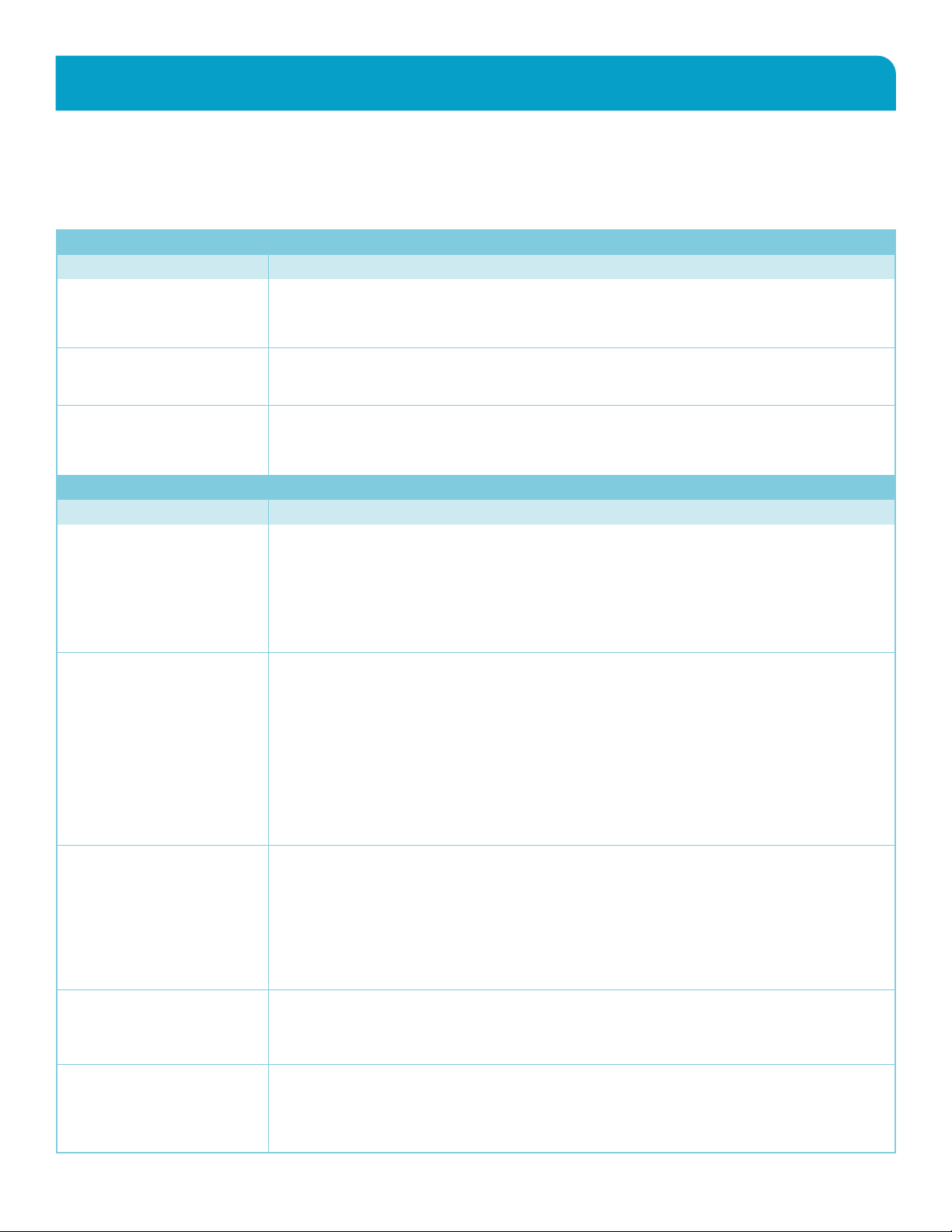
MM440 Installation Instructions
18
TROUBLESHOOTING TIPS
Customer satisfaction is our top priority!
Following are solutions for the most common installation challenges. For further assistance, visit www.mantelmount.com/troubleshooting or contact
Customer Support at 1-800-897-9755 ext.1 or suppor[email protected], Monday through Friday, 7am to 4pm PST.
NOTE: In rare cases, one troubleshooting adjustment may create the need for another. Be prepared for some trial and error.
The wall covering is
made of brick or stone.
MOUNT SPACE
MOUNT PERFORMANCE
It’s possible to install MantelMount by replacing the Lag Bolts {17} with concrete anchors of the same size if the
brick/stone is both rm and at least 1.5" deep. Bring the Lag Bolts to a hardware store for size reference. However,
we strongly recommend working with a concrete and masonry professional when working with uneven stone.
ISSUE
ISSUE
SOLUTION
SOLUTION (May require some trial and error to reach optimal performance.)
The drywall/stucco wall
covering is thicker than 5/8".
Please contact Customer Support for guidance before attempting installation.
A single wood stud is
centered on my wall.
It’s OK to mount the Wall Plates to a single stud by driving two Lag Bolts through the center of the Wall Plates and
into the center stud, as long as the Lifting Arm ends up positioned directly in front of the stud. Alternatively, for a
smaller footprint, replace the Wall Plates with the SSB40 Single Stud Adapter, available at MantelMount.com.
The Lifting Arm won’t
pull down in order to
insert the Safety Bolt.
The mount won’t remain
stationary anywhere
along the route of travel.
It will take some force to pull down the Lifting Arm when it’s in the raised position and there is no TV attached.
As long as the mount is securely attached to a stud(s) in the wall, it won’t break. First, make sure the TV Brace is
attached to the Lifting Arm (see Step 3.7).
Next, pull the Lifting Arm down: Stand in front of the mount, reach up and grasp the top or bottom of the TV
Brace with both hands, palms facing down. Move one foot back for leverage and straighten elbows. Then lean
back, bend both knees and elbows, and pull the mount out and down (see Step 4.1).
Make adjustments to the Lifting Force (see Step 5.1). The combination of the TV’s size and weight, installation
height and mantel depth may aect whether the TV can rest at various positions along the route of travel. What’s
most important is that the TV can comfortably pull down/lift up and stop at the optimal viewing height.
TV is dicult to pull down. Use the MantelMount Three-Step Pull-Down Technique:
1. Stand in front of the mount, arms extended with palms up and elbows straight.
2. Firmly grasp the lifting handles and lean back slightly with one foot forward and one foot back.
3. Step backward with forward foot to pull the mount away from the wall while placing downward
pressure on the handles (keep elbows extended).
If the mount is still dicult to pull down, review Step 5.1, make slight counterclockwise adjustments to the
Lifting Force, and try again. The goal is to adjust the Lifting Force just enough to comfortably pull the TV down
without overcompensating. If it becomes too easy to pull down, it may also become dicult to lift up. Give it a
few practice runs, but be prepared for a little trial and error.
TV is dicult to lift up. If the mount is relatively easy to pull down, slightly tighten it when it’s in the UP position. Review Step 5.1 to
make minor clockwise adjustments to the Lifting Force, then try lifting up the TV again. The goal is to adjust the
Lifting Force just enough to comfortably lift the TV without too much eort. However, if it becomes too easy to
lift up, it may become dicult to pull down.
If you are unable to nd a balance between ease of pulling down and lifting up, follow the instructions above
and focus primarily on making it easier to pull down. Then make adjustments to the Bottom Stop positions (see
Step 5.3). Lower the Bottom Stops to limit downward travel. The less downward travel, the easier it will be to lift.
TV is not lowering the full
vertical travel listed in the
specications.
If you can comfortably pull down and lift the TV but would like for it to drop below the lowest Bottom Stop
Position, remove the Bottom Stop Screws on each side (see Step 5.3); the TV will travel even lower. However,
proceed with caution. If the TV is above a mantel, removing the Bottom Stop Screws may cause the Lifting
Arm to hit the top of the mantel.

TROUBLESHOOTING TIPS
TV is level in the UP
position, but unleveled in the
DOWN position.
TV is level in the DOWN
position, but unleveled
in the UP position.
MOUNT PERFORMANCE
TV LEVELING
ISSUE
ISSUE
SOLUTION (May require some trial and error to reach optimal performance.)
POSSIBLE CAUSE HOW TO CHECK SOLUTION
TV is tilting forward
when in the UP position.
This is generally an indication that the Lifting Force is not set tight enough in the UP position (see Step 5.1).
Slightly turn the Tension Bolt clockwise and try again. The goal is to adjust the Lifting Force just enough for the TV
to no longer tilt in the UP position. Be careful not to set the Lifting Force too tightly in UP position or the TV may
not fully lower to the optimal viewing position.
The mantel, ceiling or
oor may not be level.
Wall Plates aren’t level.
The Bottom Stops
aren’t evenly set.
Post-Leveling
Adjustments haven’t
been made.
TV is heavier on
one side.
Vertical Braces aren’t
evenly attached.
Compare TV level with
that of the mantel and
oor.
Use a level on top of
Wall Plates to verify
that it’s not level.
Use a level to verify the
TV is level in the UP
position but not in the
DOWN position.
Use a level on top of the
TV to verify it’s leveled in
the DOWN position but
not in the UP position.
Use a level to verify the
TV is level in the UP
position but not in the
DOWN position.
Look at the back of
the TV and ensure that
the top of the Vertical
Braces are parallel to
one another.
1. Adjust until visibly satisfactory.
2. Pull down the TV.
3. Make Post Leveling adjustments (Step 5.6) and
match the level readings of the mantel with the TV.
4. Make additional adjustments as shown in Step 4.3
and Step 5.3 if needed.
1. Insert the Safety Bolt and Safety Nut (Step 4.1).
2. Detach the TV Brace from the Vertical Braces
(Step 4.4).
3. Remove electrical and signal cables (Step 4.5).
4. Remove the TV from the TV Brace (Step 4.2) and lay
TV face down on a blanketed surface (Step 1.1).
5. Remove the Vertical Brace(s) as necessary.
6. Reposition the Vertical Braces so that they are
properly parallel to one another, then repeat Step 1,
Step 4 and if necessary, Step 5.
1. Insert the Safety Bolt and Safety Nut (Step 4.1).
2. Detach TV Brace from Vertical Braces (Step 4.4).
3. Remove electrical and signal cables (Step 4.5).
4. Remove the TV from the TV Brace (Step 4.2) and
lay TV face down on a blanketed surface (Step 1.1).
5. Slightly loosen all four Lag Bolts (Step 3.4).
6. Adjust Wall Plates so that they are level.
7. Hold Wall Plates in level position and rmly tighten
the four Lag Bolts. Heed warning in Step 3.4.
8. Once the Wall Plates are level, repeat Steps 3, 4 and 5.
Follow the instructions in Step 5.3. Be prepared for
some trial and error. If adjusting the Bottom Stops
doesn’t solve the problem, try the solution below for
when a TV is heavier on one side.
Refer to Step 5.6 and make adjustments.
Attach a counterweight to the back of the TV.
Contact Customer Support for assistance.
TV is not level in the
UP and/or DOWN positions.

MM440 SPECIFICATIONS
U.S. Pat. No. 8,864,092
•
TV Weight Capacity: 20–90 pounds
•
TV Screen Size: 44" – 80" diagonal
•
Maximum Lowering Distance: 27"
•
Thickness from Wall: 5.5"
•
Mount Weight: 37.4 lbs.
•
Steel Thickness: 2.5mm
•
Swivel: 30° Left and 30° Right
•
VESA Pattern 600mm x 600mm
•
Dimensions: 34"w x 25.2"h x 5.5"d
Front View
Overhead View
Prole
19. 0
Max. Clearance
16. 0
Min. Clearance
T
5.5
hickness
25. 2
27. 0
Maximum Drop
34. 0
30. 0
40.0 MAX
26. 0
11. 5
30°R
30°L
For missing/damaged parts or questions during installation, please contact our Customer Support team at 1.800.897.9755 ext.1
www.mantelmount.com
MAILING ADDRESS: MANTELMOUNT 2647 GATEWAY ROAD STE. 105435 CARLSBAD, CA 92009 © 2020 MANEHU PRODUCT ALLIANCE, LLC
REV. P3_032020
Table of contents
Other MantelMount TV Mount manuals

MantelMount
MantelMount MM540 User manual

MantelMount
MantelMount MM860 User manual

MantelMount
MantelMount MM750 User manual

MantelMount
MantelMount MM700 User manual
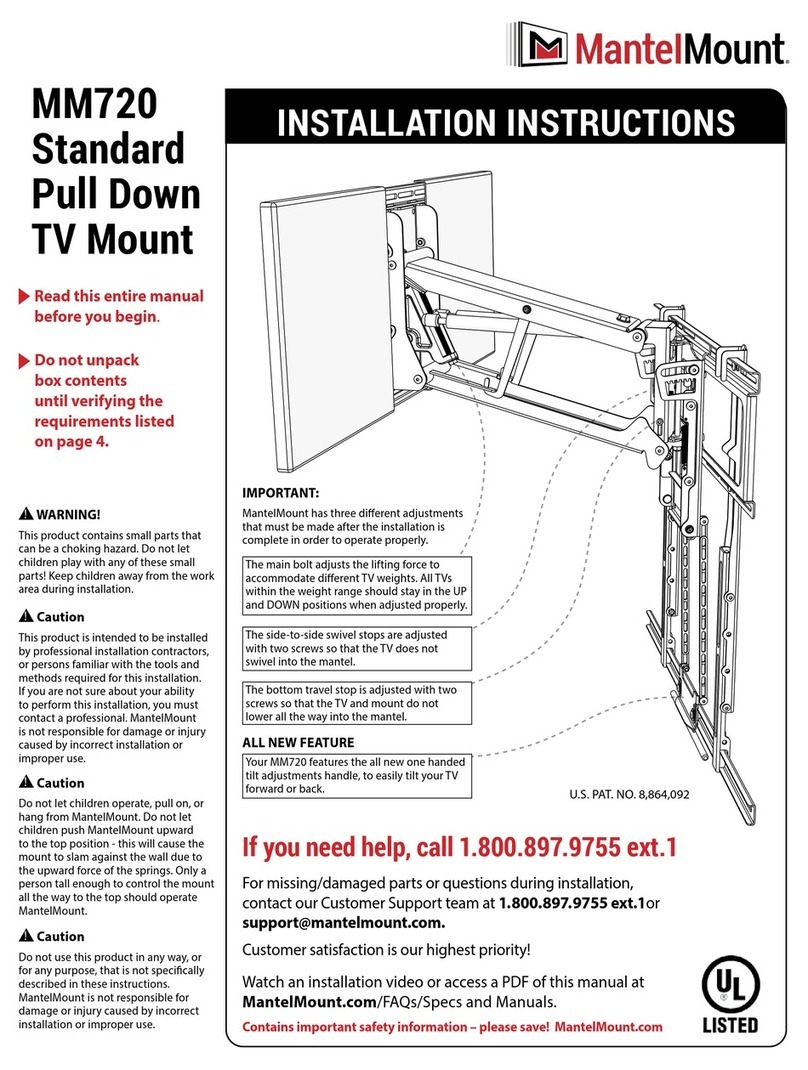
MantelMount
MantelMount MM720 User manual
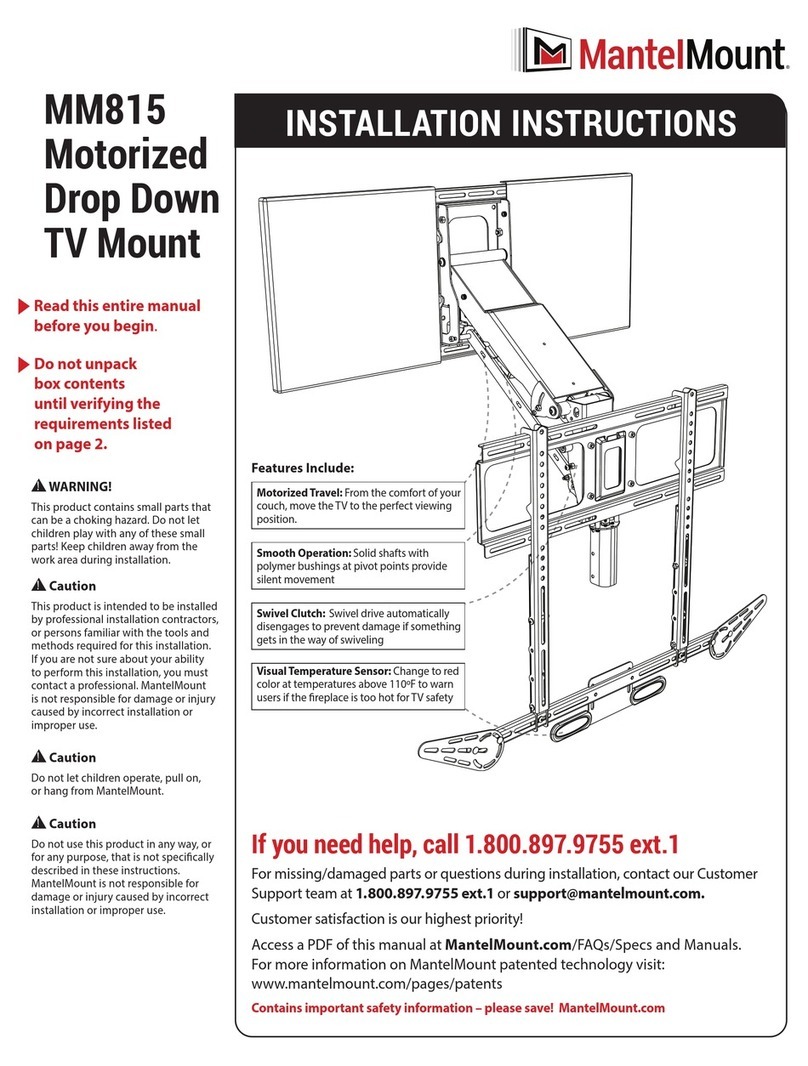
MantelMount
MantelMount MM815 User manual

MantelMount
MantelMount MM860 User manual

MantelMount
MantelMount MM340 User manual

MantelMount
MantelMount MM710 User manual

MantelMount
MantelMount MM340 Assembly instructions