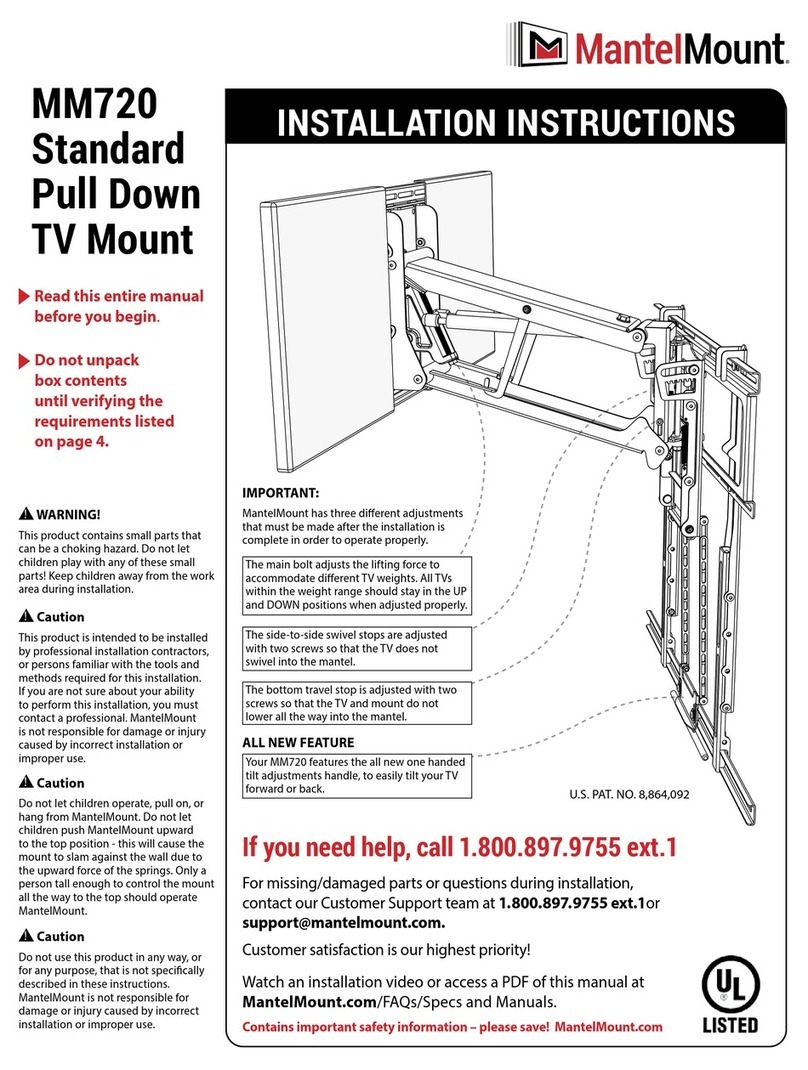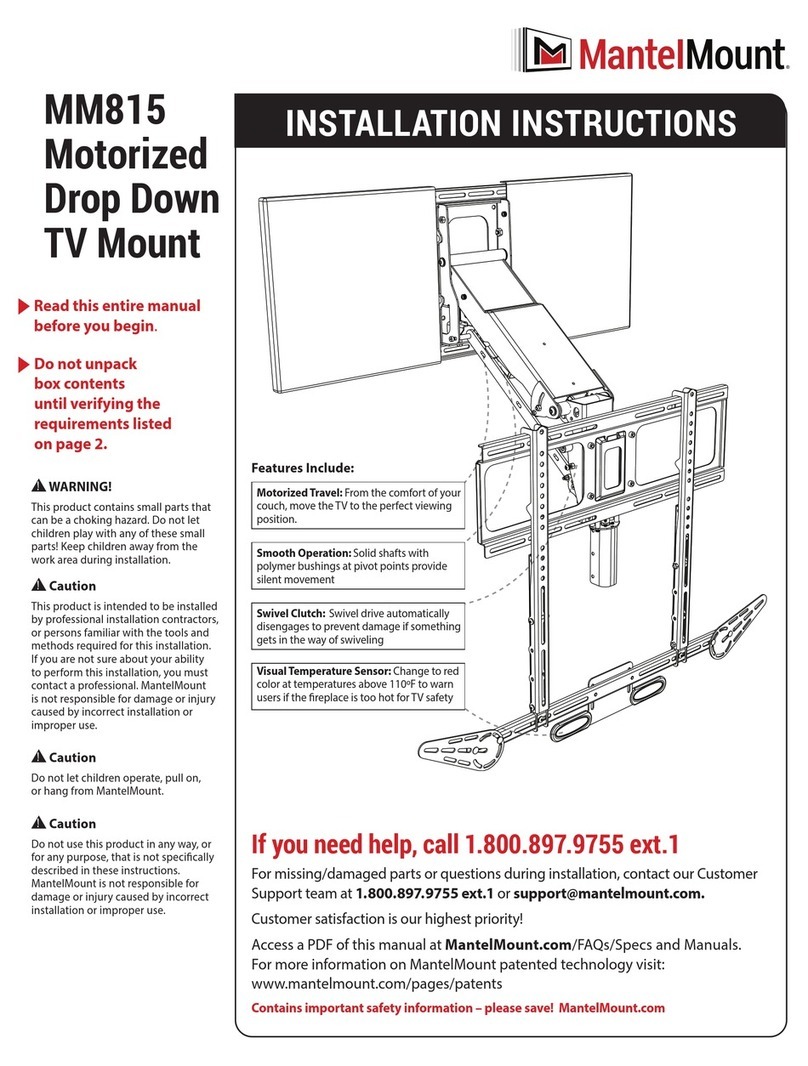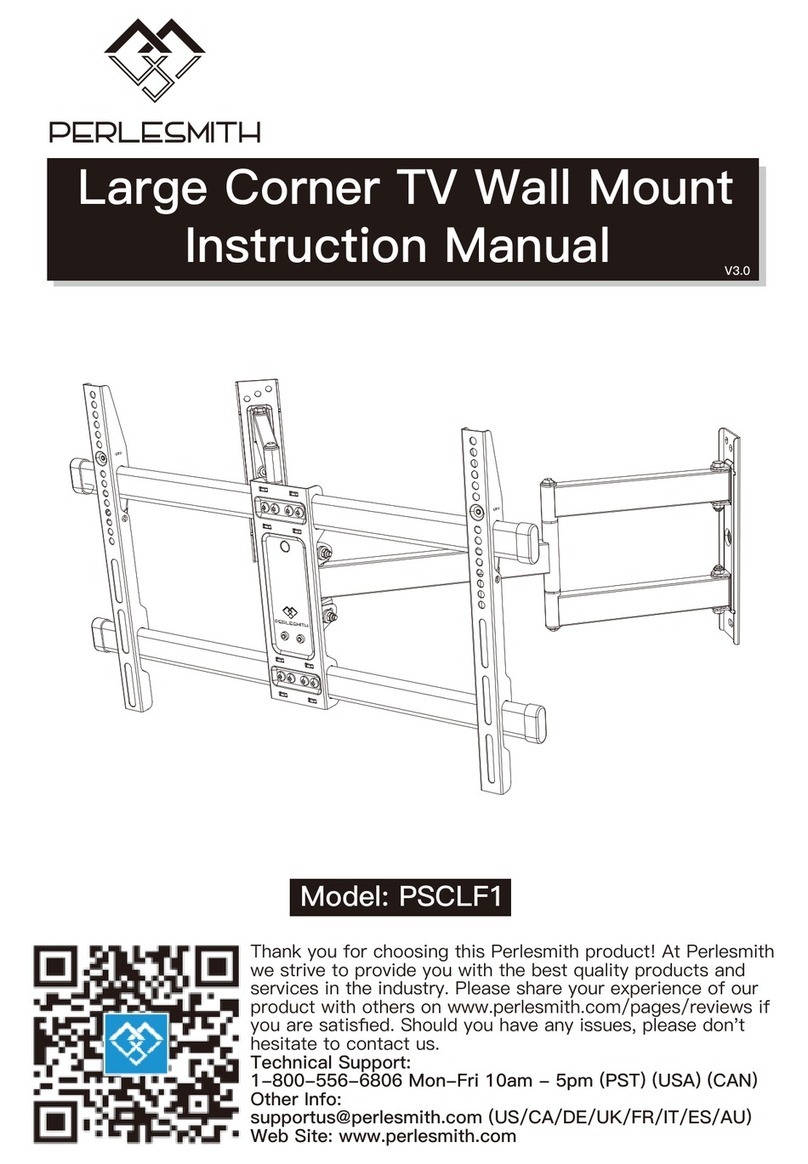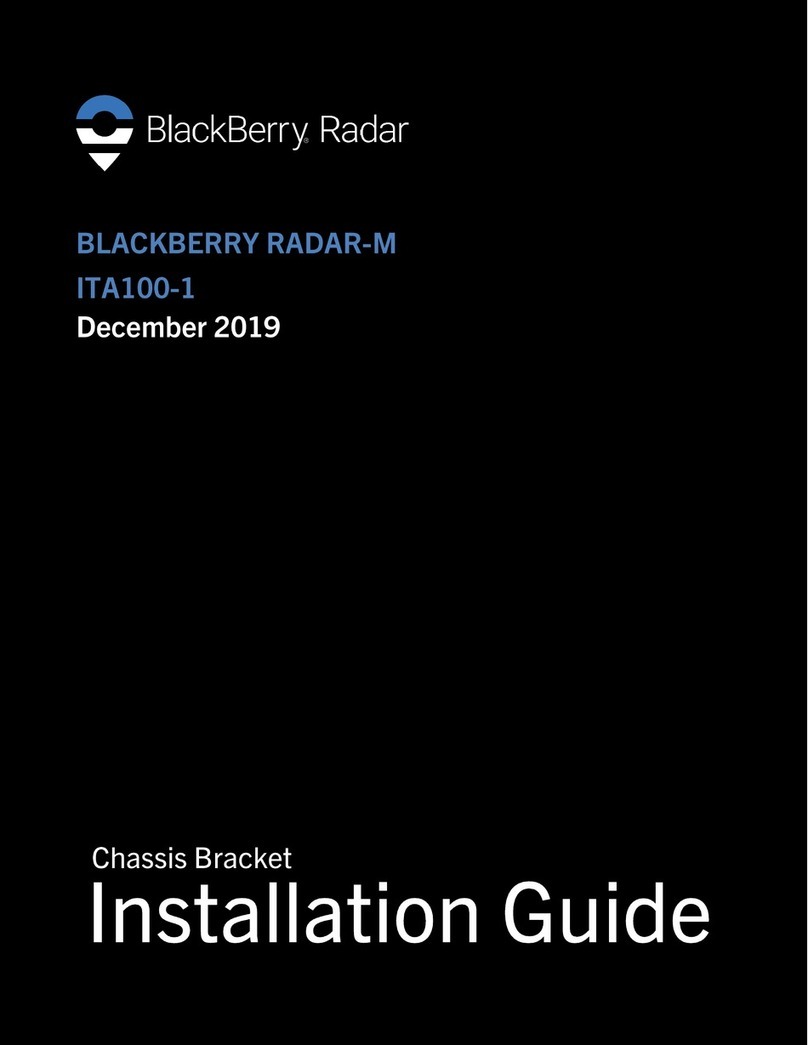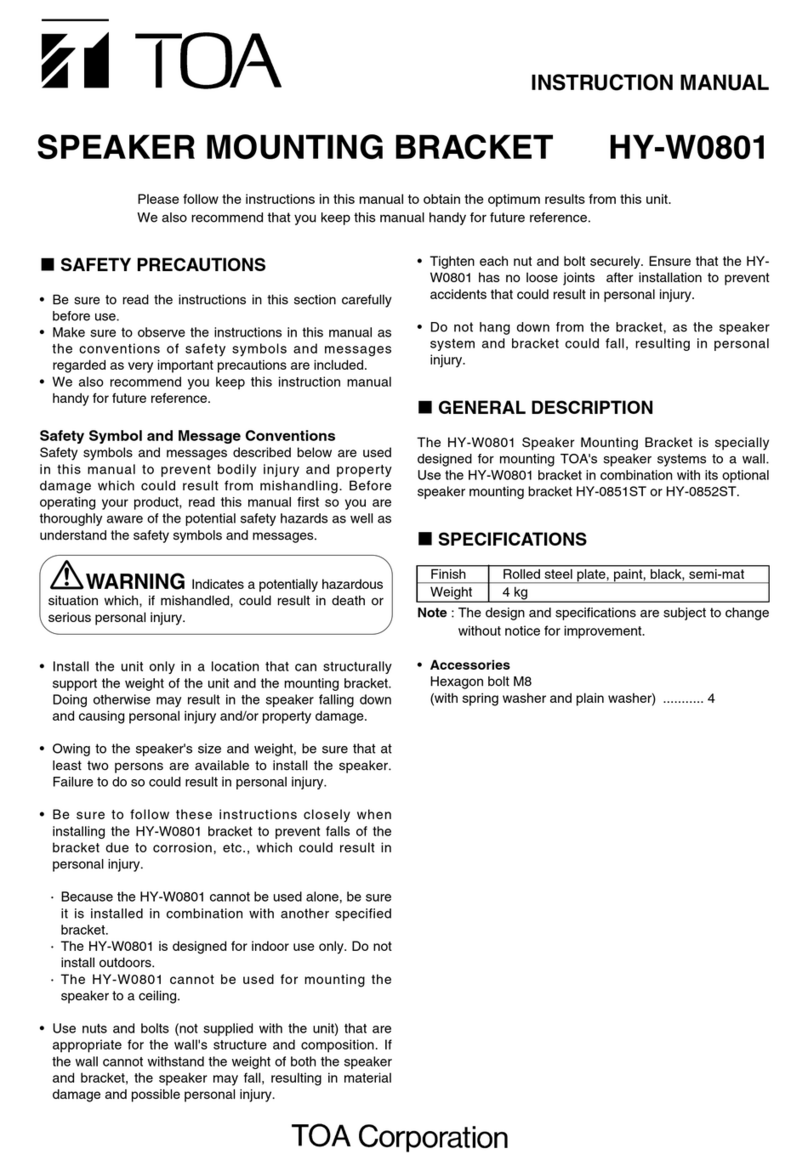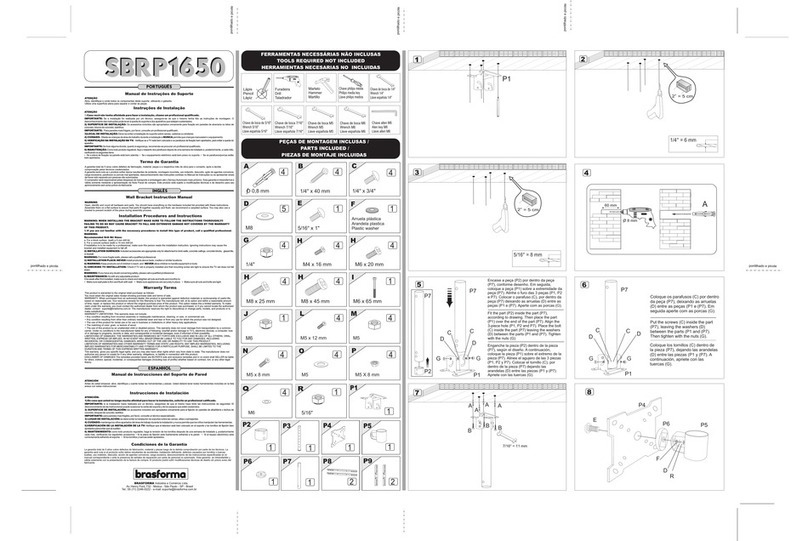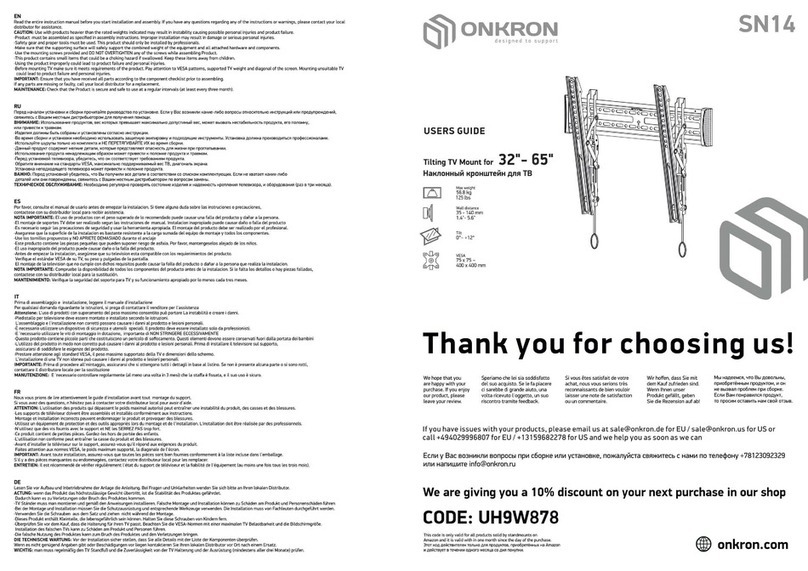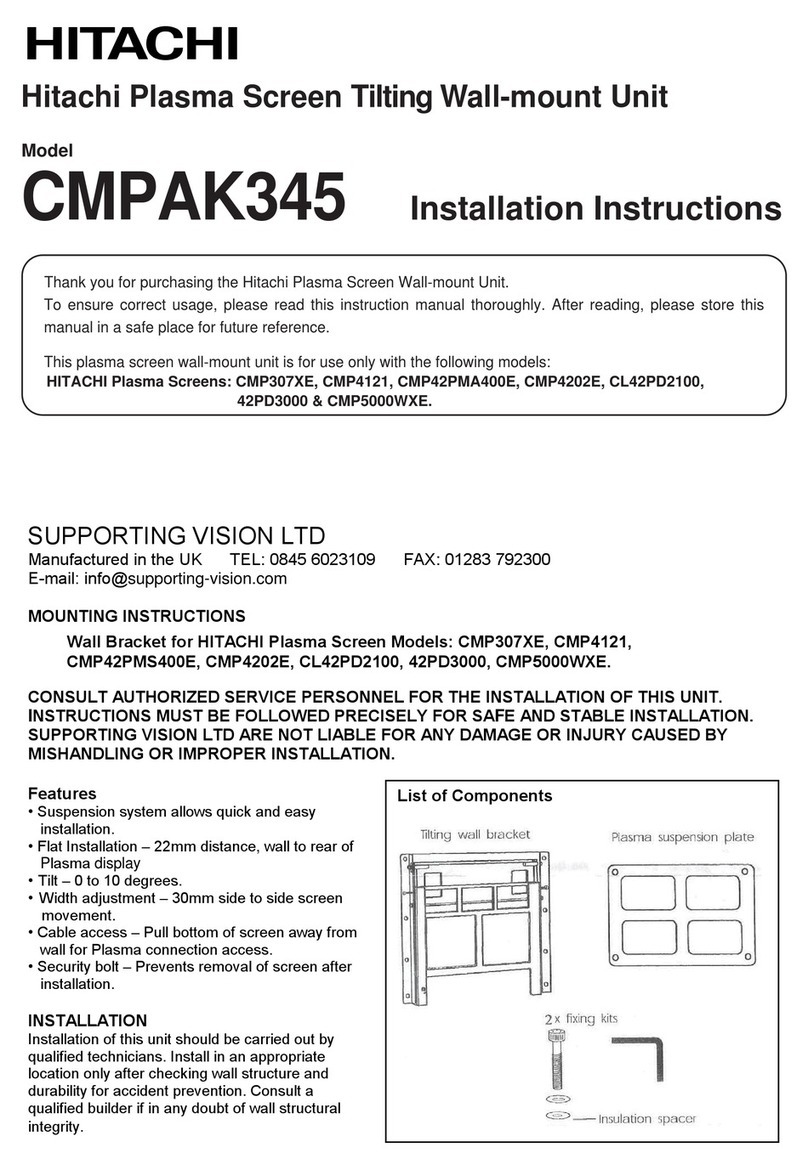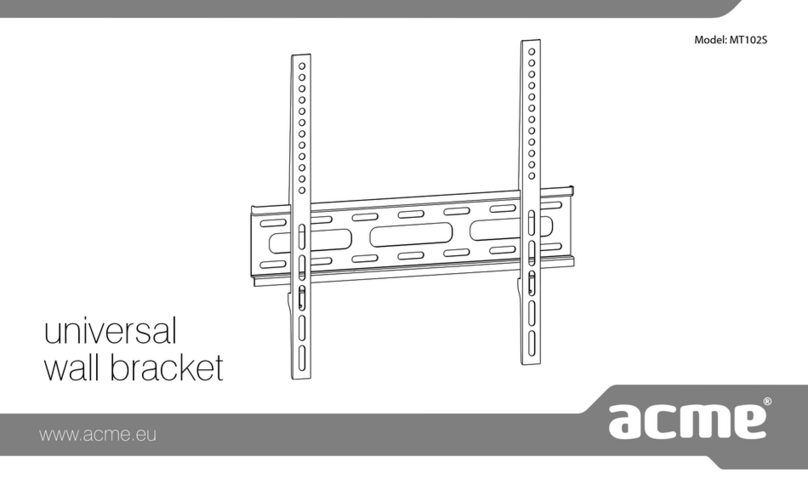MantelMount MM860 PAGE 17
Auto Discover
Firmware Version
Elevation 0
545
0
0
0
False
29C
OK
0
0
0
True
True
0
0
False
Azimuth
Left Position
Right Position
TV On
Temperature
Status
TV Current
3/18/2019 12:46:33 PM
Last Pol:
Memory Index
Last Event Source
Left at Limit
Right at Limit
Left Motor Current
Right Motor Current
Lost
Connected to MantelMount 860
Connecting...
RECV MIV
Low Image Version: 0
High Image Version: 0
Low Image CRC: 0
High Image CRC: 0
RECV MMQ
0,0,0,-4,0,0,29,0,0,545,0,0,1,1,0,0,
192.168.150.111
IP Address
Version 1.0.1.6
Refresh Interval
100 ms
UDP Port
Save 1
Stow
Save 2
Save 3
Recall 1
Recall 2
Recall 3
Control Module Status
MantelMount Toolbox
File Options Help
Jog
Memory
MM860
Configuration
QueryConnect
Reset Clear Fault
Continuous
81
X
Module 3: MM860 Toolbox
Module 2: MM860 Configuration
(Device Page)
NETWORK DEVICE
This device is running rmware version xxx (A)
There are currently no software updates available
Enabled (recommended)
0.00
0.00
Normal
O
Smooth Start Mode:
Current Swivel (Degrees -L or +R):
Current Elevation (Degrees):
Temperature Sensor:
5
65
20
Current TV Power: mA
mA
mA
TV “On” Power Threshold:
TV “O ” Power Threshold:
TV Status:
Check for update Local Update
Save Settings
Device Conguration
Status:
ALPS TV Settings: (Auto Lowering Power Sensing):
Configuration Module (continued):
Updating Firmware and adjusting ALPS (if needed):
This module is only needed for troubleshooting or
verifying that the MM860 is operating correctly.
27
Toolbox Module:
28
Firmware Update (Manual):
MM860 stores two copies of Firmware onboard, Versions A and B.
One version is running while the other version is available for
update. Download both A and B versions of the latest Firmware
onto the installation PC before starting.
If the MM860 is running Version A then upload Version B .
“Local Update”will ask for the location on the PC for the update,
but it will not accept the same Version that it is currently running.
Firmware Update (Network):
MM860 will automatically check online if an update
is available (internet access required).
Download can be initiated here if one is available.
Smooth Start Mode:
Uses a ramped speed as the mount starts moving downward.
Remote Control
Emulator
Status
Details
Connection Tools
Auto Lowering Power Sensing (ALPS):
The MM860 monitors the power running through the cord of the TV.
When the TV is turned on, the MM860 will detect increased power and
automatically lower to Memory 1 position. When the TV is turned o, the
MM860 will wait up to 10 seconds to be sure, then raise the mount.
If the ALPS feature is false triggering, verify what the TV is actually using
during on and o events and ne tune the set points that trigger the
ALPS feature. The ALPS settings must be within the TV operating range.
A good rule is to be 20% inside each end of the operating range.
Example: TV ON = 80(mA), TV OFF = 5(mA), total range = 75(mA)
75 x 0.2 = 15(mA). Thresholds would be 65(mA) and 20(mA).