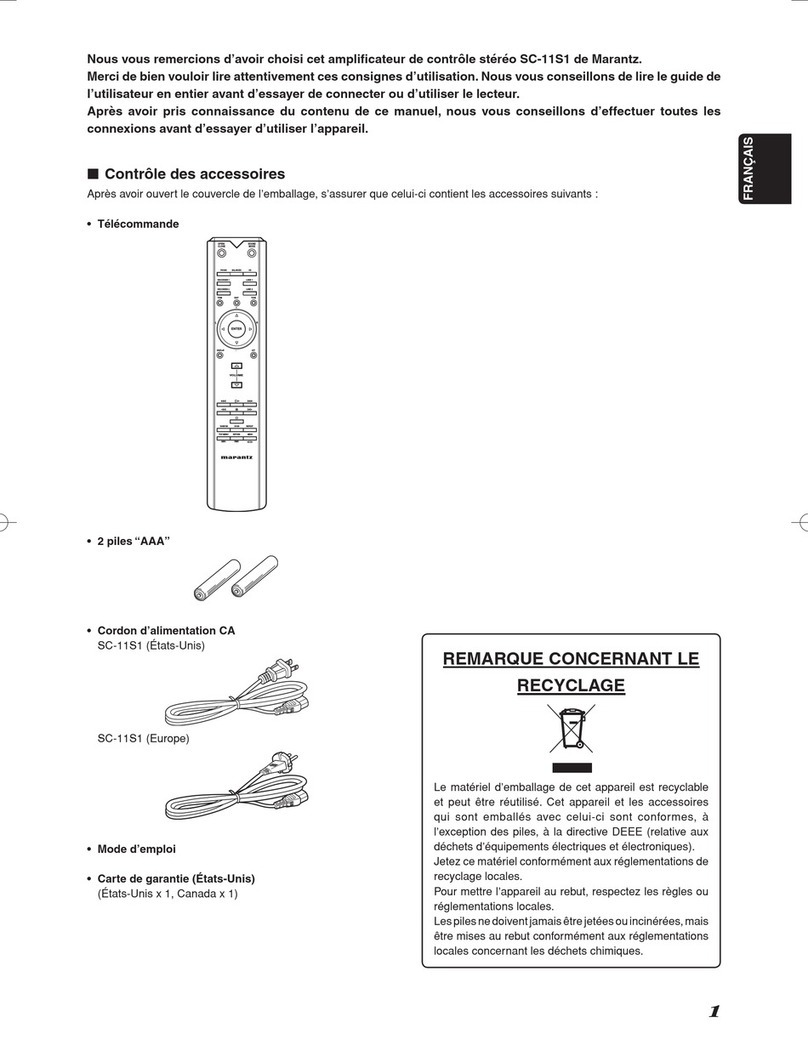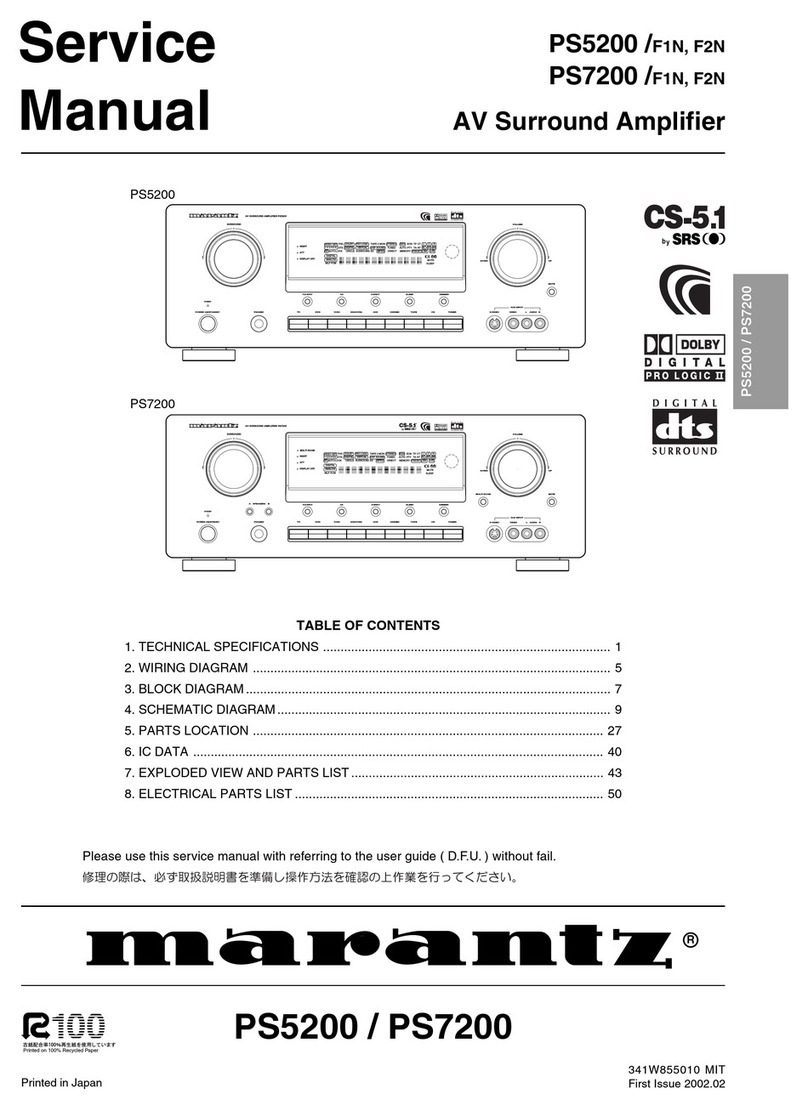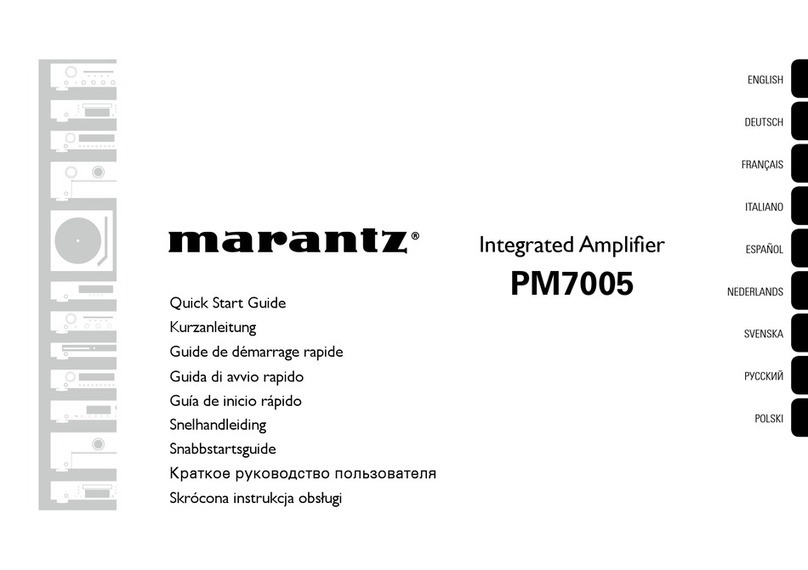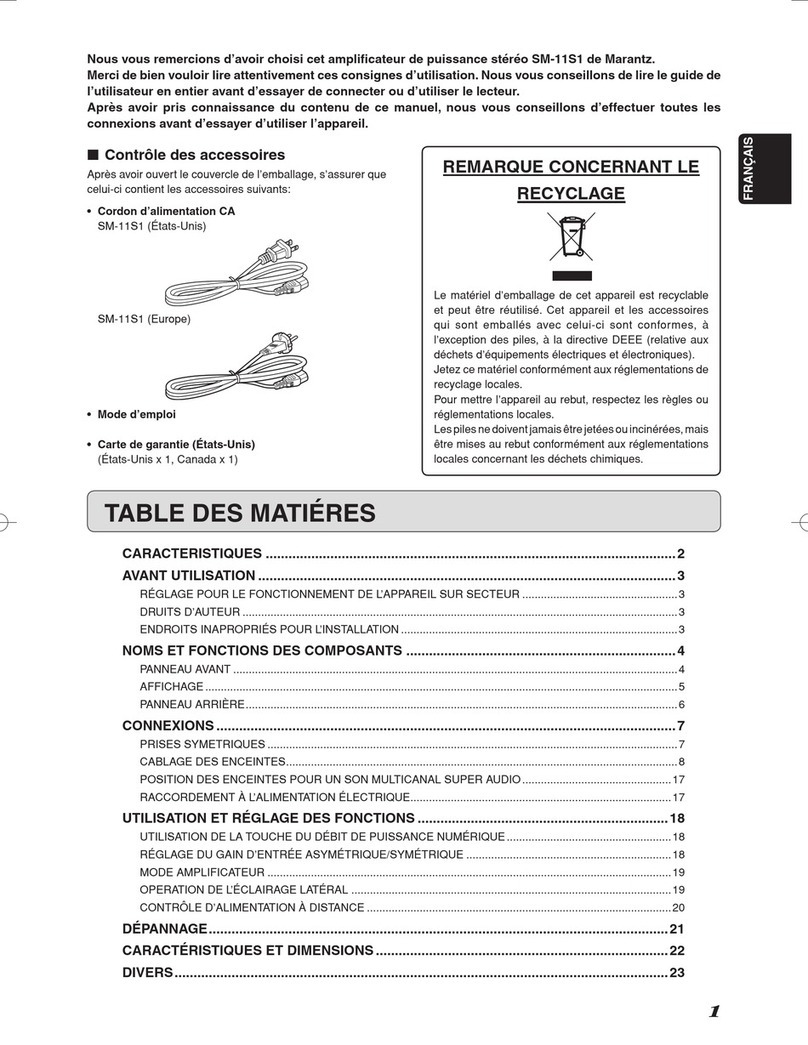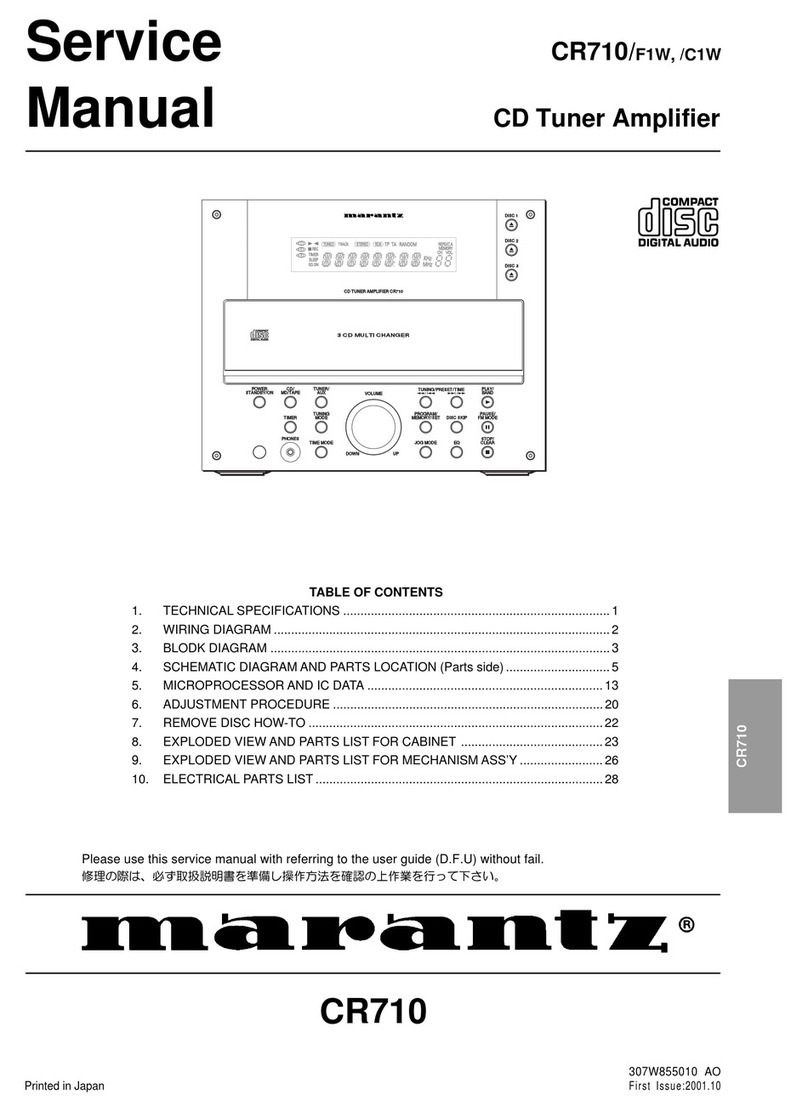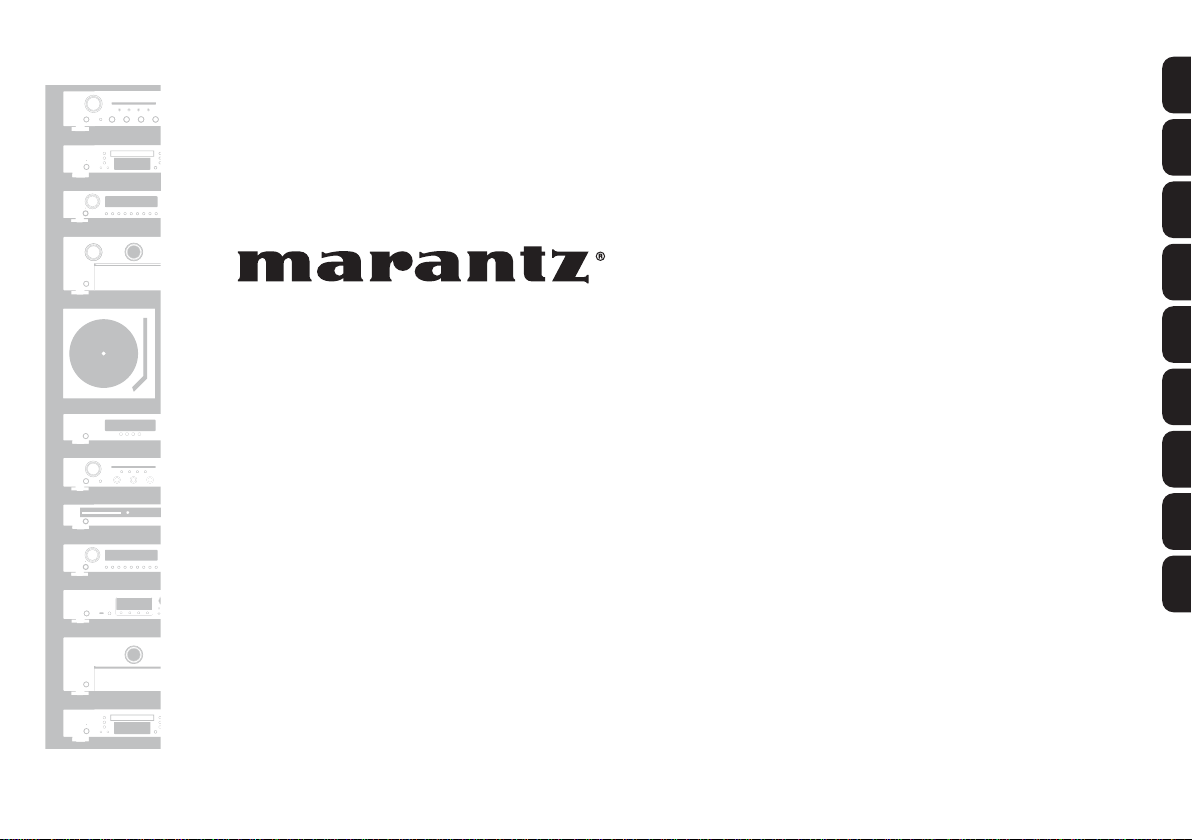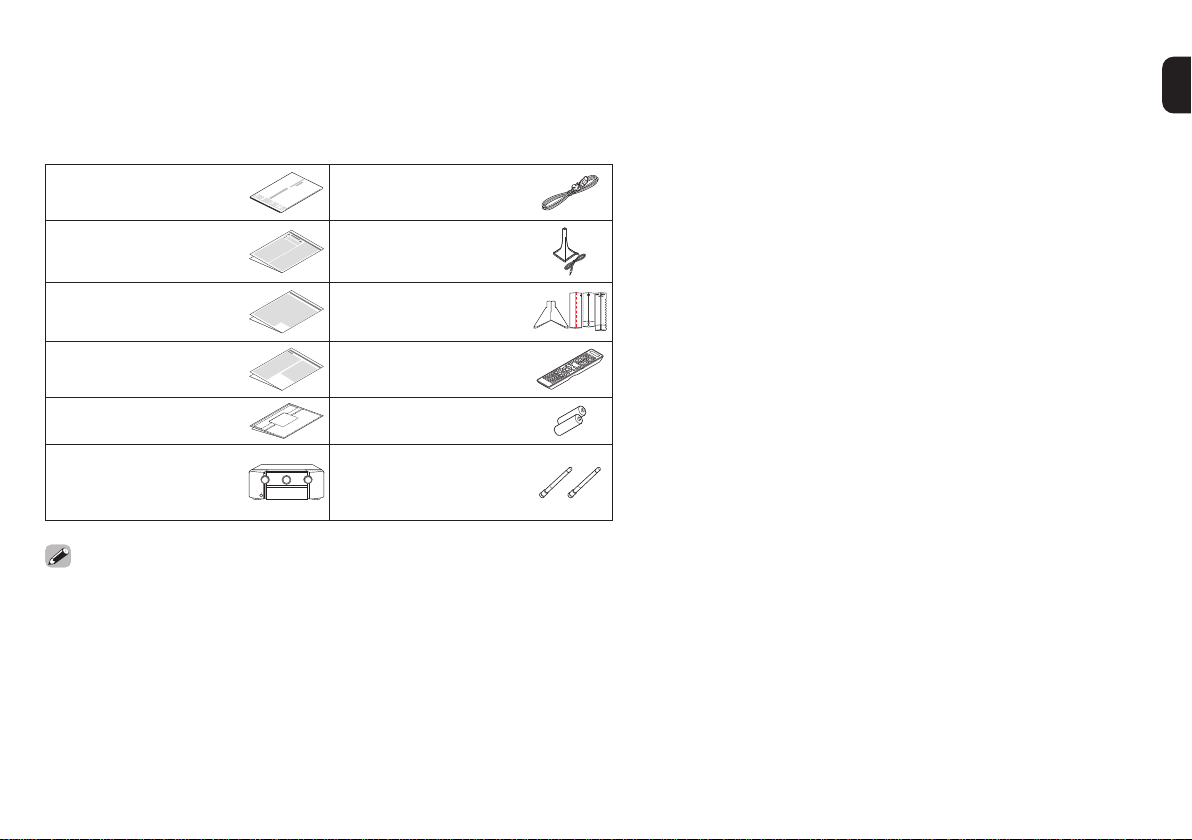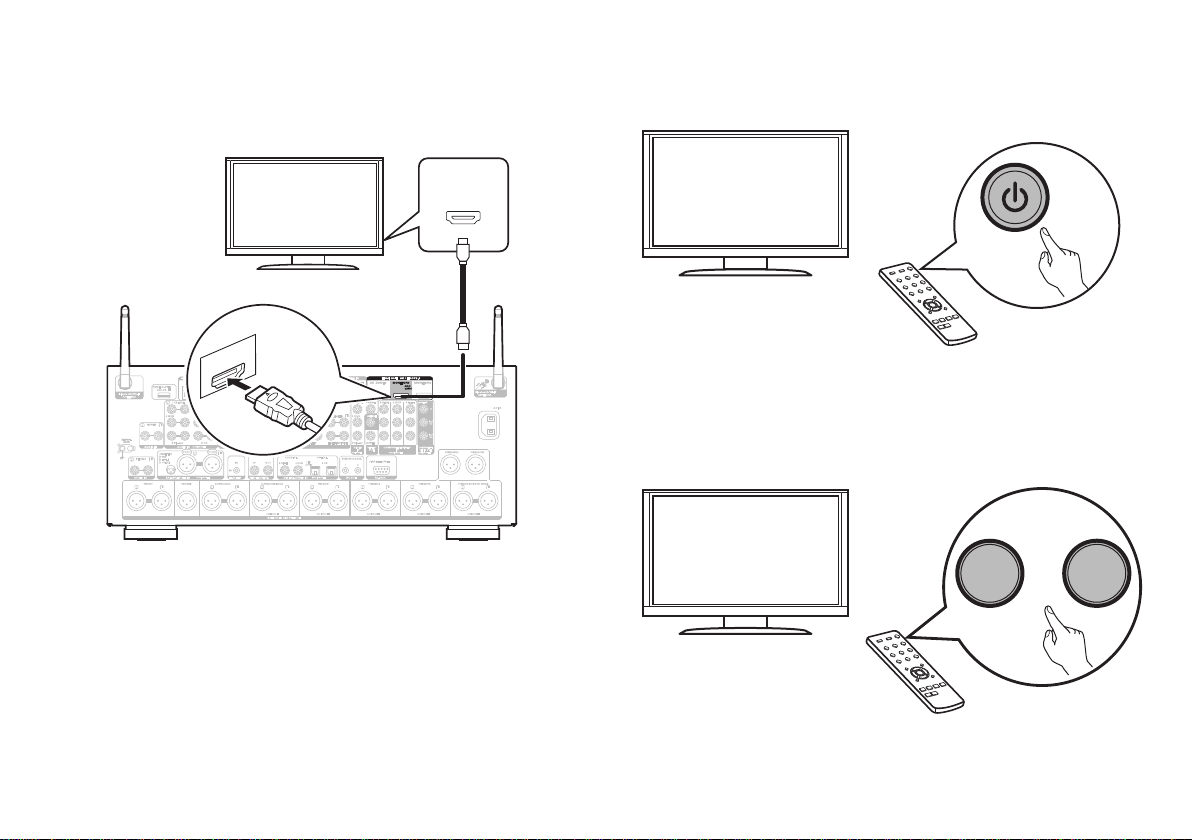7
3) Connect the Pre Amplifier to your TV
with an HDMI cable
1 CBL/SAT
PHONO
2 DVD
1CBL/SAT
2 CD
1 TV
AUDIO
5 MEDIA PLAYER
2 DVD
3 Blu-ray 6 CD
4 GAME
1 CBL/SAT
1CBL/SAT
2 DVD
2 DVD
3 Blu-ray
4 GAME
RS-232C
7.1CH IN
REMOTE CONTROL
DC OUT
UNBALANCED PRE OUT
(ASSIGNABLE)
(ASSIGNABLE) (ASSIGNABLE)
VIDEO
IN
COMPONENT VIDEO
IN
VIDEO
OUT
COMPONENT
VIDEO OUT
MONITOR
MONITOR/ZONE3
ZONE2
3 Blu-ray
COAXIAL
OPTICAL
STRAIGHT CABLE
IN
IR
IN OUT
DC12V 150mA MAX.
1 2
ZONE2 ZONE3
FRONTFRONT
SURROUND
SURROUND
CENTER
SUBWOOFER
SURROUNDBACK
CENTER
SURROUND BACK
HEIGHT2
HEIGHT4/FRONT WIDE
HEIGHT1
AUDIO IN
(ASSIGNABLE)
(ASSIGNABLE) (ASSIGNABLE)
ASSIGNABLE ASSIGNABLE ASSIGNABLE ASSIGNABLE ASSIGNABLE
AUDIO IN BALANCED XLR IN
BALANCED XLR PRE OUT
FLASHER DIGITAL AUDIO IN
Bluetooth/Wi-Fi
ANTENNA
Bluetooth/Wi-Fi
ANTENNA
NETWORK
Y
P
B
/
C
B
P
R
/
C
R
POWER SUPPLY
5V/1.5A
CONNECTION
GND
HOT(+)
COLD(-)
HEIGHT3
FRONT CENTER SURROUND SURROUNDBACK HEIGHT1 HEIGHT2 HEIGHT3 HEIGHT4/FRONTWIDE
SUBWOOFER1 SUBWOOFER2
1 2
SUBWOOFER
AC IN
(ARC)
HDMI IN
HDMI OUT
MONITOR 1
(ARC/eARC)
ARC
MONITOR1
eARC
HDMI cable
Pre Amplifier (Rear panel)
ARC (Audio Return Channel) and eARC (Enhanced Audio
Return Channel) support:
If your TV supports ARC, your TV can send audio back to the Pre Amplifier
when you are using your TV’s built-in video sources (TV tuner, Smart TV
streaming services, etc.) ARC requires that you enable HDMI CEC on your
TV. Please refer to your TV’s Owner’s Manual for instructions on how to
setup HDMI CEC. In addition, if your TV supports eARC, it can also send
back high bitrate audio formats such as Dolby TrueHD, Dolby Atmos, DTS-
HD Master Audio and DTS:X. Please refer to your TV’s Owner’s Manual
for additional information about enabling the eARC function.
4) Turn on the TV
TV remote control unit
5) Select the appropriate HDMI input on
your TV
HDMI
or TV/
VIDEO
INPUT
TV remote control unit
1. AV8805AN_QSG_ENG_00A_201029.indd 71. AV8805AN_QSG_ENG_00A_201029.indd 7 2020/10/29 16:06:112020/10/29 16:06:11