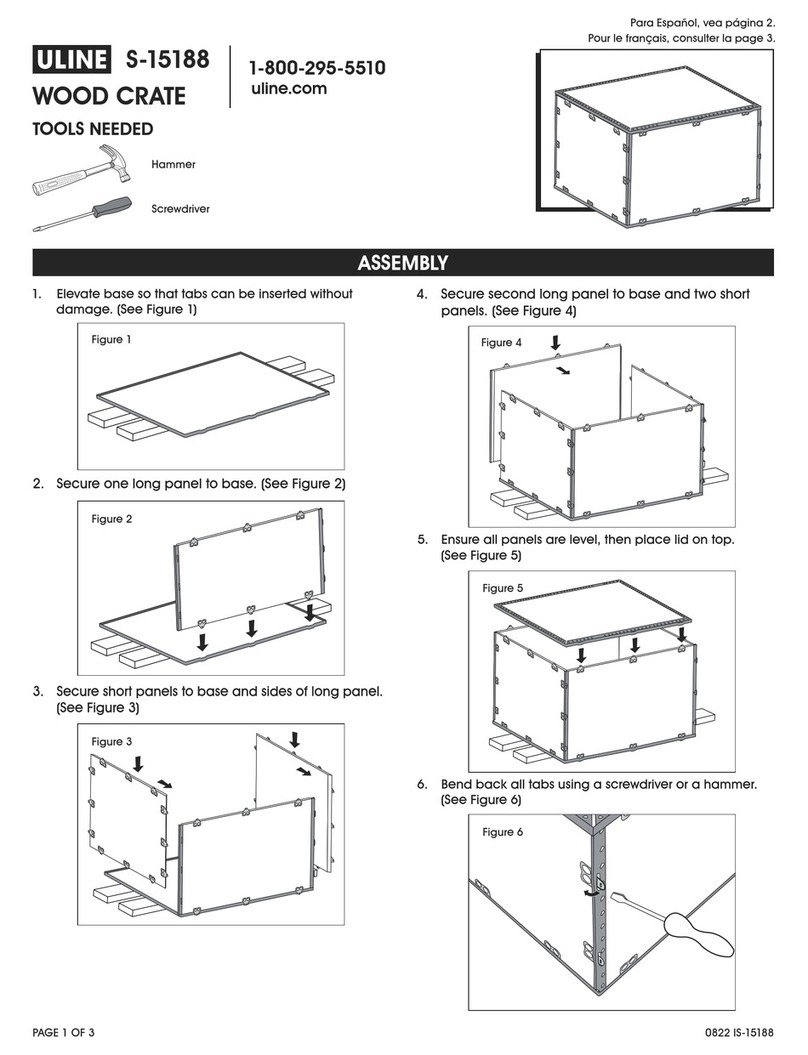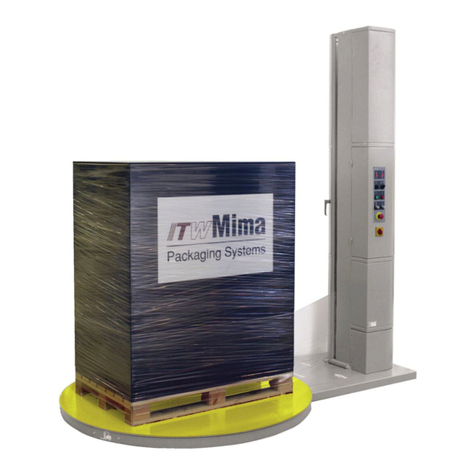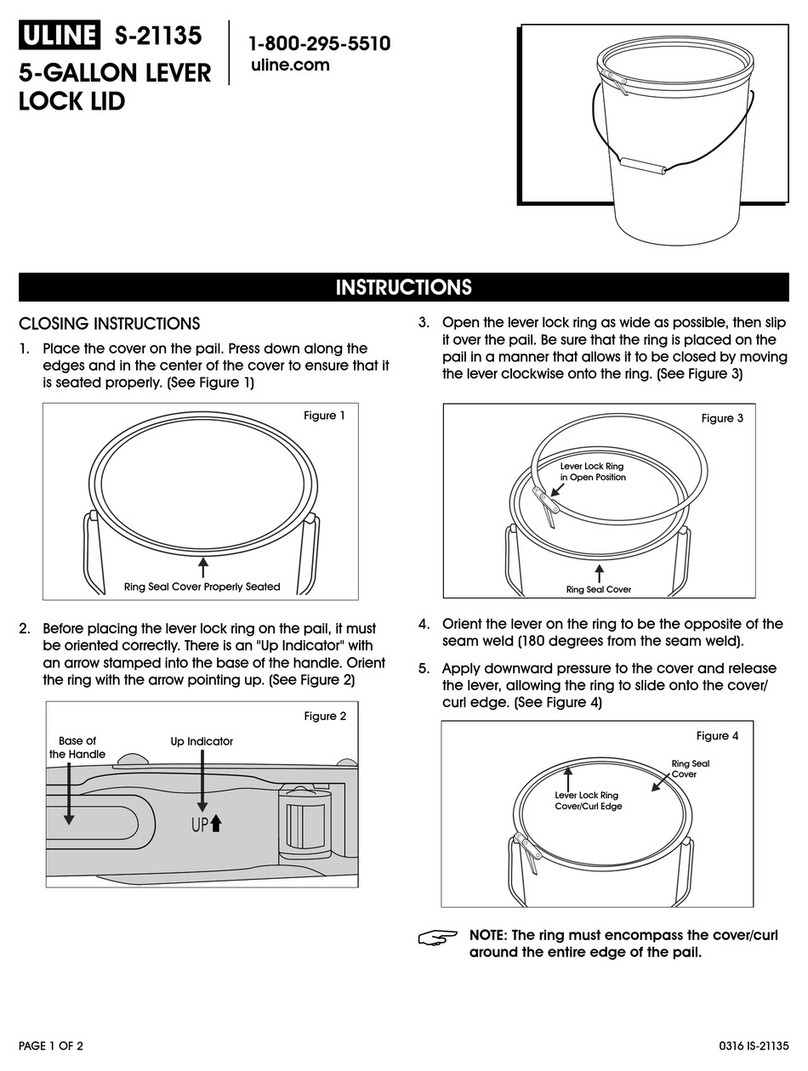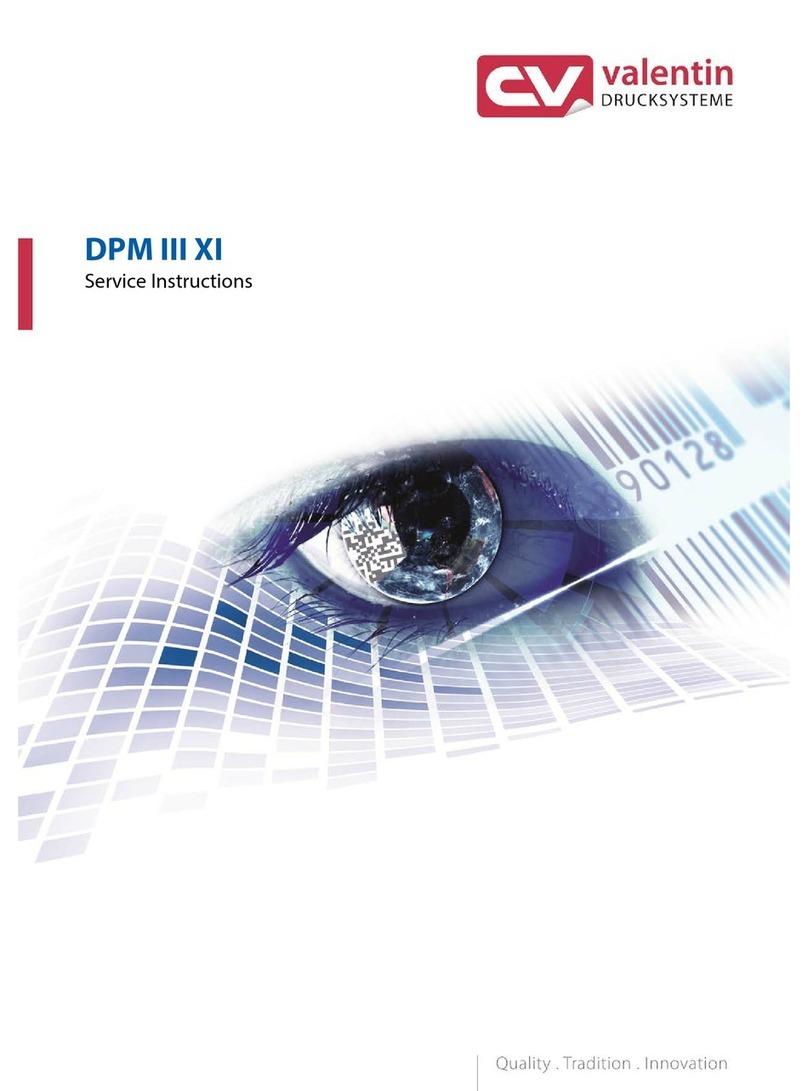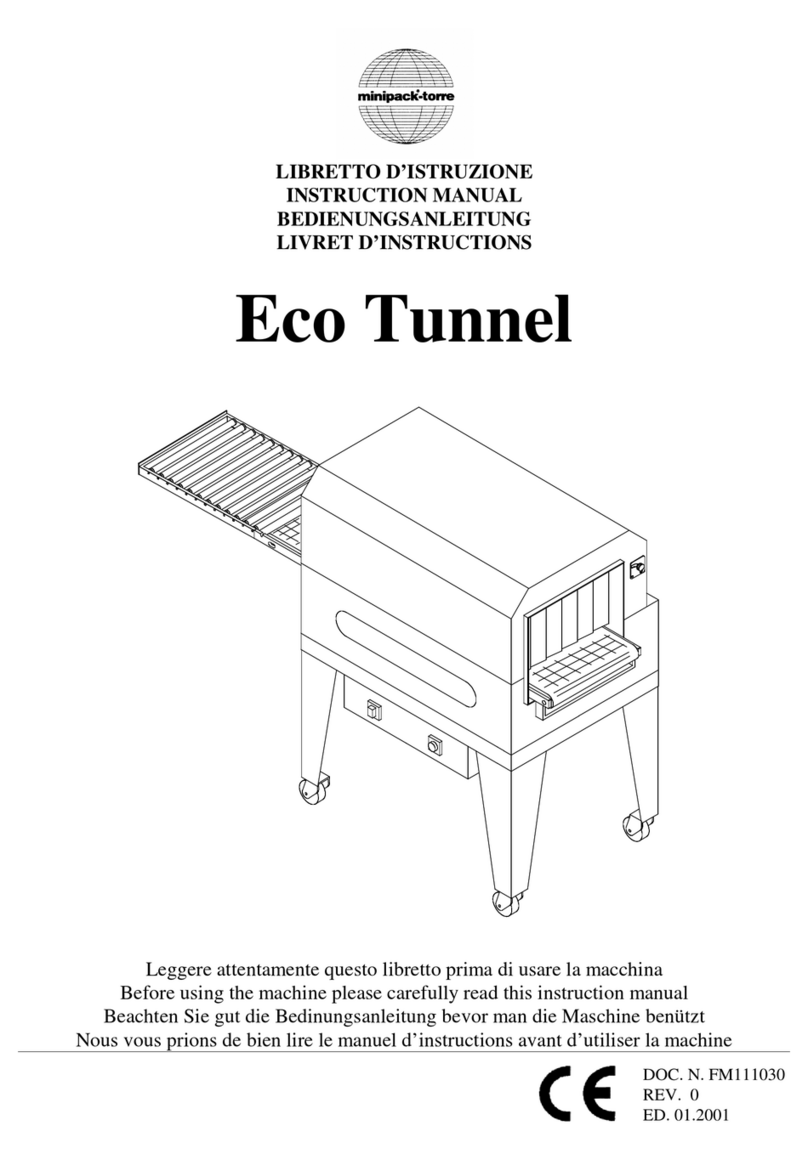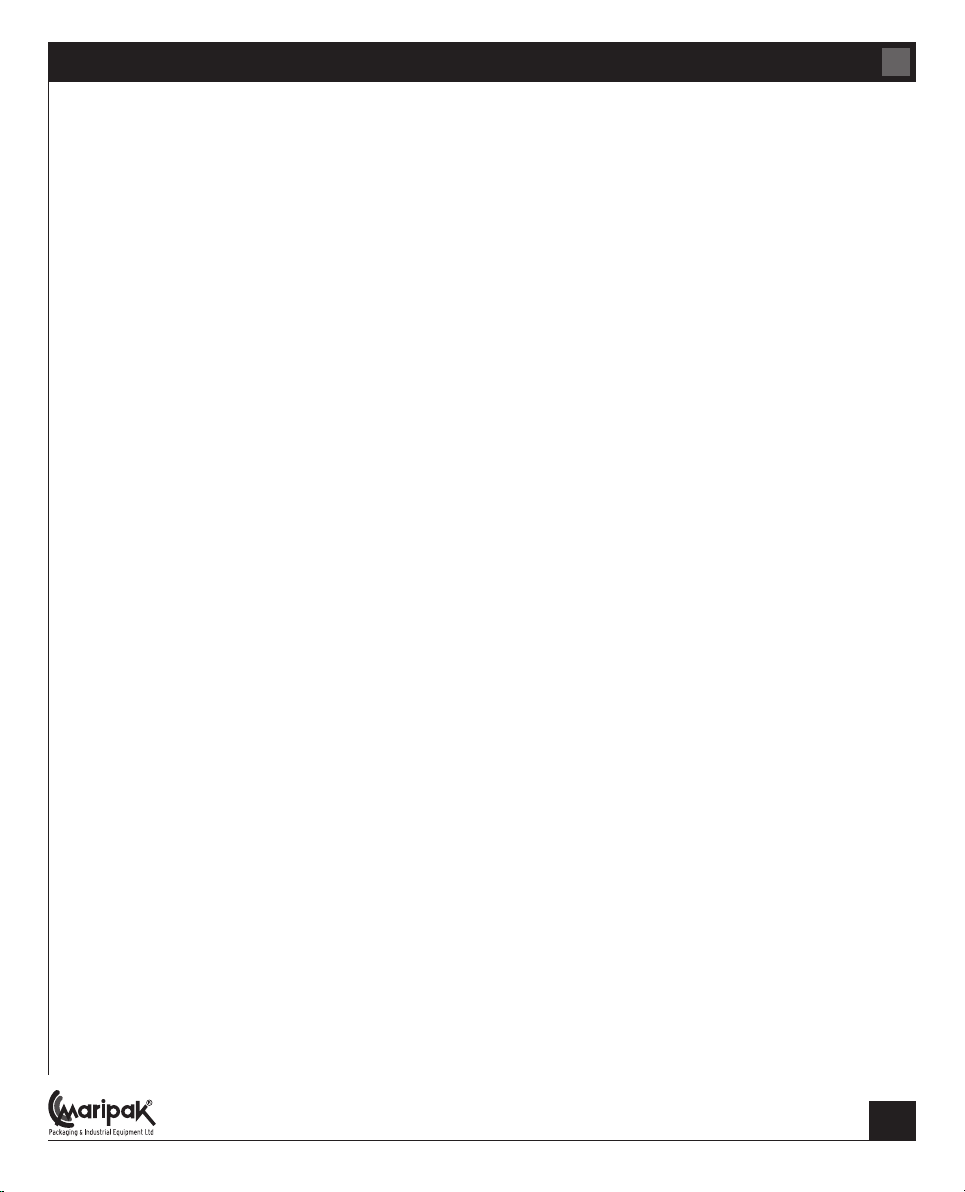3
In case of damage or a service requirement, please contact to your nearest authorized distributor
or to the manufacturer company addressed.
MARİPAK Packaging Ltd.
Service Inquiries
Warranty
This machine is under the warranty of the manufacturer for a period of one year beginning with
the date of delivery. Any interaction related to this warranty will be carried out between the rst
ocial invoiced company/person and the authorized distributors.
We hereby guarantee to replace any defected part of the machine in the warranty period. This
warranty also covers the repairing of the machine. If the repairing is carried out in the client’s
plant, the list price for service cost is invoiced to the client which is issued by the manufacturer.
The defected part will not be charged. The unit must not be opened by an unauthorized person.
It can only be opened by the approval of your authorized distributor. Any defected part must be
sent back to the distributor for replacement under warranty.
The manufacturer and the authorized distributor will not be responsible and this warranty will not
be valid under these conditions:
If the machine is not installed properly as described in this manual,
If the power supply is insucient or incorrect,
If anyone is harmed due to improper handling or improper power supply.
•
•
•