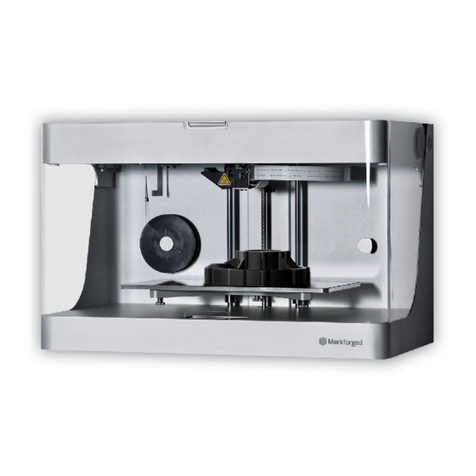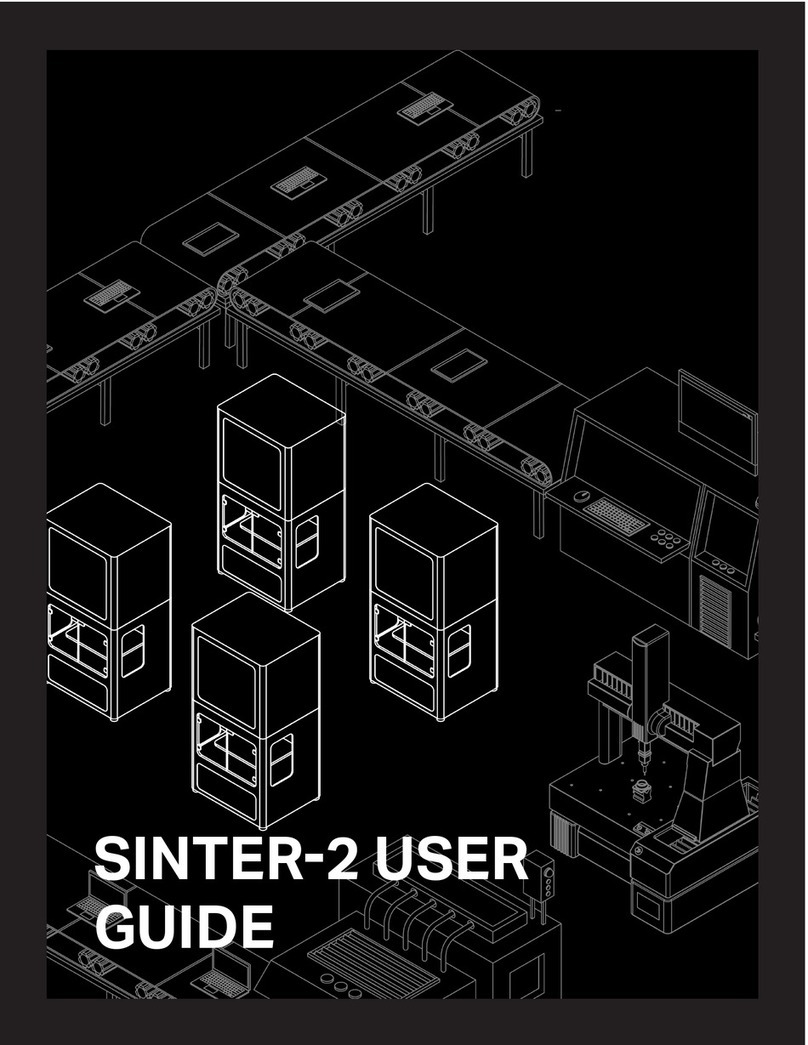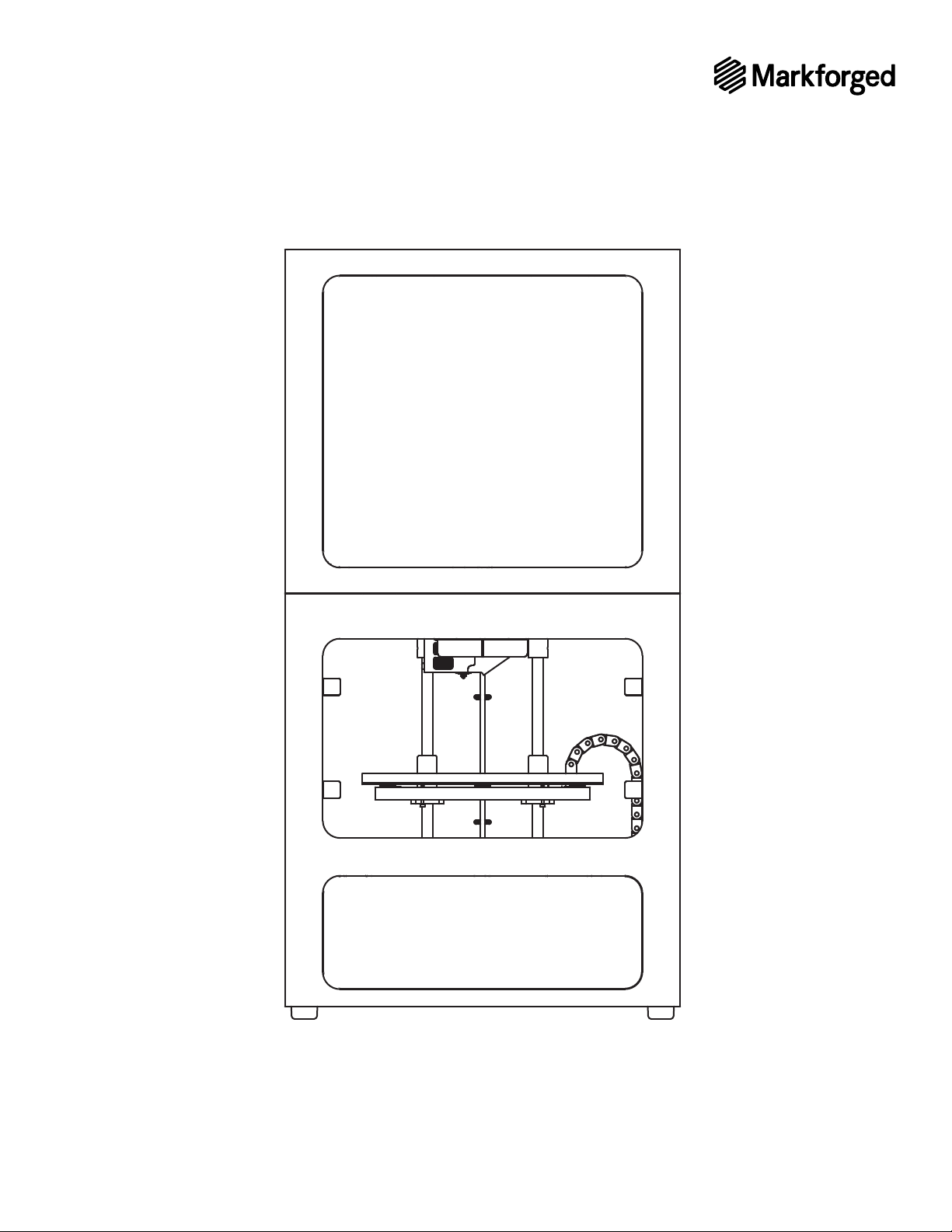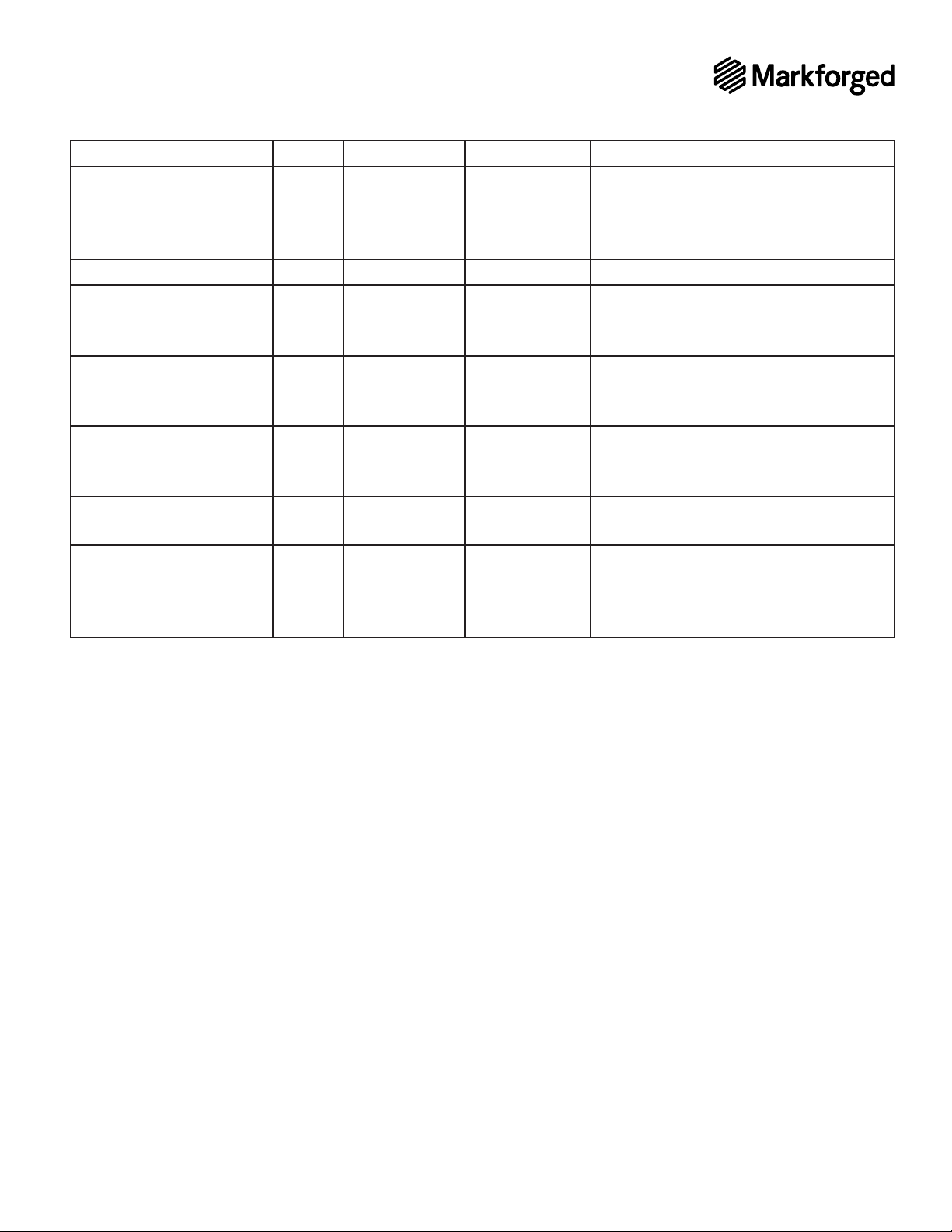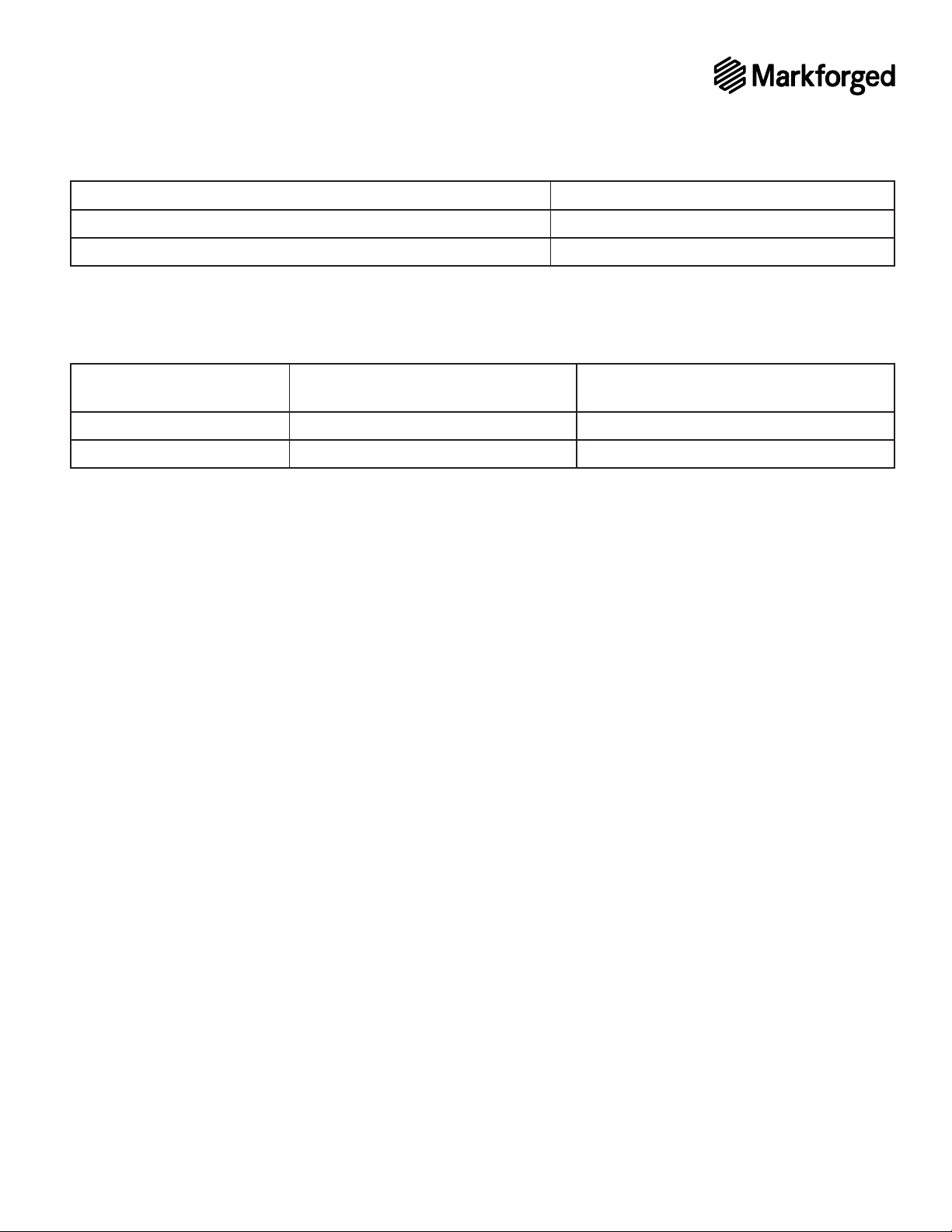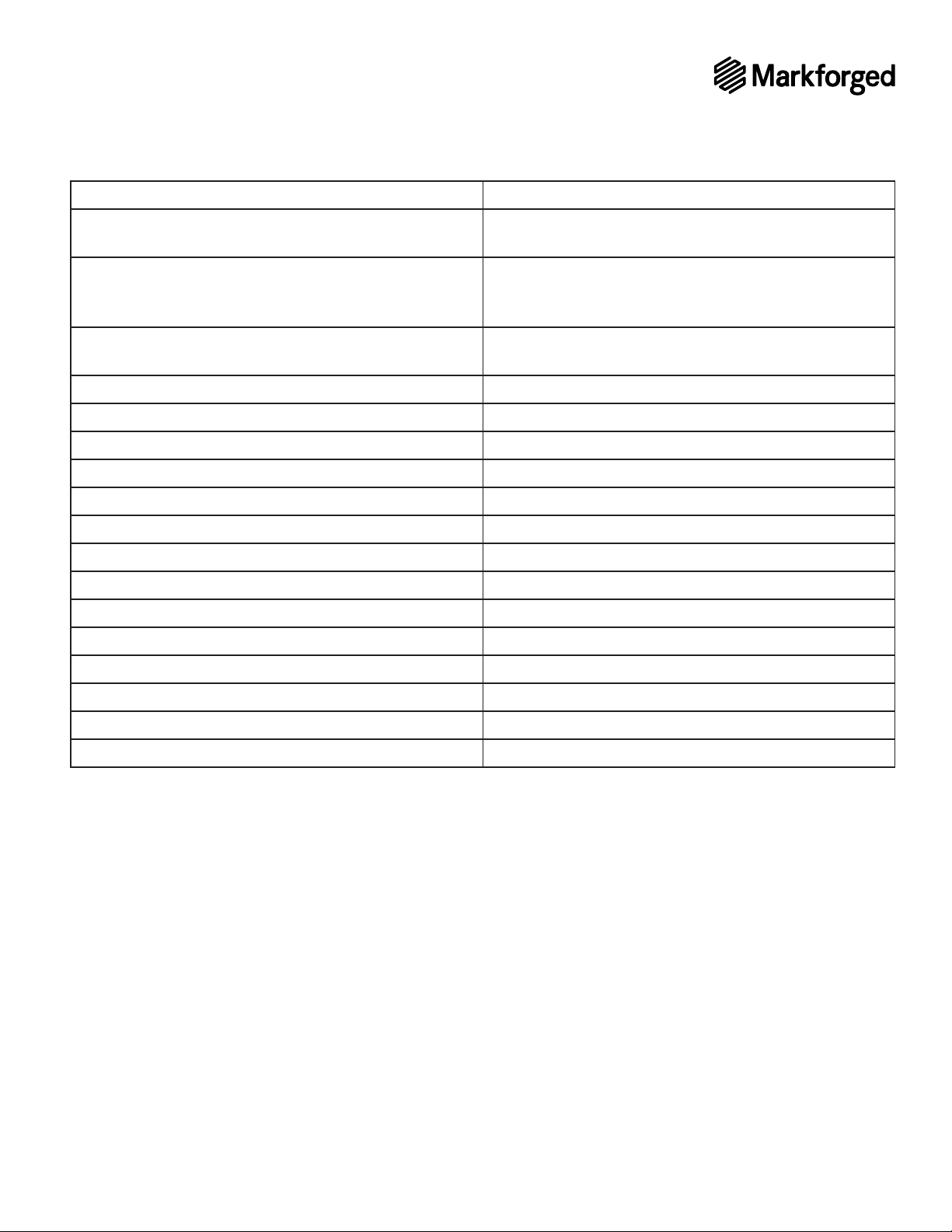8MetalX_Facilities_Guide_2.4 | June 25, 2020
HOSTNAME PORT PROTOCOL REQUIRED? REASON
s3.amazonaws.com
mfeiger-production.
s3.amazonaws.com
TCP yes Downloading MFP part
cdn.eiger.io TCP yes Device operation
www.eiger.io TCP yes Connecting to Eiger (required to
view device status, queue print
*.pool.ntp.org 123 UDP yes Time synchronization via NTP is
required for devices to connect
80 TCP no Network connection status
check (primarily used for
data.logentries.com TCP no Remote logging of device events
and errors
data.logentries.com 10000 TCP no Legacy setting for remote
logging, only required if
software version is older than
Most of these services are cloud-based and geographically distributed, meaning
that the underlying IP address ranges are fairly broad and can change over time,
while the hostnames remain the same. This exibility allows Eiger to maintain a
higher level of availability and performance, and this mechanism is common for
many cloud-based applications you already use and trust.
DEVICE TIME SYNCHRONIZATION
Markforged products require accurate system time for securing HTTPS connections
to Eiger and other services; the SSL certicates used to ensure the authenticity
of these services have time-limited validity, and the device’s time must fall within
this window. Currently, NTP — Network Time Protocol, on UDP port 123 — is the
only supported mechanism for time synchronization, and Markforged devices will
attempt to connect to four dierent servers within the global public NTP server
pool, determined by querying hostnames ending in “.pool.ntp.org”.
Markforged devices also support customer-specied NTP servers. When a device
receives NTP server IP addresses via DHCP (using DHCP option 042), these addresses
will also be used for time synchronization (connecting to UDP port 123).
METAL X SYSTEM FACILITIES GUIDE
SOFTWARE