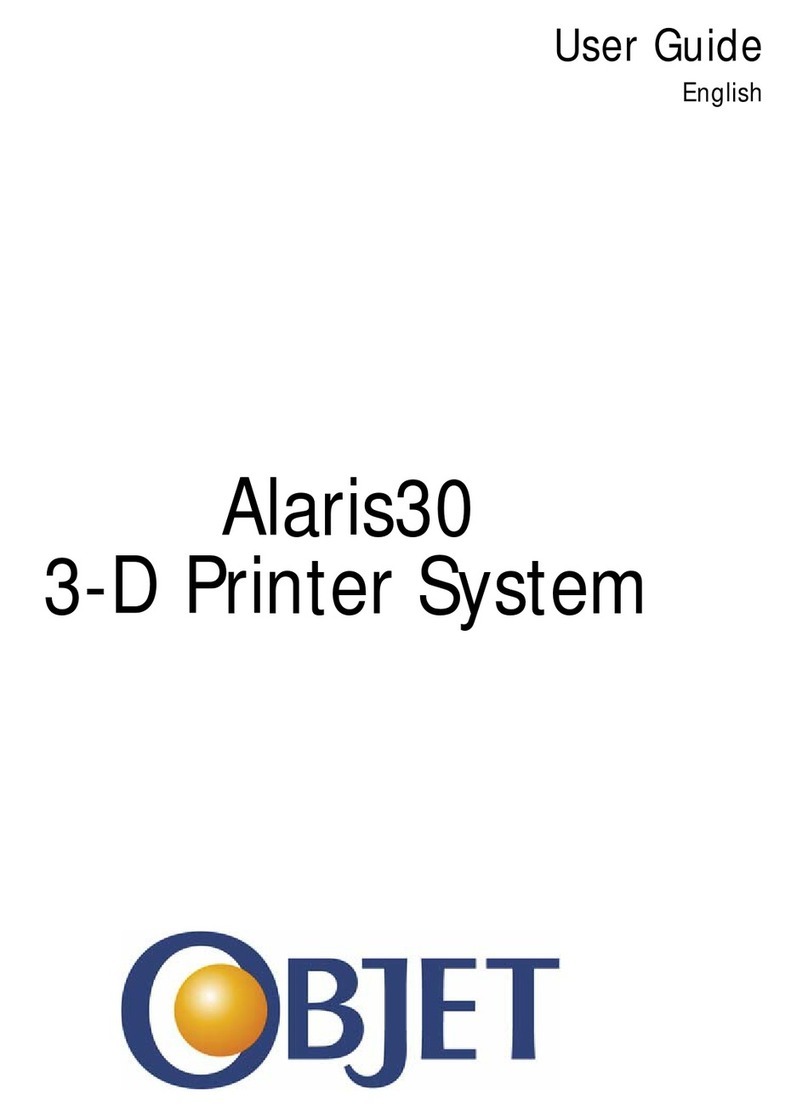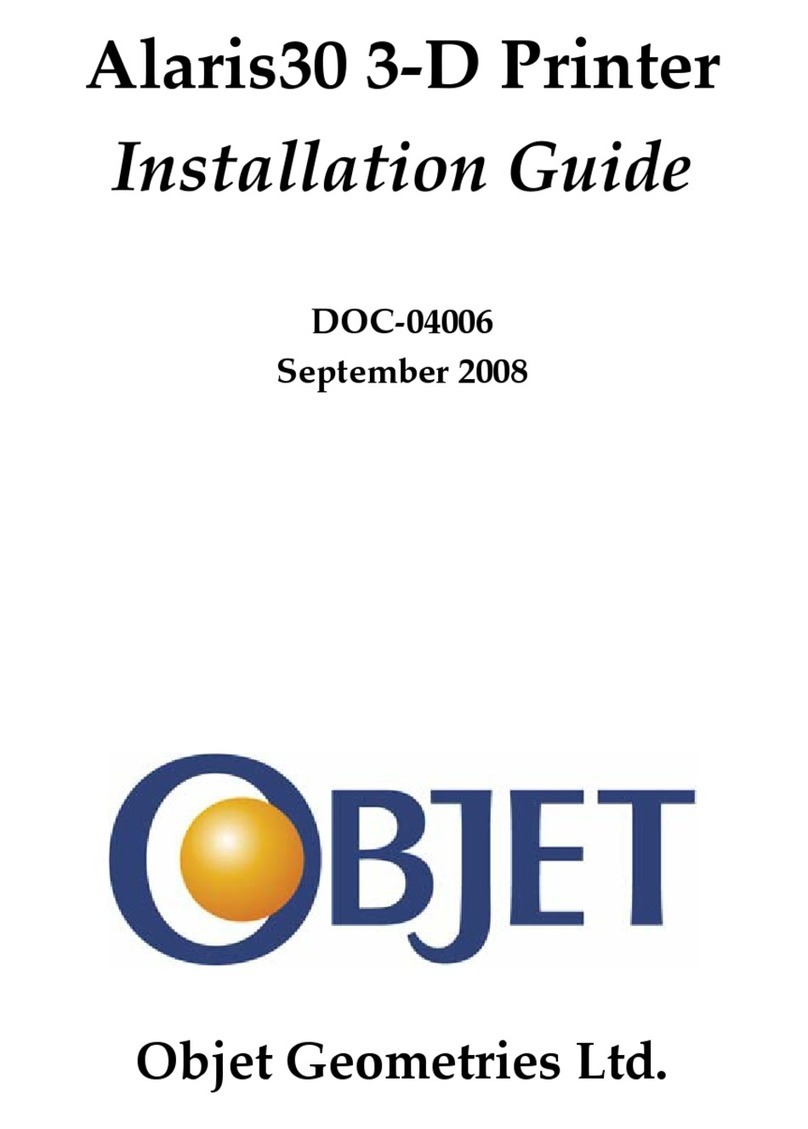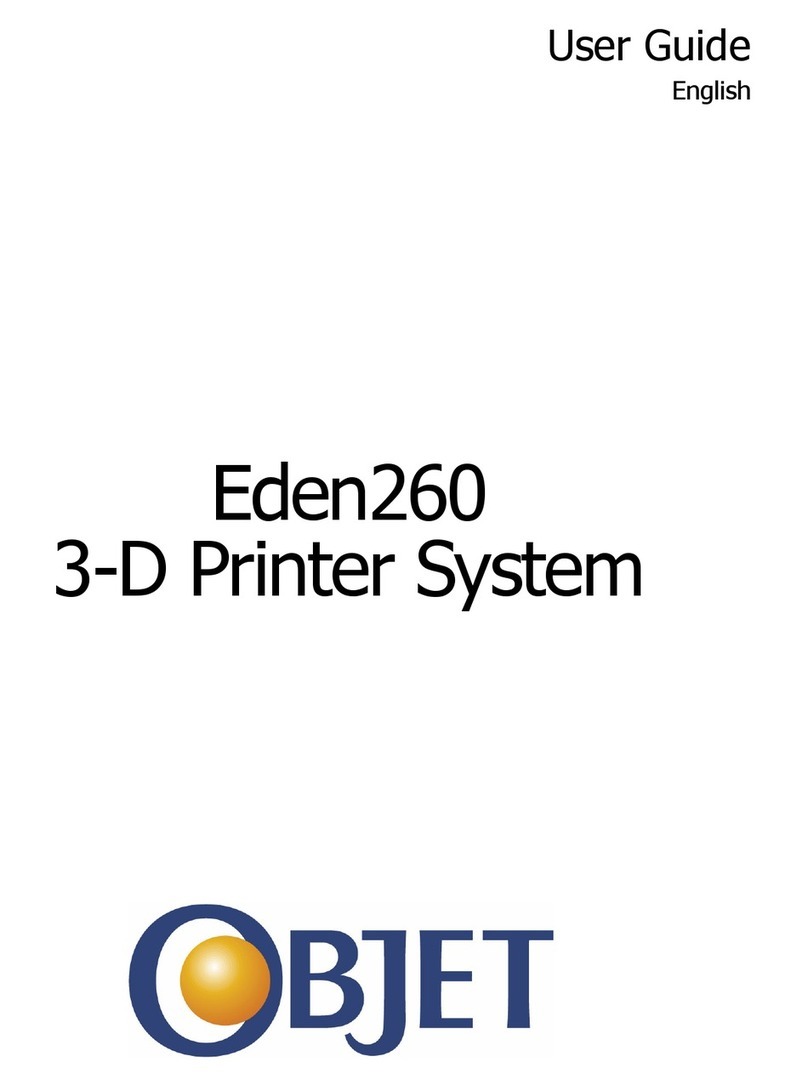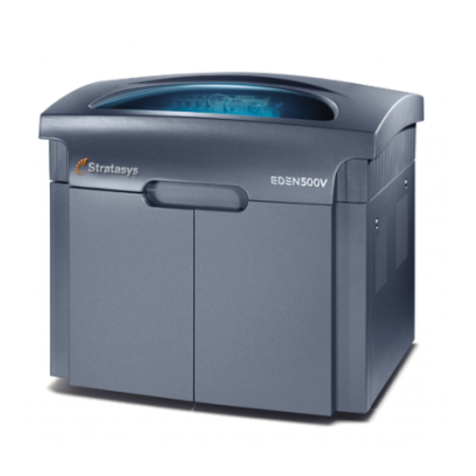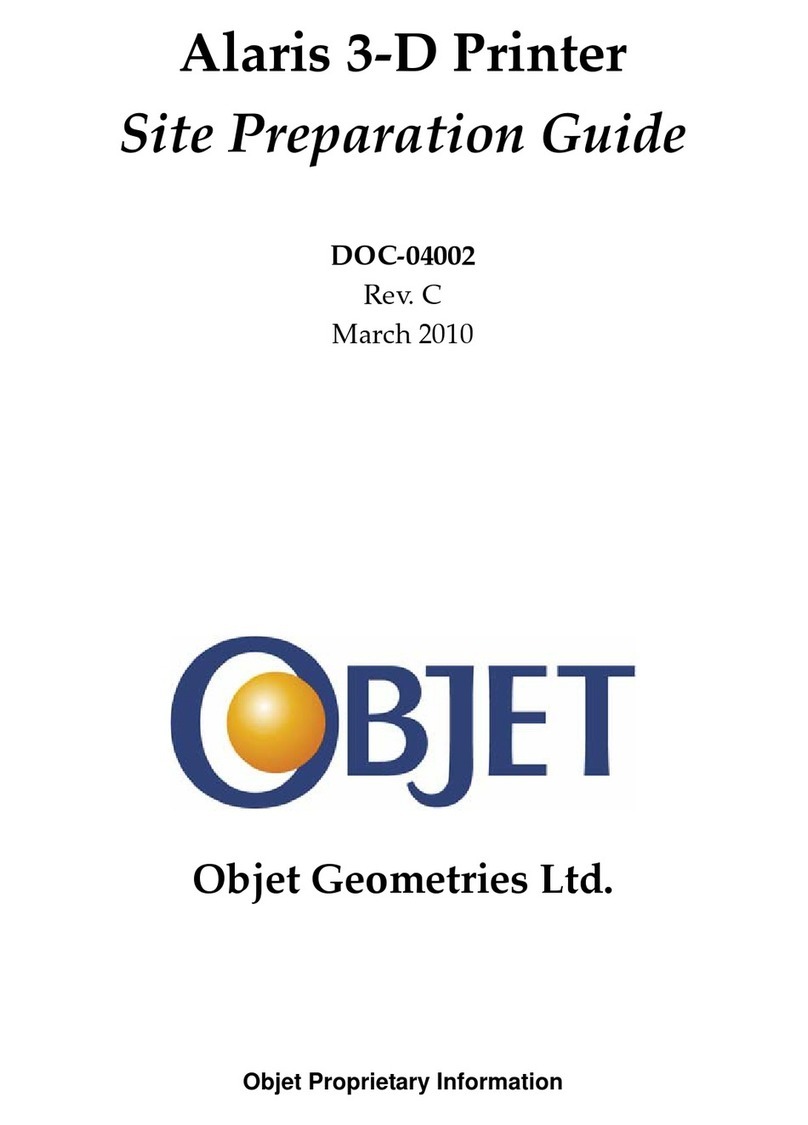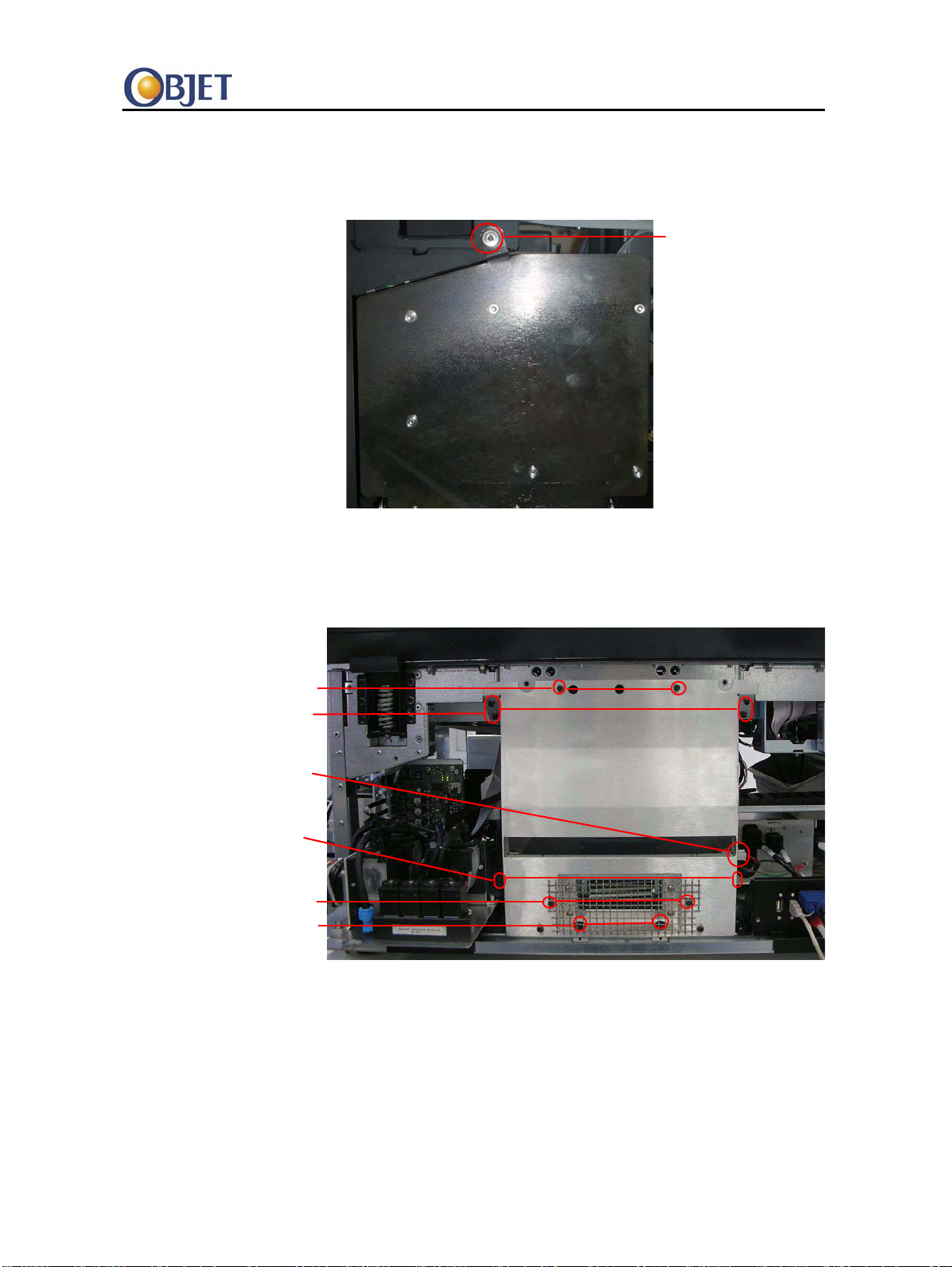Copyright © by Objet Geometries Ltd. all rights reserved.
Objet Confidential and Proprietary Information
DOC-04204 Rev. A
Alaris30
Service Guide
Maintenance
YearlyMaintenanceTasks.............................................................................................2
Z‐axisCoverCleaning...................................................................................................3
LeaksandSpills..............................................................................................................7
ModelCoolingFanInspection.....................................................................................9
HeadDriverInterfaceCardConnectorCleaning ...................................................11
ElectricalCableInspection..........................................................................................13
NeedleInspection&Replacement ............................................................................14
XEncoderReplacement ..............................................................................................78
SupportandModelMaterialFilters..........................................................................25
PumpTubing ................................................................................................................27
WiperAssemblyServicing .........................................................................................32
RollerAssemblyServicing..........................................................................................38
RollerReplacement......................................................................................................49
HeadDriverCardCoolingFanFilters......................................................................67
PrintHeadReplacement.............................................................................................69
XEncoderReplacement ..............................................................................................78
PrintBlockReplacement.............................................................................................88
MainPowerSupplyReplacement .............................................................................96
UVPowerSupplyReplacement...............................................................................102