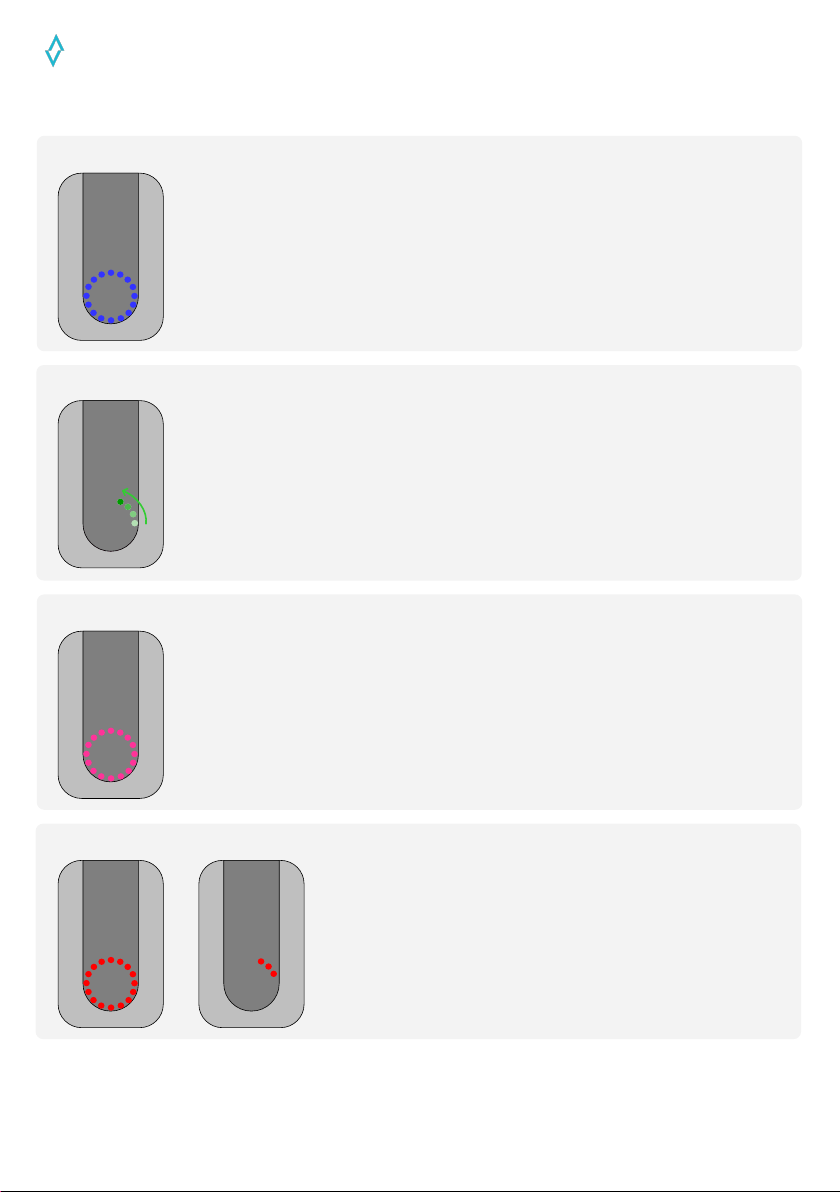7
Your VEVA unit offers a number of different charging modes. Charging modes are set up
through the VEVA app, see pages 14-16
Anytime Charging
If you simply want to charge your EV whenever you plug-in, set your VEVA unit to
Anytime Charging and charging will begin immediately, after any random delay has
completed. With Anytime Charging all other charging modes are ignored.
Off-Peak Charging
The VEVA unit may be programmed to charge at times when there is less demand on the
electricity grid, or if you have a Time-of-Use economy electricity tariff, when the price is
lower. Using off-peak electricity is better for the electricity grid and environment.
Solar Charging
If you have your own solar system, you may charge your EV using surplus energy
generated by your system. This energy would normally ow out of your home and onto
the electricity grid as export energy for little or no gain.
The VEVA unit uses a special measuring clamp, tted around your electricity meter
cable, to measure your supply and detect export energy ow. When using solar charging
and export energy is detected, the VEVA unit will dynamically change the charging rate
of the EV to balance this out, effectively diverting the energy to your EV. The charging
rate will be dependant on the level of surplus generation available.
Boost Charging
When using off-peak or solar charging, there may be times when you need to charge at
full power for a period, e.g. needing your car unexpectedly. A full power boost can be
applied from the VEVA app.
Additional Top-up Charging
The additional top-up charge is exible any time charge and may be set to occur every
day, e.g., if you use your vehicle the same time each day, it may be used to provide a
quick top-up just before you need it.
2. SMART CHARGING
DEMAND CONTROL
CHARGING OPTIONS
The Demand Control function provides overload protection for your main incoming
supply fuse and is especially important if you have a smaller fuse rating. A smaller fuse
may become more easily overloaded by high power devices in your home.
Demand Control works by monitoring your incoming supply using the measuring clamp
connected around your electricity meter cable (as also used for solar charging). Your
installer will have programmed the rating of your fuse during installation. When
charging, the unit will measure the total current owing into you home and reduce the
charge rate if this becomes close to your supply fuse rating. See example over the page.