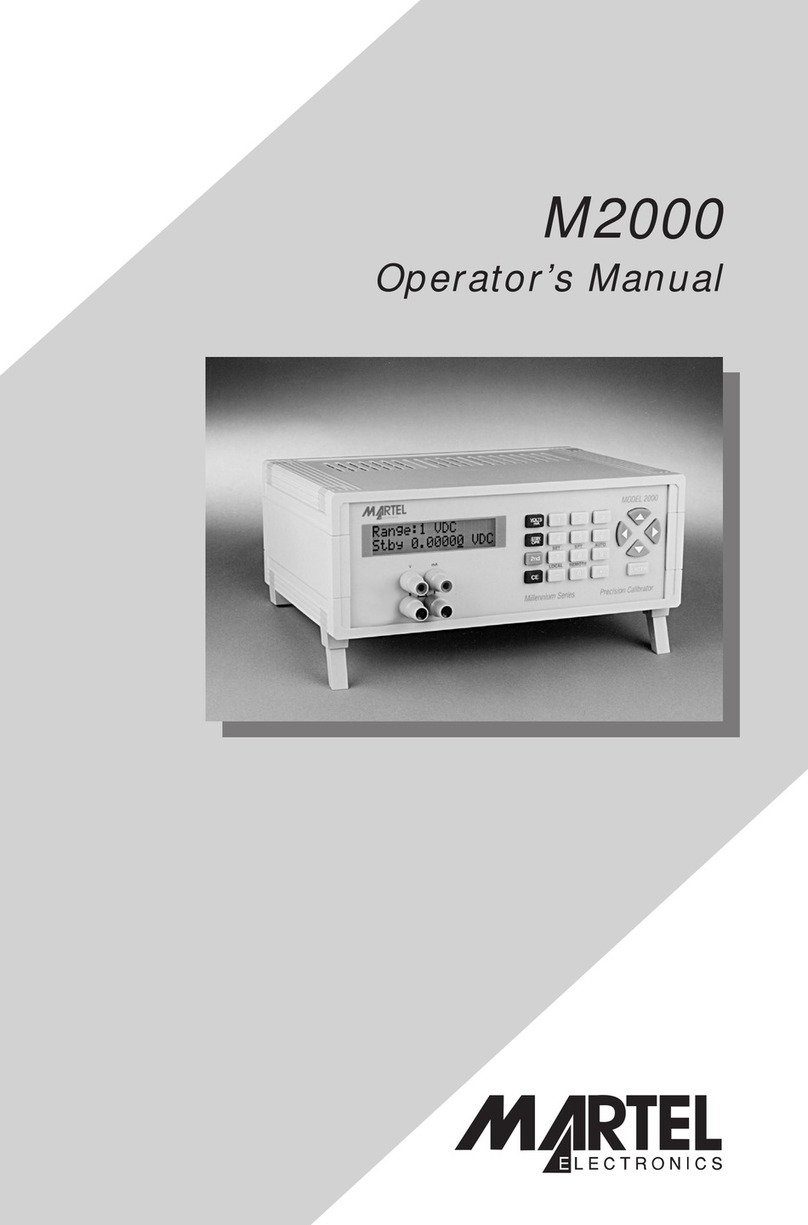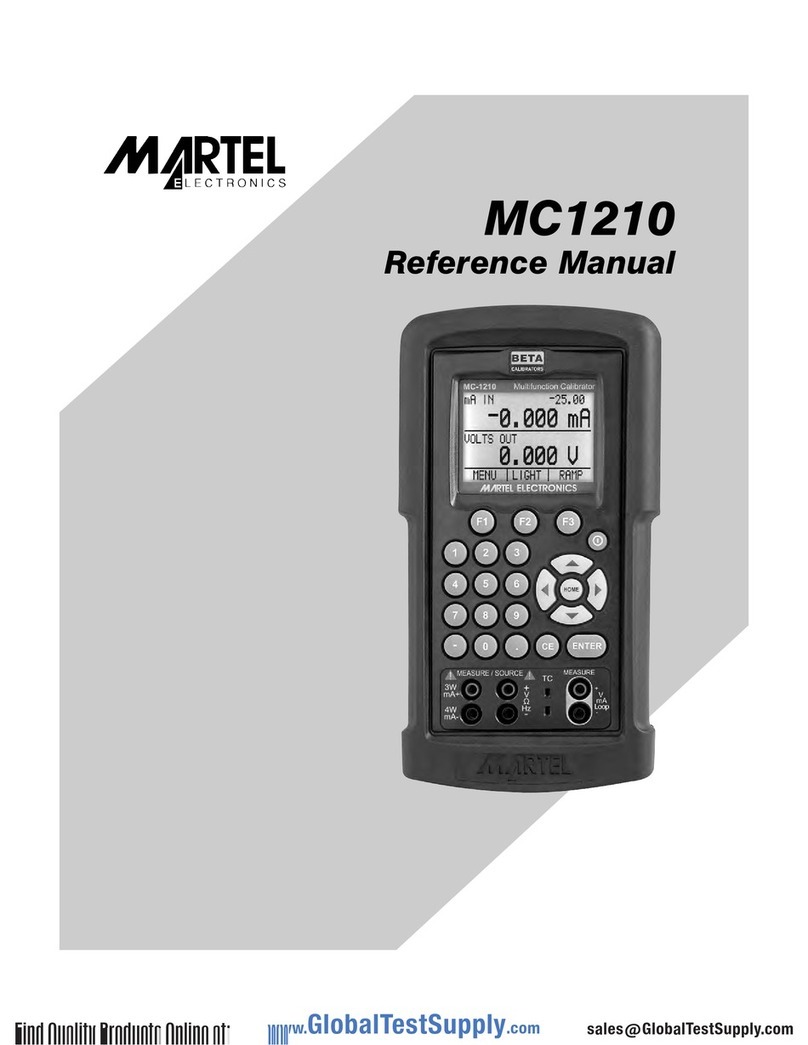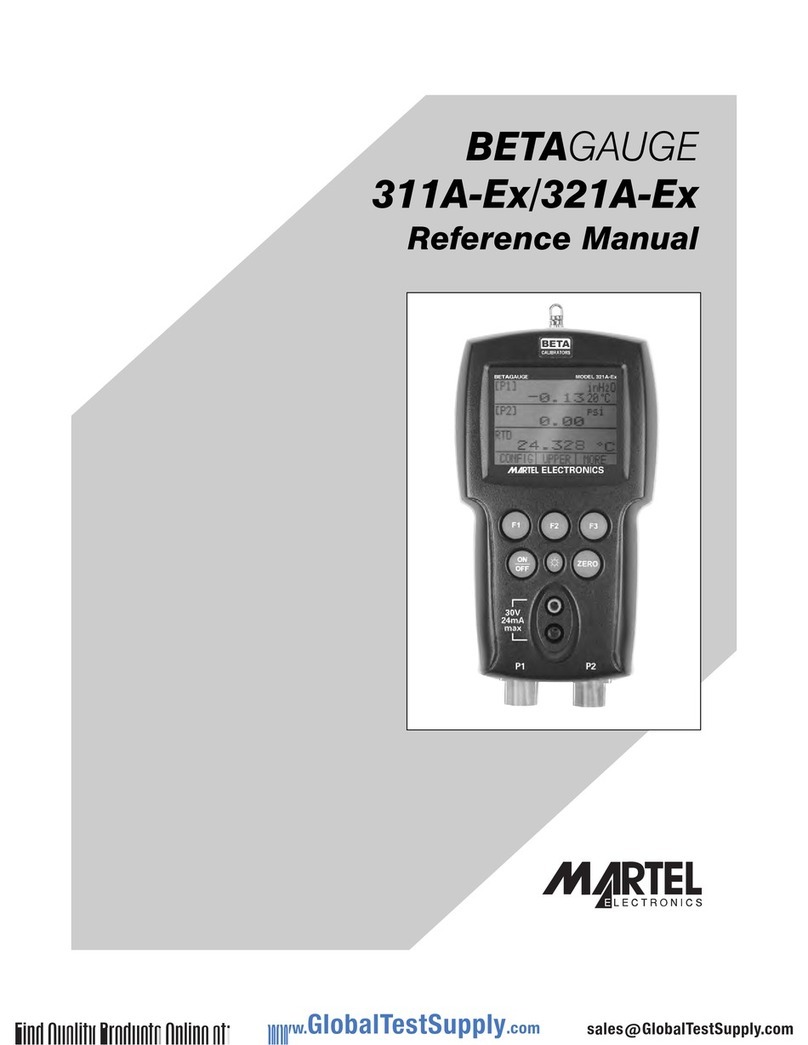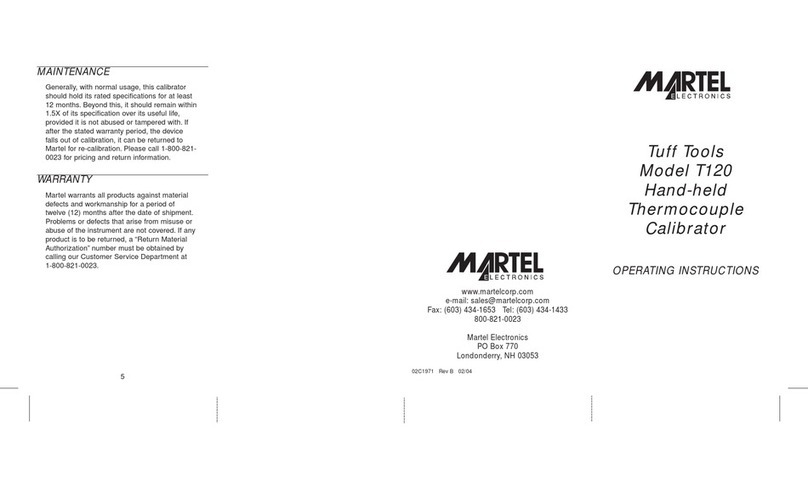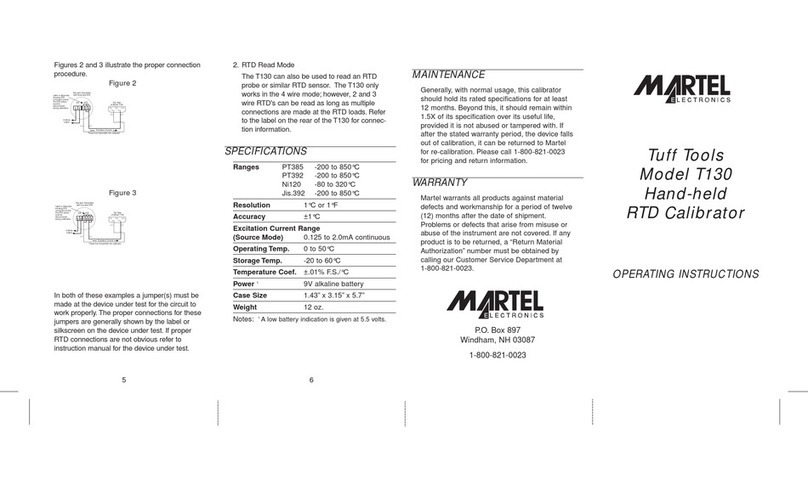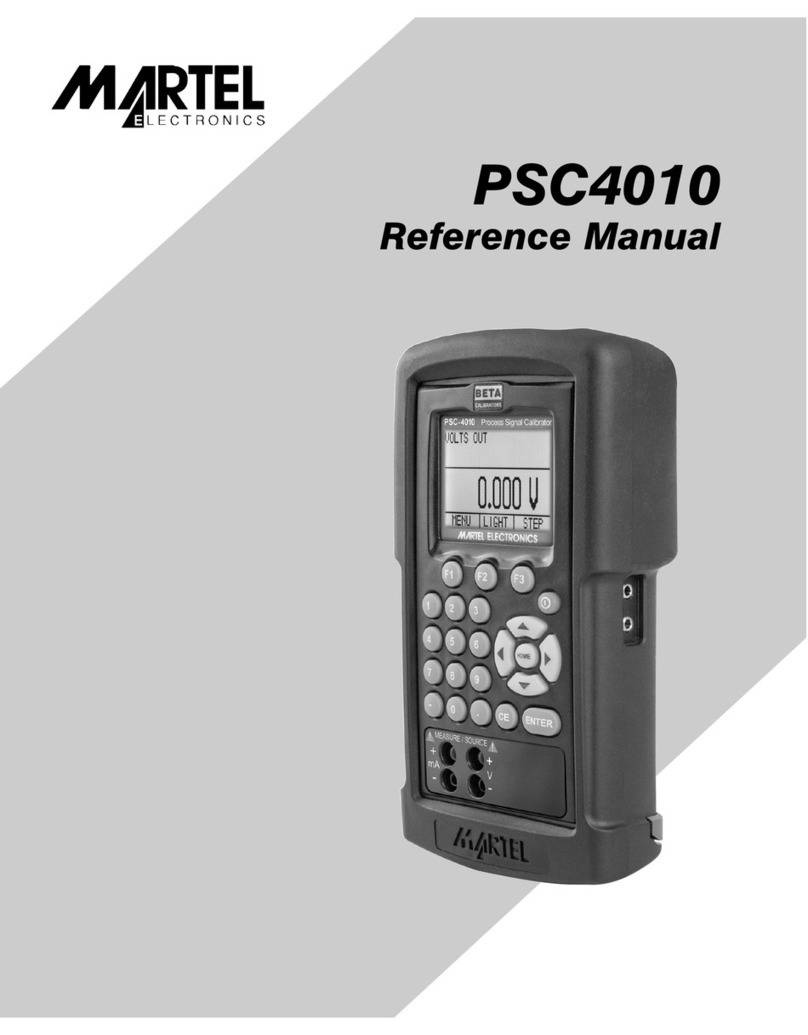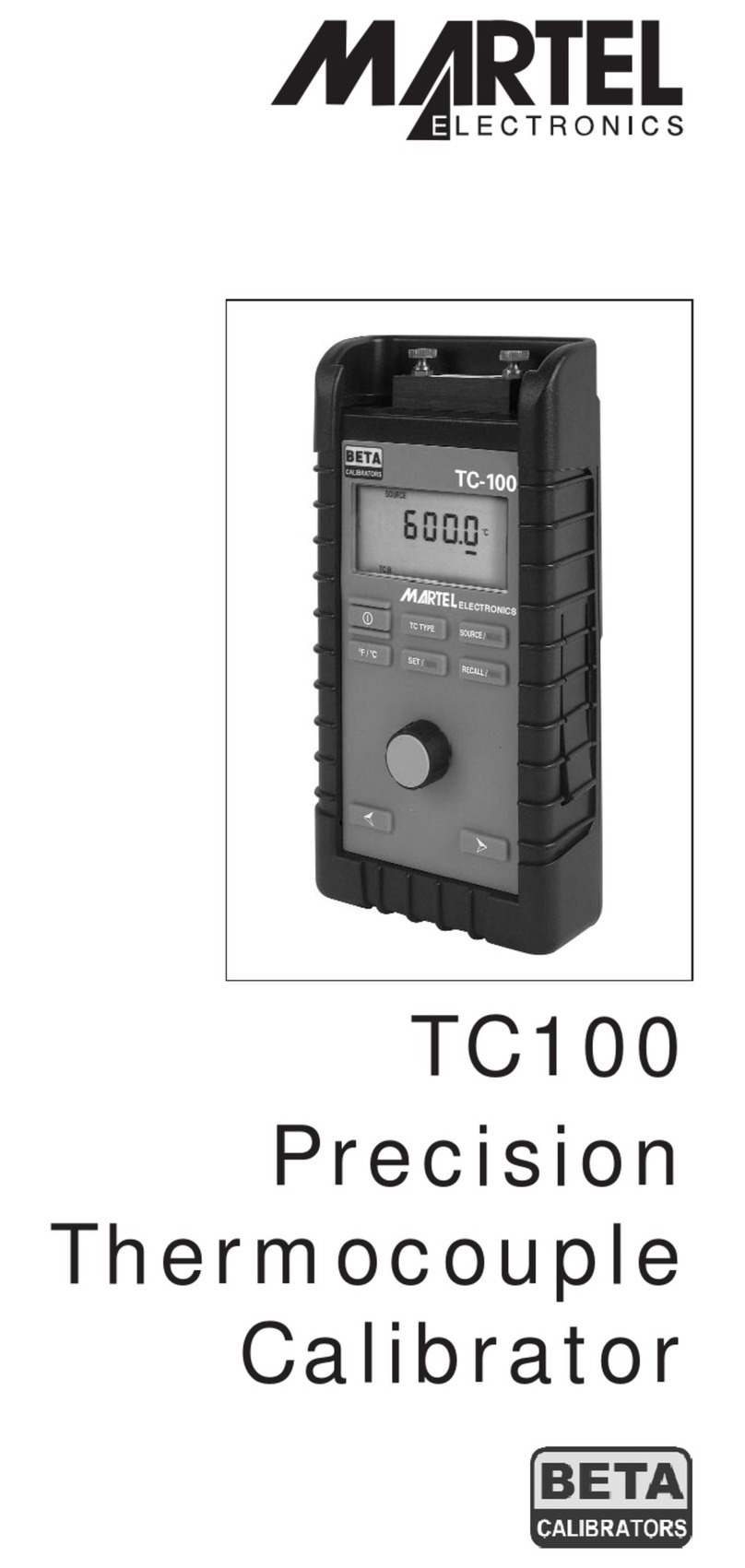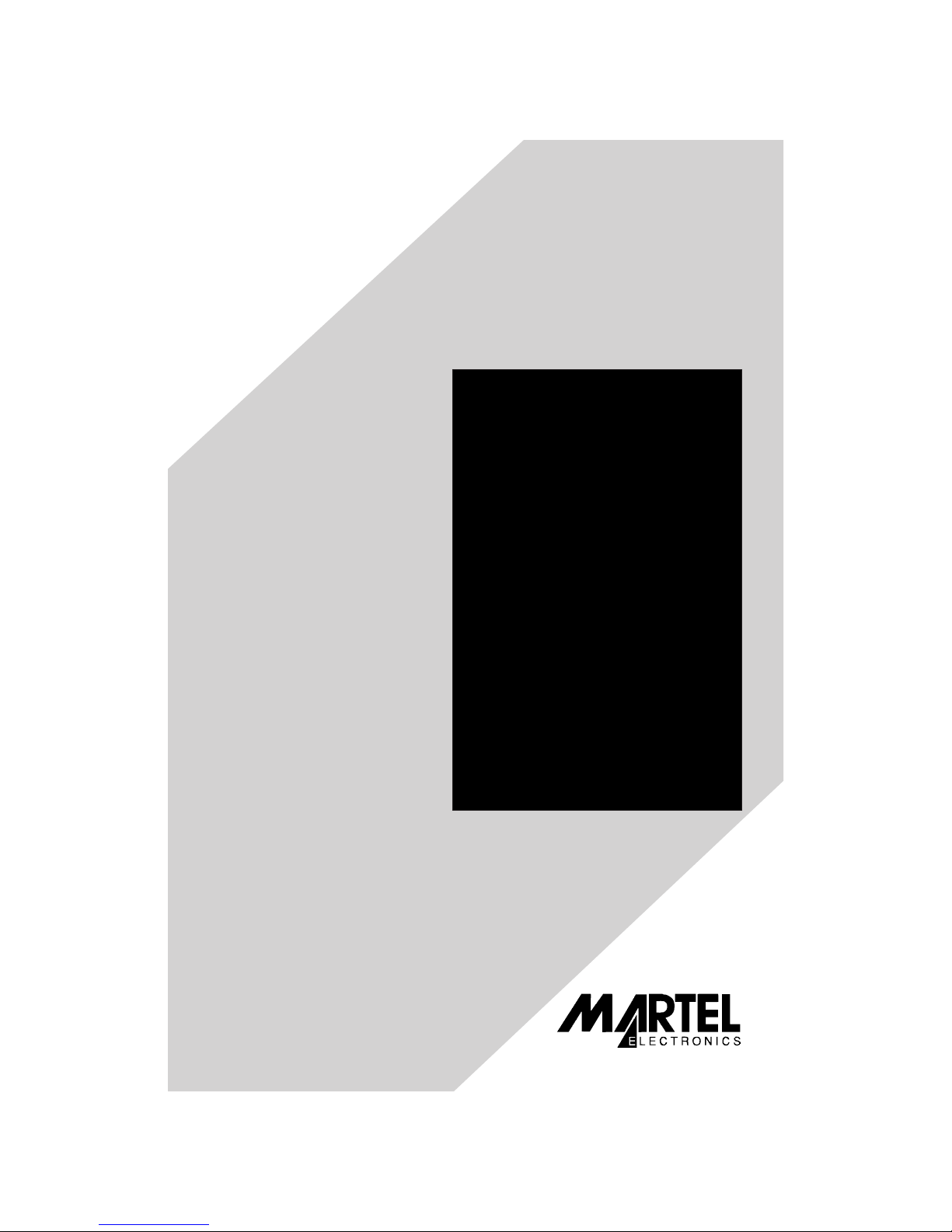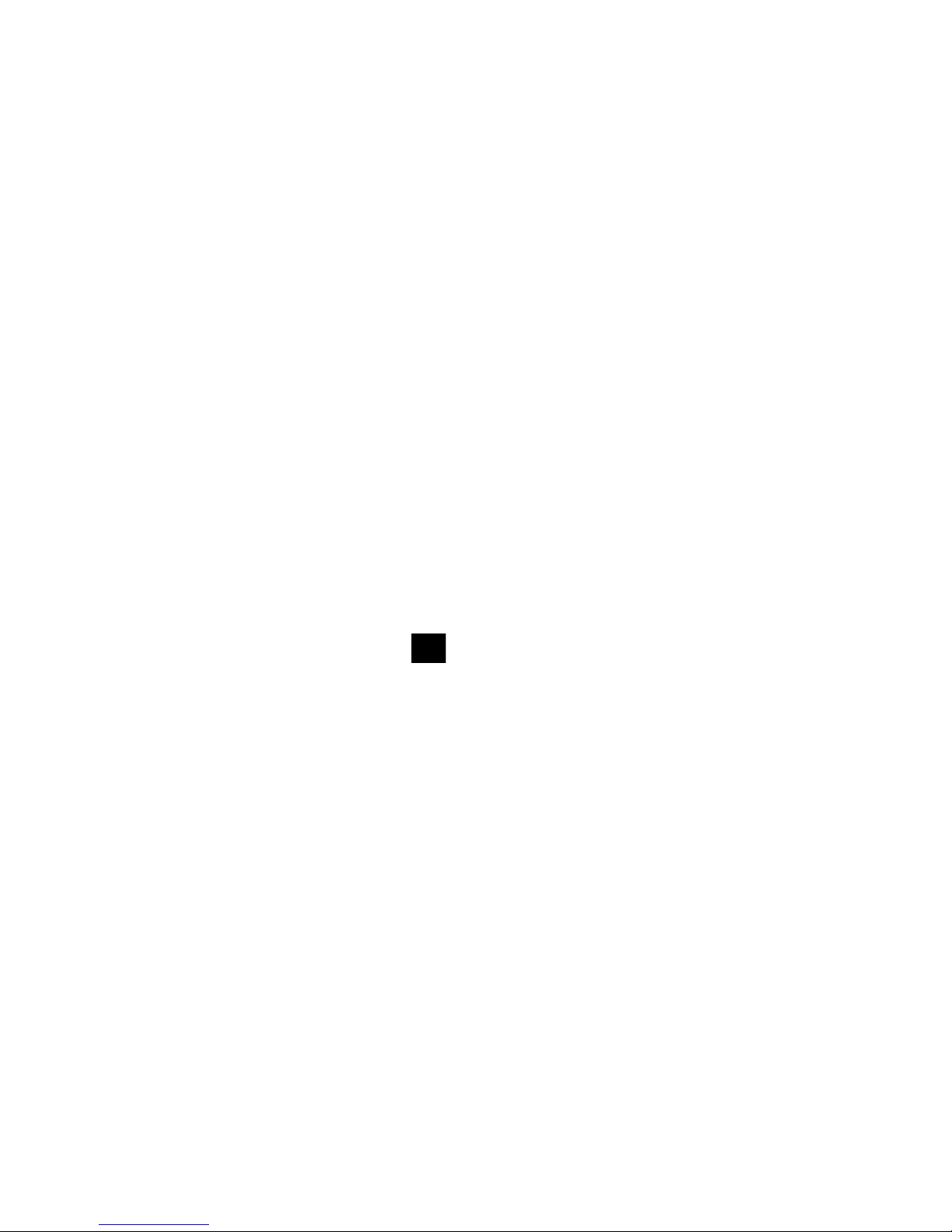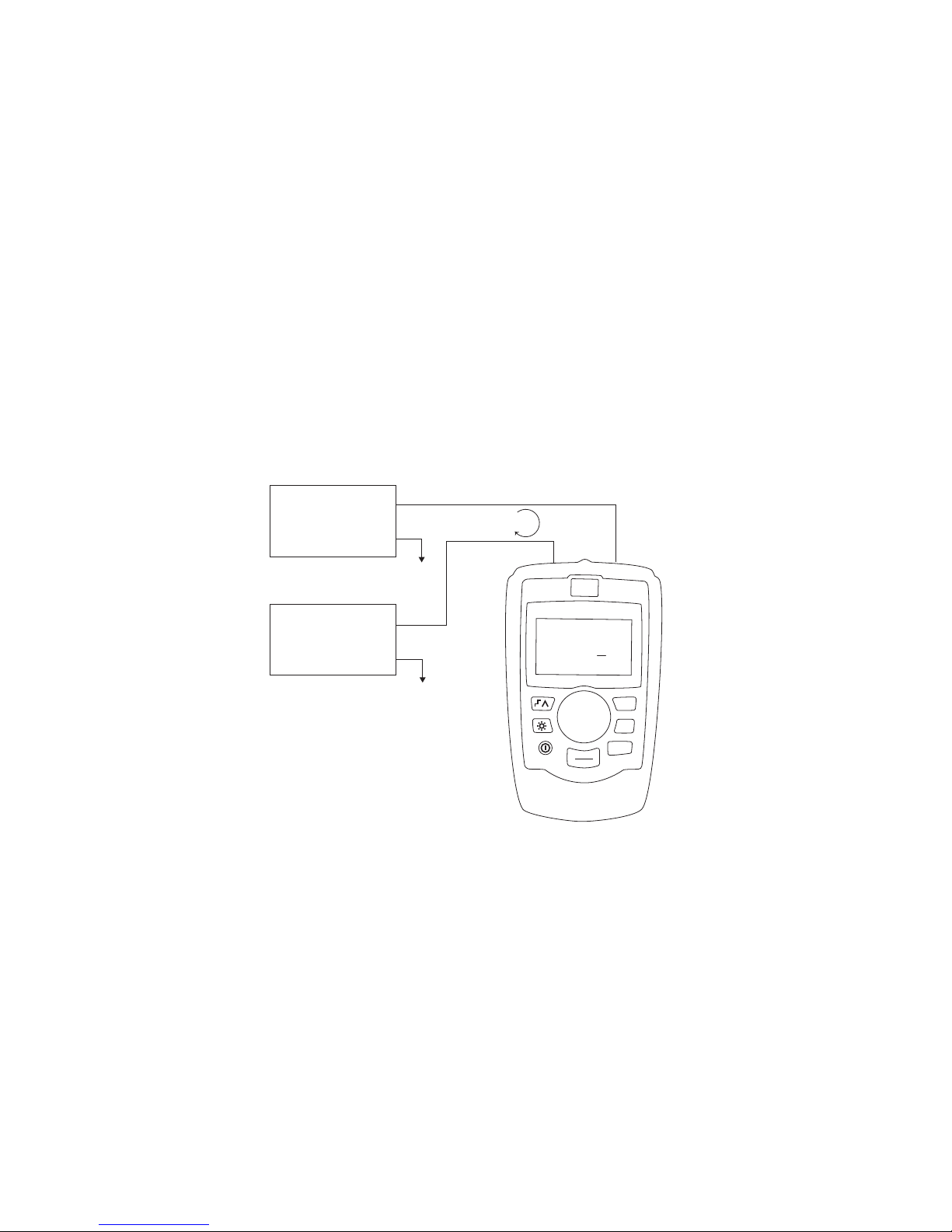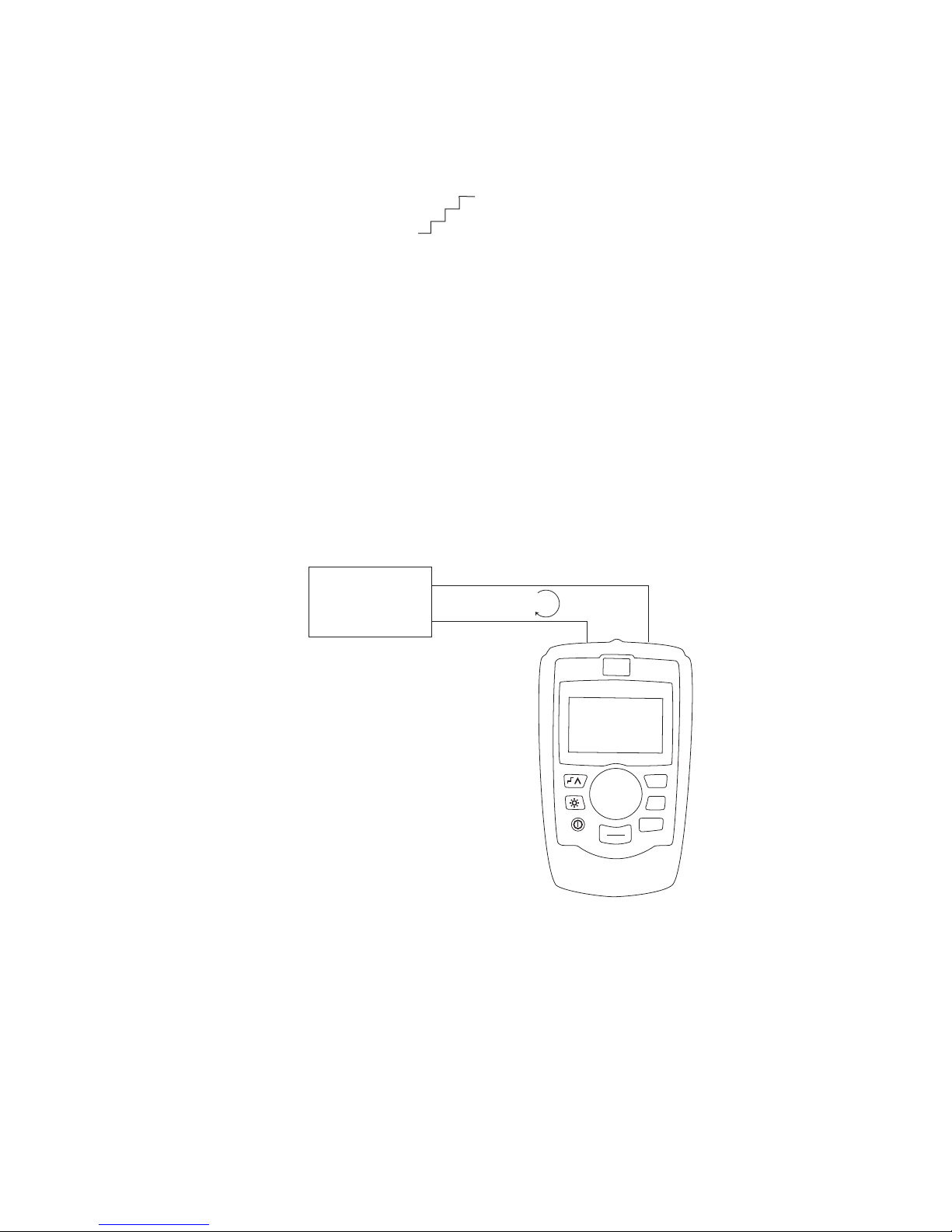1. Introduction ........................................1
1.1 Customer Service ................................................1
1.2 Standard Equipment ..............................................2
1.3 Safety information ................................................2
2. Calibrator Interface and Operation .....................5
2.1 Milliamp Source .................................................6
2.2 Milliamp Simulate.................................................7
2.3 Milliamp Measure without 24V power .................................8
2.4 Milliamp Measure with 24V power ...................................9
2.5 Volts Measure ...................................................9
3. Main Menu ........................................10
4. Calibrator Setup Menu...............................11
4.1 Setting Auto Ramp Time ..........................................11
4.2 Setting Auto Step Time ...........................................12
4.3 Enabling Valve Test ..............................................12
4.4 Enabling the HART Resistor........................................13
4.5 Selecting mA Span ..............................................13
4.6 Contrast Adjustment. . . . . . . . . . . . . . . . . . . . . . . . . . . . . . . . . . . . . . . . . . . . . . 13
4.7 Configuring Auto Shutdown .......................................14
4.8 HART Write Enable...............................................14
5. Advanced Features..................................15
5.1 Step and Ramp Operation.........................................15
5.2 Valve Test ......................................................16
5.3 HART 250ΩResistor .............................................16
6. HART Device Communications ........................17
6.1. HART Connection Diagrams.......................................17
6.2 Communications Setup and Selection ...............................19
6.3 Connecting to a HART Device......................................21
6.4 Disconnect.....................................................23
6.5 Function Select Menu ............................................23
6.6 Display Setup & Data.............................................23
6.7 Modify Setup ...................................................24
6.8 Trim, Set, & Zero Menu ...........................................28
6.9 Device Diagnostic ...............................................32
6.10 Data Log & Config Log ..........................................33
6.11 HART Modem Simulation.........................................38
6.12 Error Displays..................................................39
7. Maintenance .......................................45
7.1 Replacing Batteries ..............................................45
7.2 Cleaning the Unit ................................................45
7.3 Fuse Protection .................................................45
8. Specifications .....................................46
9. Warranty ..........................................46
www.GlobalTestSupply.com
Find Quality Products Online at: sales@GlobalTestSupply.com