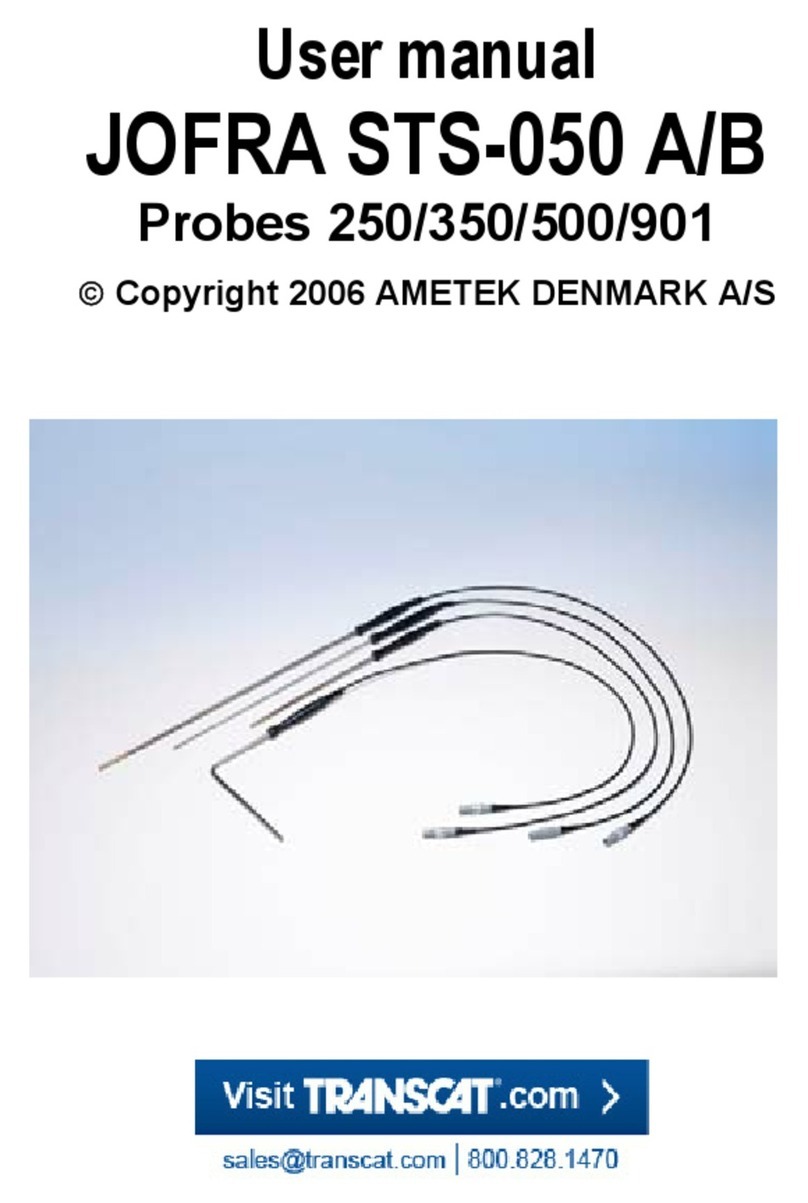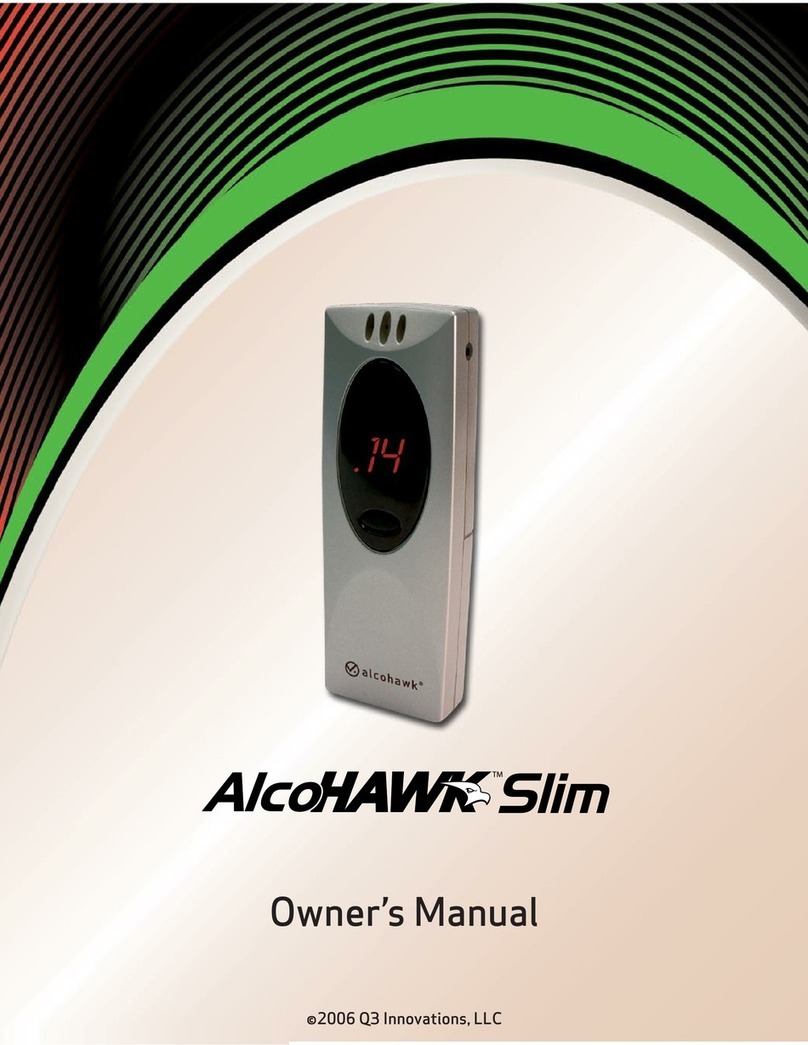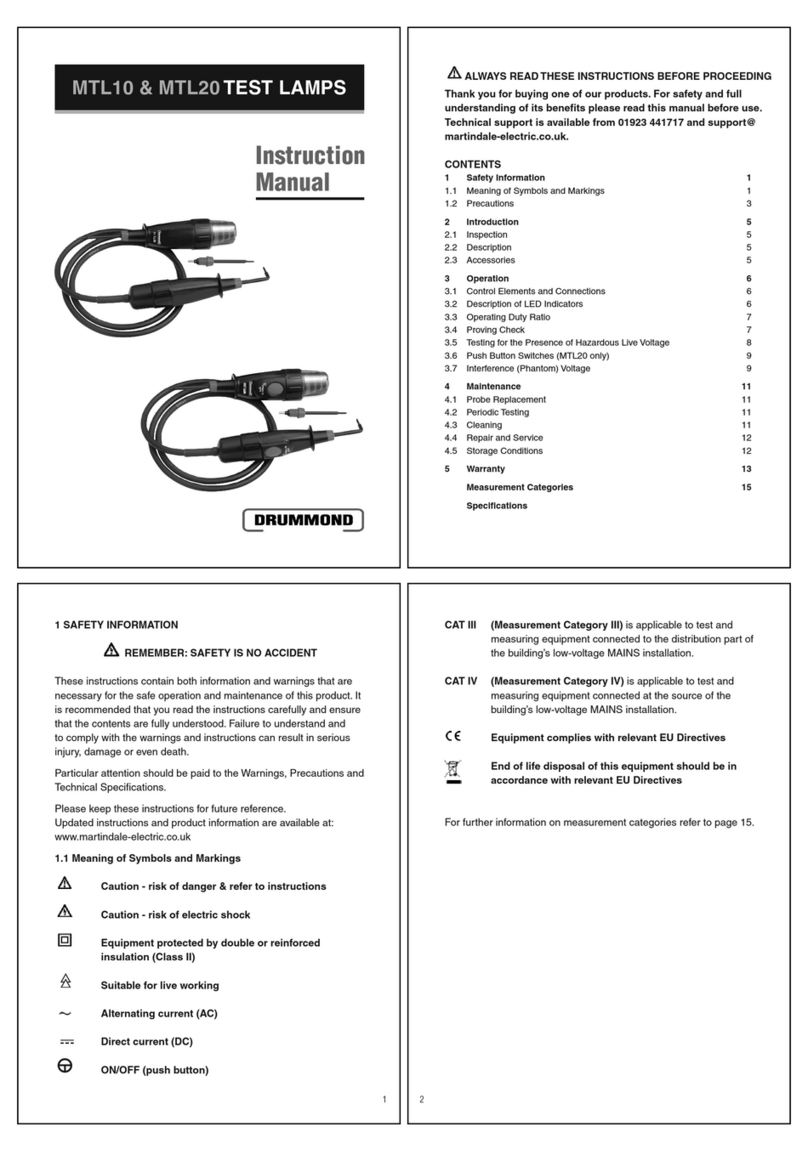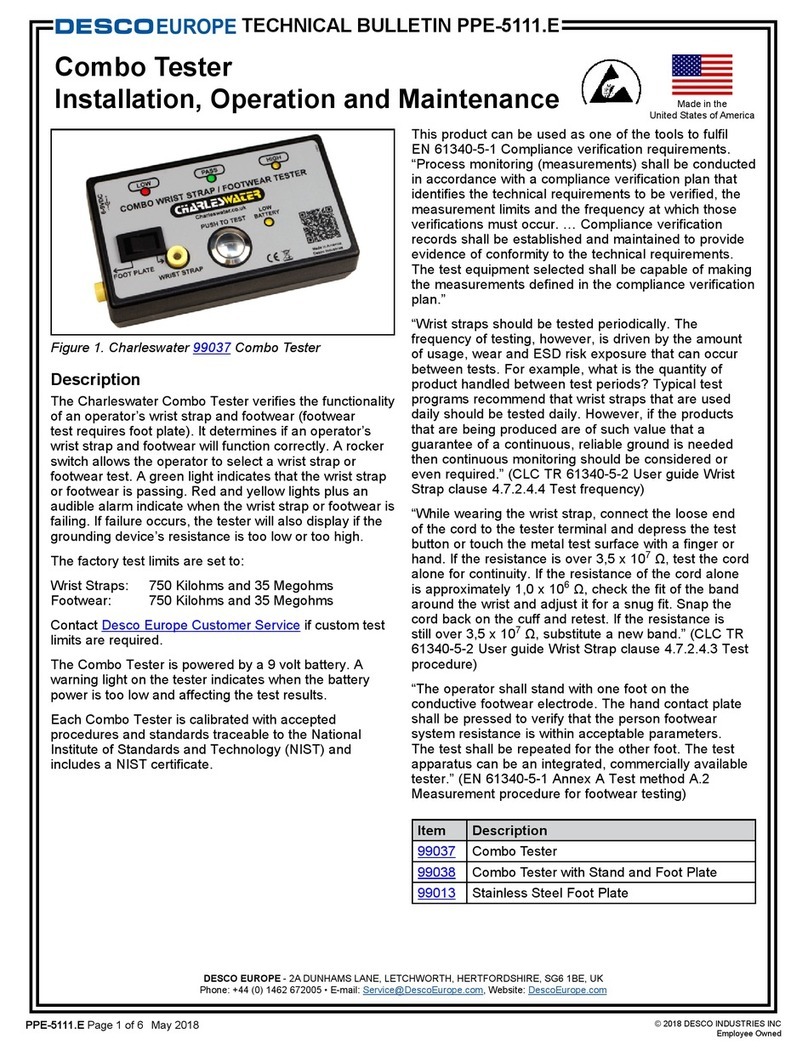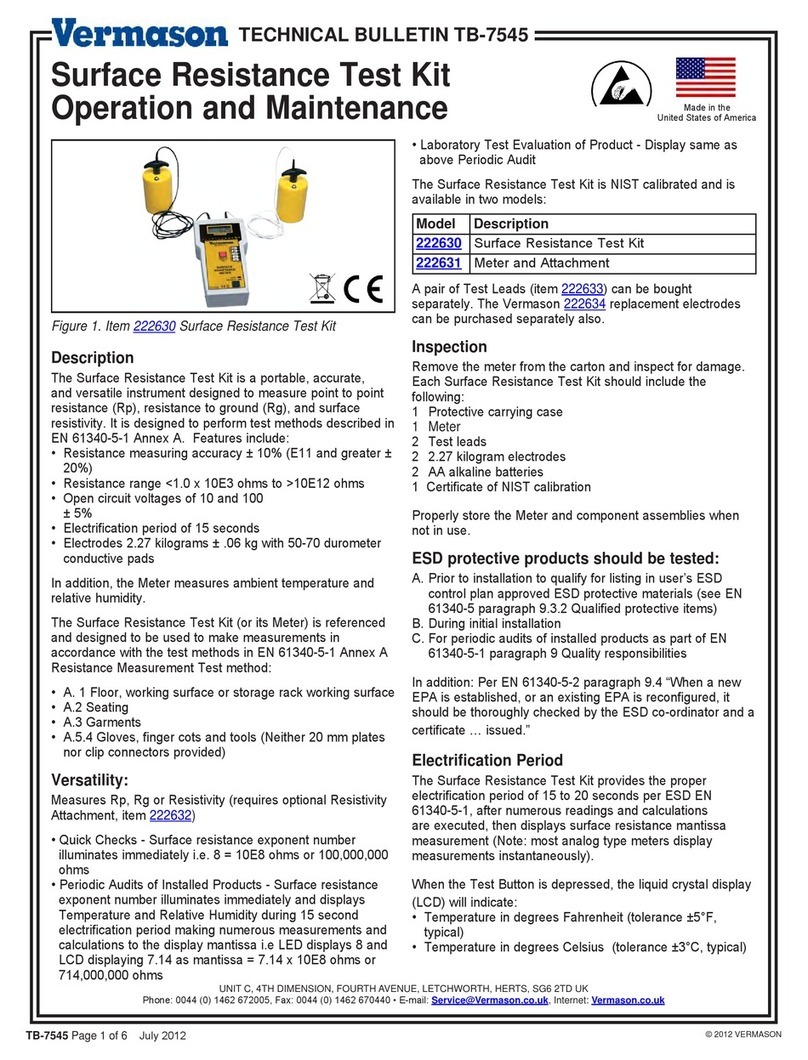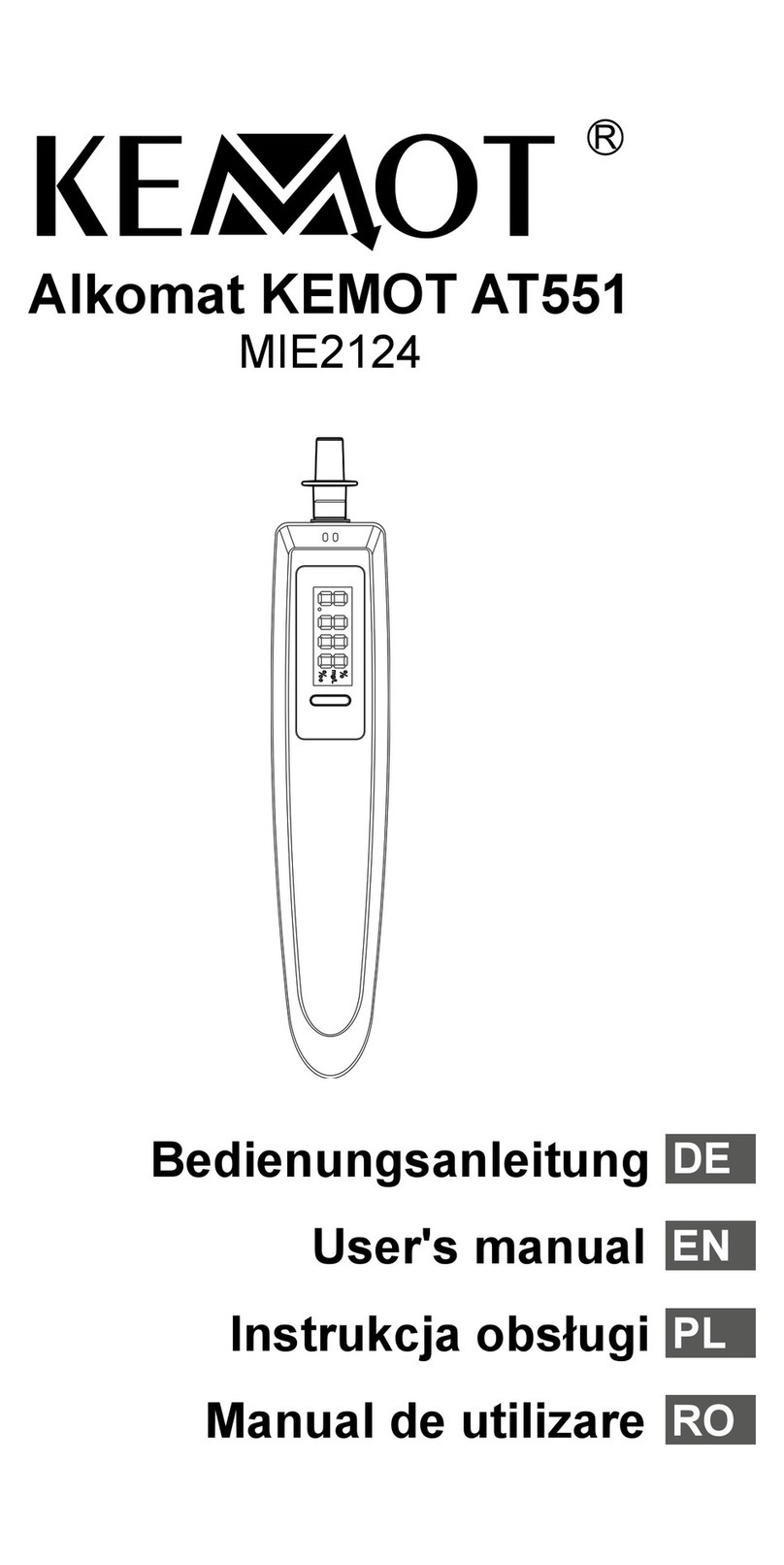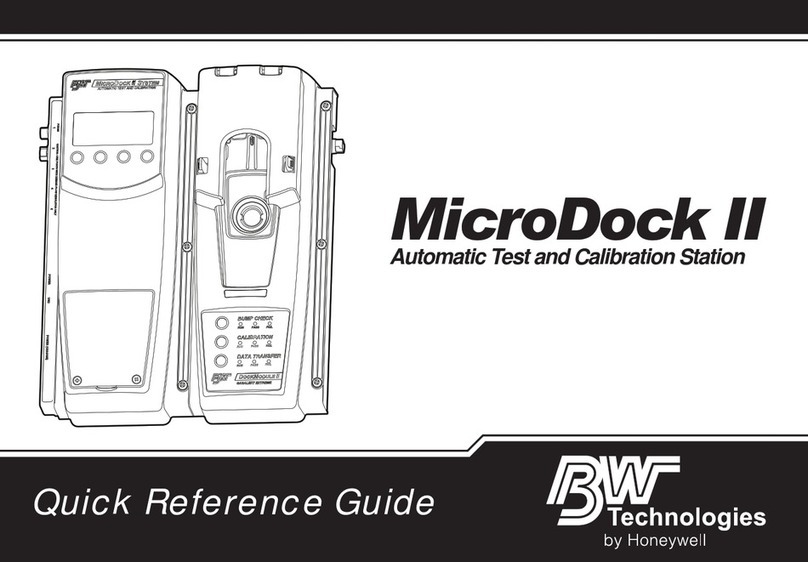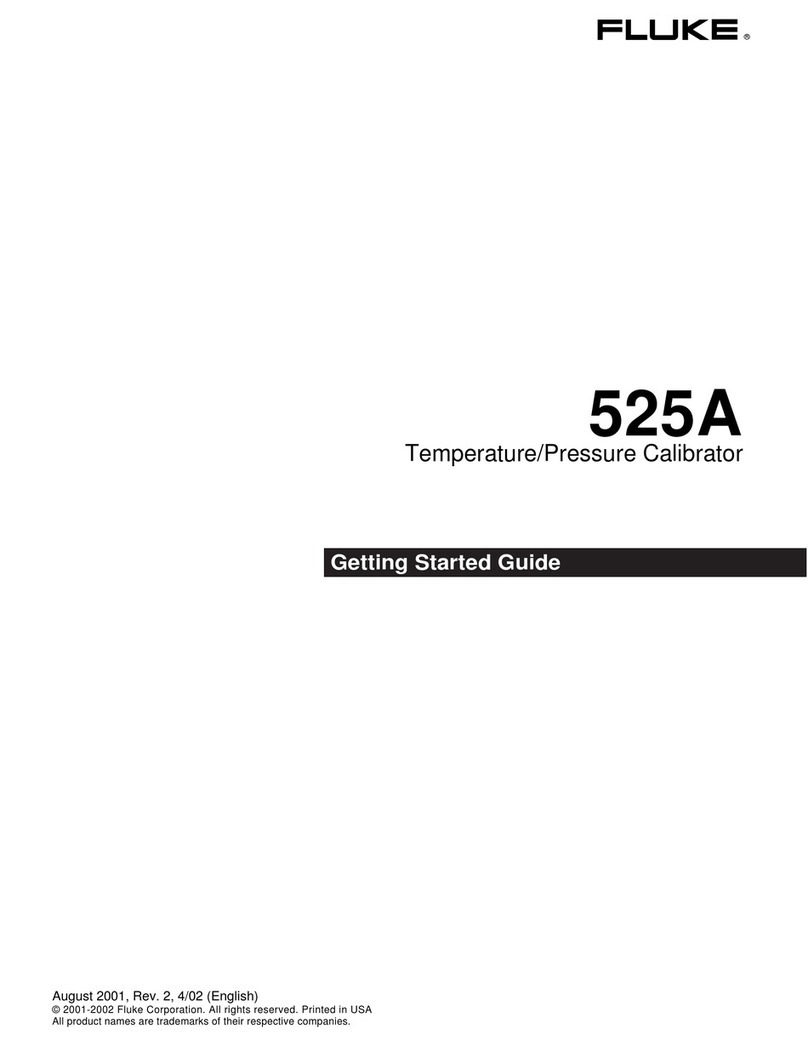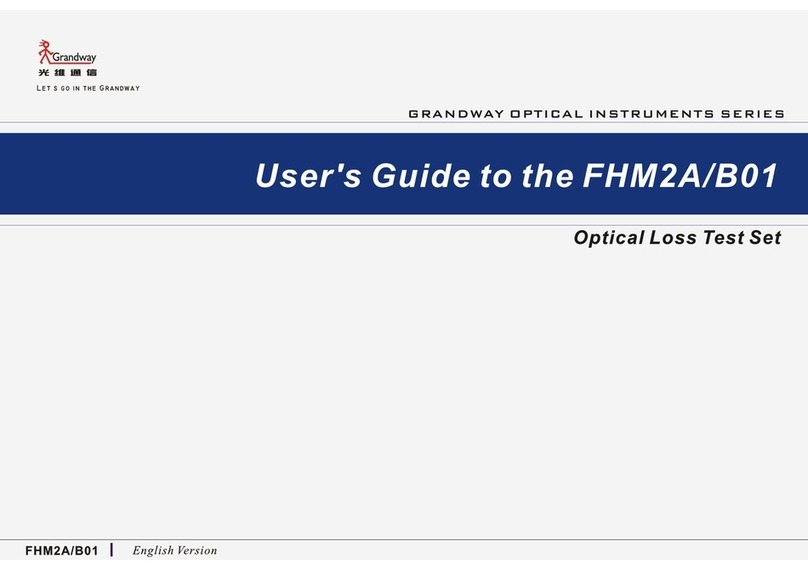Operating procedure for PI
Set rotary switch to 250/500/1000V. Clear the memory before
making a PI measurement. Press the PI key to enable
measurement, PI is shown on the display. After the TEST button
is pressed and latched, HVDC (High Voltage DC) is applied for a
10 minute period. 10 seconds after the voltage is applied, the
tester starts to measure and record data - every 10 seconds for
the first minute, and every minute thereafter. (6 measurements are
taken in the first minute and 9 in the remainder.) PI = (Last Value) /
(6th Value), stored in number 00 of PI Memory.
DAR (Dielectric Absorption Ratio) Key
Definition of DAR
DAR is the ratio of the insulation resistance measured after 30
seconds and 60 seconds. This is a faster version of the PI
measurement, which is useful when time is short. For good
insulation, the insulation resistance increases with time as the
capacitive leakage current and absorption current decrease. The
higher the DAR value, the better the insulation property. The
quality of the insulation is excellent for a DAR greater than 4.0,
good for 3.0 - 4.0, fair for 2.0 - 2.9, suspect for 1.5 - 1.9, poor for
1.0 - 1.4, and dangerous for less than 1.0.
Operating Procedure for DAR
Set rotary switch to 250/500/1000V. Clear memory before making
a DAR measurement. Press the DAR key to enable a
measurement, DAR is shown on the display. After the TEST
button is pressed and latched, HVDC is applied for 60 seconds,
with measurements and data taken 10 seconds after the voltage is
applied, and then every 10 seconds. (A total of 6 measurements
with data are taken.) DAR = (Last Value) / (3rd Value), stored in
location 00 of DAR memory.
LIMITS key
Press this key to enable or disable the "out of limits" alarm. This
function causes an alarm to sound if the measured value is not
within preset limits. High and Low limits can be set on each range
using the set up key.
SETUP Function
Press SHIFT and then SETUP to set the auto power off time, the
upper and lower limits.
Setting Auto Power Off Time
Press SHIFT then SETUP, the display shows 0005 (indicating 5
mintues. If the APO time has been changed previously another
number may be displayed), with the right hand digit blinking and
APO blinking in the upper right corner of the display. Use and
to select the digit to be changed, and increase or
decrease the number with and .
After adjusting the value, press YES to set the APO time, or
CANCEL to discard the changes, and proceed to set the upper
limit.
Setting Upper Limit
After exiting the APO set up, the Upper Limit set up is
automatically entered. The display shows 9999, (if the upper limit
has been changed previously another number may be displayed)
with the right hand digit blinking. LIMIT and an upward triangle
also blink in the middle-right, and lower-left, respectively on the
display. Use and to select the digit to be changed, and
increase or decrease the value with and . After adjusting the
value, press YES to set the Upper Limit or CANCEL to discard the
changes, and proceed to set the lower limit.
912