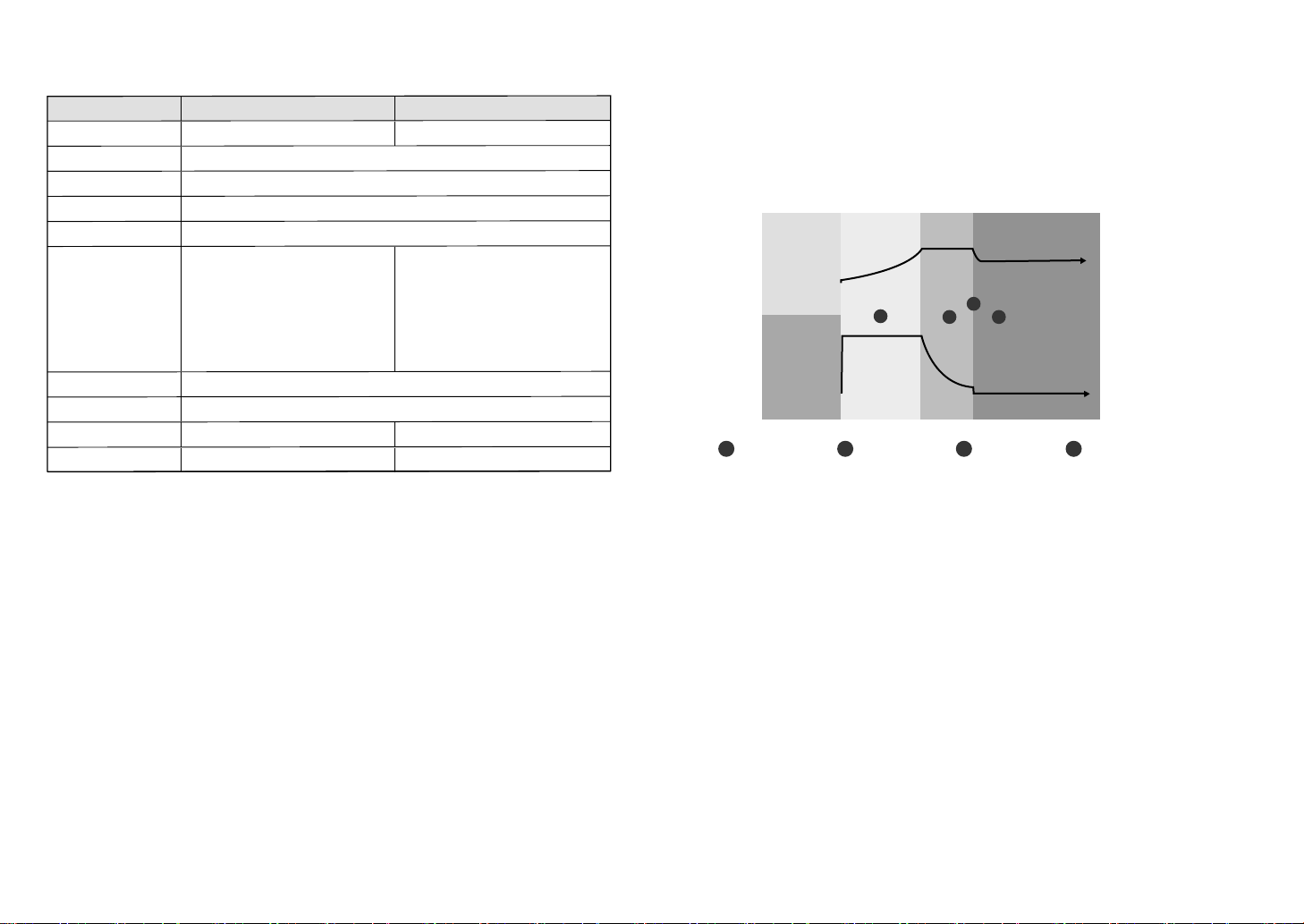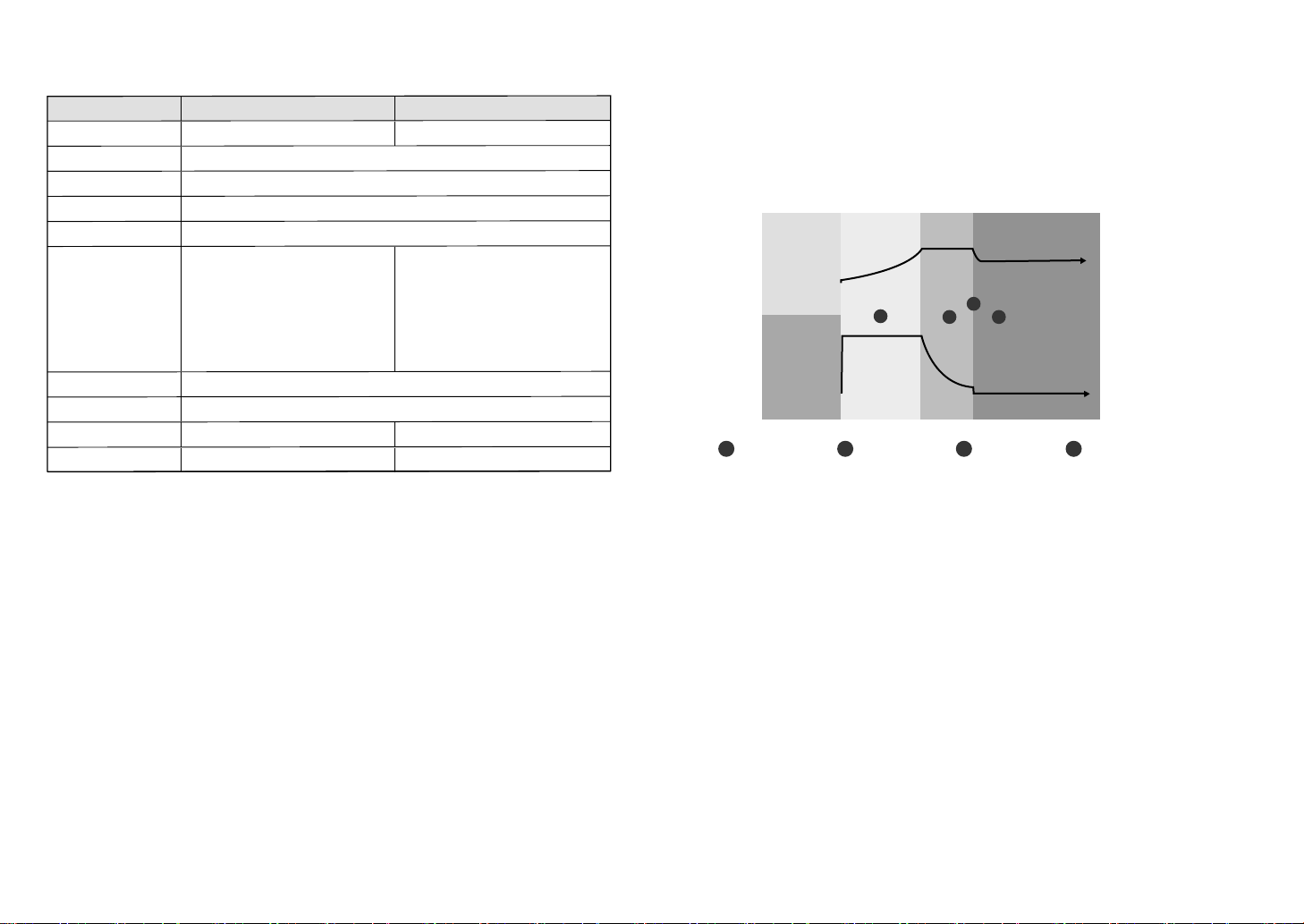
FEB-1224 SERIES USER MANUAL
1. Specification :
Models FEB-1224-08 FEB-1224-15
Charging Current 1A / 3A / 6A 5A / 10A / 15A
Output Voltage 12VDC (max.15V) / 24VDC (max.30V)
Input Voltage 110VAC 50 / 60HZ ± 10% / 220VAC 50 / 60HZ ± 5%
Charging Mode Constant Voltage, Constant Current, Equalizing, Floating
Battery Types WET, MF, SLA, AGM
Recommended
Battery Capacity
(AH)
Operating Temp. -20℃~ 50℃
Storage -30℃~ 70℃
Dimension(mm)238 × 180× 142mm
Weight 10.6 kgs3.6 kgs
2. Protection :
1. Reverse Polarity:When the battery terminal is wrongly connected, the charger will not
start charging.
2. AC Input Protention : The fuse will perform when it is over-current.
3. With intelligent mircocomputer to detect charging voltage automatically and prevents
over-temperature and over-charge.
4. Spark Proof:When the charger is in the ON position, there will not generate sparks if the
clamps touch together.
5. Battery Abnormal:When the charger cannot effectively charge the battery up to 80%
within 12 hours, then the charger will stop charging and the Error Indicator will light on.
3. Description :
Constant Voltage Charging Mode:Effectively control the charging voltage to prevent the
damage of battery cell plate when over-charging.
4. Charging Curve:
5. Caution:
A. Please store the charger in well-ventilated area and do not use the charger in the
area over 45℃ temperature.
B. Do not let the charger expose to the sun or get wet.
C. Keep the charger away from strong acid and alkali.
D.
E.
F.
Please do not modify or disassemble the charger without qualified professional.
G.
When connecting the charger with battery, please make sure red clamp is connected
with battery positive terminal(+)and black clamp with battery negative terminal
(-).
Please make sure you are using the right battery charger.
This charger is for charging battery only, do not use in other purposes.
6. Troubleshooting:
Ans 1:Please make sure if the AC power is well-connected.
Ans 2:Please make sure if the AC power indicator is lighted on.
Ans 3:Please check if the fuse is burned.
Ans 4:Please make sure if the power switch is turned on.
Ans 5:Please make sure if the battery is short-circuit or reverse polarity.
Ans 6:Please check if the battery is over-discharged or in low power.
Ans 7:Please make sure the clamps are well-connected or if they are wrongly
connected.
Ans 8:If the Charging Indicator【6】is flashing, please make sure if the clamps are
well-connected.
Technology-Characteristic (lUoU)
3AH~9AH1A
3A 9AH~30AH
6A 30AH~70AH
25AH ~ 50AH5A
50AH ~ 100AH10A
90AH ~ 150AH15A
277 × 215 × 172mm
Constant Current Charging Mode:Control the charging current at certain steady point to
prevent the battery absorbs too much current and cause the temperature increase rapidly to
affect the battery service life and effiency.
Equalizing Charging Mode:Charge each battery cell by 2.4V~2.45V to make sure both old
and new battery can achieve saturated and not over and keeps saturation in 100% degrees.
Auto-detection:Check if the battery is well-connected with the charger then will start charging
automatically.
12 & 24 Battery Voltage Detection:Detect the battery voltage automatically to prevent human
error of connecting wrongly.
Auto-recharge:If battery is over-discharged or in low power, the charger still can start charging
automatically even 12V battery only lefts 6V.
CURRENT
CHARGING STEP
VOLTAGE
BULK ABSORPTION
FLOAT &
ANALYSIS
VOLT
AMPERE
TlME
lU1U2
O
l
CONSTANT CURRENT
lCONSTANT VOLTAGE
U1FLOAT VOLTAGE
U2
COMPLETE DETECT
O
Floating Charging Mode:Charge each battery cell in 2.25V to make sure battery stays in the
best saturation condition and last longer.