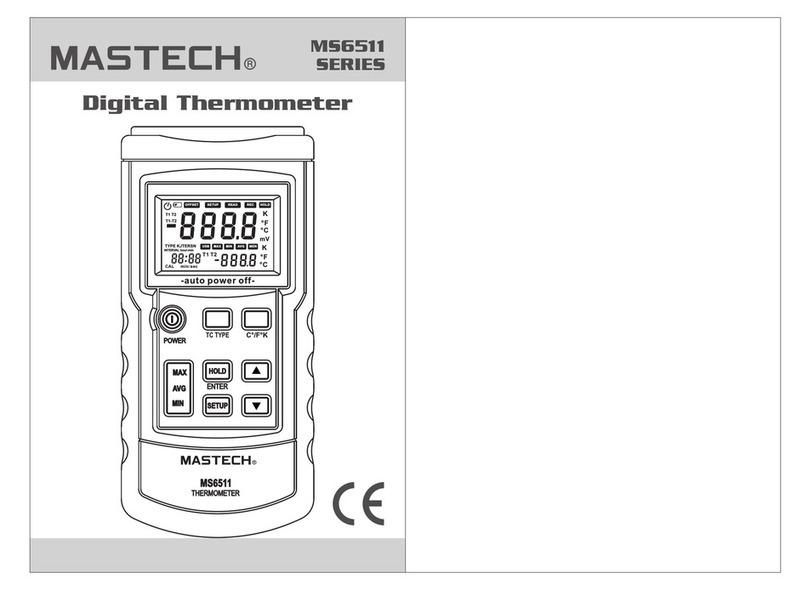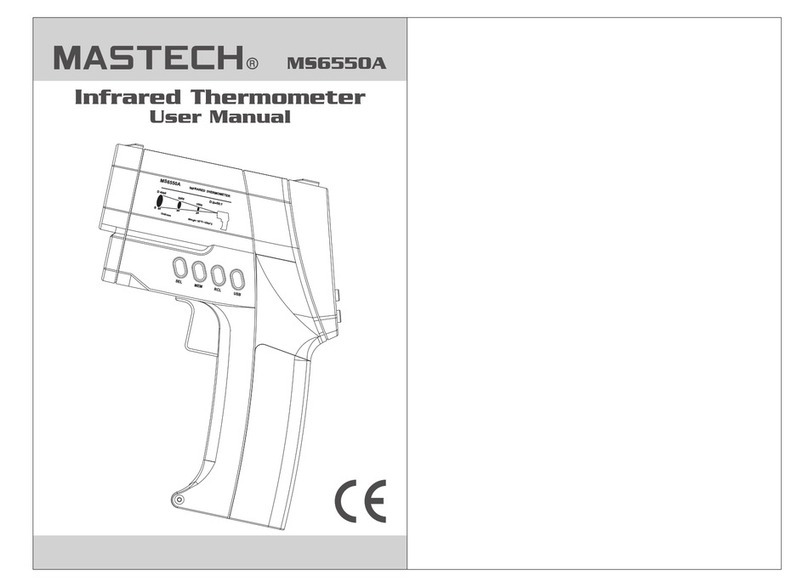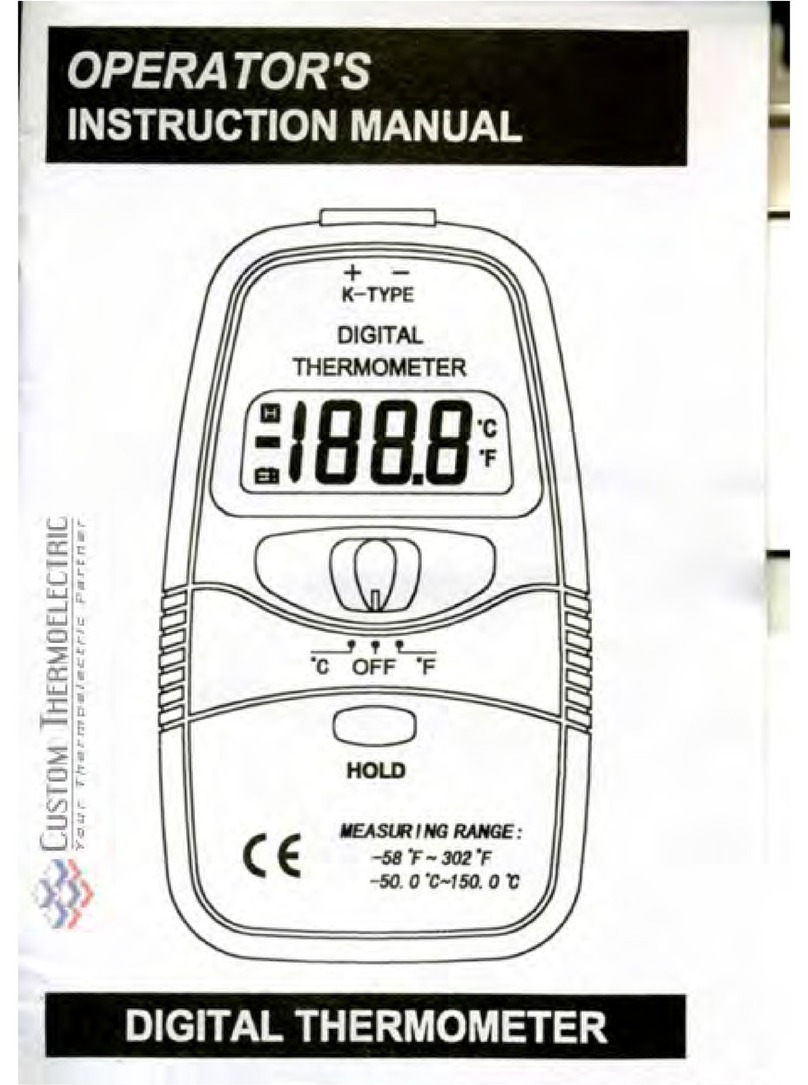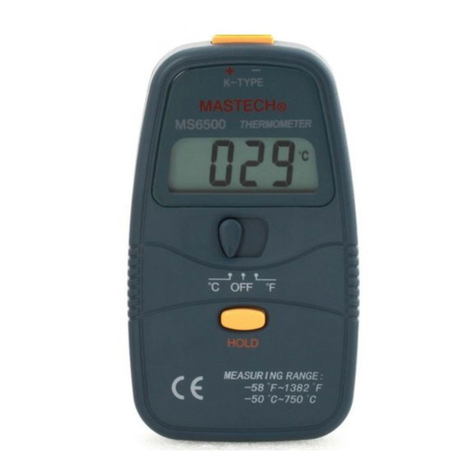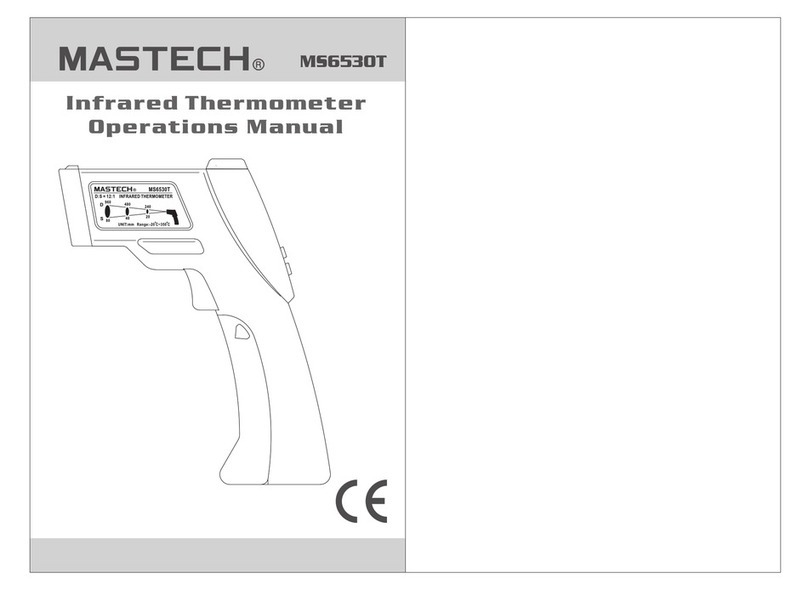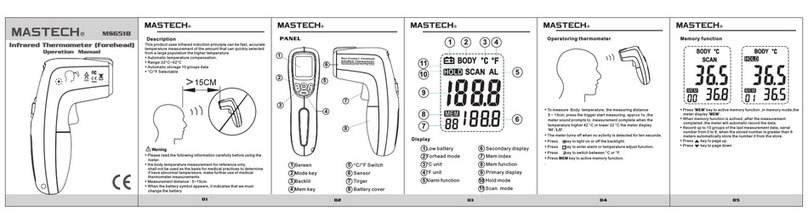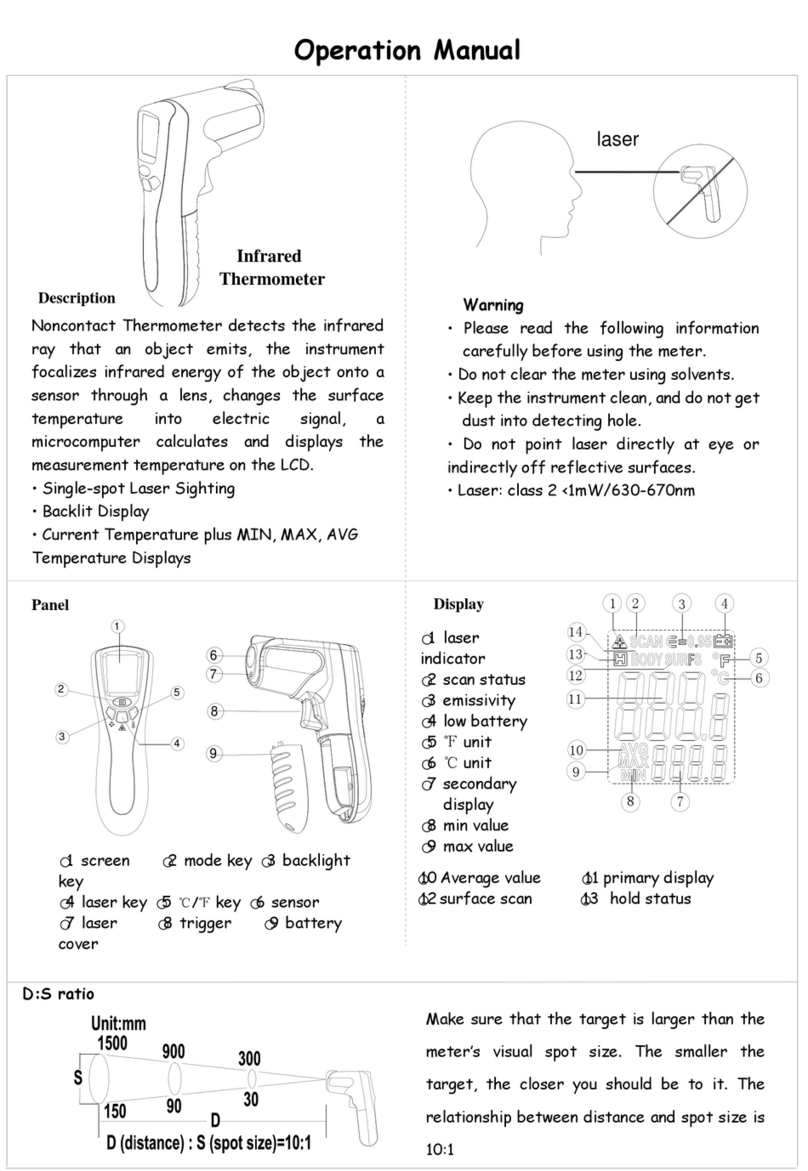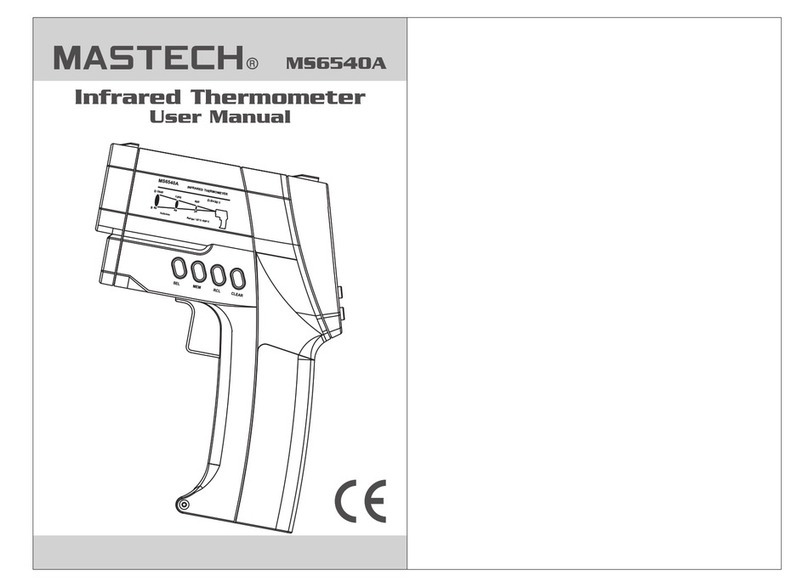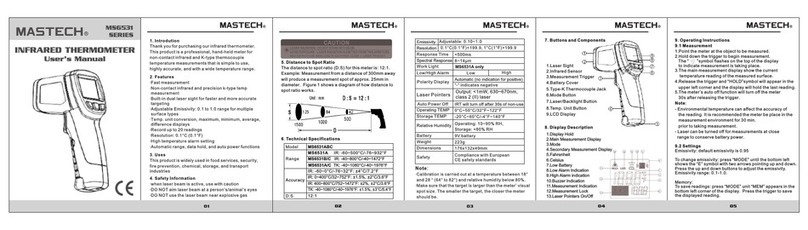This hand-held infrared temperature sensors (hereinafter
referred to as “temperature sensor”) can be used for
measuring temperatures in a non-contact way, which
determines the surface temperature of a test object by
measuring the infrared energy radiated from the surface
of the object. These are high-performance and
high-quality instruments which employ micro computers
for data acquisition and processing.
The instrument have such advantages as large distance
coefficient, broad temperature measuring range, high
precision, and fast response. Boasting multi functions
including emissivity adjusting, maximum temp. reading,
minimum temp. reading, average temp. reading, temp.
difference and upper/lower temp limit setting, over-limit
alarming, etc., the temperature sensors are nevertheless
of small size and light weight, easy to operate, and very
reliable. The devices can be widely used in the industries
of petroleum, chemical engineering, railway, medical
care, power, metallurgy, textile, plastics, metalworking,
energy-saving, etc., where rapid and non-contact
surface-temperature measurements are needed.
1. Product Overview
2. Safety Precautions
WARNING
• Please do not direct laser beam into the eye directly, or
indirectly through reflection.
• Please check the housing of the temperature sensor
before using. Never use a damaged sensor. Check for
any damage or any missing plastic/rubber part.
01
• The battery should be replaced immediately in case the
battery indictor ( ) is shown on display.
• In case the temperature sensor does not function well,
please stop using it. The protecting device of the sensor
may have been damaged. If it appears to have any
problem, please send the sensor for repairing.
• Never use a temperature sensor where there is
explosive gas, vapor or dust nearby.
• Please do not connect the attached probe to a
powered-on circuit.
• In order to avoid being burnt, please be noted that the
measured temperatures for an object with high
reflectivity are lower than its actual temperature.
• In case the temperature sensor is not operated in
accordance with the instructions as stated in this
manual, the protecting function provided for the device
might not function well.
To avoid damaging the temperature sensor or the
equipment to be tested, please protect them from
the following hazards or improper handling:
Attention
• Static charge
• EMF (electromagnetic field) generated by an arc
welder or induction heater, etc.
• Heat impact (Heat impact is caused by large or abrupt
change of the ambient temperature, in which case one
has to wait for 20 minutes to stabilize the sensor before
using).
• Please do not place the sensor on or close to a
high-temperature object.
02