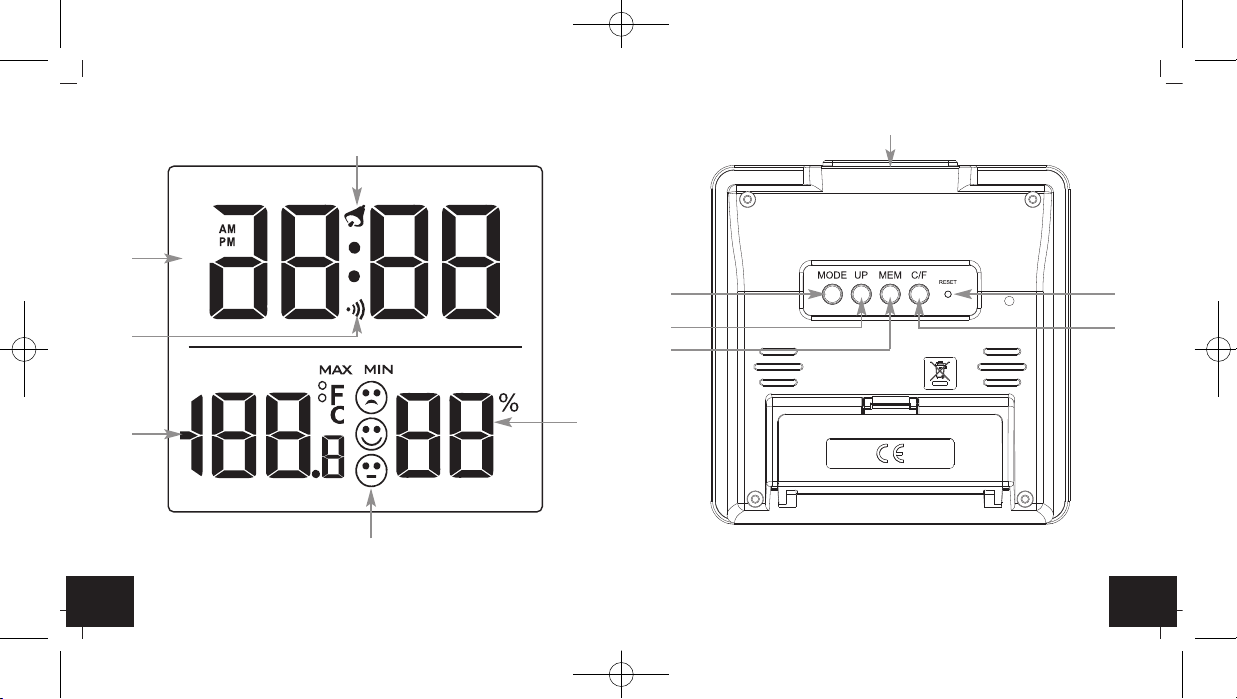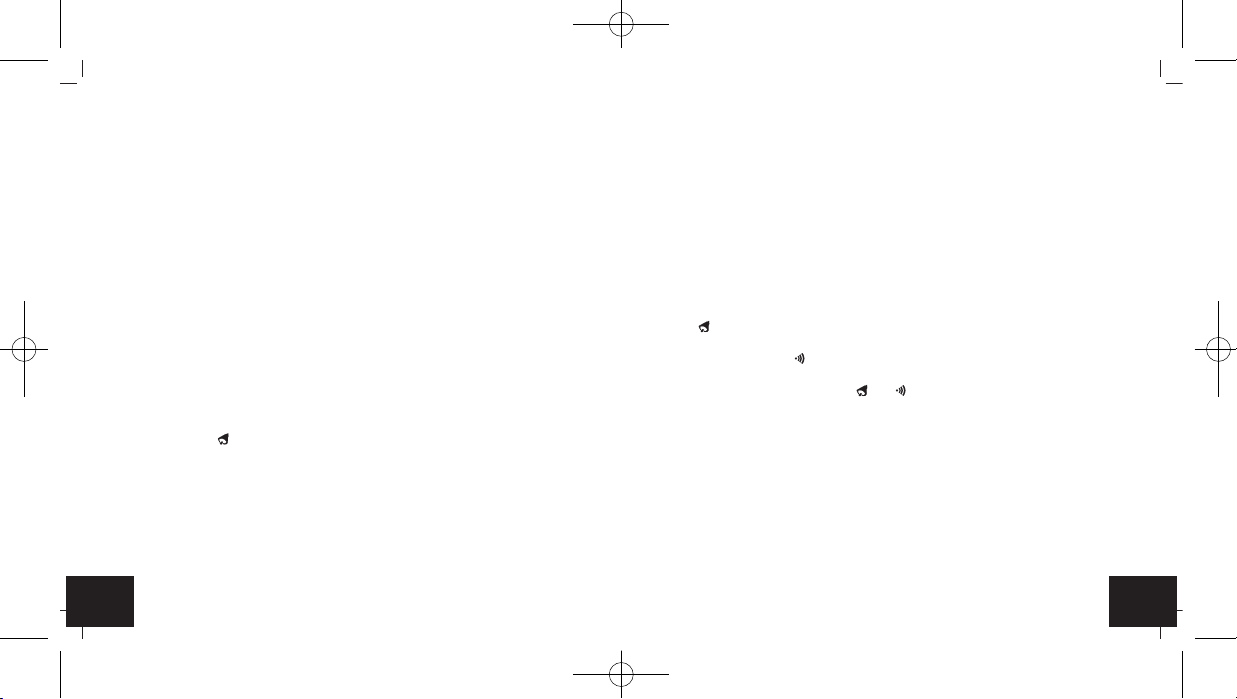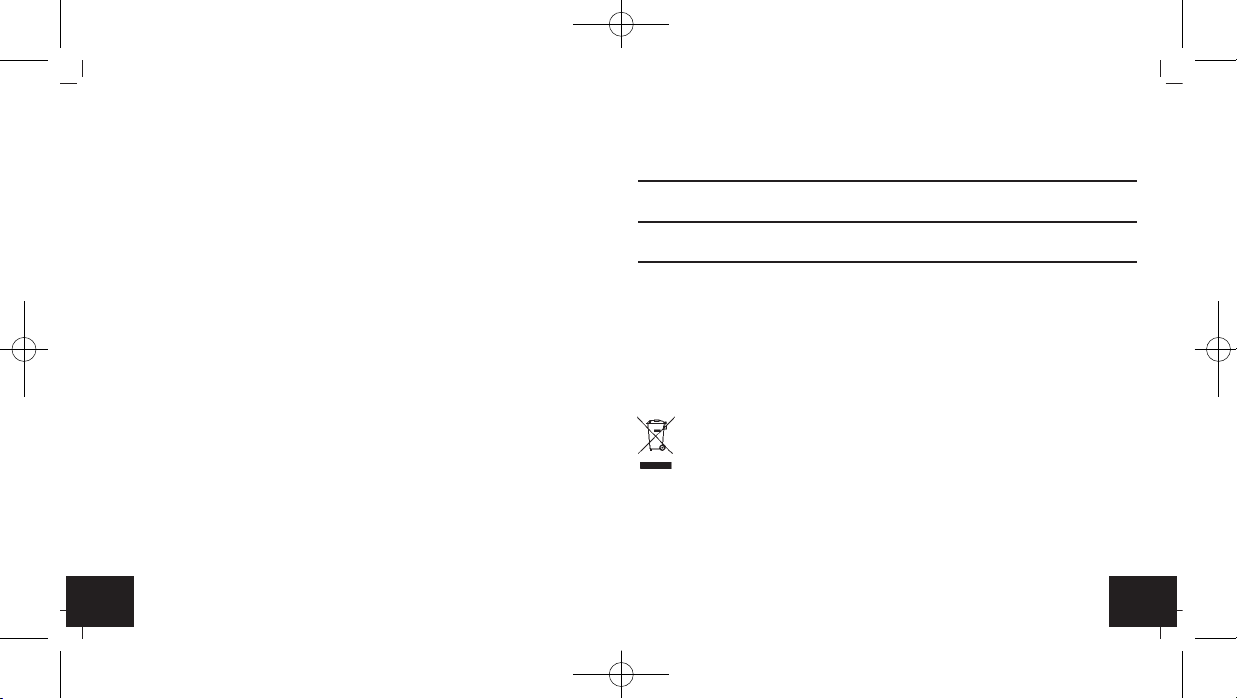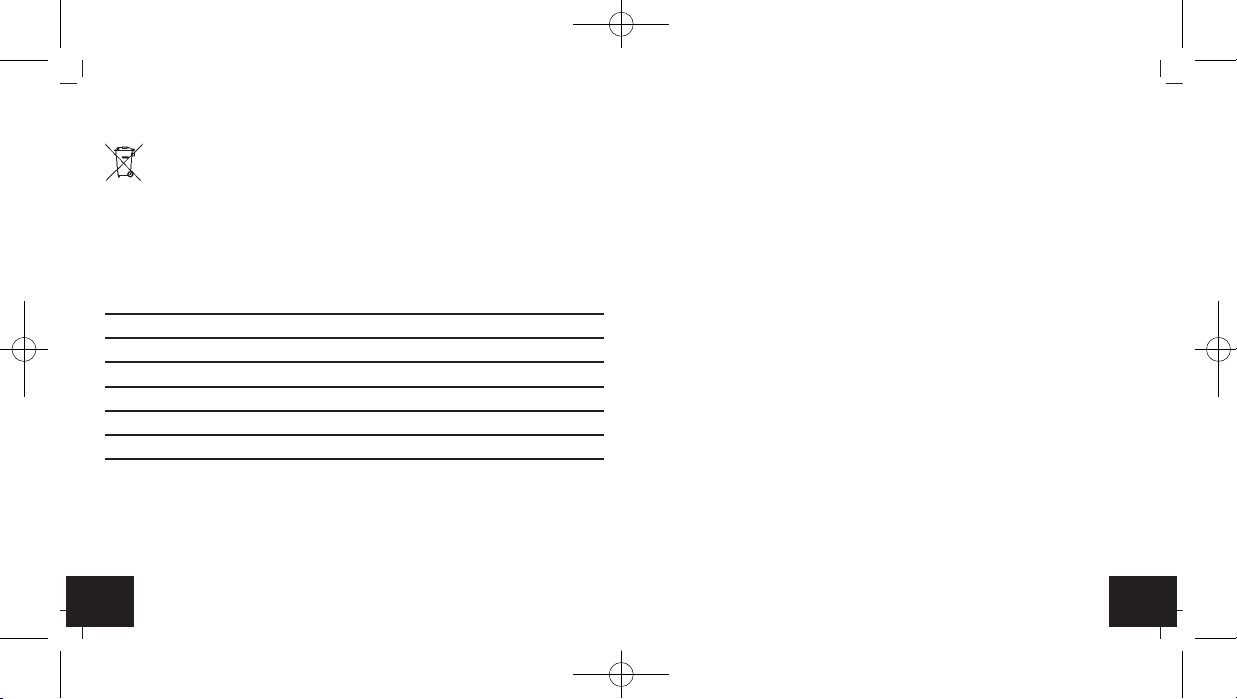98
Digitales Thermo-Hygrometer
• Das Gerät verlässt automatisch den Einstellmodus, wenn länger als 60 Sekunden keine Taste
gedrückt wird.
7.1 Einstellung der Uhrzeit und Kalender
• Halten Sie die MODE Taste gedrückt.
• Die Minutenanzeige blinkt.
• Stellen Sie mit der UP Taste die Minuten ein.
• Drücken Sie die MODE Taste noch einmal und Sie können nun nacheinander die Stunden, das
12- oder 24-Stunden-Anzeigeformat (AM oder PM nach 12 Uhr erscheint im Display), den
Monat und den Tag ansteuern und mit der UP Taste einstellen.
• Bestätigen Sie die Eingabe mit der MODE Taste.
• Auf dem Display erscheint die eingestellte Uhrzeit.
7.2 Einstellung des Weckalarms
• Drücken Sie die MODE Taste im Normalmodus, um in den Alarmmodus zu gelangen.
• 0:00 (Voreinstellung) oder die zuletzt eingestellte erste Weckzeit wird auf dem Display ange-
zeigt.
• Halten Sie die MODE Taste gedrückt.
• Das Alarmsymbol erscheint und die Minutenanzeige blinkt.
• Stellen Sie mit der UP Taste die Minuten ein.
• Bestätigen Sie die Eingabe mit der MODE Taste und stellen Sie die Stunden ein.
• Bestätigen Sie die Eingabe mit der MODE Taste.
• Auf dem Display erscheinen die eingestellte Weckzeit und das Alarmsymbol. Der Alarm ist akti-
viert.
• Drücken Sie die MODE Taste noch einmal, um zur aktuellen Uhrzeit zurückzukehren.
• Wenn die eingestellte Weckzeit erreicht ist, beginnt der Wecker zu klingeln.
Digitales Thermo-Hygrometer
• Drücken Sie eine beliebige Taste und der Alarm wird beendet.
• Wird der Alarm nicht unterbrochen, schaltet sich der ansteigende Alarmton automatisch nach
ein paar Minuten aus und aktiviert sich erneut zur gleichen Weckzeit wieder.
• Das Alarmsymbol bleibt im Display stehen.
•
Wenn der Wecker klingelt, drücken Sie die SNOOZE Taste, um die Snooze-Funktion zu aktivieren.
• Der Alarm wird für die Dauer von 8 Minuten unterbrochen.
7.3 Aktivieren und Deaktivieren des Weckalarms und des stündlichen Alarmtons
• Drücken Sie die MODE Taste im Normalmodus, um in den Alarmmodus zu gelangen.
• Die eingestellte Alarmzeit erscheint.
• Drücken Sie die UP Taste einmal, um den Alarm einzuschalten. Auf dem Display erscheint das
Symbol .
• Drücken Sie die UP Taste zweimal, um den stündlichen Alarmton einzuschalten. Auf dem Dis-
play erscheint das Symbol .
• Drücken Sie die UP Taste dreimal, um den Alarm und den stündlichen Alarmton einzuschalten.
Auf dem Display erscheint das Symbol und .
• Drücken Sie die UP Taste viermal, um den Alarm und den stündlichen Alarmton auszuschal-
ten. Die Symbole verschwinden.
• Drücken Sie die MODE Taste, um in den Normalmodus zurückzukehren.
7.4 Datumsanzeige
• Drücken Sie die UP Taste im Normalmodus, um sich das Datum anzeigen zu lassen.
7.5 Temperaturanzeige
• Drücken Sie die °C/°F Taste im Normalmodus, um zwischen °C (Celsius) auf °F (Fahrenheit)
als Temperatureinheit umzuschalten.
TFA_No. 30.5038_Anleit_04_23 20.04.2023 10:33 Uhr Seite 5