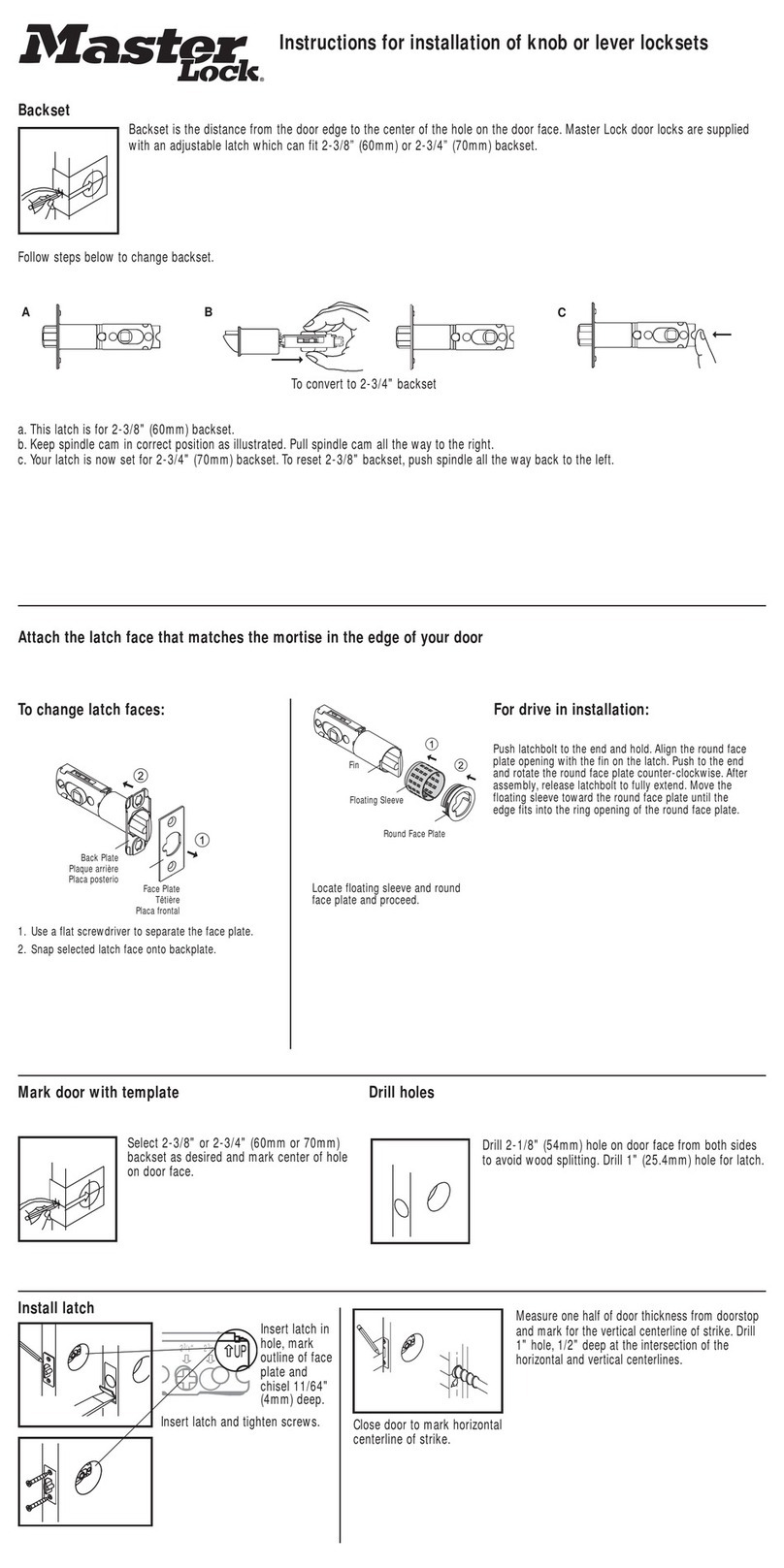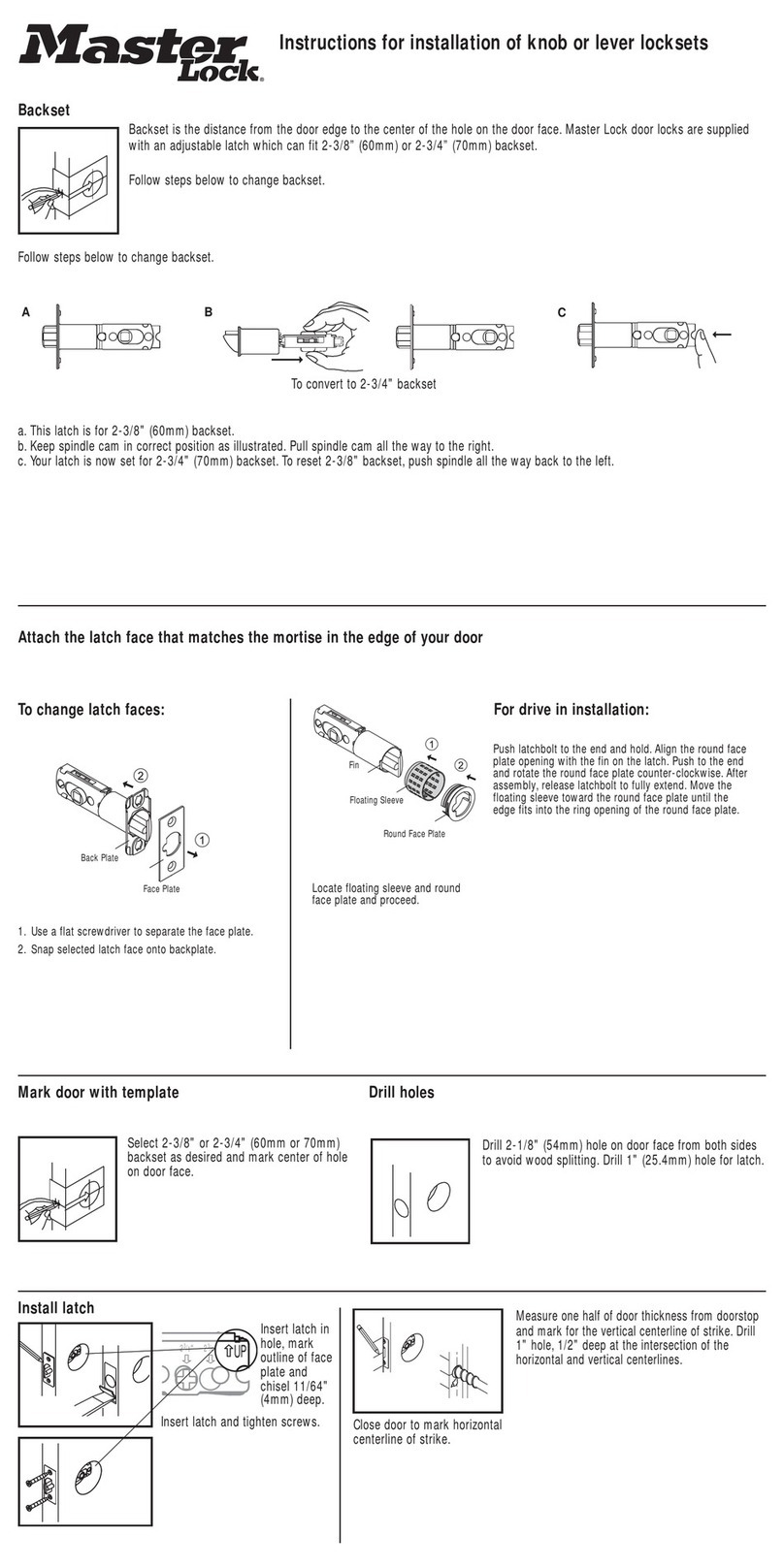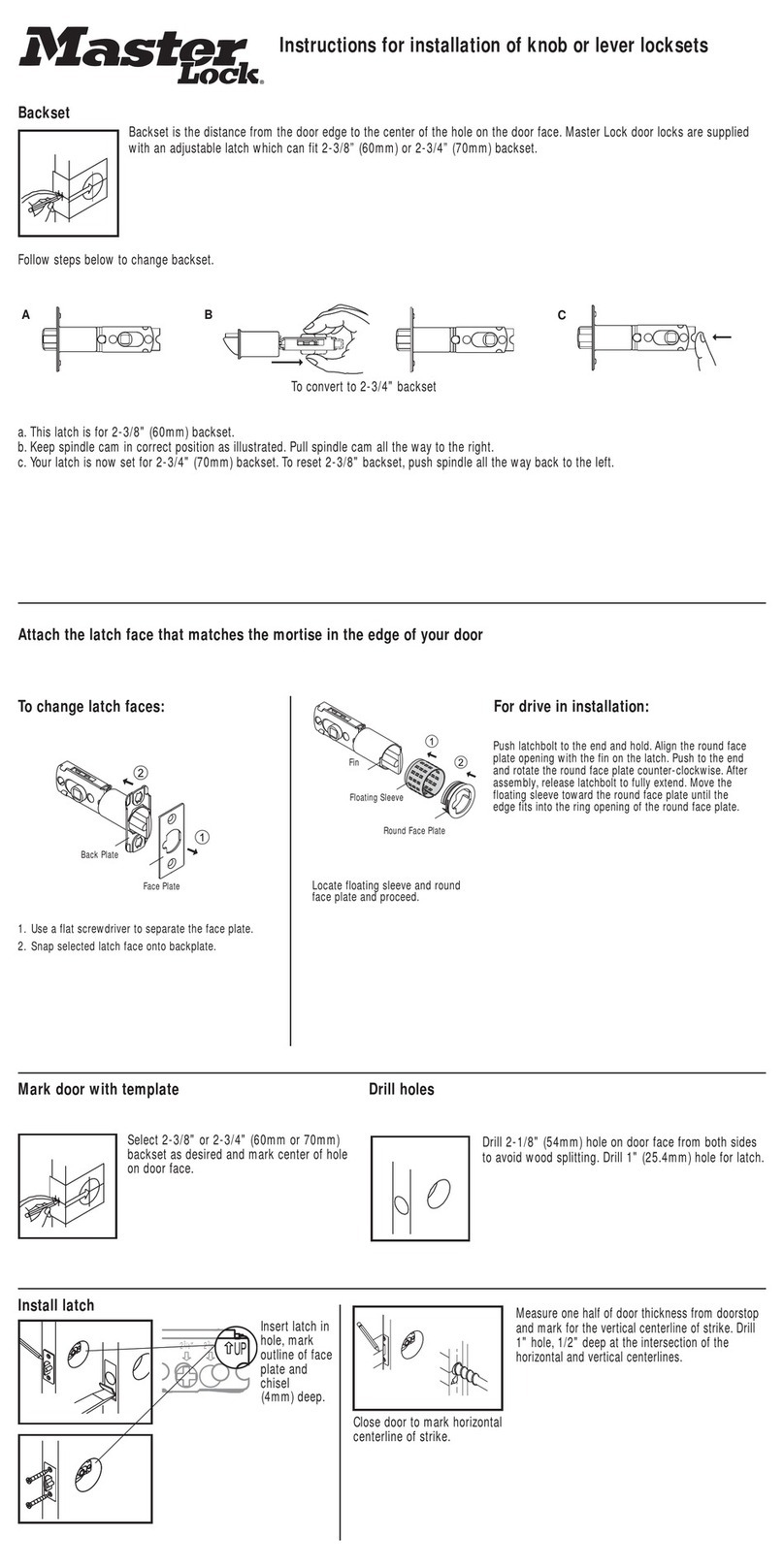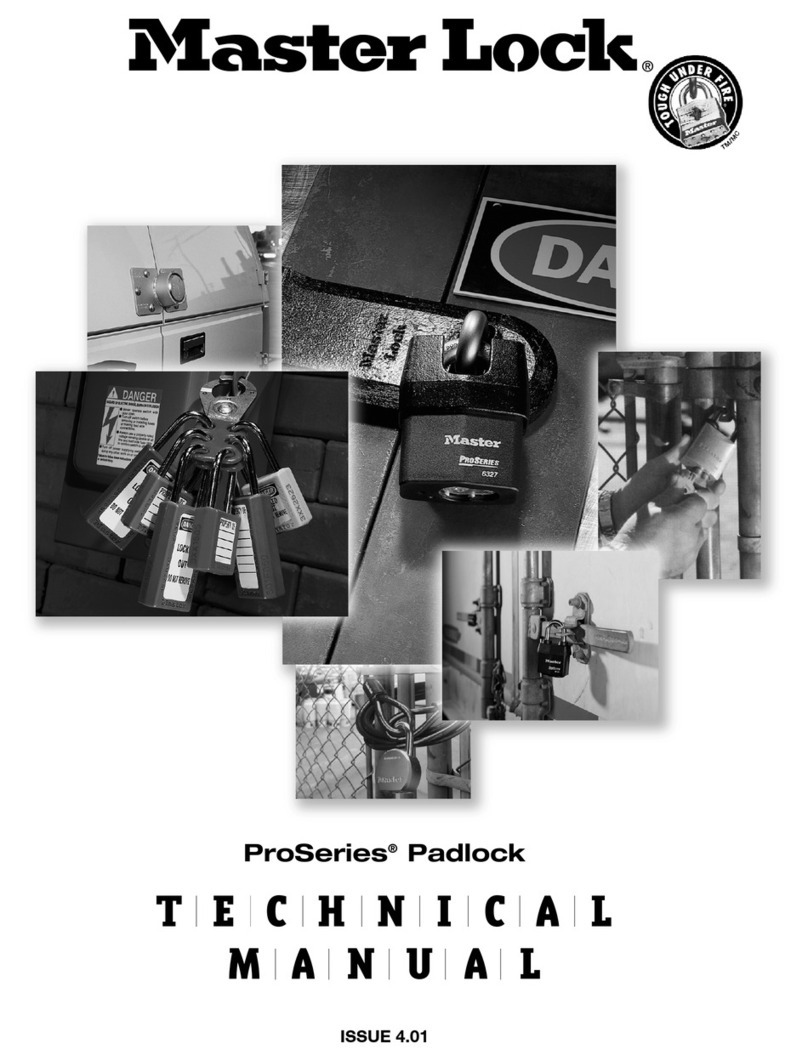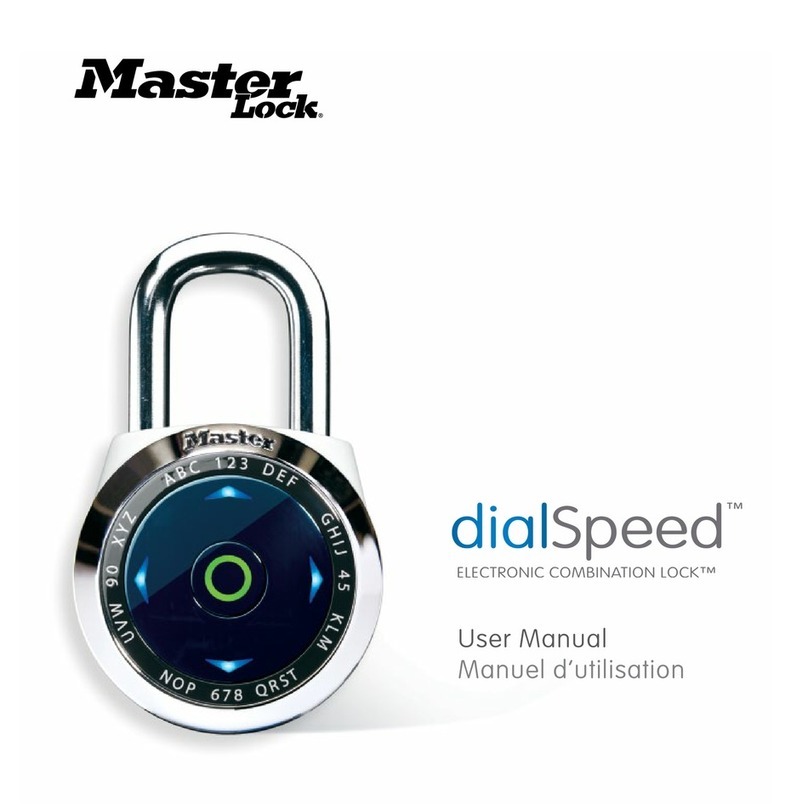Instructions for installation of knob or lever locksets
Backset is the distance from the door edge to the center of the hole on the door face. Master Lock door locks are supplied
with an adjustable latch which can fit 2-3/8” (60mm) or 2-3/4” (70mm) backset.
Follow steps below to change backset.
Follow steps below to change backset.
To convert to 2-3/4" backset
Backset
a. This latch is for 2-3/8" (60mm) backset.
b.Keep spindle cam in correct position as illustrated. Pull spindle cam all the way to the right.
c. Your latch is now set for 2-3/4" (70mm) backset.To reset 2-3/8" backset,push spindle all the way back to the left.
AC
B
Mark door with template Drill holes
Measure one half of door thickness from doorstop
and mark for the vertical centerline of strike. Drill
1" hole, 1/2" deep at the intersection of the
horizontal and vertical centerlines.
Close door to mark horizontal
centerline of strike.
Insert latch in
hole, mark
outline of face
plate and
chisel 11/64"
(4mm) deep.
Insert latch and tighten screws.
Select 2-3/8" or 2-3/4" (60mm or 70mm)
backset as desired and mark center of hole
on door face.
Drill 2-1/8" (54mm) hole on door face from both sides
to avoid wood splitting. Drill 1" (25.4mm) hole for latch.
Install latch
Attach the latch face that matches the mortise in the edge of your door
Fin
Floating Sleeve
Round Face Plate
Locate floating sleeve and round
face plate and proceed.
To change latch faces:
1. Use a flat screwdriver to separate the face plate.
2. Snap selected latch face onto backplate.
For drive in installation:
Push latchbolt to the end and hold. Align the round face
plate opening with the fin on the latch. Push to the end
and rotate the round face plate counter-clockwise. After
assembly, release latchbolt to fully extend. Move the
floating sleeve toward the round face plate until the
edge fits into the ring opening of the round face plate.
Back Plate
Face Plate