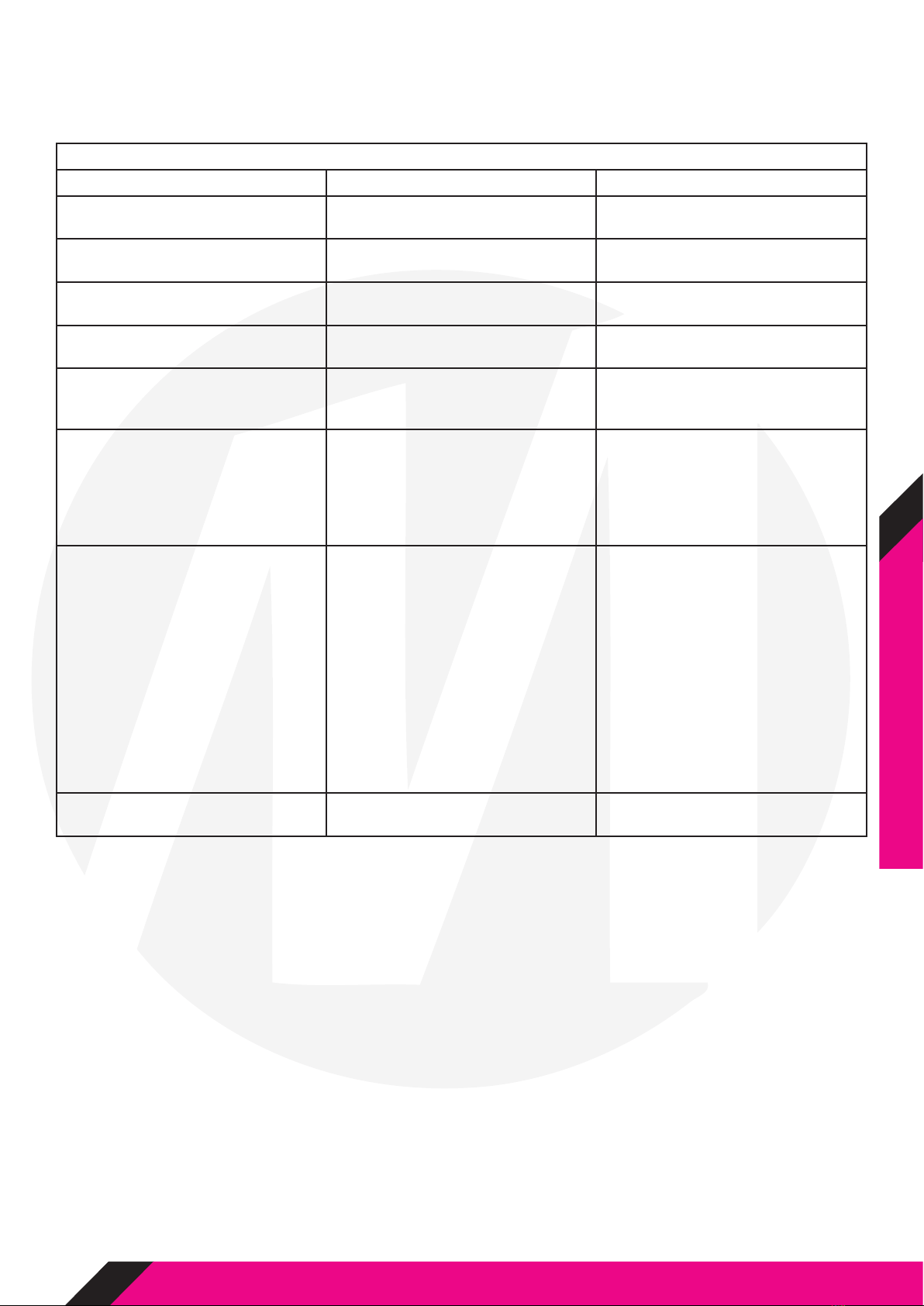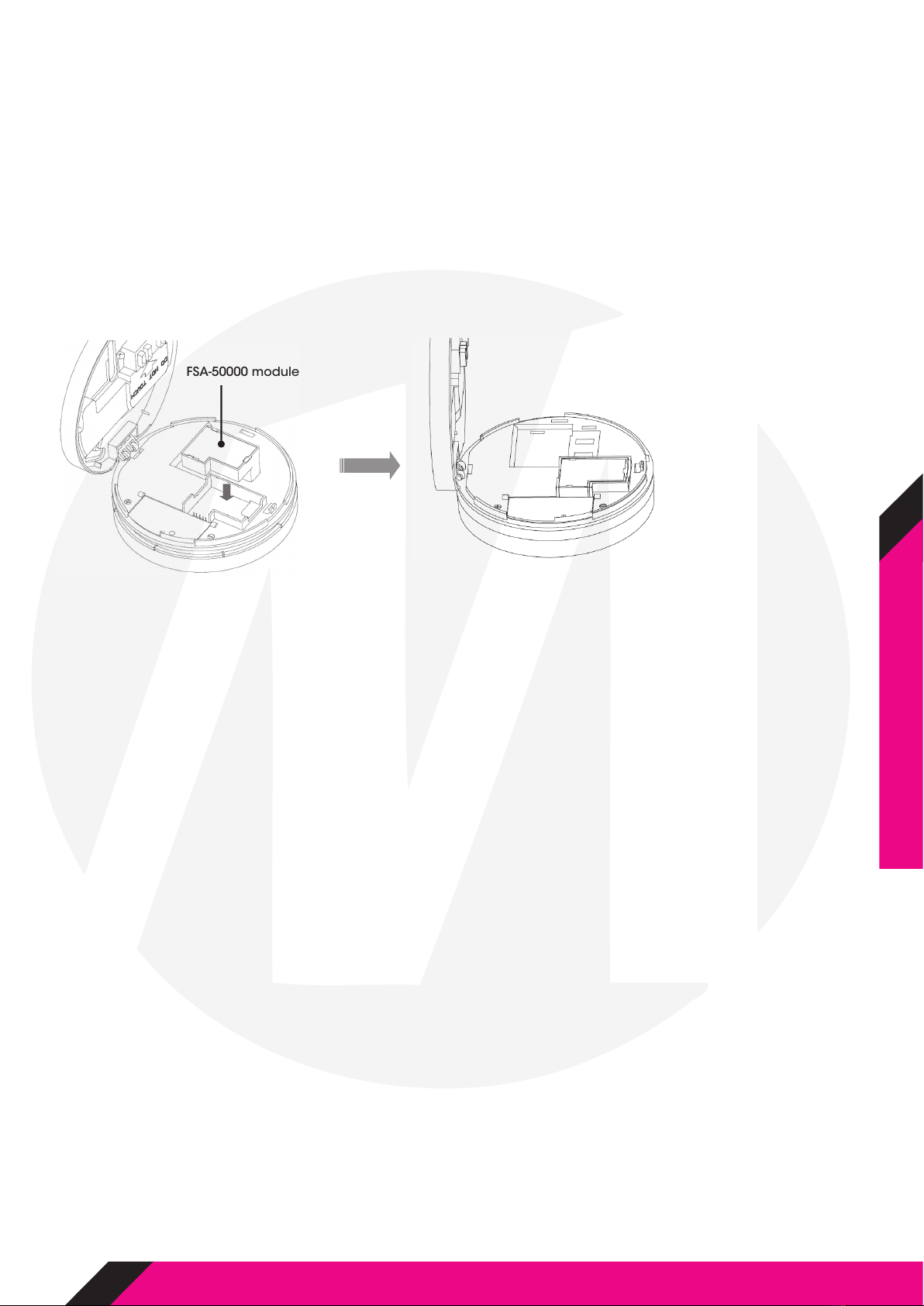MATELEC AUSTRALIA. P 1800 281 282. F 1300 281 282
INFO@MATELECAUSTRALIA.COM.AU. WWW.MATELECAUSTRALIA.COM.AU
The battery of alarms wirelessly interconnected should be replaced at a maximum, every 10 years.
CLEAR NETWORK
If it becomes necessary to unpair an alarm from a network, the following steps should be undertaken:
1. Isolate Power and Remove the battery from the alarm.
2. Press and hold the TEST button and reinsert the battery while the button is still pressed.The red LED
will illuminate for 3 seconds.
3. Release the TEST button, after Red LED goes off.
4. The Red LED should light up again.
5. Press the TEST button again, within 2 seconds, while the Red LED is illuminated, and release
6. The alarm will beep once, and the red LED goes out.The alarm is now unpaired.
DEVELOP AN ESCAPE PLAN
As part of your plan, all family members should know and/or practice:
1. The two quickest ways out of each room
2. How to exit from upstairs, for homes with a second story. A rope or chain may be required.
3. An agreed upon meeting place outside, such as the letterbox
4. The sound of the smoke alarm and practice leaving your home when they hear it.
5. A re drill at least every six months including drills at nights. Practice allows you to test your plan
before an emergency.You may not be able to reach your children. It is important that they know
what to do!
WHAT TO DO IF THE ALARM SOUNDS
1. Alert any small children and elderly persons.
2. Leave immediately by your plan of escape. Every second counts, so don’t waste time getting
dressed or picking up valuables.
3. In leaving, don’t open any inside door without rst feeling its surface. If hot, or if you see smoke
seeping through cracks, don’t open that door! Instead, use your alternate exit. If inside door is cool,
place your shoulder against it, open it slightly and be ready to slam it shut if heat and smoke
rush in.
4. Stay close to the oor if air is smoky. Breathe shallowly through a wet cloth if possible.
5. Once outside, go to your selected meeting place and make sure everyone is there.
6. Call the Fire Brigade on 000.
7. Don’t return to your home until ofcials say that it is safe to do so. For further information on re
safety contact your local Fire Brigade.
SERVICE AND WARRANTY
• The FSA-60000 smoke alarm is warranted for a period of 5 years, to be free of defects in materials
or workmanship, under normal use. In the event of a warranty issue, please contact your place of
purchase.
Please see the warranty card included with the smoke alarm package, for full details of the
warranty.