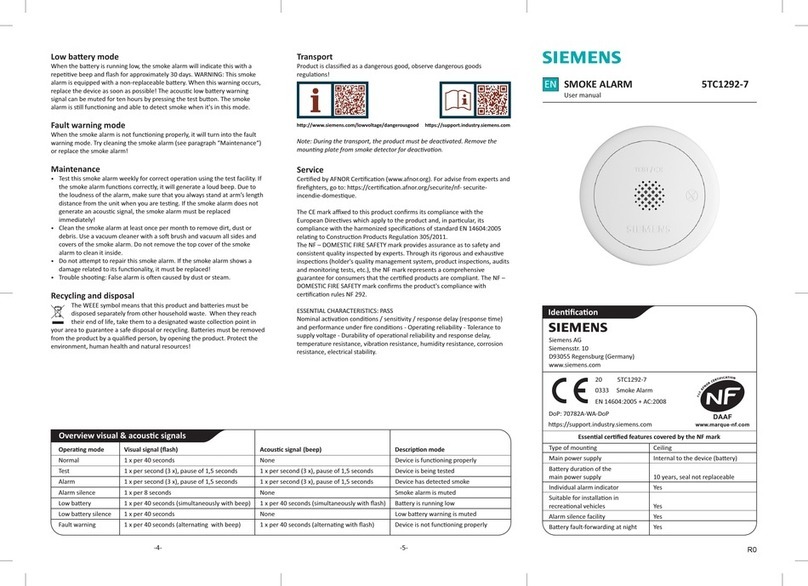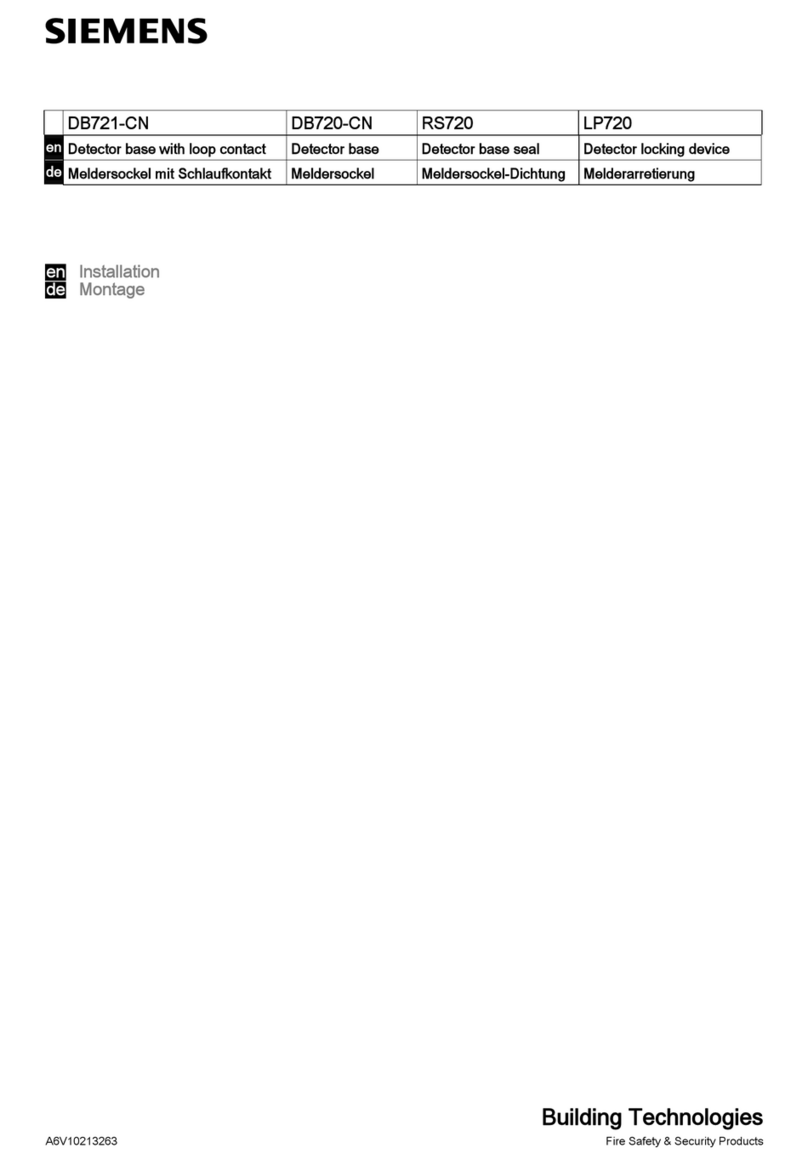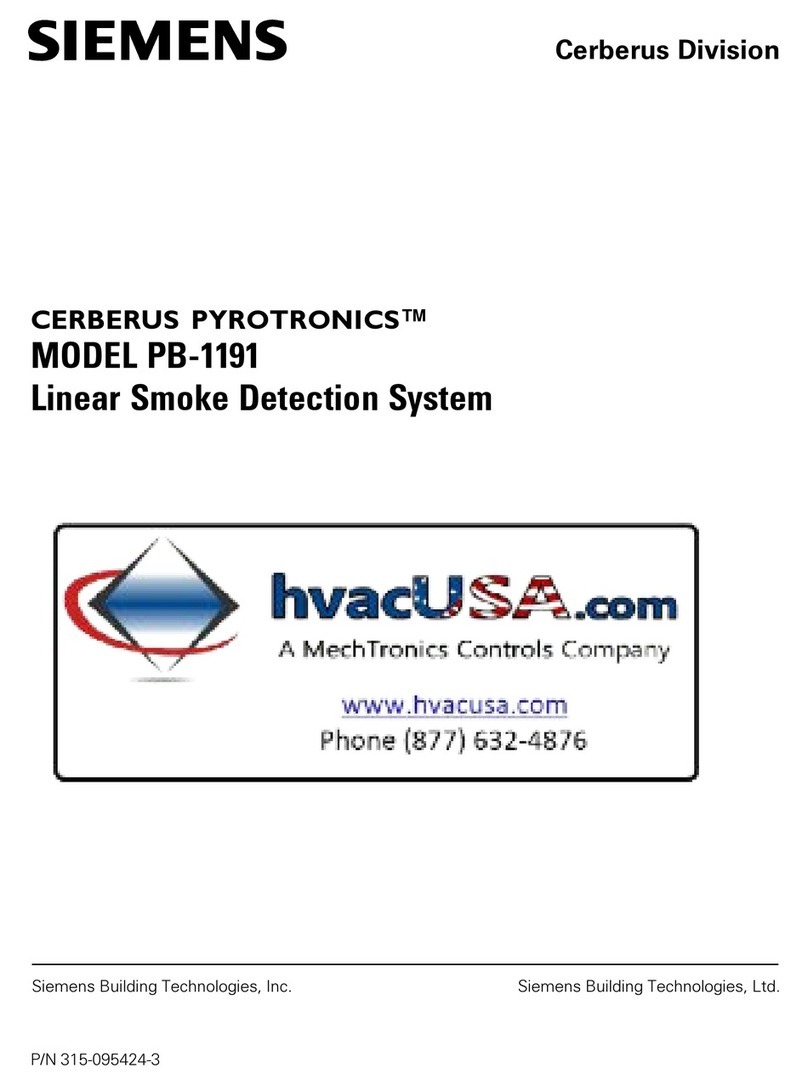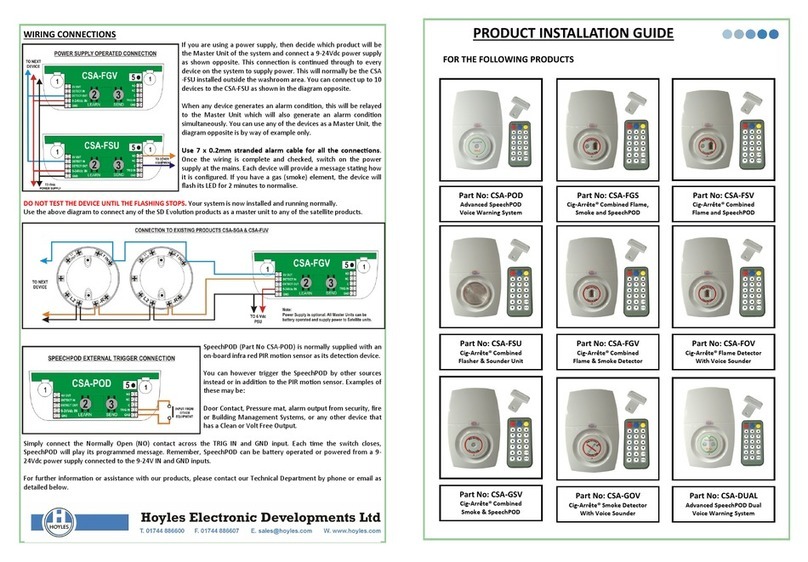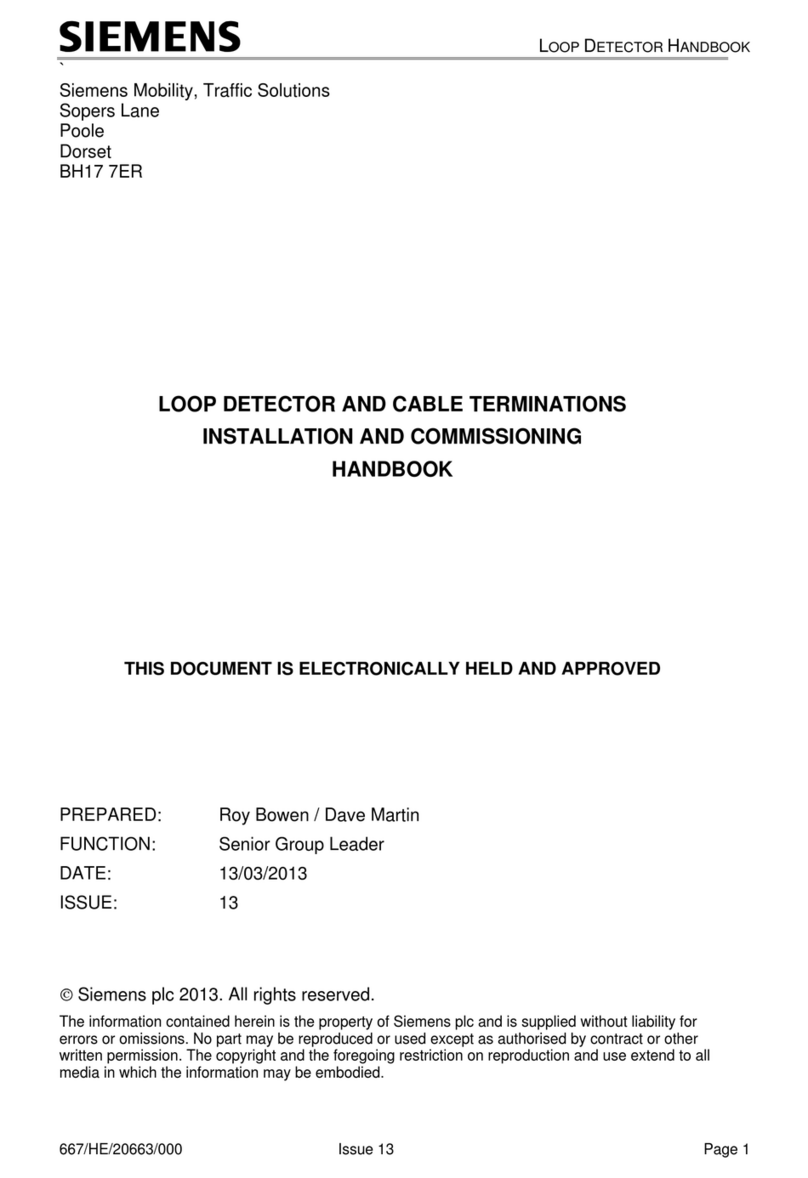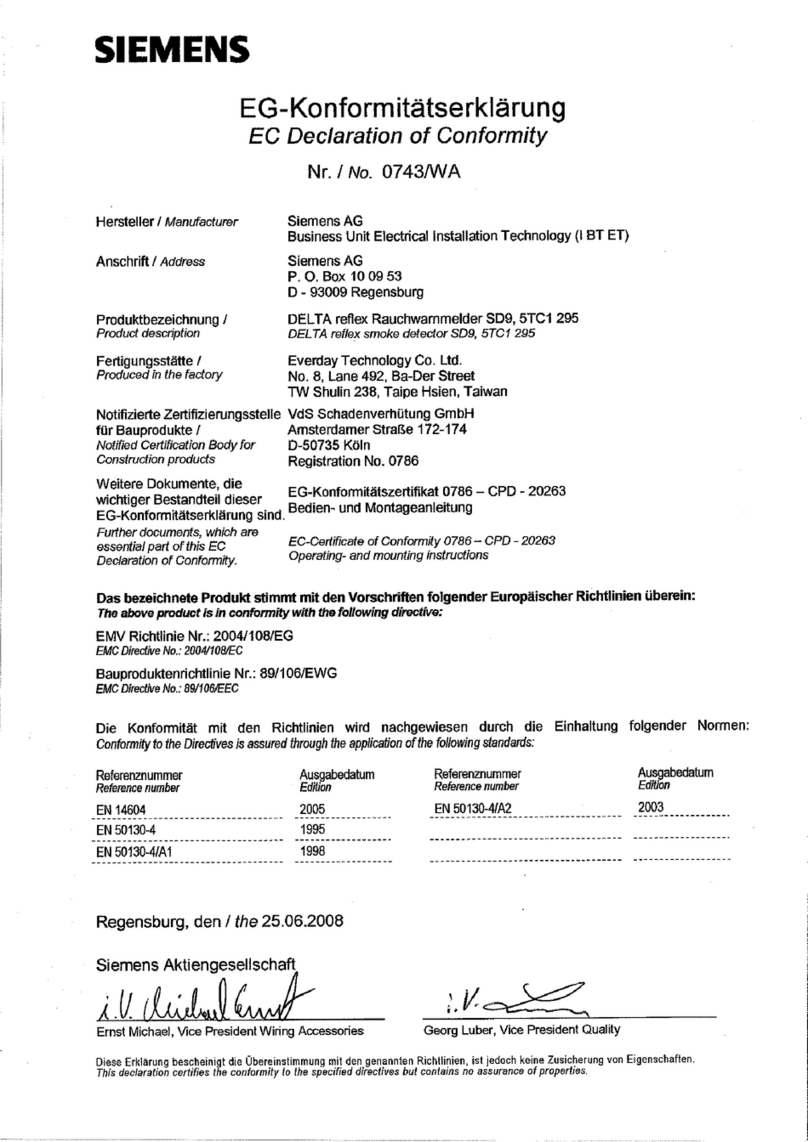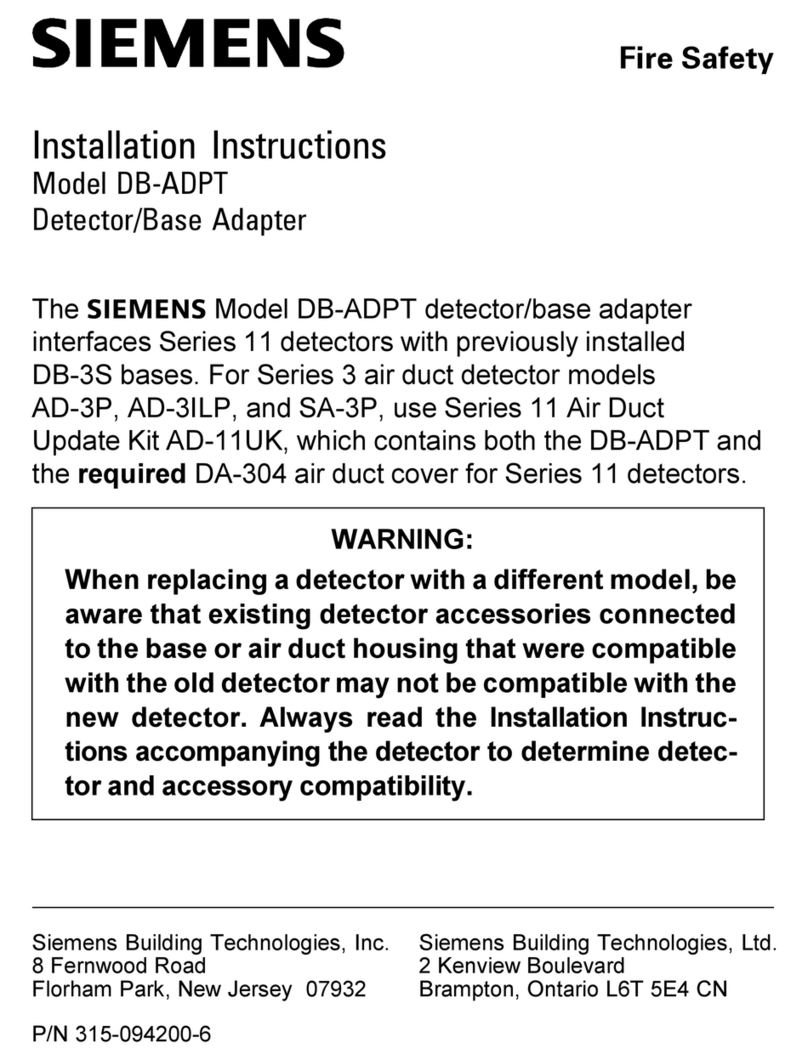A6V10281367_d_en_-- SIEMENS Industry, Inc.
2021-12-17 Smart Infrastructure
Installation Instructions
Models OP121/OH121
Photoelectric Smoke Detector
Photo Smoke/Thermal Detector
UL268 7th edition listed
Figure 1 Figure 2
OP121 OH121
Photoelectric Smoke Detector Photo Smoke/Thermal Detector
These
instructions are written in accordance with the
installation guidelines of NFPA 72, National Fire Alarm
Code, and CAN/ULC-
S524, TheInstallation of FireAlarm
Systems.
AIR CURRENTS
Before a detector can sense a fire, the products of
combustion or smoke mu
st travel from the fire to the
detector. This travel is especially influenced by air
currents; therefore, consider air movement when
designing the system. While combustion products tend
to rise, drafts from hallways, air diffusers, fans, etc., may
help or
hinder the travel of combustion products to the
detector. When positioning a detector at a particular
location, give consideration to windows and doors, both
open and closed, and to other factors influencing air
movement. Do not install a detector in the a
a room air supply diffuser. It is better to position a
detector closer to an air return.
SPECIFICATIONS
Environmental
Operating Temperature:
32 °F (0 °C) to 100 °F (38°C)
Humidity: Up to 95 % RH, non-condensing
Air Pressure: No effect
Air Velocity:
Open area protection: 0 - 300 ft/min
Duct application: 300 - 4000 ft/min
Alarm Temperature (model OH121): 135 °F (57 °C)
UL listed with STI Mechanical Protection Guard Model:
STI-9604 (see www.sti-usa.com for details)
Electrical
Voltage: 16-27 VDC
Ripple: 3 V peak-to-peak
Supervisory Current: 100 μA max
Alarm Current: 30-50 mA
Start-up Time: 30 seconds max
DO NOT install this detection device until all
construction is completed.
DO NOT store this detection device where it can be
contaminated by dirt, dust, or humidity.
DETECTOR PLACEMENT
For a clean air application, use 30-
(900 sq ft) from NFPA Standard 72 initiating devices
chapter and CAN/ULC-S524 as a
detector installation layout. This spacing, however, is
based on ideal conditions –
movement, and no physical obstructions. In some
applications, considerably less area is protected
adequately by each smoke detec
tor. In all installations,
place the detector on the ceiling, a minimum of 6
from a side wall, or on a wall, 12 inches from the ceiling.
Follow the drawings provided or approved by Siemens
Industry, Inc. or by its authorized distributors. See
NFPA 72, National Fire Alarm Code, initiating devices
chapter for additional guidance on special issues such
as beamed construction and high stockpiling.
TO AVOID NUISANCE ALARMS
Do not
locate the detectors where excessive smoke
concentrations exist under normal conditions, or in areas
of prolonged high relative humidity where condensation
occurs.
Do not
locate the detectors next to an oil burner, or
garage where exhaust fumes can trigg
causes of false alarms are dust accumulation, heavy
concentrations of steam, heavy pipe or cigar smoke, and
certain aerosol sprays.