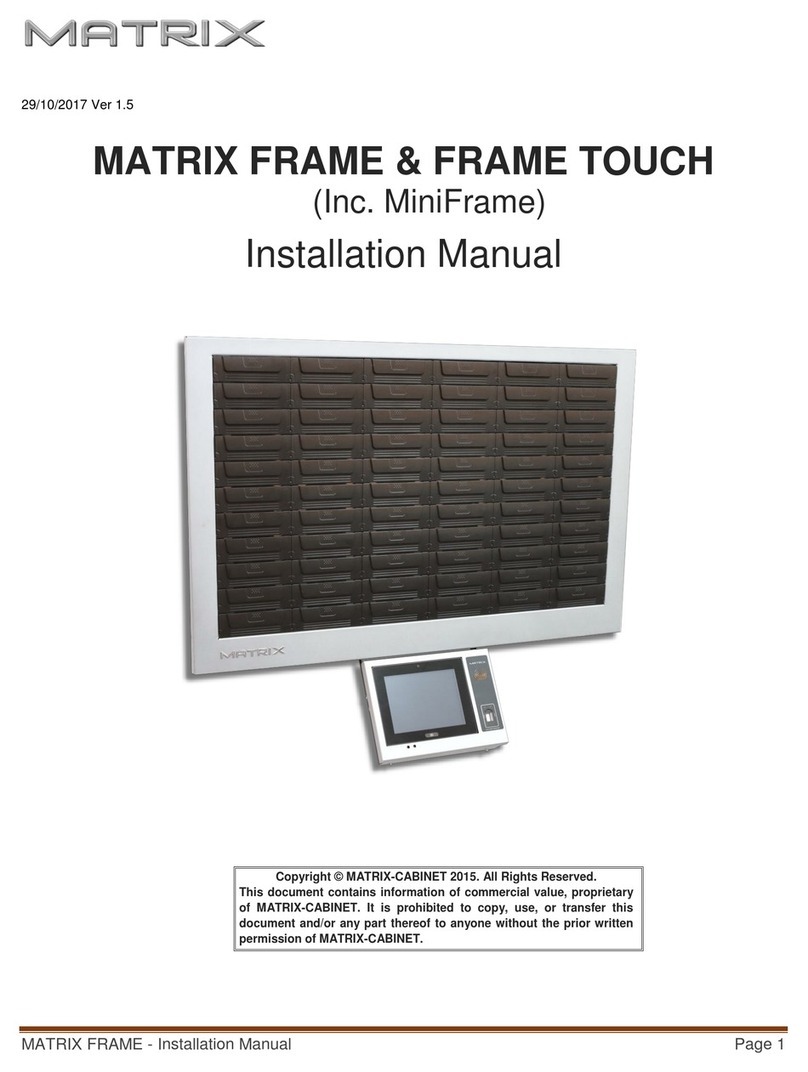Matrix SATATYA NVR Quick Start 1
Know Your SATATYA NVR
Thank you for choosing the Matrix SATATYA NVR.
This Quick Start is meant to help you get familiar with SATATYA NVR/NVRX/NVRX P2 Series,
install the device and configure its basic parameters.
To view or download the documents related to this product, scan the QR Code printed on the
Product Label/Packaging Label.
This is a common document SATATYA NVR/NVRX/NVRX P2 Series. If required, the configurations
of specific variant of NVRX/NVRX P2 are mentioned explicitly. The word NVR is used through-out
the document and it represent NVR/NVRX/NVRX P2, unless specified. NVRX and NVRX P2
supports same features unless mentioned explicitly.
You may also view or download the documents from https://www.matrixvideosurveillance.com/
product-manuals.html
For product registration and warranty related details, please visit https://
www.matrixcomsec.com/product-registration-form.html
Mentioned below are the variants of the product. The main difference is in the number of cameras
and hard disks supported.
NVRX P21Series Variants
NVR0401XS P2: This NVR is having configuration of maximum 4 IP channels and 1 hard disk.
NVR0801XS P2: This NVR is having configuration of maximum 8 IP channels and 1 hard disk.
NVR1601XS P2: This NVR is having configuration of maximum 16 IP channels and 1 hard disk.
NVR0801X P2: This NVR is having configuration of maximum 8 IP channels and 1 hard disk.
NVR1601X P2: This NVR is having configuration of maximum 16 IP channels and 1 hard disk.
NVR1602X P2: This NVR is having configuration of maximum 16 IP channels and 2 hard disk.
1. The following NVRX P2 variants will be released soon — NVR3202X P2, NVR3204X P2, NVR6404X
P2, NVR6408X P2 and NVR9608X P2.