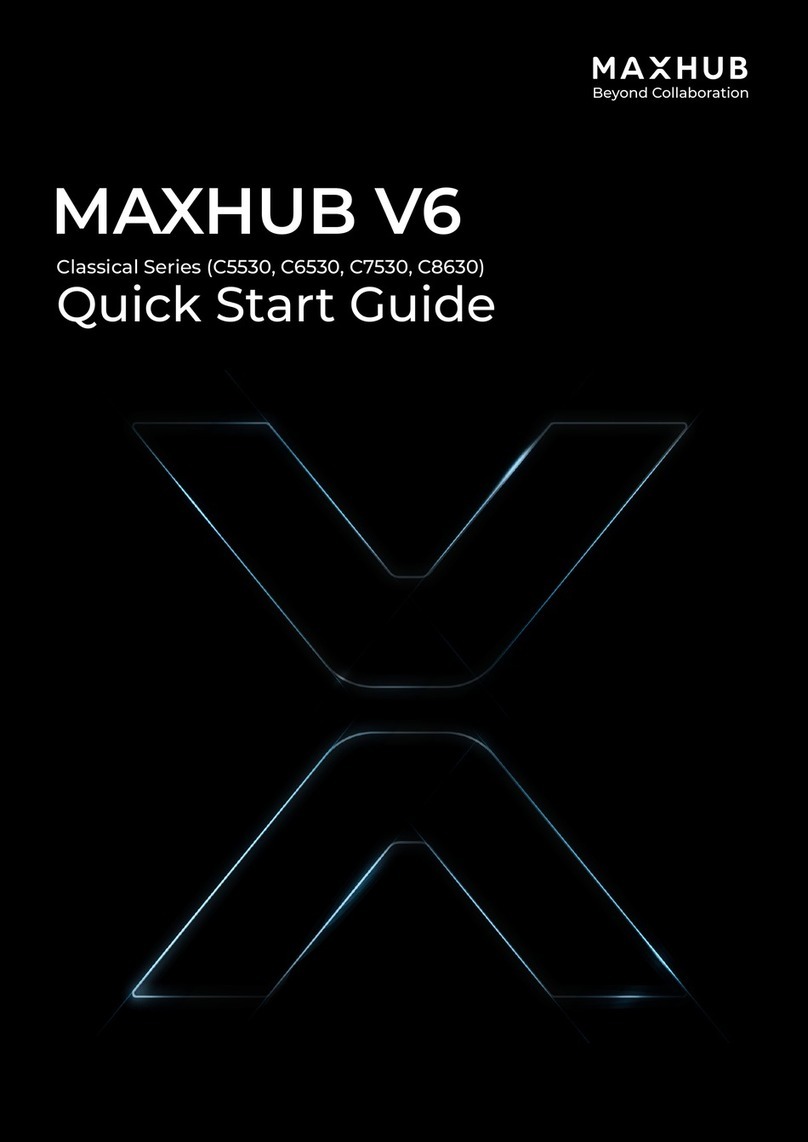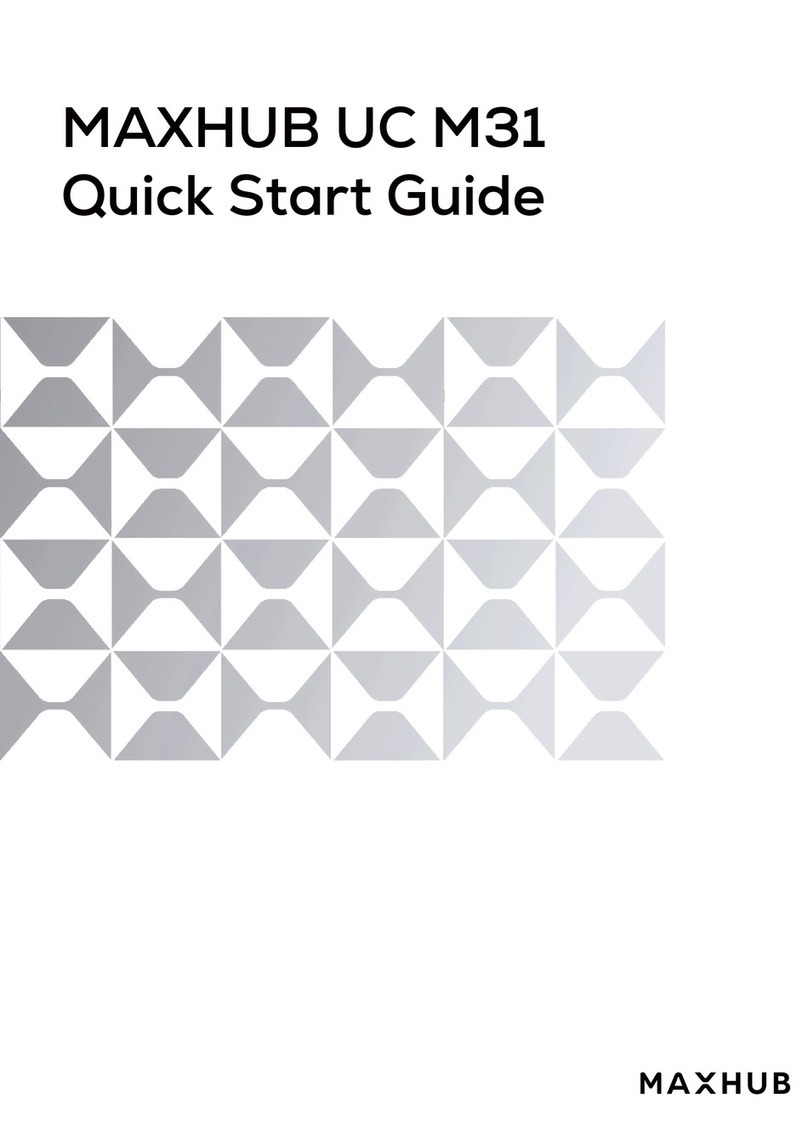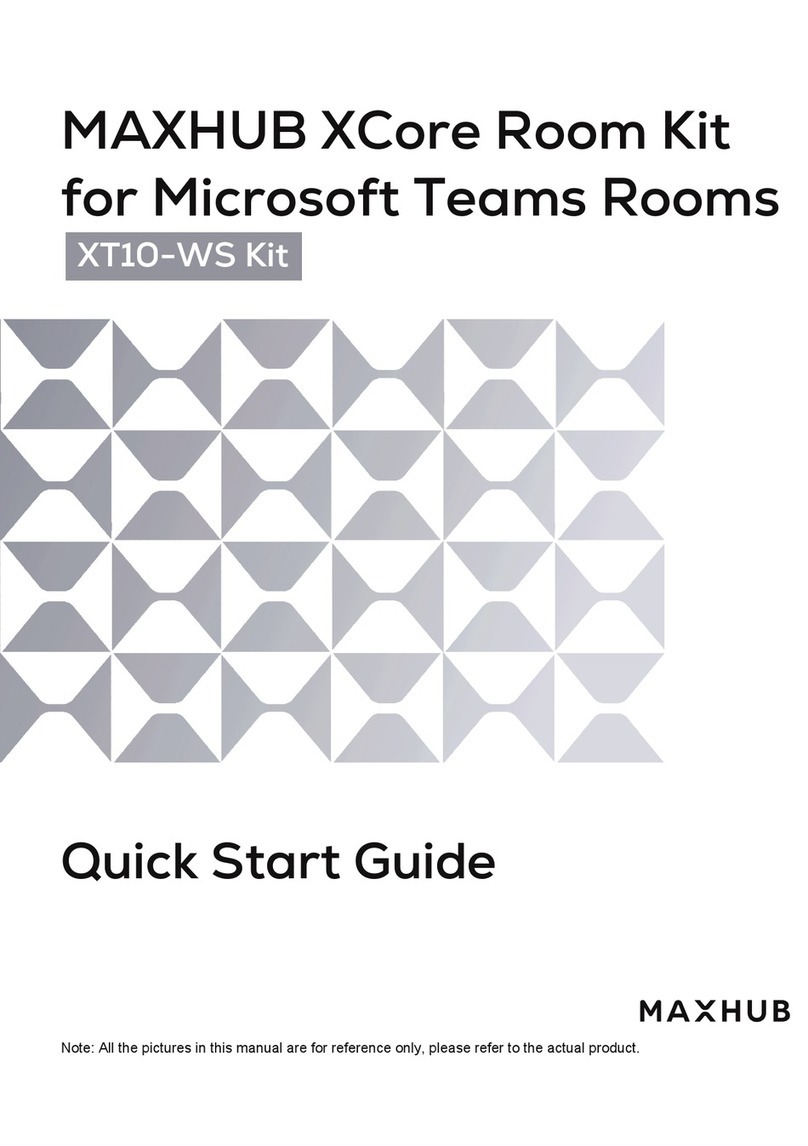Thank you for choosing MAXHUB product.
Placement
Power
Screen
Viewing Distance
Temperature & Humidity
Safety Warnings
Please read carefully and thoroughly this document before using the product. Should you have any
questions, please contact technical support.
1.Should be NOT expose the product to direct sunlight or heat source.
2.Please do NOT place the product on a slope, mount on an unstable stand or an insufficiently.
3.Please do NOT expose the product to direct sunlight or any other heat source.
4.Please do NOT put the product near devices that generate strong magnetic fields.
5.Please do NOT place any heavy objects on the product.
6.Please do NOT place the product in a humid environment for it is NOT water-proof. Keep it from
water splashes.
1.Please check the product’s operating voltage and frequency matches the local power configuration.
2.Please unplug device during thunderstorm.
3.Please unplug power cable if the product plan to be unused for a long time.
4.Please do not physically or mechanically damage the power cable.
5.Please use the MAXHUB cable and do NOT modify it.
6.Please make sure the AC is grounded.
1.Please do NOT use hard nor sharp objects on the screen other than MAXHUB stylus.
2.Please unplug the power before cleaning the product. Please clean the screen with a soft, dustless
and dry cloth.
3.Please do NOT use water or liquid detergent to clean the product.
4.Please contact the authorised reseller for thorough cleaning.
5.Please do NOT display a high-brightness image on the screen for a long period of time.
The optimal viewing distance is 3-4 times the diagonal length of the screen.
1.Please do NOT put the product near a heater nor a radioactive source.
2.If the product is moved from a cold place to a warm one, please unplug the power cable and allow
the product to gradually warm up for at least two hours to reduce the moisture.
3.Operating temperature of the product is 0°C-40°C, operating humidity is between 0%-90%RH.
02