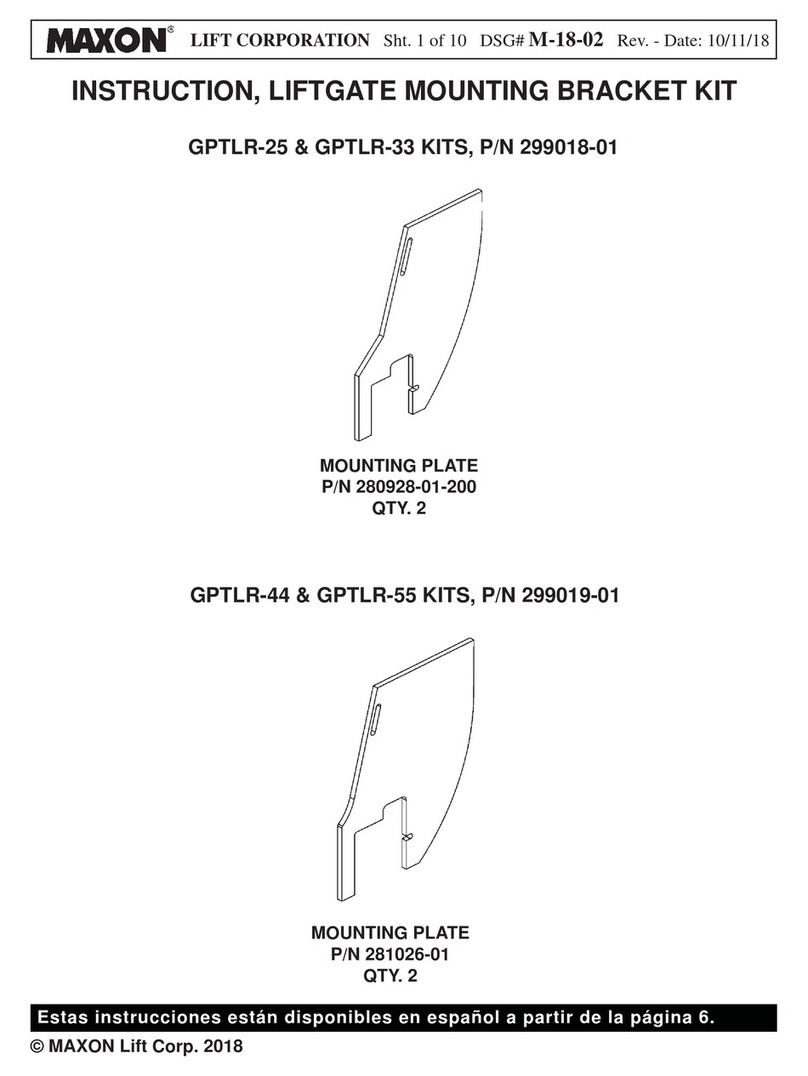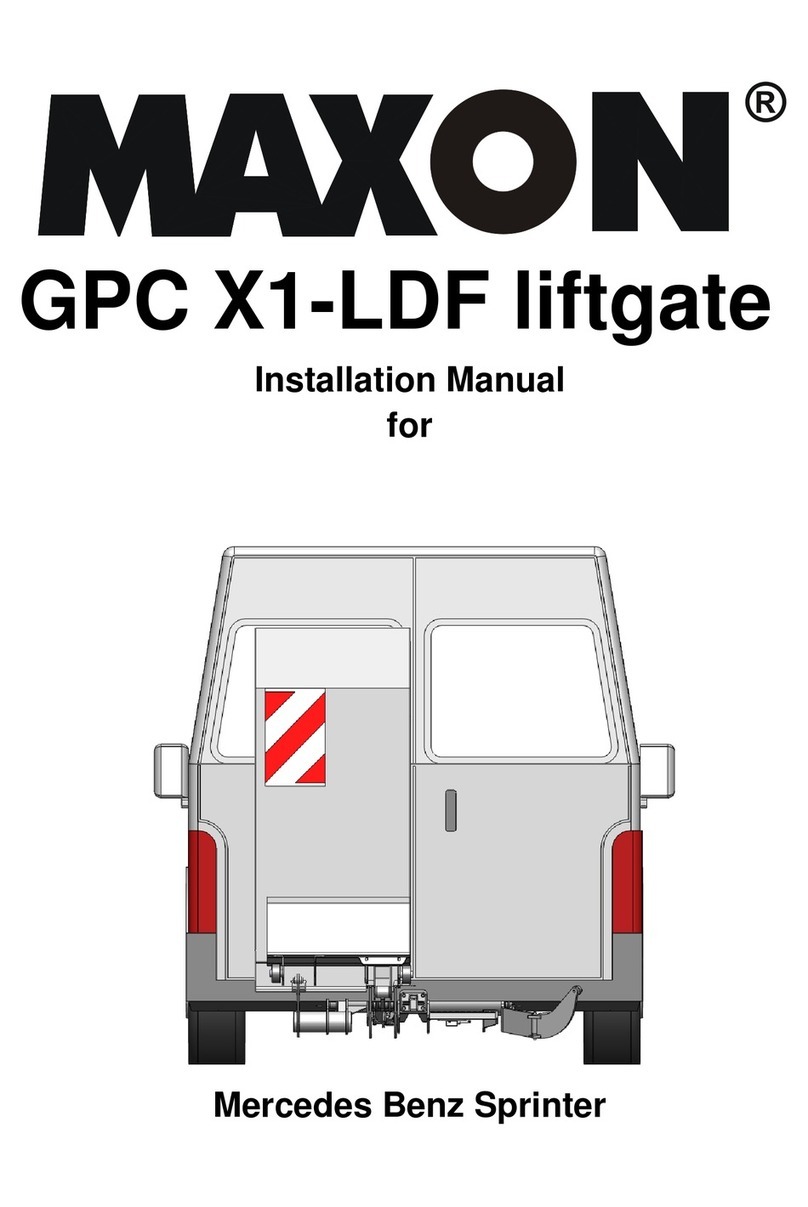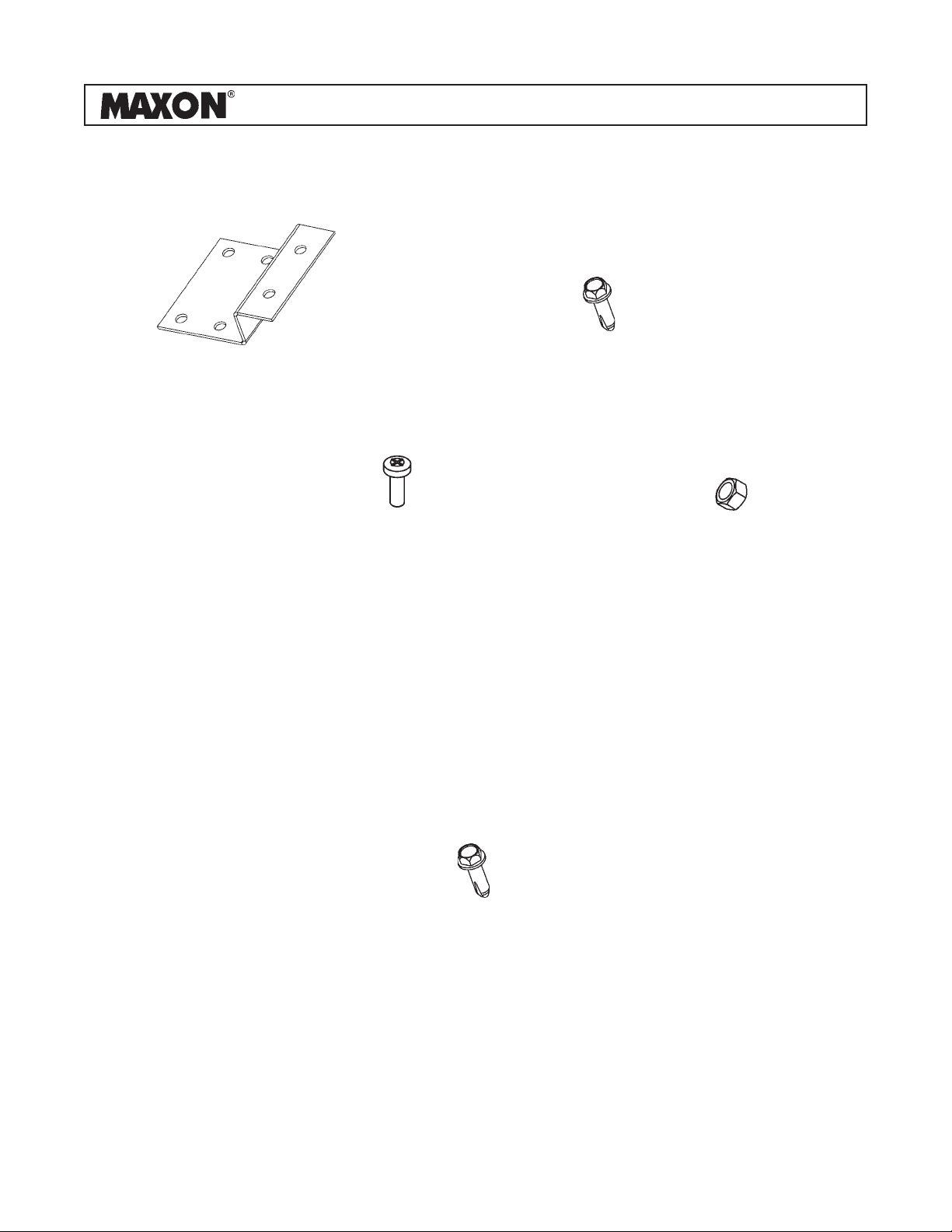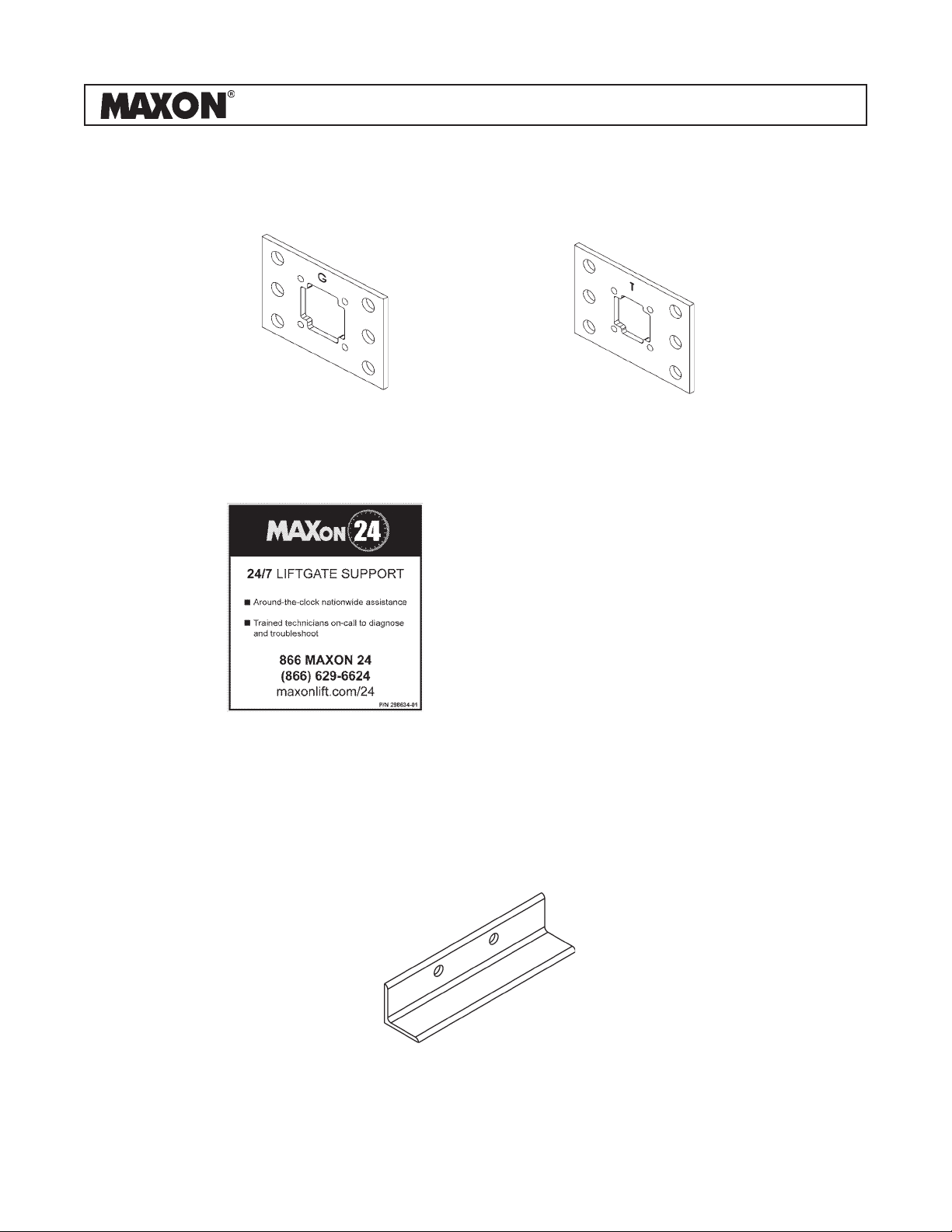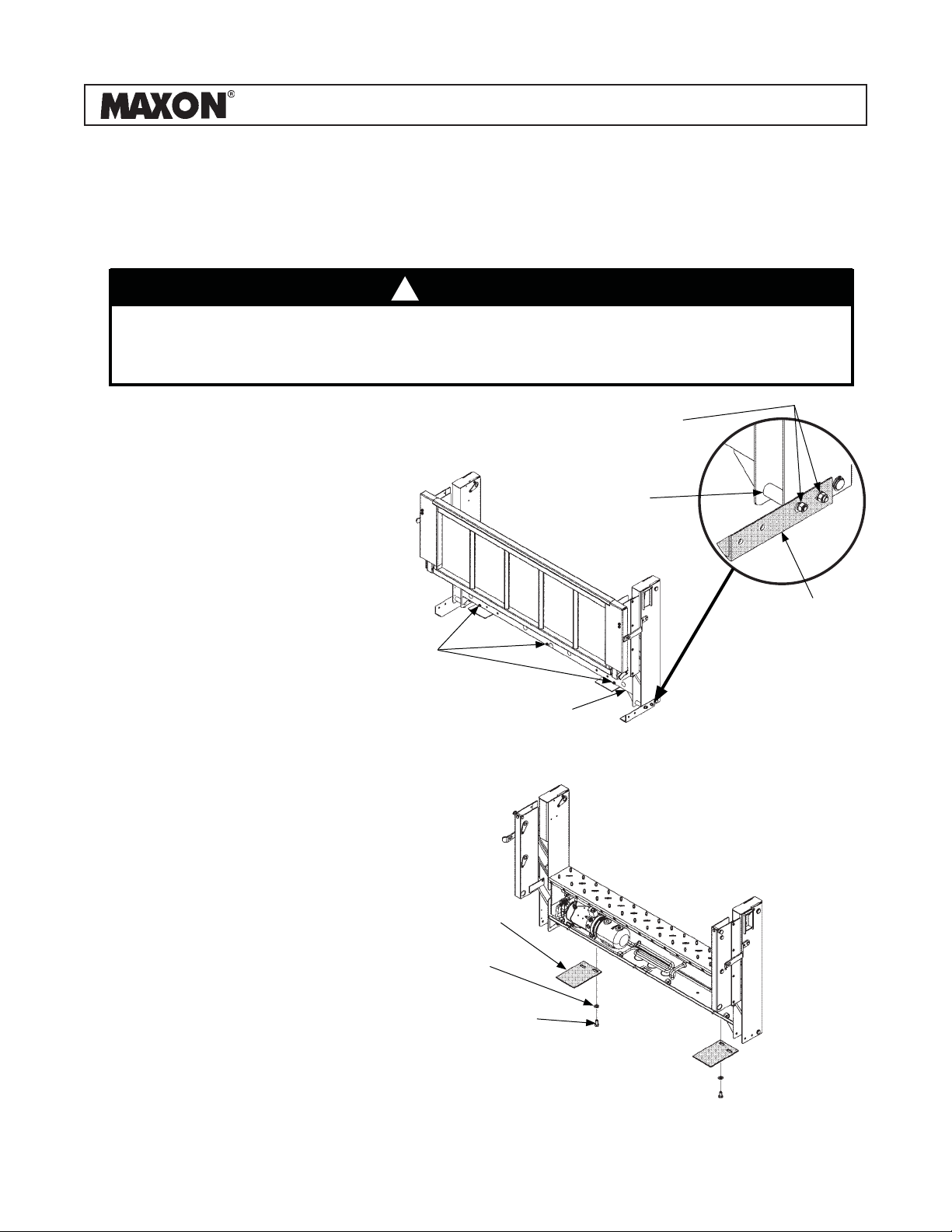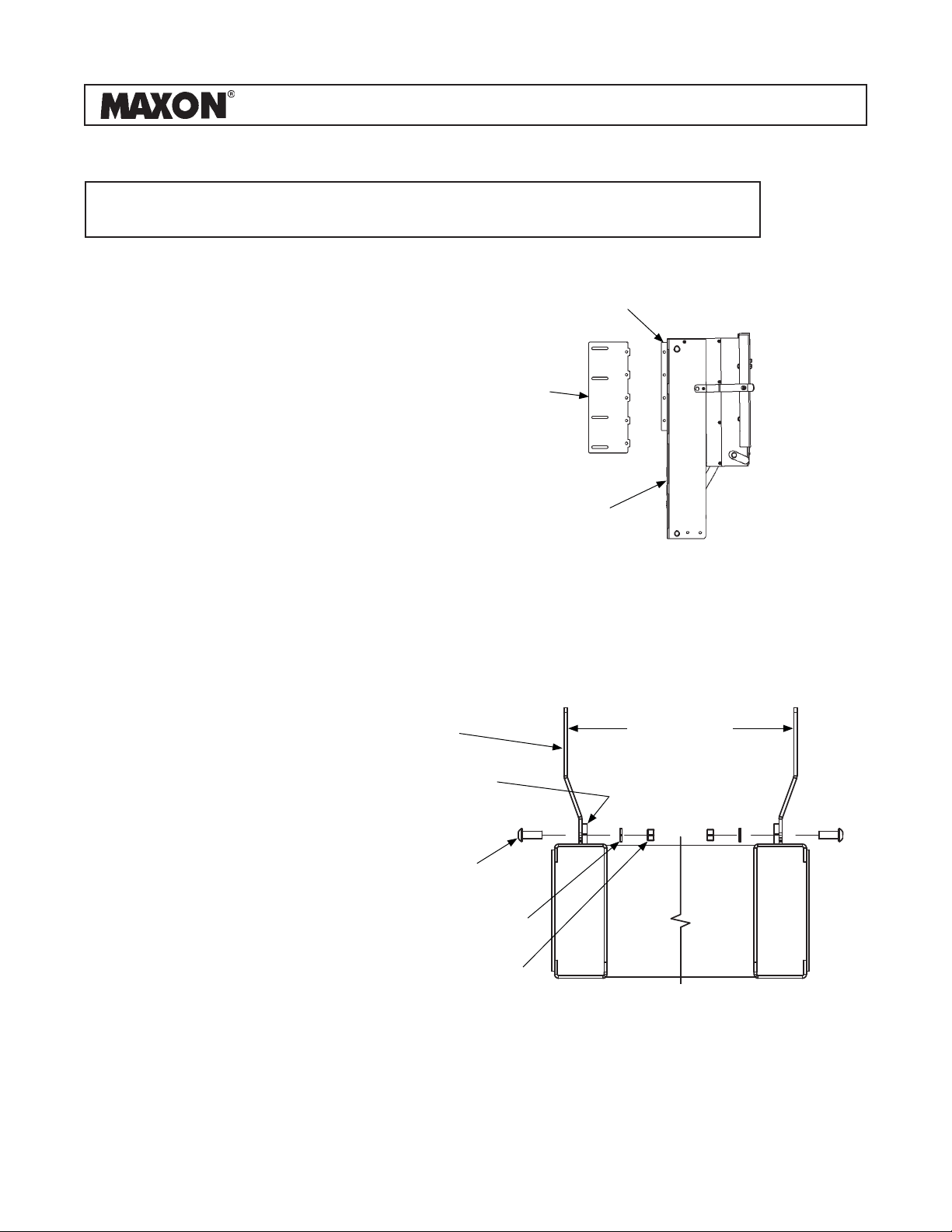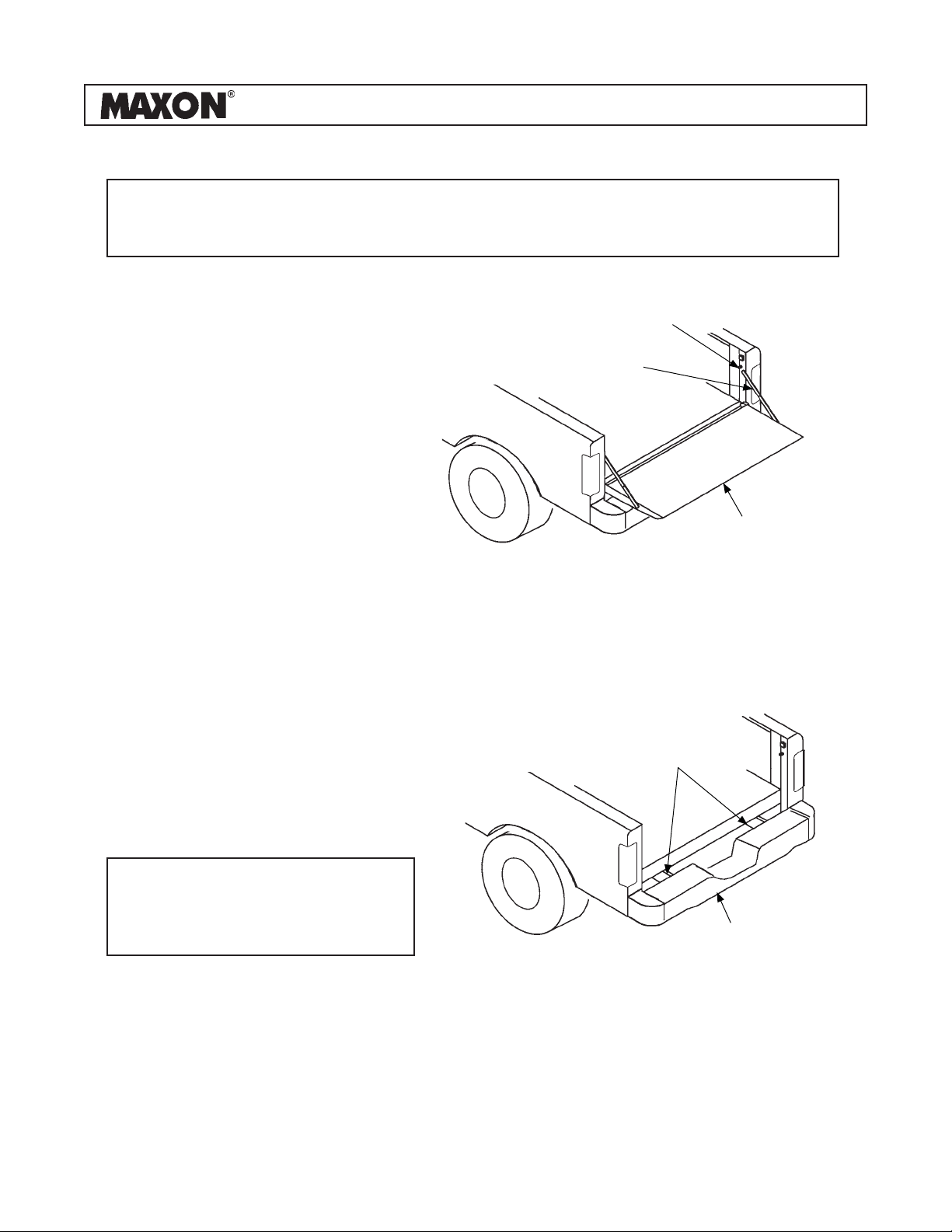Maxon 297890-01G User manual
Other Maxon Automobile Accessories manuals

Maxon
Maxon TE-25 User manual
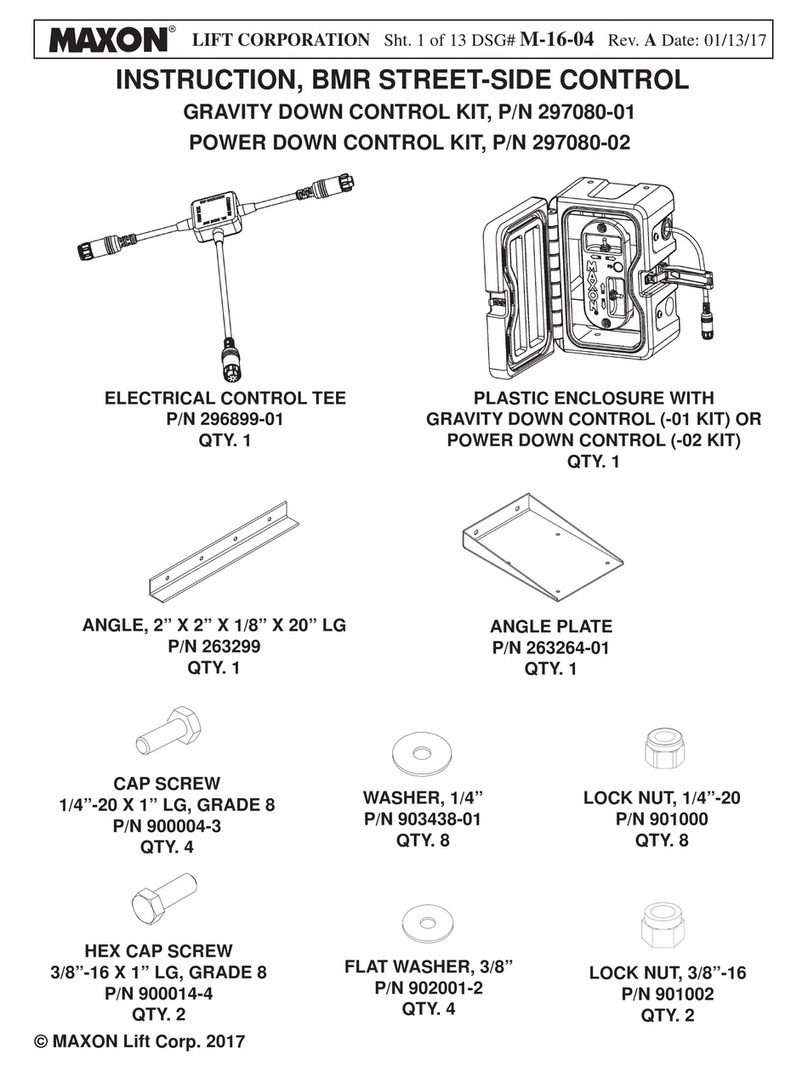
Maxon
Maxon 297080-01 User manual
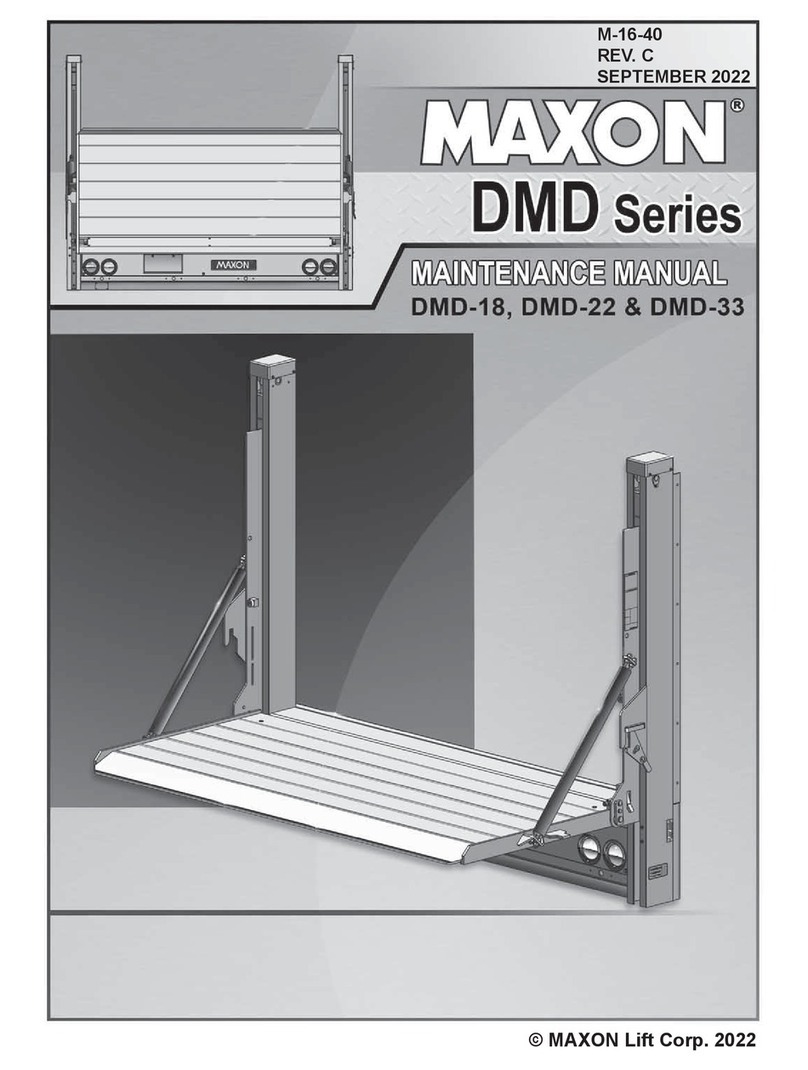
Maxon
Maxon DMD series User manual

Maxon
Maxon Railift Series User manual
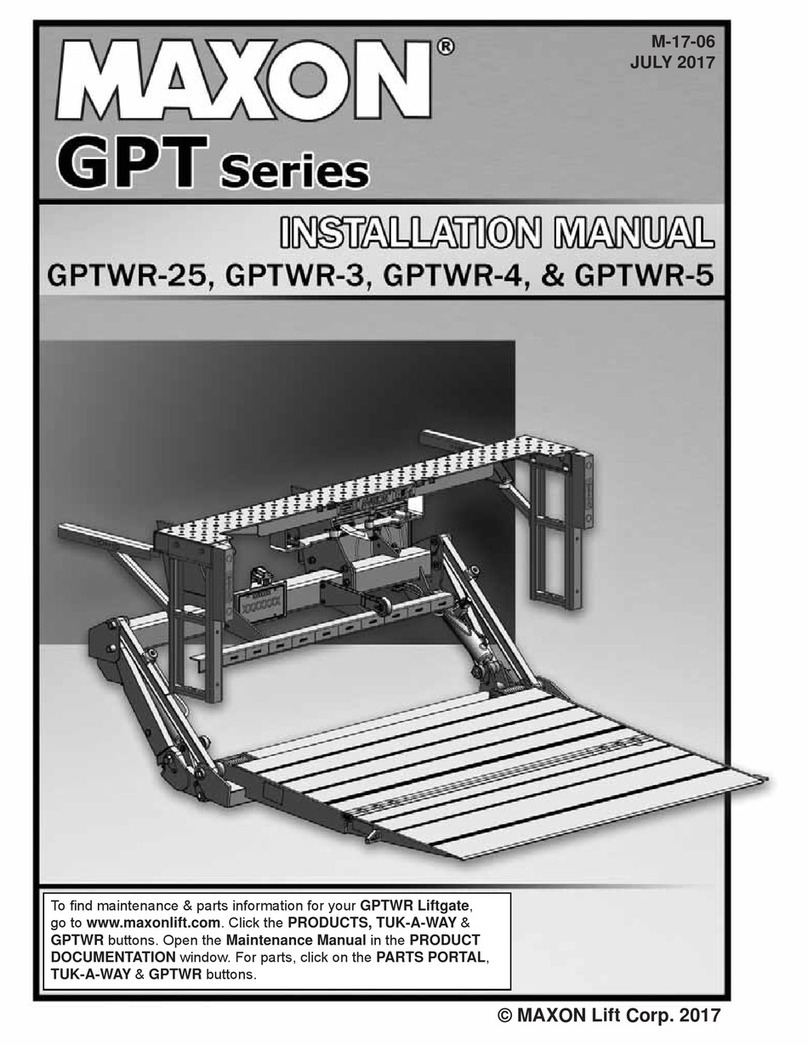
Maxon
Maxon GPTWR-25 Operating and maintenance instructions

Maxon
Maxon DMD-22 Operating instructions

Maxon
Maxon 49-HX User manual

Maxon
Maxon DMD-22 User manual
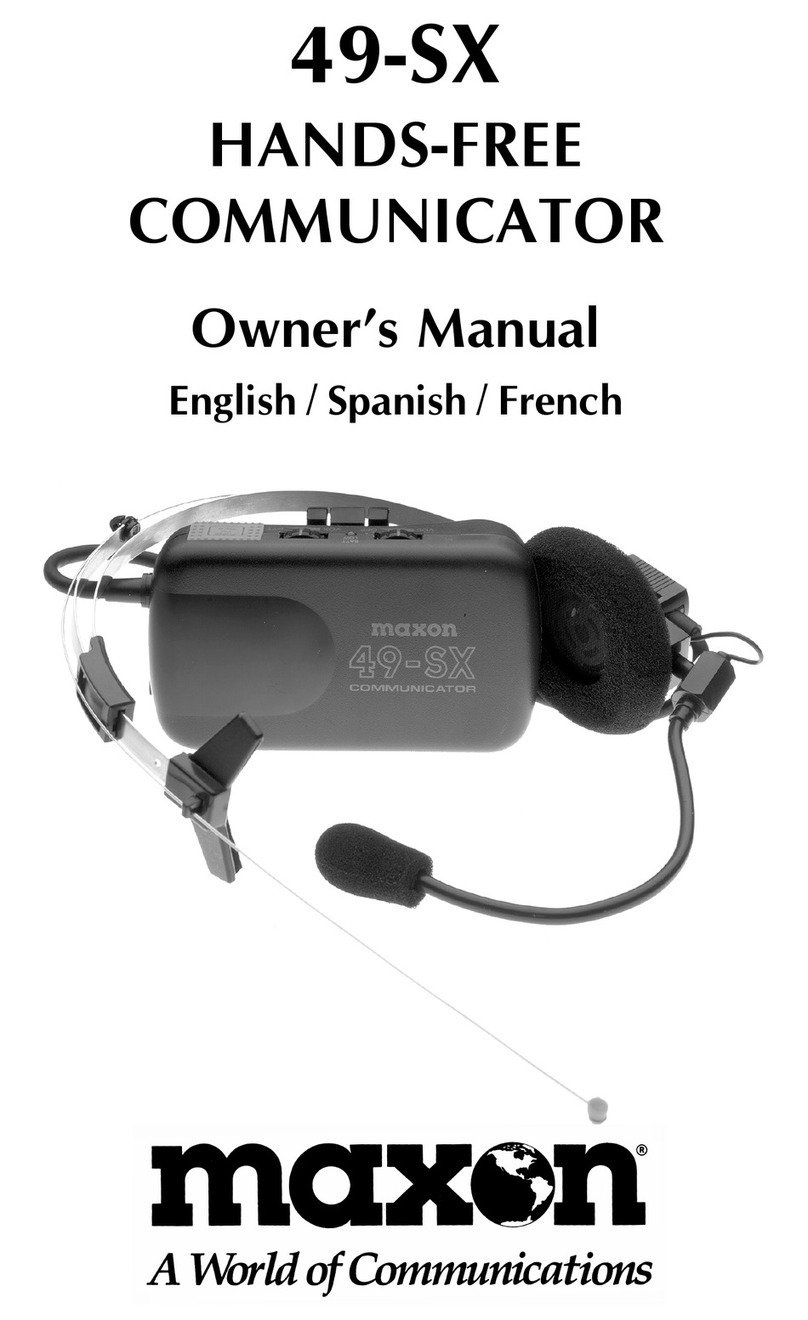
Maxon
Maxon 49-SX User manual
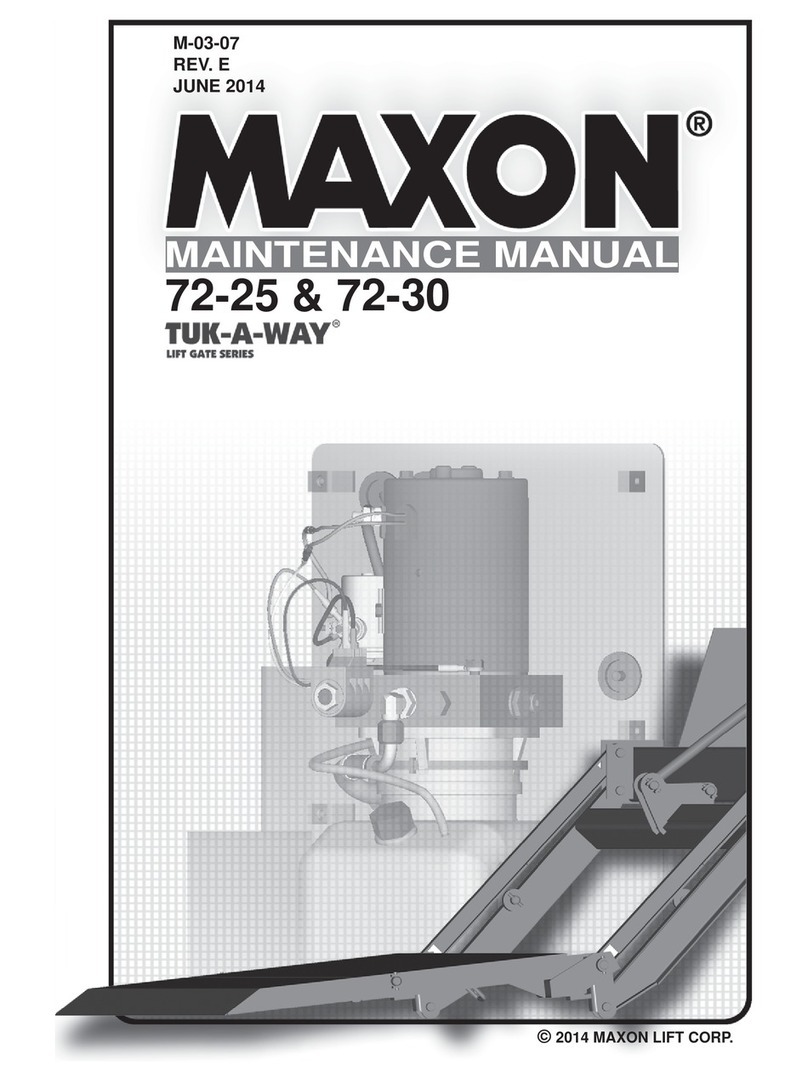
Maxon
Maxon TUK-A-WAY Series User manual