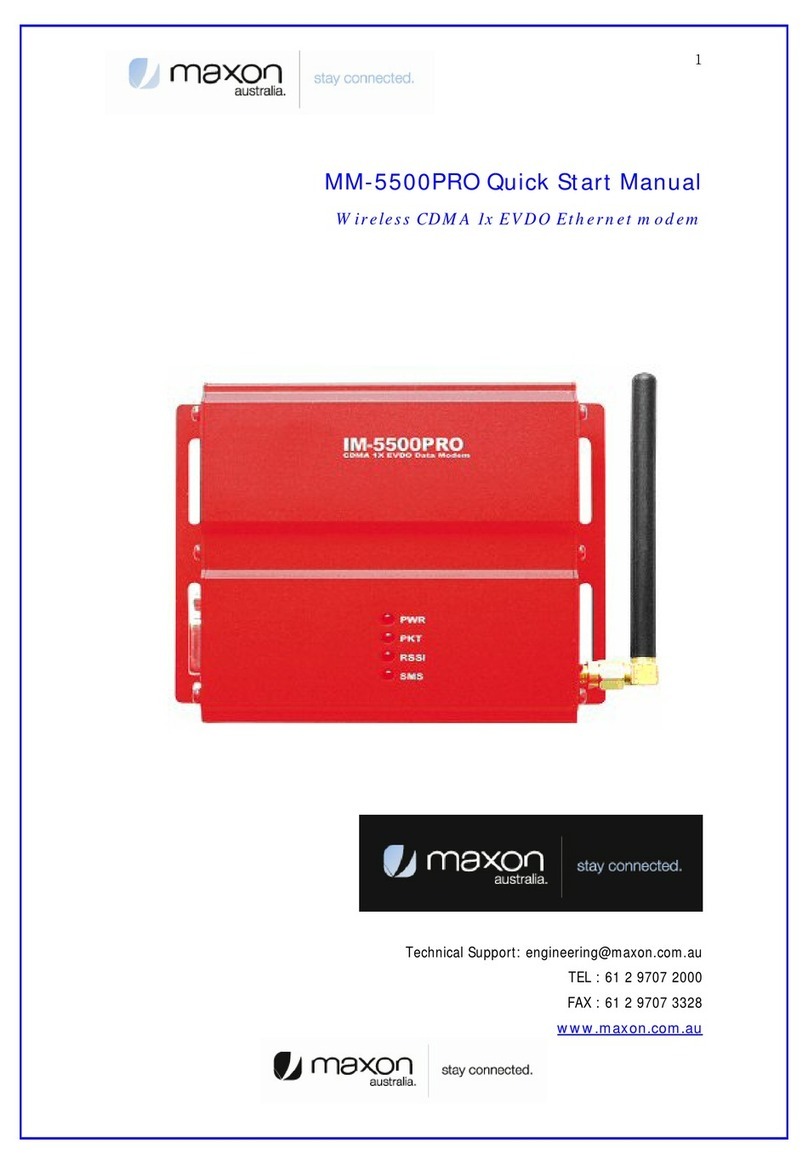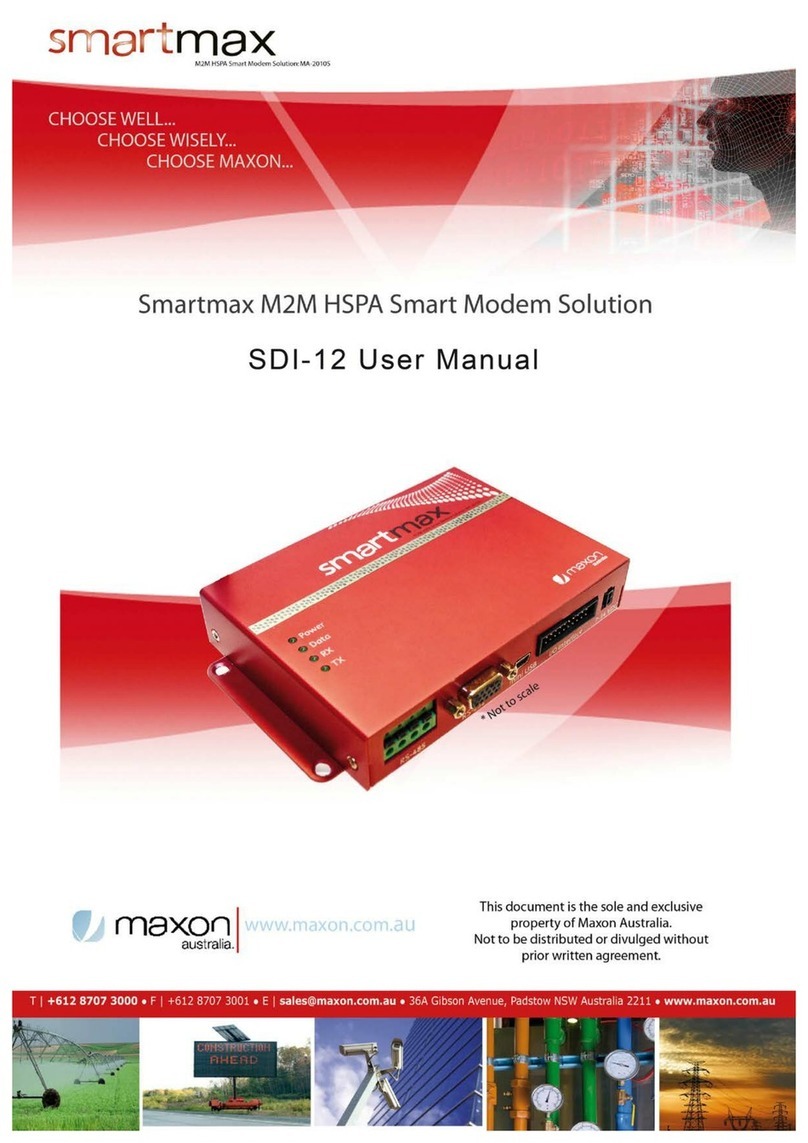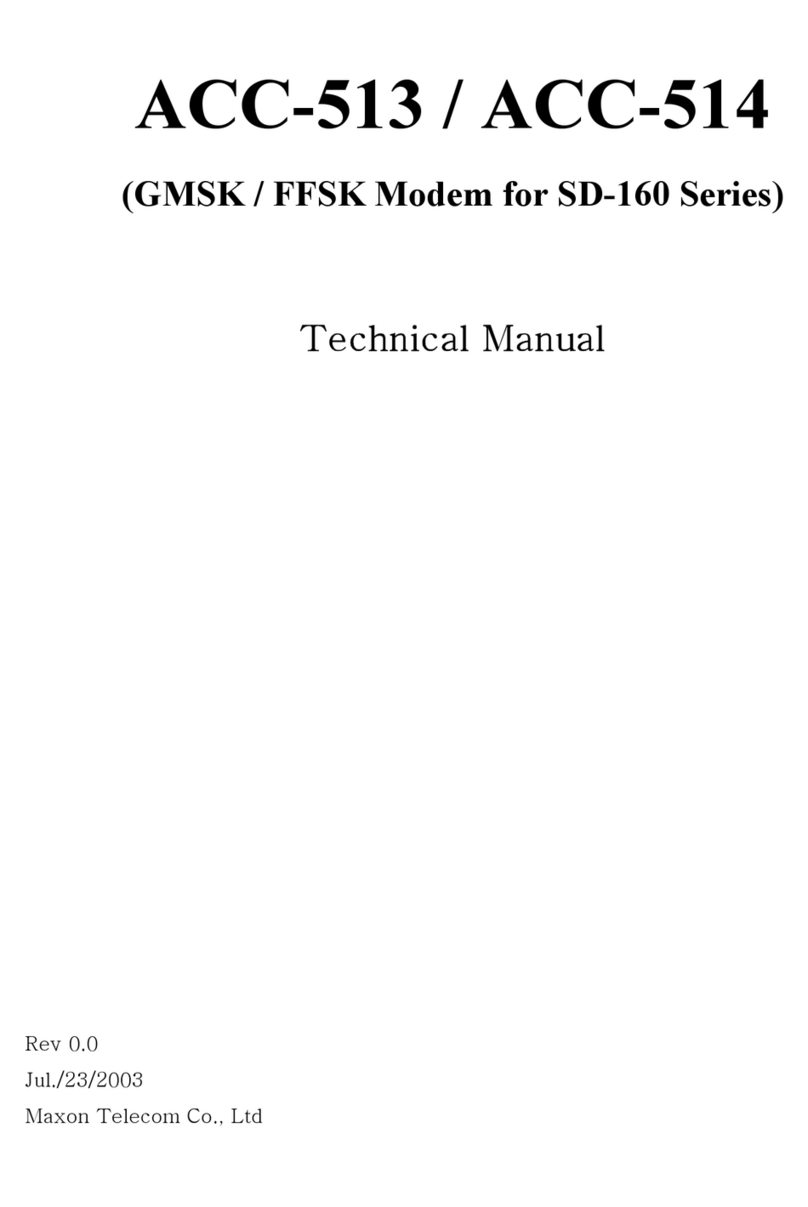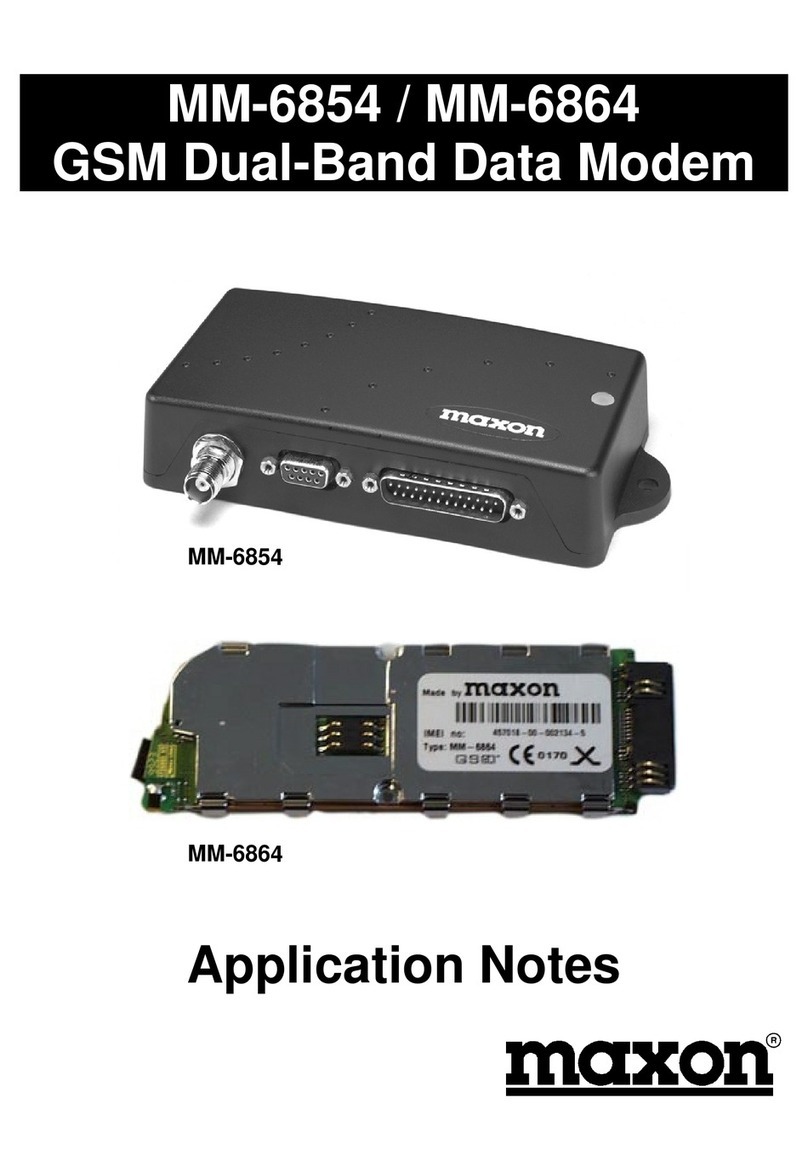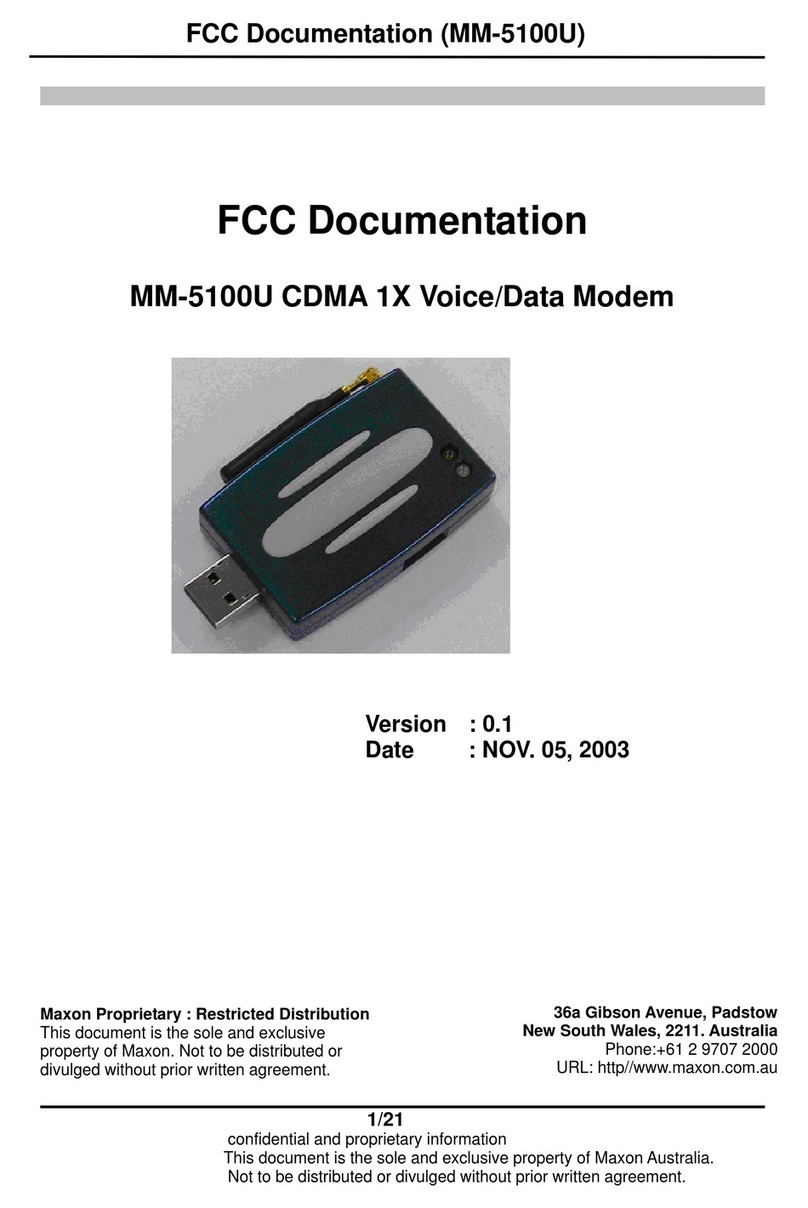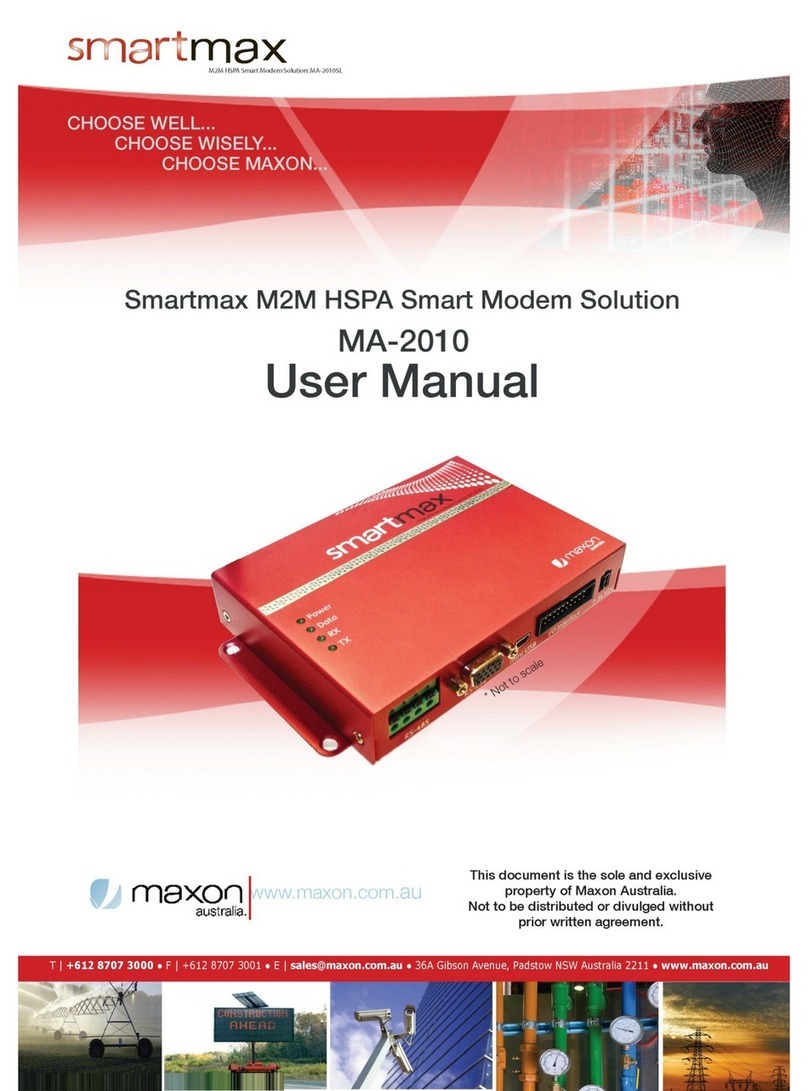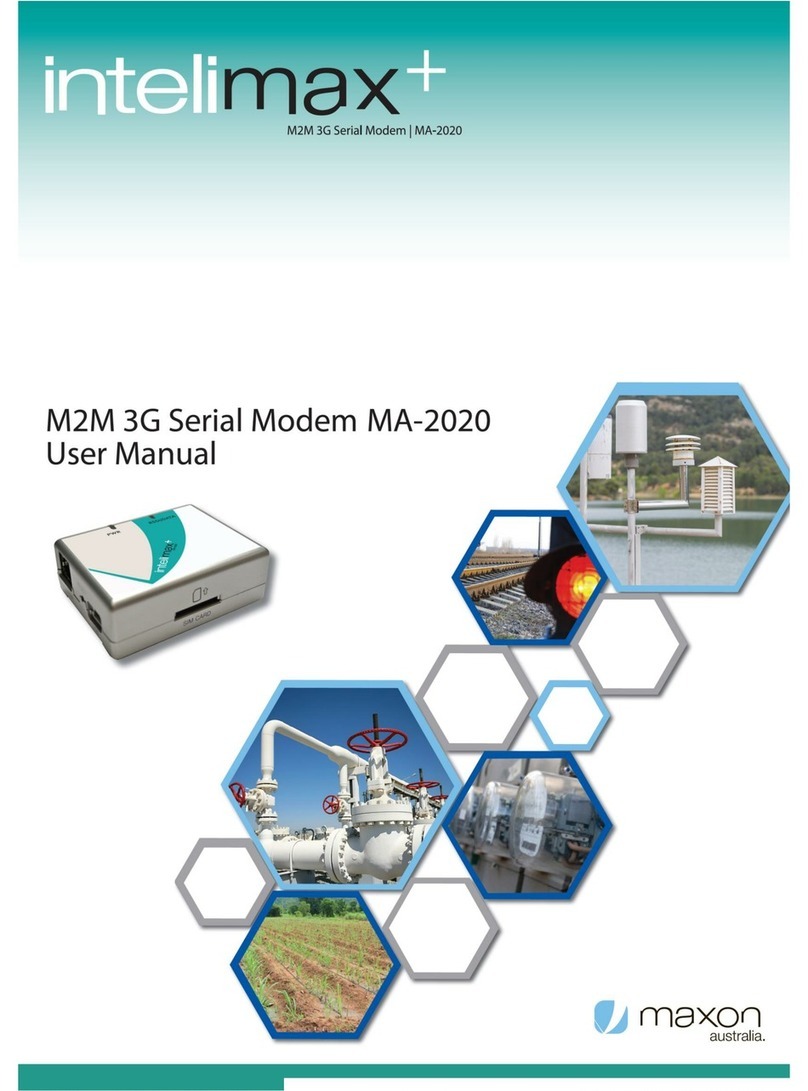1. Introduction
The ACC-513E and ACC-514E are optional accessories that can be installed into the SD-170E
series radios to improve capability for data applications. The goal of an internal modem is
to improve the efficiency for data transmission and provide maximum flexibility for user
application. The most obvious method of increasing the data efficiency is to maximize
the data signaling speed in the limited channel bandwidth. But, FSK, called direct FM
modulation, has a very wide transmission bandwidth requirement. To solve this problem,
a GMSK (Gaussian Filtered Minimum Shift Keying) internal option-board can be used.
Generally a data application cannot be directly applied in an audio system (Voice)
because of its spectra characteristic. The spectra of data has a wider bandwidth
than audio. So, a direct application of data is not matched with audio system (Voice) and
its application. For instance, if a sub-audio(Tone) SQ system is applied to a data
application, its data frequency spectra will conflict with that of sub-audio tones.
Moreover, the inputted data is filtered by the audio filter resulting in a broken data
transmission. To overcome these problems and provide maximum flexibility, an
FFSK(Fast Frequency Shift Keying) internal option-board modem can be used.
Our internal modem option boards consist of a Slave MCU, Modem IC, and extra
circuitry. These option-boards directly communicate with DTE (Data Terminal
Equipment) to send and receive the meaningful data through the DB-15 connector to
the digital board of the SD-170E. These modems are designed to accept RS232 serial
data format and are also capable of high speed wireless data-transmission between two
or more devices. To cope with various applications the SD-170E can be controlled by
automatically or manually. In automatic control the SD-170E will transmit simply by
automatically sending data. The data to be transmitted is automatically stored while the
transmitter is turned on. Before the data is transmitted, a preamble sequence is
transmitted to synchronize the receiving modem. The data is placed in data blocks
(packets) with header and end data information added. In manual control, when the SD-
160 receives data from DTE, the data communication process is almost similar to the
a
uto mode except that transmission is controlled by a control signal such as PTT or RTS.