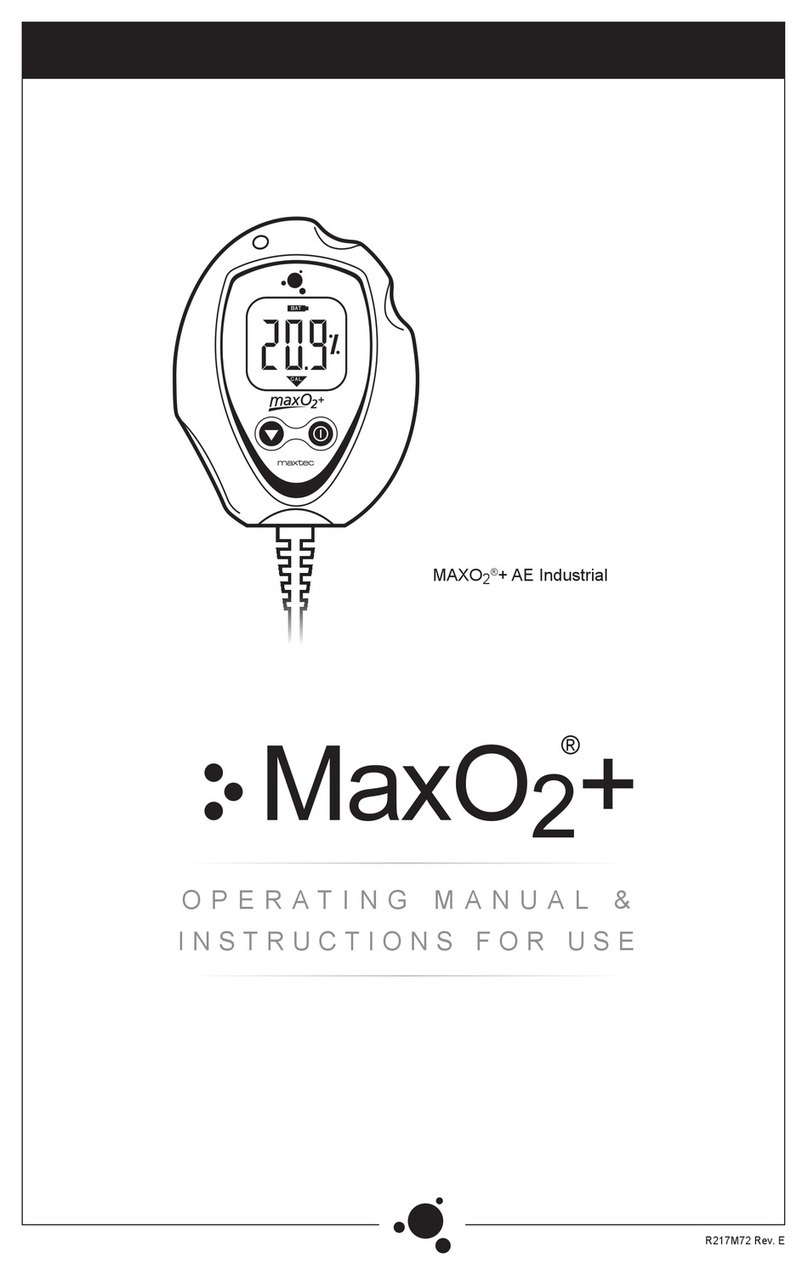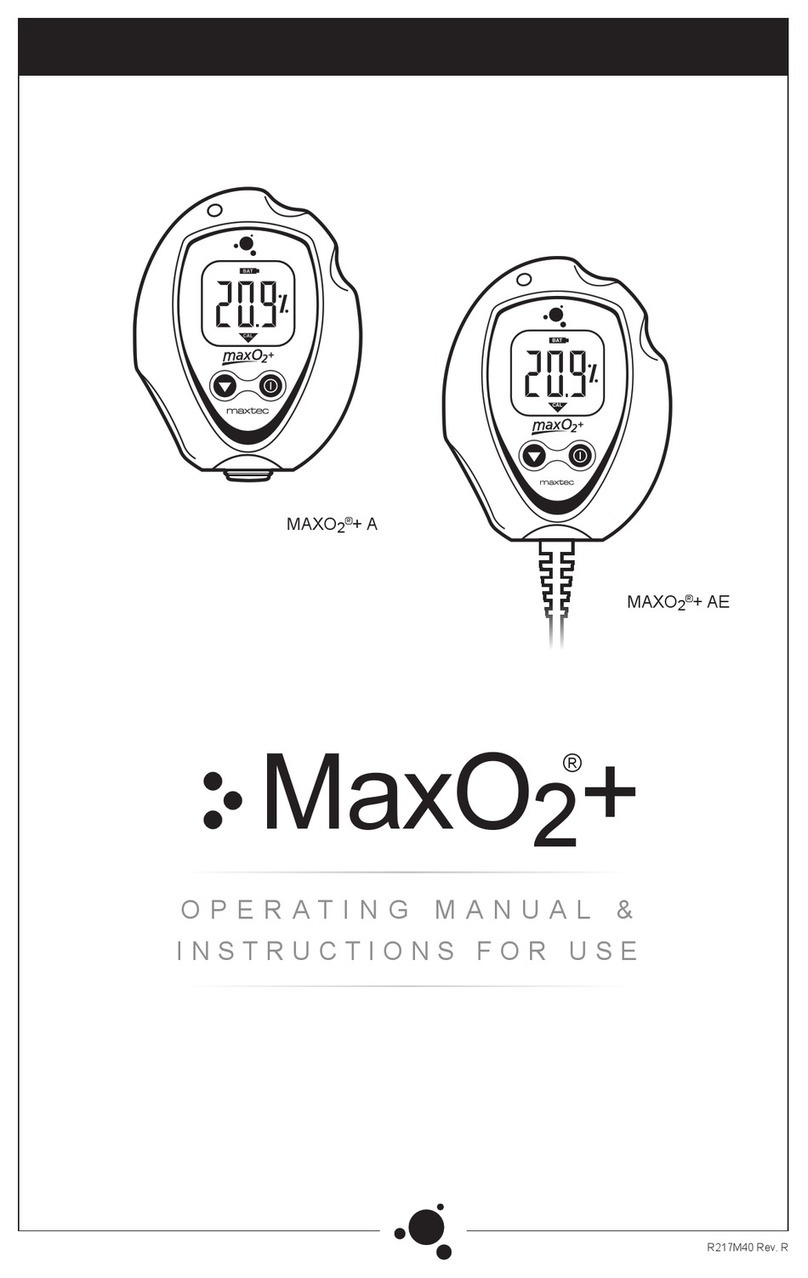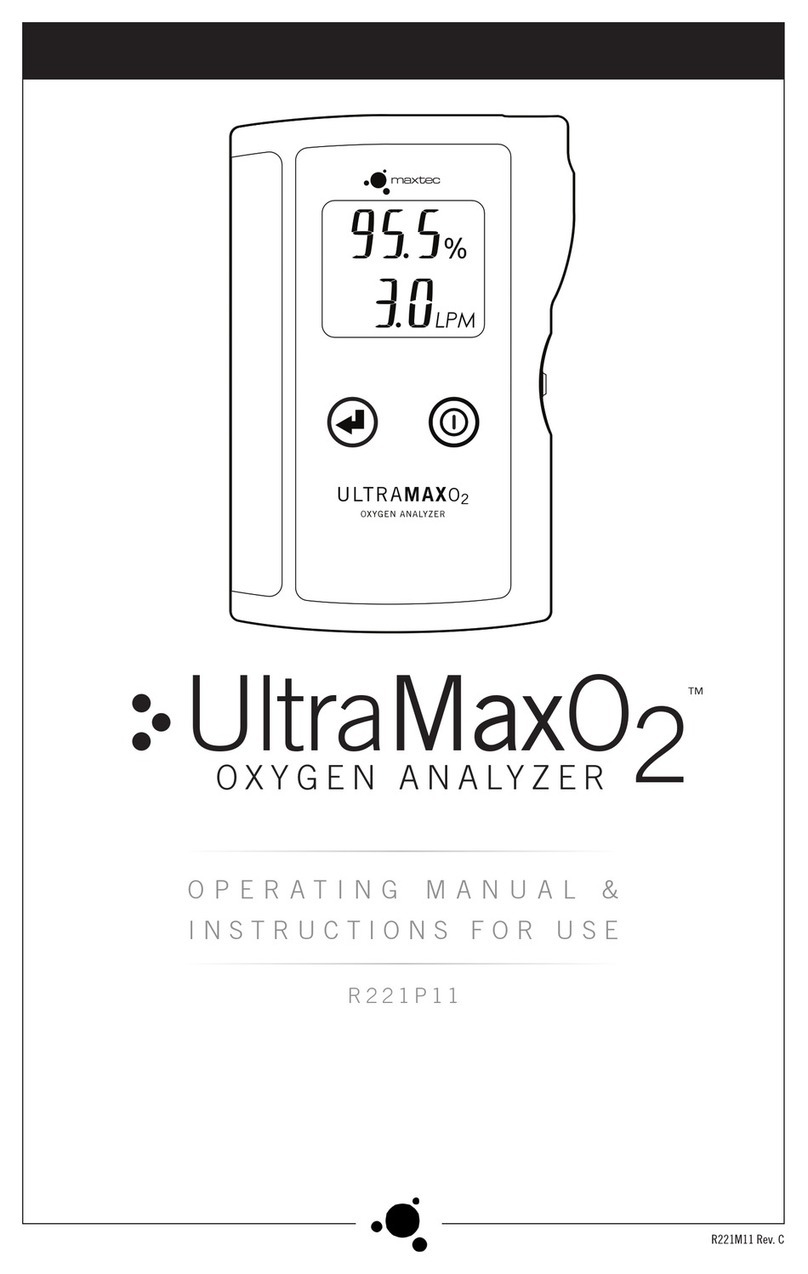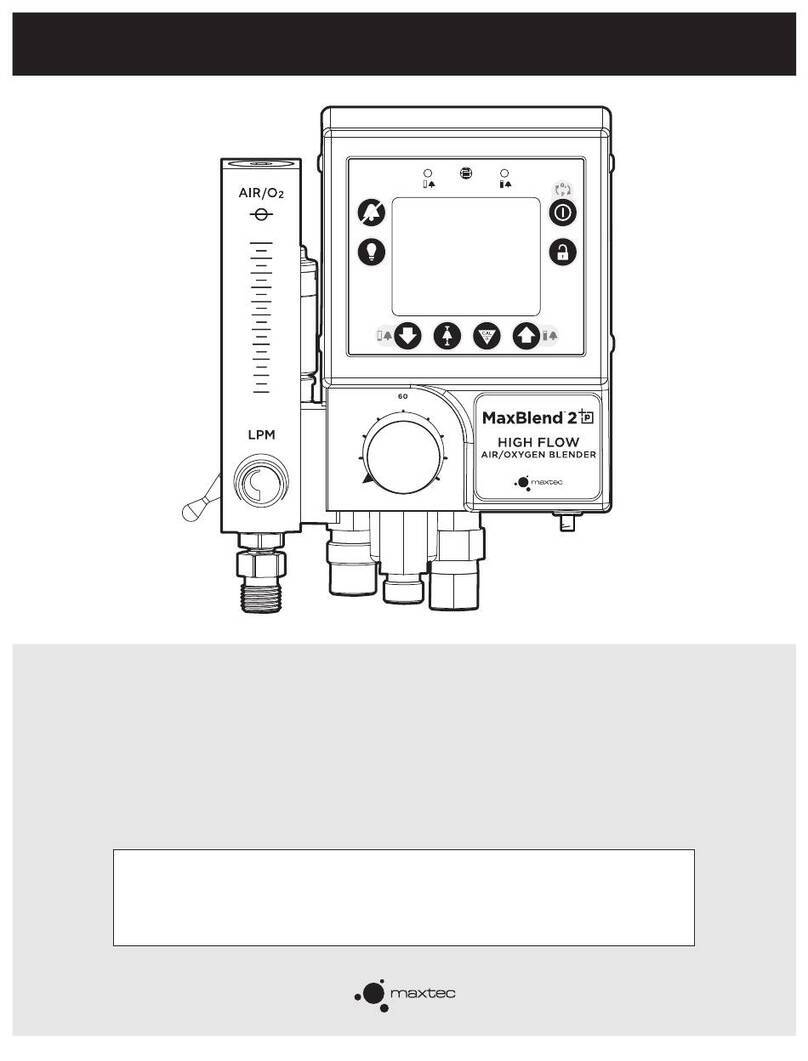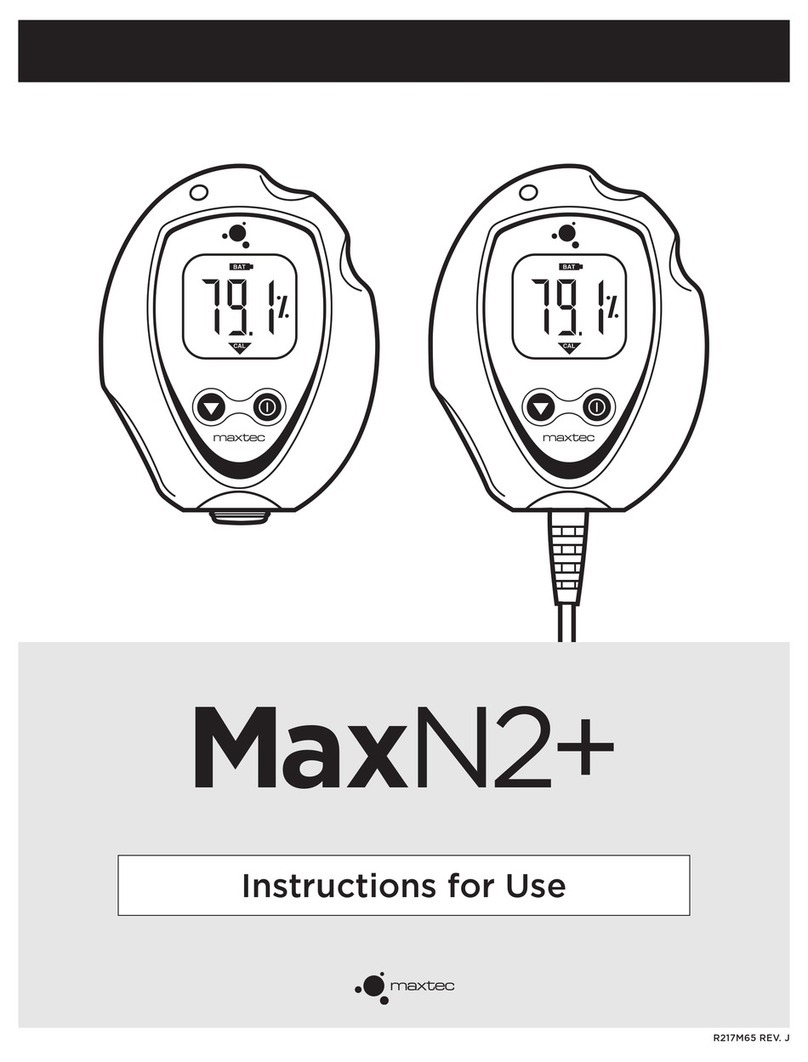ENGLISH 2WWW.MAXTEC.COM • (800) 748-5355
NOTE: The UltraMaxO2 is for use only by trained personnel. Before use, all individuals using
the UltraMaxO2 should become familiar with the information contained in this Operation
Manual. Adherence to these instructions is necessary for safe, effective product performance.
Thoroughly read all instructions and labeling provided with this device and any other equip-
ment that will be used.
CLASSIFICATION
Protection against electric shock.................................................... Internally powered equipment
Protection against water................................................................................................................IPX1
Mode of operation..............................................................................................................Continuous
Sterilization.................................................................................................................. See section 6.0
Flammable anaesthetic mixture....Not for use in presence of flammable anaesthetic mixtures
Power specification..............................................................................1.8-3.2V 32mW10mA
CAUTION: Federal law restricts this device to sale by or on the order of a physician or other
licensed healthcare practitioner.
Product Disposal Instructions:
The sensor, batteries, and circuit board are not suitable for regular trash disposal.
Return sensor to Maxtec for proper disposal or dispose according to local guide-
lines. Follow local guidelines for disposal of other components.
INDICATIONS FOR USE
The UltraMaxO2 Oxygen Analyzer is a tool used to measure oxygen purity, flow and pressure
at the outlet of an oxygen concentrator. It is not intended to be used by patients who are
prescribed oxygen, nor is it intended to continuously monitor or confirm oxygen delivery to
a patient. The UltraMaxO2 Oxygen Analyzer is intended to be used in an environment where
oxygen concentrators are being serviced or repaired. This includes Hospitals, Nursing Homes,
Extended Care Facilities, Patient Homes, and Respiratory Device Service and Repair Centers.
WARRANTY
Under normal operating conditions, Maxtec warrants the UltraMaxO2 to be free from defects
of workmanship or materials for a period of Three (3) years from the date of shipment from
Maxtec, provided that the unit is properly operated and maintained in accordance with Maxtec’s
operating instructions. Based on Maxtec product evaluation, Maxtec’s sole obligation under
the foregoing warranty is limited to making replacements, repairs, or issuing credit for equip-
ment found to be defective. This warranty extends only to the buyer purchasing the equipment
directly from Maxtec or through Maxtec’s designated distributors and agents as new equipment.
Routine maintenance items, such as batteries, are excluded from warranty. Maxtec and any
other subsidiaries shall not be liable to the purchaser or other persons for incidental or con-
sequential damages or equipment that has been subject to abuse, misuse, mis-application,
alteration, negligence or accident.
These warranties are exclusive and in lieu of all other warranties, expressed or implied, includ-
ing warranty of merchantability and fitness for a particular purpose.
PRINCIPLE OF OPERATION
The UltraMaxO2 Oxygen Analyzer measures oxygen concentration and flow using ultrasound
technology and measures pressure using a piezoresistive silicon pressure sensor.
WARNINGS
Indicates a potentially hazardous situation, if not avoided, could result in death or serious injury.
◆ Not for use in an MRI environment.
◆ Improper use of the UltraMaxO2 can cause inaccurate oxygen readings leading to improper
treatment and/or patient harm. Follow the procedures outlined in this user manual.
◆ The UltraMaxO2 is for checking oxygen concentrators only.
DO NOT use the UltraMaxO2 for continuous oxygen monitoring.
DO NOT use the UltraMaxO2 to measure the oxygen concentration of a concentrator when
flowing at rates lower than its optimal performance as specified by the concentrator
manufacturer; generally 4 LPM or less on concentrators that have a maximum flow of 10
LPM, and 1 LPM or less on concentrators that have a maximum flow of 5 LPM.
◆ Not for use in anesthesia applications or for measuring oxygen concentration from any
sources other than conventional oxygen concentrators.
◆ Not for use with inhalation agents. Operating the UltraMaxO2 in flammable or explosive
environments may result in fire or explosion.
◆ Not suitable for use in the presence of flammable anesthetic mixtures.
◆ Oxygen rapidly accelerates combustion.
DO NOT smoke while using the UltraMaxO2 for checking oxygen concentrators.
Users must become thoroughly familiar with the information contained in this Operation
Manual before use. Strict adherence to the operating instructions is necessary for safe, effec-
tive product performance. This product will perform only as designed if operated in accor-
dance with the manufacturer’s operating instructions.
◆ Use only genuine Maxtec accessories. Failure to do so may seriously impair the performance
of the UltraMaxO2. Repair or alteration of the UltraMaxO2 by anyone other than an autho-
rized Maxtec service representative could cause the product to fail to perform as designed.
◆ Use of the UltraMaxO2 near devices that generate electrical fields may cause erratic readings.
◆ If the UltraMaxO2 is ever exposed to liquids from spills or immersion, immediately remove
the batteries and let the device dry completely. When dry, replace the batteries and check
for proper operation.
DO NOT autoclave or expose the UltraMaxO2 to high temperatures (>60°C).
DO NOT use ethylene oxide sterilization.
DO NOT expose the UltraMaxO2 to irradiation, vacuum, steam, or harsh chemicals.
DO NOT expose the UltraMaxO2 to pressure greater than 50 psi. Exposure to pressure
above 50 psi could cause leaks in the device which may adversely affect performance in
flow and pressure readings.
CAUTIONS
Indicates a potentially hazardous situation, if not avoided, could result in minor or moderate
injury and property damage.
◆ Replace the batteries with high quality AA Alkaline or Lithium batteries.
DO NOT use rechargeable batteries.
◆ When not in use for periods greater than 30 days remove the batteries to protect the
UltraMaxO2 from potential battery leakage.
◆ Avoid dropping the UltraMaxO2 to prevent damage which may adversely affect its perfor-
mance. If damage to the device is suspected, perform the calibration verification procedure
in Section 2.3 of this operating manual.
◆ Avoid foreign matter entry into the UltraMaxO2.
DO NOT use the UltraMaxO2 to check a concentrator with a humidifier in place. Humidity
from a humidifier could damage the device.
DO NOT check a concentrator while holding the mode button or the reading will be
inaccurate.
◆ Following storage in extremely hot or cold conditions, allow the gas to flow through the
analyzer long enough for the internal sensors to reach the gas stream temperature, or wait
for the analyzer to equilibrate to room temperature before use.
Conforms to:
AAMI STD ES60601-1, ISO STD
80601-2-55, IEC STDS 60601-
1-6, 60601-1-8 & 62366
Certified to:
CSA STD C22.2 No. 60601-1
Maxtec
2305 South 1070 West
Salt Lake City, Utah 84119
USA
phone: (800) 748.5355
fax: (801) 973.6090
email: sales@maxtec.com
web: www.maxtec.com
NOTE: The latest edition of this operating manual can be downloaded from our website at www.maxtec.com
EN Instructions for Use