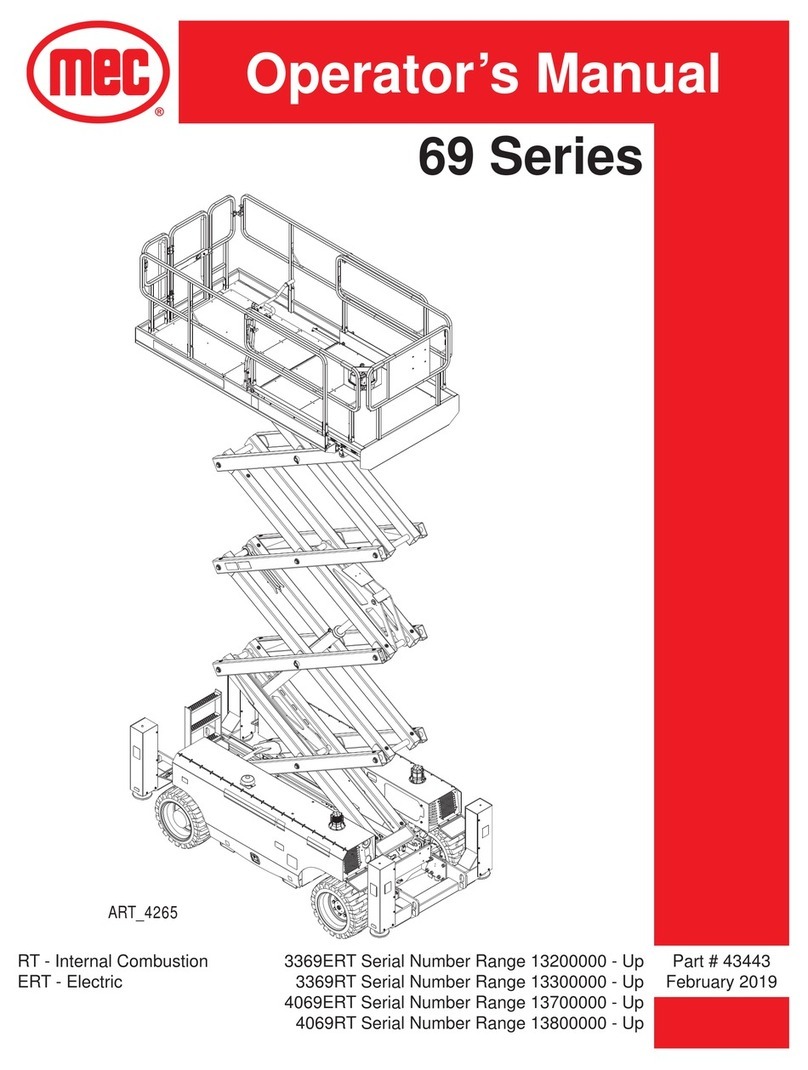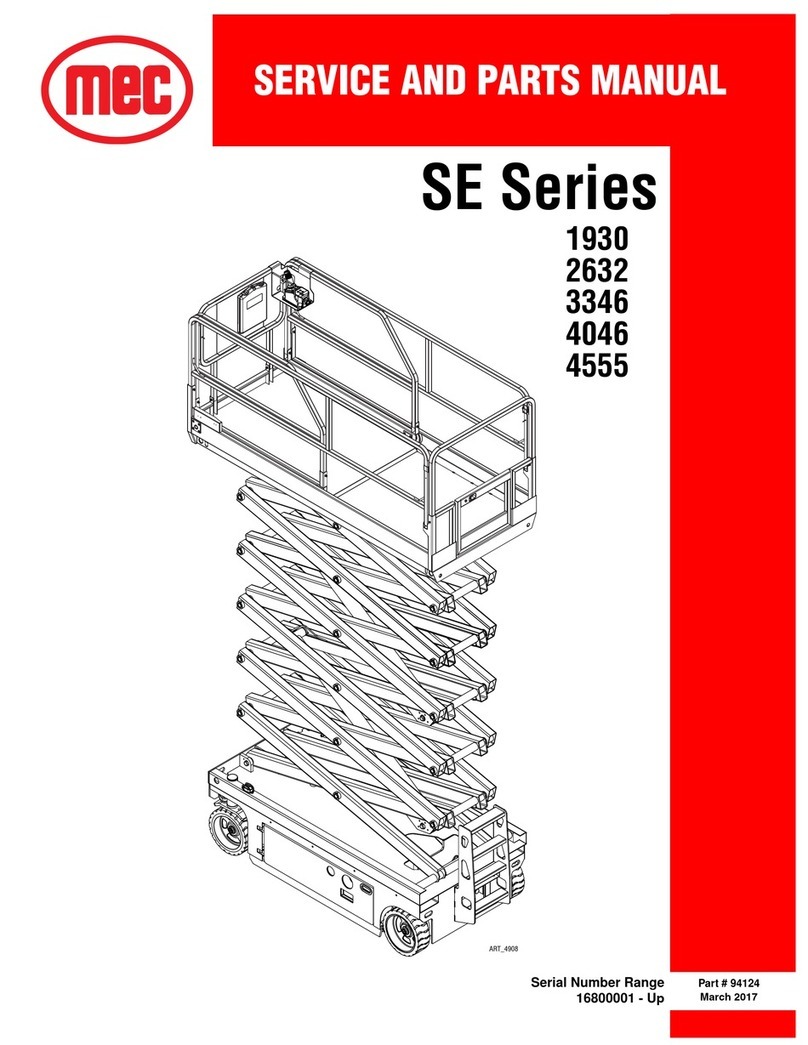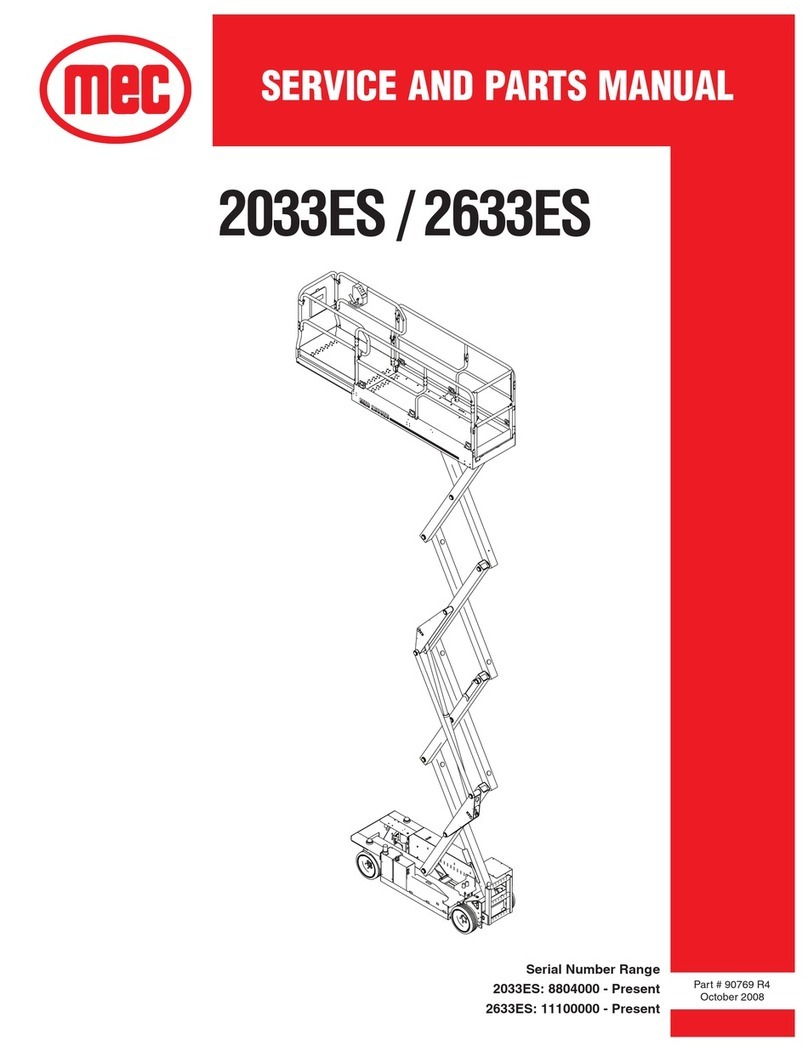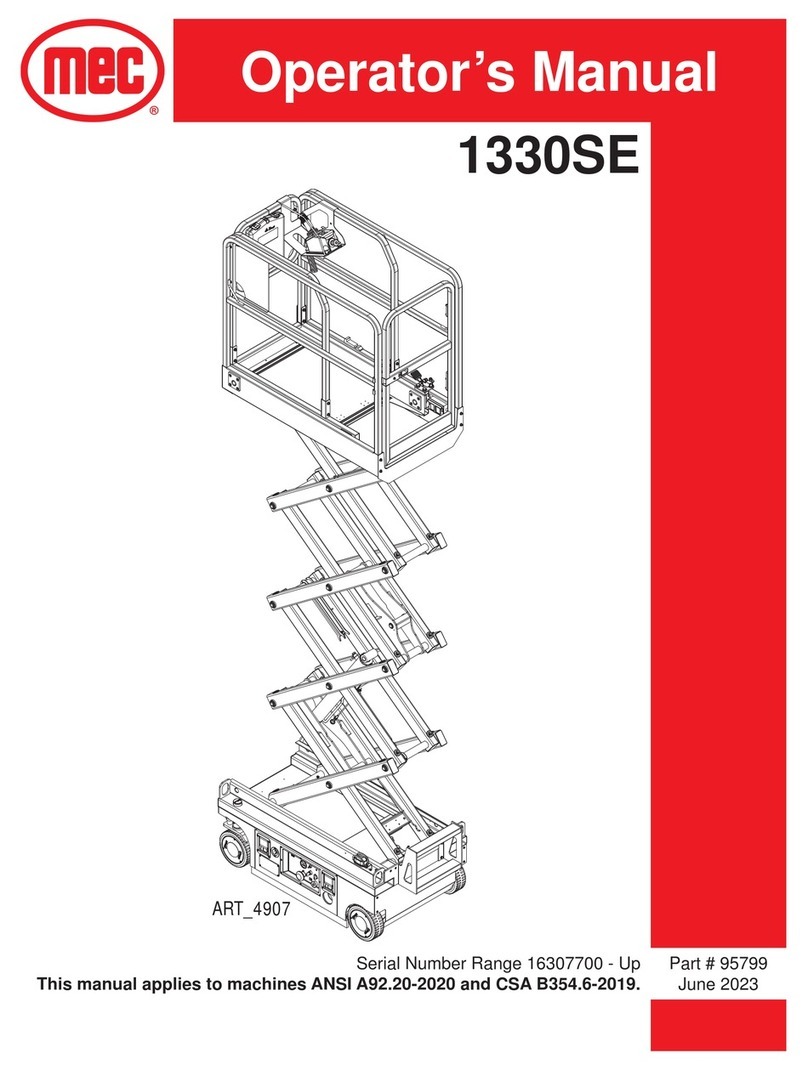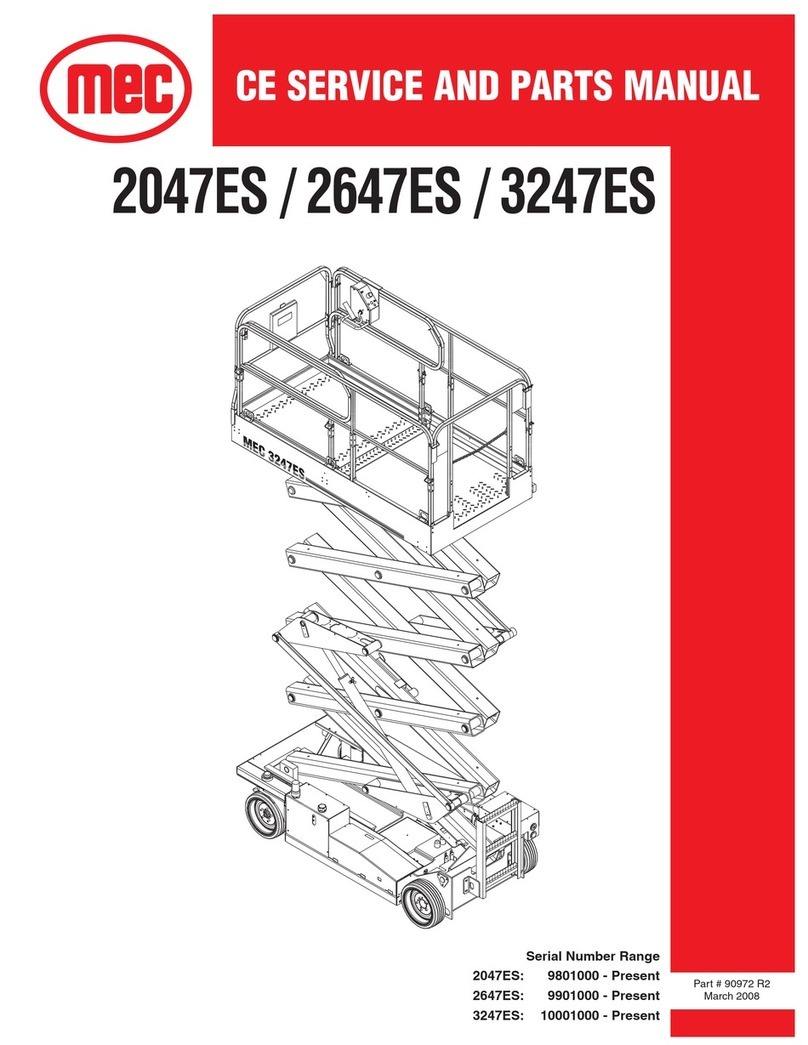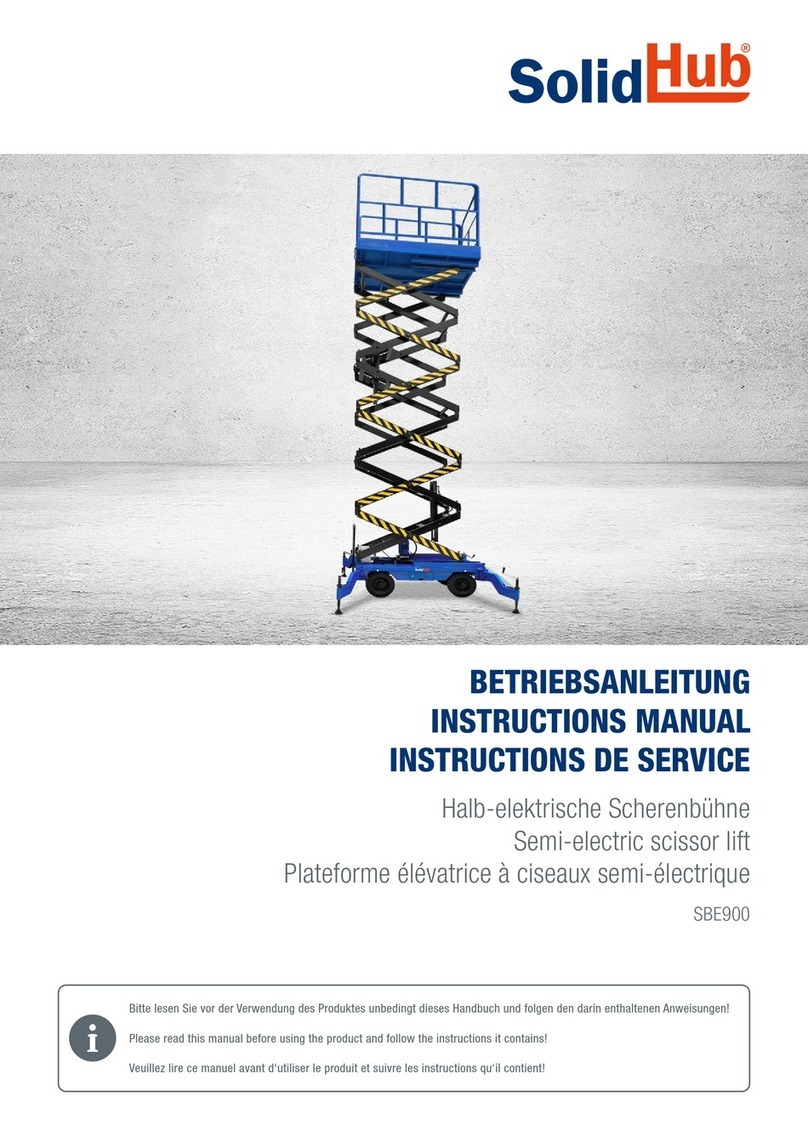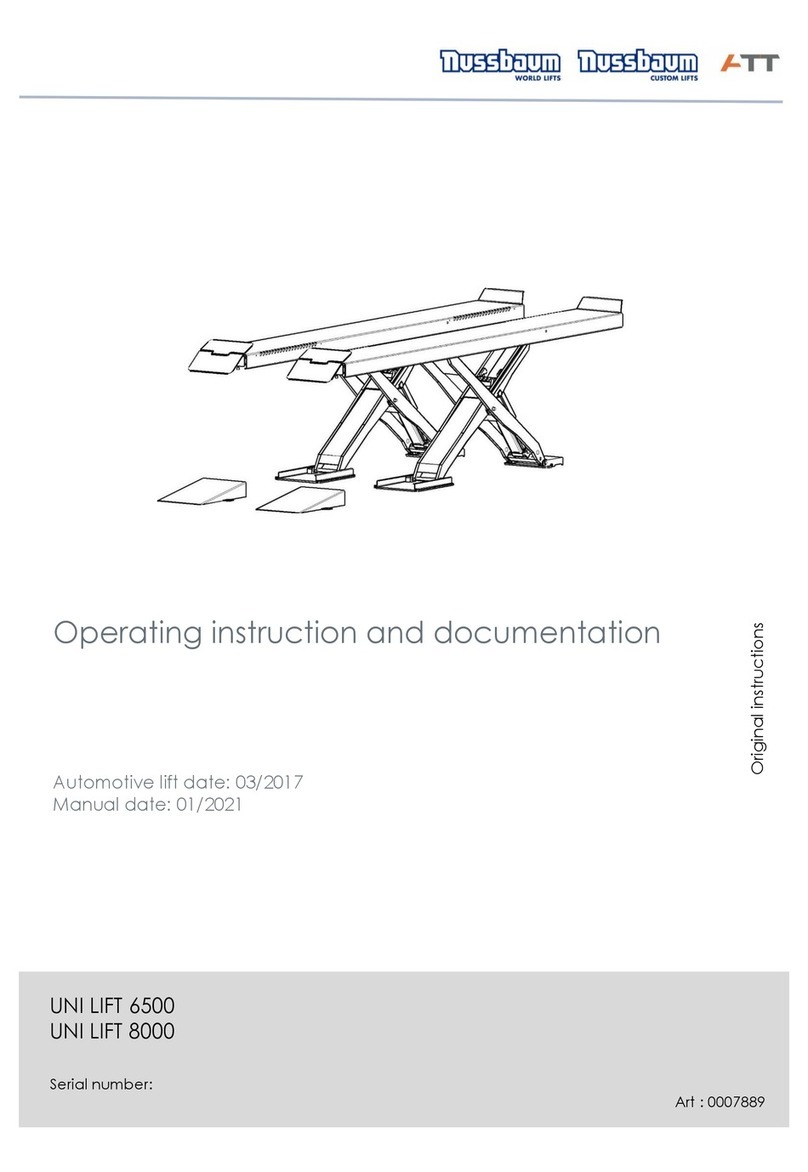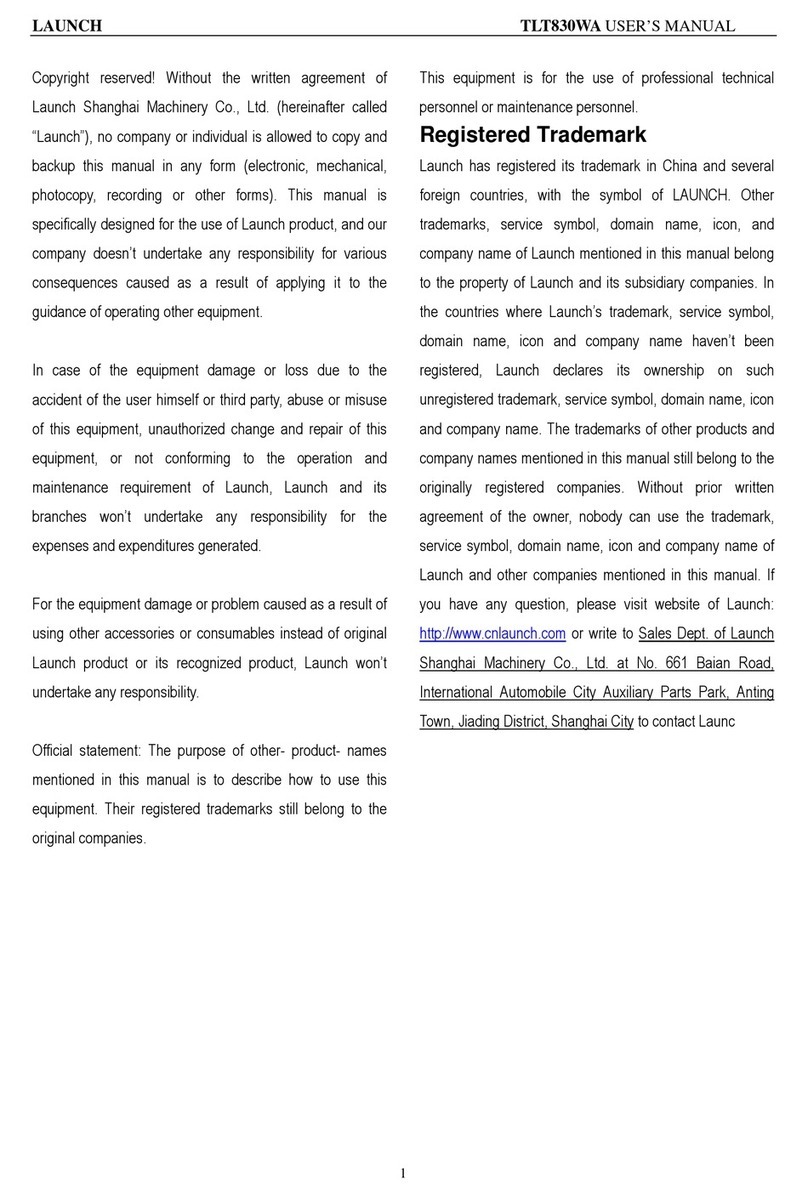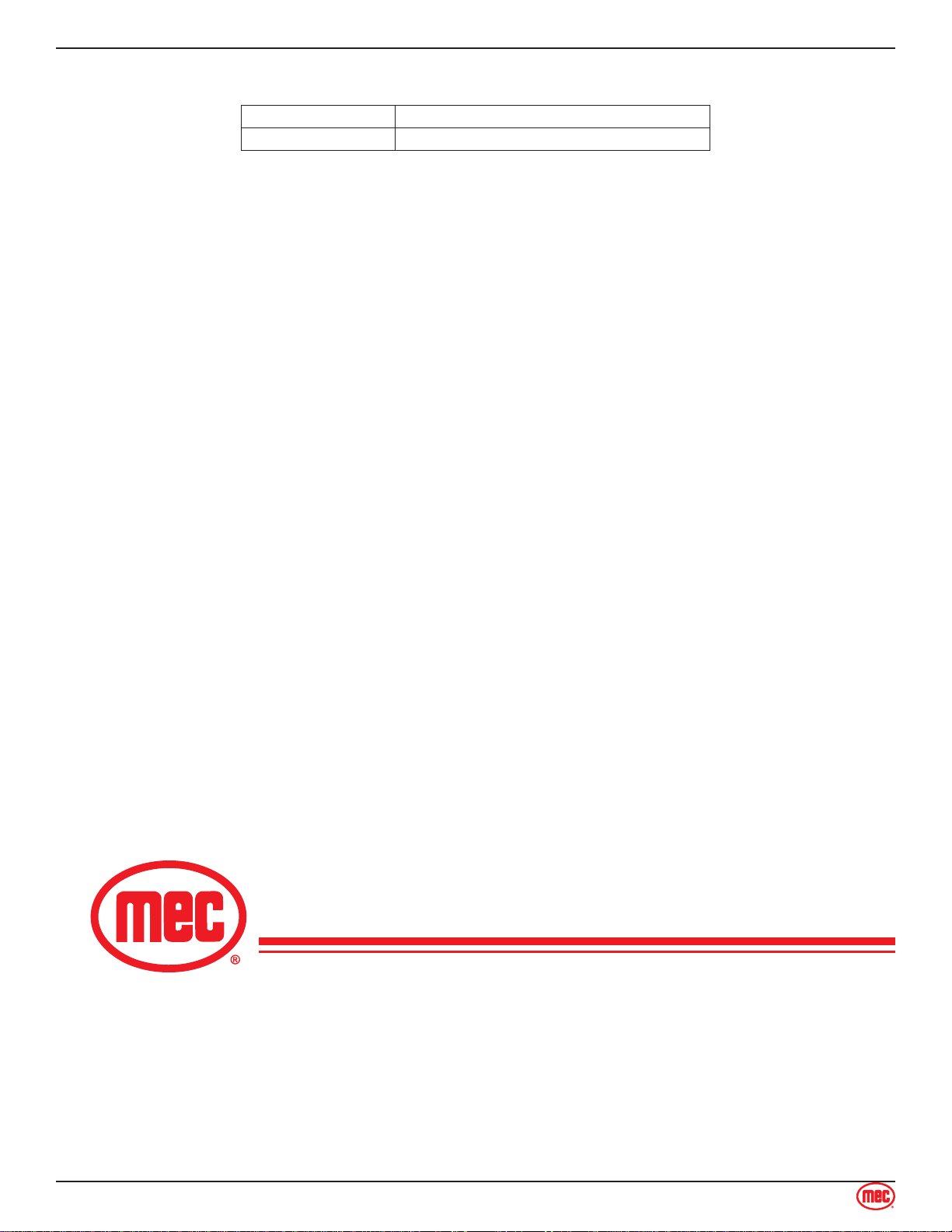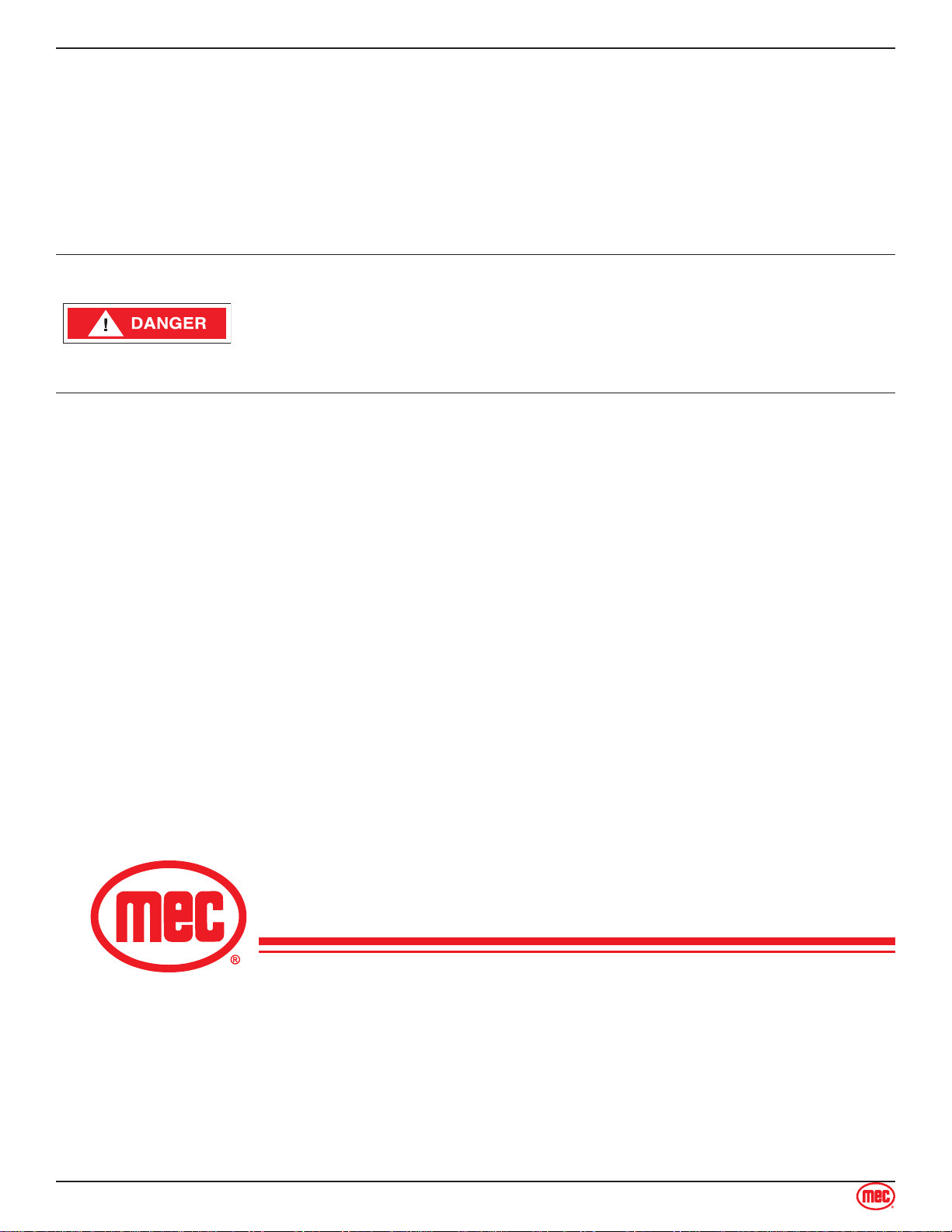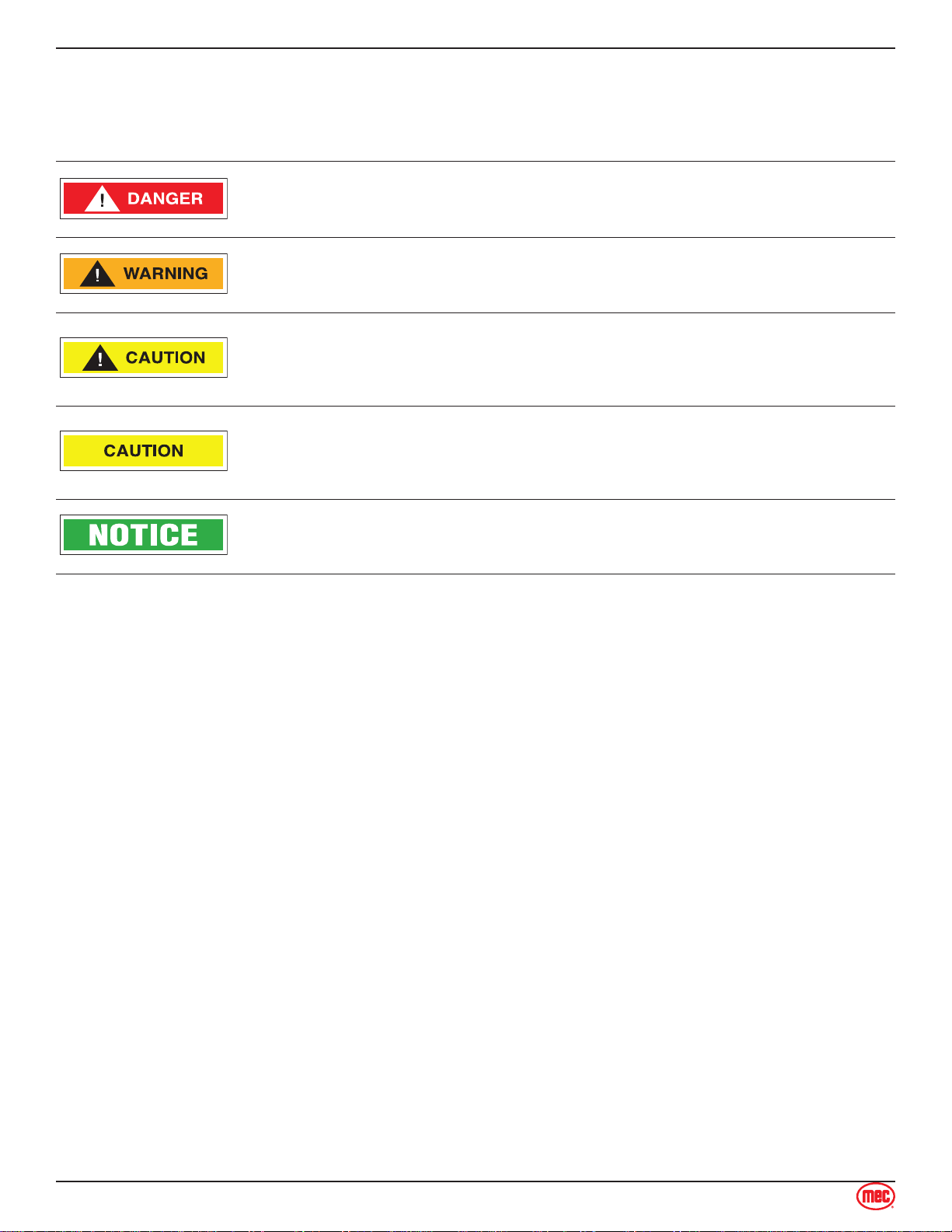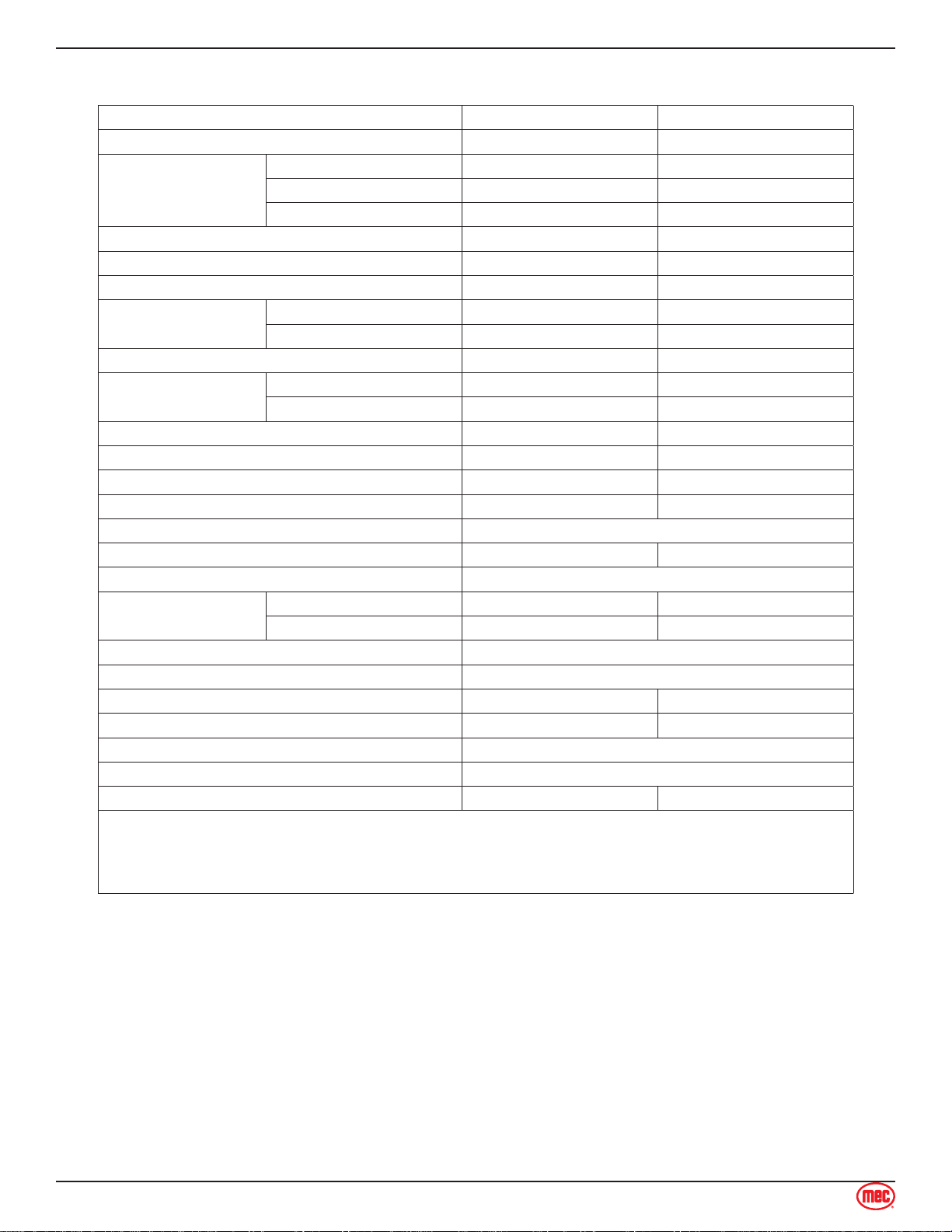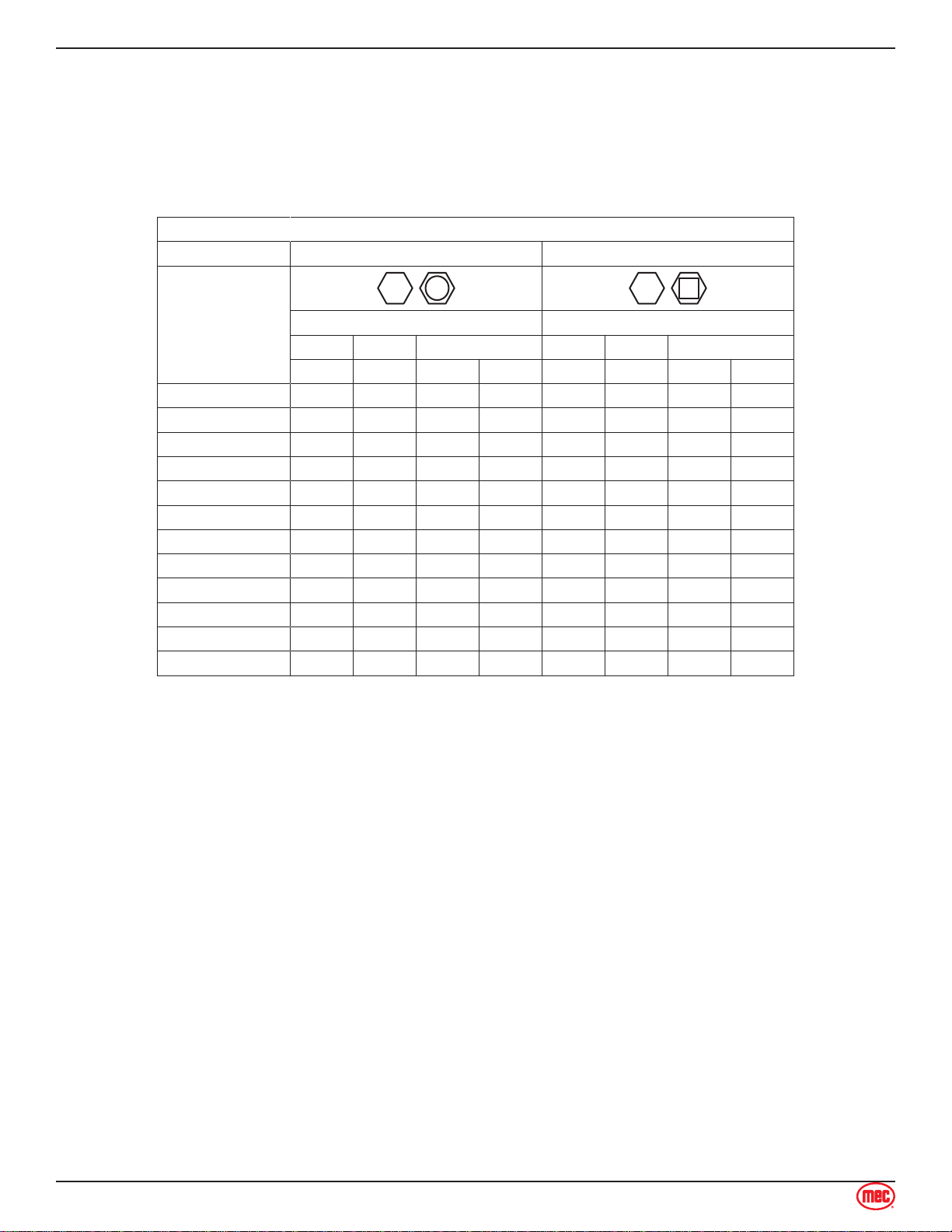Page iii Micro 26 - Service & Parts Manual
April 2019
Section 14 - Fault Codes. . . . . . . . . . . . . . . 36
FaultCodes.....................36
Section 15 - Parameter Adjustments . . . . . . . . . . . 40
Parameter Adjustment. . . . . . . . . . . . . . . . . . . 40
Section 16 - Schematics . . . . . . . . . . . . . . . 44
Electrical Schematic . . . . . . . . . . . . . . . . . . . 44
Electrical Connection Diagram . . . . . . . . . . . . . . . . 45
Hydraulic Schematic . . . . . . . . . . . . . . . . . . . 46
Chapter 2 - Parts . . . . . . . . . . . . . . 47
Parts Introduction ................47
Section 17 - Chassis ................48
Steer Linkage and Wheels Assembly . . . . . . . . . . . . . . . 48
Pothole Protection Assembly . . . . . . . . . . . . . . . . . 50
Battery Pack Module . . . . . . . . . . . . . . . . . . . 52
Power Unit Module . . . . . . . . . . . . . . . . . . . 54
Hydraulic Tank Assembly . . . . . . . . . . . . . . . . . . 56
Motor Controller Assembly . . . . . . . . . . . . . . . . . 58
Rear Wheel and Ladder . . . . . . . . . . . . . . . . . . 60
Charger Assembly . . . . . . . . . . . . . . . . . . . . 62
Ground Control and Limit Switch . . . . . . . . . . . . . . . . 64
Ground Control Assembly . . . . . . . . . . . . . . . . . . 66
Section 18 - Scissor . . . . . . . . . . . . . . . . 68
Scissor Assembly . . . . . . . . . . . . . . . . . . . . 68
Section 19 - Platform. . . . . . . . . . . . . . . . 70
Main Platform Assembly . . . . . . . . . . . . . . . . . . 70
Platform Extension Assembly . . . . . . . . . . . . . . . . . 72
Platform Locking Device Assembly . . . . . . . . . . . . . . . 74
Platform Control Box Assembly . . . . . . . . . . . . . . . . 76
Section 20 - Hydraulic System . . . . . . . . . . . . . 78
Lower Lift Cylinder Assembly . . . . . . . . . . . . . . . . . 78
Upper Lift Cylinder Assembly . . . . . . . . . . . . . . . . . 80
Function Manifold . . . . . . . . . . . . . . . . . . . . 82
Hydraulic Hoses and Fittings . . . . . . . . . . . . . . . . . 84
Section 21 - Electrical System . . . . . . . . . . . . . 86
Electrical Harness . . . . . . . . . . . . . . . . . . . . 86
Power to Platform . . . . . . . . . . . . . . . . . . . . 88
Section 22 - Decals . . . . . . . . . . . . . . . . 90
Decal Locations . . . . . . . . . . . . . . . . . . . . 90