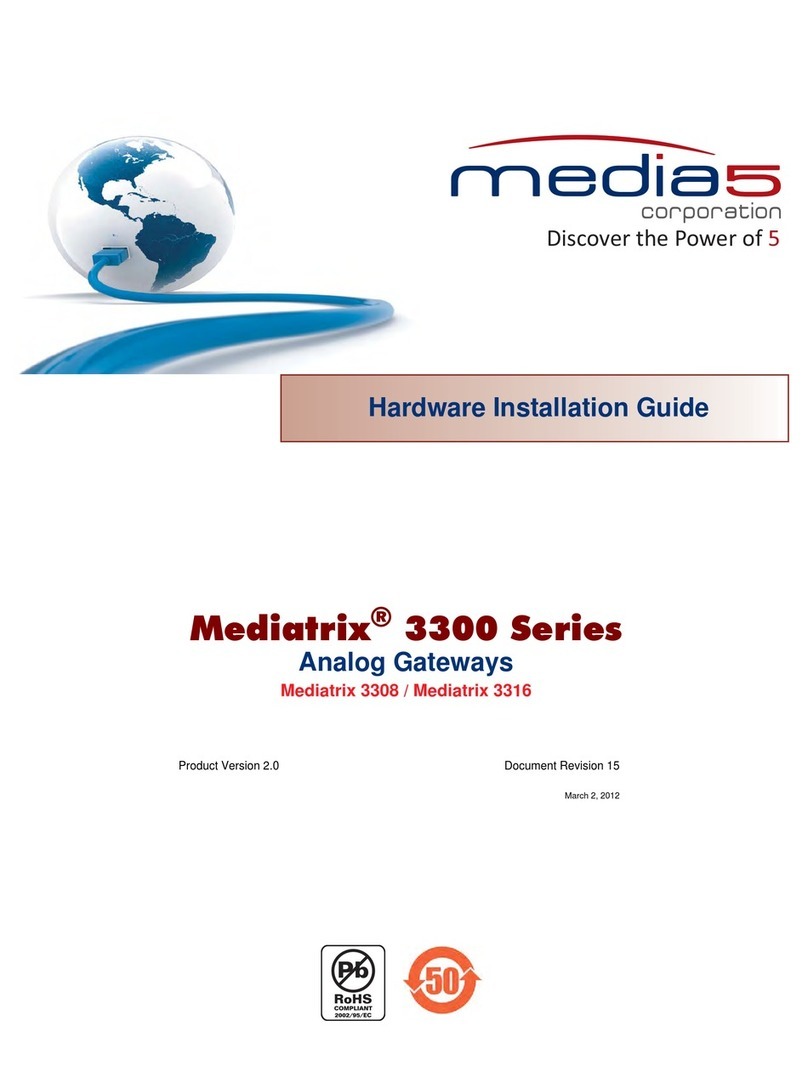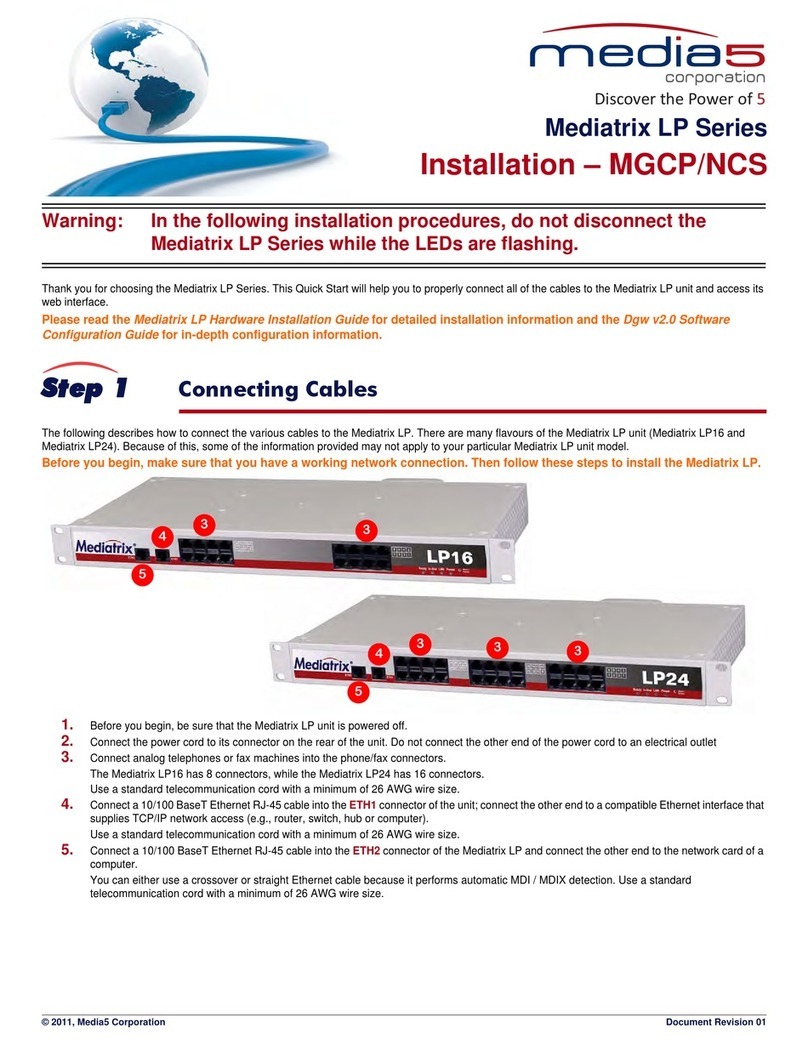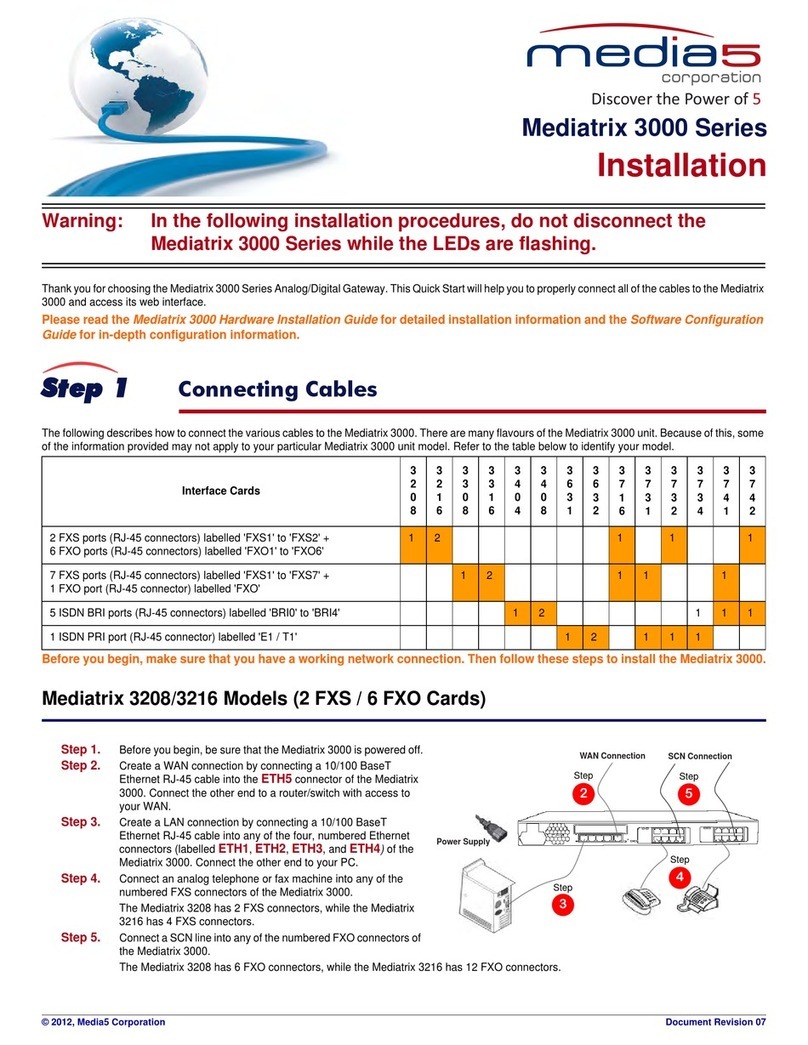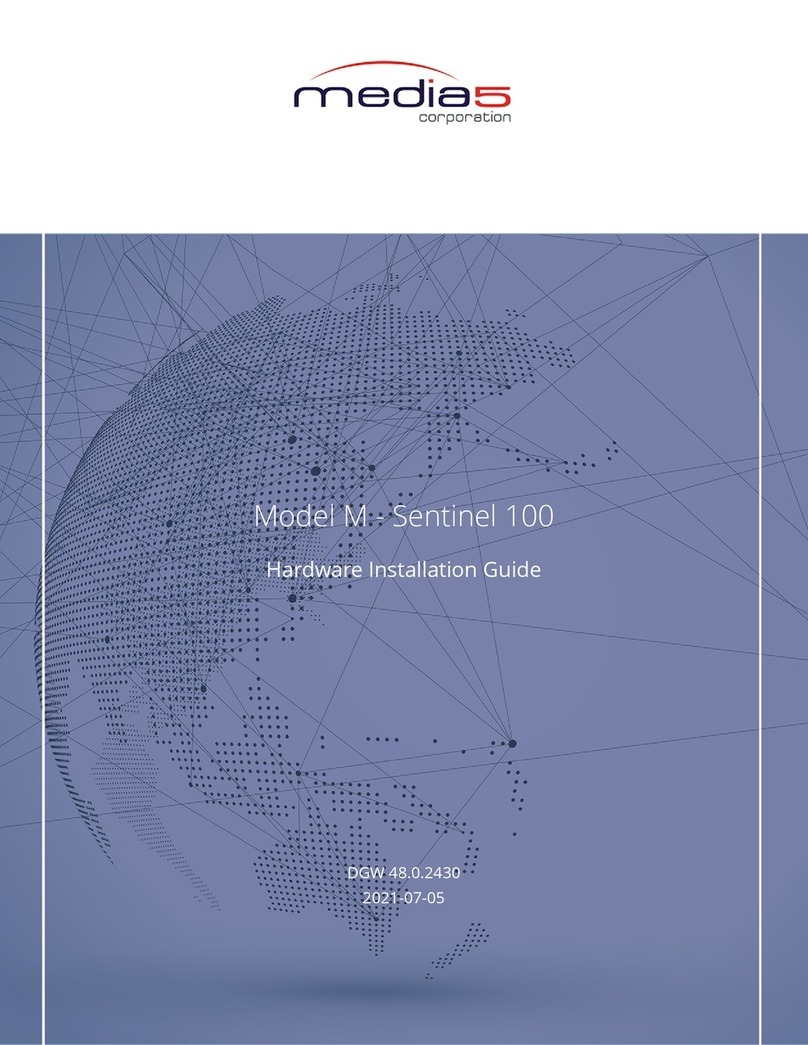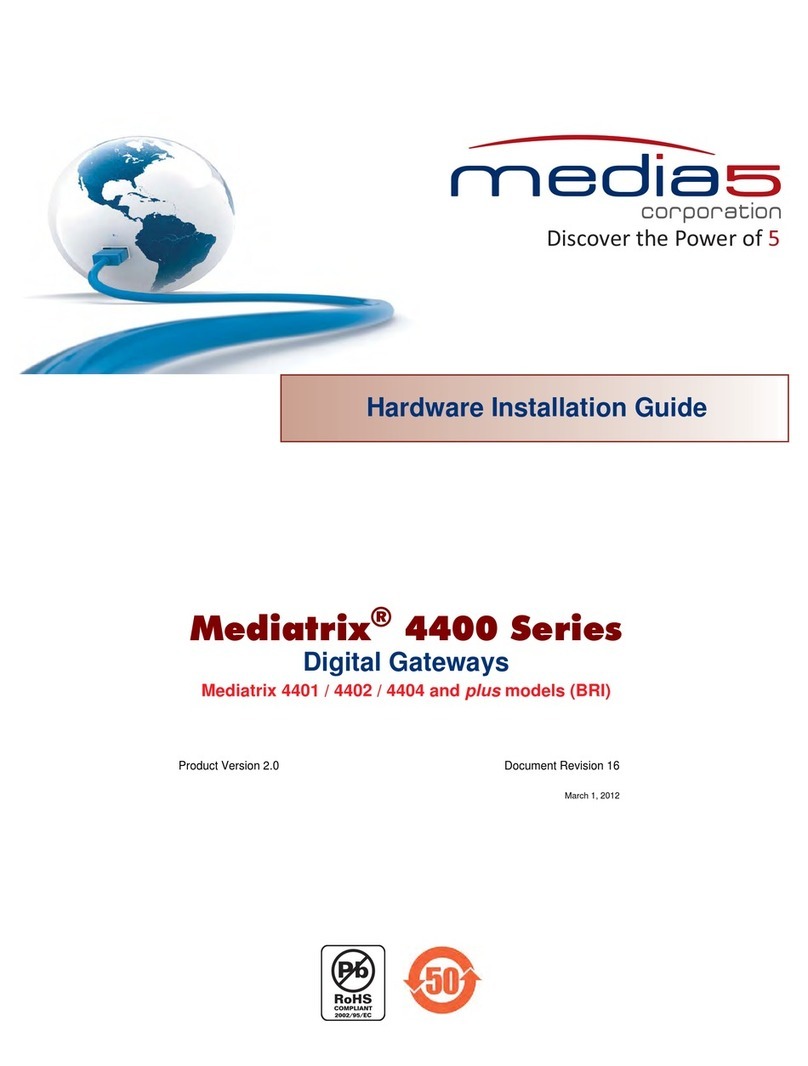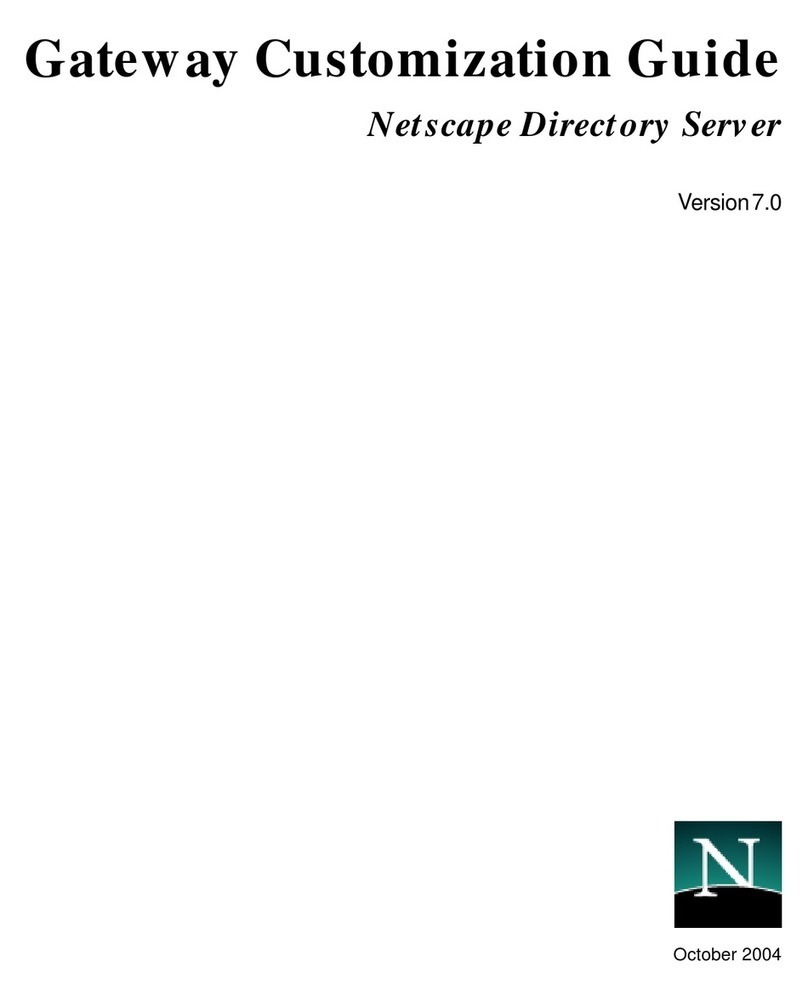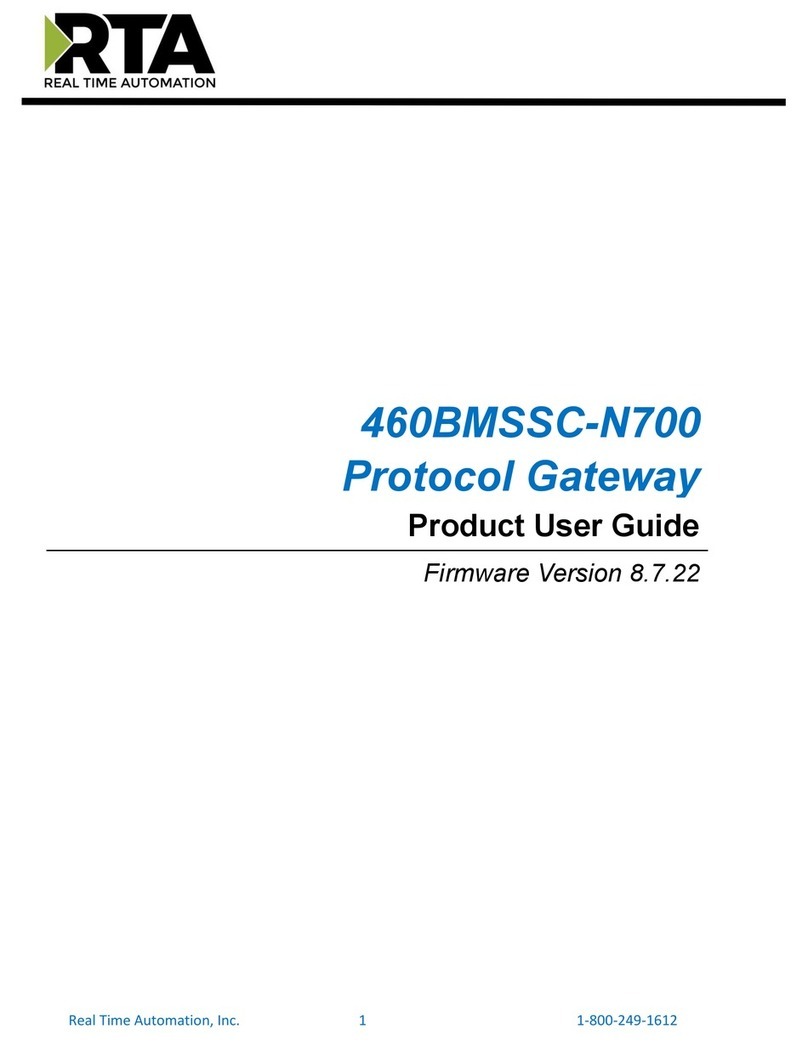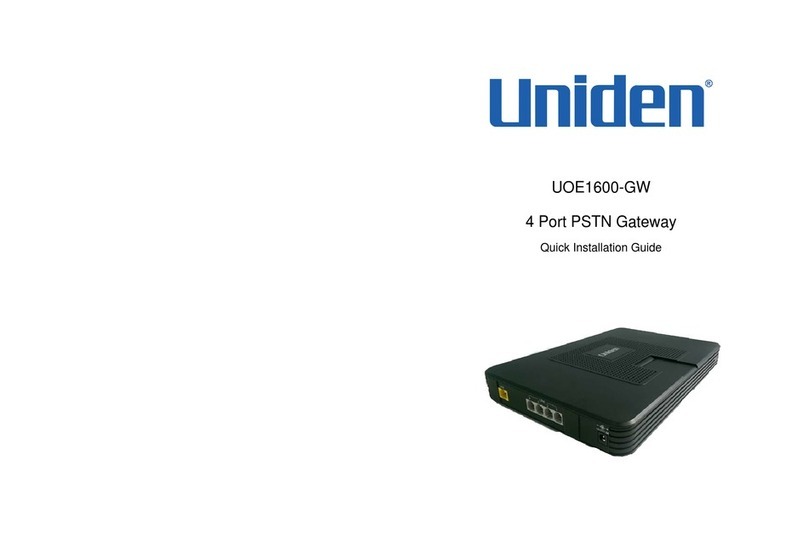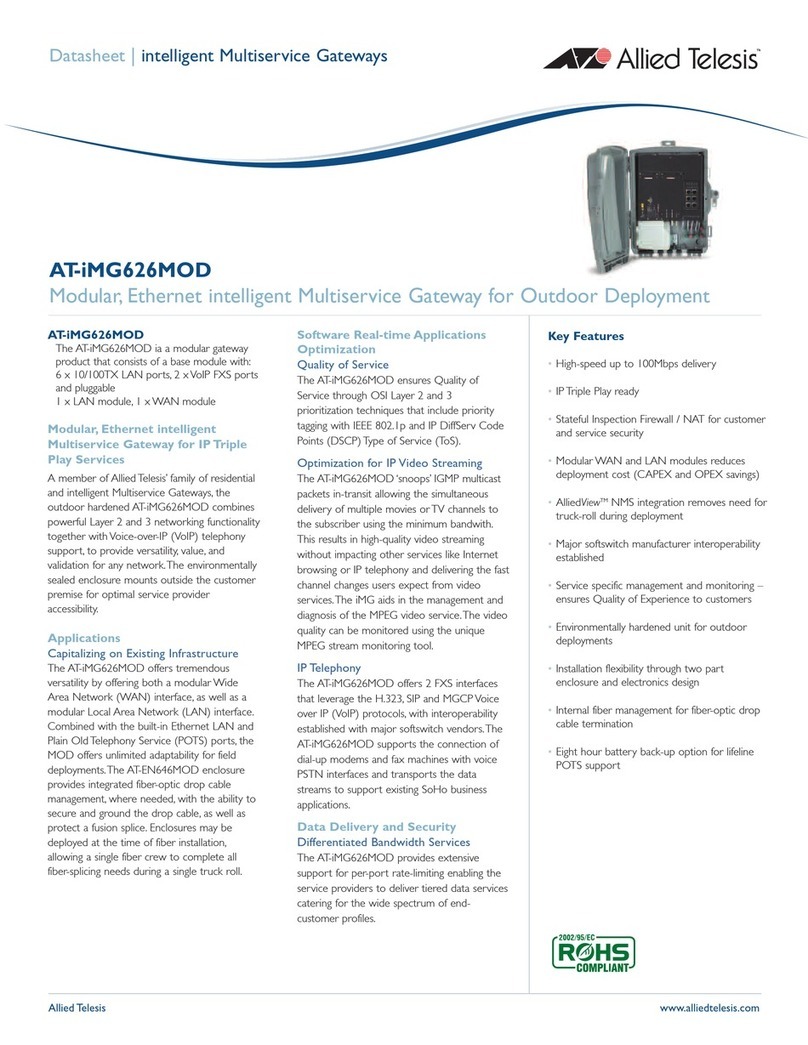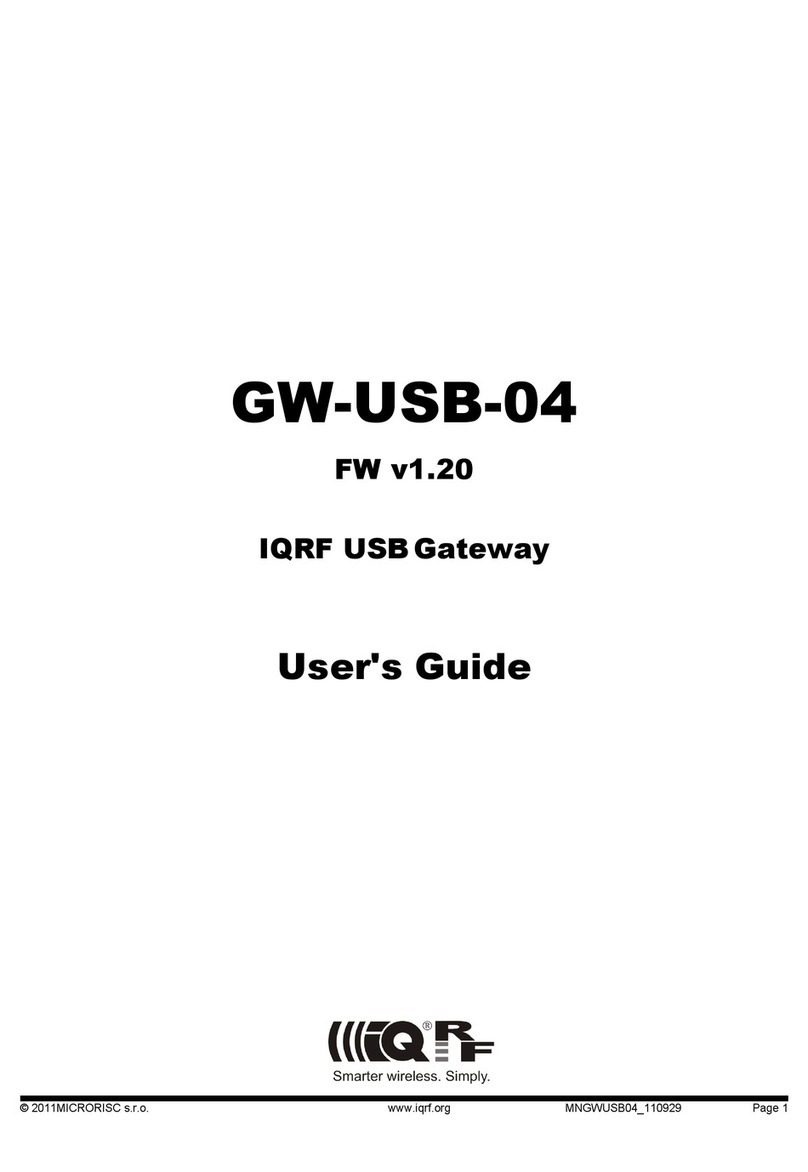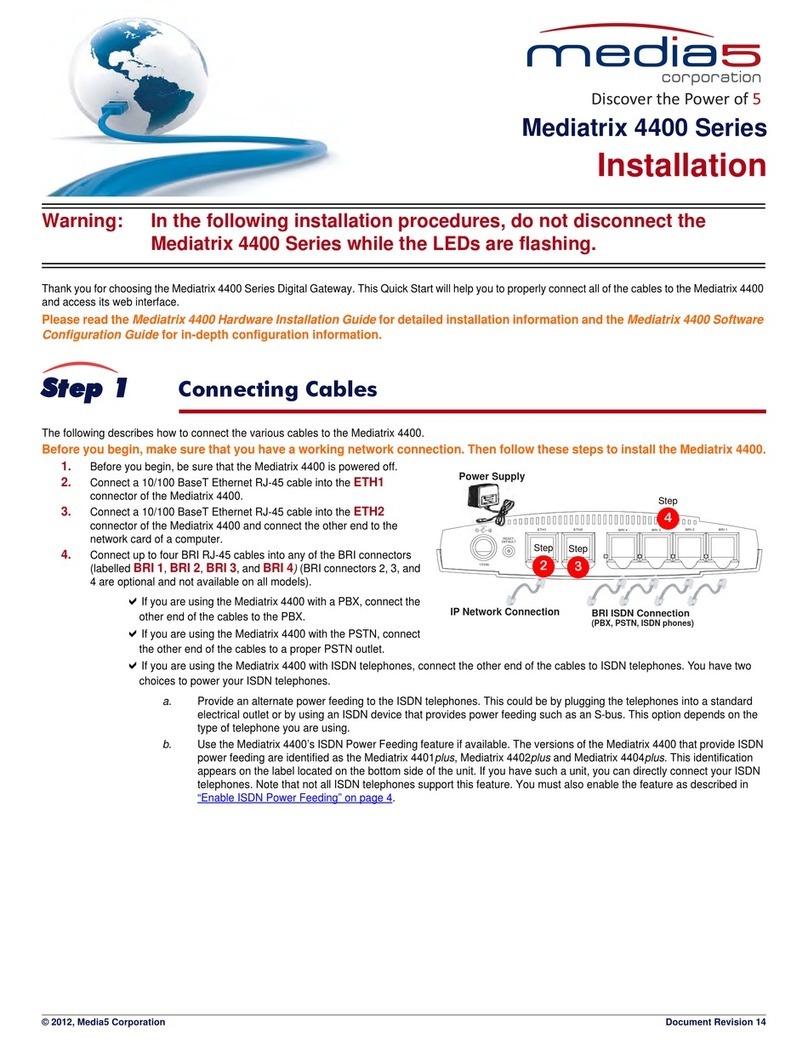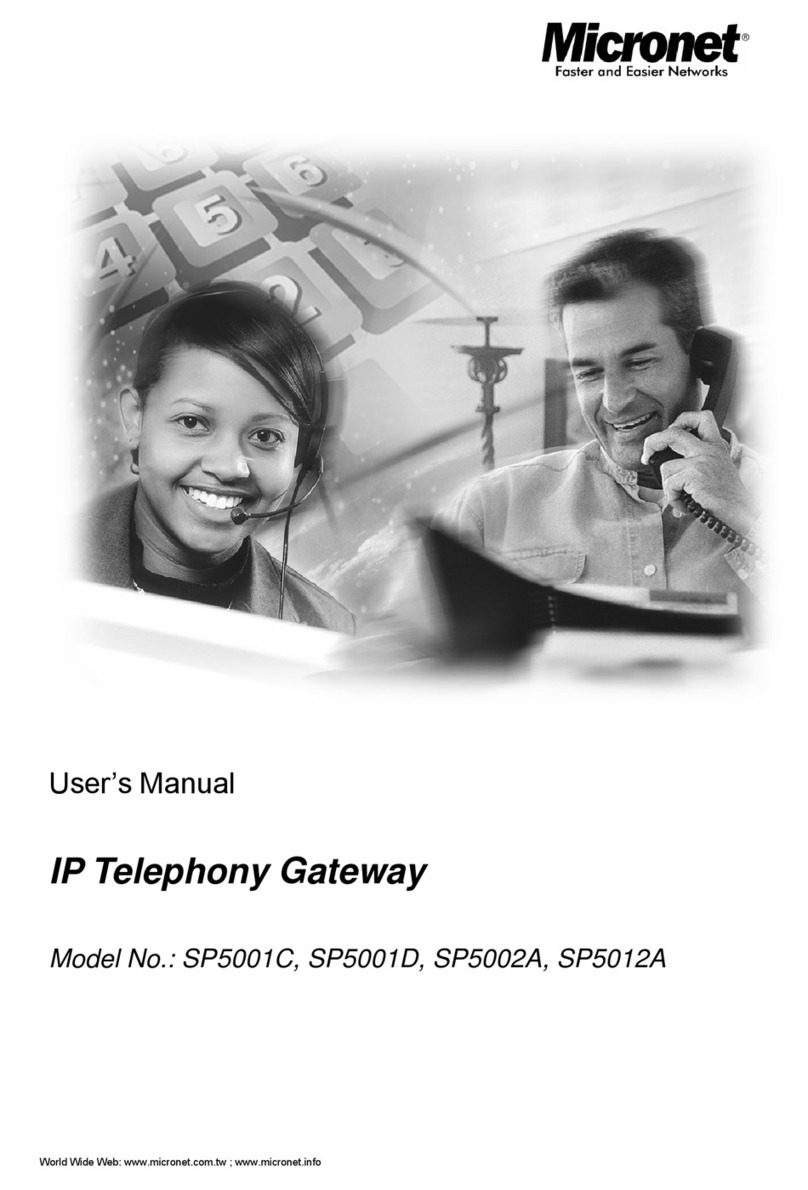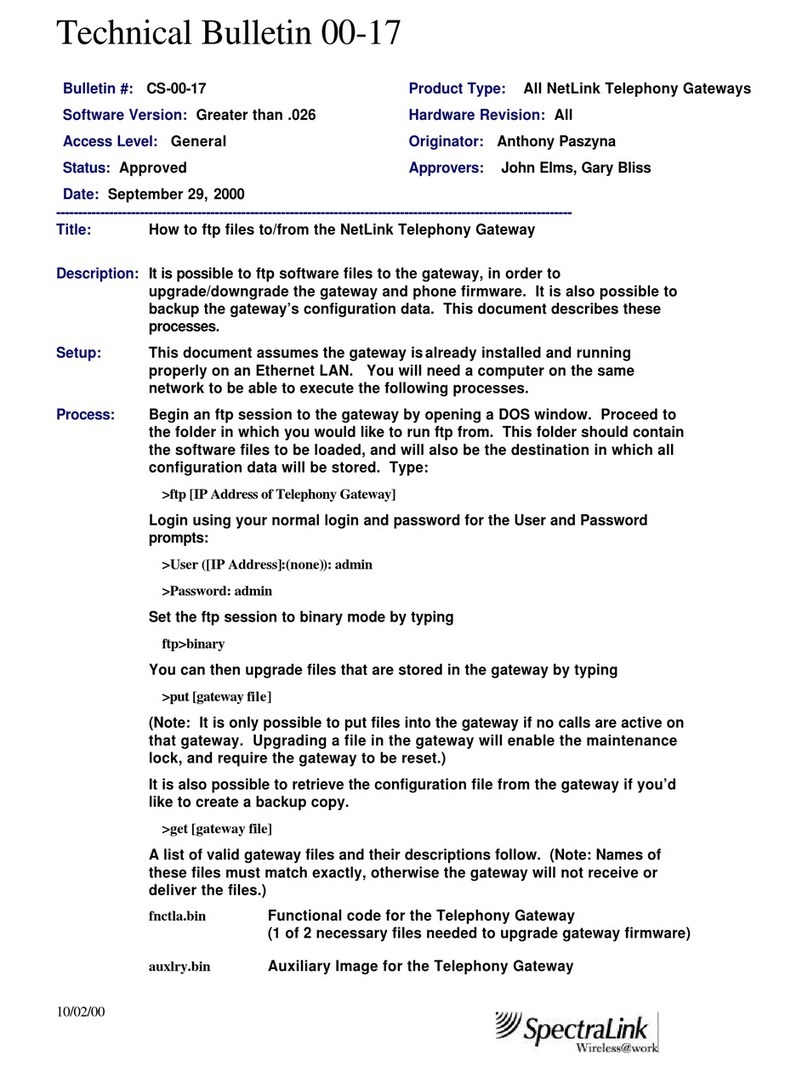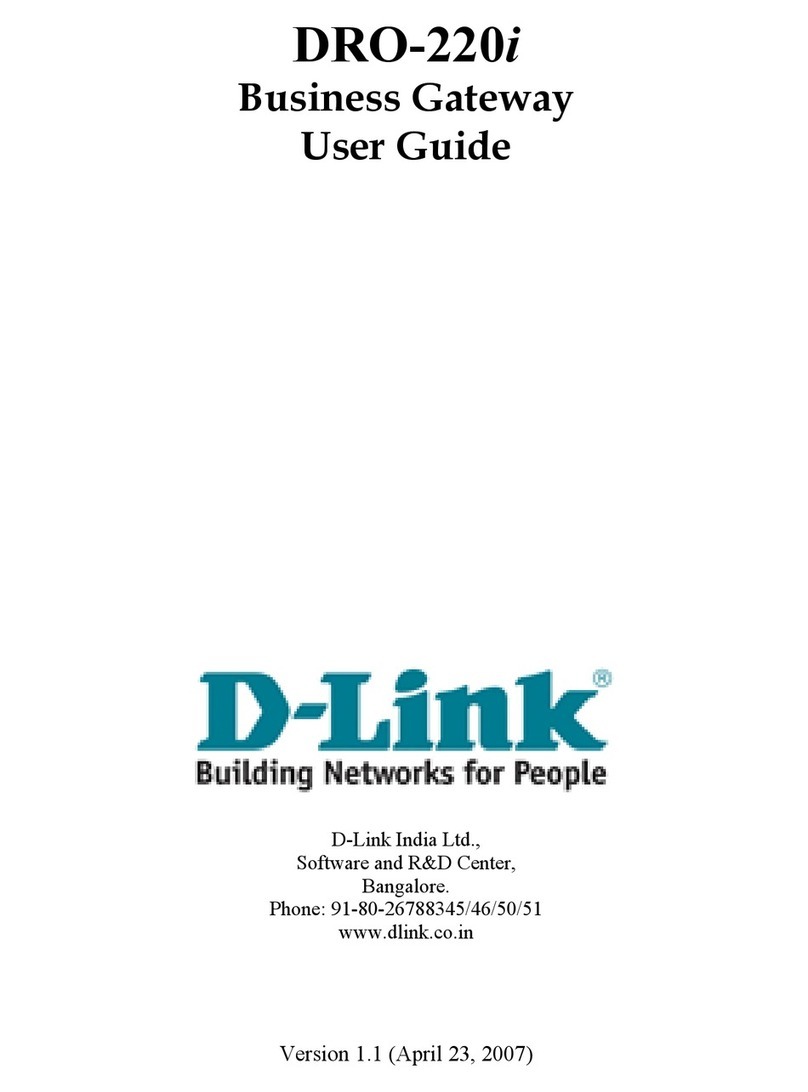Page 2 Installation Quick Start
Access the Mediatrix 4104 SNMP Interface Version
Dynamic IP Address Discovery
Before connecting the Mediatrix 4104 to the network, Media5 strongly suggests that you reserve an IP address in your DHCP server for the unit you are
about to connect. DHCP servers reserve IP addresses for specific devices by using a unique identifier for each device. The Mediatrix 4104's unique
identifier is its media access control (MAC) address. The MAC address appears on the label located on the bottom side of the unit.
If you have not reserved an IP address, you can discover which IP address has been assigned to the Mediatrix 4104 by either:
consulting your DHCP server's logs to find out details on the DHCP lease that was given to the Mediatrix 4104.
using a network packet sniffer (e.g., Wireshark) to examine the DHCP messages exchanged between the Mediatrix 4104 and your
DHCP server while the Mediatrix 4104 boots up.
1. If you need to discover the IP address of the Mediatrix 4104, install and start your network packet sniffer.
2. Power on the Mediatrix 4104 by connecting the other end of the power cord to an electrical outlet. The electrical outlet must be installed near the
Mediatrix 4104 so that it is easily accessible.
3. Proceed with accessing the Mediatrix 4104 SNMP interface.
Default Static IP Address Configuration
If there is no DHCP server in your network, then the IP address has to be configured statically.
1. With a 10/100 Hub and two 10/100 BaseT Ethernet RJ-45 straight cables, connect both cables to the Hub; one of them is connected into the
ETH1 connector of the Mediatrix 4104 and the other one links the computer to the Hub.
2. Reconfigure the IP address of your computer to 192.168.0.10 and the Subnet Mask to 255.255.255.0. Restart the computer.
3. Power on the Mediatrix 4104 by connecting the other end of the power cord to an electrical outlet. The electrical outlet must be installed near the
Mediatrix 4104 so that it is easily accessible.
4. Insert a small, unbent paper clip into the Reset / Default hole located at the back of the Mediatrix 4104. The Power LED will start blinking, and
after a few seconds, all the LEDS will start blinking. Release the paper clip after all the LEDs start blinking and before they all stop blinking
(between 5-10 seconds). Only the Power and Ready LEDs should go on blinking to inform you that the recovery mode procedure has been
performed.
After a recovery mode is performed, the Mediatrix 4104 uses the default IP address 192.168.0.1. Refer to the Reference Manual, Chapter
Installation for details on the recovery mode procedure.
You must perform the recovery mode in a closed network and perform it on only one Mediatrix 4104 at a time, since the default IP address is the
same on every unit.
5. Proceed with accessing the Mediatrix 4104 SNMP interface.
Step 3 Access the Mediatrix 4104 SNMP Interface
The Mediatrix 4104 software parameters are fully programmable by using the SNMP protocol. You may use the Media5’ Unit Manager Network product to
access and configure these parameters.
1. Download the Unit Manager Product and its Quick Start document from the Mediatrix Download Portal.
Follow this link: http://www.media5corp.com/downloads.
2. Install and start the Unit Manager Network by following the instructions on the Unit Manager Network Quick Start document.
Step 4 End User Technical Support
Media5 works through its partners to resolve technical support issues. All end users requiring technical support are encouraged to contact their vendor
directly.
Note: If the Power LED is always blinking and never turns on, this means that the Mediatrix 4104 cannot find a DHCP server. Check that you
have a DHCP server properly configured on your network. If you do not have a DHCP server, go to the section “Default Static IP Address
Configuration” on page 2.
Note: You can access the SNMP interface via the IP address of the ETH1 interface.